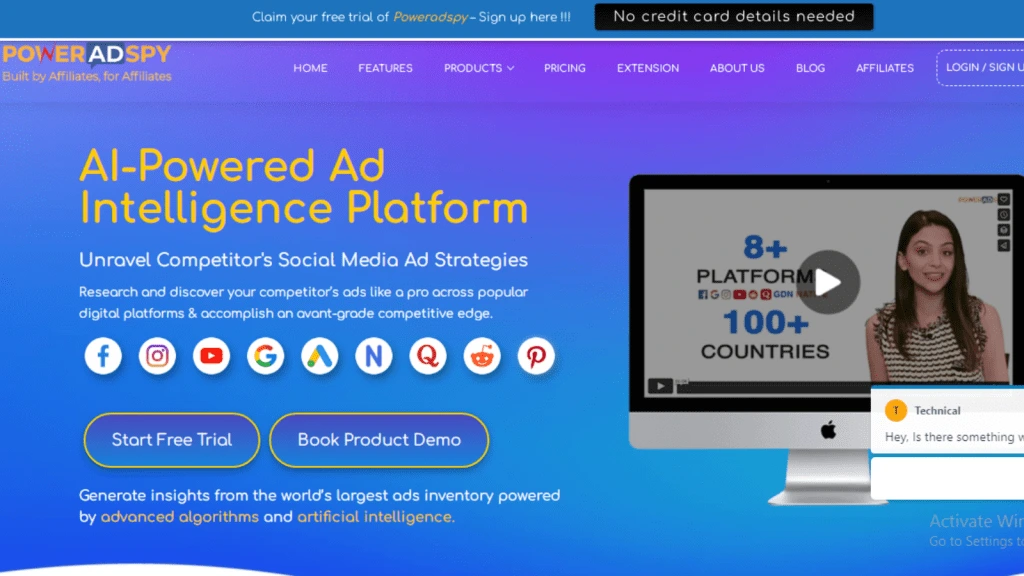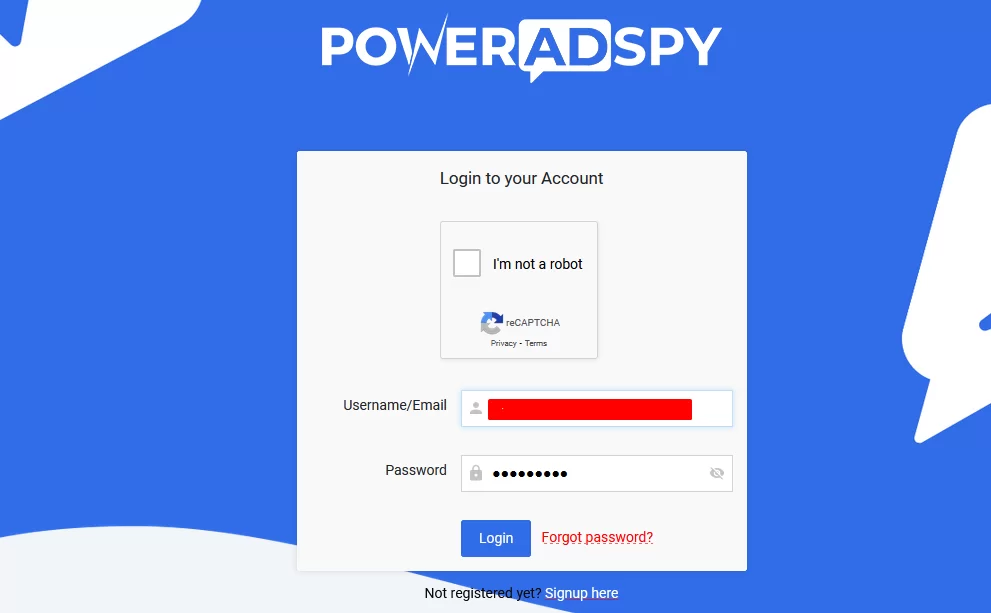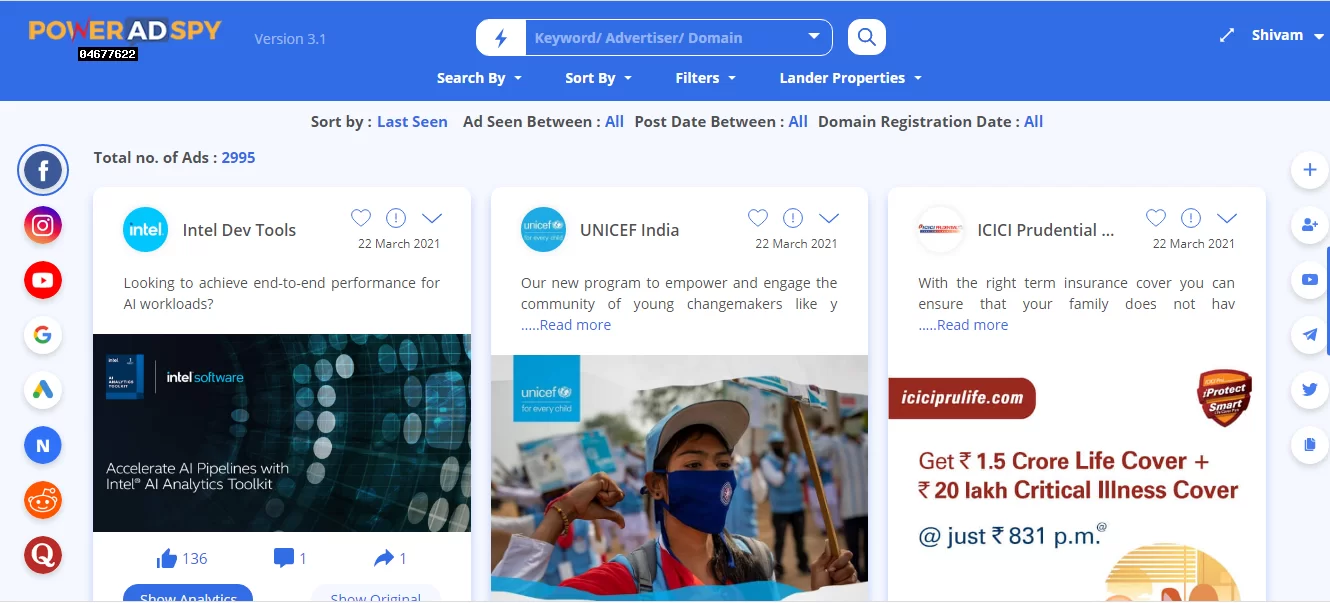Why The Facebook Story Are More Important Than You Think?
Facebook is the fastest-growing platform that we have known for ages now. Probably most of you reading this blog stepped into social media through Facebook. This excellent platform never fails to provide its users with the trendiest features possible. It constantly strives to be on the top by providing the best user experience to its audience. And this is the reason everyone is a fan of this social networking site.
With an effective count of 2.7 Billion active users monthly, Facebook is all set to rule the Internet for ages to come. Hence, the entire team is always busy picking out the best for its users. It is somewhat tricky and challenging to keep the users happy by meeting their expectations. And we all know Facebook always leaves behind a great impression with each of its updates.
Today we are here to talk about an outstanding feature of Facebook which is the Facebook story. Most of you might be pretty familiar with this term as it was available on Snapchat. After this, it was adopted by Instagram, WhatsApp, and, most unexpectedly, YouTube.
With Facebook Stories, Facebook surprised us with the updates of Facebook Camera. Now it has some unquestionably modern filters that can be added to pictures and videos. It presents a more aesthetic look and feel to the posts.
Listen To The Podcast Now!
How Do Facebook Stories Work?
Whenever you open Facebook and land on your newsfeed, you can find Facebook Stories just at the top of the page. And it works similarly for Instagram as well. So, to check a Facebook Story, directly tap on the icon surrounded by a circle. You will be able to see all the Stories together in one place.
You can also send these Stories via DM (Direct Message) directly from your Facebook Messenger Application to your friends.
Facebook Stories are only available for 24 hours. So make sure you check your friend’s Stories within that time. Otherwise, it will disappear. The user receives a list of friends who have watched the Story within that period. If you wish to download the Stories of your friends, you can go for some prominent tools. You can directly get it downloaded without any effort.
Facebook Story Updates
That was a general overview of the Facebook Stories feature, but now we will talk about something more interesting that will be a game-changer for all the businesses on this platform.
Schedule Facebook Stories
Facebook has finally announced a feature to schedule the Stories on the platform. The Facebook business management platform, the Facebook Business Suite will enable users to create their Facebook Stories content in advance available in the planning option on the site.
The new feature allows users to build their content and schedule it to be posted on a particular date and time on the platform. Again, the best part is you can view your scheduled stories in the content calendar section of the Facebook Business Suite application.
Although Facebook allows users to schedule their Newsfeeds posts and IGTV videos on its other owned platform, Story scheduling is not available to users yet. The business owners usually had to invest in third-party applications to schedule their content.
However, we believe using the Facebook Business Suite to schedule the Stories and maintain a content calendar is way easier than using any other tool to do the same. On the other hand, you can make use of the same calendar for both Facebook and Instagram.
Steps To Schedule Facebook Stories
Step 1: Towards the left side of the Facebook Business Suite, tap on the Stories option.
Step 2: On the application, click on the Post and Stories option. If you are posting content from the Facebook app, click on Create Story.
Step 3: The next step is the select which platforms you want your Stories to publish on, Facebook, Instagram, or both.
Step 4: Tap on Upload Media to add the content to your Facebook Story.
Step 5: Then, you can add the stickers, filters, and other components to make your promotional content more appealing.
Step 6: You can preview your Story before publishing or scheduling your content.
Step 7: Then, you can tap on Publish to post your Story immediately or select the blue arrow to schedule your content to get posted on the required date.
Edit The Scheduled Stories Content
You can edit your scheduled Facebook Stories with some simple steps. Click on the Scheduled Posts option in the Posts and Stories section available in Facebook Business Suite. Then, select the content you wish to edit and click on Edit Post.
Do the required changes and then Save. You can preview the Story along with other scheduled content in the Content Calendar section in the Posts and Stories option.
Save Posts To Drafts
Yes, Facebook will also facilitate its Business Suite users to save their Facebook Newsfeed posts to draft. It will be beneficial for the users to plan and schedule their Facebook Stories even better.
For example, if your brand is launching a new product, you can create the Stories and feed promotional content together. Hence, you can save the posts to draft and schedule the Stories accordingly to build engagement within the audience before the event.
So, it makes more sense for Facebook to release both updates, and it will make posting a lot more uncomplicated with the help of the business manager tool available on the platform.
But now, it might be a matter of discussion that Stories got introduced to the platform because it brought a new way of posting content on the site. Leaving all the harsh edits and filters behind it was more about showing the real, uncut, and unedited side of the brands. Then, what is the need for scheduling the Stories?
We believe Facebook initiated this feature because it wanted to provide more flexibility to its users. They can use different tools to create appealing and winning advertising content and schedule them to get posted at the right time.
PowerAdSpy- Built By Affiliates, For Affiliates
As Facebook already has a great tool to help schedule your posts, we have the best Facebook ad spy tool to help you search, identify, and get creative marketing ideas to make the best advertising content for your stories.
With PowerAdSpy, you can search for ads relevant to your concerning keywords. You can enter the specific keywords in the search box and click on the search button. The tool will show you the most relevant and engaging ad campaigns related to your niche.
Once you identify the advertisements, you can bookmark them for later use. The tool works amazingly for the social media platforms like Facebook, Instagram, Google, and YouTube. When you can check out the top-performing advertisements related to your niche, you can create better ad campaigns to stand out from the crowd.
Steps To Search Ads On PowerAdSpy
Step 1: Tap on the link: PowerAdSpy
Step 2: Towards the top right corner, click on the Login/Sign Up option
Step 3: Properly fill in the details in the Username/Email and Password box
Step 4: Click on Login to navigate to the PowerAdSpy Dashboard
Step 5: The left-hand side displays the social networking platforms from where you can explore advertisements
Step 6: At the top, you can view the search bar. Mention the niche you want to compare such as eCommerce advertising
Step 7: The Search By, Sort By, Filters, and Lander Properties dispense dropdown menus. Hence, you can set the filters to support the tool that displays the best ads.
Facebook has provided a beautiful room for brands to advertise and promote their business on this platform. Make sure to receive the most out of it by creating beautiful and winning ads with PowerAdSpy, which will help you stand out from your competitors.
Read More:
How To Scale Up The Business Using Facebook Stories
Win The Market With 07 Best Mobile Marketing Strategies
Approaches That Will Immediately Improve Your eCommerce Advertising
New To Digital Marketing? Here’s What You Need To Know About The Creative Ideas
Final Words
Stories first got featured on Snapchat, and they were introduced back in the latter parts of 2013. But it got more popularized after Facebook took it to its platform. It created a hype that was of the next level. Hence, social networking platforms like Facebook, Instagram, and YouTube adopted the Stories feature. And we all know how we enjoy watching the Stories and using this feature to show a sneak peek of our day.
Facebook is always ready to push its boundaries and provide the best experience to its users. So, stay tuned for the latest updates.
We hope the article helped you know about the Facebook story. Is there something that we can incorporate? Please drop your thoughts in the comments below. We would love to hear from you!