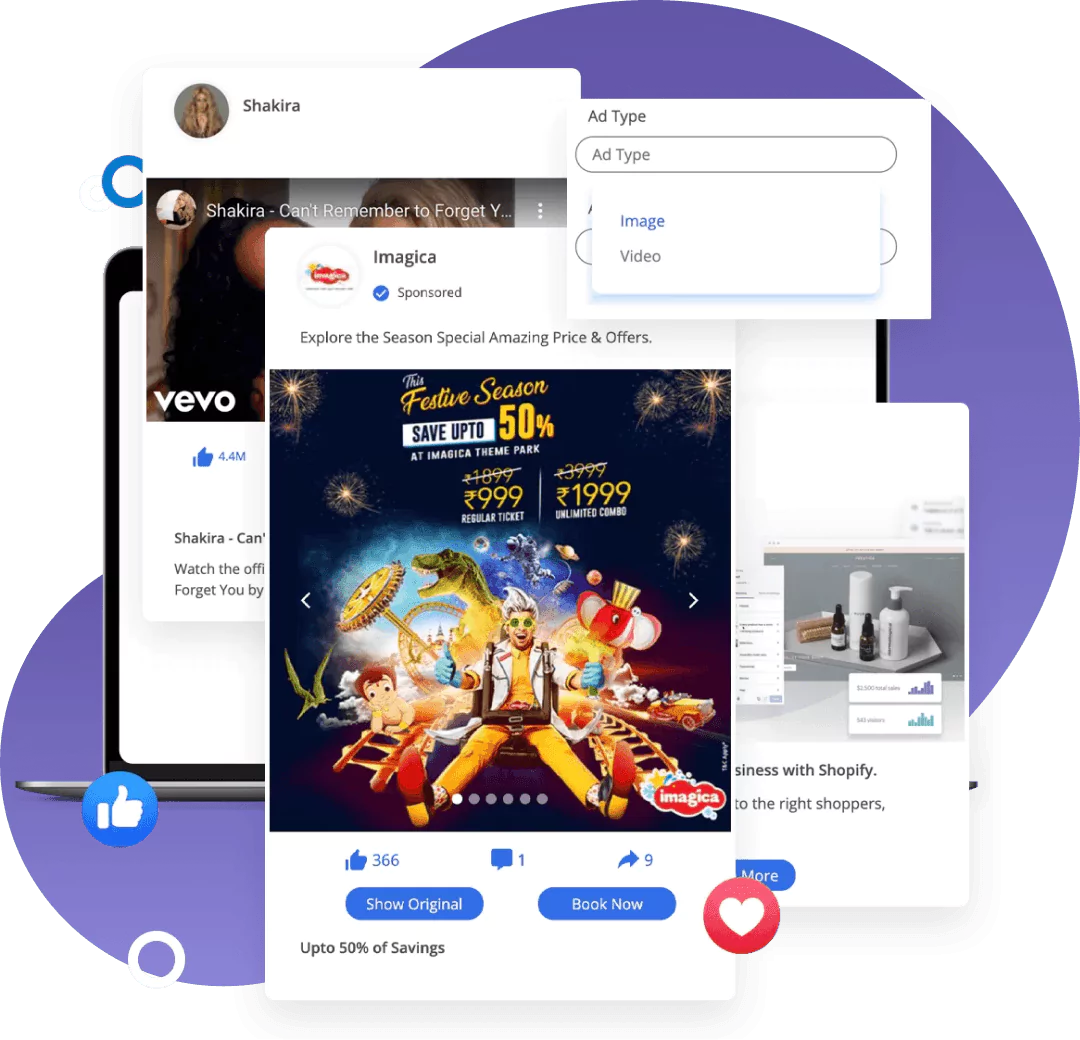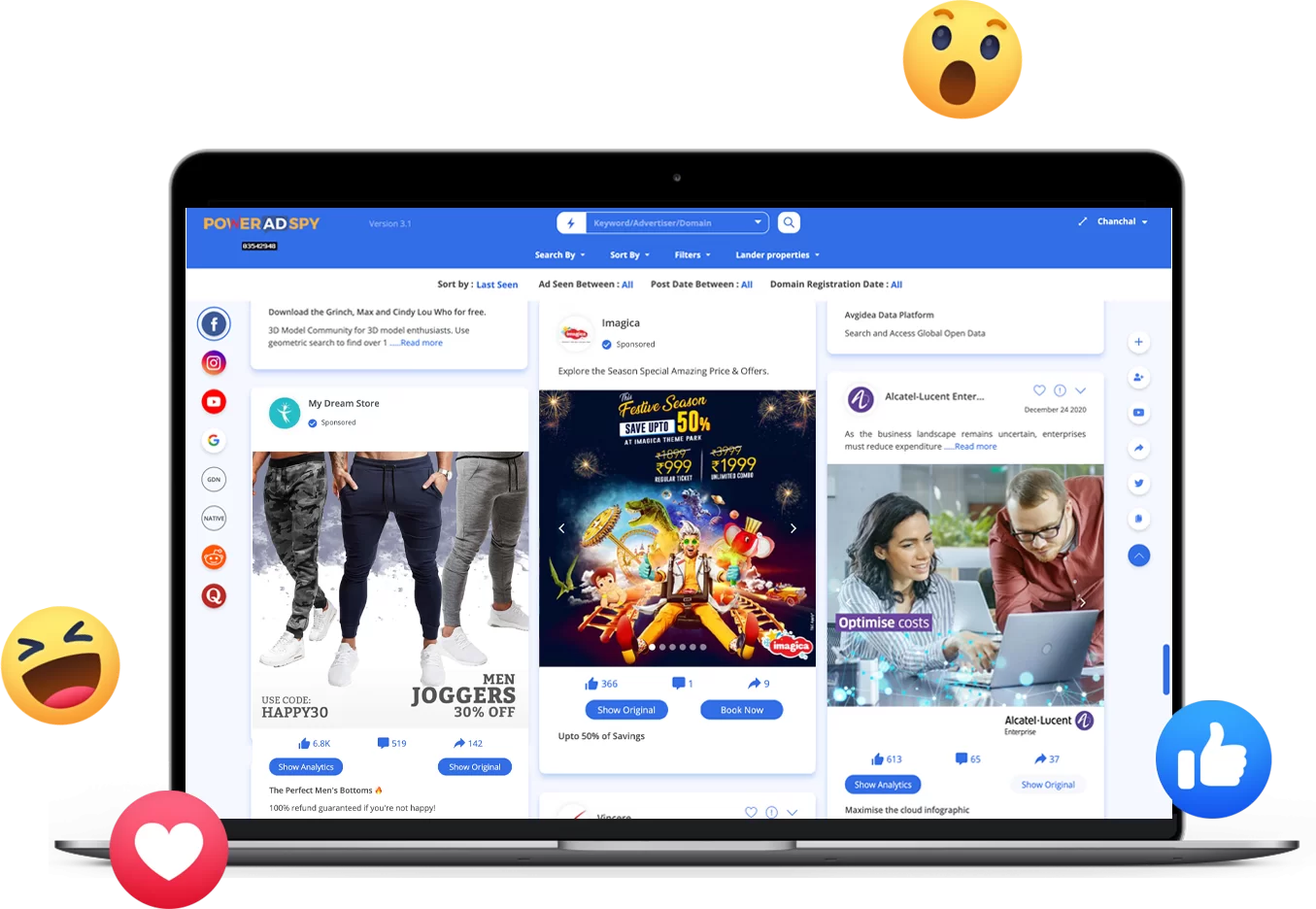
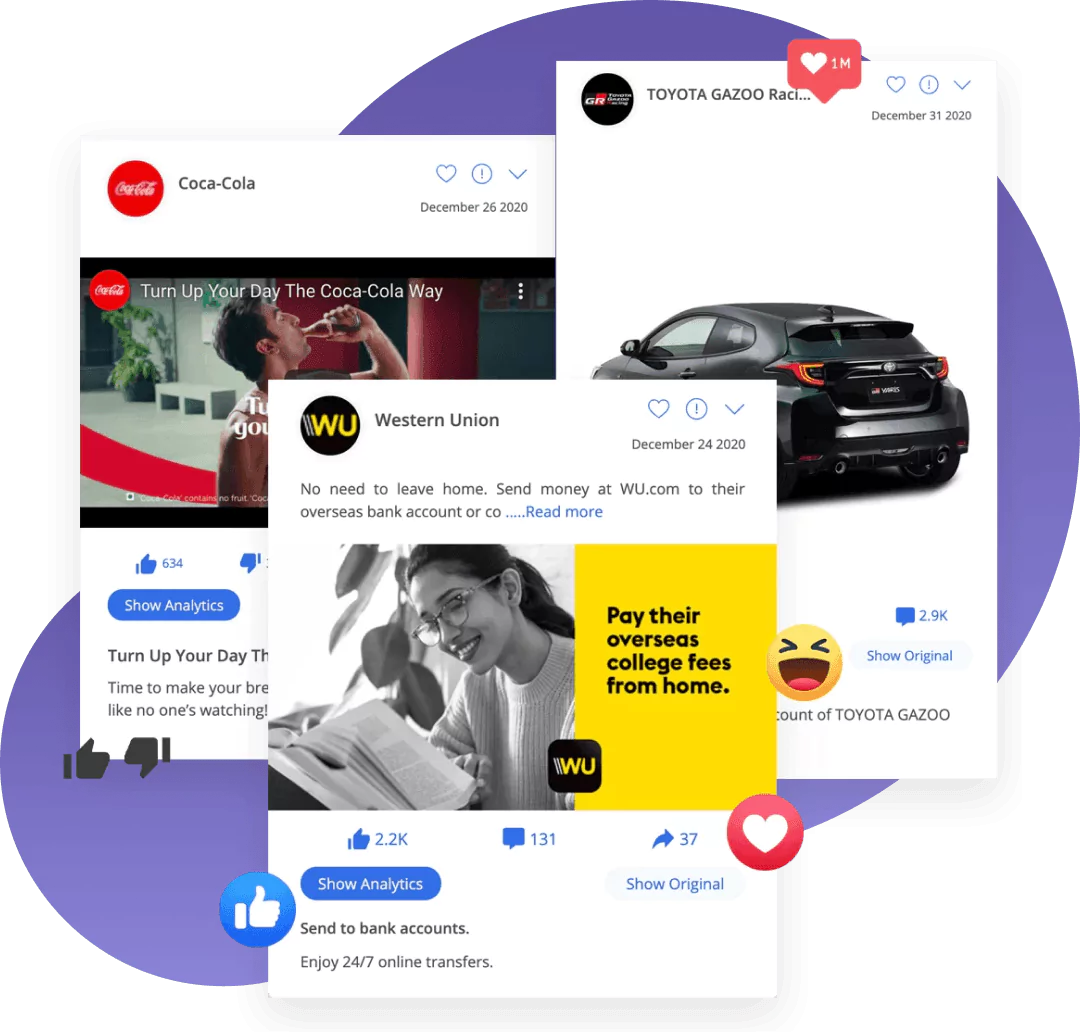

Ad listed

Countries

Added Daily
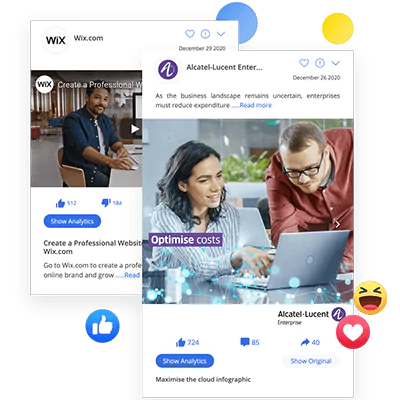
No one is less than the other, but PowerAdSpy has some added advantages. Take a glance at the comparison table and decide yourself.

Explore the ad library, and get a comprehensive, searchable collection of all ads running across Facebook
Get Unique Inspiration For Your Next Ad Campaign