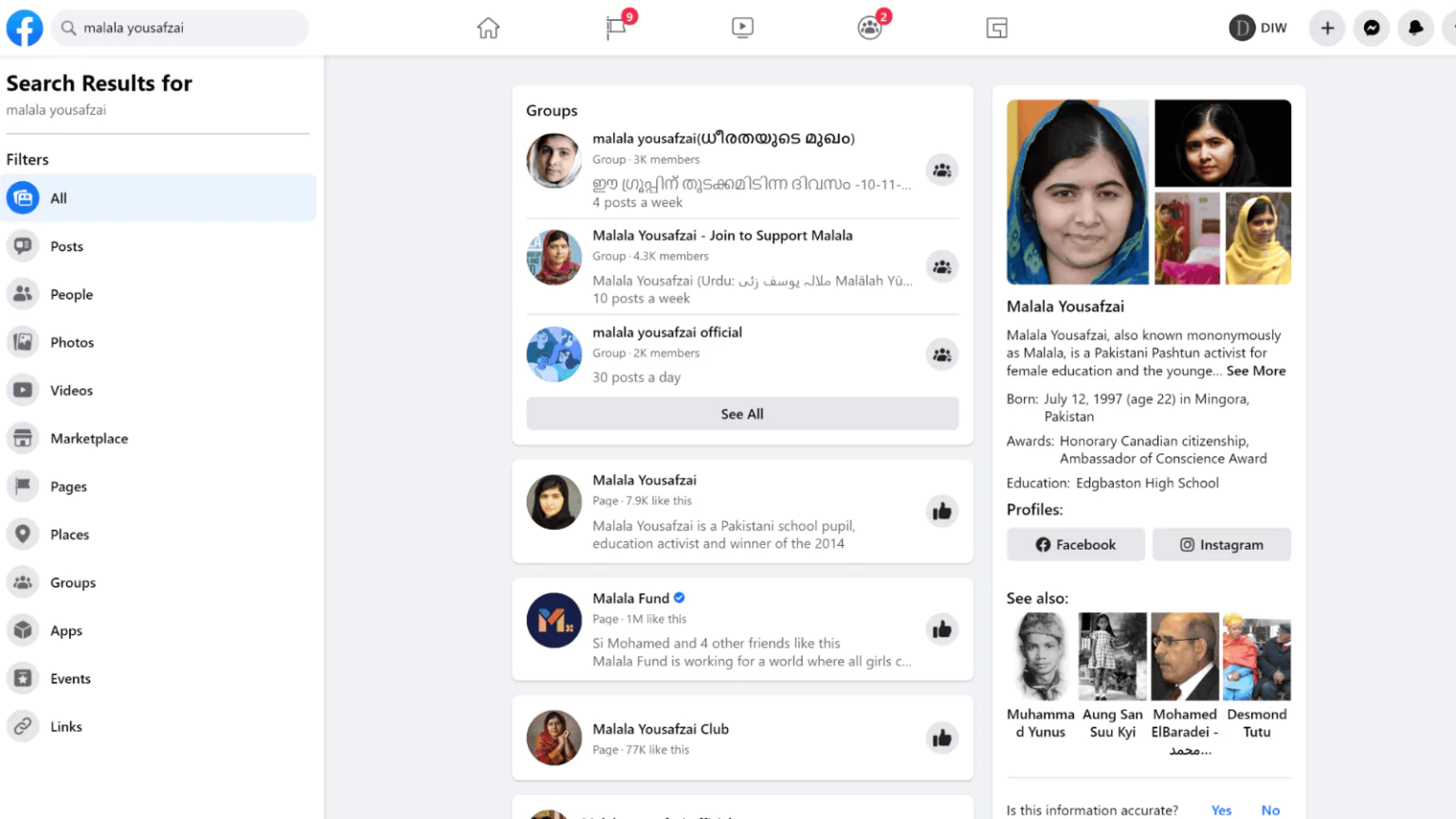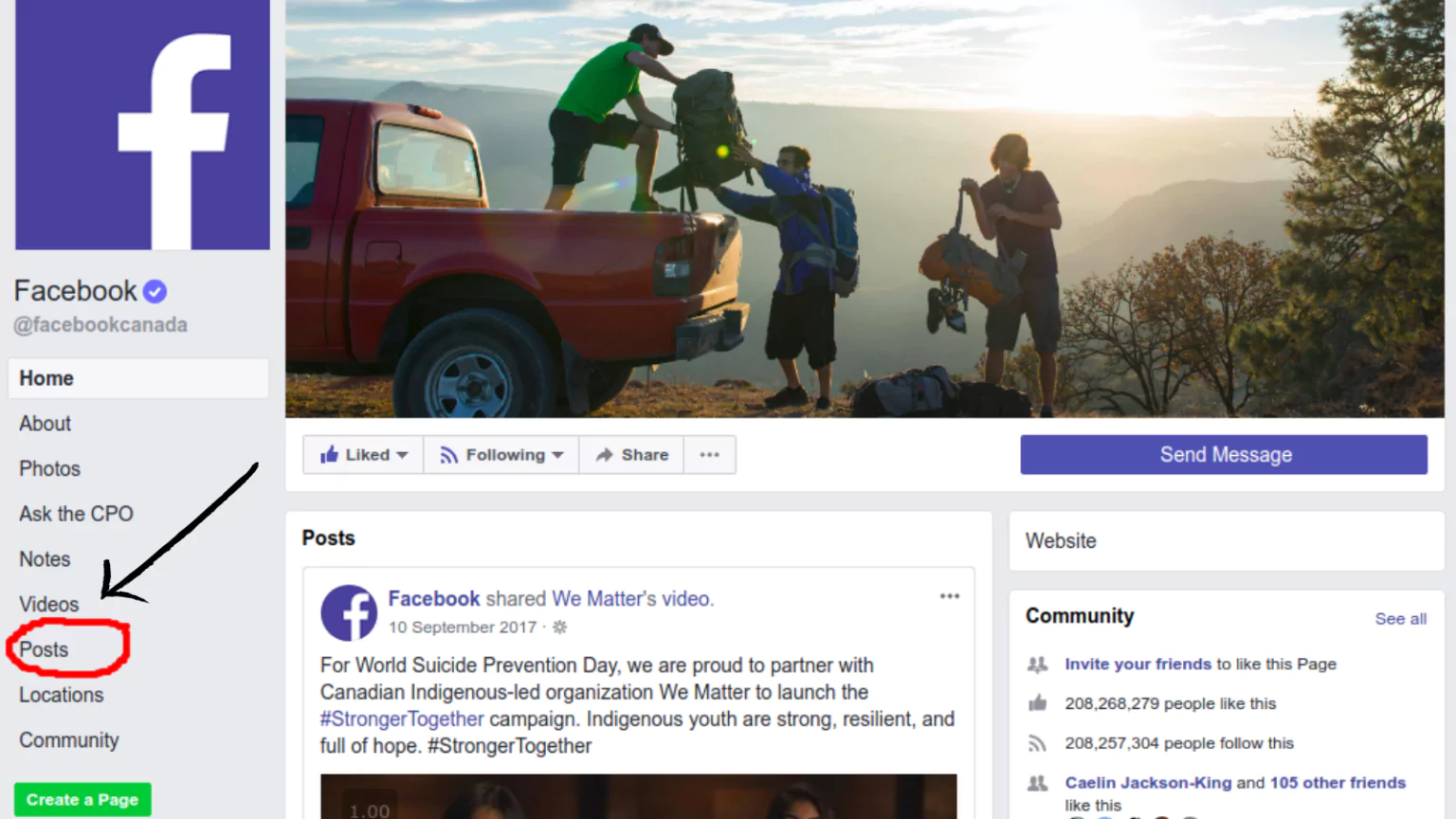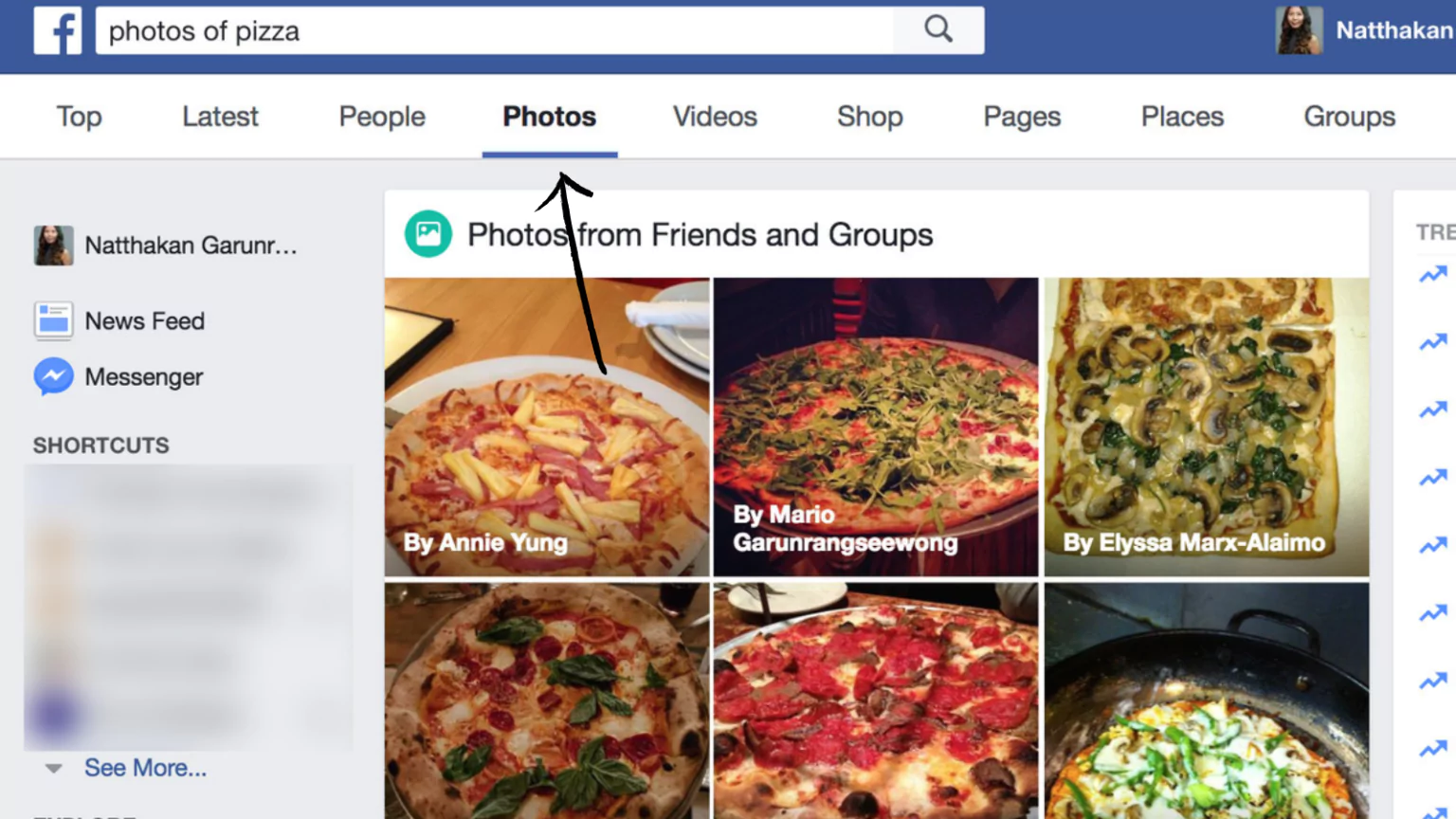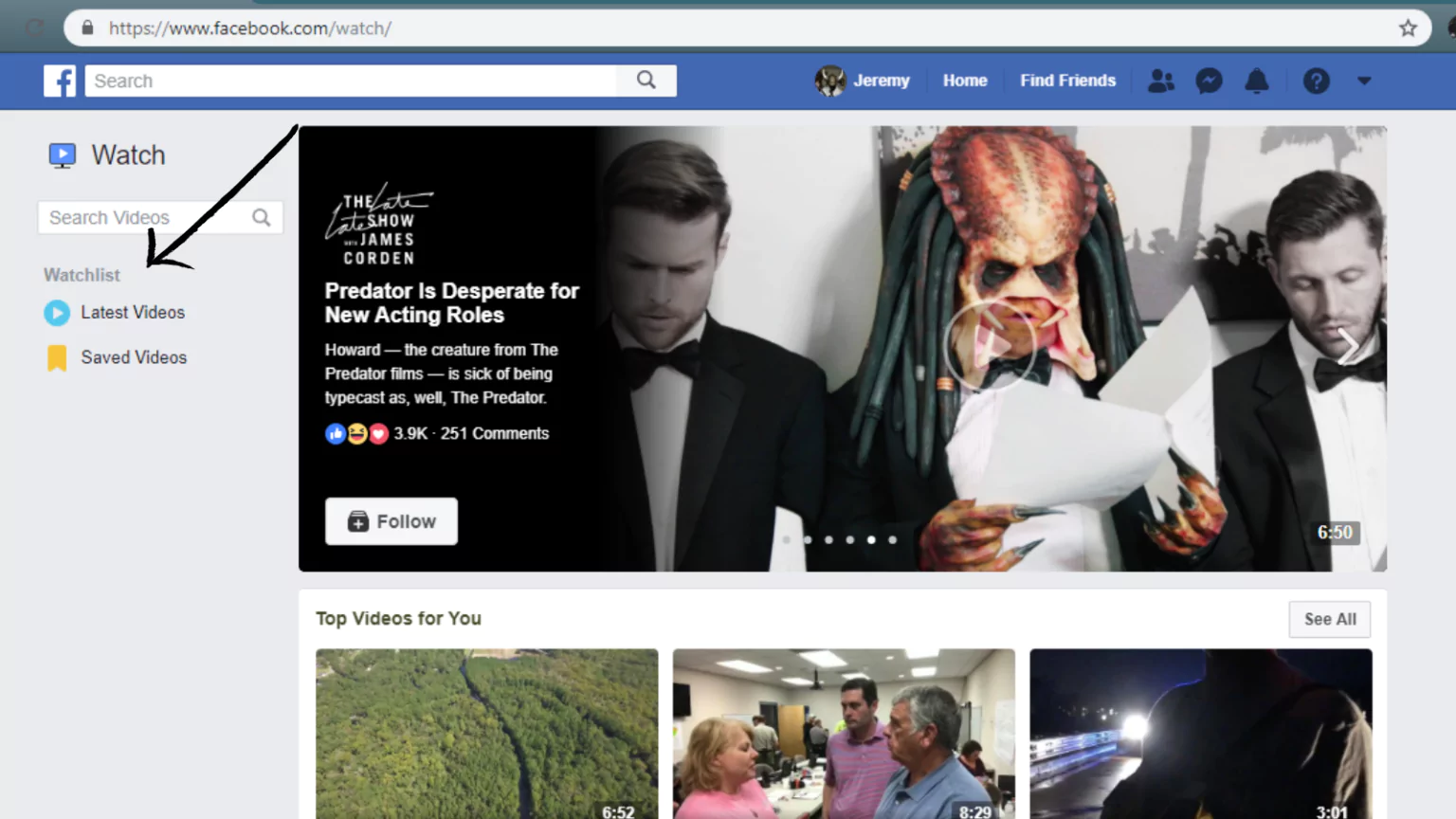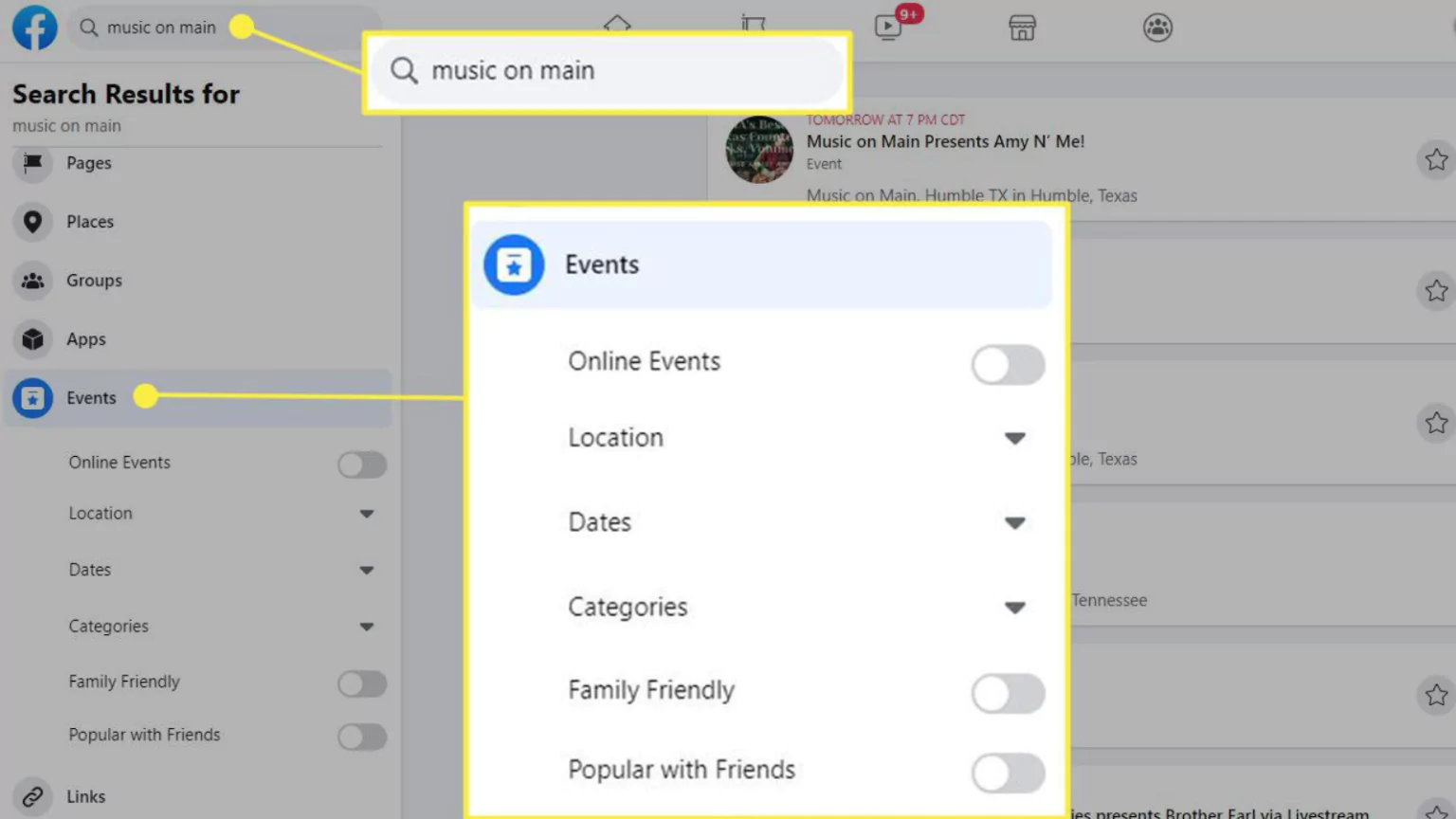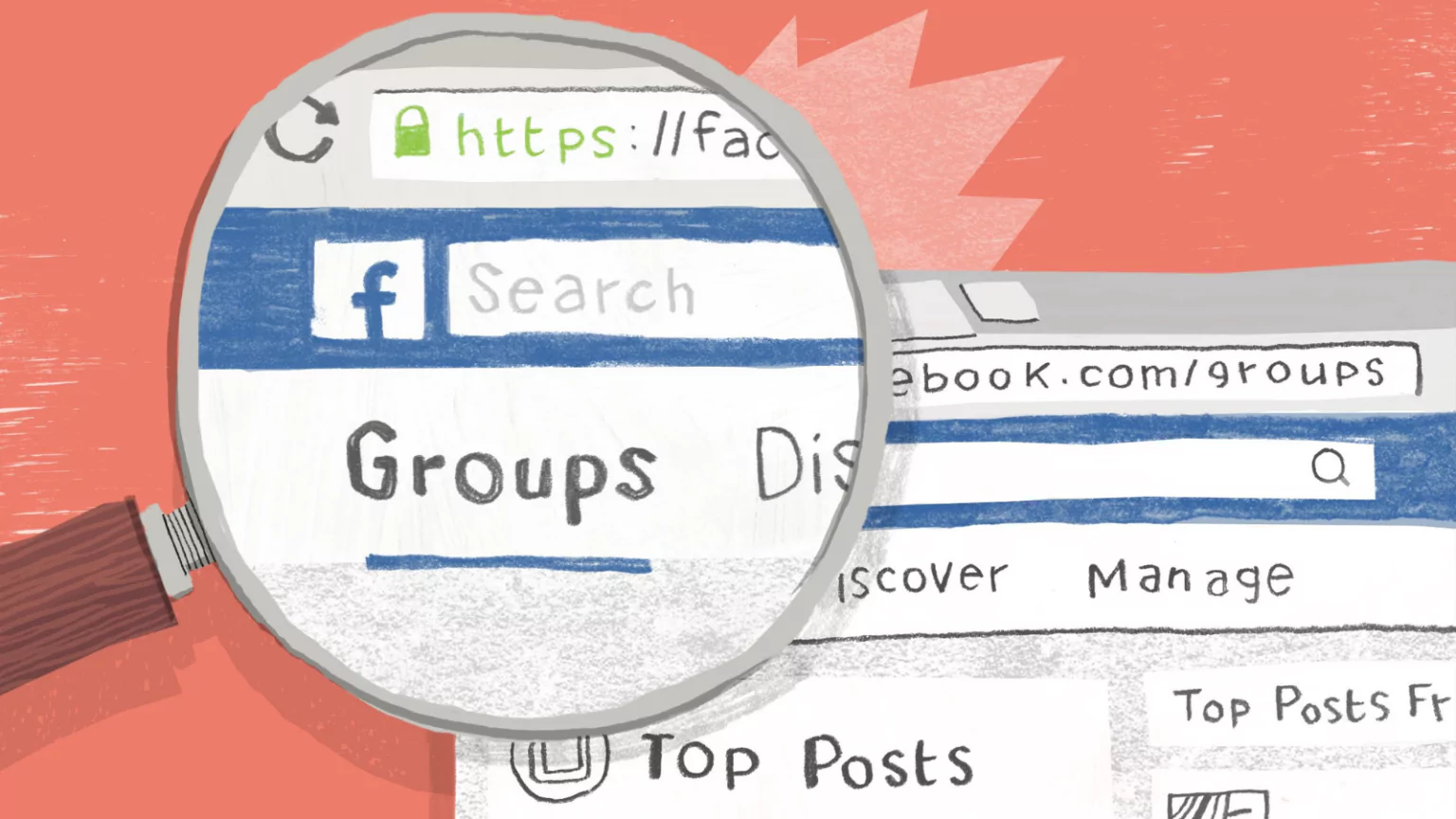Facebook Intelligent Search: 09 Tips And Tricks
Facebook is the most popular social media that gives people the strength to build community and bring the world close together. Millions of people use Facebook every day, and more than 3 billion people around the world empower their products to share ideas, offer support, and make a difference.
More than 1 billion stories and 100 billion messages are shared every day by people to express themselves and stay close even when they are far from their loved ones. Facebook Intelligent Search helps people to find each other and connect with them.
Listen To The Podcast Now!
Latest features of Facebook:
Recently Facebook introduced a new update known as the New Facebook that included changes in Facebook looks and how it works on desktop and mobile phones.
It also introduced a site-wide dark mode that did not have a meltdown yet. This redesign will have more impact on the groups and events that visit Facebook pages daily. Both mobile phones and desktops will automatically receive the updates, where it has modernized its look with the “dark mode” for the new generation.
It is also using artificial intelligence to become a better search engine. Like Google, Facebook also decided to use artificial intelligence to understand the question in a better way and provide the right sort of information to the users in its search results.
The “Deep Text” introduced by Facebook categorizes the text and provides all possible meanings which can turn the disordered data into valuable information that the users want to know because when the keyword is understood, it will be easier for the search engine to provide the required information according to the search.
So, let’s know more about Facebook searching tricks and how search intelligence can help you with that.
Facebook Searching Tricks:
According to Facebook search intelligence, having knowledge about what to search can help you quickly find the desired results. It has a search bar where you can find people, groups, events, advertisements, important information, or any details that make your work easier. It is equipped with natural language where you can use plain language and get results.
In case you face any issues finding something, type what you need. The auto-generated words and phrases will appear and you can choose the option which will give you the result of your search.
Besides, if you want to find more clarity on Facebook search intelligence, here are some Facebook searching tricks that may help you.
1. Facebook search with search filters:
In the initial stage, you can search on Facebook by just entering the keyword in the search bar. There you will see a list of many options that are automatically categorized by their type. You can scroll them and see results from the posts, videos, events, groups, etc.
But if you want to use filters in your results, you can see them available on the left side of your windows which can make your list more manageable. The “New Facebook” removed the old default filters and replaced them with 11 new filters along with its sub-filters that will further refine your results.
2. Searching Facebook posts:
With the new filters that were updated, the text-based Facebook searches do not work anymore. The new updated Facebook version will help you find your queries which they posted today or a year ago.
Here are some steps to find some Facebook posts about a specific topic:
- In the upper-left corner of the Facebook page, there is a search bar where you can search your queries.
- There you will get options like people, posts, photos, videos, pages, marketplaces, etc.
- When you select the posts option, you will receive a “post from” option that will filter your results by filtering from friends, groups, events, Facebook pages, photo uploads, etc.
- Under the posts option, you can also see a few information about the post like the date of the post(only year), location during posting, etc. so that you can know what people are saying about that place in other places of the world.
3. Searching Facebook photos:
The most used filter that the users instantly lean towards is photos. If you want to do detective work of your own to find someone on Facebook, you can do it with the help of photos where you can include your friends, colleagues, etc. Sometimes police investigations use Facebook intelligent search to find someone.
Let us see the steps that will help you find someone through photos:
In the upper-left corner of the Facebook page, there is a search bar where you can search your queries.
There you can find the option photos, click on it.
You will get some sub-filters like posted on, photo type, date of posting, location, etc. through which you can collect information for the specific photo. In the upper-left corner of the Facebook page, there is a search bar where you can search your queries.
4. Searching Facebook videos:
Like the photos, you can also search for videos through some specific keywords. The updated version of Facebook has added some new filters like toggles for live videos and group videos to the video search tool. You will also get some sub-filters like sort by, tagged location, live, date of the video post, etc. to refine your search and give you the exact result you are searching for.
5. Searching places on Facebook:
Facebook places are a tool that has become more powerful in recent years. If you want to plan a tour with your family, restaurants, or nearby spots or want to visit any place in the world, Facebook can help you. It also consists of some sub-filters. If you want to know about restaurants, you will get sub-filters like open now, delivery, takeaway, location, status, friends who have visited, price, etc. to narrow down your list to get the exact result you are looking for.
6. Searching Facebook jobs:
The job-hunting tool of Facebook is a powerful option where a lot of people overlook jobs. Facebook intelligent search can help you to find a new job anywhere in any country.
In the left-hand corner of the Facebook page, you can see the job option wherein a single click you will get many options to filter the job category according to your choice. You will get options like job location, job type, and job category. When you fill up these filters, it will show you the results according to your filters.
7. Searching Facebook marketplace:
Facebook is not as good as Amazon for marketing. However, it has become the most popular social media platform for selling and buying products. People do business using Facebook by posting still ads and video advertisements because Facebook is the only social media where people remain active at least twice a day. Here, boosting brand awareness is easy because it reaches almost all people around the world.
In the upper left corner of the Facebook page, you will get a marketplace as an option.
Click on the option.
As soon as the page is loaded, search for the key term and press enter.
To refine your results, you have to go through the sub-filters like category, location, item condition, price, etc.
After you fill up the filters you will get the list of the products you are looking for along with some similar products which can be considered if you want.
You can also go through the Facebook refund policy for more information.
Moreover, with this unique digital marketplace at your fingertips, it becomes easy to find reliable sources for your medical needs. For example, those searching for affordable and trusted solutions for erectile dysfunction can easily locate generic Viagra. To get more details about this product, its usage, side effects, and reviews, follow this link. This information could be vital in making an informed purchase decision, ensuring you choose the product best suited to your needs and preferences. So, leverage the potential of Facebook’s marketplace for your health-related purchases.
8. Searching for Facebook events:
Like other tools, event tools are a great Facebook tool to have information about the things that are going on around you. To refine your results, you can filter your search with category, location, date, etc. But the three most important filters that are to be used are online event toggle, family-friendly toggle, and popular with friends toggle.
9. Searching for Facebook groups:
The last search option is the Facebook group search. Along with the sub-filters like group name, location, etc. you can search for the result that can match your interest. When you are added to hundreds of groups, it will be easy to search for a specific group through these filters.
Through these tips, you can easily enhance your search skills. A lot of people don’t know about it, but Facebook has made its search algorithm very strong.
Now you must be thinking about how people manage ads on social media accounts, especially businesses who use social media so much for marketing ads and creating brand awareness. Is there any management for this? Or is it maintained by some group of people?

Well, seeing the current scenario where technology is ruling the world, this task is also made simple. Forty thousand above ads are there on Facebook, Instagram, YouTube, etc. People earn from this. But how are these ads managed? Is there anyone who manages them?
How Poweradspy Can Help You With Facebook Search Intelligence?
Poweradspy offers invaluable support in harnessing Facebook search intelligence. By leveraging its comprehensive database, Poweradspy empowers marketers to dissect ad campaigns, keywords, and target demographics. It allows you to gain insights into your competitors’ strategies, discover trending content, and optimize your own Facebook advertising efforts. With Poweradspy, you can enhance your Facebook search intelligence once and for all, ensuring a competitive edge in the ever-evolving digital advertising landscape.
Checkout Our Related Posts:
Top 8 Facebook Best Practices To Drive Audience Engagement In 2020
Facebook Giveaways: A brilliant way to generate leads
What are the new Facebook features in 2020?
Wrapping words:
There are many ways to search for some person, place, thing, or anything. But Facebook is the platform that provides you the ways to find people through Facebook intelligent search and also how you can filter your search and get the exact result that will match your interest. Through these Facebook searching tricks, you can find any information smartly with a few clicks.
So, here in this blog post, we have shared with you some Facebook searching tricks to learn about your target audience, different Facebook groups, advertisements, and many other information that could be helpful in your own Facebook marketing. If you have any queries regarding the same, mention them in the comments section.