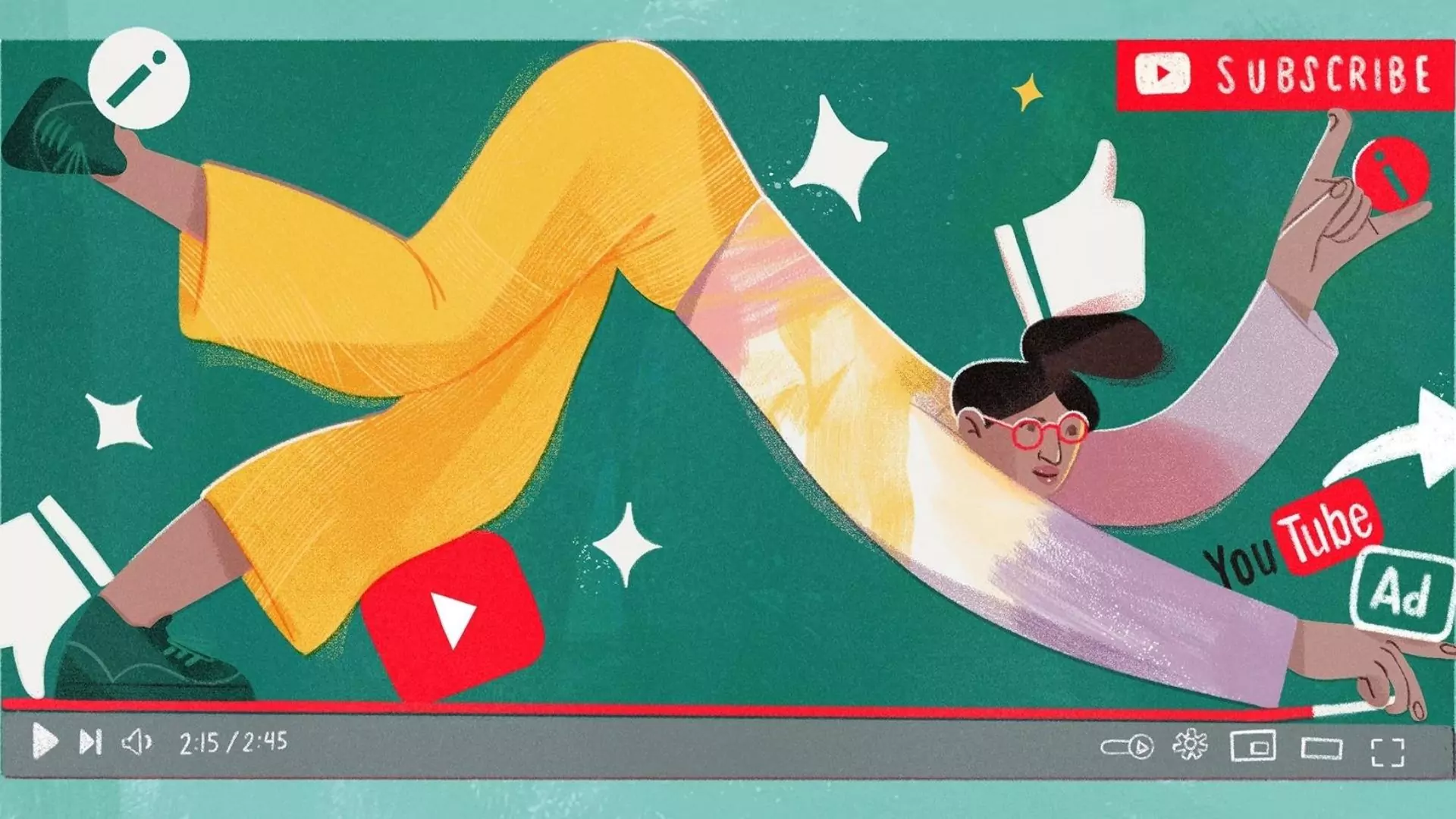How To Use YouTube Ads To Boost Your Shopify Sales?
You might have already noticed that whenever we watch videos on YouTube, short video ads will appear on your screen in the mid, end, or at the start. Some of those are skippable, and some or not.
As a viewer, sometimes you may find them amusing, entertaining, or somewhat irritating as well. But have you ever thought from the perspective of an e-commerce marketer? Nowadays, on YouTube, you will find eCommerce and Shopify YouTube ads quite often. Do you know the reason why? Because they believe YouTube marketing has the potential to boost e-commerce sales.
Tap on the Play Button to Listen:
Shopify YouTube Ads For eCommerce-
Many marketers and retailers believe that YouTube is quite underutilized when we talk about eCommerce. However, since the pandemic has hammered retail businesses around the world, people have started realizing the potential of YouTube marketing. In the lockdown, people consume a lot of video content on YouTube. Along with that rate of conversion from YouTube ads has also grown a lot.
Simply saying advertising on YouTube video ads is working great for eCommerce marketing. And if you also think so, then here we are exploring Shopify YouTube ads and how they can be used to gain more selling opportunities.
But first, you should have a look over YouTube ad types that work well for your Shopify eCommerce marketing.
Types of YouTube Ads For Shopify Business:
Bumper YouTube Ads-
These are the short video ads, one most preferred ads for eComm Marketing. Do you know the reason why? Though these ads are only 6 sec long, viewers can’t skip them. Most marketers use TrueView YouTube ads (unskippable) along with Bumper YouTube ads to get more attention from audiences. And that is what makes it the best option for creating awareness and getting better reach. It not only works with YouTube but also with Google apps and other partner sites. Often it has been seen that a proper mixture of TrueView and Bumper YouTube ads increases up to 90% awareness and reach with audiences.
TrueView Ads-
As we already know TrueView ads are skippable, which makes it less annoying for audiences. Marketers preferred TrueView ads because it has the potential to reach larger audiences. Also, it has a low financial risk compared to unskippable ads. It costs only when people view it for more than 5 seconds without skipping the ad. That means if a viewer isn’t interested in the ad, they can just skip the video. Those who are interested may click on the ad and get converted as well.
There are two kinds of TrueView ads that you can use:
Instream TrueView Ads:
These ads may pop up at the start or in between a playing video. Also, you can find these ads are working well on other partner sites of Google and GDN as well. These video ads have only 5 seconds to impress viewers, and after that, they can skip the video. At the end of the ad, you will find a call-to-action (CTA) to gain more conversions.
Discovery TrueView Ads:
Discovery ads also known as Display ads, will be seen at the thumbnail display. It urges people to click and watch the video. You will find these kinds of ads on the top of the YouTube homepage.
Pre-Roll YouTube Ads-
You can see these ads at the beginning or end of the playing video. And yes, these ads are not skippable. Unlike Bumper ads, it has a longer video length of 20 seconds. However, sometimes people think these ads are somewhat annoying as they can’t be skippable still, marketers utilize these kinds of ads to target mobile users.
Now knowing about the types of YouTube ads, you are almost ready to set up your Shopify YouTube ad campaigns. So without further ado, here we go!
Setting Up Your Shopify YouTube Ad Campaign:
If you have already started setting your YouTube ad campaigns for your eCommerce business on Shopify, then some queries may come to your mind. For example- is the product you are advertising targeted toward relevant audiences? What if your product isn’t getting much exposure? What can you do to gain more traffic on your Shopify business through YouTube advertising? To get answers to all these queries, here are the steps you can take.
Set Your Google Ad Account:
The first thing you need to do is start with Google ads. Next, you need to turn that account into a professional one, and for that, you need to “Switch to expert mode.” When you click on that link, you will be redirected to the campaign creation page. There, click on “Create an account without a campaign.” Add your all necessary details like country- time zone, currency, and other business details.
Now that the account creation part is done, you need to start with a new campaign.
- Under the campaign section, you have 7 different goals to target. And accordingly, you can opt for the right Shopify YouTube ad campaign. For example: – Suppose you are running a lead generation campaign, then you can select the lead campaign option. Likewise, you also have options for Getting website traffic, Product and brand consideration, Reach and Brand awareness, App promotions, Local store promotion, or a campaign without any goal decided.
- After selecting a goal, tap on the blue button to create a new campaign. There you can add columns to check the performance metrics of your campaign based on Conversions, Cost per conversion, and Conversions value. You can track this data to make further improvements in your ad campaign and gain more return on investments.
Tips To Make Your Shopify YouTube Ads More Effective:
Now you are all ready to start- the question arises how to make your campaign more effective enough to gain more conversions for your eCommerce business? It depends on the interest of the audience which you are targeting. In most cases, when your ads are targeted well, it gets better audience engagement. And that may also bring you more conversion. Besides that, here are some tips that you can follow to improve your Shopify YouTube ads campaign further ahead.
Nowadays, as you may know, the reaction time of audiences is getting lower and lower. So, you need to make sure that your ads are impressive enough to catch the viewers’ attention in the first 5 seconds.
The next thing in the process of creating an effective YouTube ad campaign is to use effective caption titles and thumbnails. With attractive thumbnails, your ads can easily catch the eyes of users. And that would result in getting you more views.
Though most viewers don’t check the description at the time of watching a video, however, there you may offer lucrative deals for users whom they can’t simply neglect. It would help you to gain more traffic to your Shopify store getting more sales for your eCommerce business.
While watching the videos, you might have noticed YouTube cards. It is the best way to catch the viewers’ attention and drive them to your other videos.
Along with following the above tips, you can also rely on PowerAdSpy to add analytics to check on the video ads of your competitors. And accordingly, prepare your campaign to gain more from your Shopify YouTube advertising.
Conclusion:
Nowadays, not only YouTubers but various business brands and eCommerce sellers have their YouTube channels. And they also run video ad campaigns to bring more exposure to their business.
However, without good marketing strategies, many marketers also struggle a lot on YouTube. This is where PowerAdSpy can be your help, as it helps you to reach and analyze the winning ad campaigns of your competitors. And you can replicate the same in your own YouTube marketing strategies.
For e-commerce retailers and Shopify store owners, YouTube is the best market to sell stuff. And if you are good with video content creation, there is always a great opportunity for you to rise on YouTube.
Hope, you find this blog post engaging and informative. If you have any more queries, you can mention them in the comments.
Check Out Some Recent Blogs;
YouTube Statistics for Your Upcoming Marketing Strategy