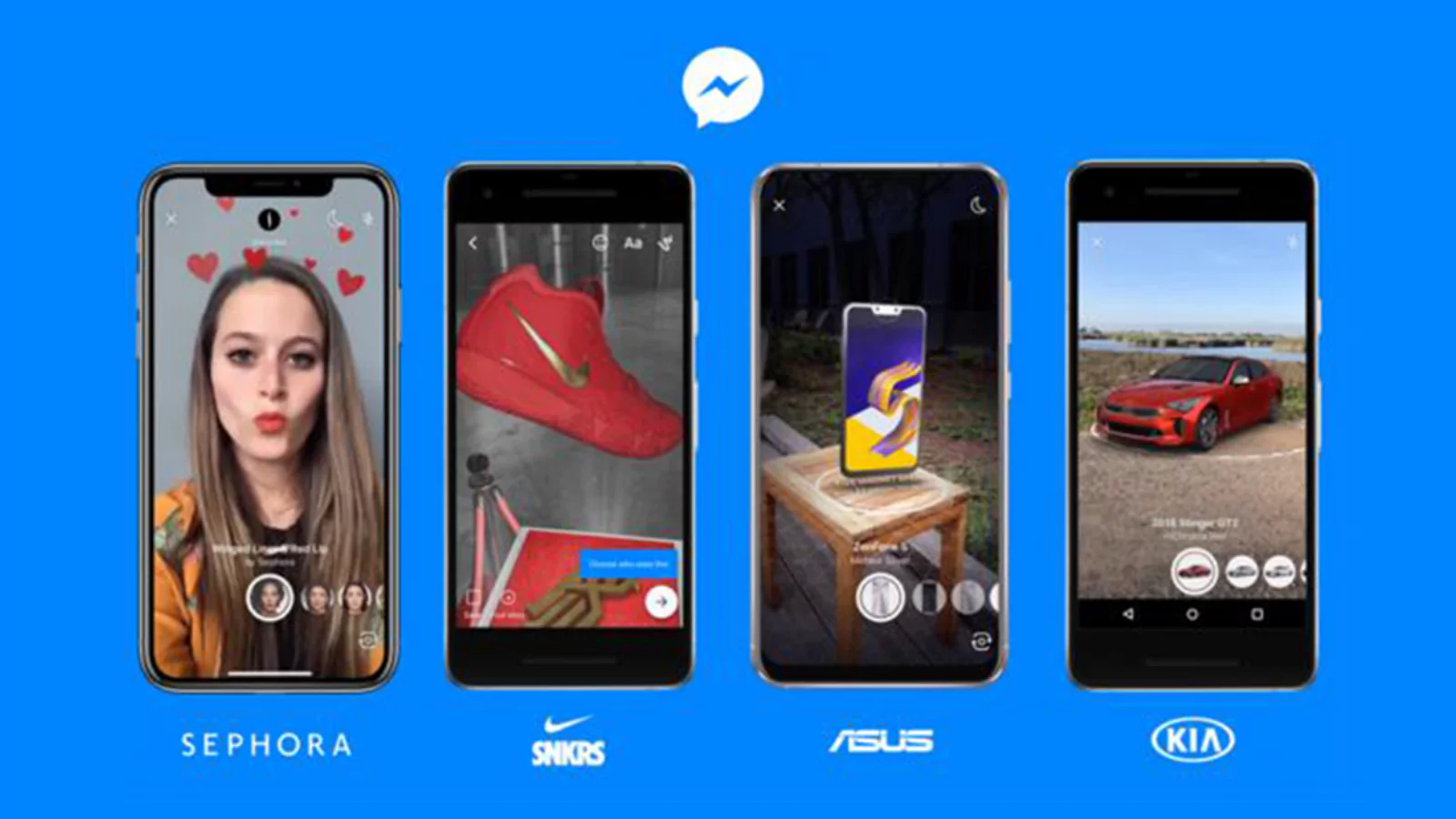Amazing Facebook AR Ads To Try Out Now
Have you heard of augmented reality? Well, who hasn’t?
Augmented reality has become a powerful word in the world of technology. It is because the use of AR in the technological field is widespread. Till now, we were only aware that AR gets used in the field of entertainment and gaming.
Hit The Play Button To Listen This Podcast:
AR keeps the users busy with the filters for pictures, as well as games and movies. It can also be utilised by the brands to advertise about their products and services to the users.
One of the largest social media platforms like Facebook permits companies to create Facebook AR ads to promote their business.
What Are Facebook AR Ads?
Facebook AR ads are the advertisements that appear in the news feeds of the user’s profile in the mobile device. So now the users can check out the effects in the brand’s AR camera just by clicking on the advertisement.
It creates engagement within the audience because they will be able to try out the products before initiating a purchase. The brands then have to add the call-to-action with the advertisement. Hence the users get redirected to the official shopping website of the brand.
Now you must be wondering how it all started. Well, Michael Kors was the first company that implemented augmented reality to market their products.
It appeared in the news feeds of the users, which allowed them to try different pairs of sunglasses and check for themselves. After then, the audience could initiate the purchase from their website.
Following them, the next brand to utilise AR was Sephora which allowed its audience to check for the makeup that they wish to purchase. The advertisement helped the brand gain a hike in their sales.
Why Should Brands Adopt Facebook AR Ads?
There is a list of reasons why the brands should incorporate the features of Facebook AR ads while advertising about the products and services provided by them on Facebook.
1. Connect Emotionally With The Audience
The advertisements that the brands post say a video advertisement or images definitely creates engagement within the audience. But the Facebook AR ads create an emotional connect with the audience.
The try-on feature of this type of advertising helps the consumer check out the products virtually before initiating a purchase. It is more likely for the customers to get involved with the products if they could try it on themselves sitting at their homes.
2. Cost-effective Advertising
Digital ads are so much into the trend as they create more engagement than the print ads.
The digital ads are available on the social media platforms like Facebook where the users can comfortably check for the AR filters, and the call-to-action button redirects the user to the brand’s official website where the user can make a purchase. The brands can do it very comfortably from their mobile device which does not indulge spending a lot of money.
3. Hike In Sales
We all have seen different images and video ads on Facebook but imagine how convenient it would be if you get to virtually try out the products that you like.
Well, AR filters are gaining more popularity because it makes social shopping easy and fun. You can check what suits you and whatnot. Hence, this will grab the attention of more users.
As they get redirected to the website, they will be able to add products to their carts without having to search for their website separately.
4. Enhance Hyperlocal Marketing
The AR ads offer marketers to enhance hyperlocal marketing. As the users get more intrigued by these types of ads rather than the traditional advertisements.
It is because you have everything right on your mobile screen and check how it appears. The companies dealing with products starting from sunglasses to makeup, to shoes can use this method of advertising their products on Facebook.
How To Create Facebook AR Ads?
First of all, to design the ads for your brand, you have to create the filters using augmented reality using an AR studio.
Then the next step is selecting a partner as recommended by Facebook from the AR studio network to generate the augmented reality filters that you have created.
The AR studio network is basically a group of designs that will assist in creating filters according to the brand’s requirement.
How Can You Create Facebook AR Ads with AR Studio Network?
Here are the steps that will guide you to design augmented reality advertisements for your brand at ease.
Step-1: First, you have to go to the AR studio network hub.
Step-2: Then you have to generate a permission group so that you can upload the AR filters that you have created for your brand using the AR studio network.
Step-3: Then you have to design your AR filters in the AR studio network. The AR filters that you create for your brand must meet the policy to publish on the AR hub and also the policy of Facebook to post the advertisement.
Step-4: After you get done with creating the AR filters, then you have to generate a video using that filter. The video that you have designed will serve as a preview of the filter and will also show that it meets the policies of Facebook AR ads.
Step-5: From the dropdown menu, you have to choose the filter of your brand.
Step-6: Then you have to upload the selected filter.
Step-7: Then you have to select the effect destination that is Facebook Ads.
Step-8: Then you have to fill the form before uploading the effect.
Step-9: You have to select the filter in the Ads Manager after Facebook approves the filter of your brand.
You can also update the filter after uploading it, and the update will get shown in the Ads Manager.
How Can You Create The Facebook AR Ads On Your Own?
Are you wondering how you can create the AR filters without using an AR studio network?
Here are the steps of how you can do it on your own.
Step-1: The first step is to go to the Facebook Ads Manager, where you can create AR filters by clicking on “+create”.
Step-2: Then, you have to choose a supported AR ads objective that supports brand recognition and engagement.
Step-3: Then select the Continue option.
Step-4: Then, under the Format section, you have to select Single image or video option.
Step-5: Then you have to upload the video to the newsfeeds. There you can upload a video from the library, or you can also add a new video that you want to post.
Step-6: Then you have to choose the option to add an instant experience.
Step-7: Then choose the option and add AR experience.
Step-8: Then you have to select a template to open the Ad experience window.
Step-9: Then you have to select the filter from the dropdown menu, and you will be able to use the filters that are approved by Facebook as it meets the policies.
Step-10: Then you have to add the CTA button so that the users get redirected to your website.
Step-11: Then you have to select from the dropdown menu the way you want your call-to-action button to appear. That is Tap to interact or Tap to see it in your space or Tap to try it on.
Step-12: Then on your mobile device, select on preview so that you can check how your AR ad has turned out. Then Facebook sends a notification on your mobile to check the preview of the ad.
Step-13: Then you have to go to the Ads Manager and then click done.
PowerAdSpy is one of the best advertisement management tools. It will help you search for advertisements and bookmark them so that you can use them later.
This ad spy tool identifies and displays the advertisements according to your keyword so that you will be able to create appealing and winning ads by observing the other ads of a similar keyword.
It helps in searching for advertisements on social media platforms like Facebook, Instagram, Google and YouTube.
Hurdles In The Path Of Creating Facebook AR Ads
Apart from all the reasons why adopting AR ads is favourable for the brands, some challenges might appear while creating these ads.
1. Mobile Application
After creating the ads in the AR studio network and uploading it, the users also have to get the application downloaded from the store to use the AR filters.
Now some of the users might not download it for some reasons, and that is a significant drawback because they won’t be able to check out your ads.
2. Hardware Issues
The companies have to upload the effects to Facebook from their mobile devices, so they are unable to provide high-quality graphics. Now, this can create disappointment with the users because no one wishes to see ads with a reduced quality.
Check Out Our Related Posts:
How To Create Facebook Messenger Ads In 8 Simple Steps
Target Ads for Dating Offers: A Complete Guide On How To Target Facebook Ads
5 Extraordinary Ways Of Facebook Ad Targeting That Work
Wrapping Up
Facebook AR ads are emerging day by day. Hence the companies should look forward to adopting augmented reality while advertising about their brand.
In this blog, we have mentioned and elaborated the reasons why the companies should adopt augmented reality for marketing and how they can create these ads at ease.
I hope the article helped you know more about Facebook AR ads. Is there something that we can include? Please drop your thoughts in the comments below. I would love to hear it from you!