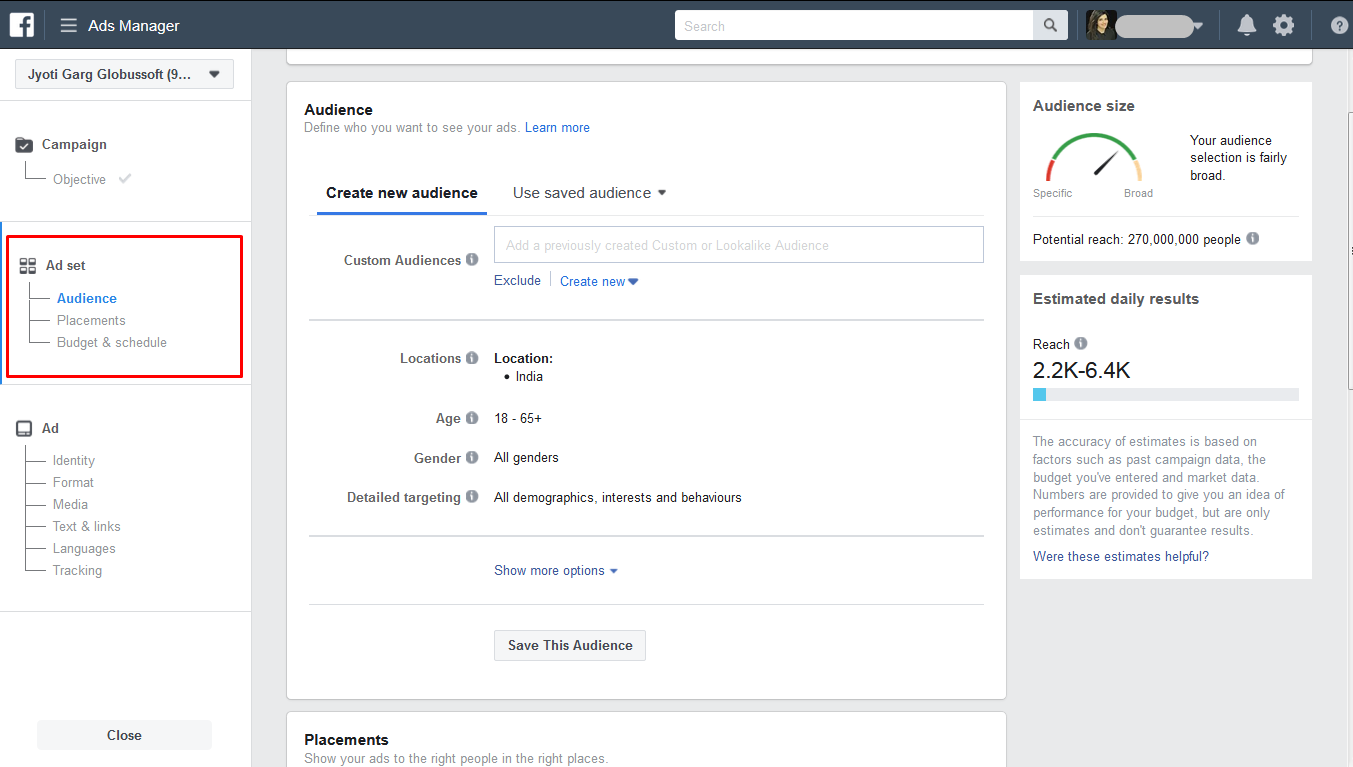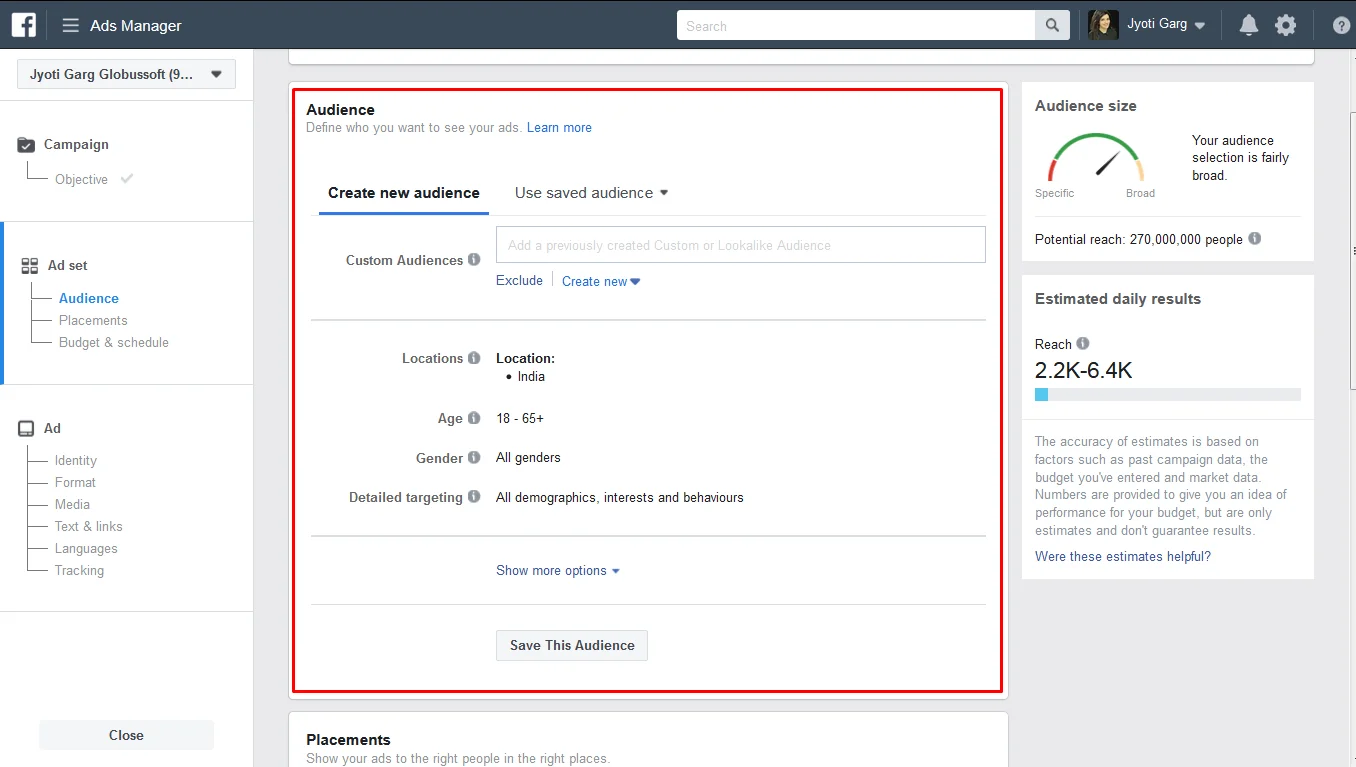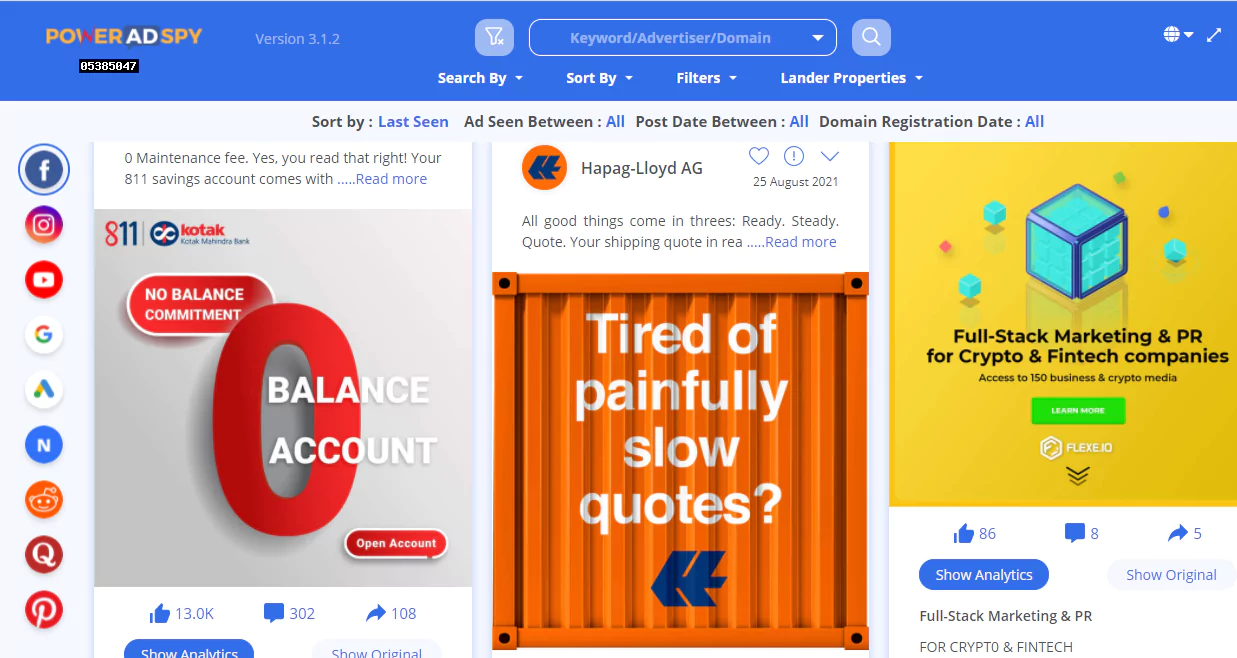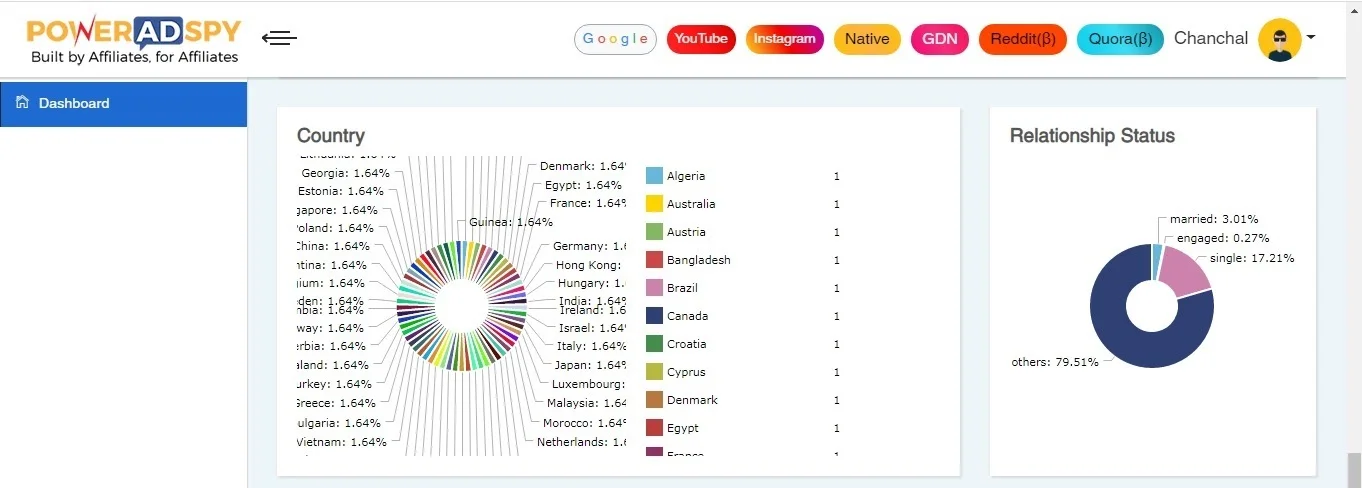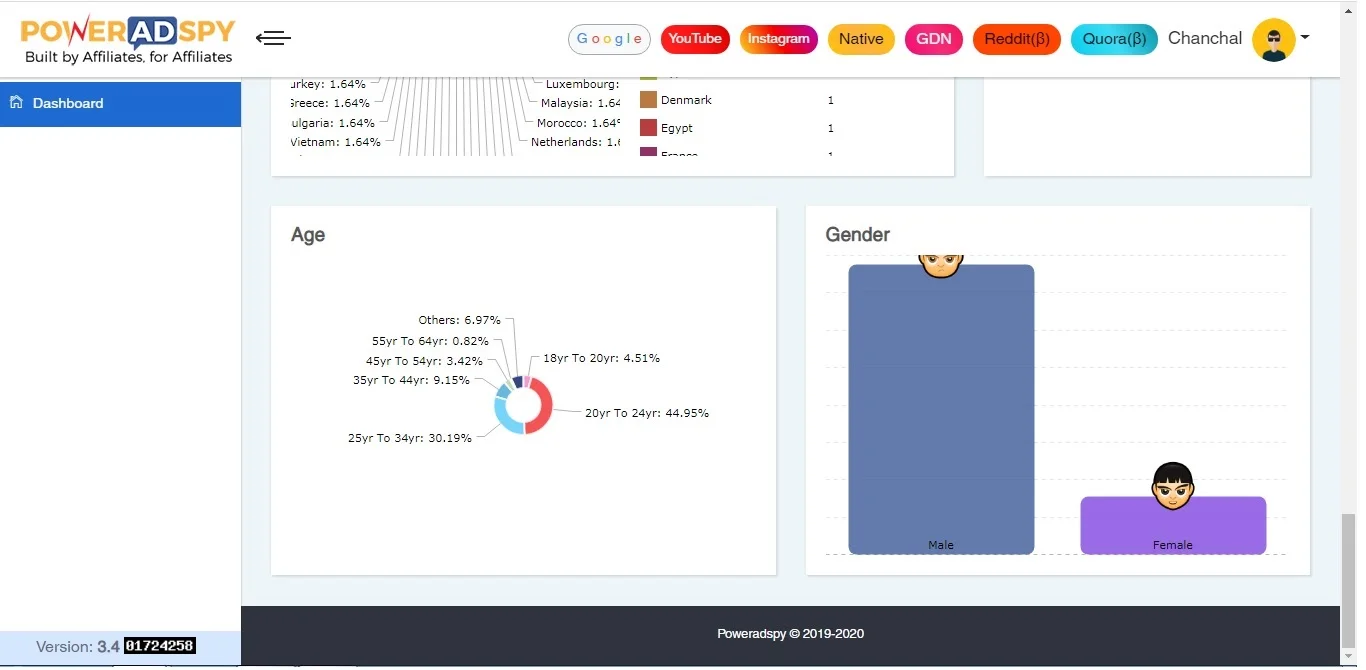5 Extraordinary Ways Of Facebook Ad Targeting That Work
As per the last quarter recorded in 2019, Facebook has reached a 2.7 billion mark of monthly active users. Doubtlessly, it is the most widely used social networking site in the world. Whether to promote a business or just to keep in touch with their loved ones, people use Facebook for various purposes.
With so much traffic on a single site, it becomes a natural spot for businesses to advertise their products to the vast audience it caters. The company has reported that it had 6 million advertisers using its ad service in the last quarter of the year 2019. This is a massive increase from 4 million advertisers who used this platform in the same quarter three years ago.
Through the fact that so many business owners are flocking to advertise on this platform, it becomes absolutely clear that advertisements are surely working here. Nevertheless, if you are looking forward to jumping on the bandwagon then you will need a right strategy in place to make sure that your ads work.
One of the important steps before you get into the basics of targeting audience is to build the right ads. In order to do so you will have to study the top performing ads on Facebook and to your convenience, there is no other tool as precise and informative than Poweradspy which can show you these award winning ads based on your specific search criteria.
Facebook ad targeting is one of the methods which you can apply to reap the benefits of new ads that you want to create. You can not blindly post your ad to be shown to any audience on Facebook. It will be of no use if a viewer doesn’t find any relevance to your ad.
Hence, you have to choose the right audience to whom your ads will be shown.
You can do that very aptly through the following Facebook ad targeting tips that we are going to discuss below:
Listen To The Podcast Now!
1) Target the existing customers first
Your existing customers are the biggest asset for your business. If you are launching a new product or designing a new campaign then the first set of people that fall in your inner circle of customers are the ones who are already associated with your brand.
These will be the people to whom your brand has already created an awareness and feeding them with new information through new ads would be much easier than going to the new ones.
A custom audience is an Facebook ad targeting option which enables you to match your existing audience with their presence on Facebook. All it needs is a list of few information like phone numbers, email-addresses etc, through which it can search your customers in its database.
Since it’s not difficult for you to get this information of your customer, you can easily feed that into the custom audience option and Facebook will find and show your ads specifically to them.
2) Your fans are your next target
Your fans are the ones who have already liked your page. They are the most qualified group after your existing customers for you to advertise your product. Since they have already liked your page they are already aware of your brand.
Because of the previous associations they possess with your brand, they already know what to expect from your brand. Hence, half of your task of educating them about your product is already done.
And once they like your ad then it grows from their network to the uncharted territory only through them to those in their network who have vaguely heard about your brand. Hence, it is always wise to traverse the path from your inner to outer circle.
3) Get familiar with Facebook “create ad” option
You have many options to select the right audience through “Power Editor” or “create ad” option which Facebook offers to the marketers. A quicker option is also available of “boost post” right at the bottom of your new post that you have made on your page.
Let’s look at how Facebook ad targeting through “create ad” option:
1. Login to your Facebook account. Click on the “create” button right next to the “home” on the top right corner.
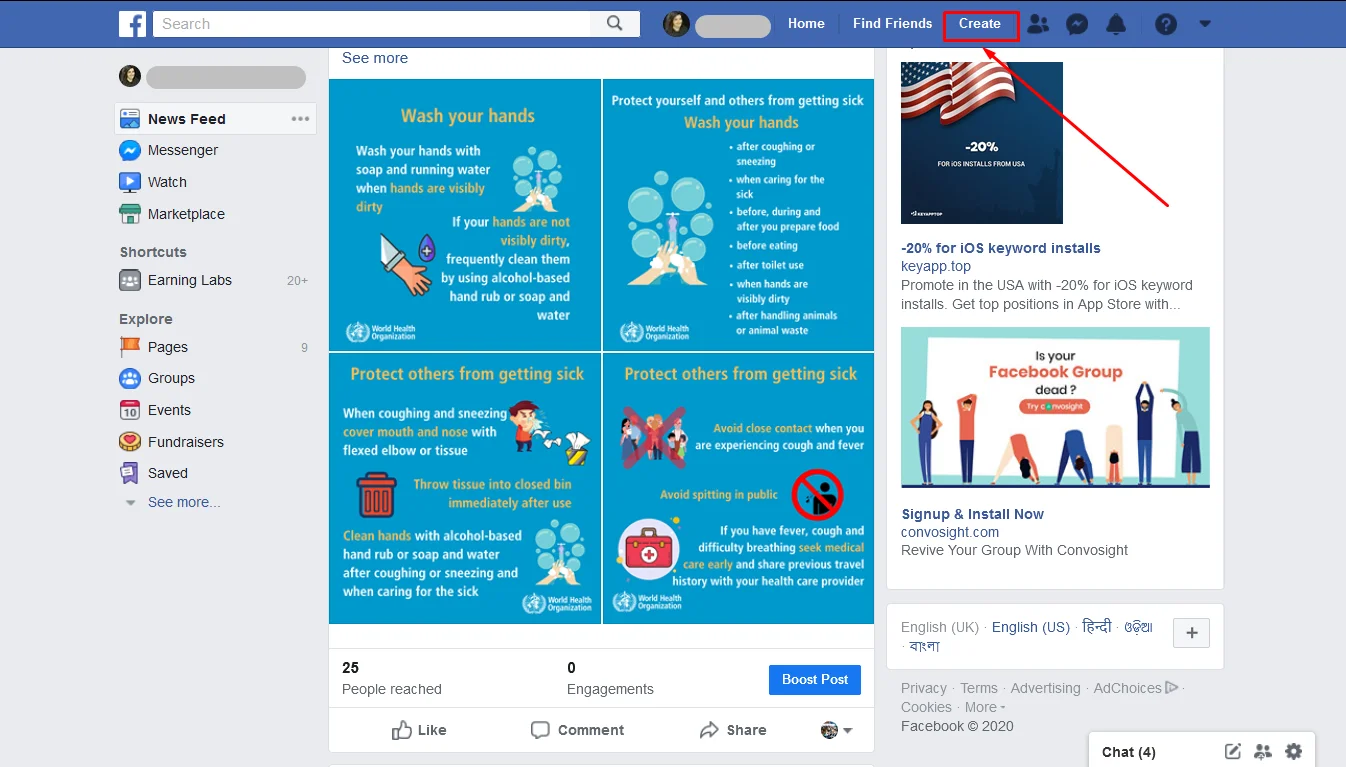
2. Once you click on create, four options would be revealed to you which are page, ad, group and event. Select the second the option which says “ad”.
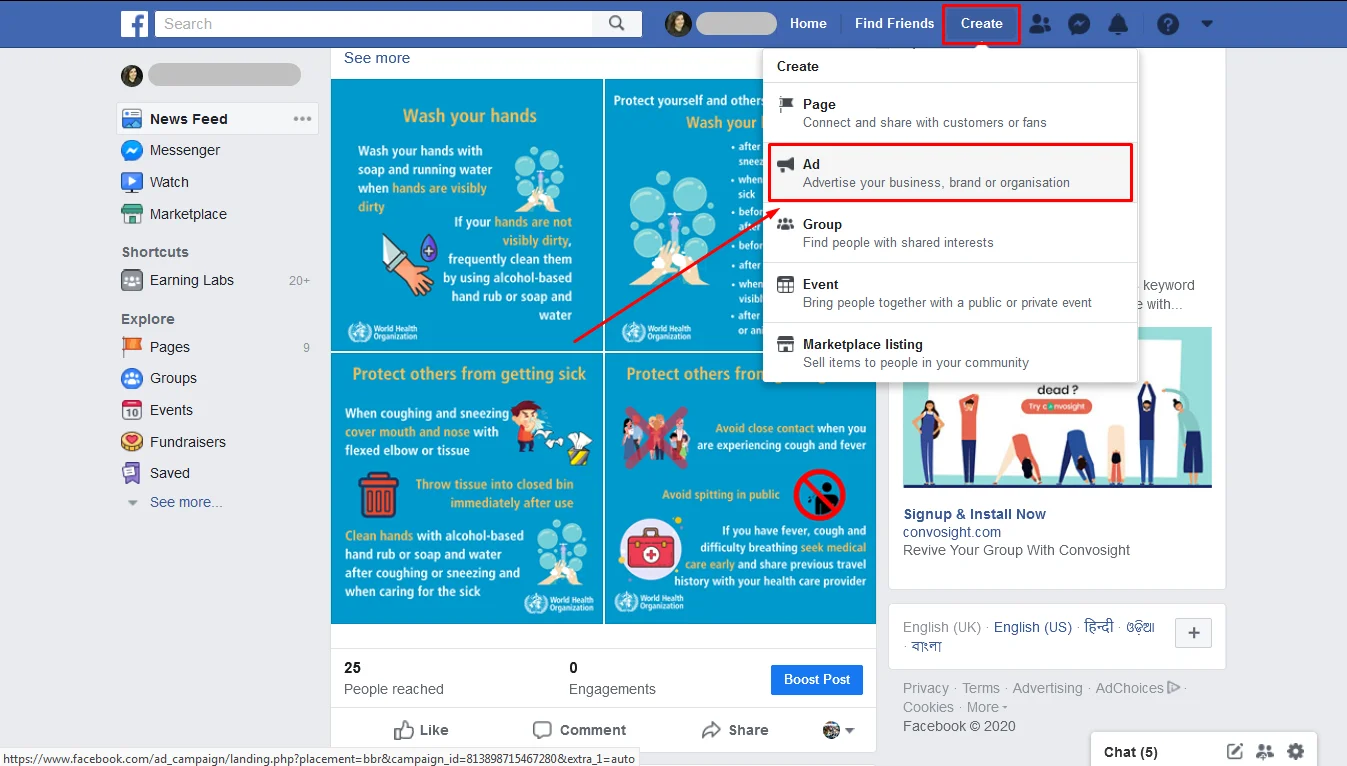
3. A new tab called Ads Manager will open up right next to your existing tab. This is where you will get all the options right from creating an ad to target your audience.
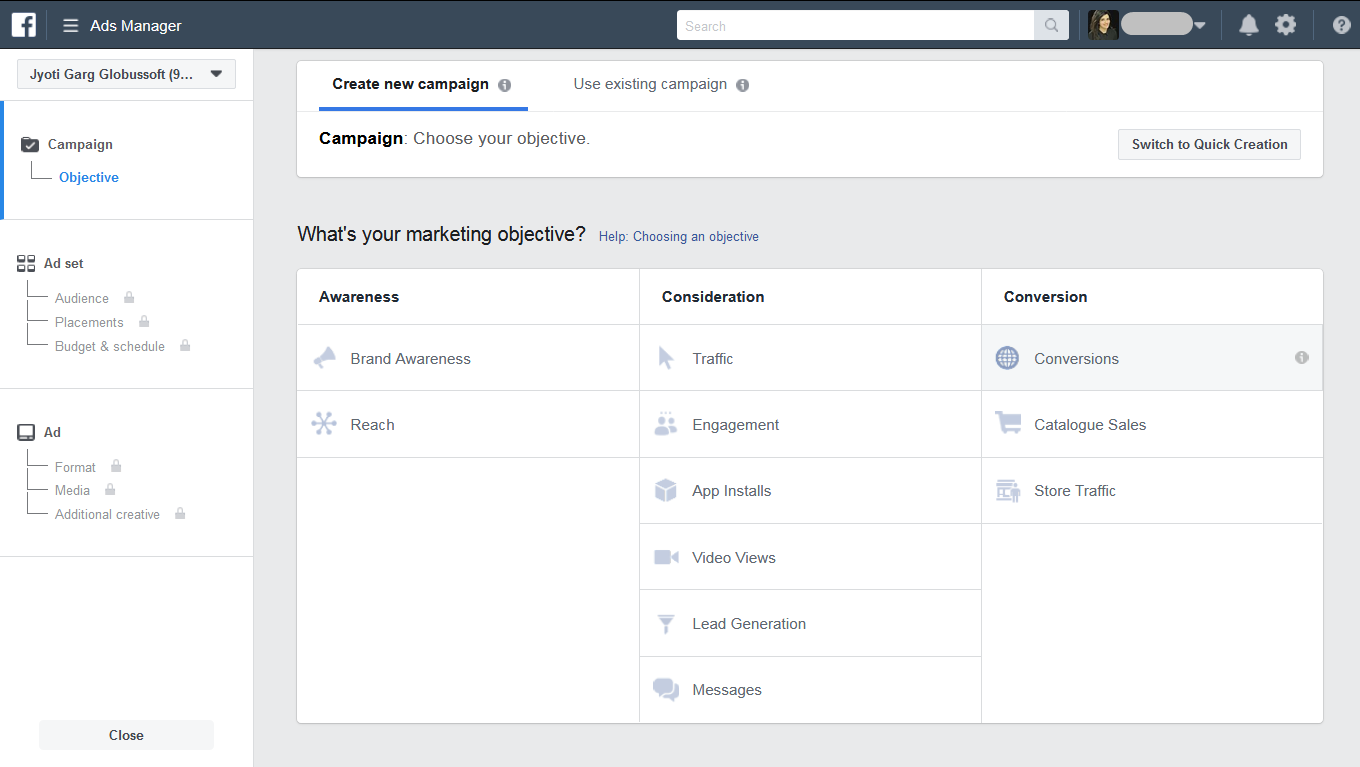
4. After selecting the objective of your campaign, you will be allowed to click on the “audience” option on the left side of the menu.
5. Then you will be shown the multiple options in which you can make the right settings according to the audience you want to reach. Few of those options are:
a. Location: You can enter the city name, country name, zip code or any other location criteria if you want to target people from a particular location. You can also get more specific by entering the location of where they work or live.
b. Demographics: Facebook offers a wide range of options for the demographics of its users like age, sex, marital status, etc. Depending upon the kind of product you are advertising you can select the right set of options from the demographics. You can then be sure that your ad will appear to these selected audiences only.
c. Interests: Users in Facebook can be easily segregated based on the interests they have shown in their Facebook profile. These interests would help you filter the right audience that match well to your product. Let’s say your ad is about a cosmetic product then you can select users who have shown interest in fashion magazines, fashion models or famous cosmetic brands.
d. Behaviour: You can use this option to target users based on specific behaviours they have shown on Facebook portal. They might have subscribed to your blog or have reached the purchase section and left. You can specifically target those users through this option.
e. Language: You can reach the right audience through their native language they have entered in their profile. Whatever language you select on this option will be used to show your ads specifically to those who speak the same language.
You can also use Poweradspy to know in advance about the kind of audience you should choose to display your ads to. You can make a search on top performing ads based on the above listed criteria. It will produce results for the same. More details on this are as follows.
4) Use “audience insights” to zero-in your audience
As mentioned earlier, Facebook offers many Facebook ad targeting ways to target your audience and “Audience insight” is another marvellous tool to do the same. You can access it from the “Tools” option in your ad manager page.
Once you click on that a dialog box will open that will ask you to learn more about:
a. People connected to your page: This will give you the insights about the people who are connected to your page.
b. Everyone on Facebook: This option is open to all and will produce results based on a search on every user that are present on Facebook.
Click this option and then you may enter the specific details about the age, sex, location or interests. The audience insight of only these selected users will appear to you.
5) Graph search is another tool to get insights about your audience
Facebook’s another feature is Graph search which makes a search on a much wider scale. You can search people, posts or pages based on the keywords you enter. It will produce the matching results to you.
You may search for “pages similar to _____” appended with any keyword. It will list down all the pages that are matching your search criteria. It is more like a Google search engine embedded in Facebook for a generic search and would act as an insight giving tool at a much wider scale.
Conclusion
Try one or all of these audience Facebook ad targeting tips to land your ads to the specific audience you want to reach. It is always advisable not to go ahead with creating ads without studying what your competitors are doing in the same arena.
What if it becomes possible to know based on your detailed search criteria how your ad will perform in the market even before you release them? Exactly! the benefit of such a case would be immeasurable.
Hence, for that purpose try out Poweradspy. It is an award winning tool to find the top performing ad in the today’s online market. Marketers make use of this tool to avoid any mistakes which other ads in the same sector have already made. This prior study would help you design a more successful ad content before you launch it.
With Poweradspy you can also get an idea of the kind of audience you must choose to show your ads. All you have to do is to look for the top performing ad. Look into the analytics of those ads displayed quite comprehensively in the dashboard of this software.
E.g. Let’s say you want to launch an ad for shoes. To know the right audience you want to reach let’s search for the top performing shoes ad on Facebook.
You just have to enter the search criteria for shoes on the left-hand side of the screen. Sort them by number of likes and the ads will appear on the right-hand side of the dashboard. This is how it will appear:
Now if you will click on “show analytics” below the ads. Then it will give you all details of viewers who have watched this ad.
Here’s a screenshot of this ad in different countries along with their numbers. It is also showing the relationship status of the audience:
If you want to see the age-wise division along with their gender ratio then you can get that as well:
Hence, after getting all these details it will become pretty much easy for you to decide what all criteria you must set in Facebook ad manager to target the right audience. You can simply replicate the analysis by this software and see your ads landing among the right eyes.
Also, Check Out Our Related Posts –
How to Find and Research Facebook Ads of Your Competitors?
9 Tips to Write the Best Facebook Ads Ever
Top Brain Dead Facebook Ad Mistakes (and How to Fix Them)