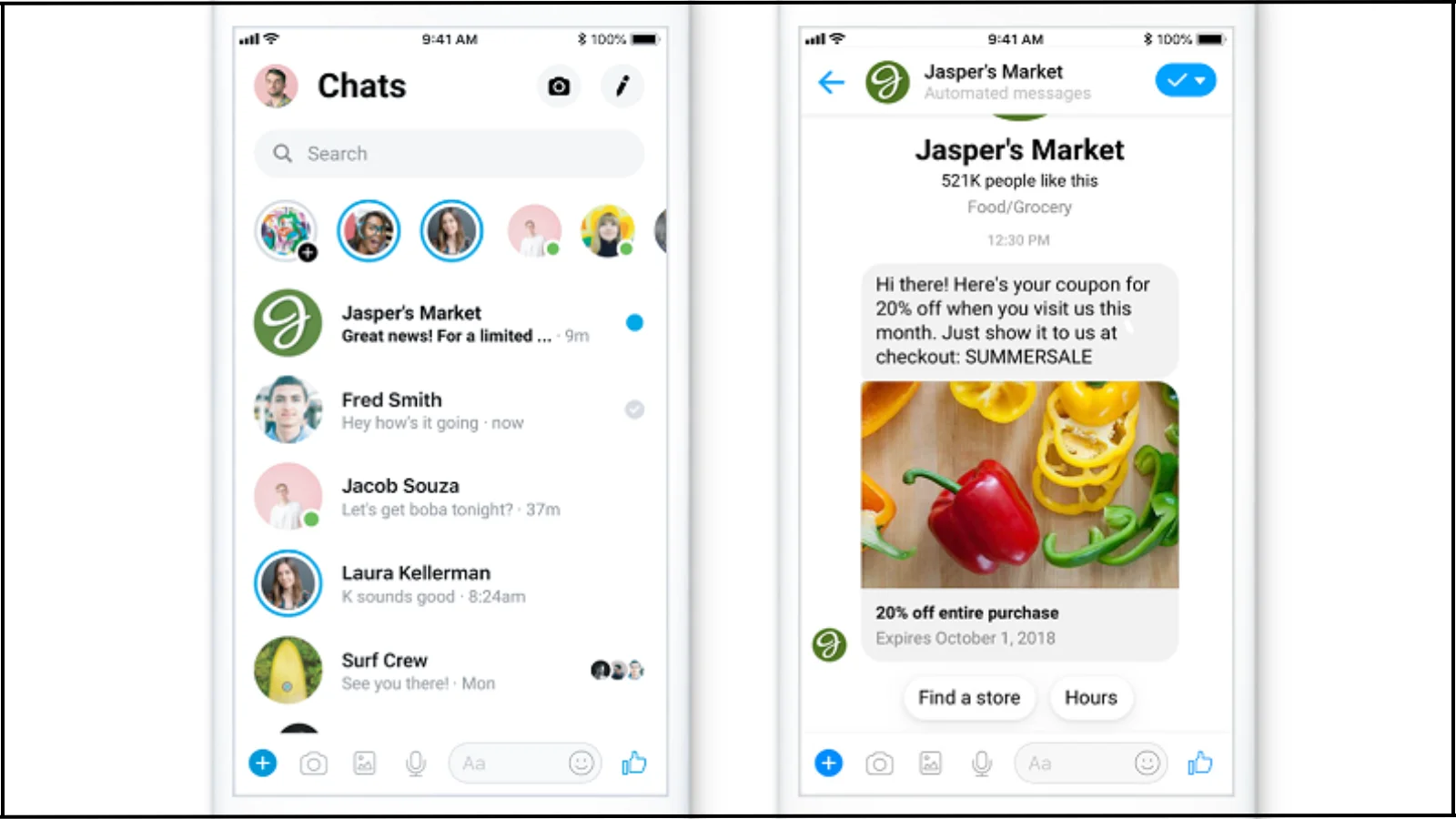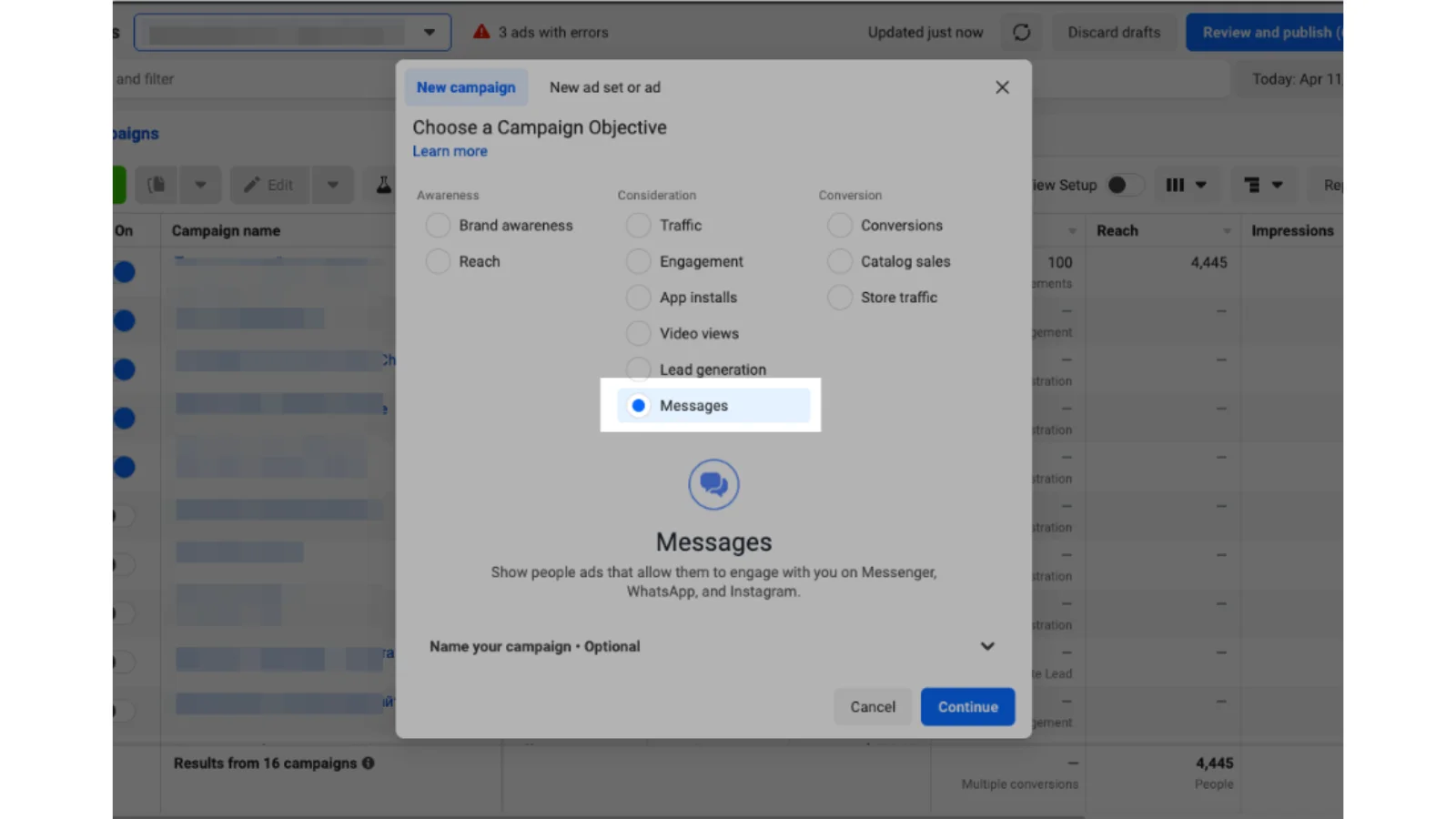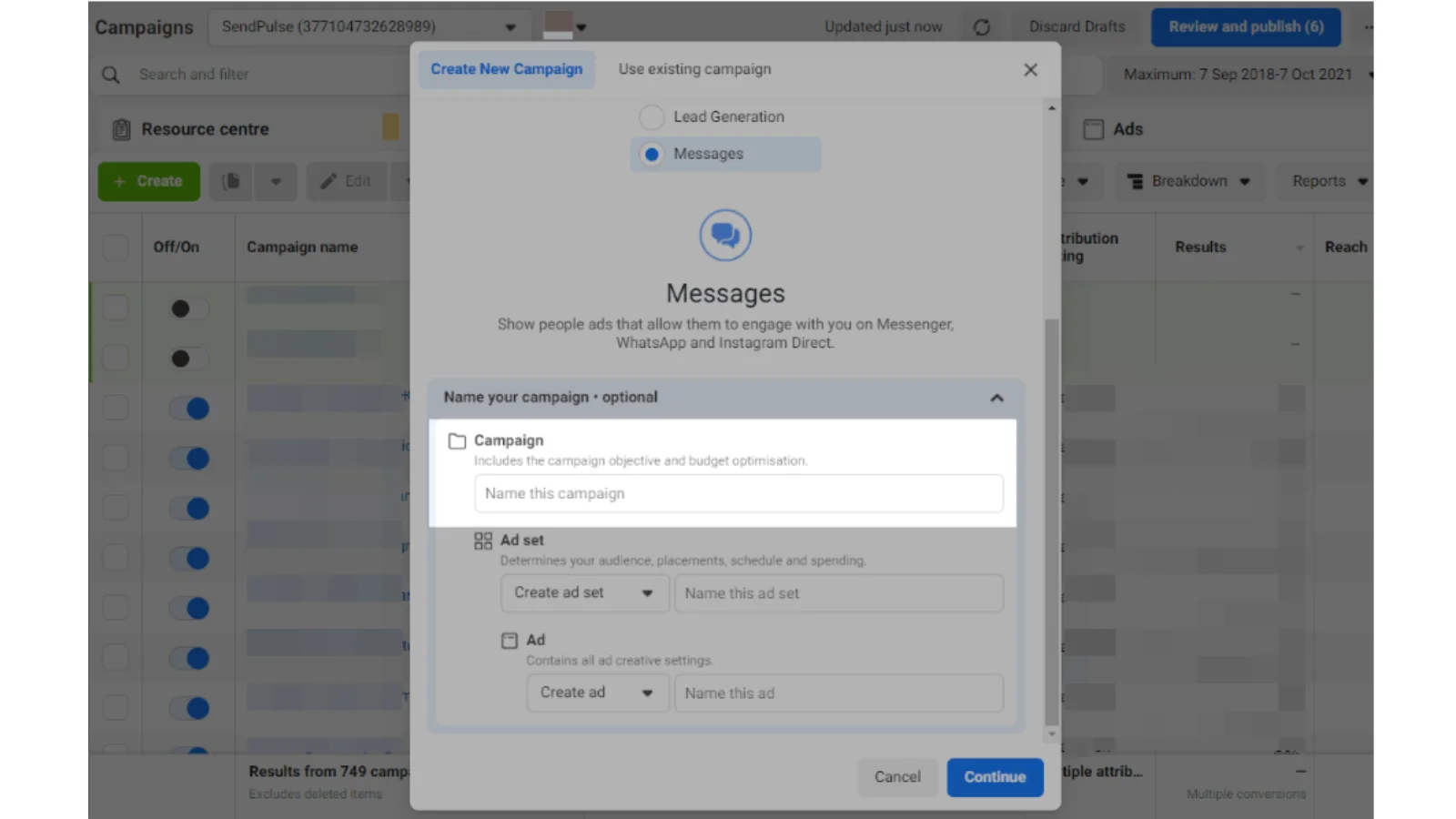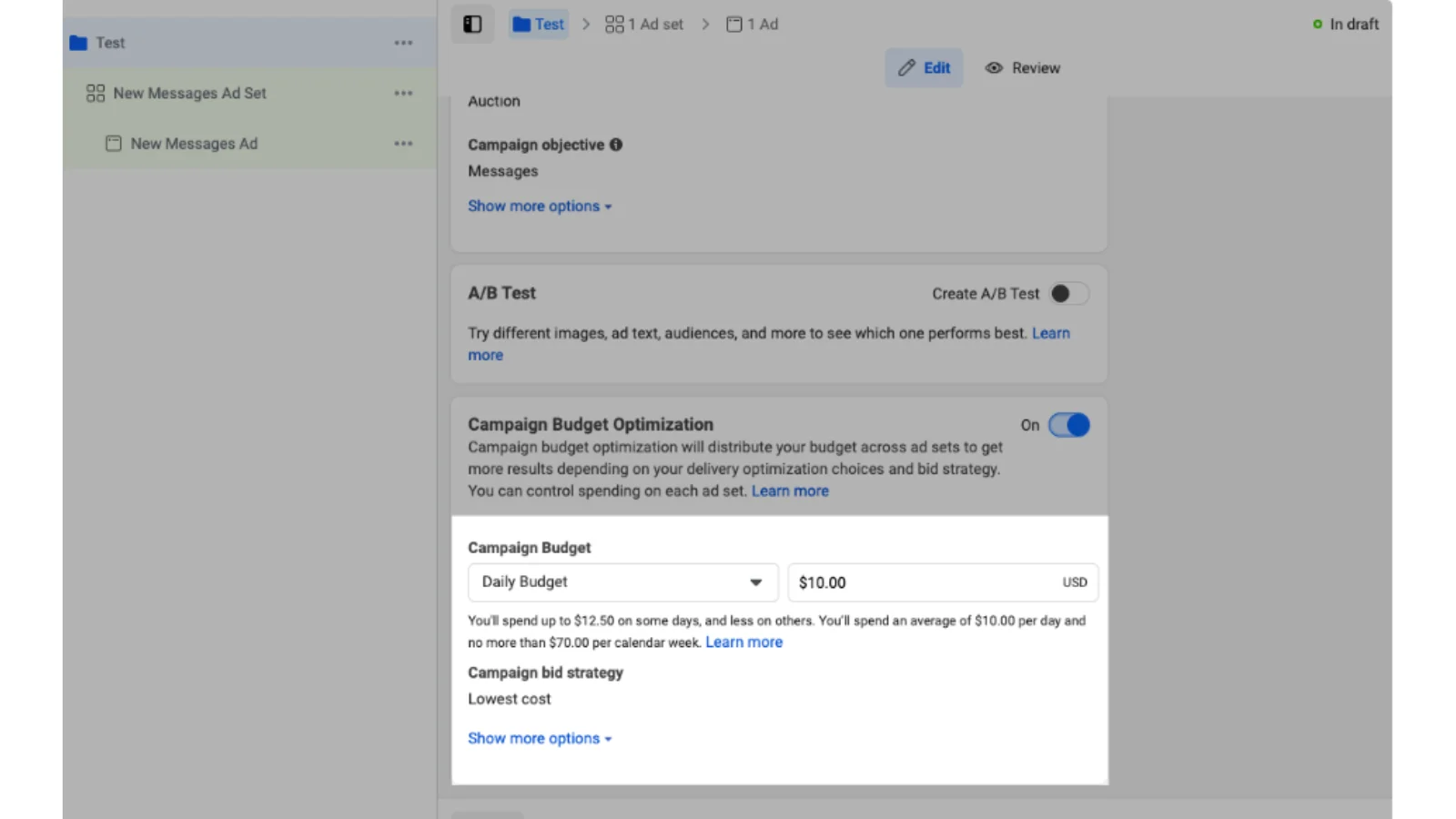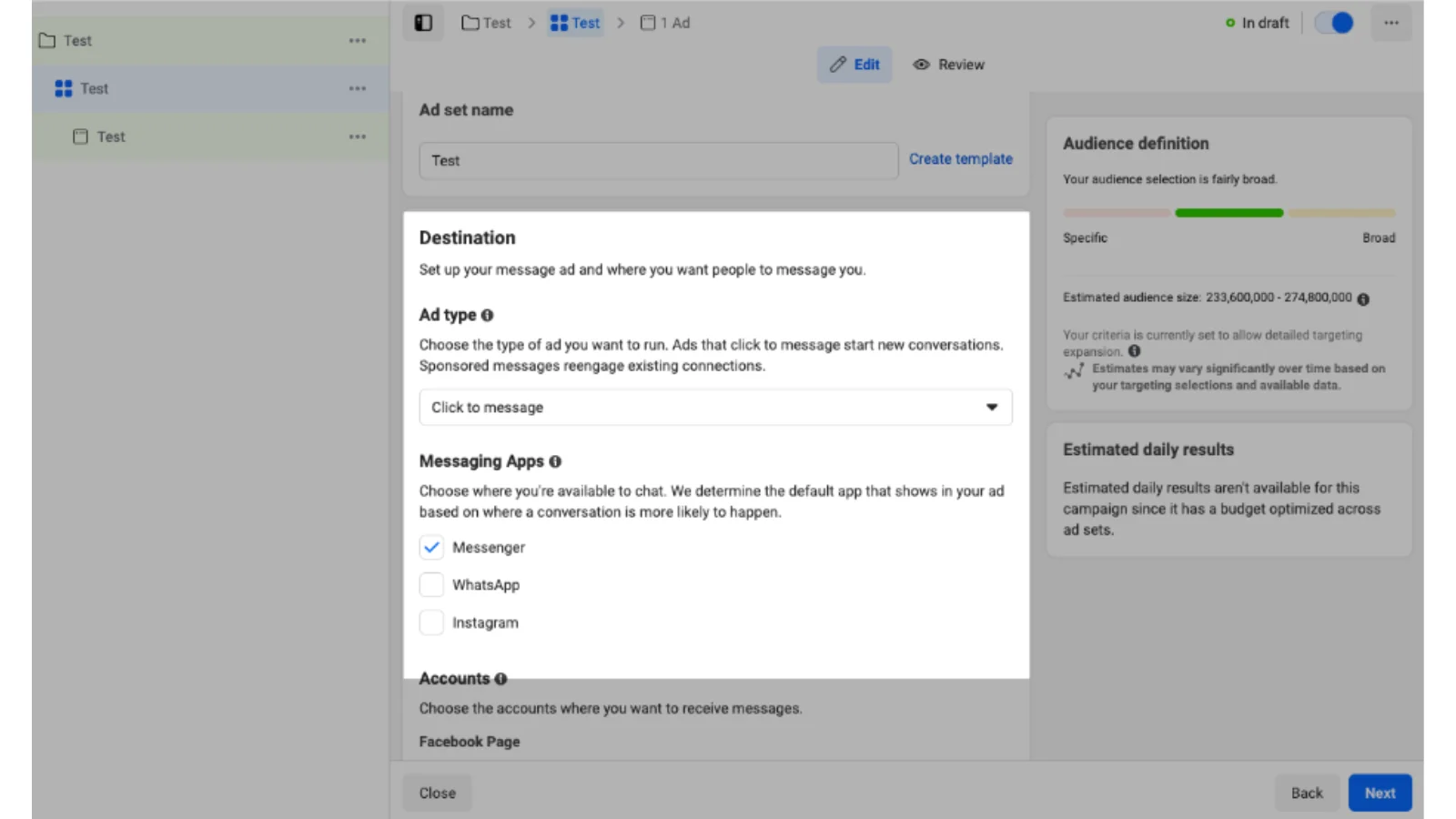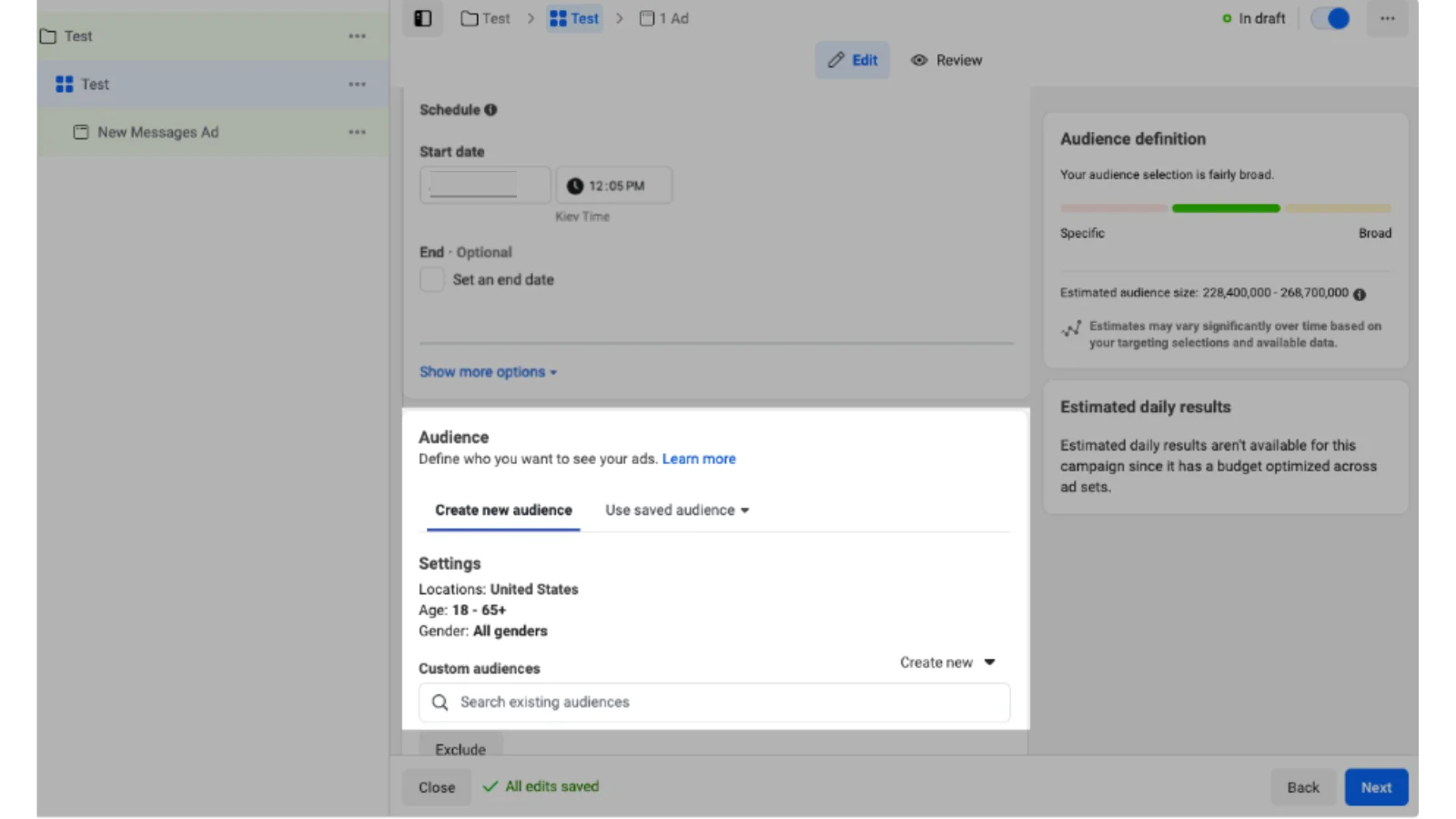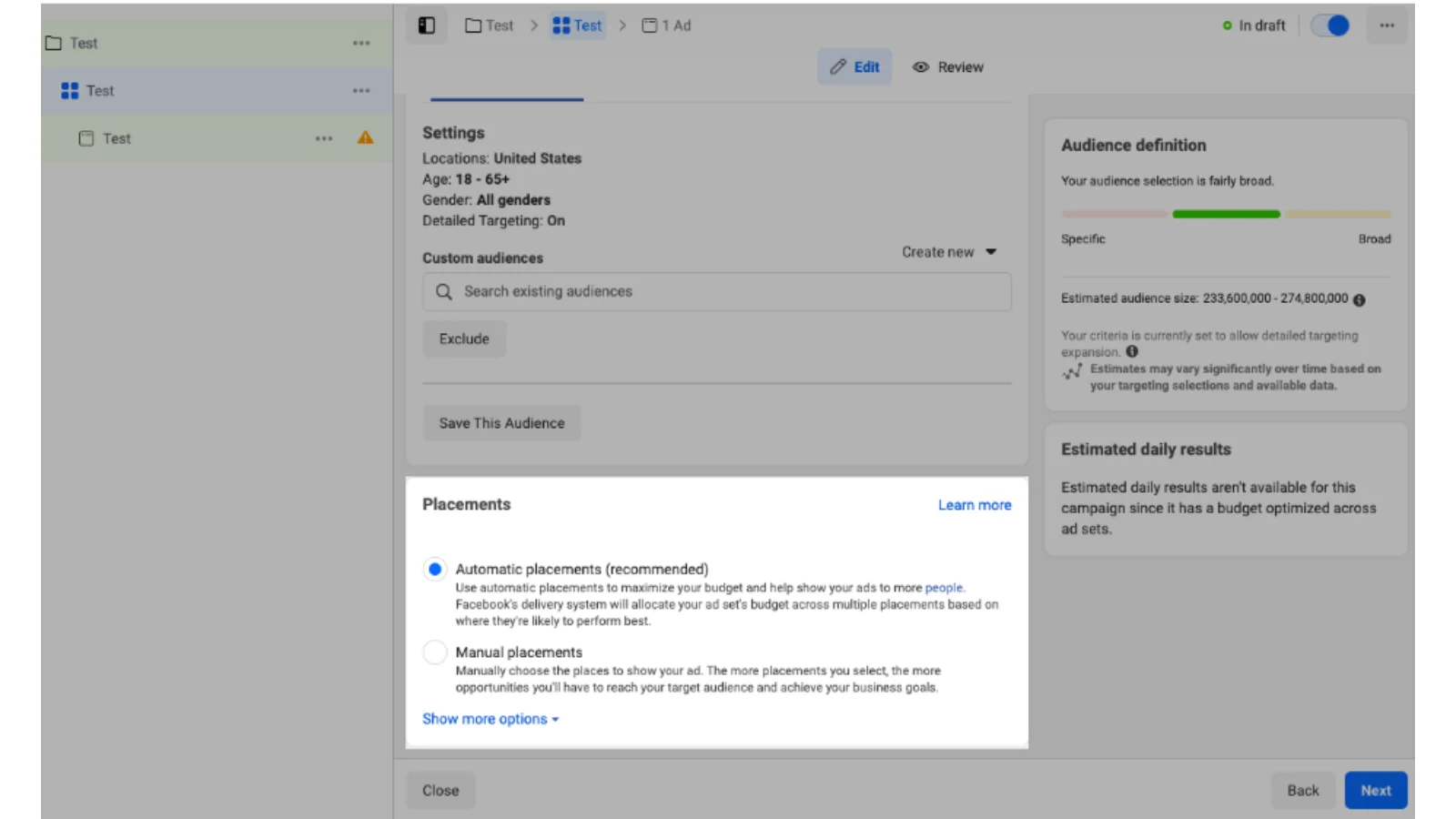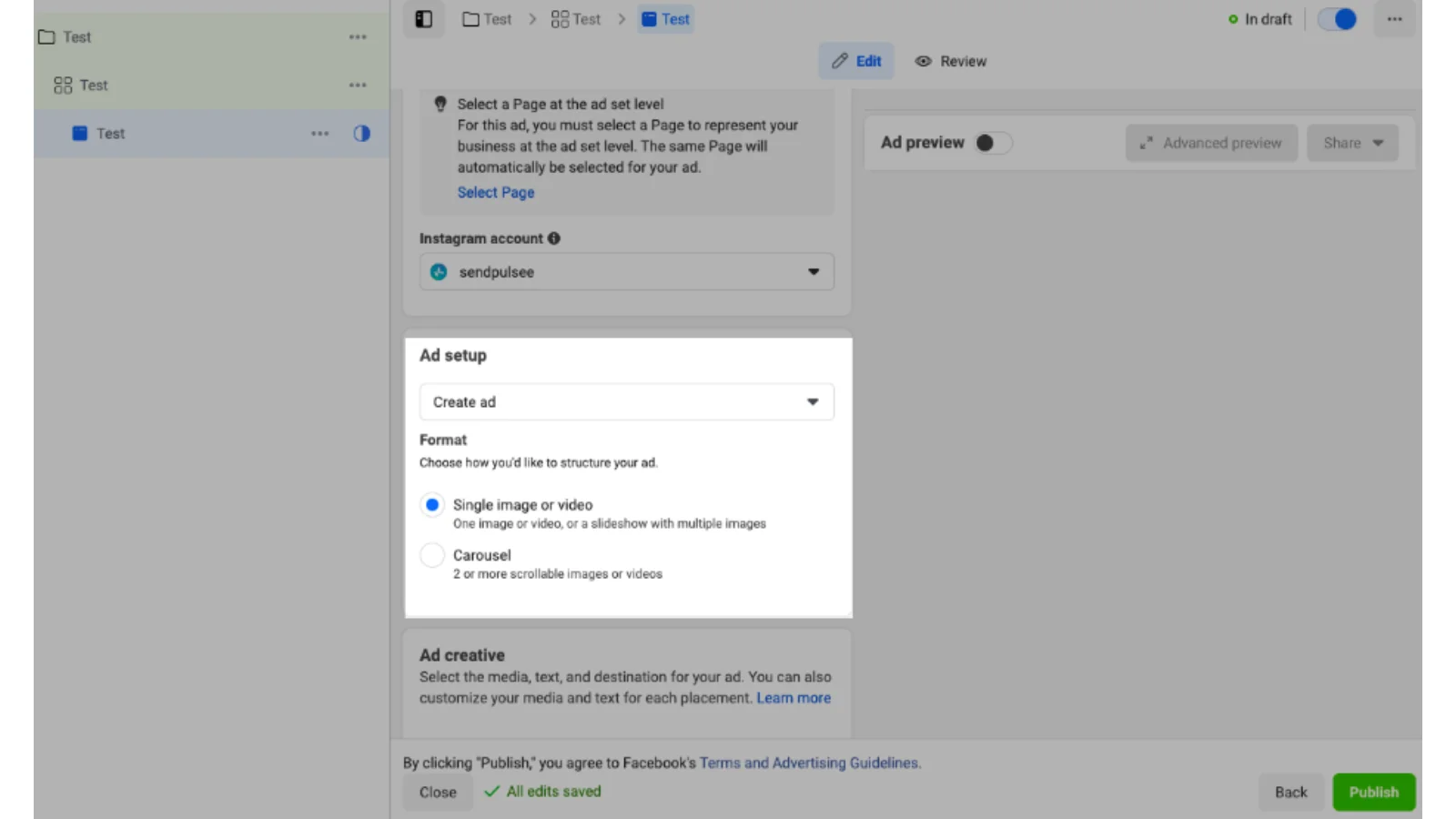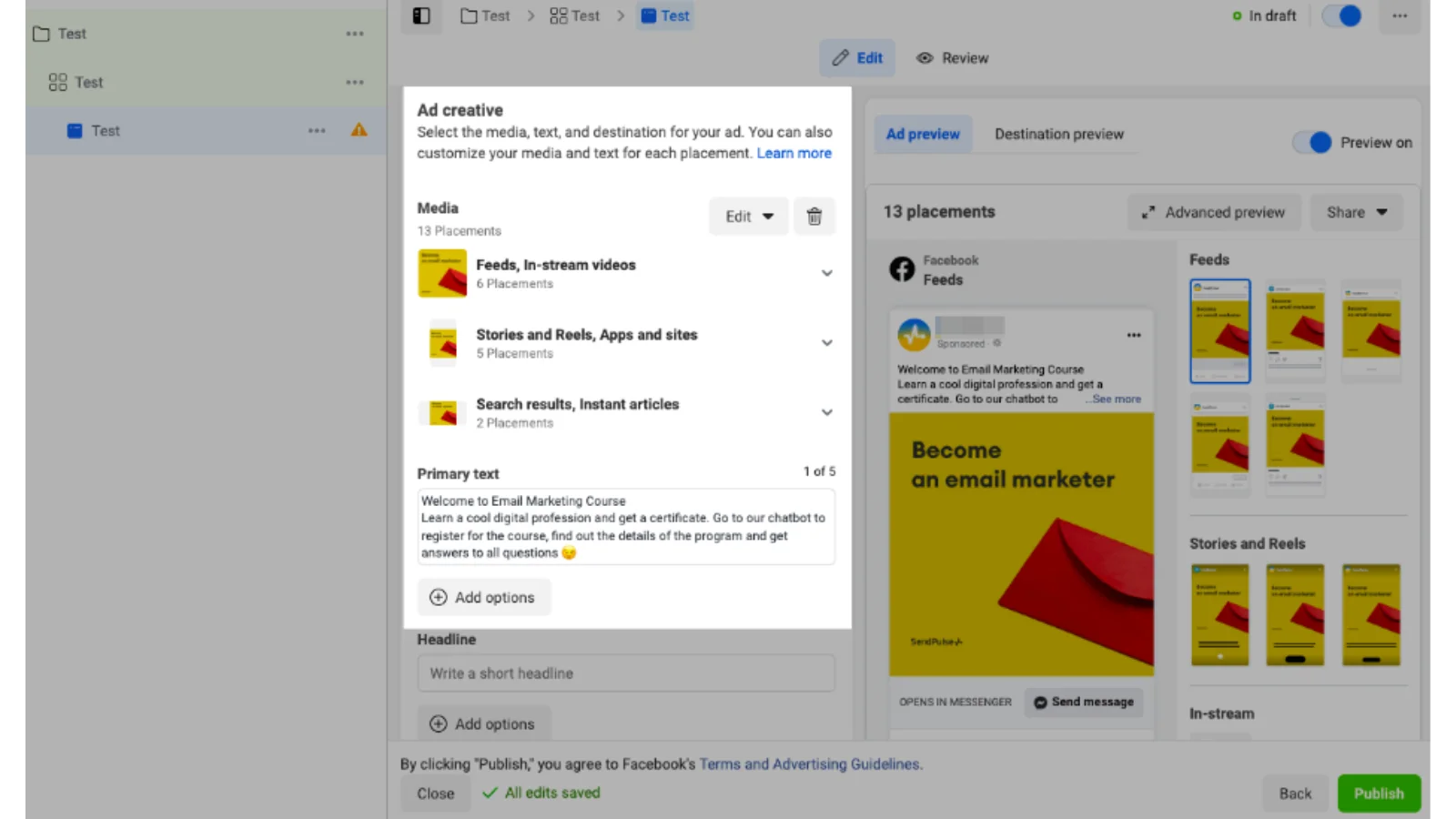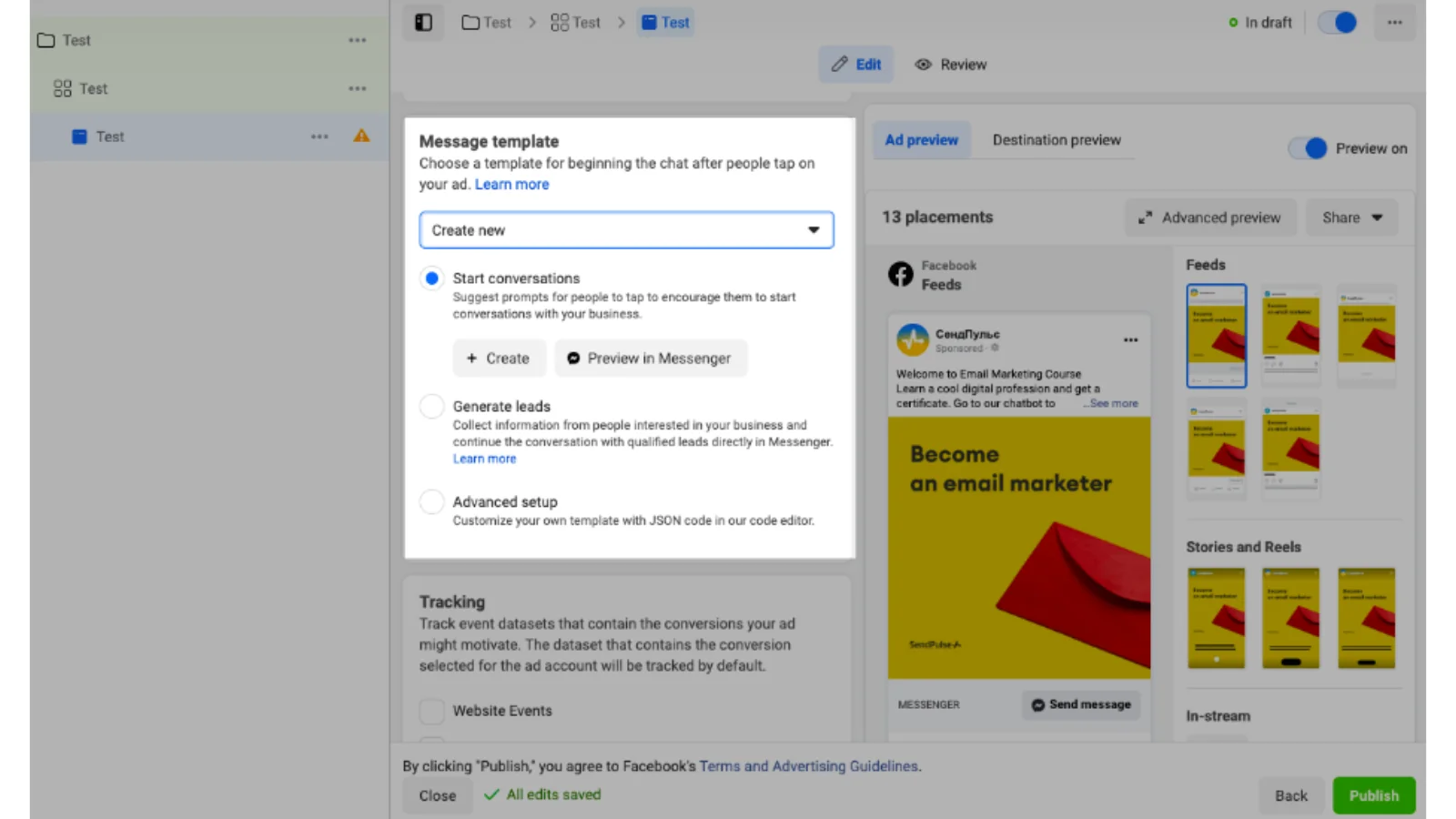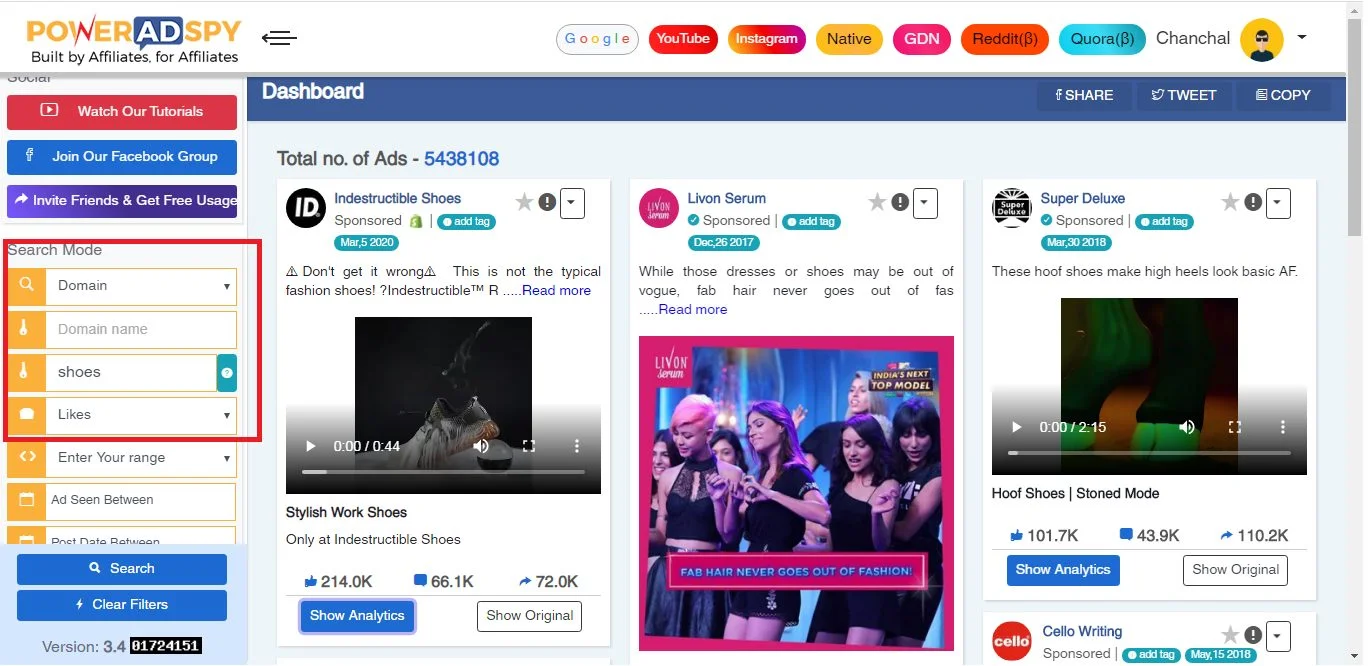How To Create Facebook Messenger Ads: In 9 Simple Steps
Advertisement on social media is not a new strategy anymore for the marketers of our generation. With over a quarter of the earth’s population being hosted on the world’s biggest social media platform – Facebook, advertisement has become much easier and feasible to reach such a vast audience.
The world of advertisement has become more and more nuanced because of the multiple options available for marketers. Hence, it has become paramount to know about each platform, format, or type of ad, how they perform, and to whom they should be served.
If you want to know how to generate leads on Facebook, you must first be aware of the most common form of advertisement that appears on a user’s wall or sidebar. They have a different purpose to serve from other ads that can be used for either awareness or engagement in the form of videos or images. These are the most common types of ads that we see on Facebook.
Another type of ad is messenger ads are different from the usual ads. In this article, we are specifically going to discuss how to use Facebook Messenger ads to generate leads in the business.
It is a relatively new feature in Facebook ads and has gained instant popularity due to its multiple benefits. It is a somewhat indirect approach to converting a prospect into a customer because it starts with a conversation on Messenger between prospects and businesses.
Listen To The Podcast Now!
What Are Facebook Messenger Ads?
Facebook Messenger Ads are a form of digital advertising on the popular messaging platform. It often initiates conversations with users by providing a direct channel for engagement, customer support, and lead generation. Messenger Ads come in various formats, such as text, images, videos, and interactive elements like playable ads and AR effects offering businesses versatile tools to reach and engage target audience by redirecting to the Facebook landing page examples.
Facebook Messenger ads offer various types of ads that allow businesses to engage with their target audience in a more personalized and interactive way. Here are some of the key types of Messenger ads:
Click-to-Messenger Ads: These ads appear in the Facebook News Feed or Instagram to encourage users to start a conversation with the business by clicking on the ad. This can be used for lead generation or customer support.
Sponsored Messages: These allow businesses to send promotional messages to users who have previously interacted with their Messenger chat. It’s a way to re-engage users with personalized content.
Messenger Stories Ads: These ads appear in users’ Messenger Stories, allowing businesses to reach maximum audience in a visually engaging format.
AR Effects Ads: Businesses can create augmented reality effects within Messenger to showcase products or brand experiences.
This ad type has the ability to engage in natural, organic conversations with your users. This approach aids in retaining customers on your platform, gaining insights into their requirements, addressing queries, and tailoring your product to their preferences. It’s akin to conversing with an actual salesperson in a showroom, where customers can resolve all doubts before committing to a purchase.
Let’s, explore the customizable settings within Facebook for creating Messenger ads.
9 Simple Steps To Create Facebook Messenger Ads
Create a New Ad Campaign
Begin by logging into your Facebook Ads Manager account.
Click on the “Create” button to start a new ad campaign.
Specify Your Campaign Name
Give your campaign a descriptive and memorable name that reflects its purpose.
Define Your Ad Budget
Determine the budget you want to allocate to your Facebook Messenger ads campaign. You can set a daily or lifetime budget.
Specify Your Ad Destination
Choose where you want users to go when they click on your Messenger ad. You can link to your website, app, or a Messenger conversation.
Identify Your Target Audience
Define the audience you want to reach with your Facebook Messenger ads using Facebook’s targeting options. Consider demographics, interests, behavior, and more.
Select Your Ad Placements
Opt for “Manual Placements” and then choose “Messenger” to ensure your ads appear in users’ Messenger apps.
Add Your Ad Content
Craft compelling ad copy that resonates with your target audience. Clearly convey your message and offer.
Add Media
Incorporate visually engaging elements such as images, videos, or interactive content that align with your ad’s objectives.
Create a Message Template
Customize your Messenger experience by setting up automated responses or chatbot interactions for users who click on your ad.
10 Effective Facebook Messenger Ad Examples
Facebook Messenger ads offer businesses a unique opportunity to engage with their audience in a personalized and interactive manner. To inspire your advertising efforts, here are ten effective Facebook Messenger ads example:
Welcome, and Onboarding:
When a user interacts with your business page or website, you can send a friendly welcome message via Messenger. It will help guide users through your services or products.
Abandoned Cart Reminders:
If a customer leaves items in their cart without completing a purchase, Messenger can send automated reminders, enticing them to return and complete the transaction.
Flash Sales Alerts:
Notify your Messenger subscribers about limited-time offers or flash sales. The immediacy of Messenger ensures that your audience gets the message quickly, increasing the chances of conversions.
Appointment Booking:
Businesses like salons, healthcare providers, and restaurants can enable users to book appointments directly through Messenger, simplifying the customer journey.
Product Recommendations:
Use AI-powered chatbots to provide personalized product recommendations based on user preferences and browsing history. It drives interest and can lead to purchases.
Customer Support:
Facebook Messenger ads are an ideal platform for customer inquiries and support. You can set up automated responses or connect users to a live support agent, enhancing customer satisfaction.
Event Promotion:
Promote your upcoming events, webinars, or conferences through Messenger. Users can RSVP and receive event updates directly in their chat, boosting attendance rates.
Lead Generation Quizzes:
Create interactive quizzes or surveys within Messenger to collect user data and generate leads. These engaging experiences encourage users to provide valuable information.
Exclusive Content:
Offer Messenger subscribers exclusive content such as eBooks, whitepapers, or premium access to webinars. It fosters a sense of belonging and loyalty.
Feedback and Reviews:
Request feedback from customers after a purchase or interaction. Positive reviews can be encouraged with discounts or incentives, while negative feedback can be addressed promptly.
However, the crucial factor lies in your ad design. Analyzing the top-performing Facebook messenger ads offers valuable insights into visual choices, text placement, and more. Marketers must address these fundamental questions before crafting an ad.
Hence, a super-intelligent tool like PowerAdSpy can answer all your concerns about designing a high-performing ad. It enables you to explore successful ads within your niche and emulate their design for maximum impact.
Also Read –
15+ of the Best Landing Page Examples That Convert Best In 2020
Facebook Ad Guidelines and Policies: Everything You Need To Know
Best Ad Intelligence Tool to Create Successful Messenger Ad Campaigns:
PowerAdSpy is a powerful tool that empowers marketers with invaluable insights into Facebook Messenger ads. This cutting-edge tool allows advertisers to spy on their competitors and discover winning ad strategies.
With PowerAdSpy, you can uncover the most successful Facebook Messenger ad campaigns, revealing ad creatives, targeting options, and engagement metrics. The user interface of this software has been intentionally simple to match the audience of Facebook or other social media users.
This tool’s benefits extend beyond mere spying; it facilitates ad inspiration, helping you design compelling Messenger ad content that resonates with your audience. You gain a competitive edge by staying updated with Facebook ad guidelines of industry trends and innovative approaches.
Also, you can search for similar ads that are doing best in your niche and replicate the design in your content to create the maximum effect.
Conclusion:
Well, mastering the art of creating Facebook Messenger ads can be a game-changer for your digital marketing efforts. These personalized, interactive ads enable direct conversations with your audience, fostering engagement and conversions.
By combining captivating content, strategic targeting, and the right tools like PowerAdSpy, you can unlock the true potential of this advertising platform. PowerAdSpy proves invaluable in dissecting successful Messenger ad campaigns, offering insights that inspire your own ad creatives and strategies.