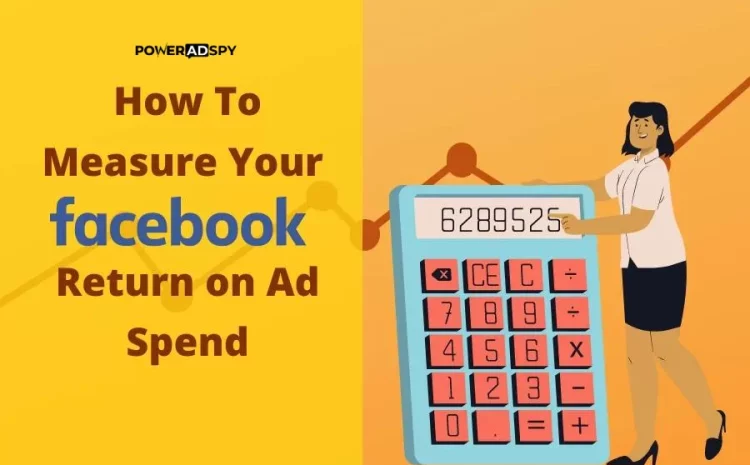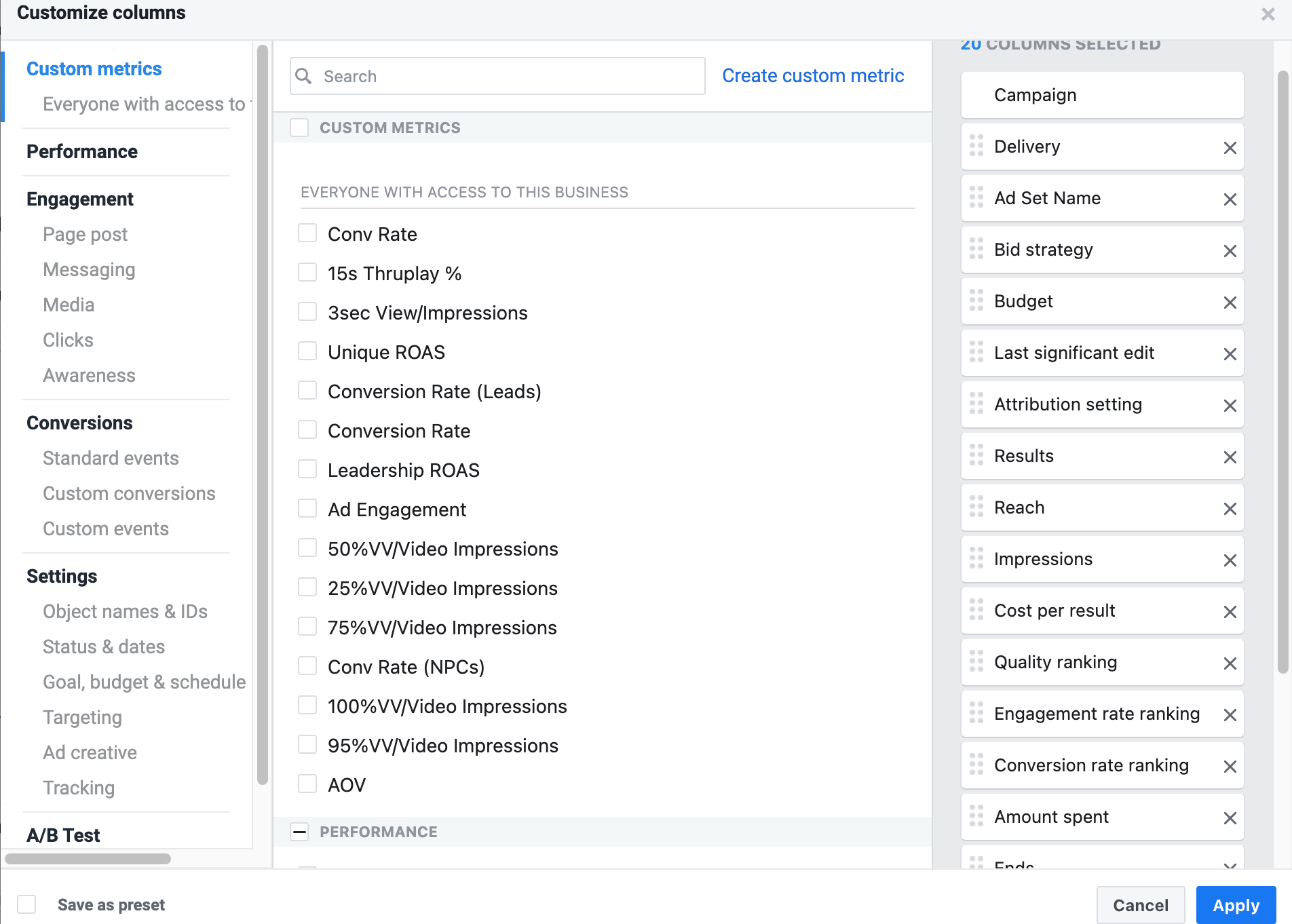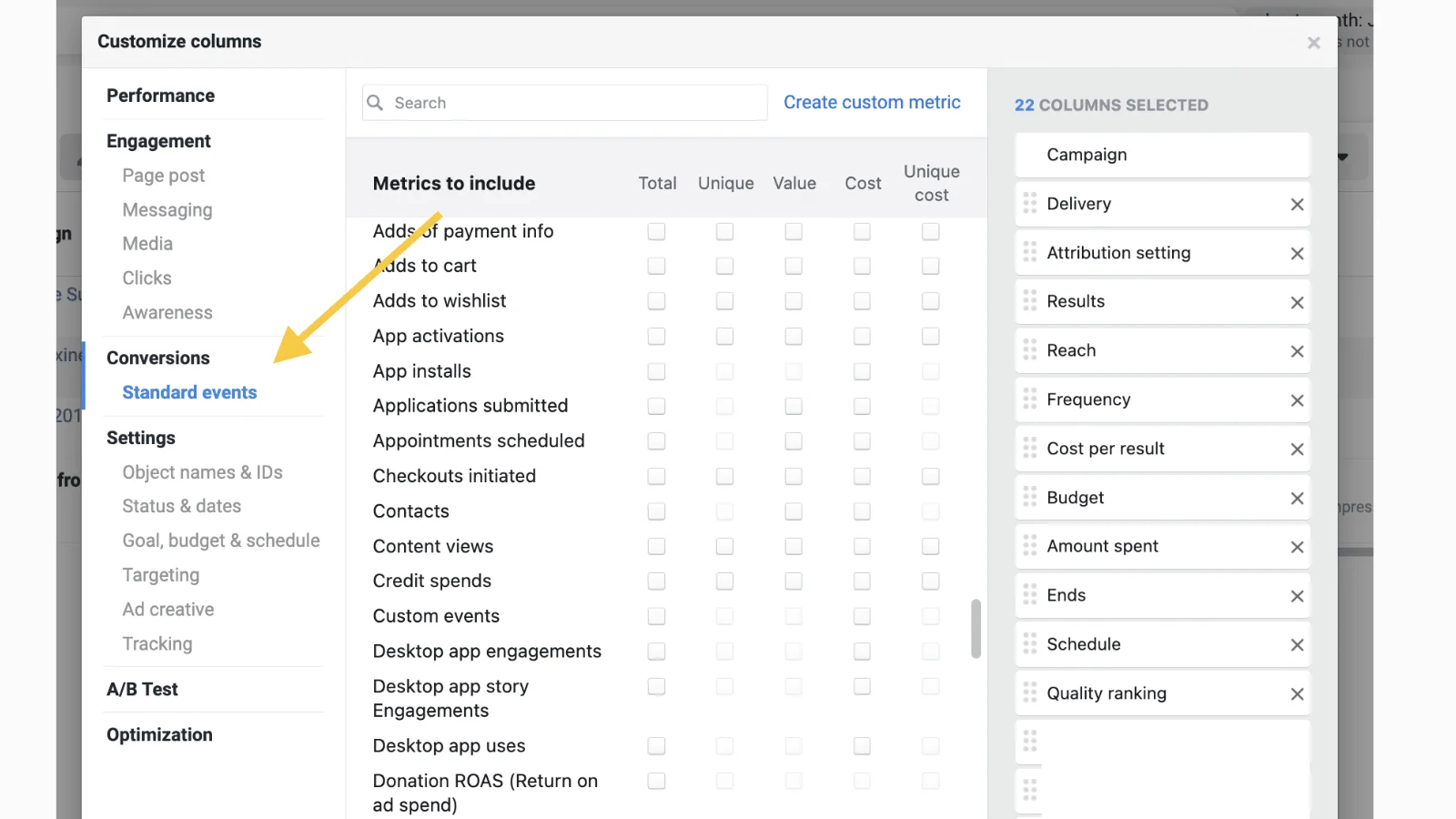How To Measure Your Facebook ROI And Drive More Sales For Your Business?
Those who have been using Facebook for business must know how to measure Facebook ROI and ensure better sales for their business. Nowadays, advertisers do take accountability when it comes to generating revenue through Facebook ads.
If you are not an expert in social media advertising, you may simply get delusion with vanity metrics such as likes, comments, and social shares. Although such metrics are important to gauge audience engagement, it doesn’t tell you about the sales conversions in your bag.
All we want is to gain more revenue. And for that, you need to know if you are getting enough returns from what you are investing.
In this article, we will show you how you can measure ROI from your Facebook ads so that you can manage a successful ad campaign without investing more than your budget.
But first, let’s understand…
Listen To The Podcast Now!
What Is Facebook ROI?
As you know, the simple definition of ROI is what you are getting in return for what you have invested. But in the case of Facebook, the returns would not show up as exact numbers.
It’s a whole process of making a sales funnel where you create awareness, nurture leads, and then claim for conversions. Just checking on insights like reach and impressions won’t be enough until you get some value in return in the form of traffic, leads, or sales.
Now, here a question arises: how to calculate Facebook ROI?
Ways To Measure Facebook ROI
The businesses advertise on Facebook can be categorized into 2 ways-
- A business that sells its products or services online to gain revenue
- Advertisers or marketers create a sales funnel to nurture leads and convert potential customers via phone, email, or other communication channels.
If you have a business that sells products online from a website, you just need to install Facebook Pixel on your website. With Facebook Pixel, you can easily track actions taken by consumers on your website.
However, if you want to create a whole funnel to nurture leads and drive sales for your business, then the game becomes trickier.
Now let’s figure out how to use Facebook pixel to check conversions.
Conversion Tracking With Facebook Pixel
First, you need to install Facebook Pixel on your website and make sure to check all the relevant conversion events. After the installation, go to the Ad Manager. Under the Measure and Report section, you will find pixels.
Under that, you will find active actions, showing the number of events received. There you have the diagnose option above the graph view to check if all the configurations with pixels are working fine.
Under the Purchase event, you will find the View Details option. If you select that, a pop-up window will open showing the value parameters and item parameters.
Custom Reporting In Facebook Ad Manager
Now that you have already done with the setup of Facebook pixel on your website, for further tracking, you have the custom reporting option.
Under the custom reporting column, you can check the key Facebook ad metrics showing several purchases, conversion value, and the return on ad spend.
- Under the Ad Manager, tap on the Columns: Performance drop-down menu, and click on the Customize column.
- Now the reporting creation window will open on the screen. On the left side, you will find the metrics categories.
- On the right side, it shows the specific metrics in your custom reporting column. At the center, you will find all the metrics that you can report.
There you also have the option to select the metrics that you want to add or remove accordingly. In the left column under the categories, go to conversions and standard events.
In the central column, you will see rows for each event action. In the Donation ROAs (return on ad spend) check-mark the Total box. Next in the row, you have Purchased, select total, cost, and value boxes.
These metrics will get added to your custom reporting column, where you can check the revenue you are getting from your ad campaigns. And based on your ad budget, it will show you ROI from your Facebook collection ads.
In your reporting column, you can analyze Purchase and ROA metrics. There you need to select the date range. There you can check for total conversions from your website.
Measure ROAs For Lead Generation
If you want to invest long-term, where you can nurture leads and convert them to potential customers for your business, then you have the second option. Of course, unlike in the case of direct sales ads, it’s not easy to measure ROAs in the case of lead generation.
Suppose you are working for a client’s website, the initial process is the same, as you need to install the pixel on their website.
And now, instead of going for Purchase or e-commerce events, you need to set up the lead conversion event from the start of the funnel to the end. Here you get the email or phone contact, which you can target to draw sales for your client.
In the same way, as we have done earlier, create a custom reporting column with lead events in action or any custom conversions that you have added to your funnel.
Here you are ready to check whether your leads are converted into business prospects or not. And there, you may also know about how much worth they have done to your client’s business.
Even if you are doing this process for your own business, this process can help you to generate more effective results. As you know the generated leads are the targeted prospects that can be converted into sales for your business. However, both methods are quite effective.
However, if you want to ensure more success in your Facebook ad campaigns, you may rely on the ad analytics tool PowerAdSpy. It provides you with powerful features that let you analyze the ads of your competitors. So you can accordingly plan and create your campaigns to be more effective.
About PowerAdSpy-
Poweradspy is the most powerful competitive intelligence tool with intellect features and advanced search options. With the help of its huge database, you can easily trace the effective advertisements running on Facebook, Instagram, Google, and YouTube, saving a lot of time and money.
Nowadays, many companies have become used to spending more on their ad campaigns rather than investing in their business production and development. And sometimes, this may even negatively impact their business.
In such a case, what you need is an ad analytic platform that brings up the winning ads of your competitors. And accordingly, you may also design campaigns to make them more effective and converting.
PowerAdSpy is a platform trusted by over 500 companies all over the world, getting the most accurate data to marketers for years. If you would also like to improve your return on ad spend value, PowerAdSpy competitor’s Facebook ad spy tool provides you a limited-time period free trial offer.
Also Read:
Hack Someone’s Facebook Account With 05 Ingenious Approach
Experts Choice for Facebook Ads – Turbo Ad Finder 2021
Top 8 Facebook Ad Metrics That Are Worth Tracking
A Beginner’s Guide to Facebook Collection Ads
Conclusion:
Here we have demonstrated to you some of the most basic ways to check Facebook ROI or ROAs. Accordingly, you may also optimize your campaign to ensure more success in your sales results. Calculating ROAs not only helps you improve your sales but also gets you the estimated budget for your ad expenses.
In case you have any further doubts, ask us in the comments section. And if you like this blog post, then make sure to share it with others.