How To Create High-Performing Facebook Retargeting Ads?
Facebook retargeting allows marketers to reconnect with users who visited their website but did not complete a purchase. Facebook displays relevant company advertisements in the news feeds of users who share similar interests or visit similar websites.
Retargeting helps marketers increase engagement by delivering notifications and ads to users’ news feeds, redirecting them to the brand’s official website for potential purchases. This strategy helps organizations expand their website’s reach and boost sales.
In the context of Facebook retargeting ads, understanding the role of a Facebook pixel is essential.
A Facebook pixel comprises a set of codes that monitor customer engagement on a brand’s website. These instructions not only track user activities but also maintain records of specific users who visited the company’s official site. It assists brands by providing a list of users for remarketing their products and services.
If you’re wondering how to obtain a Facebook pixel and harness its potential for your organization, Facebook simplifies the process for marketers. Here is a step-by-step guide to implementing pixels for your company.
In a hurry? Listen to the blog instead!
Steps For Creating Facebook Pixels
Creating Facebook Pixels for retargeting ads involves several steps:
- Log in to your Facebook Business Manager account.
- Click on “Business Tools” in the top left corner and select “Events Manager” from the drop-down menu.
- In Events Manager, click on “Connect Data Sources” and choose “Web.” Select “Facebook Pixel” and click “Get Started.”
- Give your pixel a descriptive name related to your website or Facebook campaign
- You’ll receive a pixel code snippet. Add this code to the header section of your website’s HTML, ensuring it’s on all pages.
- After installation, use Facebook’s Pixel Helper tool to verify that the pixel is functioning correctly.
- Customize your pixel to track specific events like page views, add to cart, or purchases. Implement event codes on relevant website pages.
- Test your pixel’s event tracking to ensure accuracy, then click “Publish” to activate your pixel.
- In Facebook Ads Manager, use your pixel to create custom audiences for retargeting campaigns.
- Regularly review pixel data and refine your Facebook retargeting ad campaigns for better results.
How Does Facebook Retargeting Ads Work?
The website utilizes “Cookies,” a small data storage method where the web browser retains a list of users who have either visited the company website or expressed interest in the ads displayed in their Facebook newsfeeds.
Marketers can leverage this data to engage with these users and maintain a relevant Facebook ad frequency that aligns with their business interests. These users continue to receive ads periodically after visiting the specific website. They are individuals who may have abandoned their shopping carts or not initiated a purchase.
Read More!
Facebook Campaign Objectives: Which One Should I Choose?
05 Best Facebook Ad Scraper Tools for 2023
Facebook Ad Campaigns: The Holiday Guide
Steps To Create A Facebook Retargeting Ads Campaign
Follow this step to create Facebook Retargeting Ads:-
1: Access Facebook ads Manager
- Log in to your Facebook Business Manager account.
- Click on “Ads Manager” in the left-hand menu to access the Ads Manager dashboard.
2: Create a New Campaign
- In Ads Manager, click the “Create” button to start a new Facebook ad campaign.
3: Choose Your Campaign Objective
- Select the campaign objective that aligns with your retargeting goals. For Facebook retargeting ads, commonly used objectives like “Traffic” or “Conversions.”
4: Configure Your Campaign Settings
- Name your campaign for easy identification.
- Set your campaign budget and schedule.
- Define your target audience, focusing on the users you want to retarget. You can create custom audiences based on website visitors or other criteria.
5: Ad Set Level
- Give your ad set a name.
- Define the audience for your Facebook retargeting ads campaign. You can choose from the following:
- Custom Audiences: Create a custom audience based on website visitors, app activity, customer lists, or engagement with your Facebook content.
- Lookalike Audiences: Create a new audience that resembles your existing customers.
- Specify the placements where you want your retargeting ads to appear. You can choose between automatic placements or manual placements.
6: Create Your Facebook Retargeting Ads
- Click on “Ad” under the ad set level to create your retargeting ad.
- Choose the ad format (e.g., image, video, carousel, etc.).
- Add the creative elements, including images, videos, text, and headlines.
- Craft a compelling ad copy that encourages users to take action.
- Configure the ad’s destination URL to lead users back to your website.
- Set up conversion tracking- if you want to measure specific actions users take on your website.
7: Review and Launch
- Review all your campaign settings, ad creative, and targeting options.
- Ensure your pixel tracking is properly implemented to track user interactions on your website.
- Click the “Submit” button to launch your retargeting campaign.
8: Monitor and Optimize
- Once your campaign is live, regularly monitor its performance through Ads Manager.
- Analyze key metrics such as click-through rate (CTR), conversion rate, and return on ad spend (ROAS).
- Make adjustments to your campaign, such as modifying ad creatives, targeting, or budget, based on performance data to improve results.
Now, you are ready to start your Facebook retargeting ad campaigns. But before that, you need to analyze your competition. PowerAdSpy is an ad intelligence tool that simplifies the process of finding your competitors’ ads that are performing well. There, you will search for ads based on niche-oriented keywords.
The tool will help you identify and bookmark the advertisements that are relevant to your search. It will display those ads related to the ads of your company. PowerAdSpy’s comprehensive database and search filters enable users to uncover trending ads and audiences, making it a valuable resource for creating Facebook retargeting ads that resonate with their target audience, ultimately boosting engagement and conversions on Facebook.
So, by observing these ads, you can create winning and appealing ads for your brand. The tool provides features on social media platforms like Facebook, Instagram, YouTube, and Google.
What Makes PowerAdSpy the Ultimate Tool for Facebook Retargeting Ads?
If you’re serious about scaling your Facebook retargeting ads, PowerAdSpy is the advanced ad intelligence tool you need. It gives you access to high-performing ad campaigns across various platforms, enabling you to uncover powerful Facebook retargeting strategies and outperform your competitors. With real-time data, detailed filters, and user engagement analytics, PowerAdSpy helps you craft retargeting ads that convert.
Filter By Ad Position
You can filter ads based on their placement, such as News Feed or Side Column. This allows you to analyze which placement performs better in your niche or industry. By identifying top-performing placements, you can strategically allocate your ad spend to boost your Facebook retargeting campaign results.
Complete Ad Visibility
PowerAdSpy allows you to view the actual live ad posts running across Facebook and other platforms. This feature gives you direct access to real-time engagement metrics like likes, shares, and comments. You gain full transparency into how audiences are reacting, helping you model your ads for stronger performance.
Massive Ad Database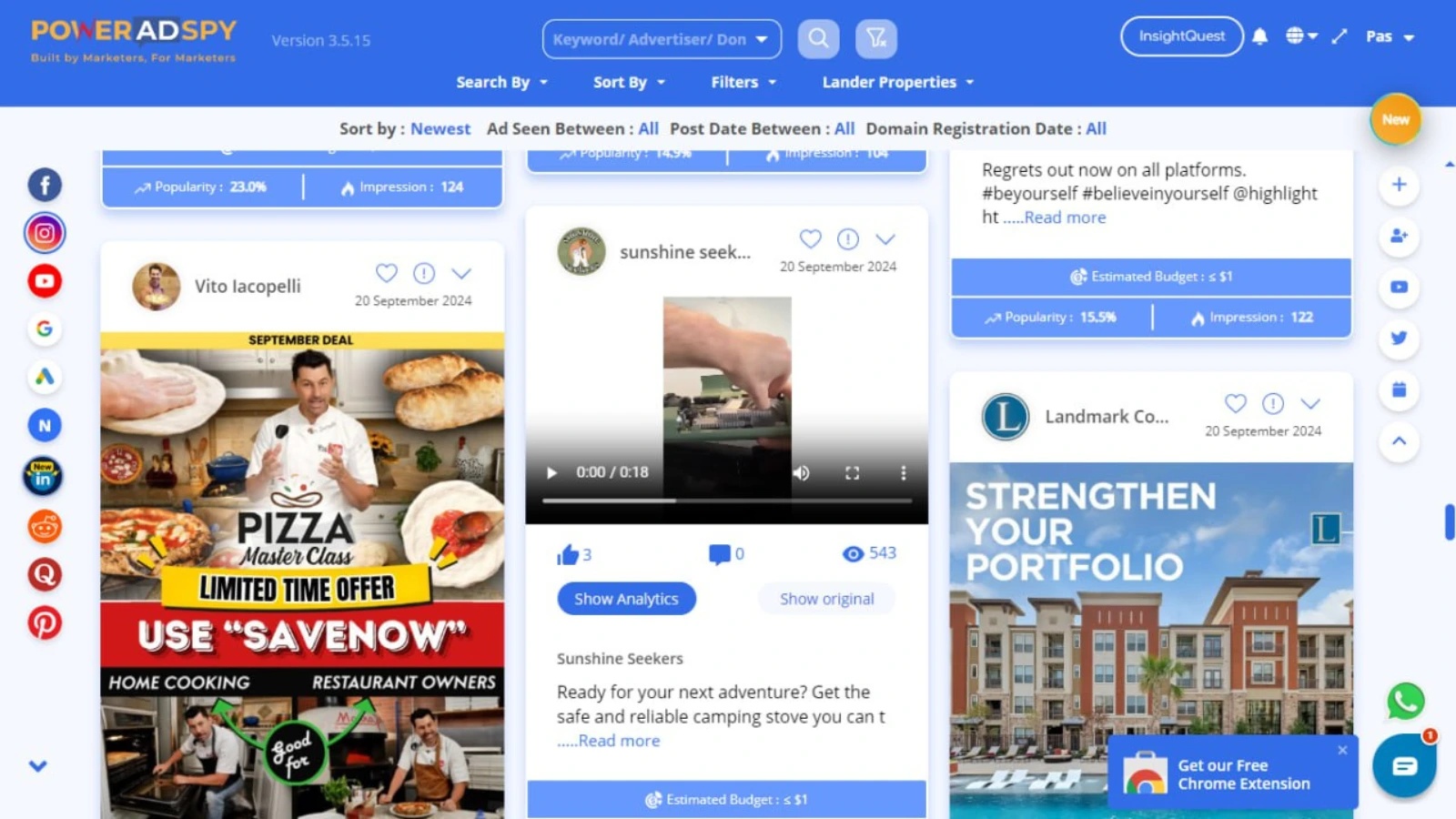
With access to millions of ads from 100+ countries, PowerAdSpy delivers unmatched variety and volume. It helps you discover winning Facebook retargeting ads from global brands and emerging competitors alike. Thousands of new ads are added daily, keeping you ahead with the freshest insights.
Advanced Search Filters
You can refine your ad searches by using niche-specific keywords, advertiser names, or even domain URLs. This precision targeting helps you locate relevant ads faster without sifting through irrelevant data. It’s especially useful when researching competitor Facebook retargeting strategies in your industry.
Powerful Search Algorithm
The tool uses a smart search engine that lets you dig deep using keywords, phrases, or ad copy. You can sort the results by most recent, most liked, most shared, and most commented ads. This ensures you find the best-performing Facebook retargeting ads that already have proven engagement.
Engagement-Oriented Insights
PowerAdSpy doesn’t just show you ads—it reveals how well they’re working. You get access to likes, shares, comments, and overall interaction metrics. These engagement insights help you recognize what content works best and use those patterns to craft your own high-performing Facebook retargeting ads.
Video + Image Ad Combinations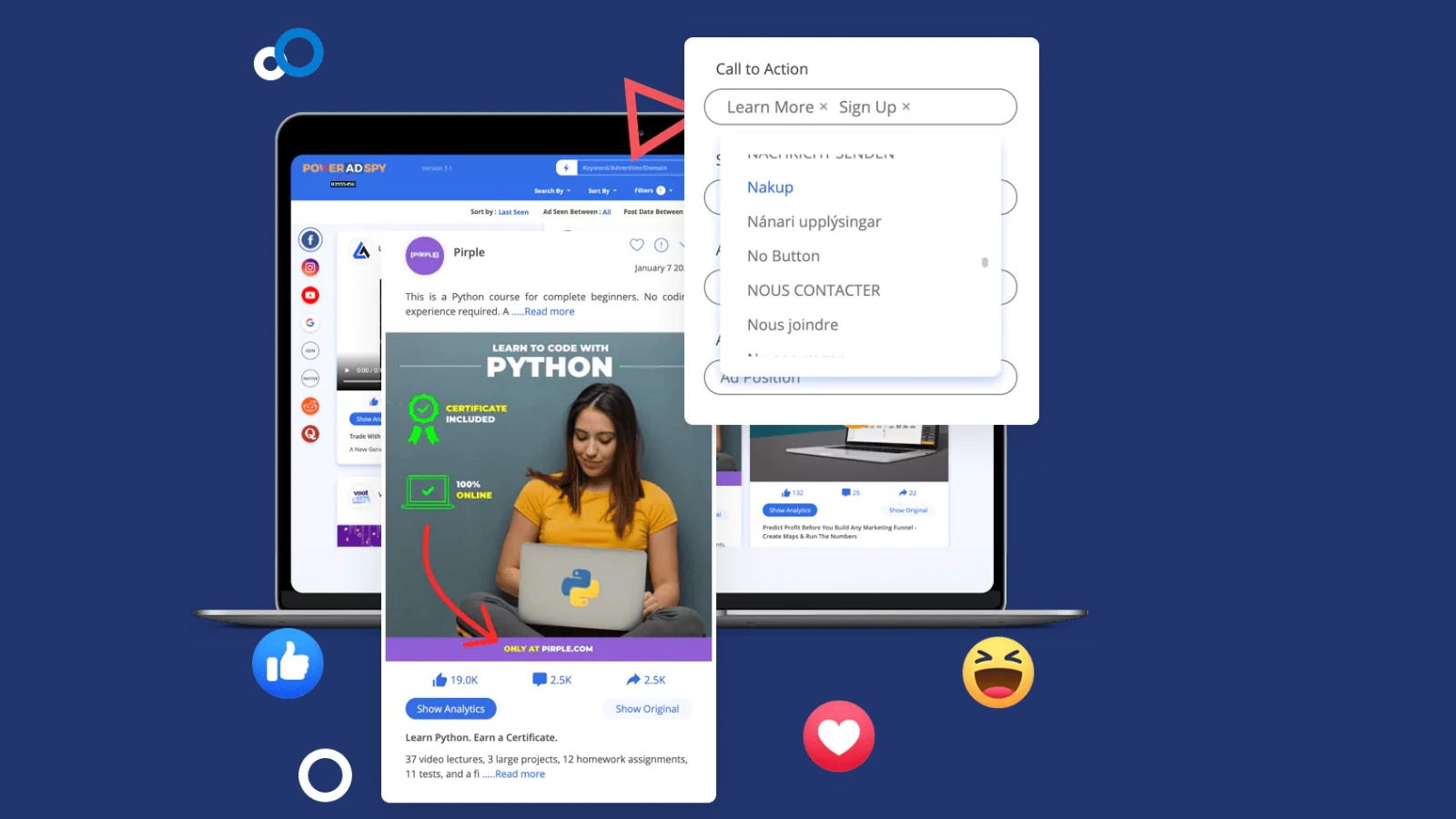
Whether your strategy leans on images, videos, or both, PowerAdSpy gives you access to top-performing creatives. It helps you discover which formats engage users better across different industries. You can also download the video ads and customize them for your own Facebook retargeting campaign.
With PowerAdSpy, you don’t just create Facebook retargeting ads—you create high-performing, data-driven campaigns that are built for scale. Whether you’re trying to recover abandoned carts or upsell to existing customers, PowerAdSpy provides every insight you need to win in the competitive ad space.
Strategies For Facebook Retargeting Ads
After creating a campaign, the next step is to start the process of targeting the users. So, let’s talk about the strategies that come in handy while retargeting Facebook users.
Website Visitors:
The primary objective of Facebook retargeting ads is to focus on individuals who have previously visited a specific website. The company needs to direct its attention towards this group because these users have already shown interest by visiting the website, indicating some level of attraction to the products. However, for various reasons, these users did not complete a purchase during their visit. Therefore, strategically targeting them and displaying relevant advertisements in their newsfeeds becomes crucial in converting their interest into actual sales for the company. This approach capitalizes on the initial engagement and aims to re-engage these potential customers to drive more sales.
Specific Blog Readers:
When a company publishes blogs highlighting its product and service features, certain users exhibit a heightened level of interest. Companies need to direct their efforts toward these engaged users, specifically, those who have read their articles.
By doing so, businesses can effectively reach individuals who are already familiar with their services. This approach increases the likelihood that these users will express interest in making a purchase when they encounter the advertisements or posts that appear on their newsfeeds.
Free Trial Users:
For companies with paid websites, focusing on users who have already experienced their free versions is a strategic move. Since these users have demonstrated genuine interest in the brand’s features and services, they become prime candidates for a paid subscription. By displaying targeted Facebook advertisements directly in these users’ news feeds, the company can further pique their curiosity about pricing and ultimately encourage them to upgrade to a paid version. In this way, the approach leverages the positive user experience from the free trial, thereby increasing the likelihood of converting them into loyal, paying customers.
Users Who Wish To Know More:
Every company includes an “About” page that outlines the features of their software or tools. Therefore, users who have visited this specific page are likely to be intrigued. If a user shows interest in a company’s product and service features, they are more inclined to make a purchase.
Incomplete Sign-up Processes:
Users who have a sign-up process on the website but did not complete it should be the target audience. These users have the initial intent to make a purchase but leave their shopping carts unattended. Targeting them is a strategic move, as there is a chance they may return to complete the sign-up process and proceed with purchasing the products.
Visitors to the Pricing Page:
Every business website should incorporate a pricing page. Users who visit the brand pricing page demonstrate genuine interest in the content. These visitors can be targeted for advertising, specifically with ads that align with the pricing structure. In cases where the brand services are reasonably priced, these users may also express interest in a subscription model.
Creative Facebook Retargeting Ad Examples
Here are five creative retargeting ads from Facebook to inspire your marketing efforts:
Abandoned Cart Reminder:
An effective retargeting tactic is reminding users about products they added to their cart but didn’t purchase. Show them the exact items they left behind and sweeten the deal with a limited-time discount or free shipping offer. It encourages them to complete the purchase.
Dynamic Product Ads:
Facebook ads automatically display products that users have shown interest in on your website. These ads are personalized based on users’ browsing behavior, showcasing products they are likely to be interested in. This dynamic approach improves ad relevance and conversion rates.
Upsell and Cross-Sell:
If a user has purchased on your website, retarget them with complementary or upgraded products. For example, if someone bought a camera, show ads for camera accessories like lenses, tripods, or camera bags.
Content Engagement Reminder:
If users have interacted with your blog posts, videos, or other content but haven’t converted, retarget them with more related content or a lead magnet to capture their email address.
Event or Webinar Promotion:
If you’re hosting an event or webinar, retarget users who visited your registration page but didn’t sign up. Highlight the benefits of attending and use social proof to boost registration numbers.
To Wrap It Up
Facebook retargeting ads are one of the most useful tactics that will help companies to grow more engagement on their official website by showing advertisements and posts on the user’s newsfeeds.
The users get redirected to the brand website so that if they get interested, they can initiate a purchase. The companies only have to follow the steps to create a campaign and check out the strategies to increase their reach.
We hope the article helped you know more about Facebook Retargeting Ads. Is there something that we can include? Please drop your thoughts in the comments below. I would love to hear from you!
FAQs
- What are Facebook retargeting ads?
Facebook retargeting ads are paid advertisements designed to reconnect with people who have already interacted with your website or content but haven’t completed a desired action. By re-engaging these users, the ads aim to guide them back and encourage them to take the next step, whether it’s making a purchase, signing up, or exploring more. - How do Facebook pixels work in retargeting ads?
To make retargeting effective, Facebook uses a tool called the Facebook Pixel, a small piece of tracking code placed on your website. Once installed, it monitors visitor actions, such as pages viewed or products added to the cart. This data then allows you to create highly targeted custom audiences, ensuring your Facebook retargeting ads reach the right people at the right time. - What is the benefit of running a Facebook retargeting campaign?
The main advantage of running a Facebook retargeting campaign is its ability to boost conversions. Since the ads focus on people who have already shown interest in your brand, the chances of them taking action—like completing a purchase are significantly higher. As a result, your marketing budget is spent more efficiently, and your return on investment improves.









