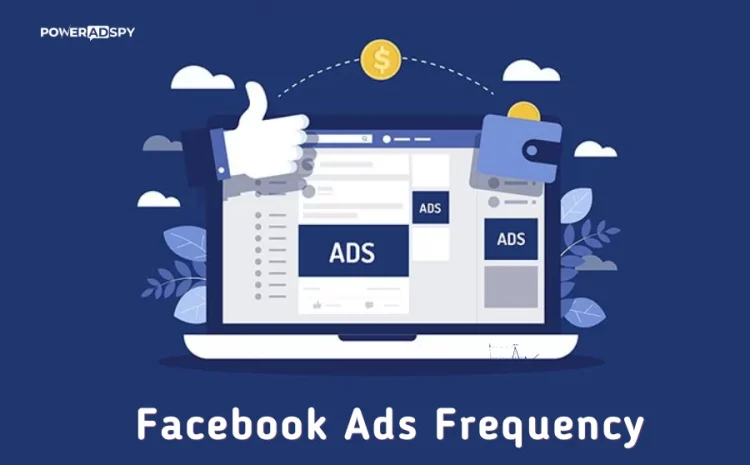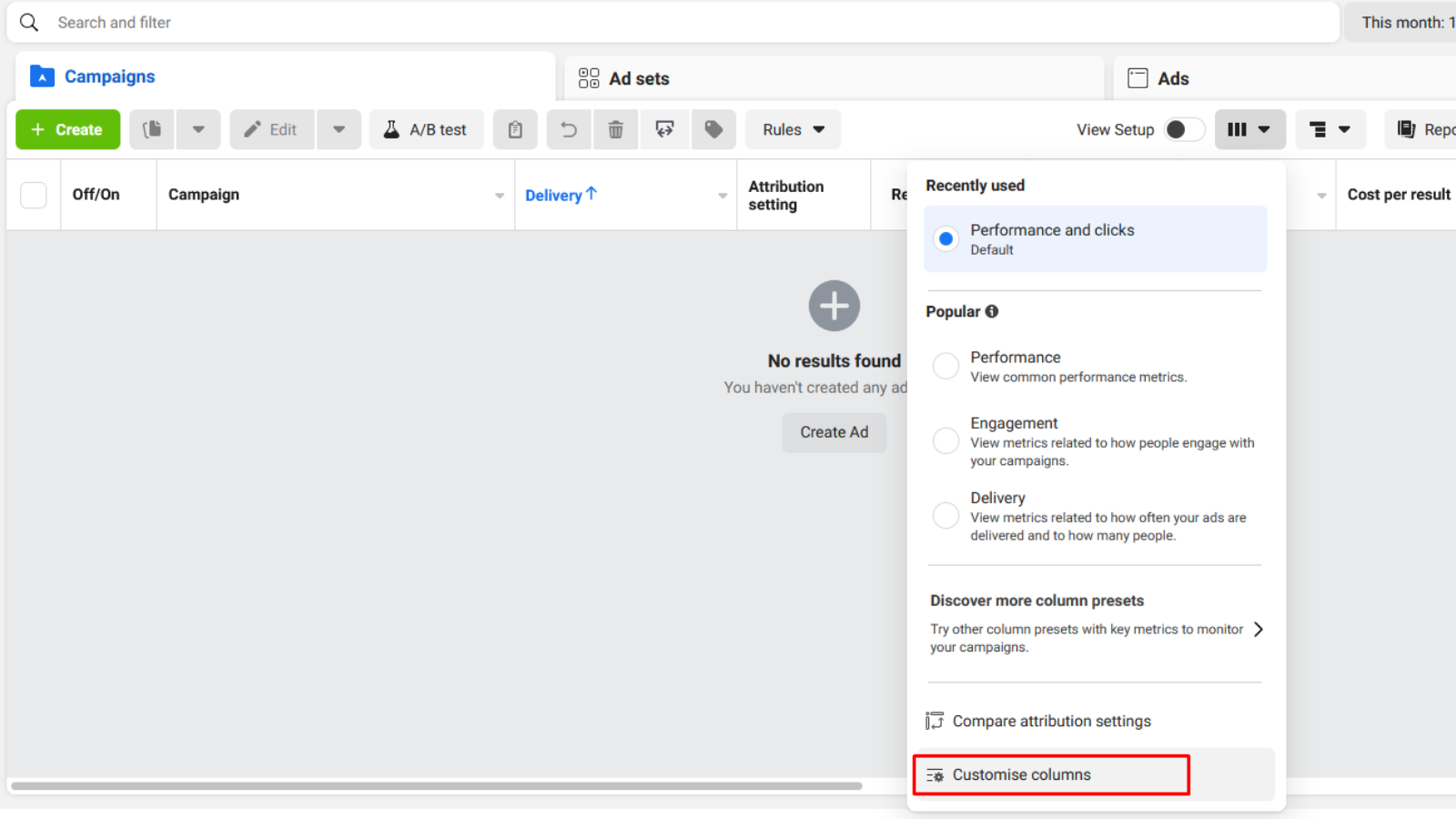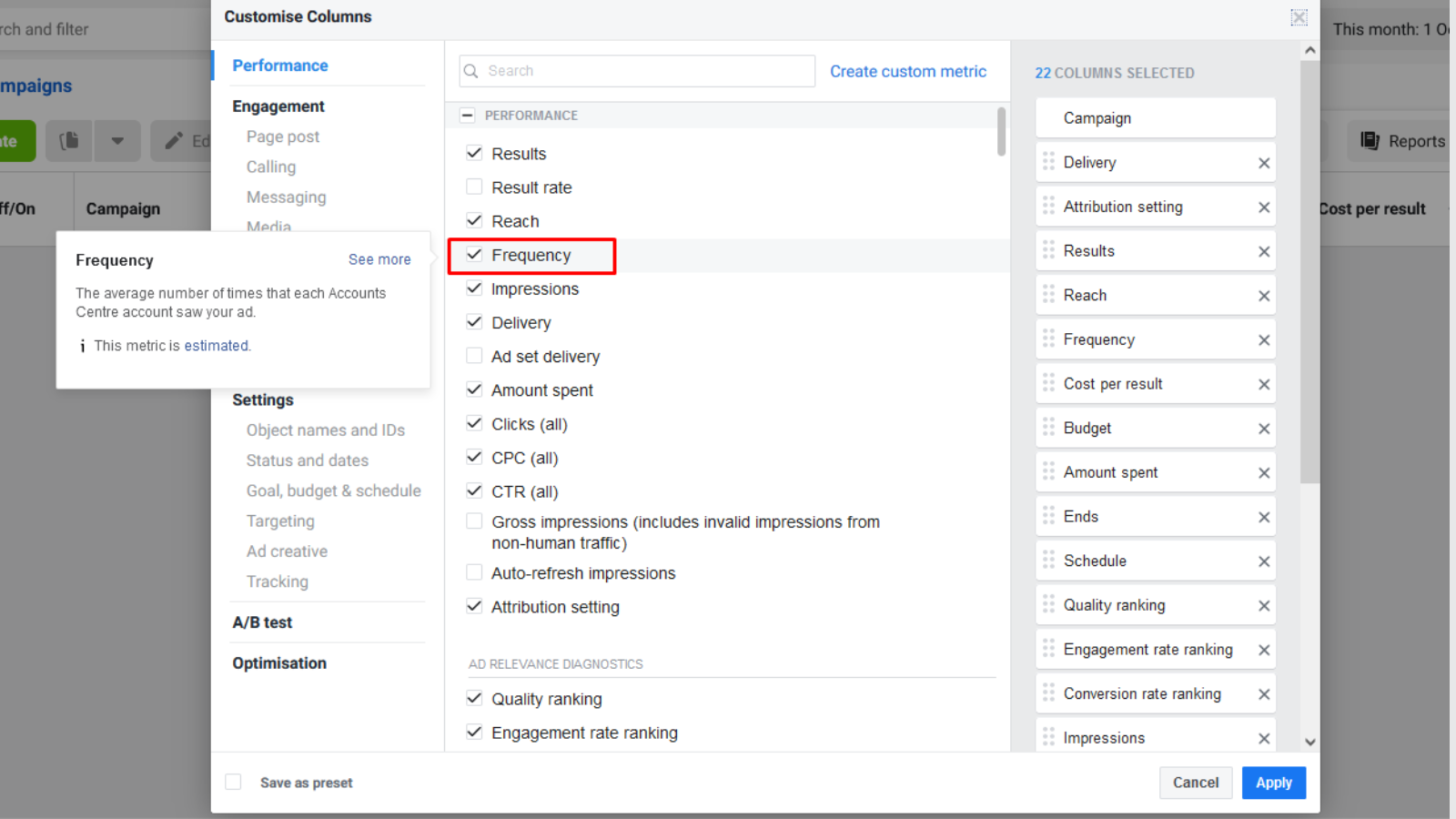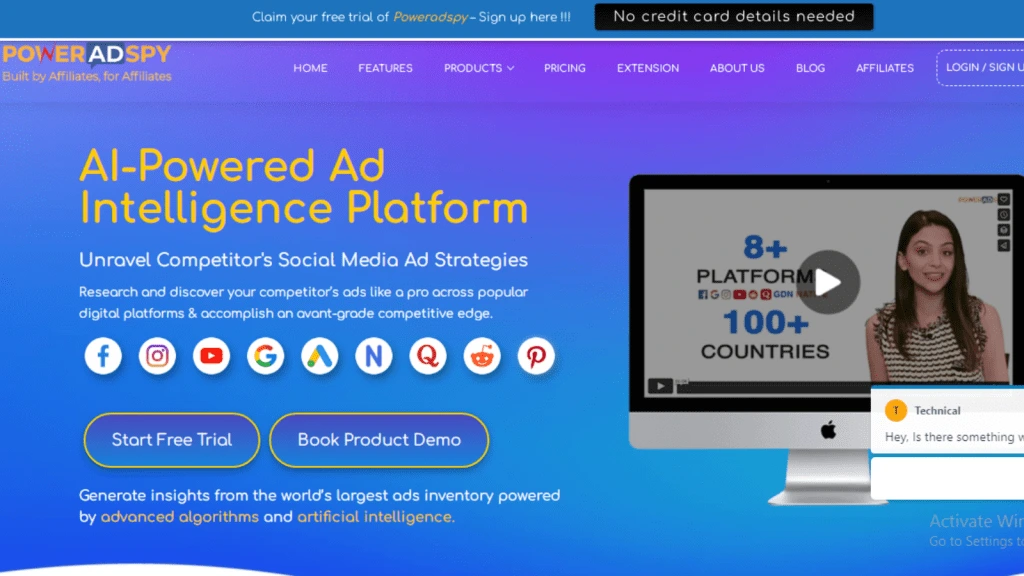How To Create Perfect Facebook Ads Frequency In Minutes
Facebook Ads frequency refers to the number of times the advertisement of a brand shows up in the news feeds of a user. The ad frequency helps the company calculate its engagement with the audience. It also shows how relevant the ad campaigns are because these ads also get placed in the news feeds of users who share similar interests.
Listen To The Podcast Now!
Why Facebook Ads Frequency Matters?
The most significant reason why Facebook Ads frequency matters is that the marketer should know the number of times the ads get shown to a particular user. The advertisers should make sure that the ads do not pop up in a user’s news feeds over and over again. The users might end up taking some actions against the advertisements if they see these ads repetitively.
The traditional advertising campaign has set an optimal advertising frequency that the ads should get delivered to a user at least three times. Some advertising campaigns believe that the advertisements should be put in front of the user’s maximum number of times to gain more engagement.
However, in the case of Facebook advertising, these strategies might disappoint the users. The reason behind this is if the ads get shown to a particular user a maximum number of times, then they might get irritated and end up blocking the ads.
Traditional advertising campaigns do not have the option of receiving feedback. However, Facebook has a facility that lets users provide feedback regarding the ads that they see. So if a user marks negative feedback against the advertisement of a company, then this will pull down the user engagement on that ad.
If it happens, then it will be a significant drawback for marketers because many companies that share a similar interest in products and services struggle to be on the top whose advertisements will be recommended to the users by Facebook.
Among them, Facebook decides which ads have more engagement and serves those ads to most of the users. Hence the advertisers have to make sure that the ads do not annoy the users as might end up hiding or reporting the ads.
Why Do You See Facebook Ads?
Facebook users have the option of interacting with the ads and providing feedback for the same. So if a user chooses to hide an ad, Facebook wishes to know the reason behind it. Hence the user is served with some options of reasons to select why they do not want to view the particular ad. The reasons they get to choose from are:
- It is not relevant to me
- I keep seeing this ad
- It is annoying
- Not interested
The users interacting with the ads of a company and providing positive feedback will help the ad of an organization gain more engagement as well as assist the ad to receive a good relevance score. The highest relevance score that an ad can achieve is 10.
But what if the user chooses any of the reasons for not displaying the ads in their news feeds? The relevance score of that ad will go down. The consequences will be the ads of that company will not be displayed to the users even if they share a similar interest.
Steps To Manage Facebook Ads Frequency
Facebook facilitates qualified marketers to buy engagement and views on their advertisements. However, companies who wish to go for organic reach have to follow some steps to reach out to more audiences with their ads.
Facebook allows advertisers to make changes to their advertising campaigns before they start. It also allows them to make some changes after the commencement of their campaigns as well.
And to effectively manage your Facebook ads campaign, it’s crucial to monitor and understand your ad frequency. Facebook provides tools to check ad frequency at the campaign, ad set, and ad levels. Here’s a step-by-step guide to finding your Facebook ad frequency:
1. Access Ads Manager: Begin by entering your Facebook Business Manager and clicking on “Ads Manager.”
2. Customize Columns: Within Ads Manager, click on “Column” in the middle right of the screen.
3. Select “Frequency”: From the dropdown menu, choose “customize columns,” and add “Frequency” to your ads manager columns.
Now, you can easily monitor your ad frequency, which represents how often an ad is shown to the same user. To gain a better understanding, organize your columns in this order: Impressions >> Reach >> Frequency. The formula for calculating frequency is Impressions divided by reach.
If you wish to track ad frequency over a specific time frame, select the campaign, ad set, or ad in question. You can choose to view frequency data on a daily, weekly, bi-weekly, or monthly basis. To view the daily frequency for the past week, select “Last seven days” and create a daily breakdown.
You can also analyze frequency based on various other metrics, such as age, gender, country, region, and ad placements. It allows you to pinpoint regions or demographics where your ad frequency might be too high or too low, helping you make more informed targeting decisions and optimize your ad campaigns for better results.
If an advertisement is not creating an engagement up to a specific level, then Facebook would not allow making changes to the ad. So if the company wishes to stop the ad from getting delivered to the users, then select the delete option.
The companies will still be able to check the engagement and reach of their deleted advertisements.
Facebook Ad Intelligence Tool| PoweAdSpy
PowerAdSpy is one of the best advertisement management tools that will ease the process of creating appealing ads for your company. The ads spy tool will help you search for ads relevant to the interest shared by your company.
It will help you identify and display the advertisements according to the keyword that you wish to search. It will also help you bookmark the ads that you like.
You can create appealing and winning ads for your brand by bookmarking and observing similar advertisements. The tool assists in creating ads on popular social media platforms like Facebook, Instagram, YouTube, and Google.
Facebook Ads Frequency For Retargeting Ads Campaign
Facebook retargeting campaigns are for users who are already aware of a company’s products and services. These users come under the customer category of the company. It is the principal reason companies target these audiences.
So while delivering the advertisements to the retargeting audience, the companies should make sure that they take utmost care of the frequency of the ads appearing on their news feeds.
The users are already aware of the interests of the brand. Hence they will not be entertained if the advertisements keep showing over and over again.
So if the companies are serving the advertisements to the target audience, they have to keep these things in mind.
- The advertisement usually redirects the customers to the page that the target audience has already visited. In this case, the companies have to lower the frequency of delivering the ads.
- If the company has a fantastic offer or some discounts and they wish to promote the advertisements, the companies should make sure to increase the frequency of serving the ads.
Read More
Facebook Advertising Cost: Things You Need To Know
Facebook Retargeting: Best practices for 2023
Final Words
Facebook ad frequency should be set in such a manner by the companies that when they get served to the users, they get interested in knowing more. The advertisements should not disturb the audience as they have the power to stop seeing the ads of the particular brand.
The negative feedback from the users will never help these ads reach out to more audiences and create engagement. Hence the companies should make use of tools like PowerAdSpy, which will help to create winning ads easily so that the companies can concentrate on gaining more reach on particular ads.
I hope the article helped you know more about Facebook Ads Frequency. Is there something that we can incorporate? Please drop your thoughts in the comments below. I would love to hear from you!