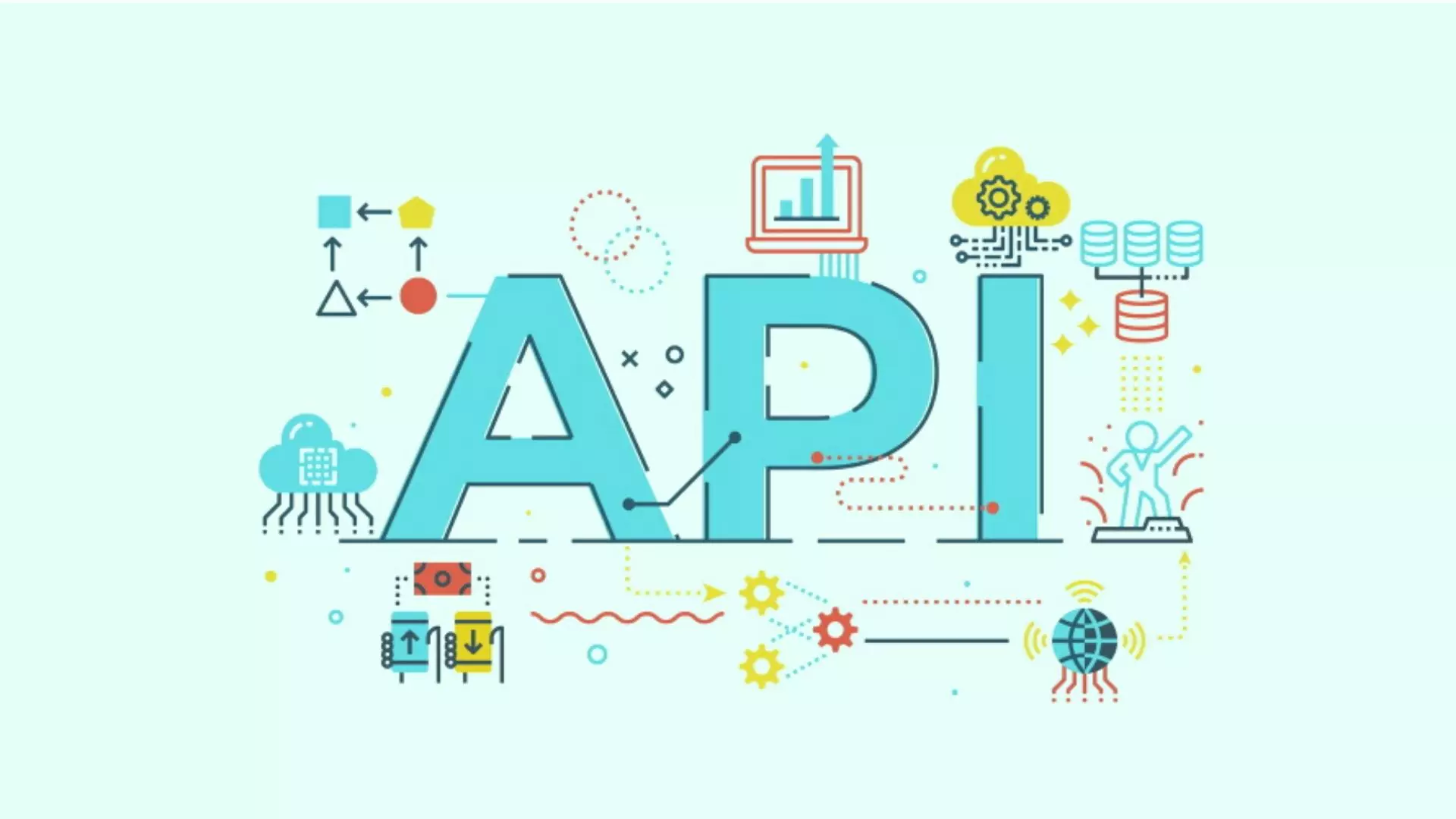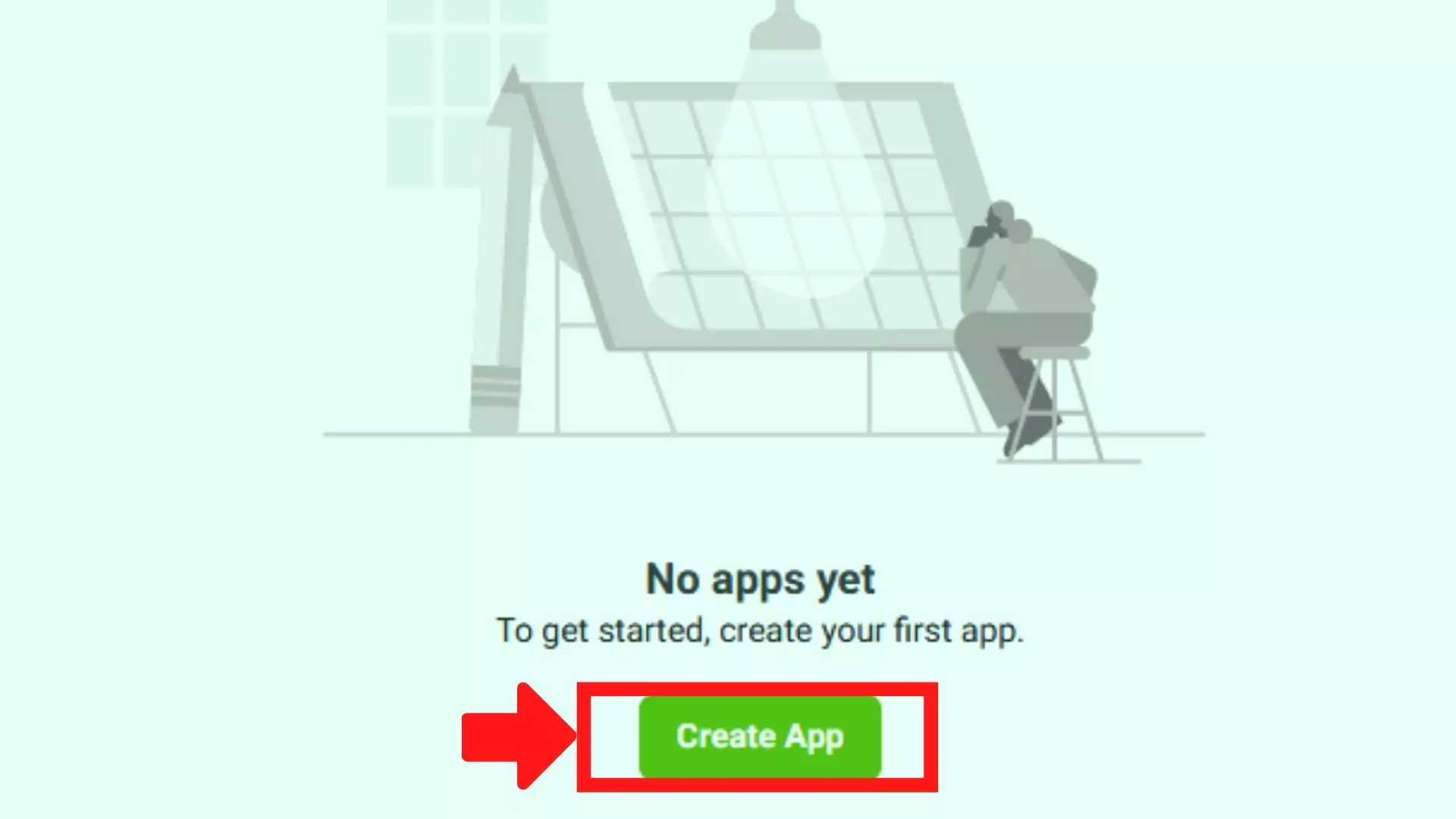Use Facebook Marketing API To Unlock 1000s of Hidden Interests
According to worldwide survey data, over 9 million advertisers use Facebook to promote their business. let’s delve into some of those hidden interests! One intriguing option that could be beneficial for advertisers is the “Facebook Marketing API.” This tool allows businesses to automate, optimize, and analyze their Facebook ad campaigns programmatically. It provides deeper insights and more advanced targeting options beyond what’s available through the standard ad manager interface. Integrating this interest into your targeting strategy could help reach a more tailored audience interested in leveraging Facebook for marketing purposes.
Nowadays, because of too much competition, advertising on Facebook has become quite hectic. However, even with such a crowd of marketers, Facebook provides you with features that let you target specific interests with massive reach with audiences. That is one of the reasons why it is quite popular among marketers.
But there is a downside to this popularity as well since Facebook is trying to protect its advertising services from bot users. And because of that, they have hidden many specific interests that you can target to increase conversions with your Facebook ad campaigns.
To unlock them all, what you need is Facebook marketing API!
Don’t you want to know more about what Facebook advertising API is? And how can it help you to overcome the heavy marketing competition and enhance the CPC rate in your business? If you want to know, then you should check this article.
Tap on Play Button to Listen Podcast-
What Is Facebook Marketing API?
The advertising API is an HTTP-based application that you can use to access data, and create and manage ads on Facebook. Besides, it can perform other operations that programmatically allow you to access the Facebook advertising platform and optimize your ad campaigns accordingly. You can use it to create ads on Facebook, read, modify, and even delete ad creatives on Facebook advertising platforms (Facebook messenger, Instagram, stories, feed post, etc).
Since most marketers are not developers, they don’t know about the secrets of Facebook advertising API. Still, Facebook for developers allows you to use their API feature to improvise your business ad strategies.
Here we are going to show you steps to utilize the marketing API features. So without further ado, here we go!
Create A Facebook App-
To start first, go to the Facebook developer page, where you will find the apps section. There you have the Create App option. Tap on it. There you will have to give a display name and add your contact email address. Once it is done, tap on the Create App ID button, and it will create your app.
Generating An Access Token-
For the next step, you need to request an access token to authenticate your app before using the marketing API. Go to the Tools section and tap on Graph API explorer. Select the App you have created. Now click on the Get Token dropdown to select Get API Token. Next you will get a string of mixed numbers and letters. That’s your Access Token.
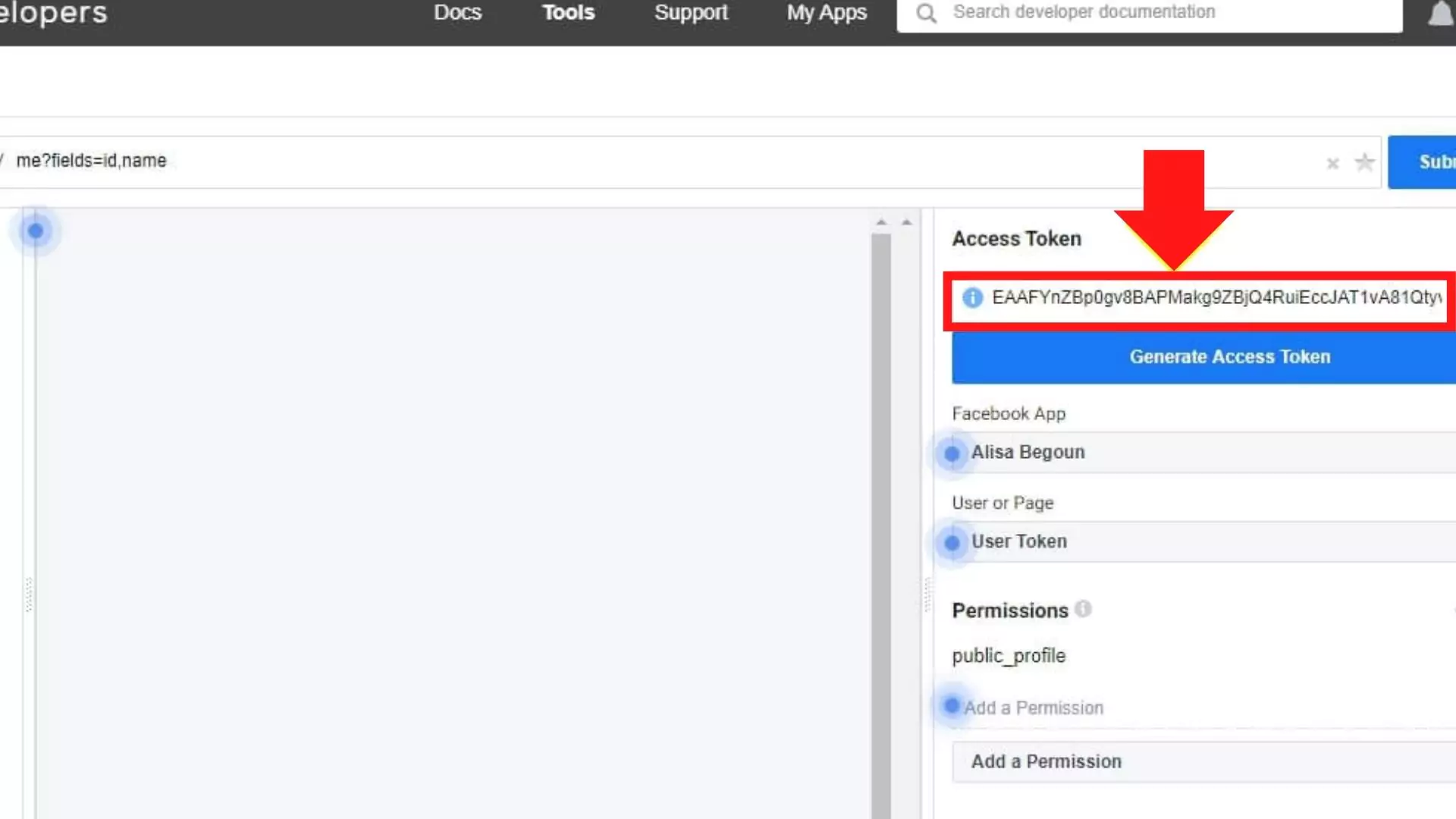
Use the ad interest method-
So now you are ready to use the marketing API to create campaigns and set your budget and target options to ensure better conversions. With this method, you just have to put the keywords and API will automatically show you the relevant keywords accordingly. You can use the URL to check the insights provided by API.
For example, if you are using a keyword- Football. Use it in the given URL within the bracket (where the initial letter should be capitalized), and replace your access token with the stream of numbers and letters you have generated on the Access Token.
https://graph.facebook.com/search?type=adinterest&q=[Football]&limit=10000&locale=en_US&access_token=your-access-token
According to your ad campaign, you can replace the keyword and access token in the given URL. Once you browse this URL, it will show you the insights.
Use the ad interest suggestion method-
Just like the previous method (ad interest), you can similarly use ad interest suggestions. However, this method will not work with every keyword. Although it can help you to find additional hidden interests that you haven’t considered before. But sometimes it may also not show you any new interests.
You can copy this URL and replace your keyword and your access token accordingly to check the results. Here, instead of using keywords under the notation, you can use %22 to replace the notations.
Now you can put this link in your browser. Replace the keyword and access token and tap on the Enter button. It will show you the following insights.
Just using these two methods, you can use Facebook advertising API to get more than 25 interest suggestions that you will find in the Facebook Ad Manager. This gives you a wide variety of options to target audiences based on interests and various other insights.
Search For Interests on Facebook & Google-
If you want to research anything that you are not familiar with, you can always search your queries on Google. Both Google and Facebook are platforms filled with so much information about different niches and brands. When you search on Facebook, along with some relevant targeting interests, it will show you some irrelevant interests. With more options on your table, you can have the ability to reach a wider audience. So, make sure not to neglect anything. For further research, you can utilize Facebook ad analytic tools like PowerAdSpy.
Also Read-
How To Use Facebook Audience Insights For Better Targeting
New To Facebook Gaming Live Streams? Here’s What You Need To Know
How PowerAdSpy Can Help You With Your Research?
PowerAdSpy is the Facebook ad finder that allows you to search for the most engaging and converting ads on Facebook. There you have various filter options, which let you categorize ads based on their niche, engagement, and conversions from millions of ads on Facebook. Based on your preferred niche, it can help you to learn about the target demographics and engagement details, which you can use to further enhance your marketing campaign.
Conclusion-
By Following the above step-by-step process, you’ll discover more interests other than just 25 suggested interests on Facebook Ad Manager. If you can use Facebook marketing API in the right way, it will help you to optimize your ad campaigns to be more effective and improve conversions in your business.
So what do you think? Aren’t you surprised to know about the revealed hidden interests of Facebook? If you find this blog post informative and interesting, then please share it with other people who may need this. Also, for any queries, mention them in the comments section.