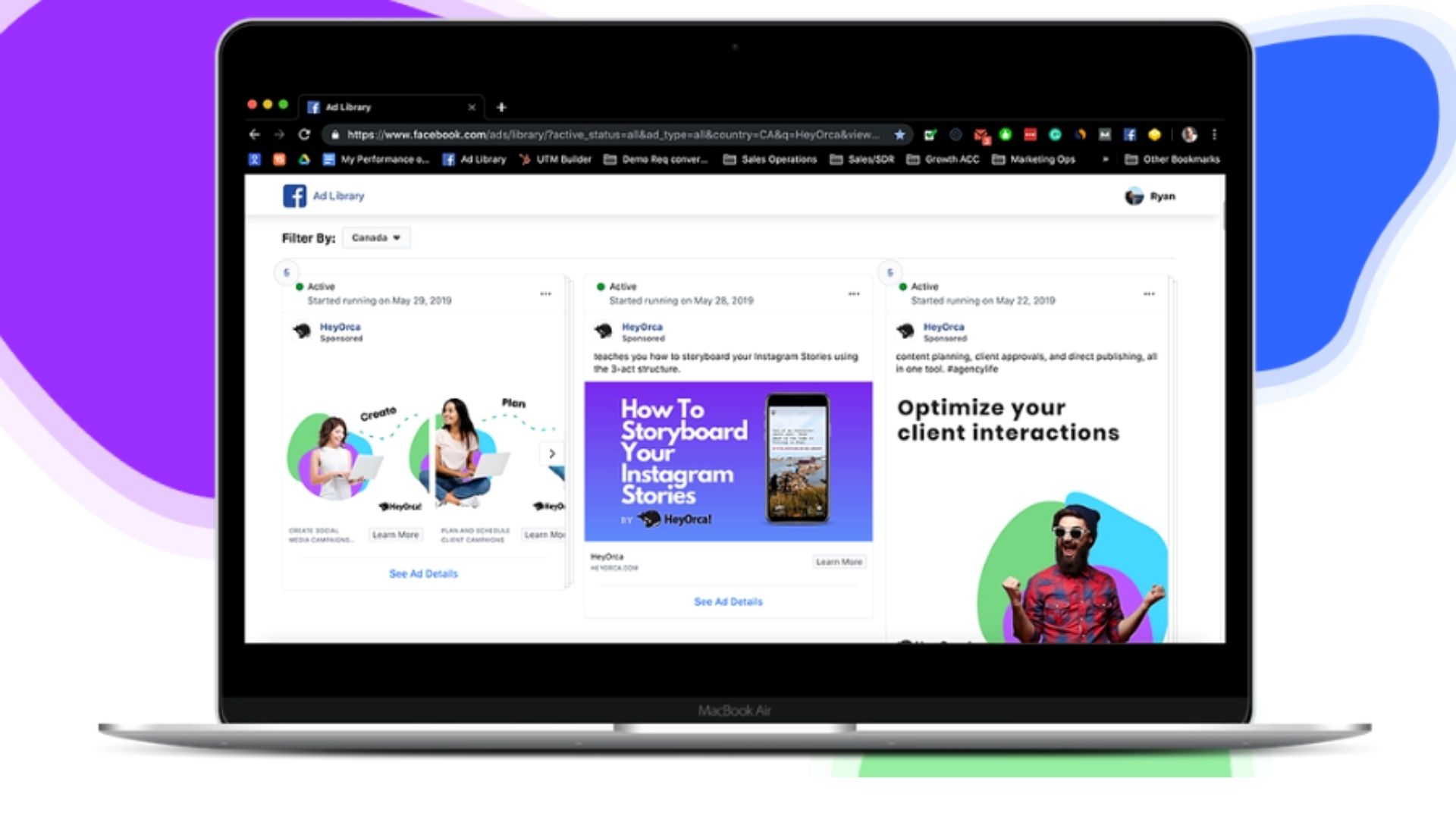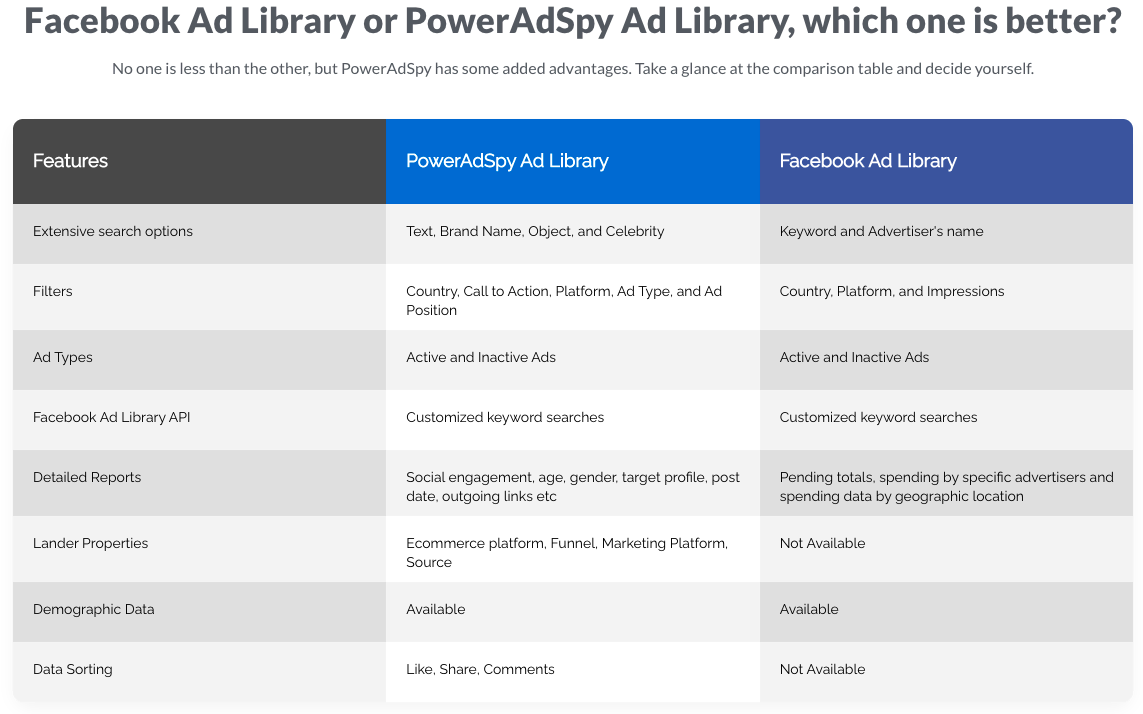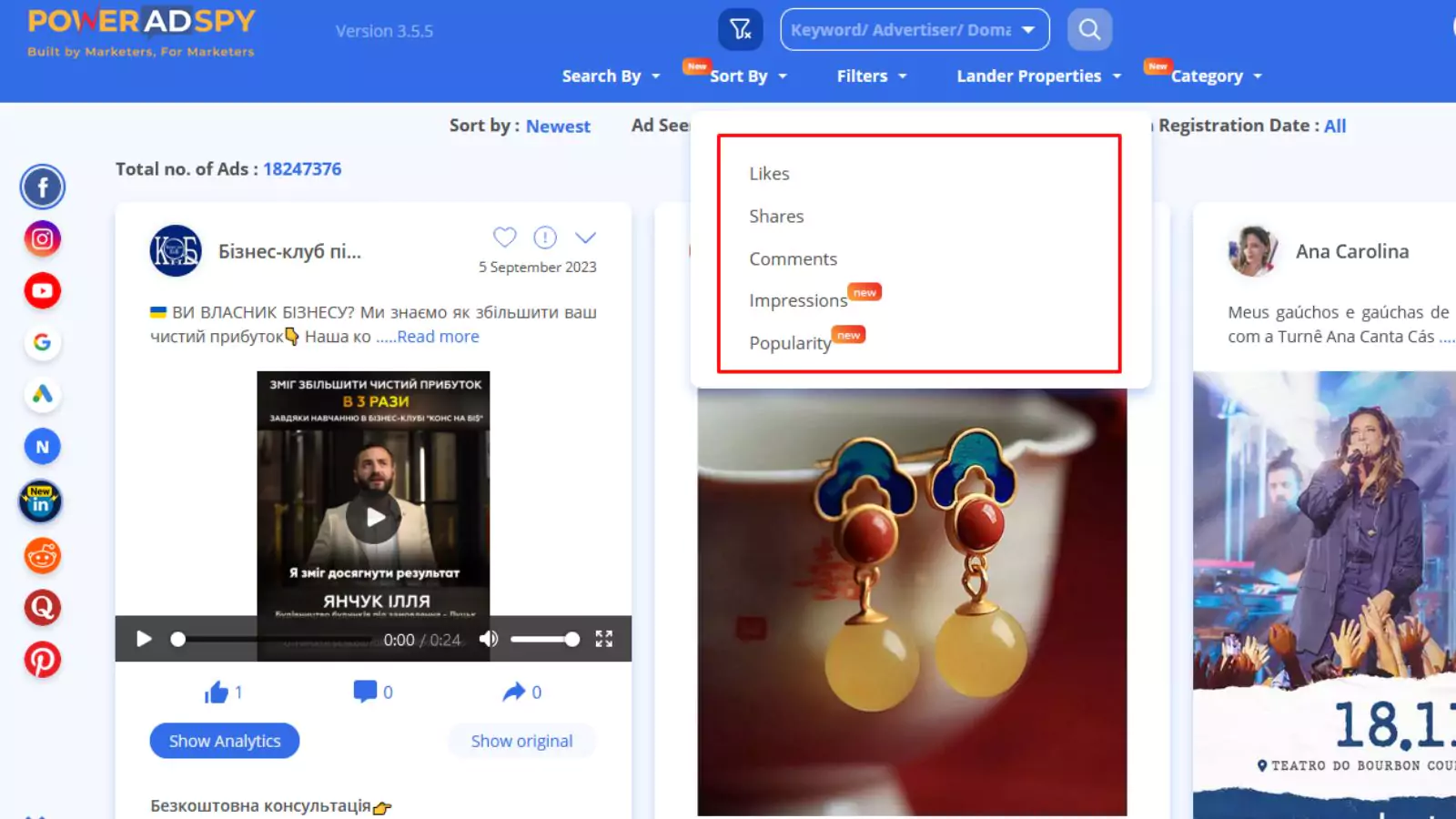How To Use Facebook Ad Library To Find Your Competitors?
Have you been running out of ideas with your Facebook marketing? In that case, you can use the Facebook ad library to check out the best ad strategies of your competitors.
We all know that competition in Facebook advertising has been growing more and more intense. With so many brands competing on Facebook, one of the most demanding things is getting new creatives. As the current social media trends are changing, the form of ad creatives has also changed a lot. Those days are gone when we see only still images and static photo posts on the news feed.
You can see that nowadays, short video posts are quite trending in feed results, while there are also some other options with other ad media formats like story, carousel, slideshow, collection, etc. And even with so many different combinations, the demand for ad creatives are increasing more and more.
So here in this blog, we are going to discover how to use the Facebook Ad Library to know how other brands are advertising on Facebook platforms (Facebook, Instagram, Audience Network, Messenger).
In a hurry? Listen to the blog instead!
Why Research Competitor’s Ads On Facebook?
One of the best ways to ignite your creative inspiration is by watching your competitors’ ad campaigns. There are also some ad intelligence tools like PowerAdSpy using which you can find the best-performing ads of your competitors. You can also use the Facebook ad library to reach out for ads that are focusing on a similar niche as yours.
So let’s know more about what Facebook ad library really is.
What is Facebook Ad Library?
The Facebook Ad Library, now known as the Meta Ad Library, is a tool provided by Meta Platforms. It allows users to access information about advertisements that are running on Facebook and its affiliated platforms.
The primary reason for creating the Facebook ad library is to increase ad transparency. Since it’s a place where users can look for the ads running on all Facebook products (including Instagram). And there isn’t any restriction to access it.
You can even access it without having an account on Facebook or Instagram. However, if you want to report any ad content that is too repulsive, you need to log in with your Facebook account.
Access Facebook Ad Library:
All the ads that belong to a Facebook page will show up on the ad library. And to access that on every Facebook page, you have the Page Transparency option.
When you open the Facebook page, on the lower left of the page, you will find the Page Transparency section. If you are using a mobile, just scroll down, and you will find it just below the About section.

Now tap on the See All option, and it will show you some information about the page like the name of the company that manages that page, Page history, People who manage that page, and ads from that page.
In the last section, you have the tab Go to Ad library. Click on that. There you will find all the ads running on that page. Also, you have the filter option to search ads based on country locations, if they are running or paused, ad platforms (Facebook, Instagram, Messenger, Audience Network, etc.), and the impressions on ads for the selected dates. All the ads showing up on Ad Library have a headline, creative, and copy.
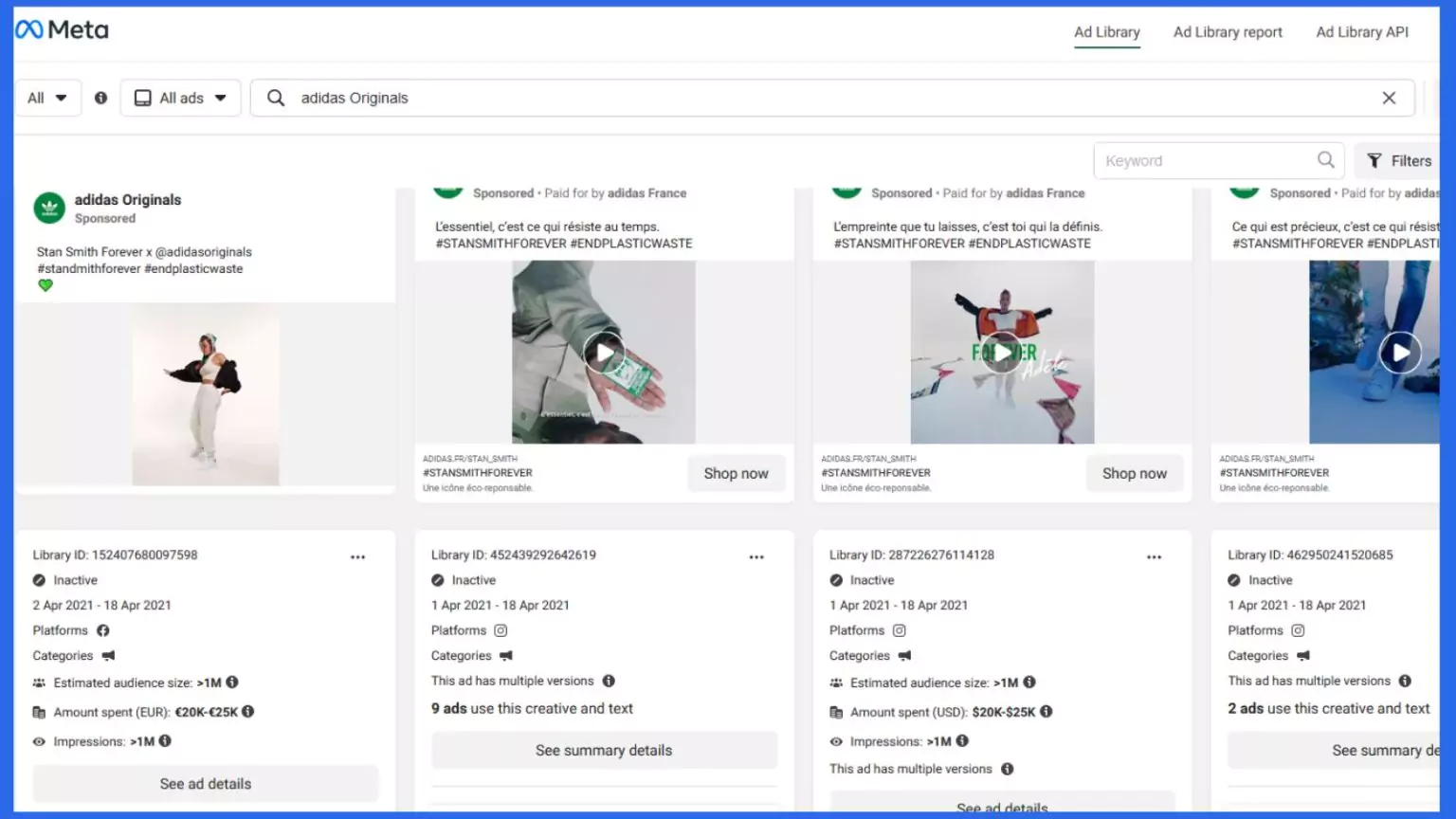
Find Ad Impressions:
Facebook ad library has this feature that lets you filter ad impressions. There you just have to select the dates, and it will show you the ads that get the most views for that period of time. To catch the ads with the most views and impressions this feature can be used so that you can identify the best-performing ads from your competing brands.
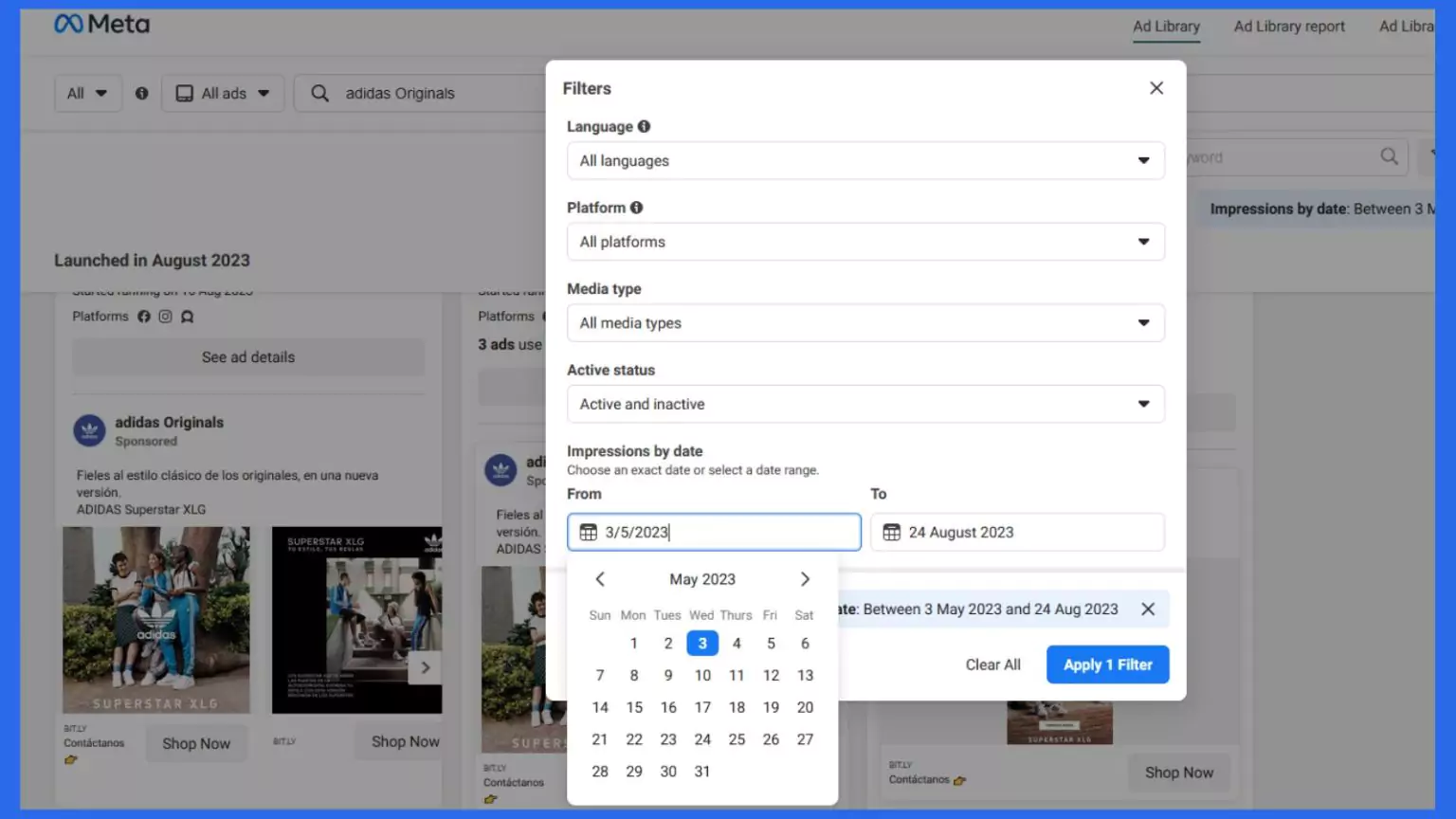
Evaluate Different Media Types:
You can use the Facebook ad library to find out trending ad creatives and learn what media types are working for your competitors. Especially when you are setting up an ad campaign on Facebook, you have so many options with selecting the different ad formats including, images, videos, memes, no image or video, etc. Evaluating different media types will help you find the most suitable ad formats and creatives that can get more conversions for your business.
Examine The Campaign Messages:
The main motive of Facebook advertising is to tailor engaging content for the audience, which can attract more visitors to your brand websites and get more conversions. Viewing the competitors’ Facebook ads can give you an idea of their ad copies. You may also find some creative headlines or calls to action that can get more clicks on your Facebook ads.
Best Time For Ad Campaign:
If you are not sure about when to start and when to stop your ad campaign, checking ads on the Facebook ad library can really help you. As you might have seen Valentine’s Day ads start appearing a week before the date. Using the filter, you can look for such ads to find out the period in which they are most effective.
Likewise, we have seen that most of the time marketers tend to target holiday and seasonal marketing tactics. And they start their campaigns earlier so they can attract more views and engagement for their ad campaign.
Check Out The Current Trends:
Nowadays, people used to follow several Facebook trends that are quite popular. Brands can also utilize such trends to catch the attention of the audience with their creative ad campaigns. By checking the Facebook ad library, they can learn about the latest offers and trends that are quite popular with the audience. You can also target similar tactics in your own ad campaigns to grab more conversion opportunities for your business.
Even though these features work out, with the growing competition you need an ad intelligence that can help you stay ahead in competition. PowerAdSpy is one such tool that offers distinct advantages over Facebook’s ad library in several key areas, making it a superior choice for advertisers and marketers.
Is PowerAdSpy Ad Library Better?
It provides a comprehensive and user-friendly platform for ad research and competitive analysis, enabling users to gain a competitive edge in the digital advertising landscape.
Unlike Facebook’s ad library, PowerAdSpy offers extensive search filters, and in-depth insights into ad performance, making it an invaluable resource for anyone looking to excel in the world of online advertising.
Also Read
Get The Powerful Spying Tool To Seize Your Competitor’s Marketing Strategies
Ultimate Guide on Facebook Trends | 2023 Update
Facebook Advertising Best Practices For Q4 Season
? Find Ads Using Keywords, Advertisers, or Domain Name-
Looking for inspiration or competitive insights? Our advanced search lets you find ads with pinpoint accuracy. Whether it’s specific keywords, your competitors’ names, or a domain, PowerAdSpy helps you uncover the winning strategies that drive results.

? Search By Image–
Seeing is believing! With our image search feature, simply upload an image, and PowerAdSpy will reveal all the ads using that image. Discover how your visuals stack up against the competition and gain the upper hand in the visual-driven world of advertising.

? Sort By Engagement-
Don’t waste time on mediocre ads. PowerAdSpy allows you to sort ads by engagement metrics, so you can focus on the campaigns that are truly making waves. Identify what resonates with your audience and replicate that success.
?️ Filter Ads Based on Location-
Global or local, your audience is everywhere. Use our location filters to tailor your ad strategy to specific regions. Understand regional preferences and adapt your campaigns for maximum impact.
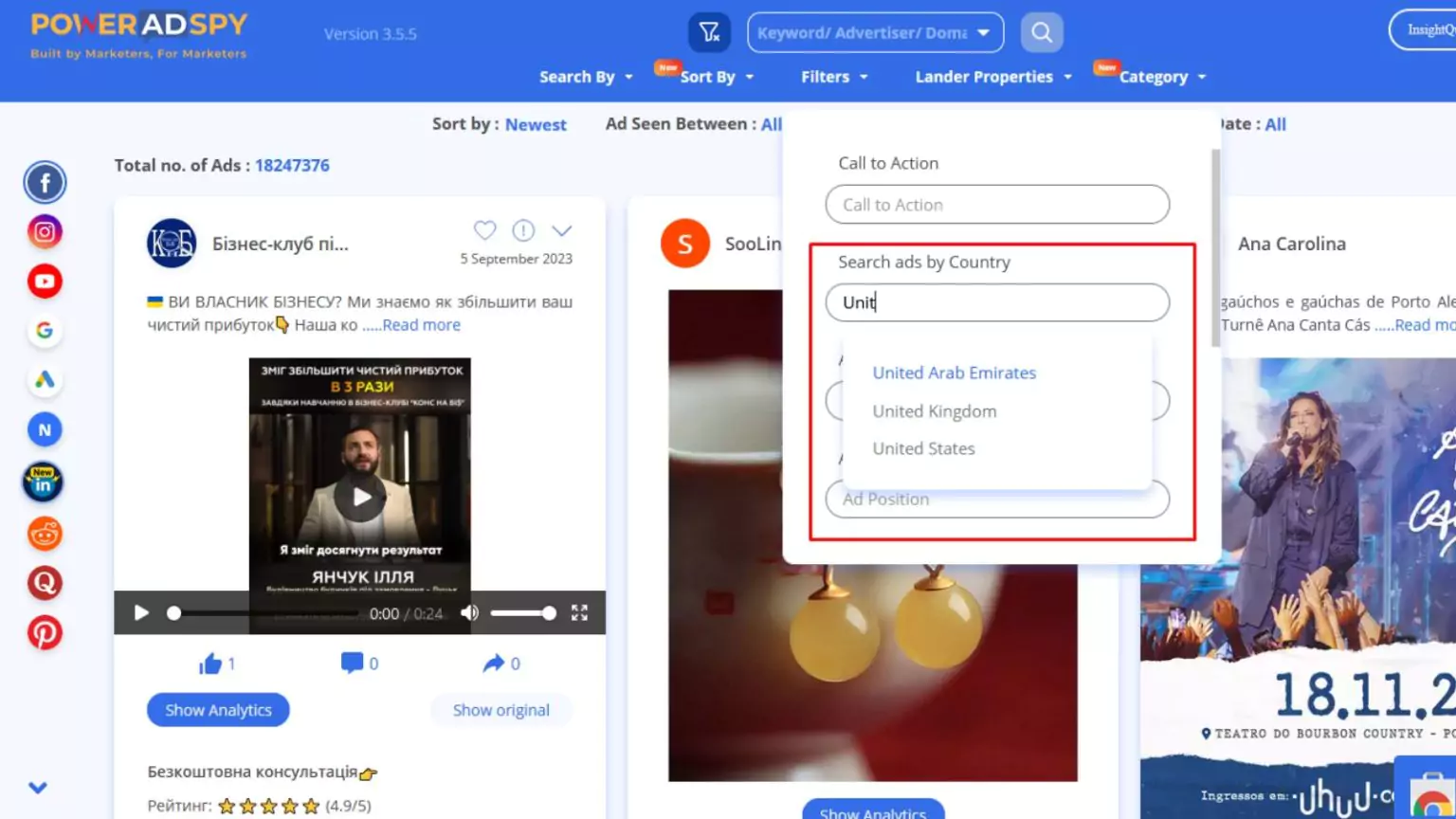
? Explore Landing Pages-
Ads are just the beginning. PowerAdSpy takes you behind the scenes with access to landing pages. See where your competitors are sending their traffic and optimize your own landing pages for conversion excellence.
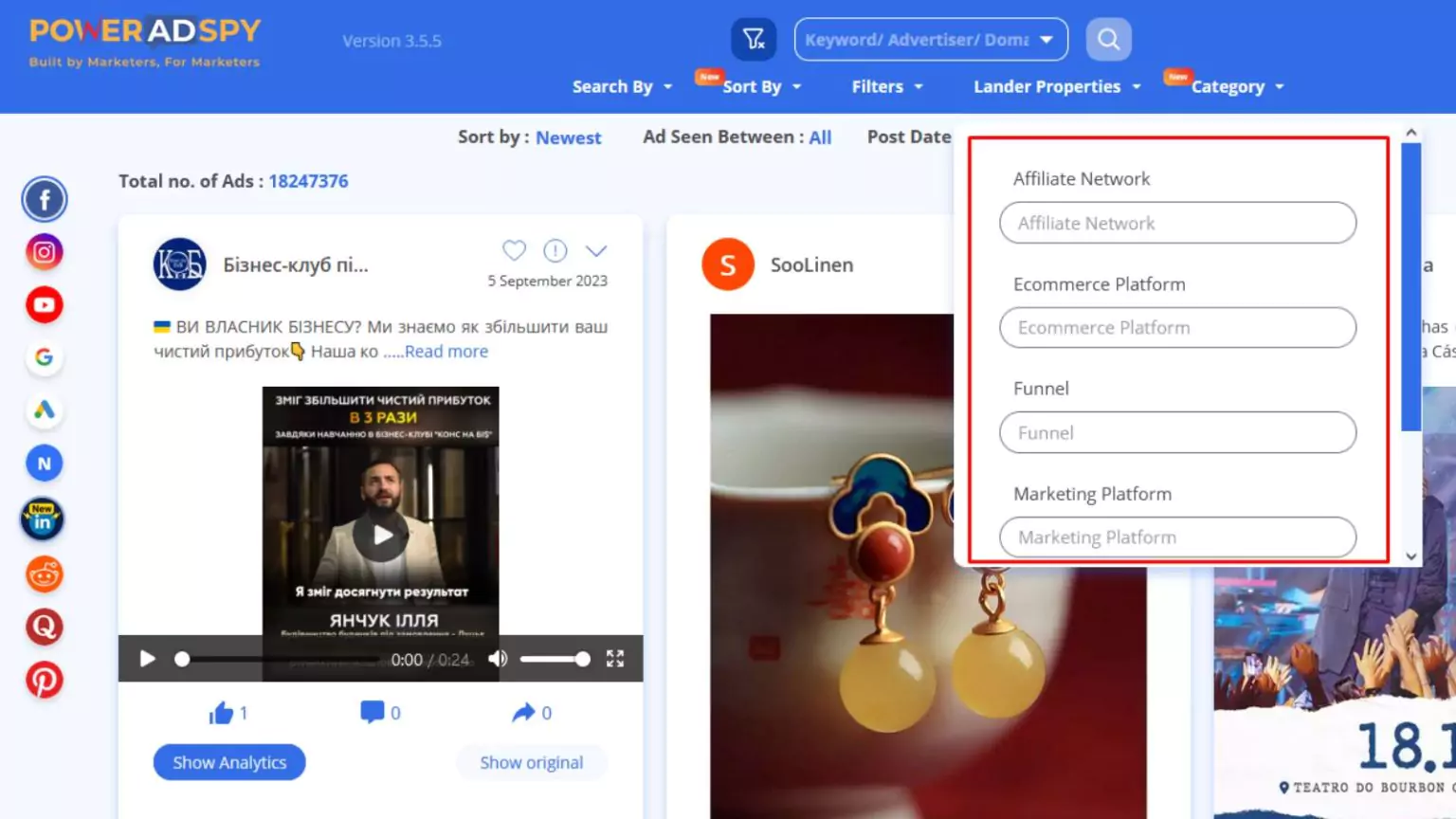
? Popularity & Impression Score-
Make data-driven decisions! Our popularity and impression scores help you gauge ad performance at a glance. Identify high-impact ads that resonate with audiences and capitalize on their success.

? Category Based Ad Search–
No matter your niche, PowerAdSpy has you covered. Filter ads by category to dive deep into your specific industry. Stay ahead of trends and stay relevant in your market.
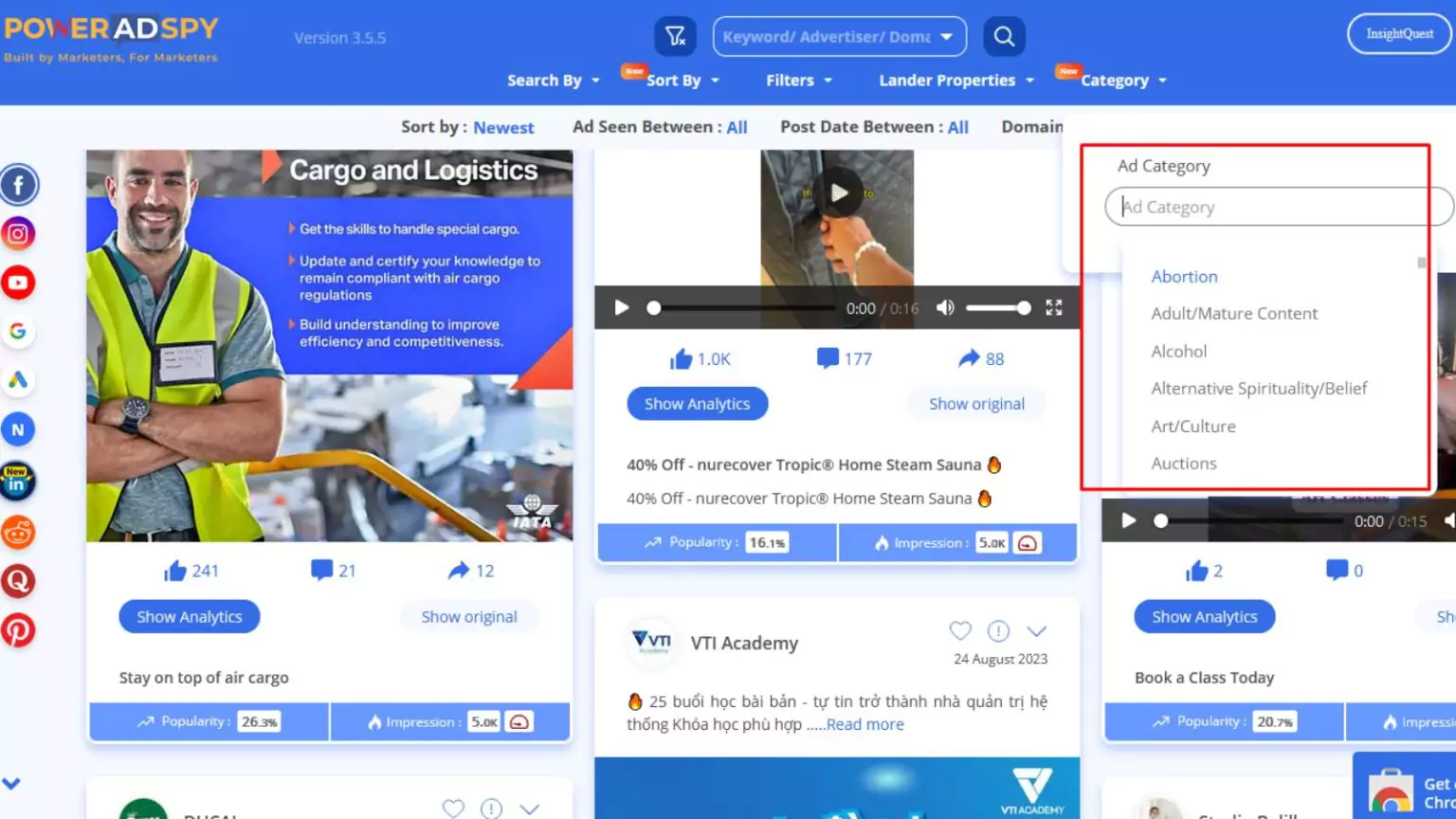
Revolutionize your advertising strategy with PowerAdSpy. Gain a competitive advantage, supercharge your campaigns, and watch your ROI soar. Start your journey to advertising success today!
Bonus Tip: Find Your Competitors Using The Best Ad Intelligence Tool-
Now, you are ready to use the Facebook ad library to find the best ad creatives. But wait! With so many brands showing up on Facebook, it would be quite difficult for you to find your competition. In such a case, you can use the powerful ad intelligence software PowerAdSpy, which lets you find your competitors’ ads within a few clicks.
It has a huge database with millions of ads collected from more than 100 different country locations around the world. With its keyword-based search mechanism, you can easily find the ads of brands having the same niche as yours.
Final Words: (PowerAdSpy Ad Library) Give It A Go-
Comparing the features of both the platforms, PowerAdSpy and Facebook, it is pretty much evident that PowerAdSpy has a bigger dimension of advert database than any other platform including Facebook’s own ad library. Here you can search for ads on seven social media advertising platforms other than Facebook.
Also if you are a full-time marketer with a plate full of ad campaigns in your hand, then PowerAdSpy can be your best choice.
But if you have just started digital marketing or have a tight budget, it is okay to opt for Facebook Ads Library.
So what are your thoughts? Have you ever used the Facebook ad library to analyze your competition? If yes, then share your experience with us. And don’t forget to give your opinion on this article.