09 Tips for Using Marketplace on Facebook to Reduce Business Anxiety
Do you ever feel overwhelmed or anxious about the marketplace on Facebook?
If the answer is yes, we might have a solution for you!
Though, Facebook is a dedicated site for connecting with friends and family. However, now it has become a unique marketplace for businesses of all sizes. Yes! That is right – it has a built-in Facebook marketplace that you can use to buy and sell items with people in your area.
But with so many options and features, marketers have a hard time understanding how to start. Well! Do not worry! We have got you covered!
In this article, we will provide 09 tips for using Marketplace on Facebook and assist you in reducing business anxiety. Whether you are a beginner or an experienced user, these tips will most likely help you in improving your online selling and shopping experience.
Listen To The Podcast Now!
What is Facebook Marketplace?
Well! Earlier, marketers used to search for different localities where they could sell their products. Do you think that practice has ended?
Umm, we would say no! It is still in practice, but the modes have changed over the years.
Facebook Marketplace is a platform through which you can establish your sales rapport.
This marketplace allows businesses to start their e-commerce journey on a low budget. Facebook marketplace is a free platform for absolutely everyone. However, you can leverage other tools, for example, Facebook Messenger, to interact with your clients and make a sale.
Moving to the platform’s advantages, businesses can facilitate the following benefits for themselves with the marketplace on Facebook:
a. Higher reach and profits
b. Facilitates one-on-one interaction with potential customers
c. Free product listing approach and drives sales
So these were some of the most popular benefits. However, if you are still struggling to understand how the marketplace on Facebook can be the best fit for your business, continue reading!
Why Facebook Marketplace?
Facebook is crucial for businesses looking to market their products with respective niches.
Well! If we dig deeper, Facebook Marketplace was previously accessible as a peer-to-peer marketplace for shopping. And now, it is expanded to accommodate merchant selling. In addition, the marketplace on Facebook offers the opportunity to capitalize from many locations.
Who Can Sell on Facebook Marketplace?

Everyone is welcome to the Facebook marketplace. It does not matter if you have any new or old items to sell.
Apart from Facebook, marketplaces like eBay have similar features. However, listing your services or products on Facebook is free. And after shipping the product, you will only pay around 5% of the purchase price when a buyer orders your product. Don’t you think selling on the Facebook marketplace would be a worthwhile decision (if done right)?
How To Get On Facebook Marketplace?
So far, we have touched on how one can sell on Marketplace on Facebook. As we covered above, it is a free function that enables users to buy, sell, and trade products with people nearby (similar to a garage sale but online). You can purchase various things here, affordable (even free), costly, small, or big. Apart from this, getting on the Facebook marketplace is an easy feat. Here are a few pointers that may guide you to know how to get on the Facebook marketplace.
Guidelines To Get on Marketplace on Facebook
- Click the Marketplace button in the top menu of the Facebook website or app to access Facebook Marketplace.
- Try checking out and back in again, or try reinstalling the app if you are logged into Facebook and still unable to see Marketplace.
- Users must be 18 years old and live in a supported country to use Facebook Marketplace.
How To Post On Facebook Marketplace?
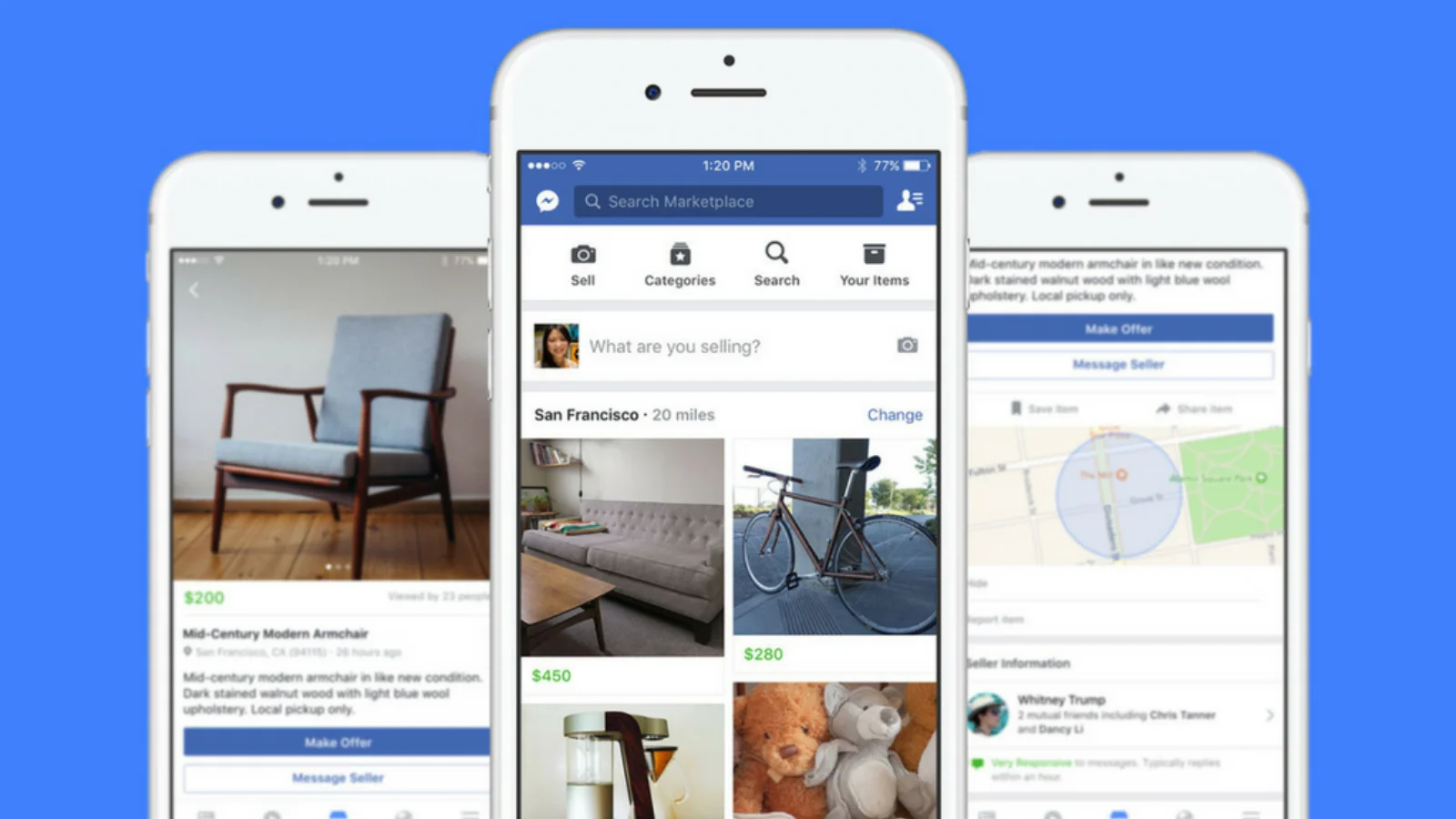
Facebook is a platform that keeps evolving its algorithm and dashboard options now and then. However, navigating this app sometimes gets confusing even if you are an experienced marketer. And that is why we have brought you a few considerations to look at while posting or selling on Facebook Marketplace.
- After logging in to Facebook, go to the marketplace by selecting the grid button or scrolling down and selecting the store icon. Additionally, you can do this by directly hitting the marketplace (store) icon.
- After scrolling down the Marketplace page, you may see all recommended organic listings with a few paid advertisements on the platform.
- Marketers design the promoted advertisements on the marketplace on Facebook to target a specific audience based on geography and previous interactions with users.
Well! If you are unaware of how to sponsor your ads for the Facebook marketplace, then we are here with quick tips!
- You can design and produce your ads using the Ads Manager tool. There you can also choose your advertising budget.
- You may also pay to have your FB Marketplace listings promoted.
- You can select the placement of your advertisements. We suggest you choose Automatic Placements for your ad so that it can show up on the marketplace.
Customers interested in your company can click on your website or app and browse details in the marketplace by seeing your ad alongside other pertinent goods and services.
As we all know, great opportunities come with responsibilities. The same applies to the marketplace on Facebook! A post can make or break your brand reputation. Thus, it is crucial to uplift the quality of your content.
You might be wondering how one can always come up with eye-gazing advertisements. Well! You can keep an eye on your competitors and note what is successful in the market.
Yes, yes, yes! We agree you cannot always keep a check on others’ posts for the Facebook marketplace. Then what could be the solution for it? Let us unravel!
Do you know how successful Facebook marketers make their moves and get the best outcomes with advertisements? They make it possible by opting for powerful Facebook ad spy tool such as PowerAdSpy.
PowerAdSpy – A Step Closer To Run Successful Ads
You can use PowerAdSpy, to research ad formats of competitors and stand out from the crowd, especially for the marketplace on Facebook.
PowerAdSpy is one of the top ad intelligence solutions that has an integration with nine platforms, and more are on the way. The tool has a sizable database of more than 110+ million adverts and is accessible in more than 15 nations worldwide. You can also monitor your competition and learn about their advertising strategy with a click.
Moreover, PowerAdSpy equips you with the most effective winning advertisements from various ad networks, including Google, Quora, Facebook, Instagram, YouTube, Reddit, GDN, Pinterest, and Native. Moreover, it comprises thousands of people who watch and submit trendy ads.
PowerAdSpy makes it simple to uncover successful Facebook ads if you are looking for ideas for your ad campaigns.
Tips For Using Marketplace On Facebook
Start a free listing product
Contrary to other platforms, Facebook Marketplace for Business allows users to build and manage listings without paying additional fees.
You have a quick and cost-free selling alternative with the marketplace for Business profiles that can help you increase your ROI. This will directly assist you in investing more in your product and improving your brand image.
Increase awareness of your brand name
More than a billion people root for the marketplace on Facebook every month. And thus, using it for business might help you reach and grow your online audience. Well! Do you know that one of the quickest strategies to boost sales is — enhancing brand recognition?
Yes! Facebook users can easily find brands (if your ads or content is well-optimized).
Boost merchandise sales
You can list your products from your Facebook Page (for free) using Facebook Marketplace. Well, you might wonder how listing your products can benefit you. Customers make choices and further purchases without leaving Facebook (website or app) with product listings.
You may increase your conversion rate by selling on Facebook Marketplace, which results in more sales and profit.
You can also link your shop with the marketplace on Facebook page to increase product sales.
Directly communicate with customers using Messenger
There is no doubt that while marketing on Facebook, you might encounter various queries from the audience. Potential customers can message you with inquiries when you offer your products for sale.
You can answer their queries quickly by interacting with leads in real-time and providing the information they need to purchase before they navigate to other products. You can also display customer feedback and reviews to encourage prospective customers.
Outsell competitors on the Internet
Selling on Facebook Marketplace will give you a competitive advantage since the platform has a massive audience base.
Additionally, around 73% of marketers had faced difficulty in expanding their selling channels while starting their online business with Facebook Marketplace.
Additionally, according to reports, 3.21 billion individuals use Facebook worldwide. It also includes daily active users of Facebook-owned family companies like Instagram, Messenger, and WhatsApp. And you can also use the platform to target clients on social networks. Well! By looking at the number, it is clear that you get a wider range of customer base than your competitors who do not use the platform.
Track The Facebook Products Generating Major ROI
Not all products that sell out on the Facebook marketplace may perform well in your store. Discover which product categories are popular on Facebook to make the most of your advertising budget.
Moreover, you can also use subcategories to determine which products are best-sellers if you want to know what kinds of items are selling well on the online market. You can use their facts to generate advertisements for products of the ones that are comparable and that Marketplace customers are interested in purchasing. Additionally, you may keep track of hot products by visiting various company pages, and avoid the Facebook marketplace scam. However, best-selling items are always featured when you access a store.
Optimizing your budget
First, let us understand how Facebook assists marketers in optimizing their budgets effectively.
You can upgrade the campaign budget by optimizing its distribution of a campaign budget throughout your ad campaign. It indicates that Facebook distributes your campaign budget in real time to achieve those goals by automatically and continuously identifying the results-oriented opportunities throughout your ad settings.
Listings on the Marketplace are a cost-effective strategy to increase product sales because there is no fee to list items and no commission.
Daily discounts and promotions
Well, we all are aware of how deals and offers drive consumers crazy. Although, throwing fantastic offers frequently is acceptable. Moreover, daily deals assist you in getting better sales.
Thus, using Facebook Checkout instead of paying on the company’s website leads to a greater conversion rate.
Introduce a new product to the market
The marketplace on Facebook is a terrific spot to determine early consideration if your objective is acquiring pre-orders or early registration. Well, Facebook Marketplace is a quick and efficient approach to evaluating the ROI of a new product.
Facebook manages to drive the target audience by providing filtering options to marketers. Through this, you can assess whether a product and service appeal to your target audience. To get started, all you need to do is create a listing. There is no fee associated.
Also Read:
Verified Methods To Spot And Avoid Facebook Marketplace Scams
Final Thoughts
The Facebook Marketplace is a fantastic platform for companies looking to market their products. Gradually, the marketplace on Facebook became a junction where people not only engage with the posts and buy products effectively. And the cherry on the cake is that it is simple to use and cost-free to set up.
So what are you waiting for? Pull up your socks and implement these tips to grab success!
By the way! If you face any difficulty in researching winning ad strategies for the Facebook marketplace then give a hand to PowerAdSpy.






