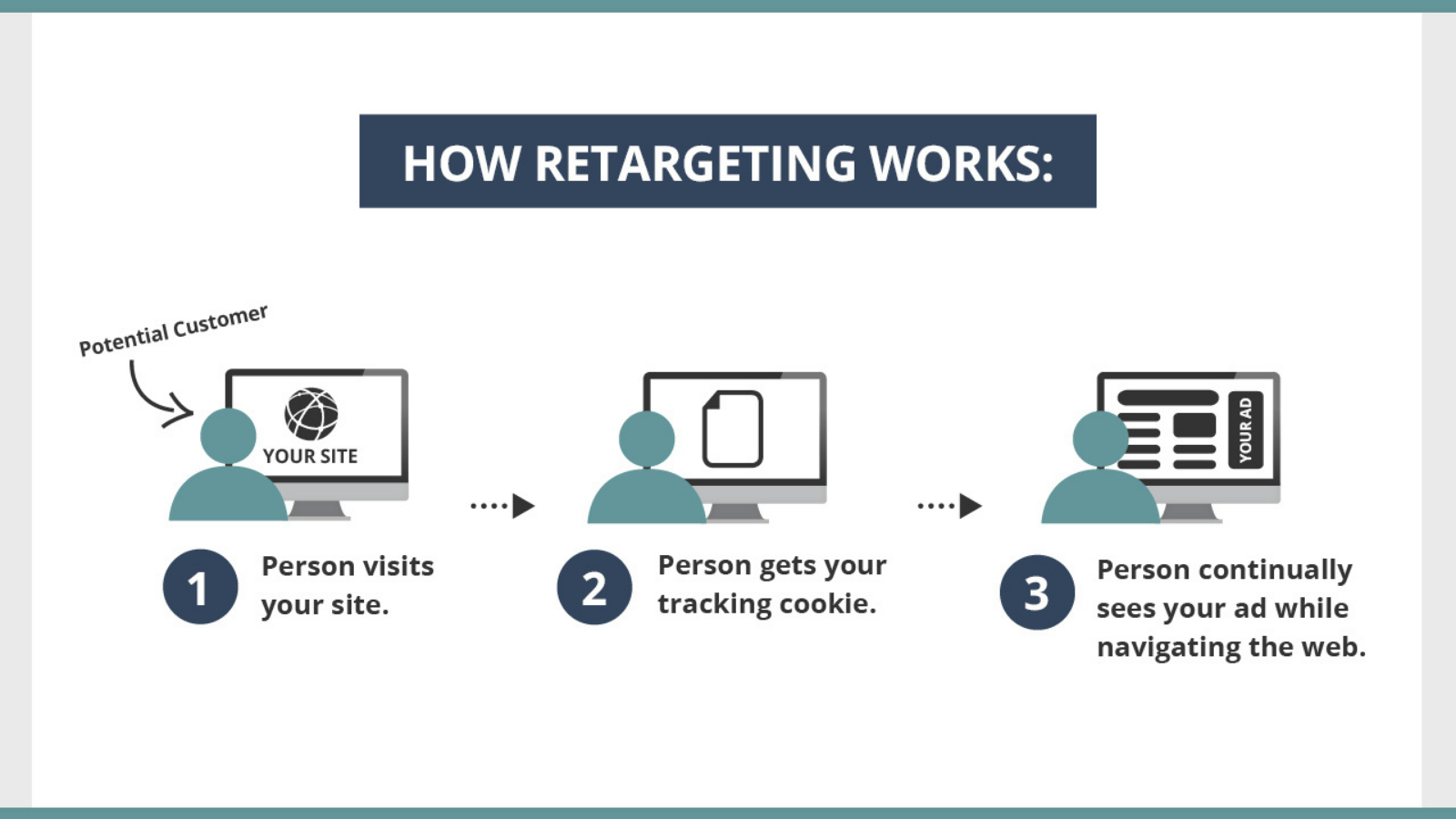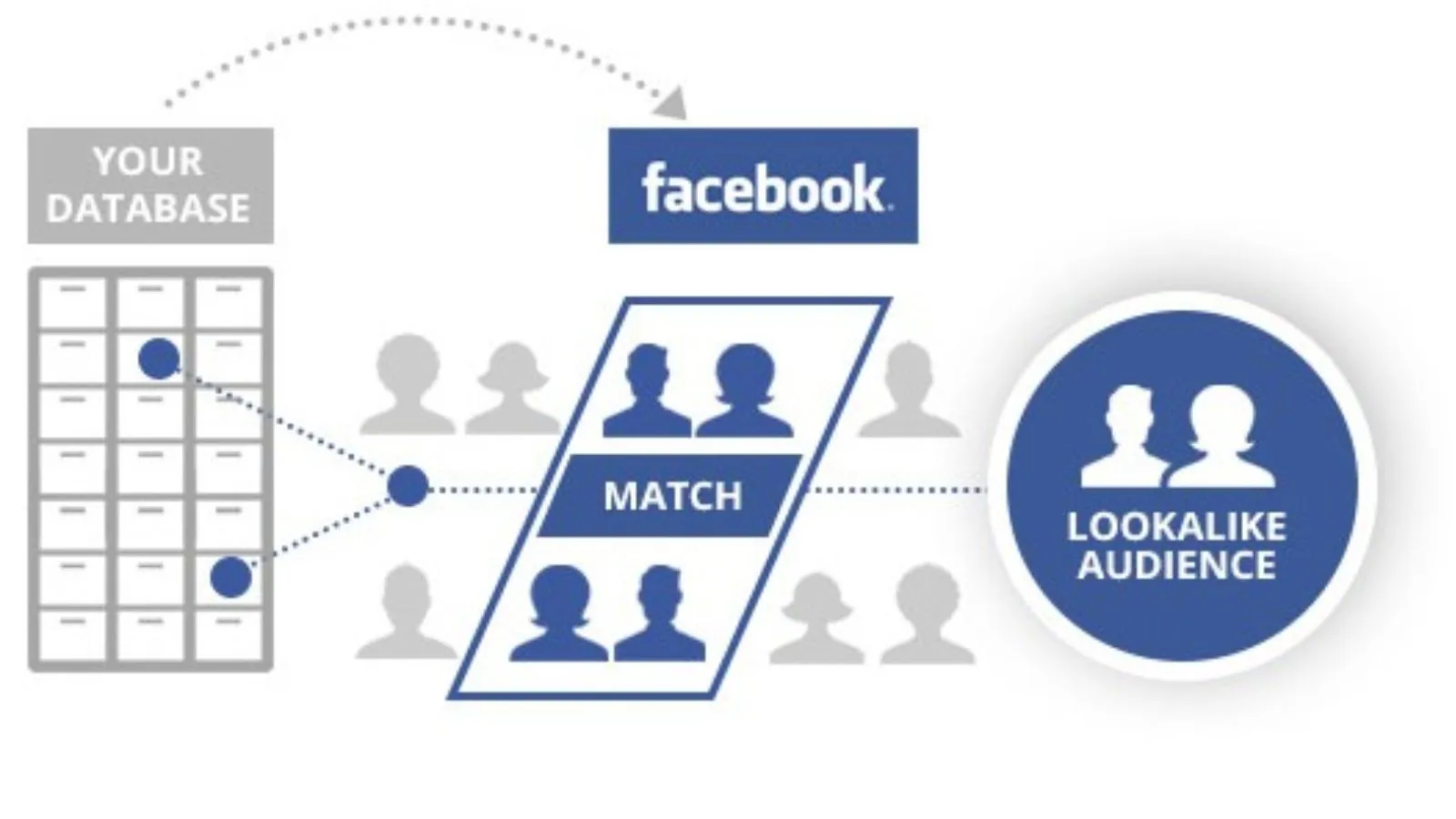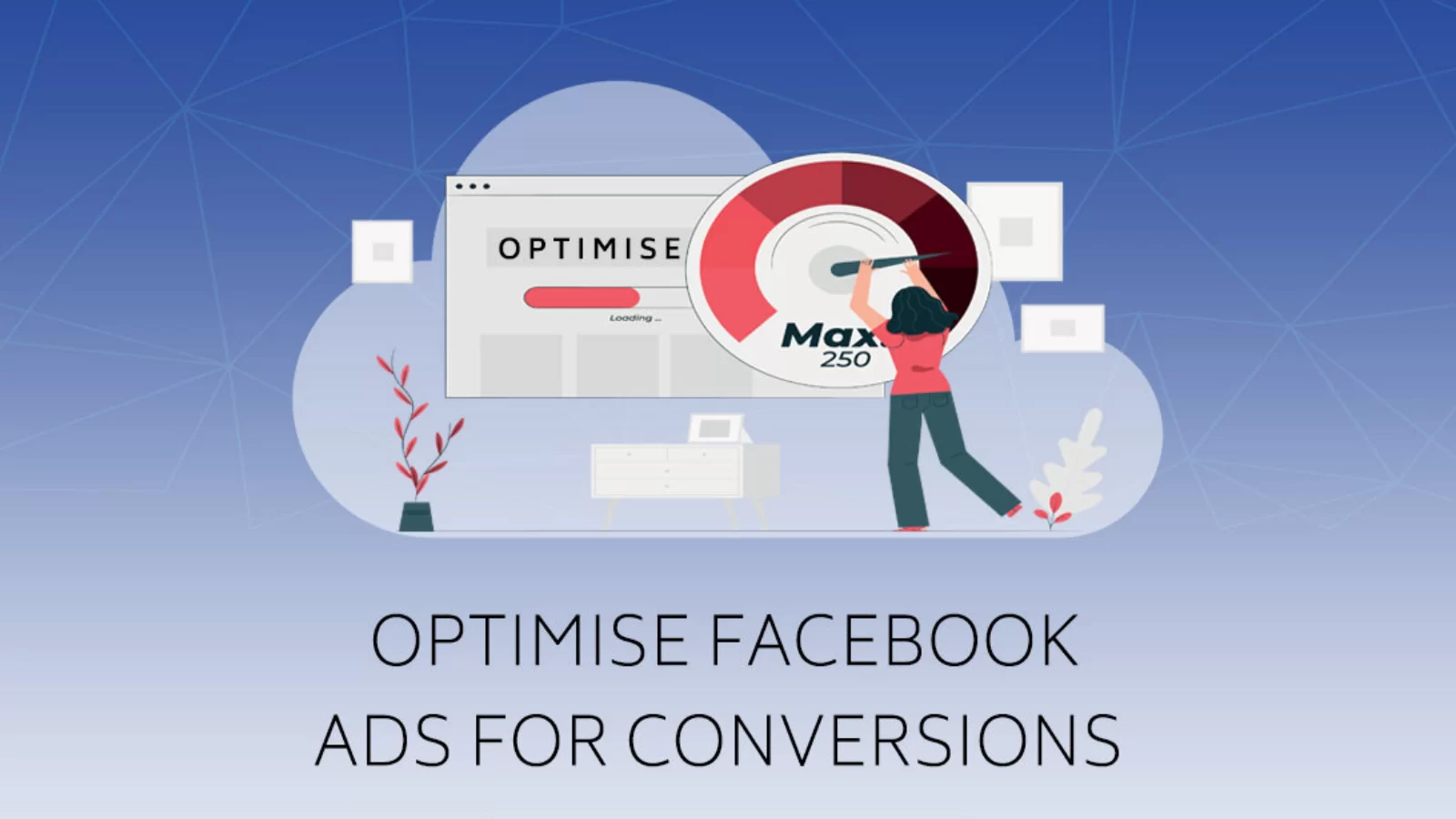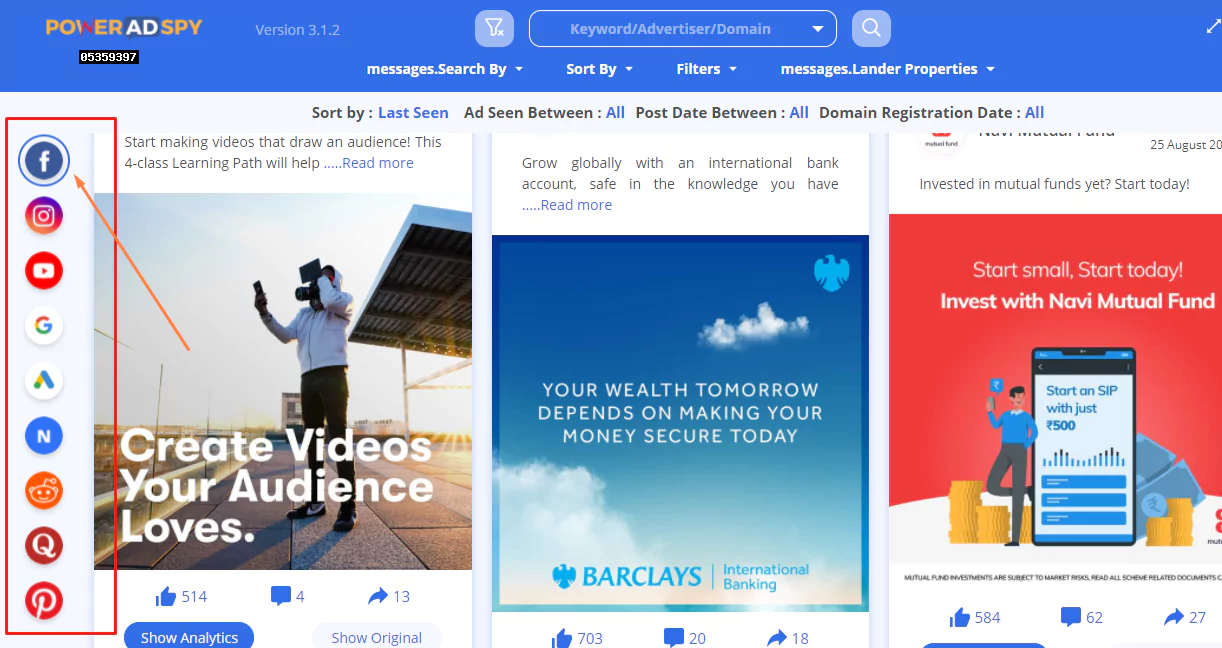The Facebook Pixel| 06 Ways To Improve Your Facebook Marketing
Are you planning to use Facebook ads? If so, you have to use Facebook Pixel. It is the key tool that will help you get the most out of your social ads budget.
In this article, you will get to know everything about Facebook pixel.
Tap The Play Button To Listen To This Podcast:
What Is Facebook Pixel?
Facebook pixel refers to the code that you can use on your website. It grabs data through which you can monitor targeted audiences from Facebook ads, target audiences for future ads, optimize your ads, and track audiences who have taken required actions on your website.
This tool helps you to gain more information about the visitors, send messages to the targeted people who are already known to your brand, and measure the effectiveness of your advertising by understanding the actions people take on your website.
What Are The Types Of Facebook Pixels?
There are two types of pixels-
- Facebook conversion pixel
- Facebook custom audience pixel
The Facebook conversion pixel was abandoned by Facebook in 2017. You have to switch over if you still want to use it.
Custom audiences use the pixel to match the visitors of your website with the people who are on Facebook. You can create a custom audience from your website for the visitors that you want to reach for some specific audience.
But how to create a custom audience on your website? Here is a small guide for you.
- Go to Facebook ads manager.
- Click the Facebook Pixel tab.
- Click Create a Pixel.
- Give a name to your pixel.
- Check the box to accept the terms and click Create pixel.
Add the pixel base code and event code to your website’s pages.
Why Do You Need To Establish A Facebook Pixel?
It is a tool that gives essential information about your audiences that will help you generate better ads. It ensures that people who have seen your ads should take the desired actions. This helps you to improve your rate of conversion of audiences on Facebook ads and get better results.
You should install Facebook Pixel which will help you to gather information so that it will help you to create your first Facebook ad without facing any issues.
How Is Facebook Pixel Used To Improve Your Facebook Marketing?
Use Facebook Audience For Customer Tracking:
It helps you to interact with visitors after they view your Facebook stories ads.
You can also track visitors who see your ad and switch to another website without taking any desired action. This information will help you to improve your ad policies and calculate your return on investment.
Use Facebook Retargeting:
This pixel helps you to represent the ads to the people who have visited your website. Here you can also get low-level data.
For example, let people see the ads of a particular product that your audience has saved in their wish list or put into their cart.
Create A Lookalike Audience:
Facebook uses the data collected by the pixels to target people having the same interests, likes, and demographics through your customers. This will expand your customer base.
Enhance Facebook Ads For Converting Your Targeted Audience To Customers:
It can also be used to optimize Facebook ads to convert your targeted audience to customers on your website. This conversion is more close and aligned with the business objectives like purchasing, sign-ups, etc.
Optimize Facebook Ads For Profit:
Facebook gathers information about who buys products from your website and how much they have spent on those products. It can optimize your audience based on profit. It means that it will represent ads to the people who will invest money and make high-profit purchases.
Gain Access To Facebook Ad Tools And Metrics:
If you want to use web conversion campaigns, custom audiences from your website or any dynamic ads, you have to install Facebook pixel. You will also need it to track cost per lead or cost per conversion.
What Is Facebook Pixel Helper?
It is a troubleshooting tool that helps to check the accuracy of your Pixel implementation.
The use of Facebook pixel helper in the background to analyze Pixel and provide real-time feedback on the implementation. A small number on the Facebook pixel helper icon represents the number of pixel events. It is clickable and shows a panel including page pixel, warnings, errors and success.
How Does Facebook Pixel Work?
When a customer clicks on your ad link and reaches your website where he buys your products, it tracks this and lets you know about it.
Through Pixel you will know when customer’s acting on your website. Then by using a custom audience, you will reach this particular customer again.
This process goes on when more conversions happen on your website for which Facebook will automatically deliver your ads in a better way where more people will take desired action. This process is also known as conversion optimization.
It not only tracks the customers who take desired actions but also tracks the customers who just clicked and viewed the product. Sometimes it also monitors the customers who view the product, add the product to the cart and then cancel it before buying.
It monitors every action taken on your website. So it is easy to discover the products which have attracted more interest from the customers. Retargeting will be easy through this.
Read More:
Everything You Need To Know About Facebook Blueprint Certification
Everything You Need To Know About Facebook Stories In 2023
How To Create A Facebook Pixel?
Following are the steps to create a Pixel code:
Go to the ads manager.
Go to the pixel section.
Click on “Create a pixel”.
Give a name to your pixel.
Click “Install pixel now”.
Copy the base code and paste it into your web template to install it on your website.
If you want to track different actions on a specific page, you can add “events” to the specific page.(An event is simply a specified action that takes place on your website by the visitors like purchasing some products from your website.)
How to use Facebook Pixel?
You can use Pixel on two different kinds of events:
- Facebook pixel standard events
- Facebook pixel custom events
Standard events:
There are 17 Facebook pixel standard events:
- Purchase
- Leads
- Complete registration
- Add payment info
- Add to cart
- Add to wishlist
- Initiate checkout
- Search view content
- Contact
- Customise product
- Donate
- Find location
- Schedule
- Start trial
- Submit application
- Subscribe
These standard events also support parameters, which you can use to include additional information about the event- such as categories, product IDs, number of purchased products, etc. You can learn more about standard events in Facebook Blueprint.
Custom events:
If you want to collect more information than a standard pixel event, use Facebook pixel custom events. After you set custom events in your Pixel code or Conversion API code, you can share them with the Meta event manager to optimize your conversions and build audiences. Verify the code in the Meta Even manager within 30 days of when received. So that you can avail it for the advertising purposes.
How To Get A Facebook Pixel ID?
Following are the steps to get your Facebook pixel Id:
Login to Facebook.
Go to the ads manager account.
Open the navigation bar and select the events manager.
Under your site name, you will find your pixel Id. Copy it and paste into the link manager setup tab.
What are Facebook pixel cookies?
Before, Facebook used cookies to track the data of the Facebook pixels. But now it has been changed to October 2018. Advertisers can now use both first-party cookies and third-party cookies. Through this change, advertisers can track data both on Safari and Firefox. Which have limits on third-party cookies.
Want to get more out of the Facebook ad budget? Use PowerAdSpy, a powerful ad management tool that will help you to create, manage, and optimize Facebook ads. Through this, you can have a successful ad campaign on any platform like Facebook, Instagram, Twitter, etc.
At the End:
From the above discussion, it is clear that Facebook pixel plays a vital role in ad campaigns and audience engagement.
You can refer to this blog to learn more about it.
In case you have any doubts or want to get some additional information that is not mentioned here, please do comment below. I am delighted to help you to take your social media campaigns to the next level and beyond!