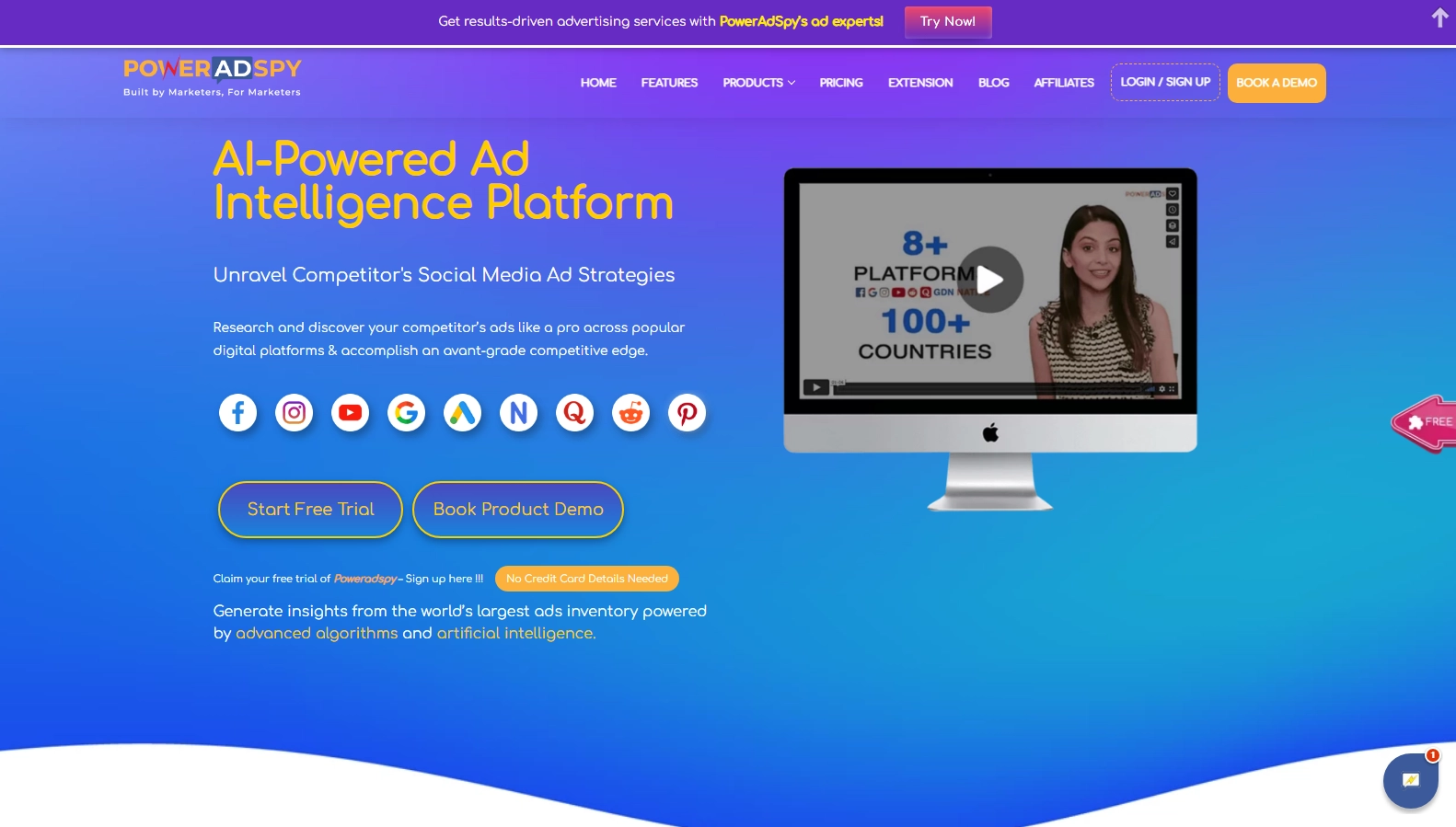Facebook Pixel Helper Explained – How To Use It Like A PRO?
Have you ever felt like your online efforts are stuck in a loop of confusion and underwhelming returns? It’s a common pain point we all know too well. We get it – the struggle is real.
That’s why we’re here to shed some light on a game-changing ally that might just turn your digital marketing woes into wins: the Facebook Pixel Helper.
So, if you’re tired of second-guessing your online strategy and ready to transform that frustration into fruitful results, stick around. The Pixel Helper is about to become your secret weapon, and we’re about to show you how to use it like a pro.
In this blog post, we will provide an overview of this tool, as well as the introduction of an ad intelligence tool designed to simplify your work.
So. let’s just jump right in!!
Listen To The Blog Now!!
What Is Facebook Pixel Helper?
The Facebook Pixel Helper is an essential tool developed by Meta (formerly Facebook) to assist advertisers in tracking and optimizing the performance of their advertisements on the Facebook platform.
It functions as a browser extension, primarily designed for Google Chrome, and offers valuable insights into user interactions with a website after clicking on a Facebook ad.
Key Functions and Features:
Tracking User Actions:
Pixel Helper’s main job is to track and analyze what a user does on a website after they click on a Facebook ad. This includes a wide range of activities such as page views, product purchases, sign-ups, and other predefined events that hold significance for advertisers.
Measuring Ad Effectiveness:
By providing detailed information about user behavior on a website, the Facebook Pixel Helper allows advertisers to measure the effectiveness of their Facebook ad campaigns. This gives advertisers all the info they need to know how their ads are doing and if they’re getting the results they want.
Installing Facebook Pixels:
The tool is closely associated with Facebook pixels, which are snippets of code that advertisers embed on their websites. These pixels allow you to see what your users are doing and what they are looking at. The Pixel Helper will make sure that these pixels are set up and working properly.
Error Detection and Troubleshooting:
The Facebook Pixel can identify and report any errors related to implementing Facebook pixels. Common issues include missing pixels, incorrect pixel IDs, duplicate pixels, and other technical glitches. This feature aids advertisers in troubleshooting and rectifying problems promptly.
How Do I Install The Facebook Helper?
Installing Facebook Pixel Helper is a straightforward process. Here’s a step-by-step guide to get you started:
Go to Google Chrome: The Pixel Helper is a Chrome extension. Make sure you are using the Google Chrome browser for the best compatibility.
Locate and download Meta Pixel Helper: Head to the Chrome Web Store and search for “Meta Pixel Helper.” Click on the “Add to Chrome” button to install the extension.
Start using Meta Pixel Helper: Once installed, you’ll notice a small icon in the upper-right corner of your browser. Click on it to open the pixel helper. If the tool detects a pixel on a given page, it will provide contextual information regarding the pixel and associated events.
By following these simple steps, you’ll have the Pixel Helper at your fingertips, ready to provide valuable insights into your ad performance.
How To Become A Facebook Pixel Helper Expert?
To be an expert in pixel helper you need to keep in mind these pro tips:
Implement Dynamic Ads:
If you have an e-commerce site, consider using dynamic ads. These ads automatically show products to users who have visited your website, making them more personalized and relevant.
Utilize UTM Parameters:
Implement UTM parameters in your URLs to track the effectiveness of your Facebook ads in Google Analytics. This additional data can provide insights into user behavior beyond what the Facebook Pixel captures.
Stay Informed about Privacy Updates:
Keep yourself informed about changes in privacy policies and data protection regulations. Facebook and others may also change their policies, which can have an impact on the collection and use of user data.
Experiment with Ad Placements:
Test different ad placements, including Facebook, Instagram, Audience Network, and Messenger. Each placement may perform differently, and experimenting will help you identify the most effective channels for your target audience.
Implement the Facebook Conversions API:
Consider implementing the Facebook Conversions API (CAPI) in addition to the Pixel. With the help of CAPI, you’ll be able to track server-side events in real time, meaning you’ll have more redundancy and reliability.
Prioritize Page Load Speed:
Page load speed is crucial for user experience and can impact ad performance. Optimize your website’s loading times to prevent users from abandoning pages and ensure accurate tracking.
Implement the Facebook Pixel on Thank You Pages:
Place the Facebook Pixel Helper on your post-purchase or thank-you pages. This guarantees a precise record of the purchase event and allows you to track the performance of your conversion strategies.
By incorporating these tips, you can enhance the effectiveness of your Facebook Pixel implementation and improve the performance of your advertising campaigns on the platform.
Read More:
The Facebook Pixel| 06 Ways To Improve Your Facebook Marketing
What Is Facebook Pixel And How To Use It?
A Complete 101 Guide On How To Optimize Facebook Ads
What Errors Does Facebook Pixel Helper Detect?
Understanding the errors that the Facebook Pixel Helper can detect is crucial for optimizing your pixel’s performance. Here are some common issues that the tool can identify:
No pixel found:
This error occurs when the Pixel Helper can’t find any Facebook pixels on the webpage.
Pixel could not load:
If there is an error during loading or the pixel code lacks correct implementation, the system will mark it accordingly.
Not standard event:
Facebook has standard events like ‘PageView’ or ‘Purchase.’ If your pixel is not firing these standard events correctly, it may lead to tracking inaccuracies.
Duplicate pixels found:
Having multiple pixels on a page can lead to confusion and inaccurate data. The Pixel Helper alerts you when it detects duplicate pixels.
Pixel activated multiple times:
This error indicates that the pixel fired more times than expected. It could be due to a page refresh or some technical glitch.
Invalid pixel ID:
If the pixel ID in your code is incorrect or improperly configured, the Pixel Helper will catch this mistake.
Pixel took too long to load:
Slow-loading pixels can impact user experience and data accuracy. The tool flags instances where the pixel takes an unusually long time to load.
By regularly checking it for these errors, you can ensure your pixel is functioning correctly and capturing accurate data. While the Facebook Pixel Helper helps you monitor and troubleshoot pixel-related issues, the Facebook ad Spy tool, PowerAdSpy provides valuable insights into your competitors’ ad strategies.
Incorporate PowerAdSpy For Enhanced Performance
To significantly enhance your Facebook Pixel’s performance, consider integrating a robust ad intelligence tool like PowerAdSpy into your overall digital marketing strategy.
While the Pixel Helper ensures the technical integrity of your pixels, PowerAdSpy takes your advertising strategy to the next level by providing valuable insights into your competitors’ tactics. Let’s delve into how the integration of PowerAdSpy can supercharge your Facebook Pixel performance.
Why PowerAdSpy?
Ad Intelligence Amplified:
PowerAdSpy stands out as a premier ad spy tool, offering a comprehensive view of your competitor’s ad strategies. By tapping into this wealth of information, advertisers gain a competitive edge in crafting more effective and targeted campaigns.
1. Uncover Your Competitors’ Strategies:
PowerAdSpy enables you to dissect and analyze your competitors’ ads in unprecedented detail. From the choice of visuals to ad copy variations, you can identify what resonates with your shared audience. This insight is invaluable for refining your own ad creatives and messaging.
2. Access to Performance Metrics:
Gain a deep understanding of your competitors’ ad performance metrics. PowerAdSpy provides data on engagement, clicks, and the duration an ad has been running. Armed with this information, you can adapt your strategy in real-time, optimizing your budget for maximum impact.
3. Keyword Based Search Capabilities:
Use PowerAdSpy’s advanced search functionality to search for the relevant niche-based ads in your industry. Identify trends within your niche and tailor your ad content accordingly. This feature ensures your ads align with current market demands and customer preferences.
4. Visual Insights:
View actual ad creatives employed by your competitors. Understanding the visual elements that captivate your audience allows you to refine your creative approach. PowerAdSpy’s visual insights assist in crafting visually appealing and high-converting ad content.
Integration for Optimal Results:
1. Refine Ad Targeting:
By combining Facebook Pixel data with insights from PowerAdSpy, advertisers can fine-tune their ad targeting. Identify the demographics and interests of users engaging with your competitors’ ads and apply these findings to your targeting strategy. This synergy ensures your ads reach the most receptive audience.
2. Align Ad Content with Market Trends:
Leverage PowerAdSpy’s keyword search to align your ad content with current market trends. Understanding the language and keywords resonating with your audience enhances the effectiveness of your Facebook Pixel in capturing relevant data.
3. Continuous Optimization:
The integration of PowerAdSpy and Facebook Pixel Helper fosters a culture of continuous optimization. Regularly analyze competitor data, identify emerging trends, and refine your ad strategy accordingly. This dynamic approach ensures your Facebook Pixel is always collecting data that reflects the evolving landscape of your industry.
4. Stay Ahead in Ad Creatives:
Visual content plays a pivotal role in ad success. By incorporating insights from PowerAdSpy, advertisers can stay ahead in the ad creative game. Analyze visual elements that resonate with your audience, experiment with similar styles, and continually evolve your creatives for optimal engagement.
Enhance your Facebook advertising campaigns by combining the capabilities of the Facebook Pixel Helper with the power of PowerAdSpy. Use the data collected from this advertising intelligence tool to optimize your ad messaging and targeting, guaranteeing that the Facebook Pixel is accurately capturing data that accurately reflects the success of your campaign.
Start Using Facebook Pixel Helper Now!!
All in one, Facebook Pixel Helper is an indispensable tool for any Facebook advertiser looking to optimize Facebook ads performance. By installing this browser extension, you can easily identify and rectify issues that may be hindering your pixel’s effectiveness.
Regularly checking for errors and addressing them promptly ensures that your pixel is accurately tracking user actions on your website. To take your pixel usage to the next level, consider integrating it with the best ads spy tool, PowerAdSpy.
By integrating these tools, you will not only preserve the health of your pixel but also acquire valuable insights into your competitors’ strategies, giving you a competitive edge in the continually changing digital advertising landscape.