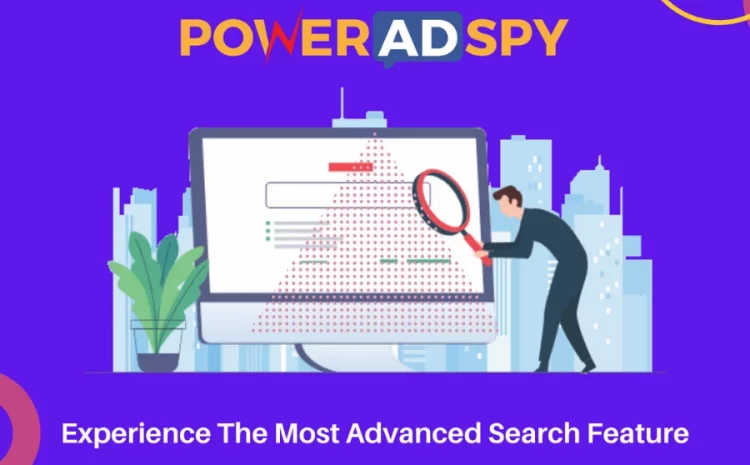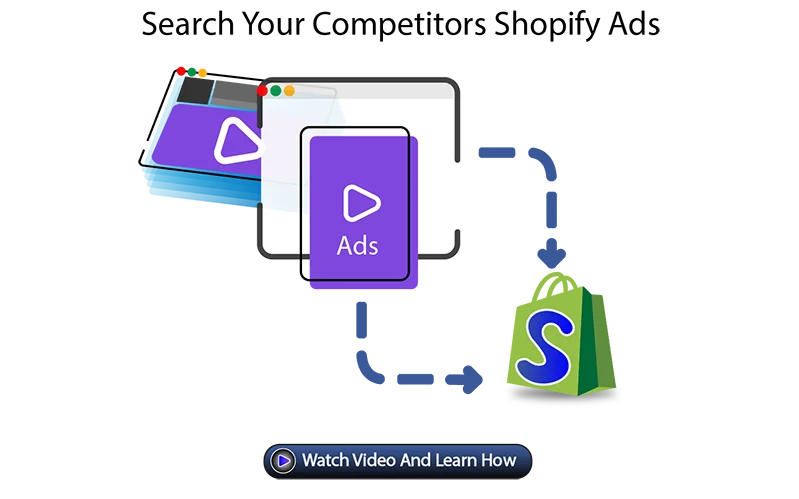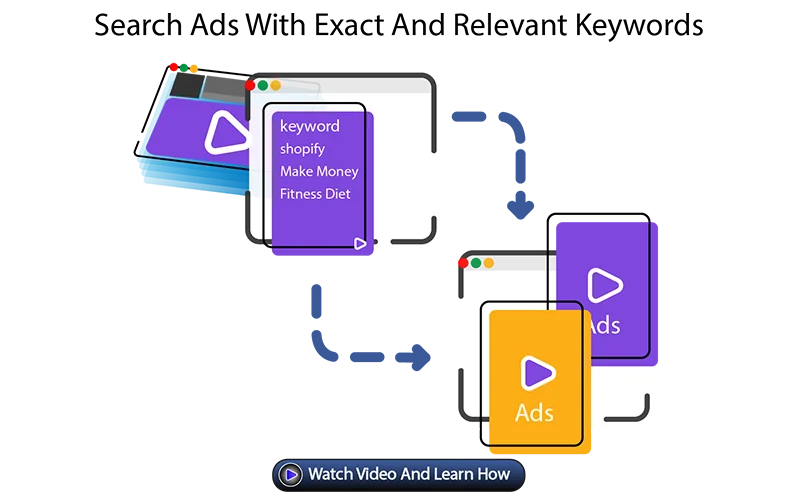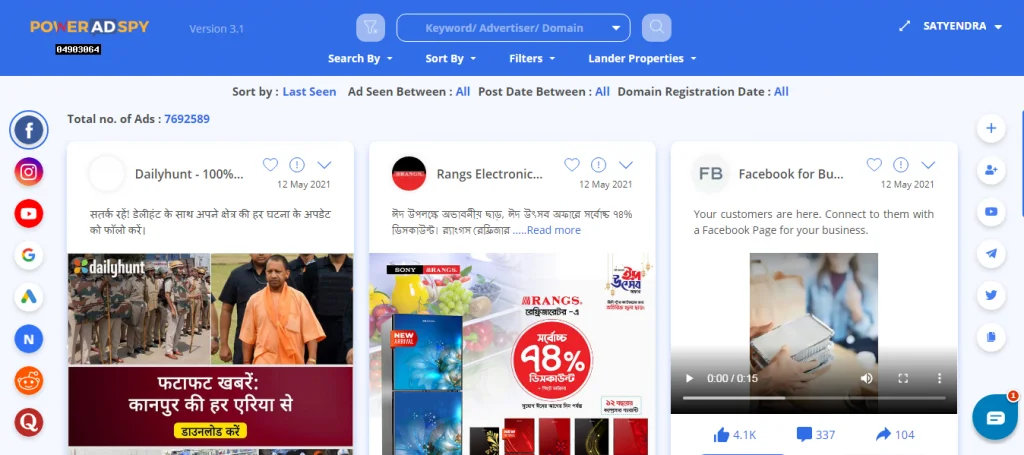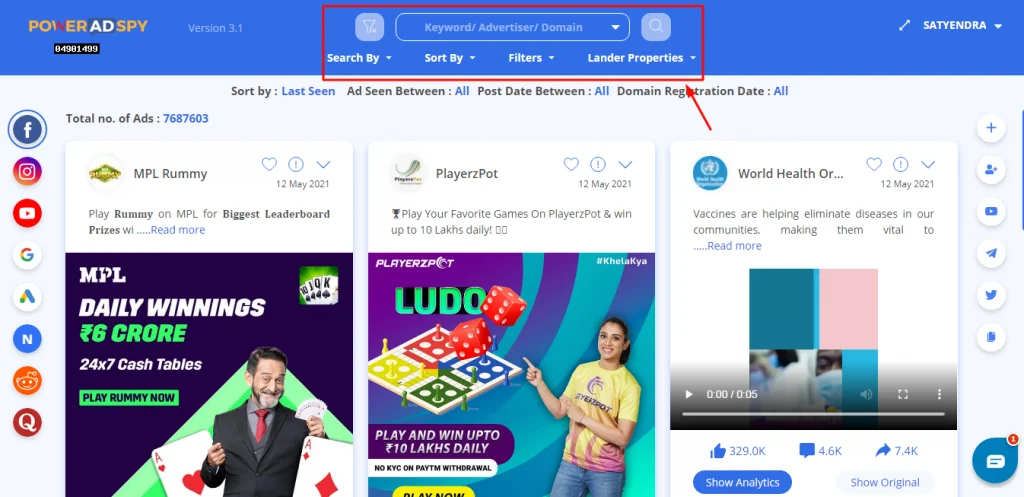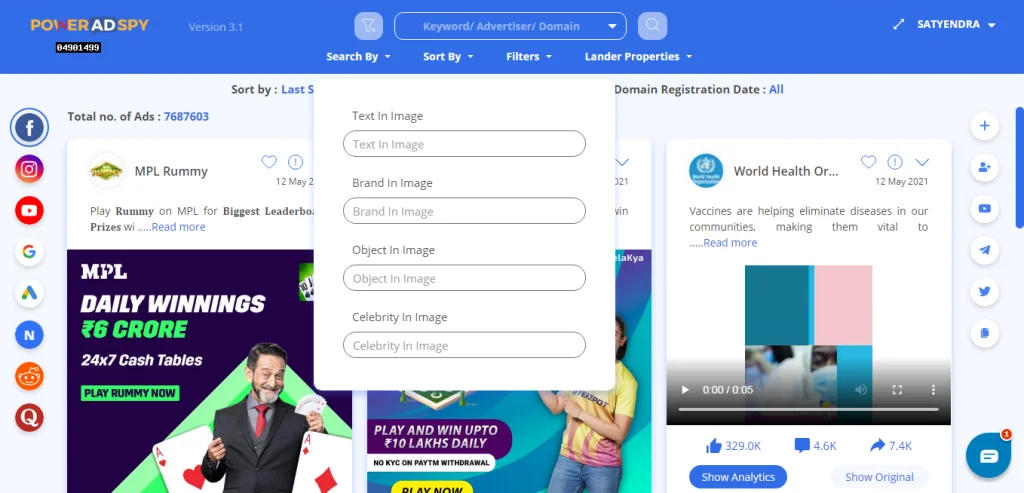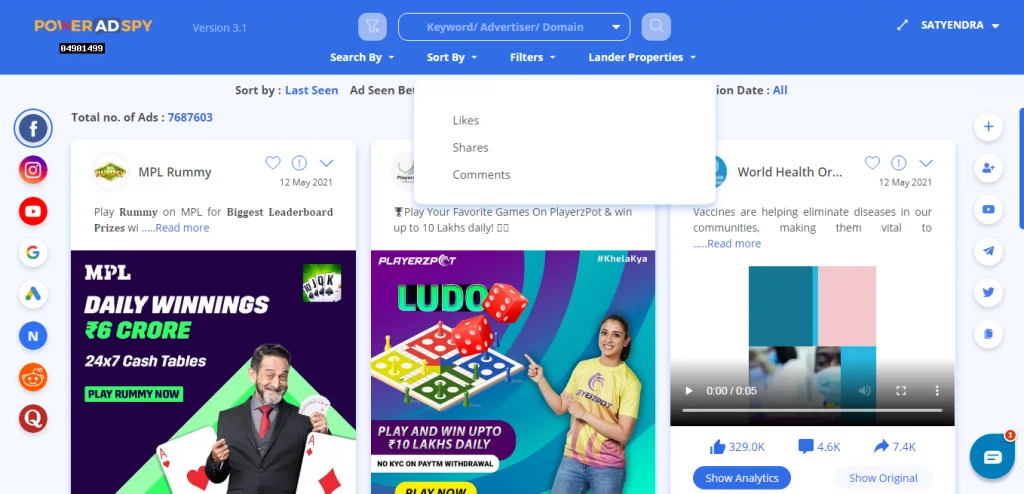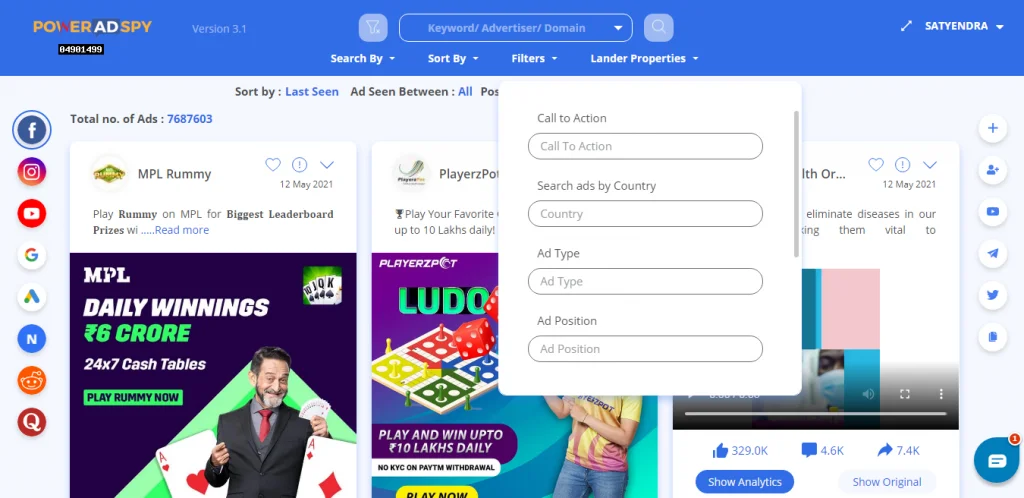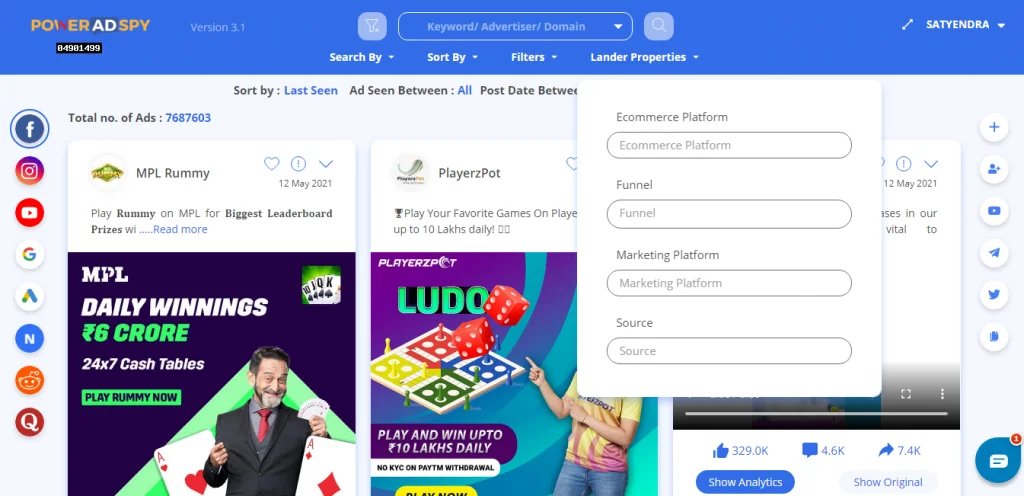PowerAdSpy- The Best Ad Intelligence Tool With The Most Advanced Search Algorithm
Ever wondered how advertisers know exactly what to show you? It’s all thanks to incredible tools with super-smart search algorithms.
As a social media marketer, you certainly know the importance of publishing unique and organic advertisements on various platforms. The ads are the principal source of getting connected to the target audience. And thanks to the digital revolution and increasing social media channels, the path of reaching out to potential customers has become hassle-free.
Hit The Play Button To Listen to This Podcast:
However, talking about promoting products and services without addressing the best advertising intelligence tool, PowerAdSpy is nearly impossible.
PowerAdSpy is one of a kind within its class and presumably does not require any introduction as most of you must have already interacted with the power-packed features of the tool. It lets you search, identify, bookmark, and create unique ad campaigns in your niche.
PowerAdSpy’s Most Extensive Search Feature
The best thing about PowerAdSpy is its search algorithm. It is worth mentioning that PowerAdSpy has dedicatedly worked on the search feature to provide you the best results possible in no time.
The PowerAdSpy search option gets you perfectly sorted as you need to enter your focus keyword and add the significant filters, and the tool displays the most relevant advertisements according to your search. It makes your search outstretched to numerous existing ads from your competitors on social networking sites and introduces you to the latest trends in the marketing world.
If you still haven’t unfolded the most advanced search feature of PowerAdSpy, which has kept all the reliable marketing secrets guarded safely to show you a real-time result, then explore every bit of this feature here.
How Does The PowerAdSpy Search Algorithm Work?
Many of you might have come across the ads spy tool and checked out its remarkable features, but we believe the search algorithm needs to be provided with some undivided attention.
The search feature is exclusively what PowerAdSpy is all about. It has the most extensive search algorithm, making the tool stand one step ahead of its competitors in the market.
Search Shopify Ads Of Competitors
PowerAdSpy enables you to search and identify the maximum number of winning ads run by Shopify business owners to make sure you analyze their content and create the best ads in your upcoming campaigns.
Search Ads With Specific And Appropriate Keywords
When you enter the relevant keywords in the search box, PowerAdSpy displays an extensive range of well-defined social advertisements to have an enhanced analysis.
Steps To Search Ads On PowerAdSpy
We have been talking about the advanced search algorithm of PowerAdSpy from the earlier parts of the blog. So, now it’s time to roll right in to check the steps to research competitors’ Instagram ads with the use of PowerAdSpy and explore all the winning advertisements for your business.
Step-1: Login to your dashboard.
You will get to see a lot of ads displayed in the dashboard.
After that, the first thing you see right in the top center of the dashboard is the search bar. Put the most specific and relevant keywords of your niche for the tool to showcase the best advertisements.
Step 2: PowerAdSpy lets you customize your advertising search results by picking out the best options from the filters provided by the tool.
Search By:
Click on the search by title below the search bar, and you can see a drop-down menu with the following options.
Text In Image- Mention the particular texts that you wish to see in your search results and check the list of advertisements in no time.
Brand In Image- If you require to check ads from a particular brand, remember the logo, mention the same, and see the results.
Object In Image- Need a specific object in the displayed ads? Insert the same in the box and see similar elements in them.
Celebrity In Image- PowerAdSpy also lets you search ads featuring your favorite celebrities. You name them, and the search results showcase the best possible ads.
Sort By:
Tap on the sort by title below the search bar, and you can view a drop-down menu with the resulting options.
Likes- When advertising on social media platforms, likes matter a lot. Set the range of minimum to maximum range of likes to check the best ads of your niche.
Comments- Want to check the ads with maximum comments? Mention the range appropriate, and PowerAdSpy displays the perfect ads.
Shares- To view the most shared advertisements, specify the accurate range.
Filters:
Pick out the filters below the search bar, and you can observe a drop-down menu with the below-mentioned options.
Call To Action- There are a bunch of call-to-action buttons to choose from, which narrow down your search to make you reach your required ads uncomplicatedly.
Search Ads By Country- If you wish to see the most trending ads of a particular location, pick out the name of the specific country from the list.
Ad Type- Image ads or video ads? Choose and view results in no time.
Ad Position- Choose from News Feed ads and Side Column ads to be very precise regarding your search.
Lander Properties:
Choose the lander properties title below the search bar, and you can witness a drop-down menu with the following options.
ECommerce Platform- Selecting the best ECommerce platform can help you check winning ads for your business.
Funnel- Pick out from Click Funnel, Lead Pages, or Any Funnel of ads.
Marketing Platform- Select the marketing platform of your preference.
Source- Mention the source of ads you wish to see from Desktop, Android, iOS, or All.
Step-3: The left-hand side of the PowerAdSpy dashboard displays the social media platforms from which you can check suitable ads. Select the most relevant site of your choice.
So this was all about the very powerful search feature of PowerAdSpy ,which helps you narrow down your search results and gets you the specific ads you are trying to find. Isn’t it quite easy and simple?
However, this is not the end. Apart from the incredible search feature, PowerAdSpy has a lot more to offer. The possibility is you will get tired of exploring its features, but the features will not get over.
Visit PowerAdSpy for more in-depth details, and sign up now to experience the magic. You can also request for a free trial.
How To Make The Most Out Of PowerAdSpy?
PowerAdSpy is a dedicated ad spy tool that enables you to produce revenue with a few manageable steps by running:
- Facebook Ads
- Instagram Ads
- YouTube Ads
- Google Ads
- GDN Ads
- Native Ads
- Reddit Ads
- Quora Ads
The tool has a database of millions of advertisements of various niches from 15+ countries from around the globe. And additionally, it keeps refreshing the platform with thousands of new ads every day.
There are so many advantages of using the ad spy tool, but here we will be looking at some extra added benefits that PowerAdSpy offers to its users.
- Check present and past winning advertisements of any niche.
- Identify their target network, age groups, and other relevant information.
- Explore the exact location of traffic on the top-performing ads.
- Create the most competent ad campaigns according to your niche.
So, whichever niche you follow, the tool keeps refreshing the winning ads every time you go to the search bar and enter the specific keyword of the required ads.
Check Out Our Latest Posts:
Cross-check The Right Facebook Post Size and Dimensions Before Posting
How To Uncover Your Competitor’s Display Ads Using PowerAdSpy?
Before You Build Your Next Facebook Ad Campaign, Check Out These Common Mistakes
Secrets of Instagram Spy: All You Need to Know
It’s Time To Wrap Up
In today’s day and age, where everything is becoming a bit more complicated, PowerAdSpy makes advertising a simple and hassle-free process. It is the best advertising intelligence with all the exceptional power-packed features.
The advanced search algorithm makes advertising more uncomplicated as it makes you reach out to the most specific advertisements you are looking for. Also, the trait of showing up the ad analytics makes things clearer for all the advertisers out there having questions of whom, how, and when to target.
So, summing it up, we have incorporated all the information related to PowerAdSpy search features and more in this blog. Would you like us to add something more? If yes, then drop your thoughts in the comments below. We would highly appreciate your efforts.