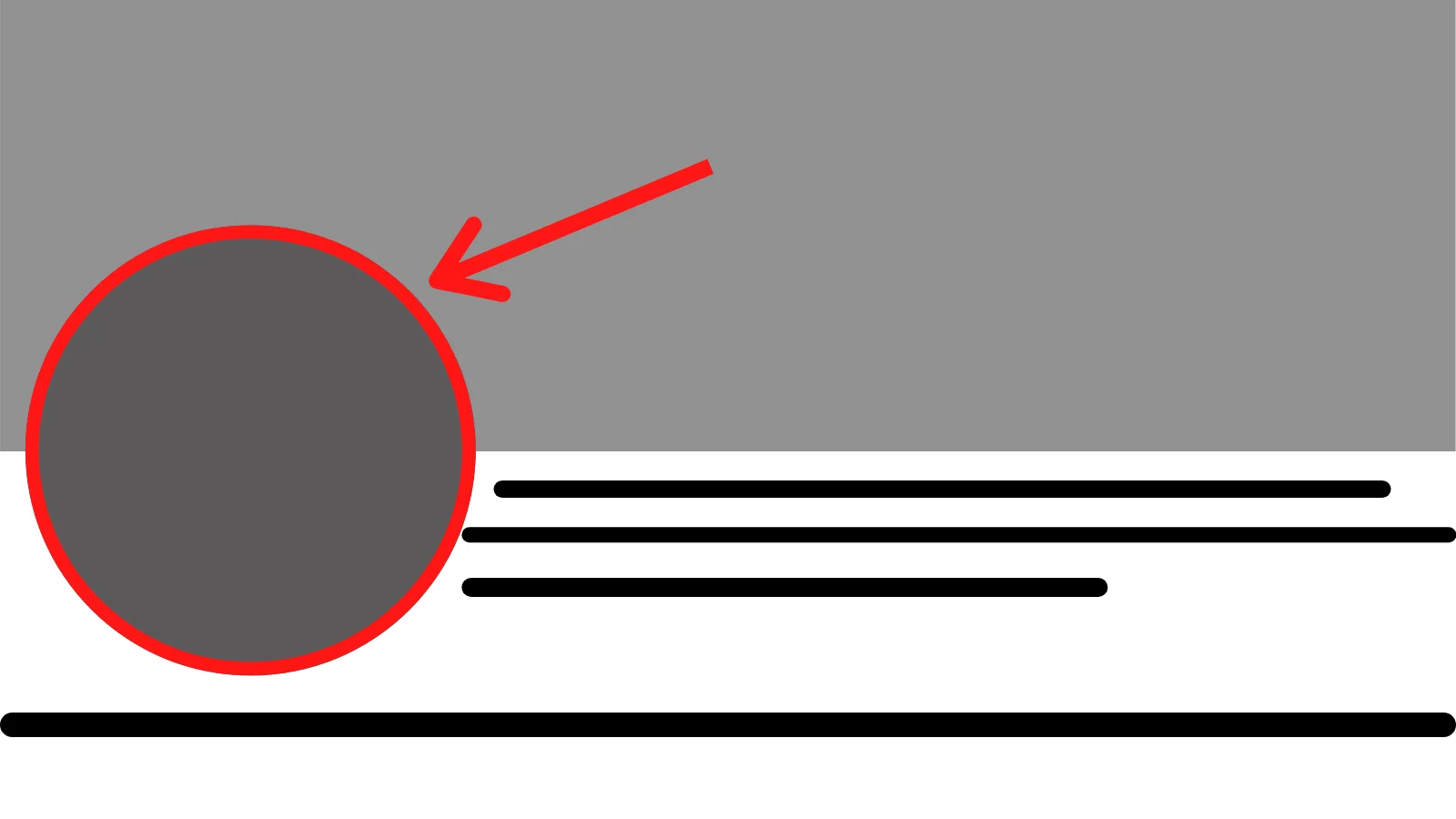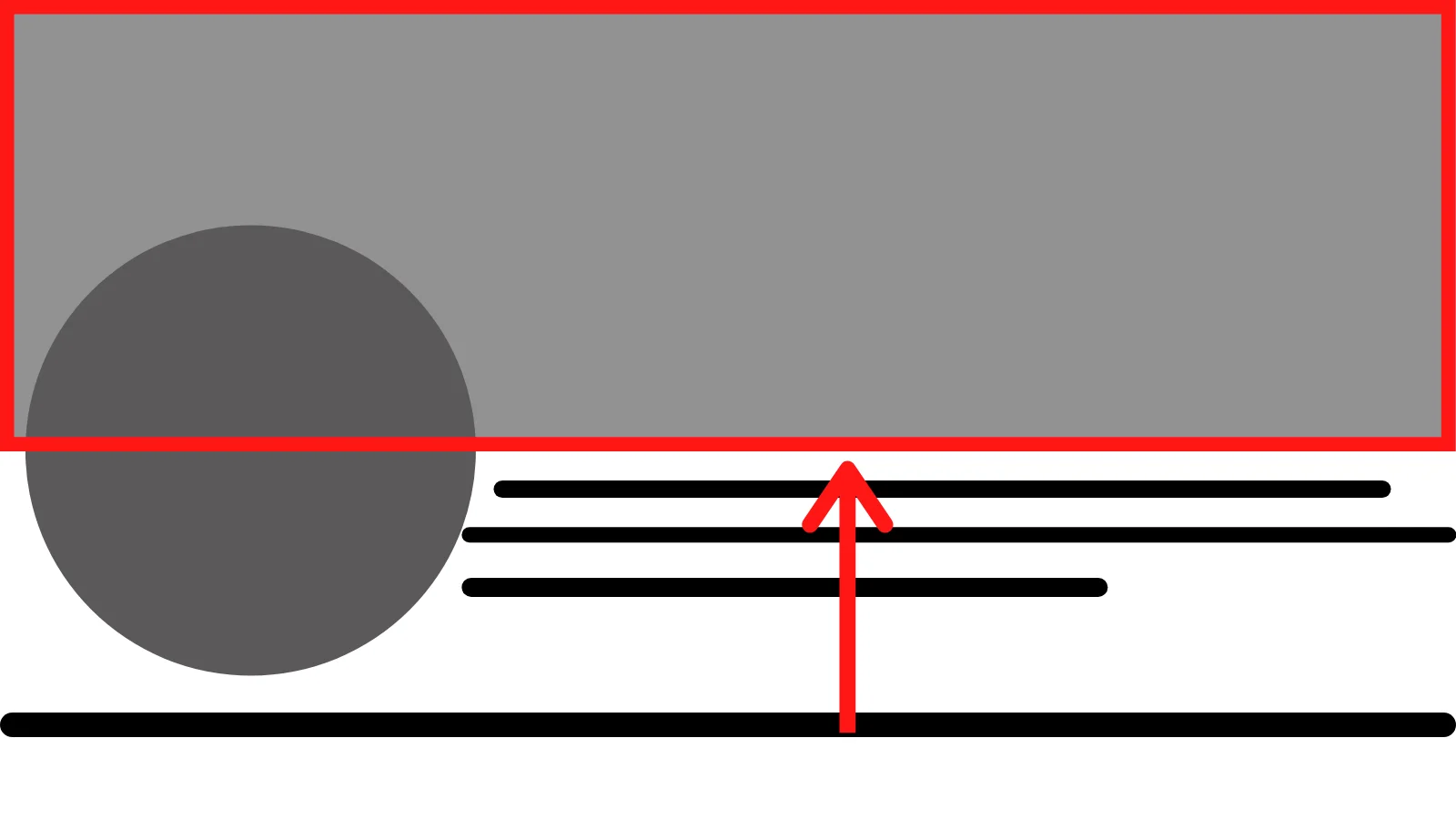Cross-check The Right Facebook Post Size And Dimensions Before Posting
Facebook needs no introduction. It is the most popular social media platform that we have been using for years. With 2.6 billion monthly active users, Facebook has acquired the highest position on social media for marketers. So, they blindly trust to run their marketing business on Facebook.
But how do marketers manage to gain the engagement and attention of their targeted users? It is all because of Facebook post size and dimensions. The better the vizuality of the image, the more the number of clicks on the post. So, a Facebook post with a perfect size and dimension is essential.
In this blog, we will walk through Facebook post image size and dimensions and what is the best Facebook post size? Also, we will cover why Facebook post size is necessary for marketers.
So, let’s get started!
Hit ‘Play’ Button & Tune Into The Blog!
Why Should You Check The Facebook Post Size And Dimension Before Posting?
Facebook is the oldest, largest, and best social media platform for the marketing business. Marketers need maximum engagement and revenue that is possible through Facebook with 2.6 billion monthly active users.
Facebook posts can be still images or video ads to gain the attraction of the viewers. But nowadays, videos are on-trend where people like to see video content rather than Facebook images. Whether it is video content or Facebook image, the content must have live feelings to give the best customer experience.
One moment…
Are you tired of repeating the same process of social media management? Socinator will help you manage your social tasks and schedule your social media posts in advance with its social media content calendar to avoid last-minute mistakes.
Also, creative images help your targeted audience to communicate with your business services and products.
It is why Facebook post size and dimension are necessary to check before the posting process. Suppose you post your content on Facebook with small dimensions and visibility. Or you have posted with an irregular post dimension that does not give a perfect look.
It may hurt, but indeed, this kind of post will not get maximum engagement and clicks. Attractive Facebook posts steal the attention and get you more clicks and engagement.
Now, let us discuss the size and dimensions of the photos which you upload on Facebook.
Remember, the content that you post gets displayed differently on your timeline. It is different from other feeds. So, before you choose the size and dimension, it is required to identify where you want to post because the photo size and correct dimensions are different for different social media platforms.
What Is The Best Size For A Facebook Post Image Dimensions?
Facebook profile photo:
The Facebook profile photo comes in a square format that layers on your cover photo and appears on your timeline in a circular shape. When you post something on other pages or comment on other posts, your profile photo will be visible. Also, it acts as your identity when someone searches you on your Facebook page.
Image guidelines:
The image dimension must be 180*180 px.
The image will appear as 170*170 on the desktop and 128*128 on the smartphone page.
Photo thumbnail- 32*32 px.
Facebook business profile photo:
Recently, Facebook changed the location of the profile picture of the business page to appear on the left side of the Facebook page. It makes the Facebook business page different from the personal accounts. The profile pic dimensions of the Facebook business page appear the same as personal Facebook accounts but with a different look.
Image guidelines:
The image dimension must be 180*180 px.
The profile pic will appear 170*170 on the desktop, 128*128 on the smartphones, and 36*36 on the other feature phones.
Photo thumbnail- 32*32px.
On the business account, the profile pic will get cropped to a square.
Facebook cover photo:
Your cover photo on your Facebook page will appear only on your timeline. The dimension of the cover photo is much bigger than the profile pic. It gives you the freedom to choose something creative and different. If you are using your profile pic to visualize an individual image or brand logo, use the cover photo space to add something. It will describe the personality of an individual or says a lot about your business brand.
Image guidelines:
The image dimension must be 820*312 px. Fewer pixels will get your image stretched.
The minimum dimension size must be 400*150 px.
The cover photo will appear 820*312 px on desktop and 640*360 px on smartphones.
If you upload a brand logo or text in your cover photo, it should be a PNG file.
The dimensions of a business page are the same as a personal account.
Facebook shared image:
The most common form of an image on Facebook is a shared image that appears on your timeline where all of your followers’ news feeds. When your posts get more engagement, the rate of seeing your posts to more followers will increase.
Image guidelines:
The image dimension to upload is 1200*630 px.
Your posts will appear in the feed with 470 px.
Your post will appear on a page with 504 px.
Facebook shared link:
On Facebook, you can enjoy one more ability, that is share a link. It is the same as posting a photo on a Facebook page, but it allows you to work in more fields. You can take an image at the left and the link at the right. Or you can take a large square image size at the top and the link placed at the bottom. It’s your choice.
Image guidelines:
The upload size should be 1200*628 px.
In Infeed, you can take a square photo of dimensions 154*154 px.
On the Facebook page, you can take a square image of correct dimensions 116*116 px.
In Infeed, if you take a rectangular image size, the dimensions should be 470*246 px.
On
On-page, the rectangular image should have a dimension of 484*252 px.
Facebook event image:
If you want to steal the attention of all the Facebook users, you can take the help of Facebook events. With Facebook events, a reminder gets sent to the audiences where the Facebook post image of the event should be of better quality. Ensure that you follow the right dimension to upload the cover photo of the Facebook event.
Image guidelines:
The minimum dimension to upload a Facebook event image is 470*174 px.
The post dimension will show in the feed is 470*174 px.
Facebook fundraiser image:
Another ability Facebook has added to it. Create the fundraiser for the organizations that run on charity or for personal causes as well. The cover image of this fundraiser is a bit different from the Facebook cover photo. The minimum size to upload the cover photo of a fundraiser is 400*150 px.
So, this was the detailed Facebook post size and dimensions to follow to make your posts more attractive with perfect post dimensions.
Are you wondering about Facebook ads for your upcoming campaign? We will discuss here one of the best social ads intelligence tools to manage your social ads.
PowerAdSpy is a competitive intelligence software tool that allows you to profit big without blowing away your ad budget on ads that won’t work.
Intuitive and advanced features of PowerAdSpy:
PowerAdSpy enhances and filters your search to provide you the best ads you are looking for in your campaigns. To make it easier, you can search ads through your favorite brand logos, famous names, and any objects in your mind.
It manages 8+ platforms including Facebook, Instagram, Twitter, Linked In, YouTube, and more, in over 100+ countries.
It allows you to profit big by limiting your budget on ads that won’t work.
With this ad intelligence tool, you can improve your advertising campaigns with its social ads advertising analytics tool.
You are just a few clicks away from getting the most trending and successful ads because thousands of ads are added to its dashboard daily.
It searches ads based on your keywords and advertisers. It also finds ads based on the domain of the advertisers.
You can bookmark your favorite ads and move to your personalized ads inventory to use it further in the upcoming ad campaign.
If you turn to PowerAdSpy- a facebook ad spy tool, download it now. It is providing 100 searches and 1000 ads free for ten days. Yes, you heard the right. Grab it now!
Click To Dig More!
Facebook Image Sizes | Create An Appealing Look For Your Upcoming Campaign
How To Use Facebook Audience Insights For Better Targeting
Win The Market With 07 Best Mobile Marketing Strategies
How To Use A Social Media Content Calendar
Wrapping words:
Social media is running on images and video content. So, it is necessary to optimize your photos to the correct size and dimensions to seize your audience’s attention. It gives a striking impression on your targeted audiences and helps you boost your brand image.
So, what about your Facebook images? Are they with the correct dimensions? No worries!
With this ultimate guide to Facebook post size, you can upload the posts with the correct dimensions and use them for your upcoming Facebook marketing campaign.
It’s time to start fresh with new dimensions via this article. I hope you like this article. If there are any queries or you want to add something to this article, wrap your voice in words and fling them in the comment box below. I would love to hear from you!