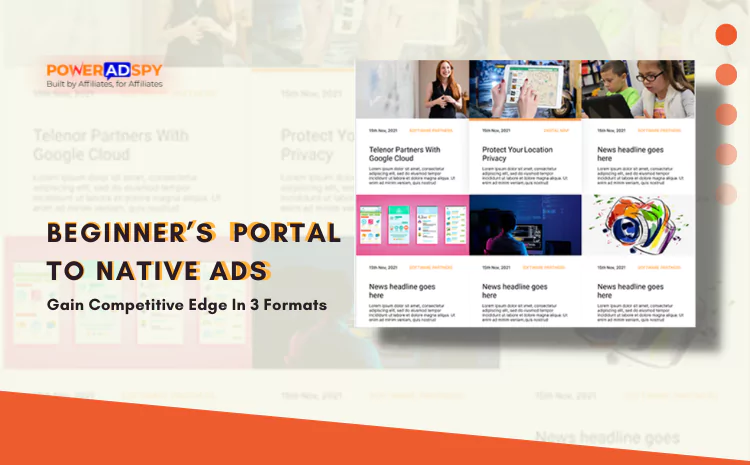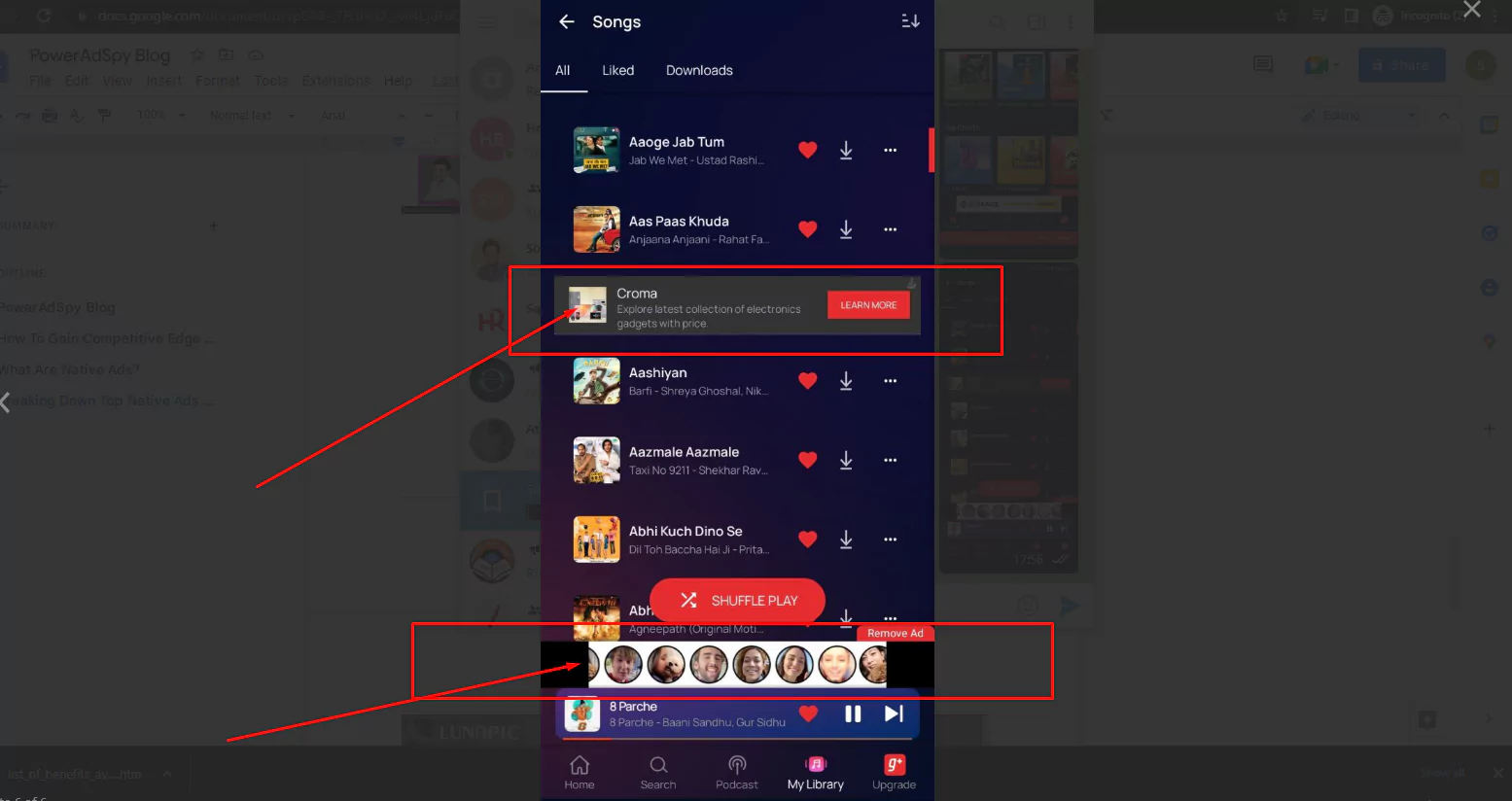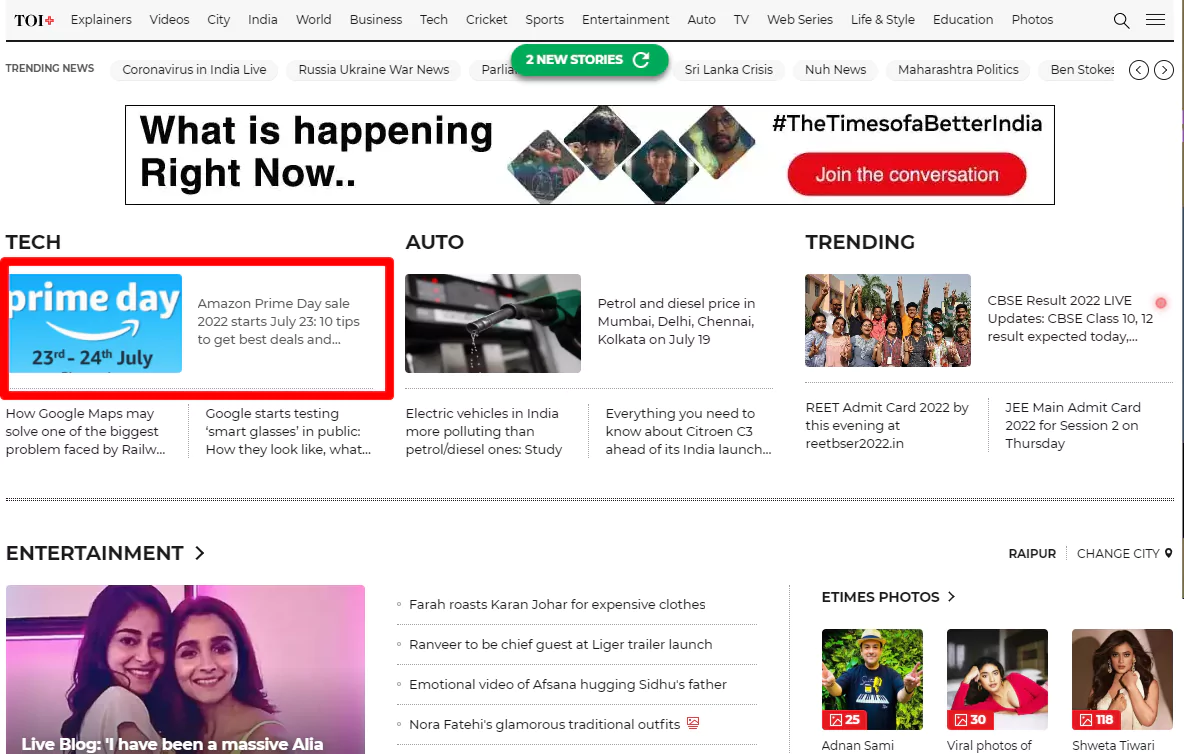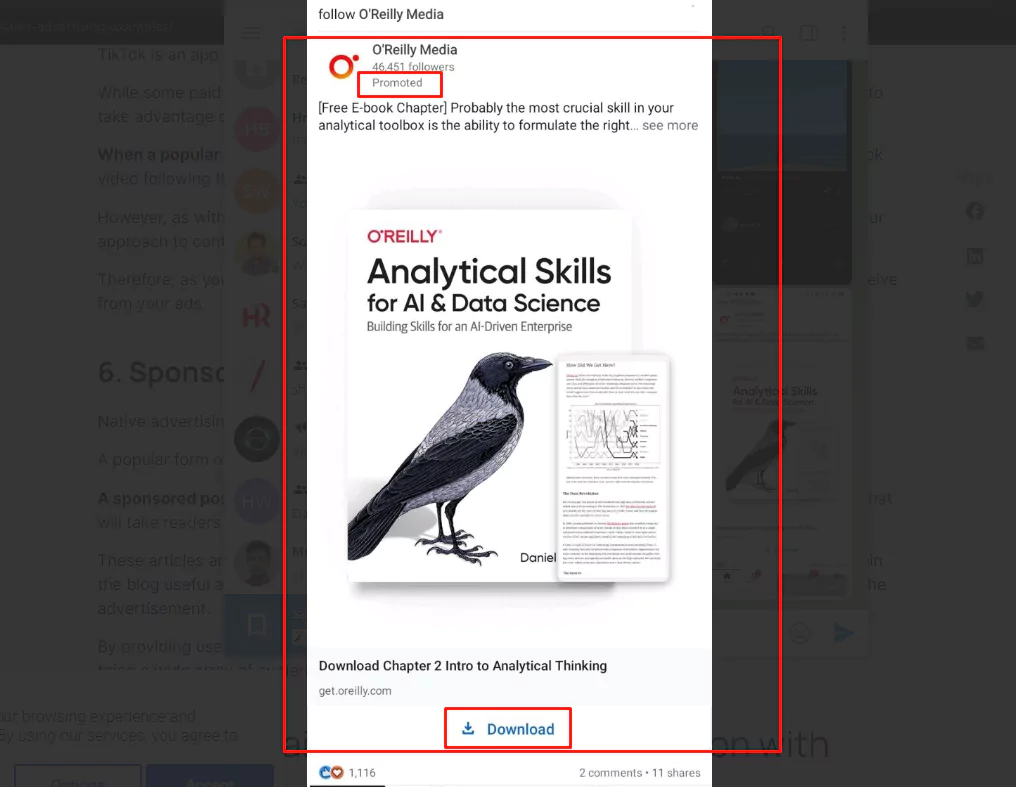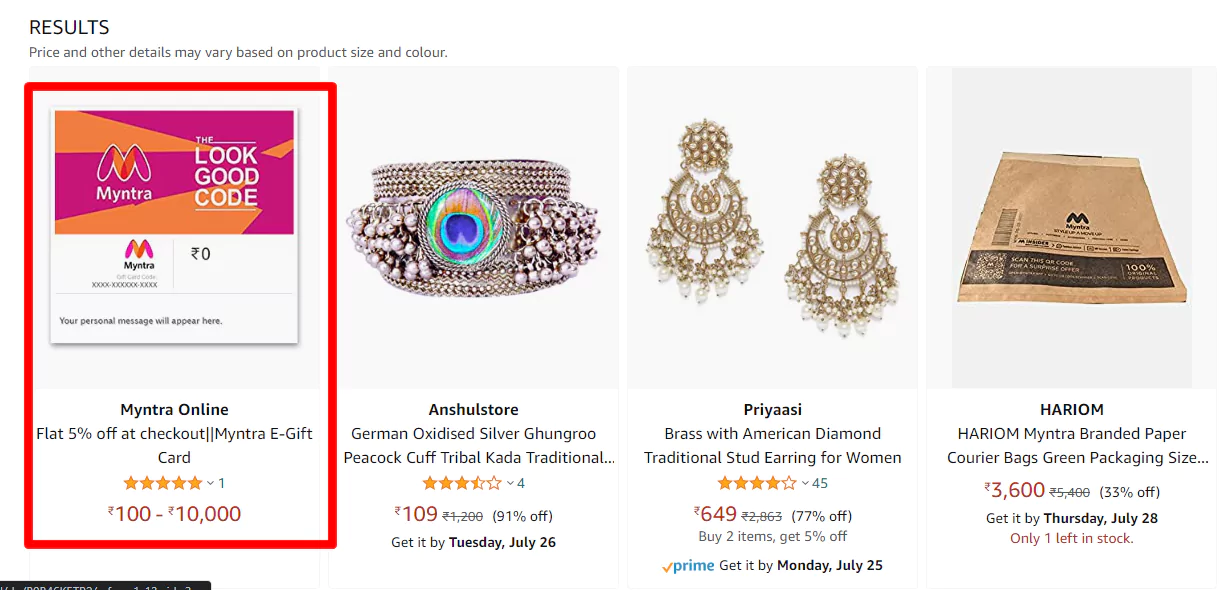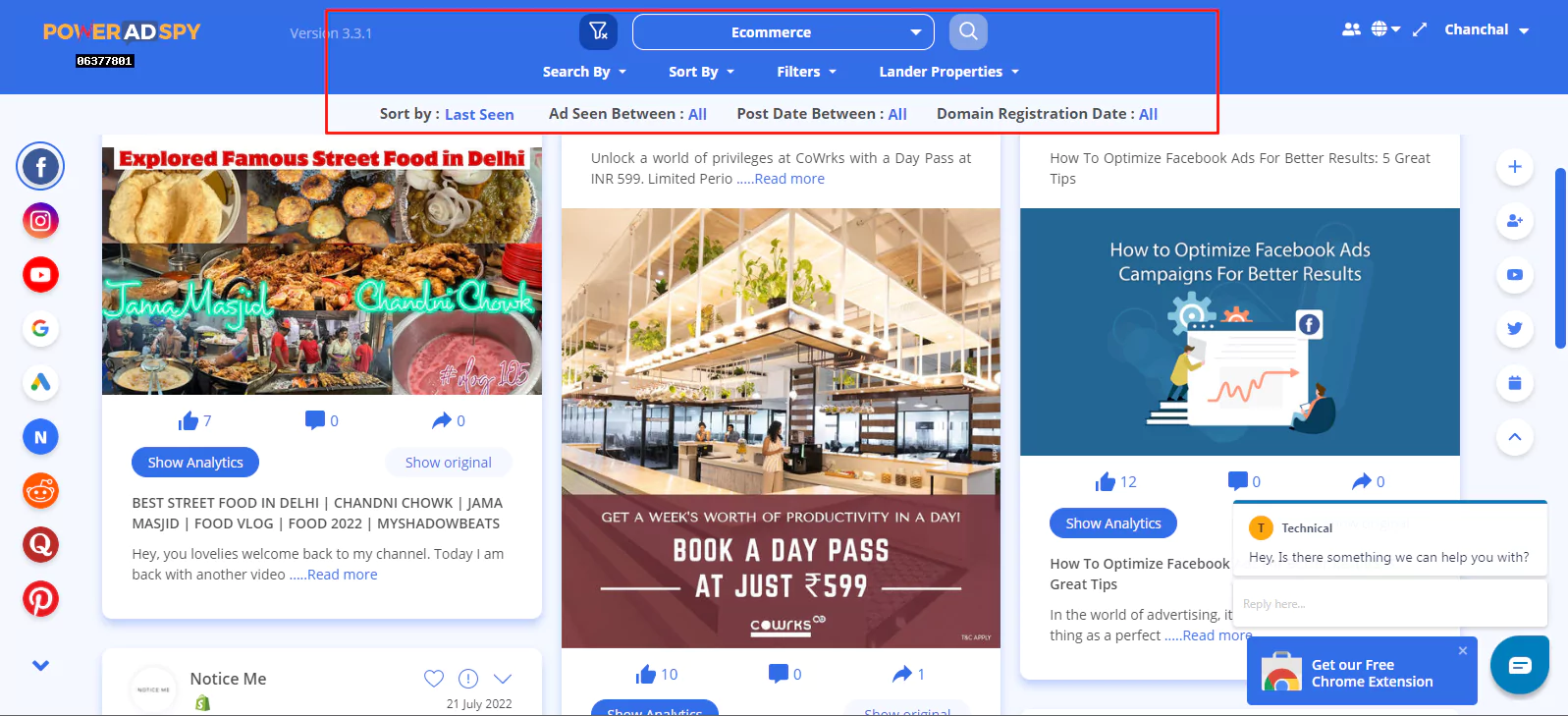Beginner’s Portal To Native Ads | Gain Competitive Edge In 3 Formats
The advertising industry is expanding at a pace of light speed. Matching such a pace is hard for professionals too! You also hit the stone wall, regardless of how much experience you have as an advertiser. And that is where native ads came into existence to save you from such a downfall!
When other forms of ads fail to make a sale, this newcomer ad type comes and saves the day. Yes! These tiny little web ads were first heard in 2011. Not long, right?
Here they found their name, “Native Ad”. Buy, why native? The answer relies on their seamless ability to get blend into the platform’s look and feel.
The biggest reason for their success is their malleability itself. However, there are more than one reasons that help them achieve a competitive edge.
Well! We will get into that shortly after, but first, let us get our terms to the concept of what native ads are.
Hit ‘Play’ Button & Tune Into The Blog!
What Are Native Ads?
So, we know what native adverts feel like, but we have some more questions!
Let us hear them!
What are they made of? What is the concept of introducing them? And why are they so widely used?
Endless questions, and just one answer. That is – Customized Ad Placement.
They don’t look like ads. However, have you ever come across a post that has a “Sponsored” word? They are native advertisements. But it is not the only type that exists.
Native ads are one of those advertisement types that are controlled by publishers and not advertisers. That is how they find their edge to outperform.
You can understand them with these examples.
Imagine you are playing music from a mobile application. As you begin scrolling through your playlist, you find a small ad the size of a music player button.
Did it bother you? I guess not. Because it looks like any other music, and unless you look hard, you won’t be able to make a difference.
Another example would be that you have opened a web-based free tool. And as you begin using it, you find two to three different ads displaying over there. They are not hampering your work, but they are visible to you.
This time they have a different shape & structure. Well! You got it! They are also native adverts.
So, we can conclude that – “Native advertising is a clear, concise, & non-disruptive form of paid advertising that is malleable to any size, shape, or feel, as per the placement option.”
That is why they seem like they belong there. Another reason for its success in click-through rates is that they are precise, informative, and cost-effective. Any advertiser only has to pay as per the CPC rules.
Read More
7 Best Native Ads Platforms You Must Not Miss!
Top 10 Facebook Marketing Strategy For Small Business In 2022
Business Competitive Analysis | Top 5 Ways To Target Competitors
Breaking Down Top Native Ads Examples
“The way towards the audience’s hearts is through non-bugging advertisements.”
As an advertiser, when you have discovered this little secret, there is no stopping you. So, how about we see some of the real-life applications of native ad strategies and understand them better?
In-Feed Units
In-feed ads appear on the page with no easy distinction of them being not a part of that page. But if you look closely, you will find them blending in with their environment.
Many websites and social media outlets display these ads as per the format of the feed they follow. If you are casually scrolling and browsing, you won’t be able to locate them. You have to be invested in these feeds.
Such an ad format gives an advantage to the advertiser. It is not bugging the audience. Hence they can dispense information without creating a fuss about it. This way, they get higher view rates and most probably relatively high click-through rates.
So if you ever come across an ad that looks like part of a feed, then you are looking at native ads my friend!
Let us know what they look like on different devices.
Landing page version
Atomic Components
- Video Thumbnail: A rectangular thumbnail indicating that the ad leads to a video.
- Heading: A single line heading to inform viewers regarding the topic.
- Brand Logo: A brand logo to identify that the ad is sponsored by a brand.
Mobile Version
Atomic Components
- Thumbnail: A square-shaped thumbnail indicating that the ad leads to a landing page.
- Heading: A single-word heading to inform viewers regarding the brand.
- Description: Precise information for the site content on the other side.
- CTA: A CTA to encourage viewers to visit the ad.
Native Sponsored Ads
Advertisers know that the content consumption of their audience has changed. Hence they have to modify their strategy. Now you can see a lot of ads with a ‘sponsored’ or ‘promoted’ mentioned on top of it.
However, many do not have it. Still, they are sponsored ads. Identification for them could be the brand logo or mentioning of the brand specifically on the atomic components of the ad.
In mobile placement, these sponsored ads might look like native display ads. But one thing to be noted here, that native and display ads are totally different things. However, somehow the line is blurring due to their profit-making abilities.
Though! Let us stick to the native sponsored ads for now. Check out this landing page-sponsored native ads.
Landing Page Version
- Thumbnail: A rectangular-shaped thumbnail that embeds the logo and details of the deal indicates that the ad leads to a landing page of that brand.
- Description: Precise and clear information for the deals of the ad.
Mobile Version
Atomic Components
- Image: Revealing the descriptions of advertisements in a visual format and enticing the viewers to pause on the ad.
- Description: Precise and clear information for the deals of the ad above image
- CTA: Providing an appropriate CTA button for the audience to visit the content better.
Native Promoted Listings
As far as history goes, these promoted listings have been here long before any digital media. They look like any other ad with a featured image, price quotations, product name, and description.
I bet you have seen and known these kinds of native ads all your life. But did you ever know what you were looking at?
Examples of these ads will be available on any e-commerce sites such as Amazon, Walmart, and nowadays on Instagram too.
These native advertisements have a reputation for being the most communicative yet simple ad strategy. Therefore, they have brought in ample website visits, direct sales, and whatnot!
Atomic Components
- Image: Showcasing product and its qualities through enticing bright colors.
- Description: Precise and clear information about the product and its deal coupled with customer ratings for the whole experience.
- CTA: Provide a CTA button to add the item to the cart or learn more about it before buying.
How To Spy On Native Ads Competitors
Well! Your question is incomplete. It can be reframed as – “Which tool should you use to spy on Native ads competitors?
Now, the answer is – PowerAdSpy
PowerAdSpy is an AI ML-powered cloud-based ad intelligence tool that eases your efforts on ad research across nine social platforms. With its database of more than 50 million ads, PowerAdSpy reduces the research time, research manpower, and agency-worth of costs for a digital marketer.
The tool comes with an easy-to-use interface and personalized dashboard preferences for all the integrated social media sites. These include Facebook, Instagram, Google Ads, GDN Networks, YouTube, Quora, Native Ads, Pinterest & Reddit.
So, how can you research Native Ads with PowerAdSpy?
The process is really easy. You only have to follow the below steps, and you are onboard.
So, let’s get on with it!
Step 1: Choose a package.
You have to choose a package that is not less than Titanium to access the Native ad portal on PowerAdSpy. After that, you have to follow all the required processes to create an account.
Step 2: Log in.
Now, you are required to log in to your PowerAdSpy account.
Step 3: Navigate to native ads.
As you are already on the dashboard, navigate yourself to the Native ad given on the left vertical column of the screen.
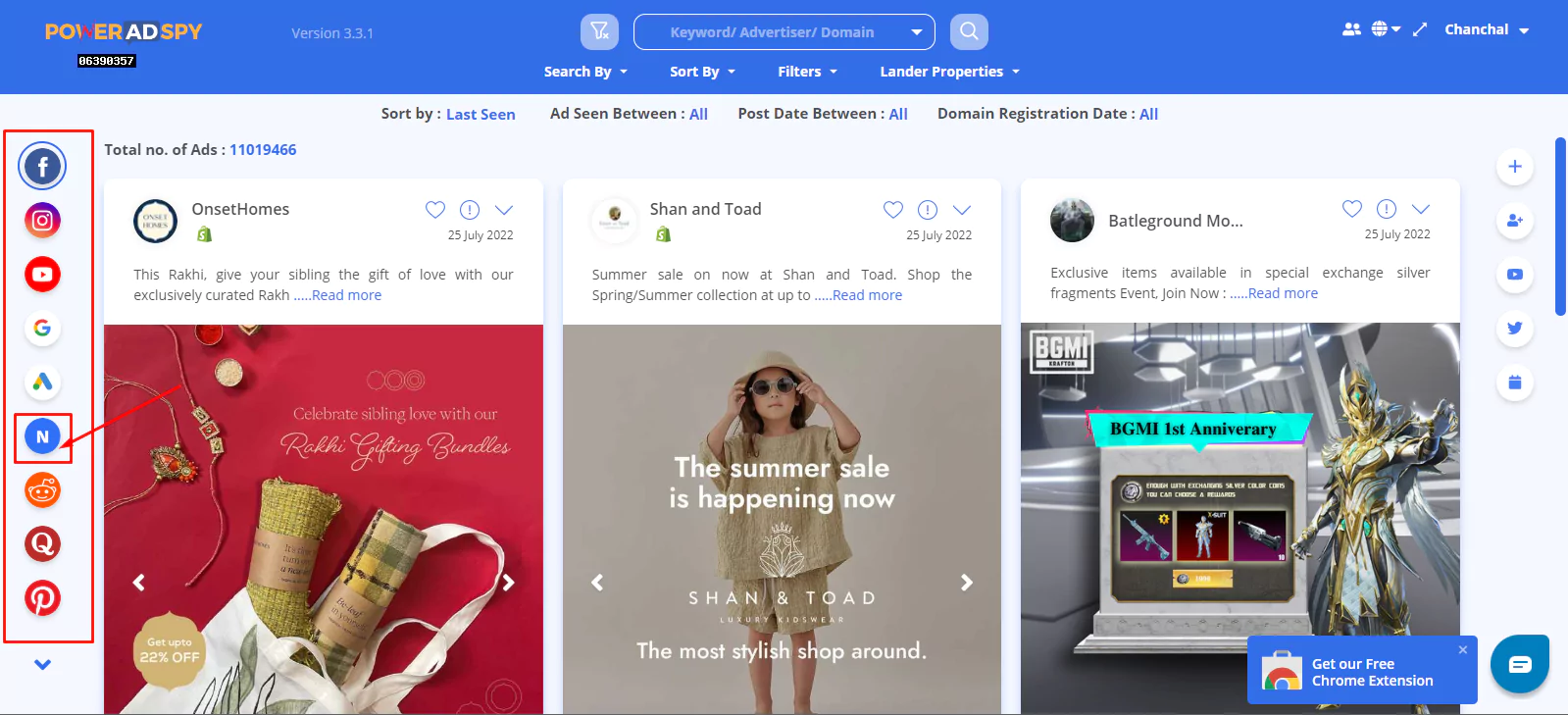
Step 4: Configure your settings.
Now, put out the required details on the dashboard settings and press enter to get the desired results.
Step 5: Open Ad Analytics
In this step, you click on the Show Analytics button given beneath the ad to get robust reports on your chosen ad.
Is There More To It That Meets The Eye?
Well, yeah! Native ads are interesting pieces of paid content. They are all about looking like a part of something and being apart from all of it at the same time.
, knowing the nitty-gritty of building impactful native content is power! If done right, then native advertising can take your sale to the moon. Building a brand image is a byproduct. After all at the end of the day, the only thing that matters is the ROI.
So, how about we hop onto PowerAdSpy and get the real-time native ad data without having to go on a web quest?
Let us get on with it!