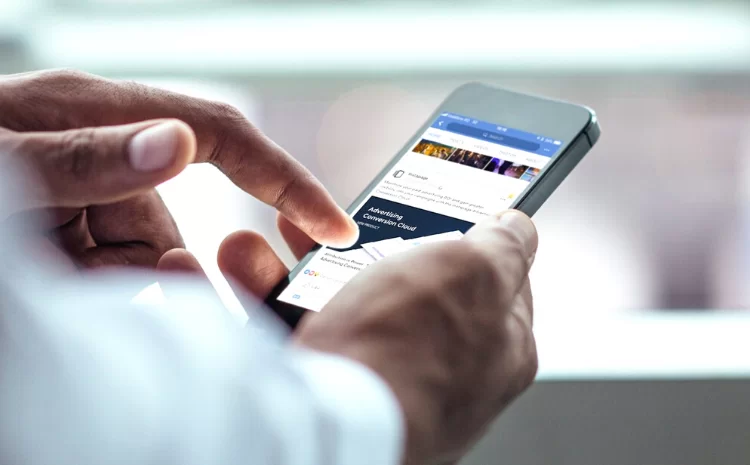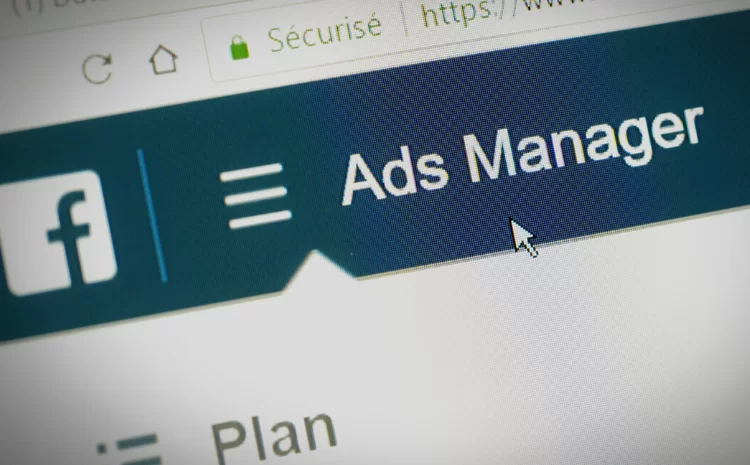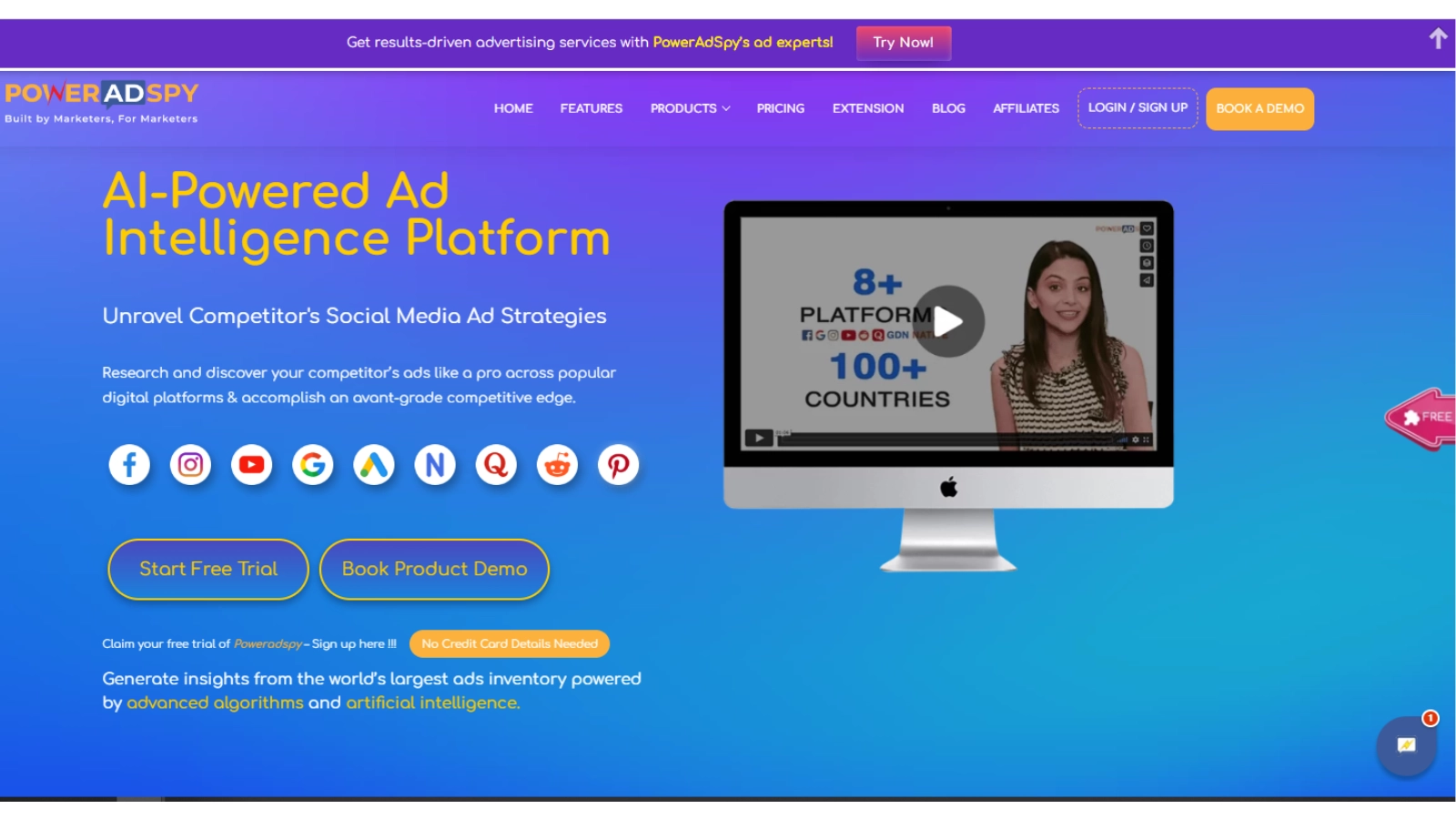How to Run Facebook Ads: Step-by-Step Guide For Advertising
Facebook has 2.6 billion monthly users based on the recent report. Facebook brings a unique opportunity for advertisers to reach billions of people where they can advertise their products.
However, many people still don’t know how to run Facebook ads successfully. For them only, Facebook invented a powerful tool known as Facebook Ads Manager, which makes it easy to create and run ad campaigns.
In this blog, we will give detailed information about the process of using the Facebook Ads Manager to create a Facebook ad & also guide you to get better at it.
Listen To The Podcast Now!
What Is A Facebook Sponsored Ad?
Facebook-sponsored ads are paid publications posted from a Facebook Business Page and publicized to targeted users on different sites to get more opinions, responses, likes, shares, and comments. To make a sponsored ad, it is not necessary to log in to Ads Manager. You need to just tab the Promote bottom in the left-hand column on your Page and choose a sponsored ad type. You can utilize tools such as Facebook ads benchmarks to assist you in enhancing your ad campaigns.
How To Run Facebook Ads?
Facebook provides several paid adoptions and locations, but these ads are divided into three segments:
- Campaigns: The campaign belongs to all of your resources.
- Ad sets: If you’re targeting specific users with different characteristics, then you’ll need a separate ad set for each user.
- Ads: Your ads live in your ad sets. Each ad set can contain several types of ads that differ in color, copy, pictures, etc.
Start forming an advertisement by Facebook Ads Manager
You can make Facebook ads easily by using Facebook Ads Manager. Only you need to log in to this page, you’ll control all your activity through a dashboard where all of your campaigns, ad sets, and advertisements will be listed with the results they’ve focused on for your Facebook page. Unless you’ve previously formed an ad for your Facebook page, this dashboard will be showing you blank. To form a fresh campaign, ad set, or advertisement by the Facebook Ad Manager, click over the type of ad you need to form.
Choose An Objective.
Facebook’s Ads Manager is designed based on your campaign objective like several social media advertising networks. Before getting started we will provide you with some information that Ads Manager gives you options to select an objective for your campaign:
There are 11 different objectives you will find in Ad Manager The list contains everything “from your brand awareness to getting installs of your application” to growing engagement to your online store.
By selecting your objectives, you’re giving Facebook a better idea about your needs so they can show you the best available ad options as per your requirements.
Facebook adoption contains:
- Brand awareness
- Spread
- Website Traffic
- Engagement
- Application installs
- Video outlooks
- Lead formation
- Texts
- Conversions
- Catalog sales
- Online Store traffic
Choose Your Audience.
You have to form your target audience for Facebook ads. You can do this for a single ad set, which goes to the same campaign. Moreover, planning for paid advertising on Facebook will show that you are trying to experiment with so many different targeting options until you choose an audience that fits according to your objectives.
If you’re confused about selecting a particular audience over a broad one, choose your objective. If you’re focusing on increasing traffic, you’ll possibly want to emphasize the specific customer who is interested in your offer. However, if you’re considering creating brand awareness or advertising your offer on a broadly engaging platform, feel free to emphasize generating an audience.
Facebook’s inbuilt targeting is massive, containing options such as:
- Site
- Age
- Gender
- Languages
- Relationship
- Education
- Work
- Financial
- Home
- Generation
- Parents
- Politics
- Life Events
- Interests
- Connections
You have the option to choose a Custom Audience. This permits you to target users on Facebook who are present in your company’s list, visited a site on your webpage that contains a tracking pixel, or custom your application. Once you get a collection of customers that reviews well about your ads, Facebook permits you to keep these audiences cast off again later. So you may not need to jump into this step when you’ve been running Facebook ads for a moment.
Set Your Budget.
Facebook permits you to establish either a daily budget or a lifetime budget. Here is an explanation of how they vary from each other:
- Daily budget. If you want your ad set to run uninterruptedly during the whole day, this will be the option you want to drive for. Preferring a daily budget which means Facebook will progress your spending each day. Remember that the least daily budget for a specific ad set is USD 1.00 and must be at least 2x your CPC.
- Lifetime budget. If you’re focusing on running your ads for a long-term purpose, choose a lifetime budget, which means Facebook will speed up your spending over the period you set for the advertisement to run.
Schedule
Select whether or not you need your campaign to start instantly and uninterruptedly or if you need to modify the start and end dates. You can even set limits so that your advertisements only start at specific times and days of the week.
Optimization & Pricing
Select whether or not you need to set the price for your objective. This will modify how your advertisement is shown and paid for. Based on the form of bid you select, you just invest for impressions when you run ads. Your ads will be arranged in the right way, and you’ll never be paid over your budget.
If you don’t need Facebook to set the best offers for you, you’ll need to choose manual pricing. This selection grants you full control over how much you are ready to pay for each activity. However, Facebook will offer a proposal according to other advertisers’ actions to give you an idea of what you should prefer for new growth.
Delivery
Delivery form comes under two groups: standard and accelerated. Standard delivery will display your advertisements during the day, whereas accelerated delivery supports you to reach an audience earlier for time-consuming advertisements.
Form Your Ad
If you’re focusing on raising the number of tabs on your webpage, Facebook Ads Manager will suggest the tabs to Web Page advertisement possibilities. That makes sense, right?
This advertisement possibility is divided into two formats: Links and Carousels. This means that you can either show a single-image advertisement, known as Links, or several-image advertisements, known as Carousel with three to five scrolling images at no added cost.
A Link advertisement will be shown like this:
- The text consists of 125 characters
- Advertisement Headline consists of 25 characters
- The image ratio is 1.91:1
- Image resolution consists of 1080 x 1080 pixels
- The suggested image size consists of 1080 x 1080 pixels
- Image ratio is1:1
- The text consists of 125 characters
- The headline consists of 40 characters
- The link description consists of 20 characters
When you choose an ad form, the Facebook Ad Manager will guide you to recognize how you would want to show your advertisement. The choices they offer are as follows: Desktop, Mobile News Feed, and Desktop Right Column.
PowerAdSpy
The most powerful Facebook ad spy tool. PowerAdSpy will effectively progress your Social Ads Advertising Campaigns. It can get unseen functions and profitable opportunities for you, eliminating all the difficulties of content creation, finding campaign goals, position research, and many more.
What All You Can Do With PowerAdSpy?
Collect information about Shopify ADs of Your Competitors:
PowerAdSpy supports you in exploring and getting the most engaging advertisements run by successful Shopify retailers. It offers you full engagement data of these advertisements which can be cast off to analyze and form your following ad campaigns and exploit the benefits.
Read Blogs:
Everything You Need To Know About: Facebook Ad Manager
How to Target Audience for Facebook Ads
YouTube video ads: everything you need to watch
How To Use Instagram Ads More Effectively
Search Advertisements according to your Keywords:
This powerful Social Ads Analysis tool lets you find advertisements with your particular or appropriate keywords and provides you the facility to find ads from detailed to broad outcomes for better analysis.
Conclusion
Now you have an idea about the basic information required to form your initial Facebook ad campaign. But, if you need to find it right the first time, we suggest finding the interface and several possibilities. So, proceed and test with the Facebook Ads Manager until you are confident to introduce your first campaign.