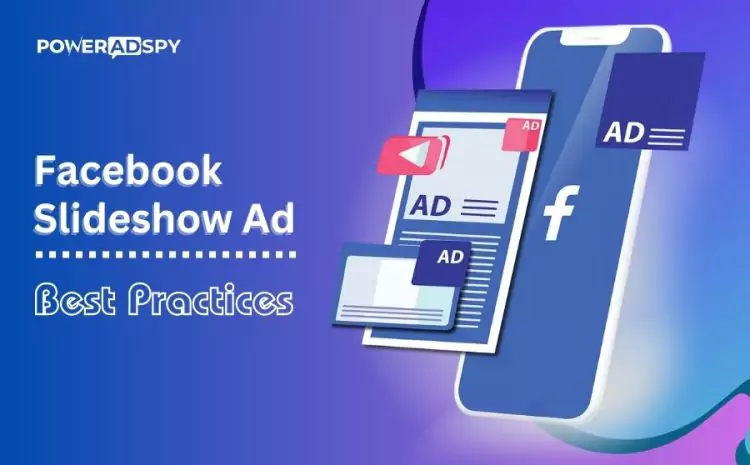Facebook Slideshow Ad: How It Works & It’s Best Practices
Even after having so many options with Facebook ad format, most advertisers would like to invest in video ads. Do you know the reason why?
Based on recent research, we found that marketers leverage video ads 52% more than they do in image ads. And almost 60% of marketers manage to generate better revenue using Facebook video ads.
Due to this massive growing opportunity with video advertising, many small and medium-scale enterprises want to invest in Facebook video ads.
However, they often struggle a lot, as the creation of video ads usually requires a lot of resources. Instead, they can try using Facebook slideshow ads, as it allows them to create video adverts without spending much.
According to Facebook, these video ads are quite lightweight (consume fewer data) and optimized well for mobile. So, it doesn’t take much effort to create a simple and engaging slideshow ad, even with limited resources.
Now, let’s learn- what a Facebook slideshow ad is and how it makes it easier for small advertisers to create engaging video ads without much investment.
In a hurry? Listen to the blog instead!
What Are Facebook Slideshow Ads?
Facebook slideshow ads have made it feasible for advertisers to create video ads using still images. Basically, it allows you to create video ads using several slides (2 to 15 still images or videos). For each slide, you can either add videos or photos or may even include stock images.
If you don’t have a heavy budget to shoot engaging video content for your Facebook advertising, then slideshow ads are the go-to option you have. It provides you with some typical features to make our videos more engaging. So, have a look here:
Select Images & Videos:
You can select the product images and videos to create an engaging slideshow video ad that conveys your desired message to the audience.
Transition effects:
It allows you to choose various effects that create a smooth transition between images, which provides a dynamic visual experience for the viewer.
Text Overlay:
This feature allows you to add text to your ad image, using which you can include additional information or a call to action button.
Sound & Music:
Though slideshow ads are primarily visuals, you can also add sound effects and audio to enhance viewers’ experience.
Call To Action:
With a prominent call to action button added to your Facebook slideshow ads, it will encourage viewers to take action which may even result in getting you more conversions.
Though these features are amazing, however, to utilize them in the best possible way- you may encounter some difficulties. So, to overcome such challenges, you can rely on ad intelligence solutions like PowerAdSpy.
It’s a tool that allows you to search for the most relevant and popular ads on Facebook to search for the creatives that are getting more views and engagement. Thereafter, you can replicate similar ideas in your advertising to make appealing ad creatives for your slideshow ad campaigns.
Basically, slideshow ads are a combination of several images. So, if you can get some good ideas while searching for relevant ads on PowerAdSpy, it may help you get ideas for creating more slides in your slideshow videos.
Also Read:
How To Create A Perfect Slideshow On Facebook?
How Do Industries Use Slideshow Ads?
Slideshow video ads are the best for businesses that aim to showcase their multiple products and services without investing much in creating high-quality videos.
Here is a Facebook slideshow ad example from Jasper’s market that uses their slideshow ad to display that they provide fresh groceries from their market to their customers’ homes.
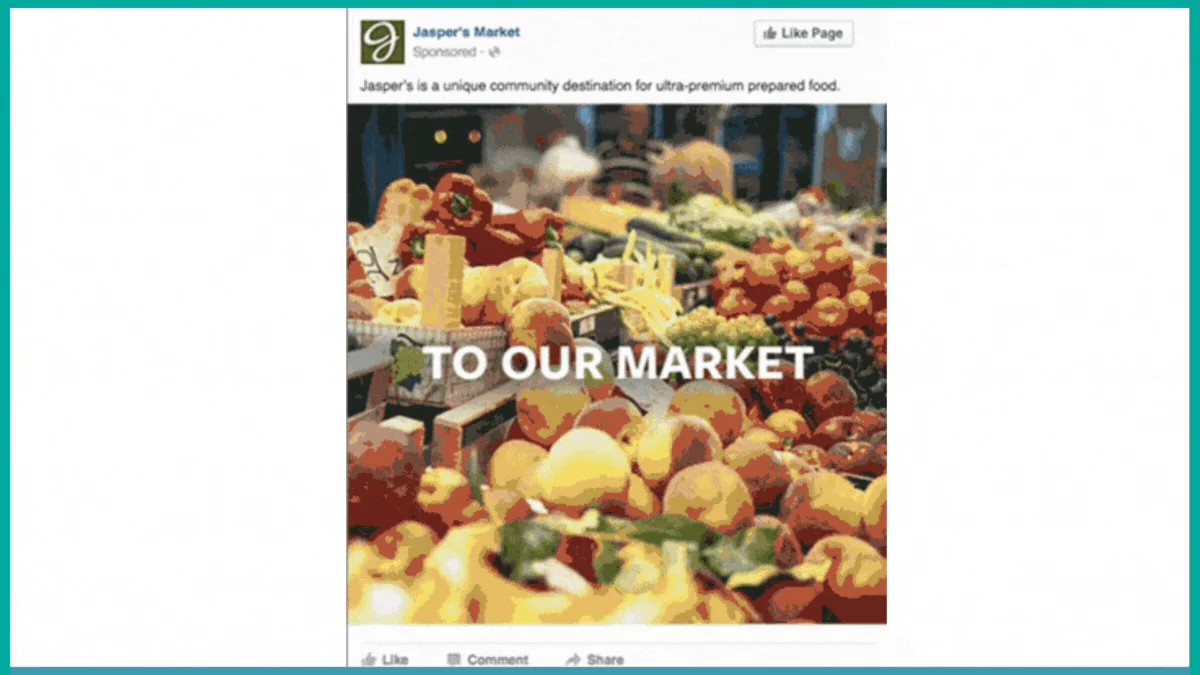
In this video, they have utilized still images to create an engaging slideshow video for their audience. That also helps them to attract more consumers for their market.
You can also use Facebook slideshow ads to:-
Showcase Multiple Products
Seeing this example, if you have an eCommerce business that sells multiple products, then using Facebook slideshow ads to display all your products would be a great option.
Service Benefits
Likewise, if you are a service-based company, a slideshow ad may help you showcase the multiple benefits of taking your business. You can also add text overlays on images to provide more details to audiences who are interested in trying your services.
Display Software Products
SaaS companies can also use slideshow videos to showcase a small demo of how their software works, which may attract users to try their products.
Also Read:
How To Create A Perfect Slideshow On Facebook?
Facebook Video Ad Dimensions – Guidelines
Slideshow Ads Best Practices
Plan Your Storyboard:
Slideshow video ads could be a great way to tell an engaging story about your products, services, or brand. With attention-grabbing visuals and a compelling brand story, you can create slideshow ads that bring more action to your business.
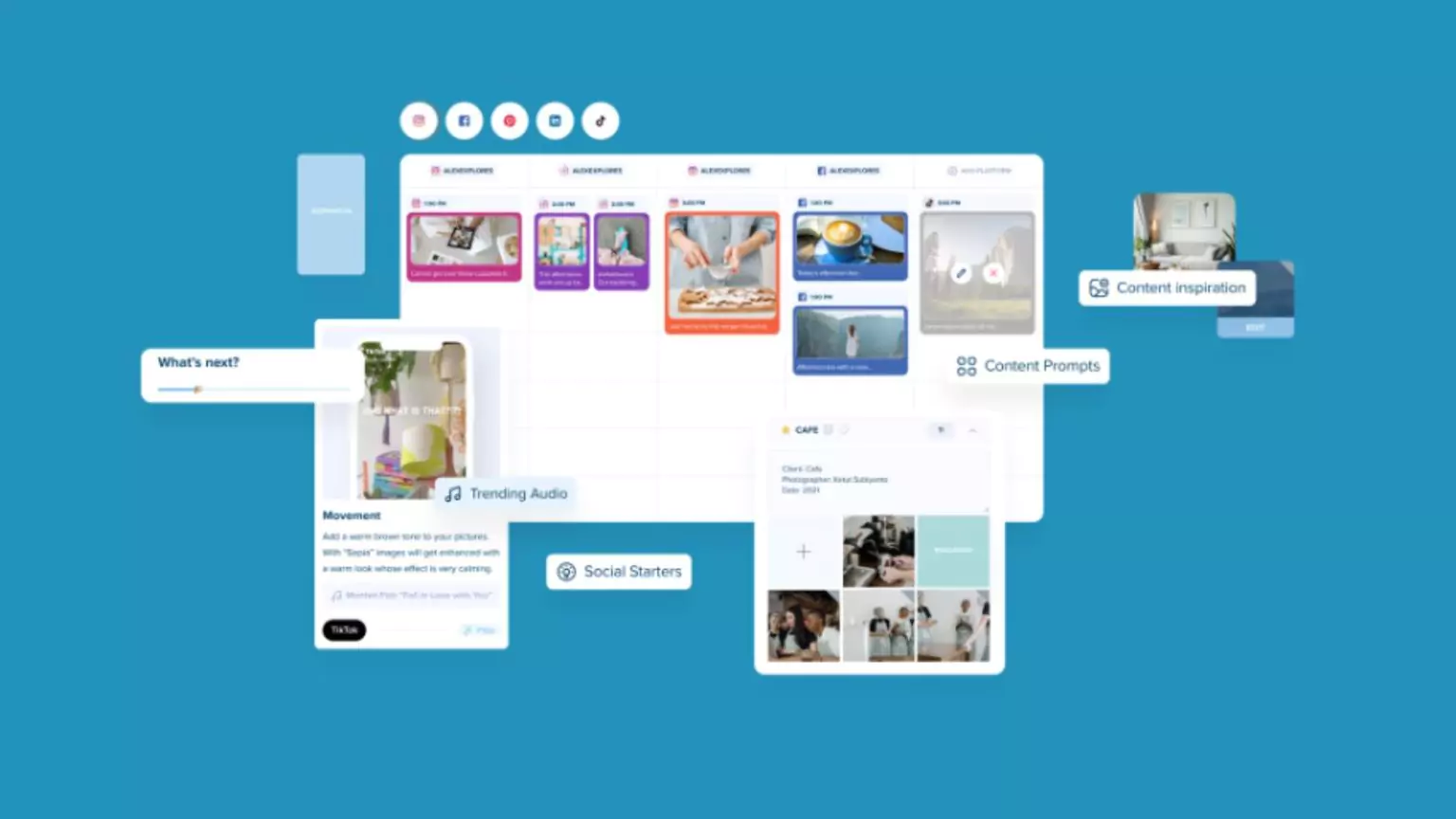
High-Quality Visuals:
With high-resolution images, you can create engaging Facebook slideshow ads that would be more captivating for the audience and they can’t ignore. You must ensure that the images in your slideshow videos convey the messages you want to depict in front of your audience.
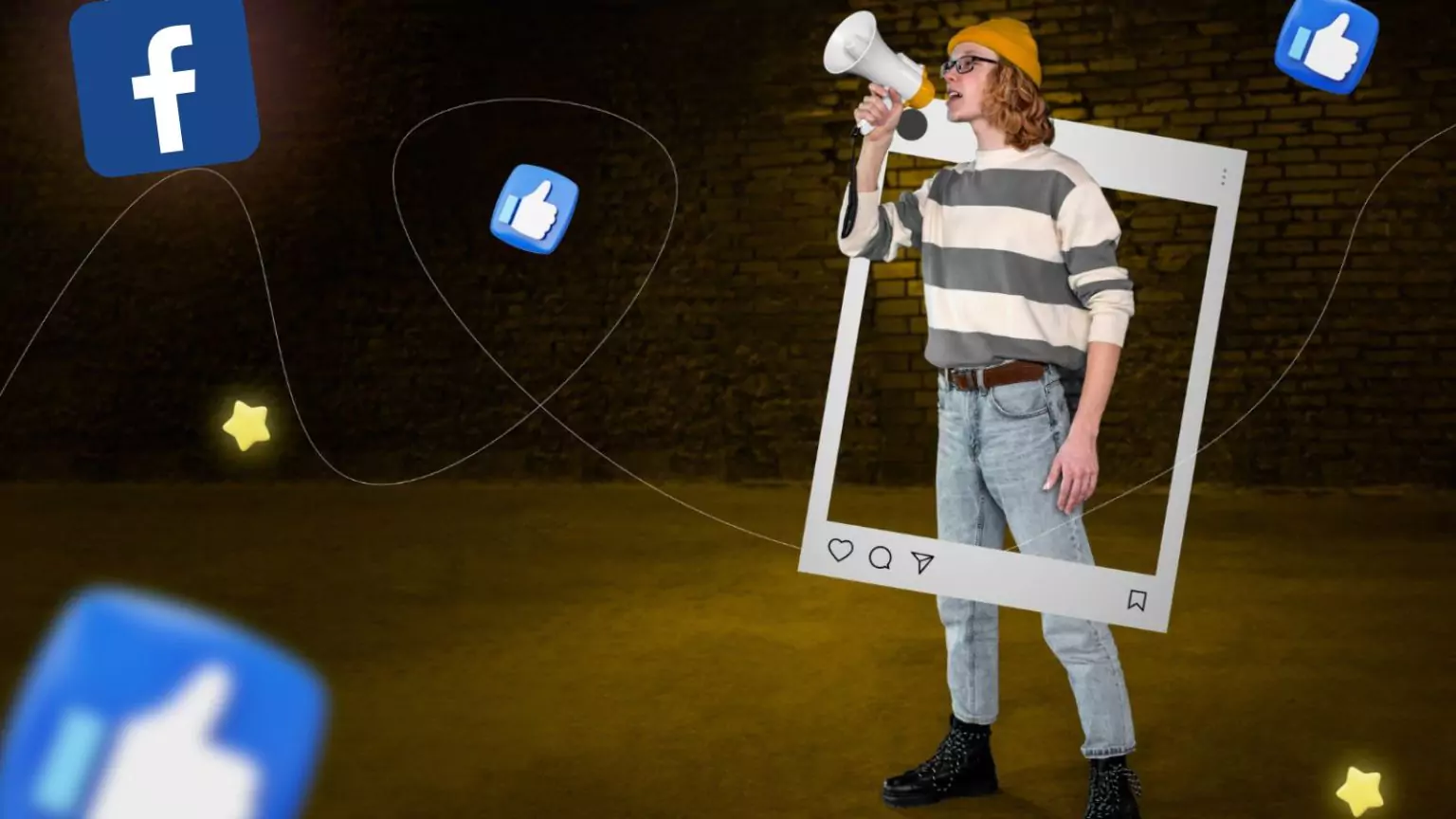
Mobile-Friendly Layout:
As we know, a significant number of Facebook users access the platform from mobile devices. This makes it clear that if you want to gain more views on your slideshow video ad, you must optimize it for mobile users.

Consistent Branding:
Make sure to use your branding on every slideshow image. Consistent branding in your slideshow video would encourage the audience to explore more about your brand.
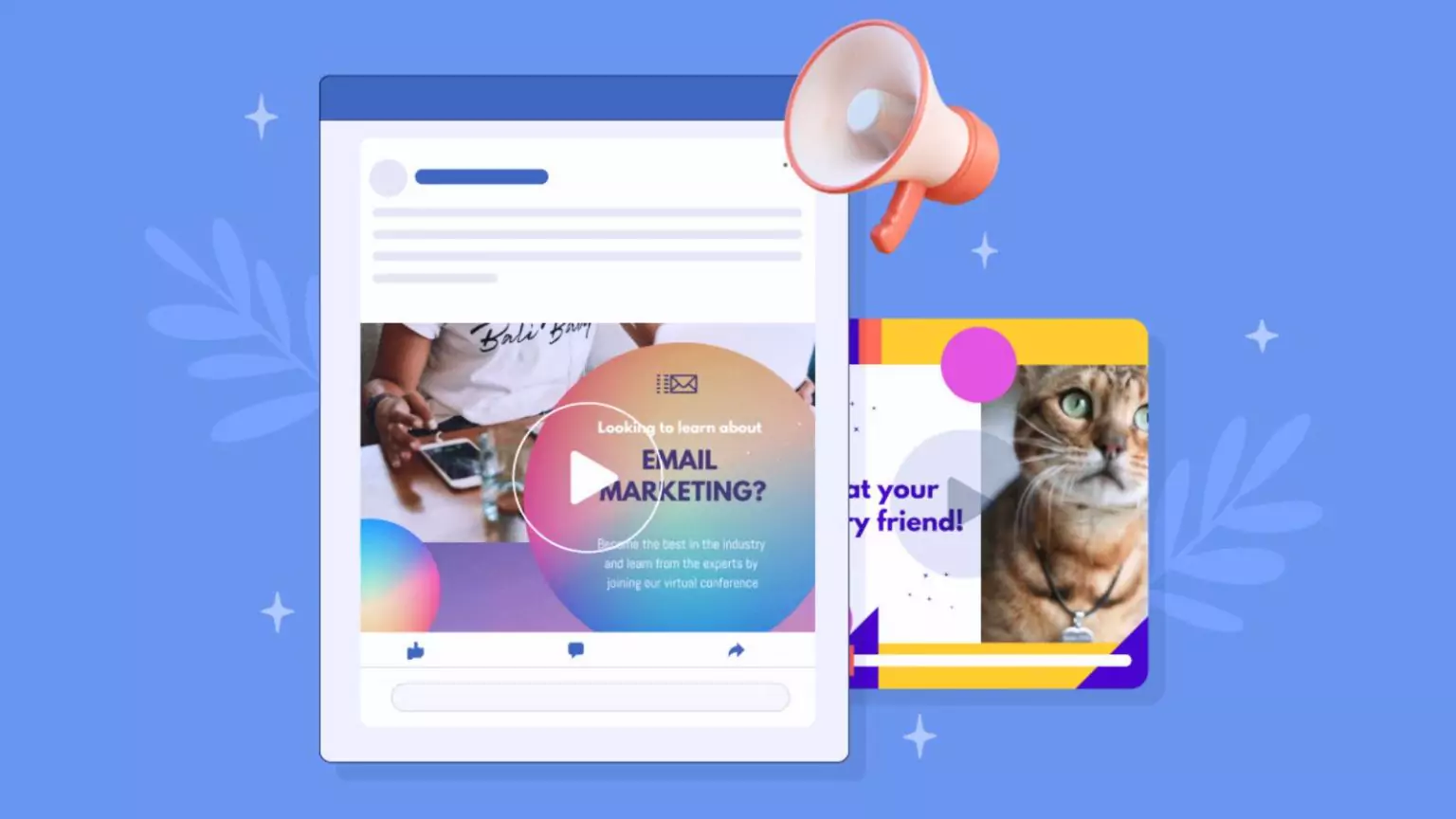
Cohesive Designs:
If you maintain consistency in the design flow of your Facebook slideshow video, it will be more pleasing and appealing to the audience. And that includes the usage of a harmonious color palette, typography, branding elements, etc.
Use Overlay Texts:
Although Facebook has some restrictions regarding overlay text content on ad creatives, it still allows you to include text in your slideshow ads. So, you must use this feature to your advantage. Facebook itself recommends adding a few words of text to each slideshow image.
How To Create a Facebook Slideshow Ad?
Now you know the best practices for creating a Facebook slideshow ad, let’s know- how to create one. When you go to the ads manager, create a campaign as per your objective, whether to gain sales, leads, engagement, traffic, or awareness.

After providing the targeting, budget, and scheduling information, click on the next button. You can select the ad format, whether you want to add a single image or video ad, carousel ad, or collection ad. Select a single image or video ad.
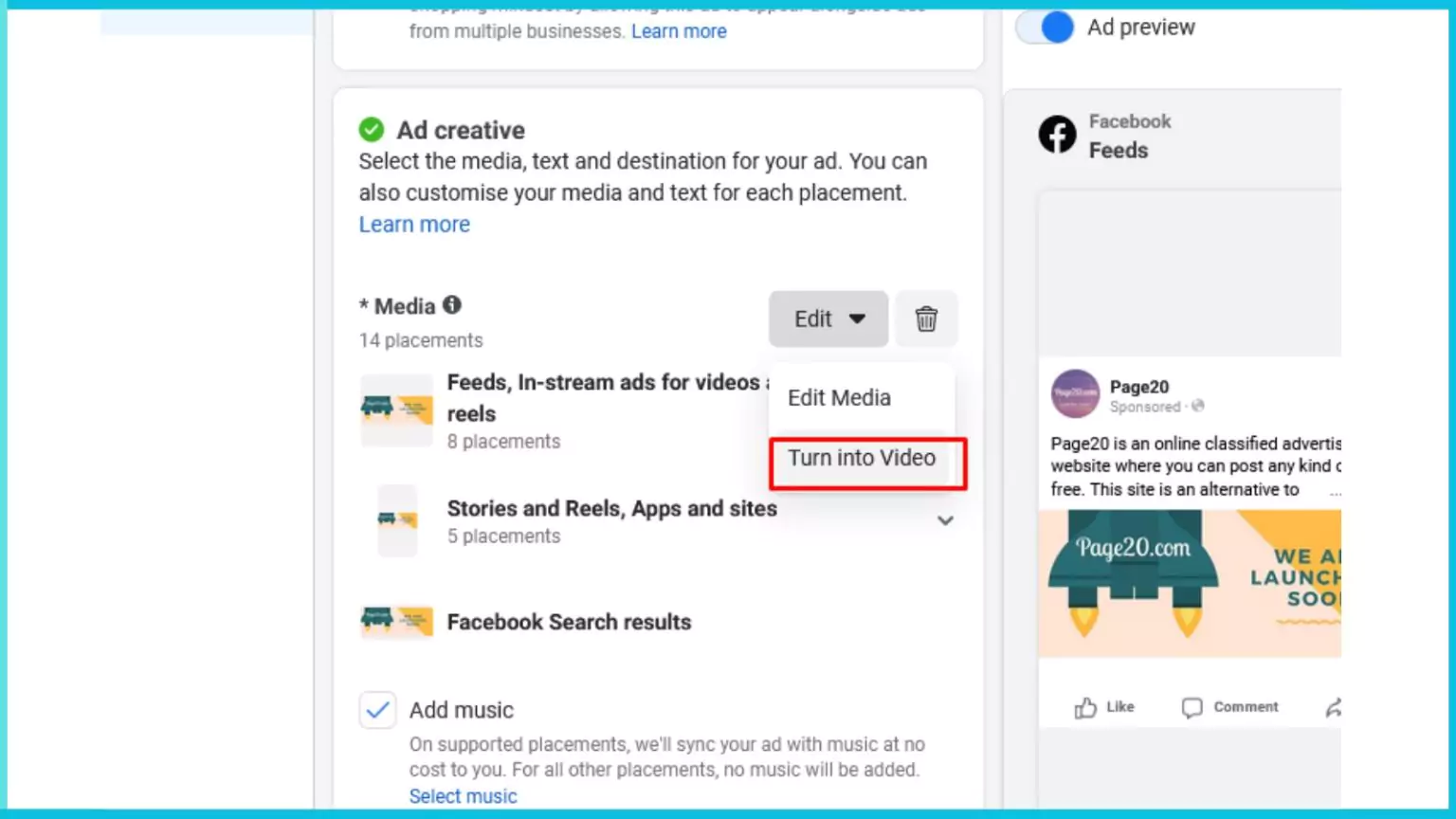
Under the ad creative section, select the media. Select Turn into video. On the next screen, upload your image creatives. You can choose- 2 to 13 images and videos in your slideshow ad. After that, you can select templates- Flexible template, square template, Vertical template.
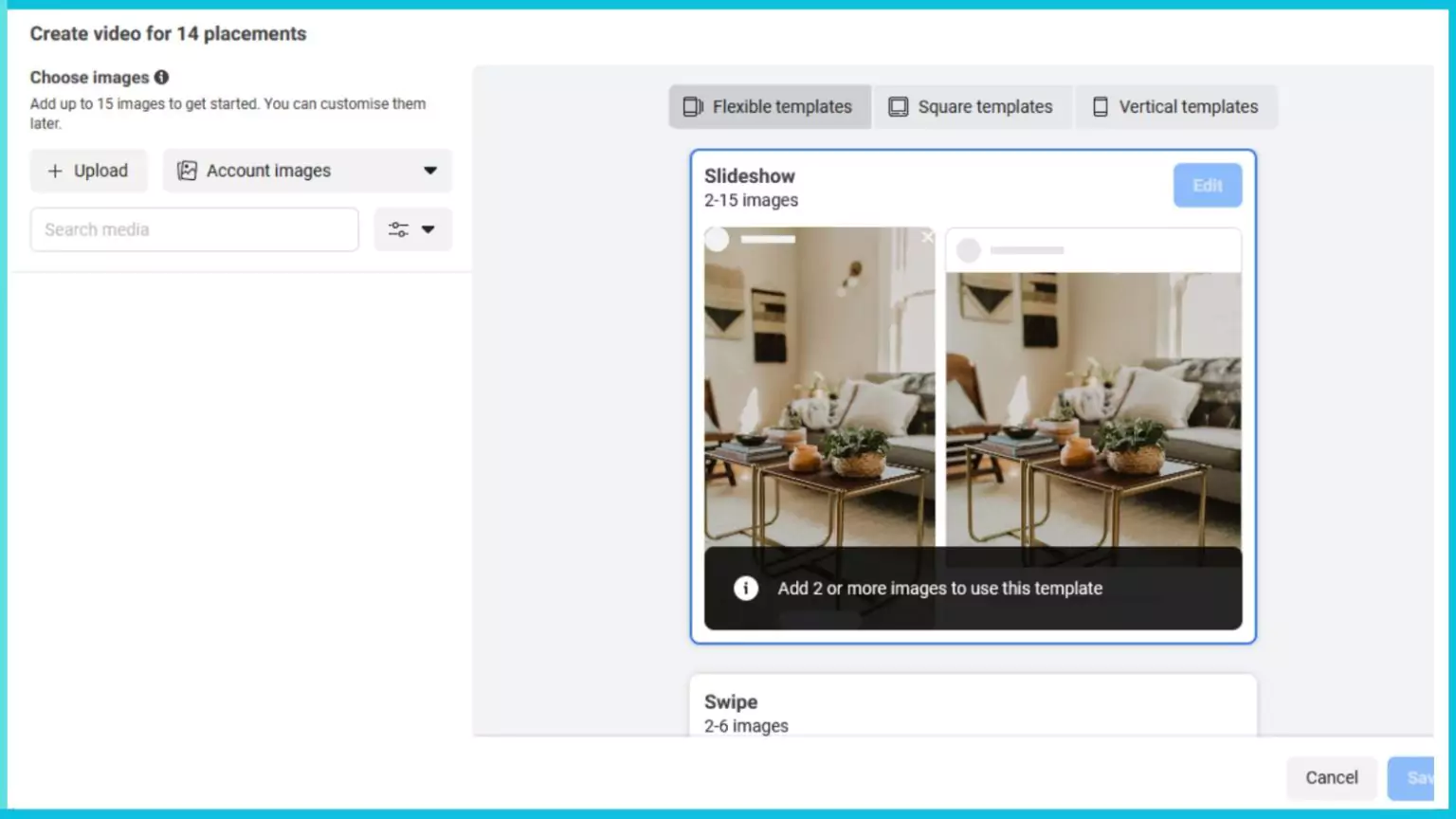
After selecting that, click on the edit button and select the transitions in your slideshow video. Under the creative tools, it gets you the option to add text overlay and your brand logo.
You can check the preview of the video, and if you find it satisfactory, click on the Create video button.
Now save your video and click on the publish button to make your slideshow video live on Facebook.
Also Read :
Facebook Slideshow Ads: A Great Video Alternative
Facebook slideshow adverts definitely worth a try, as they are the best alternative for video advertising. Not to mention, the implementation of slideshow adverts is cheaper in comparison to regular Facebook video ads.
With its dynamic sequence of images, smooth transitions, and overlay text, Slideshow ads effectively capture attention and convey your message in a concise manner. They’re particularly effective for mobile users, as the format is optimized for viewing on smaller screens.
They’re well-suited for businesses seeking an efficient way to communicate their value proposition, introduce new products, or highlight special promotions.
However, it’s important to remember that each advertising format has its strengths and limitations, and the effectiveness of Slideshow ads will ultimately depend on your specific goals and target audience.
Experimenting with different formats, including Slideshow ads, can help you discover the most impactful way to engage your audience and achieve your marketing objectives.