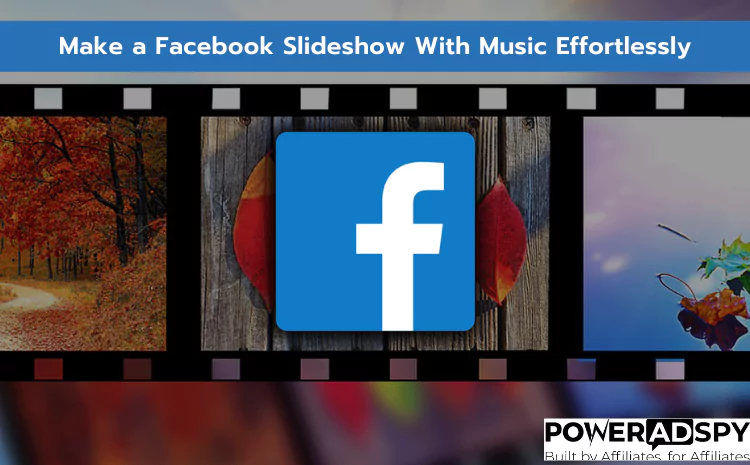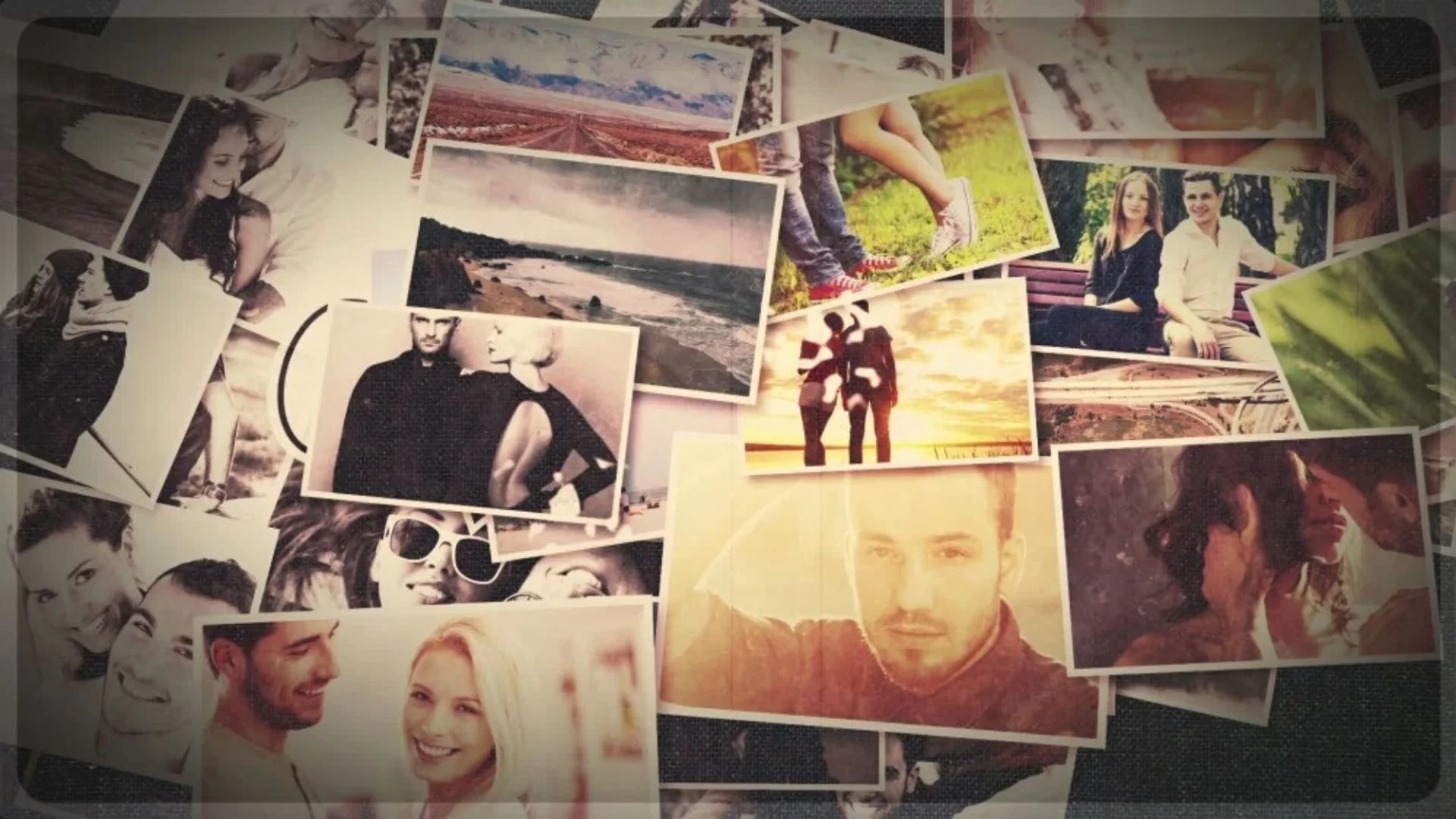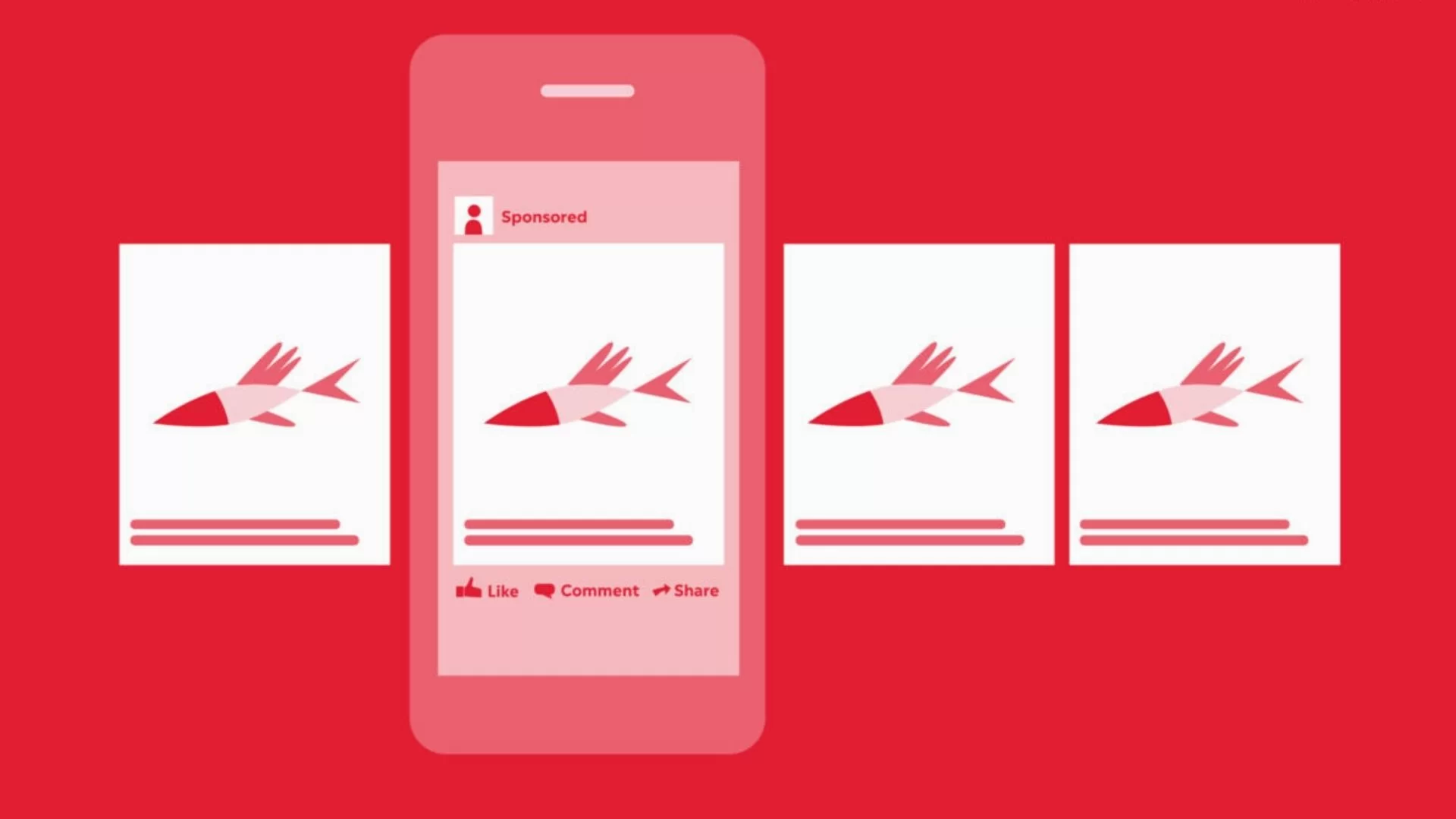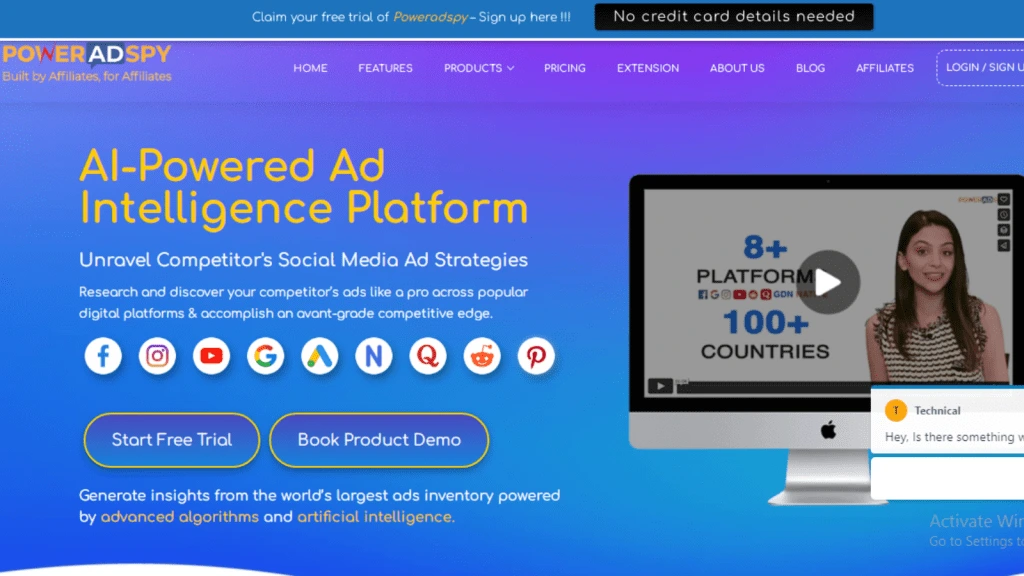How To Create A Perfect Slideshow On Facebook?
Video content is the best way to get exposure on Facebook! Don’t you think so? Looking at the figures, every single day, more than 8 billion people watch videos on Facebook. These numbers themselves are telling stories. If you think that the Facebook algorithm is pushing you hard to get enough reach, video content is the right option for you.
But what if you don’t have enough time to shoot and create engaging video content? Here comes the Facebook slideshow in the role. You can pick up some pictures to create slideshow videos on Facebook without hassle.
In today’s blog, we are showing you how you can create a slideshow on Facebook. So without further ado, here we go!
Listen To The Podcast Now!
Why Should You Choose Facebook Slideshow?
The answer to this question is simple. Creating a nice video post may take some time. Instead, why not just select some still images to create a slideshow post that gets you equal views and engagement as in videos?
However many users still do not know how to use slideshows on Facebook. Over the years, Facebook has been one of the best marketing platforms for brands that want to get quick organic reach.
As we know, the algorithms have become challenging, and it has become quite difficult for marketers to gain enough from organic posts.
Although videos can help you bring views and engagement, it takes more time, effort, and creative skill. So why not just create slideshows on Facebook, which will help you achieve both of your goals, be easy to create, and have better audience reach?
How To Create a Facebook Slideshow?
Creating slideshows on Facebook is not rocket science. In just five easy steps, you can create engaging slideshows. Here you go!
Create A Storyline-
When creating a video, you need to make a nice storyline. Likewise, in the form of slideshows, you can tell engaging storylines to your audience. Instead of choosing random photos and videos, it is better to go with an idea that supports the theme of your story.
Design Your Template-
After creating the theme for your Facebook slideshow, the next part is to design the template accordingly. Here you need to make an approach from a creator’s perspective and select the most lucrative pictures in your collection.
Of course, it’s not going to be easy. However, with a bit of time viewing, checking, and organizing all the creative stuff, you may create the most engaging slideshow on Facebook.
Nowadays, you also have social media tools out there that let you find and sort out amazing content and creative ideas within a fraction of a second.
Based on your brand style, niche, and target audience, you can also check the most engaging designs from competing brands. It might even help you gain some wonderful ideas that could bring more eyes to your Facebook slideshow.
Add Your Photos-
After selecting the theme, you are ready to add pictures to your slideshow. Go to your Facebook page, click on the posting option showing ‘Photo/Videos’, and select ‘Create a slideshow.’ There you can select multiple photos and videos based on your theme type.
Also, make sure to do the editing before publishing it for real. Under the settings section, you can select the preferred aspect ratio – Square (1:1), Rectangle (16:9), and Vertical (2:3), also set the image duration and use different transitions to give effects on your slideshows.
Note: To create a slideshow on Facebook, you need to add a minimum of 3 and max up to 10 images or video clips. Also, you need to upload images in the right order, as you can’t rearrange them after the selection.
Add Music In Facebook Slideshow-
While selecting pictures under the settings, you get the option to add music to your Facebook slideshow. The problem with adding music is the copyright part. Most of the royalty-free tunes are quite common and familiar to the audience that you might not want to include in your slideshows.
However, there is also you have quite an option. And based on the taste of your target audience, you might even get some great tunes to create a slideshow on Facebook.
Also Read
The Best Facebook Ad Spy Tools In 2023
How to Create Facebook Polls in 2022
Facebook Slideshow Ad: How It Works & It’s Best Practices
How to Make a Facebook Slideshow With Music Effortlessly?
Final Touch-
Now, most of the parts are over, and you are ready to publish slideshow content on Facebook. But wait! Before publishing, you can preview the whole slideshow and make any changes if required.
In case you are not happy with the music or templates, you can change them. So take your time, making the edits before publishing a perfect slideshow on Facebook.
Everyone can create Facebook slideshow ads. But to create an appealing one, you need to be more aware of many creative ideas.
Thanks to the PowerAdSpy tool, it has now become easier for creators to find the most lucrative designs and templates. And you can use them to create the most amazing slideshow on Facebook.
About PowerAdSpy
It is an ad intelligence tool that lets you check on the best-performing posts of your competitors.
Especially, when you are out of ideas, with millions of ad databases PowerAdSpy can help you to find the perfect theme that works well with your niche audience. And by replicating the same in your slideshows, you can gain more views, engagement, and followers on Facebook.
Here are a few simple tricks that might help you create a more engaging slideshow on Facebook.
- When you are adding several pictures and videos to your slideshow, make sure to keep them shorter. The reason is – you already know that the attention span of the audience is going down on social media. We have also seen that shorter videos and slideshows get better attention compared to long videos and slideshows.
- The photos that have already got more views and engagement, can be them again in slideshows showing them as a memory in front of audiences. As it might help you to attract people to your content and get you more views, likes, and followers.
- Make sure to add engaging title captions and hashtags on your slideshows to make them more lucrative and engaging for your audience.
Conclusion-
Even though organic reach on Facebook is getting smaller, the effect of videos and slideshows remains. So you must include them as a part of your organic marketing strategies.
Also, make sure to try PowerAdSpy to learn about the upcoming marketing trends, demographics, and other details, that can really help you achieve success in your business.
Hope you have gained a lot from reading this blog post. If you have queries or suggestions mention them in the comments.