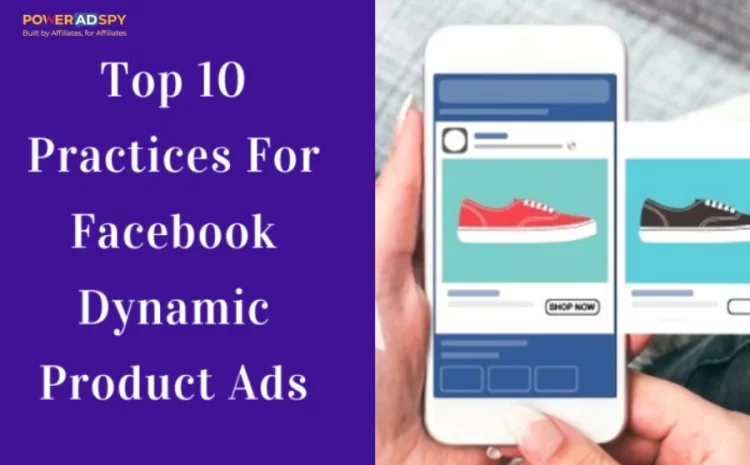Top 10 Practices For Facebook Dynamic Product Ads
The competition on the ad platforms is increasing more and more. And due to that, most of the ads can’t be able to keep the attention of the audience. However, later on, Facebook has introduced dynamic product ads (DPA), which allows the marketers to catch the audiences’ attention at their intent.
Using DPA, you get better exposure to target the cold audience who might be interested in your brand products. And it can also help you to re-engage with the audience who have already visited your website.
The best thing about the DPA is that it saves your time and effort by showing the pictures and details of products in the form of ads that are already in your inventory.
Listen To The Podcast Now!
But before going any further, let’s find out what Facebook Dynamic Product Ads really are:
What Are Facebook Dynamic Product Ads?
Facebook dynamic product ads are created in a way so that it allows you to promote multiple products, or you can also showcase a catalog of different products according to the preferences of the user. In this kind of ad, it has a template, which automatically shows the images and details of the products you want to sell to your customers.
Actually, it tracks user behavior to know if they are really interested in purchasing your brand products. So, you can increase the chances of bringing more conversation for your e-commerce store.
And even if you do not have an e-commerce store, you can still do DPA remarketing for your non-e-commerce business to target potential customers and increase your sales.
When To Use Facebook DMA
In a standard Facebook carousel ad, it displays up to ten different images. If you are creating ads with anything less than or equals ten products in your ad, then it’s better to use simple carousels
But if you are creating a Facebook ad showcasing above ten different kinds of items or more than that, then you should consider including DPA in your marketing strategy.
So before going further, let’s find out how Facebook DMA works.
How Facebook DMA Works?
Most of the marketing uses Facebook advertising best practices for retargeting purposes. But you may not know that it can also be utilized to gain exposure with a broader audience. In fact, Facebook tracks the intent signals of users who have similar behavior to your customers. And besides that, it also identifies the right time to approach the audience so that you can have a better chance of getting conversions for your business.
For example, suppose a user visits a website and purchases a product. While the Facebook Pixel catches the events happening on that website. And based on the intent of that user, Facebook would show them dynamic product ads, which have similar products as they have purchased already.
Now you know how Facebook DMA can work for your business. So, here we are going to show you how to set up your Facebook dynamic product ads.
How To Set Up Your Facebook Dynamic Product Ads?
Install Facebook Pixel On Your Website:
So before anything, you should need to install a Facebook pixel on your website. In case you have already installed pixel on your website, make sure to configure a few events which can track users’ intent. Basically, you need to configure three events on your website- Views on the website, Added to Cart, Make a purchase.
Create Your Product Catalog:
Now, you are in the initial phase of setting up the Facebook campaign. So, you need to create a list of products that you want to showcase on DPA. After creating the catalog, it will act as a database from which all the information is picked out dynamically based on what pixel captures from the website.
Target Visitors Showing Intent
With DPA, advertisers have the flexibility to target ads at the different stages of the funnel. So, being a marketer, it gives you a better reach with people who might really become your potential customers. Using the data collected from the Facebook Pixel, it’ll identify the segment of the audience, which you want to target.
For example, you want to target a regular visitor of your website through Facebook DPA. In that case, you need to make sure to create a product set that contains all the different products in your catalog. However, if the user has already added a product in the cart but not purchased yet. Then you will have to retarget such users by showing them better offers and deals with similar kinds of products in their cart.
Exclude Overlapping Audience
If you are running multiple Facebook dynamic product ad campaigns, there is a chance that your audience may overlap. In that case, your own campaigns will be competing against each other. And it would ruin the performance of your overall ad performance. Therefore you need to make sure to always target exclusive audiences through your Facebook DPA.
Reasonable Bid Strategy
If you are bidding on a lower budget, then it would be quite tough for you to reach your potential audience using Dynamic product ads. As it may also affect the performance of your campaigns. While you should always try to bid a decent budget that can get you more conversions.
Don’t Forget About Mobile Audience
Nowadays, most people use a Facebook mobile app instead of using Facebook on the desktop. You can configure mobile app events that allow you to use ad formats for a mobile device. While you also have the option to cross target users who browse ads on mobile or desktop devices.
Check Your Product Catalog
To create winning dynamic product ads with engaging product catalog and pixel setup, make sure to check your product catalog on a daily basis. This way, you could improve your campaign to create more competitive ads. Using Pixel information you can create targeted ads to bring you more conversions.
Events Configuration
After placing the pixel code, you need to check if the events are configured correctly. So, you can be sure that it’s getting you the right data about View content, Added to Cart, and Purchase on your website.
A small deviation of 10-20% is quite normal. But if it shows anything more than that then you need to check whether your pixel got placed correctly.
Segment Catalog With Custom Labels
If you further segment your product catalog with custom labels, it would be easier for you to show more relevant products to the audience.
For example, a seller of the electronic devices can show mobile accessories in a category, power banks in other categories. Also, you can segment products based on their pricing or special product features.
Have Patience
The important thing about Dynamic product ads is that it will take some time to bring results. Even if you are not getting traffic after 4 or 5 days, you don’t need to panic. It takes time to read the intent of the audience. Till then you need to keep patience so that later you can win the whole game. To make the game stronger, you can also opt for a powerful ad intelligence tool – PowerAdSpy.
Using PowerAdSpy, you can view the ad analytics of ads that are competing against your own ads. This way, you can work on the areas to make your DPA more creative and engaging for the audience. So that it could bring more conversions for your business.
Especially if you are targeting ads for a particular niche or a region, there you have a filter option to categorize search results based on keyword and demographics. There you can also analyze the audience engagement on your competitors’ posts. So you can just implement a similar strategy in your own DPA ads to gain more sales opportunities for your business.
Conclusion
So, these are some of the best practices of using Facebook Dynamic product ads that you can implement in your marketing strategy. While you could also invest in the most powerful Facebook ad analytic tools like PowerAdSpy to further improve the performance of your ad campaigns.
Now, you are ready to increase your selling with retargeting dynamic product ads, as long as you keep eyes on the few things that we have mentioned, you have a great opportunity to increase your sales expectancy.
If you have been using DPA, then what is your experience? Please share that with us.
Hope you have gained a lot from this article. And please don’t forget to share this with others as well.
In case you have any more queries, you are always welcome to write a comment.
Also Read
Everything You Need To Know About Facebook Cover Videos