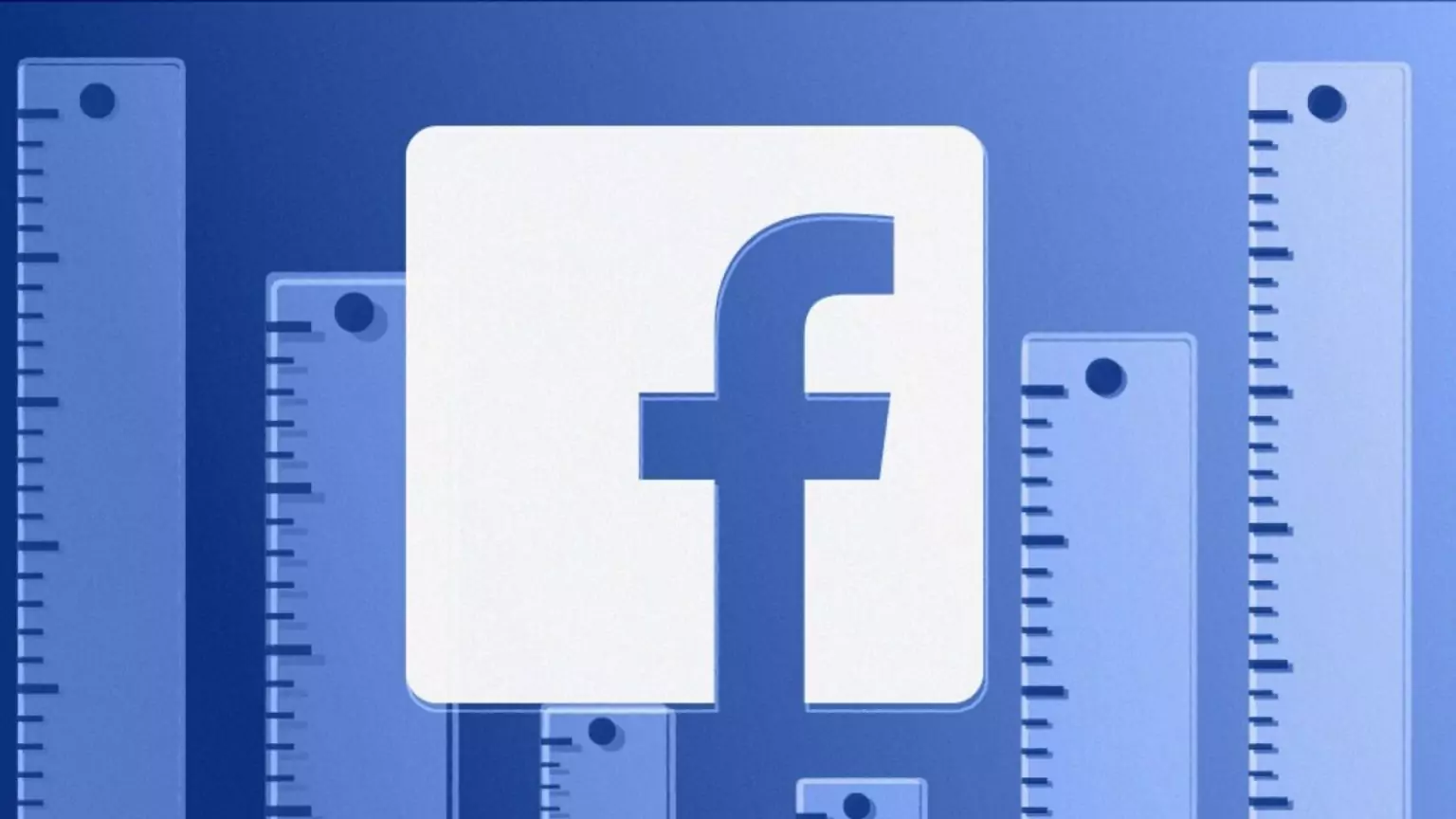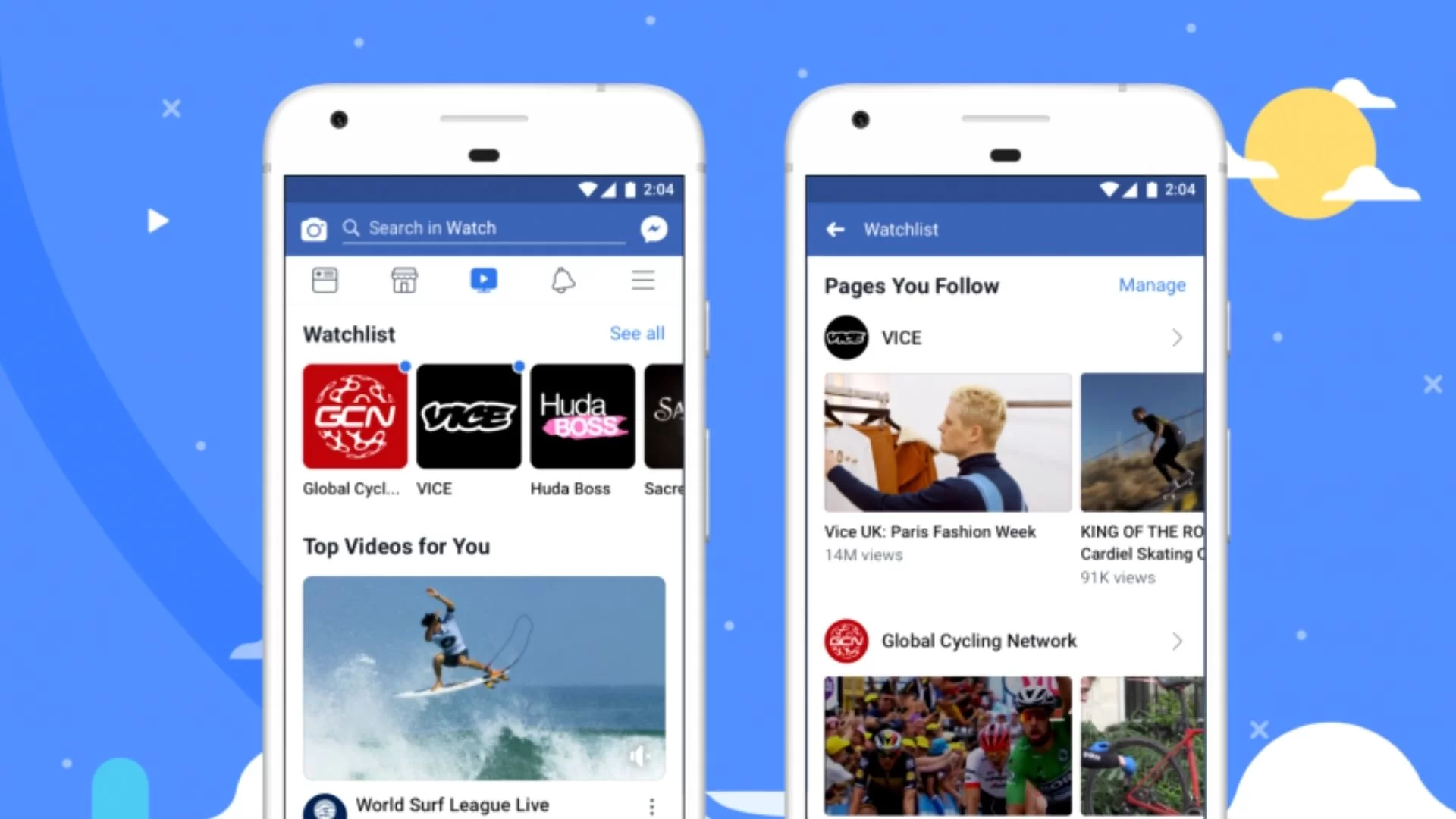Facebook Brand Safety Tools: Everything You Need To Know
It’s been more than a year since Facebook has been working on its brand safety control features to improve the advertising experience for marketers. Basically, it was to prevent running any content that can harm the safety of your brand or hurt your brand values. There you can use the new set of Facebook brand safety tools using which you can control the placement of your ads. So that you can manage content based on the interest of audiences you want to target through your Facebook ad campaigns. These are the 5 features that you can use to establish brand safety control for your Facebook advertisements.
- Overview: This feature gets you an overview of your multiple Facebook ad accounts.
- Control: It lets you whitelist for the audience network you want to target for your campaign.
- Block Lists: Using this, you can filter out the pages, or apps, where you don’t want your ads to appear.
- Publisher Lists: It shows the list of Facebook pages, audience network apps, and in-stream videos on which your ads may appear.
- Delivery Report: In this section, you can see the exact placement of your ads in the past.
Here in this blog, we are going to discuss about these Facebook brand safety tools, their features and how you can use them to control your Facebook ads placement.
Tap on Play To Listen-
How To Access Facebook Brand Safety Tools?
To access these tools, go to the Facebook instream ad manager and click on the nine-dot menu at the top left corner just below the home option. In the pop-up menu, you have the Manage Business option. Under the Manage business, you will find Brand Safety. After selecting that, the Brand Safety dashboard will appear with 5 options on the left side of your screen- Overview, Control, Block Lists, Publisher Lists, and Delivery Report.
These Brand safety tools are administered at the ad account level. So if you are managing multiple ad accounts, there you have the option to switch accounts on which you can implement these brand safety control features.
Manage Multiple Accounts:
Under Brand Safety, the very first option you have is Overview. By selecting this option, you can check the list of all your Facebook ad accounts. There you have the option to quickly set the inventory filters for every single account in the list. And that gives you an extra level of control so that you can avoid sensitive content in your ad campaigns. Instead of switching to each and every ad account, you can just fix inventory filters shown beside every ad account.
Avoid Sensitive Content:
The next option you have under Brand Safety is the Controls option. When you open the Controls tab, you will find the inventory filter options at the top. Under the default settings, it shows the Standard inventory, while you can also opt for other options- Limited inventory or Full inventory. By selecting Limited inventory, you can limit the reach of your ads to sensitive or aggressive content.
On the other hand, you can also use Full inventory in which you won’t have any kind of exclusion in your ads. As you may already know that you can also change the Inventory settings for your multiple Facebook ad accounts using Overview option.
Stop Your Ad Placement On Specific Websites or Pages:
Just below the Inventory Filter, you have the Block Lists option. There you can create a list of Facebook pages and audience network apps on which you don’t want your Facebook ads to appear. However, you can’t edit your Block List here. To edit it, you have the separate Block List option where you can add TXT or CSV file, including website domains and app audience network or URLs of specific Facebook pages to block instant articles or instream videos.
Publishers Whitelist For Ad Placement
If you are still not sure about where your ads are placed, you can check the Publisher List option. It is the master list of all the places where your Facebook ads can appear, which includes audience network apps, Facebook pages. When you open the Publisher List, there you will find the option to download it right away. In case you find any of the domains that don’t relate to your brand values, you can include them in your Block List.
Avoid Showing Ads Within Video Streams
In the Control tab of the Brand Safety dashboard, you have the option to exclude certain topics. Basically, it has the function to stop your Facebook ads from appearing in between instream videos that are related to Gaming, Political, Spiritual, and Religious kind of content. Just below that, you also have the option to stop your ads from getting placed between all Live Stream content.
Delivery Report of Your Facebook Ads
Under the Facebook brand safety control tools, the last tab is the Delivery Report. It gives you a complete report of where your ads have appeared in the past. When you open the Delivery report tab, you will find the option to filter your report data by the ad placement. There you can opt for Facebook in-stream videos or Facebook instant articles, or Audience Network videos, etc, to get the data report of your ads placed on that particular type of content.
Select the placement which you have mostly used in your past Facebook ad campaigns. And it will scan through the list of all such places where your ads have already appeared. If you find some placements that don’t match your brand values, then just put those placements in your block list.
Analyze Facebook Ad Performance:
After using these Facebook brand safety tools, you can analyze your Facebook ad performance. Instead of showing your ads in the content which doesn’t replace your brand, it’s better to exclude them. And show your ads where you have better chances of conversions. It would help you to reduce the bounce rate of your ad campaigns. While you can also make use of some other ad analytic tools like PowerAdSpy to check-out the engagement strategies of your competitors. This way, you might be able to find out about some of the best Facebook ad placement strategies to create winning ad campaigns for your business.
So why to wait now, get yourself PowerAdSpy to leverage most out of your Facebook ad campaigns.
Conclusion:
These Facebook brand safety tools are really amazing that give you more control over where you want to place your ads. By selecting the right placement, you can get betting engagement and conversion rate through your Facebook ad campaigns. Also you have the option to exclude all the places that have sensitive and aggressive content, which may even hurt the values of your business.
More Articles That You Can Follow-
7 Best Social Media Campaign & Contest Ideas For New Year 2021
Everything You Need To Know About Facebook Stories In 2021
Use PowerAdSpy to Analyze Instagram Accounts
Why Should You Care About Ad Networks?
So, what do you think about these Facebook Brand Safety tools? Have you ever used them for your ad campaigns? If yes, then share your experience in the comments below.
Hope you really like this article, then please share it with others as well.