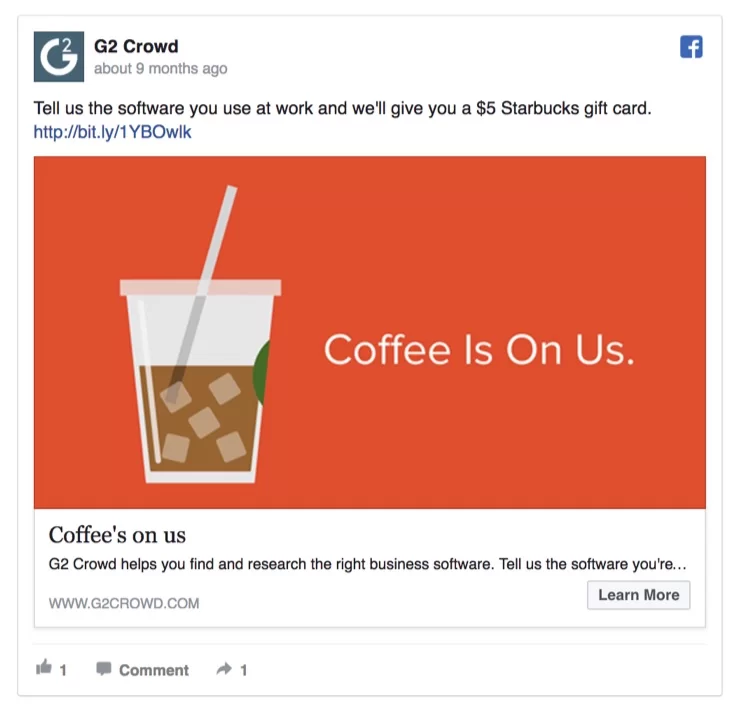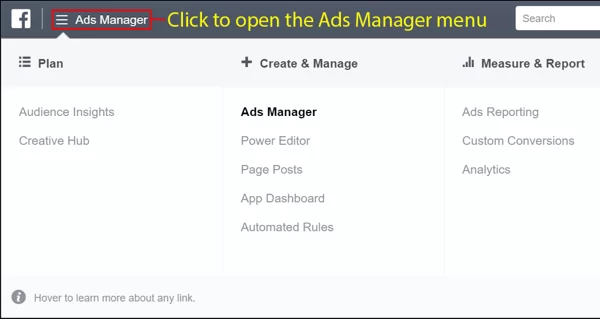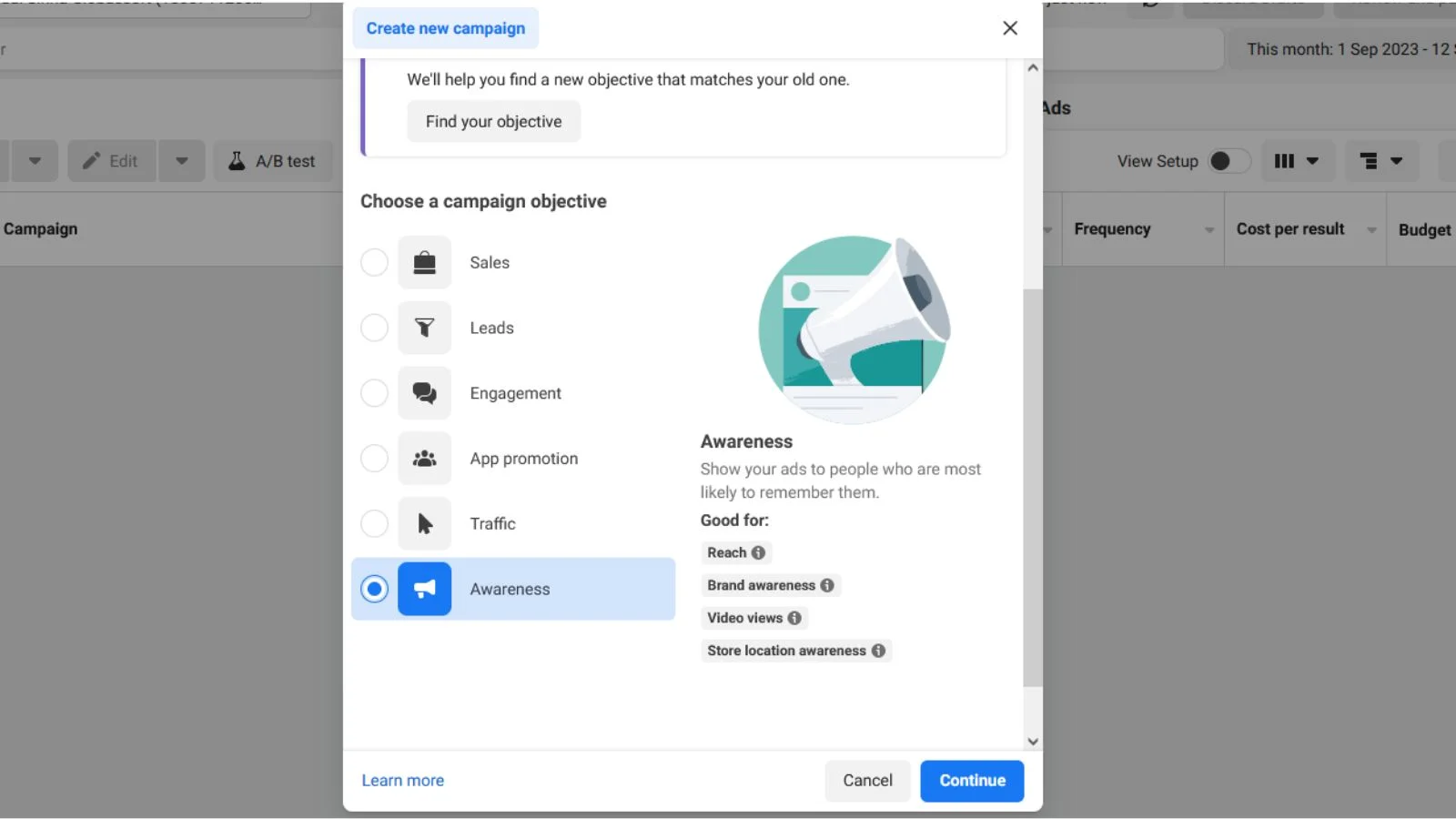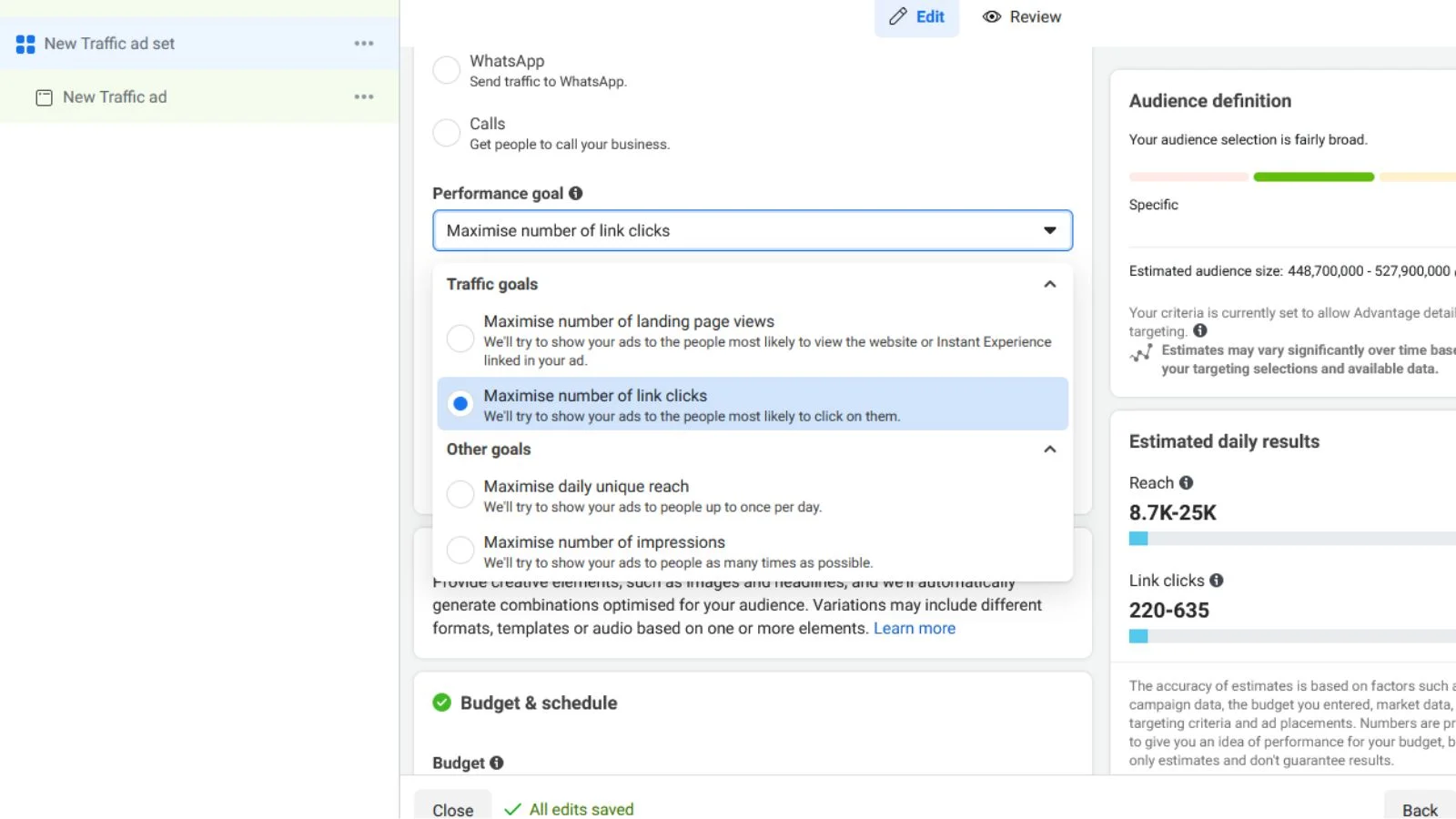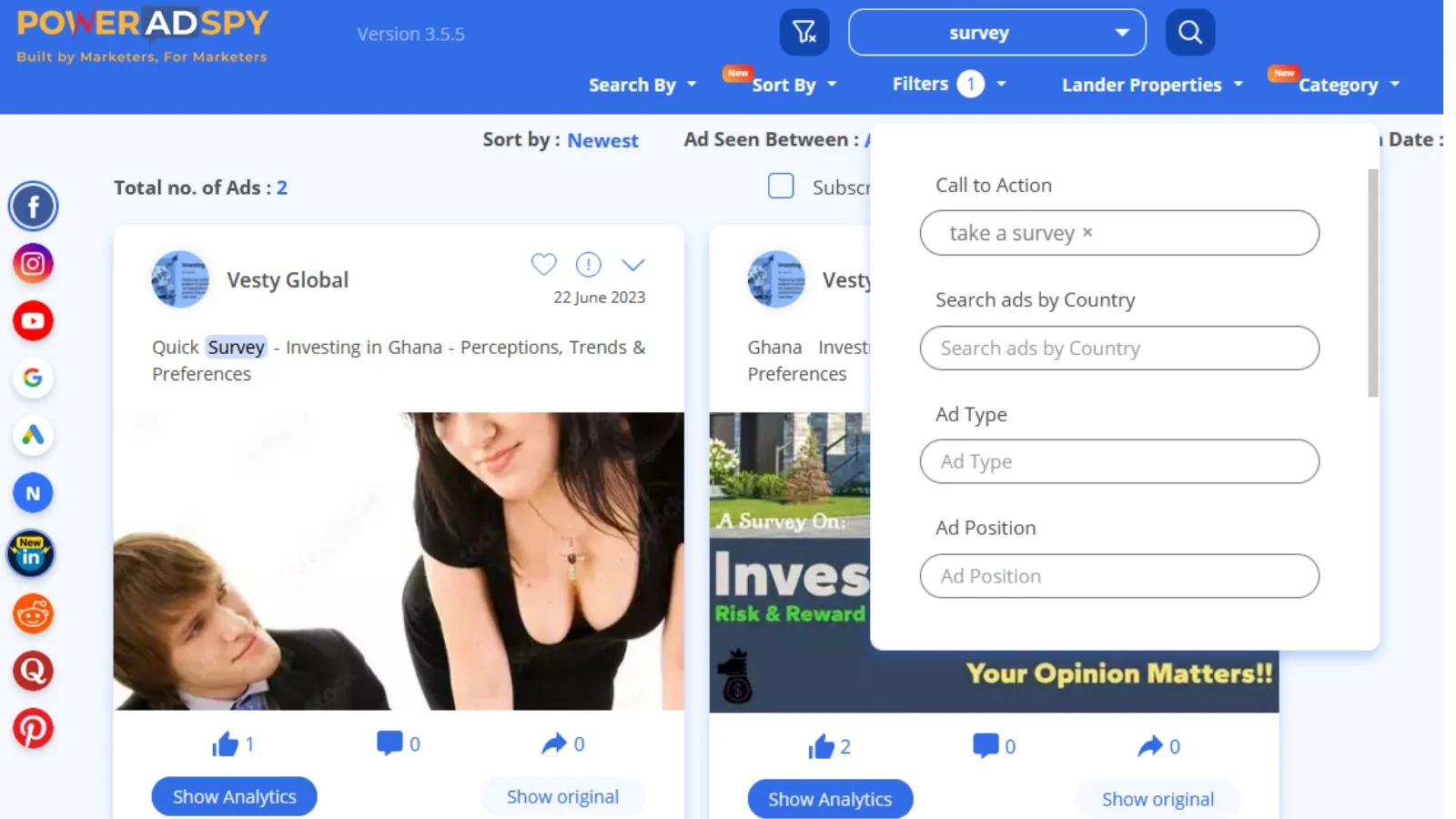How to Use Facebook Ads to Create Market Research Survey Campaigns
What to leverage leveraging the power of social media platforms for your business marketing.One such potent tool in your marketing arsenal is the utilization of “survey ads.” Ads are not only a means to engage with your audience but can also serve as invaluable tools for conducting market research.
A survey allows you to know your audience better and gives you a deeper insight into what they actually expect from your brand. Surveys might sound boring at first but you can create an entertaining questionnaire and/or offer a reward for completing the survey to the users, for ex, a free trial of your new product, or a coupon for your existing and new customers. Nowadays most brands are using Facebook Ads to run their campaigns.
Listen to The Blog Post!
Want to Use Survey Ads for Market Research?
Facebook lets you run survey ads campaign using Ads Manager. What you need to know before preparing a survey is your area of research is that you should have a clear goal and objective, and should focus on asking question that pique the interest of your target audience. Through your survey ads, you can ask the users to choose their experience with your product from a list of responses, or you can target a specific demographic which you think could be interested in your product, based on their personality, and their interests.
Welcome to Facebook Ads Manager
The first thing you do is to create a Facebook Ads account, if you don’t already have one. It is fairly easy and takes hardly 5 minutes of your time. Once you have your account, just go to Ads Manager and click on Create to start creating your campaign.
You can use any of the available online applications for creating your survey form. Make sure to keep the questions as relevant as possible to the title of your ad.
What is the Goal of your survey ads?
Before creating your survey ads, Facebook will give you the option of choosing the goal of your campaign. You need to know what you are trying to achieve with your campaign. This is called marketing objective and it is for Facebook, to know what you are trying to do. Whether you want to increase traffic, engage socially, create brand awareness etc.
Select any of the available options like Traffic, Video views, Clicks to website, etc, and provide a name to your campaign. Accordingly set your performance goals as well.
Find your target audience using PowerAdSpy
You don’t need to assume a statistical figure for your focus audience. With PowerAdSpy you can know the exact range of age and gender to which your target audience belongs. Because it will give you information about the users engaging on your competitors ads. Thereby you can learn about the ads that are performing well in their niche and target the similar audience for your survey ads to ensure better results.
Just log into your PAS account and search for your competitors ads. You can filter ads by CTA (Call to actions like take our survey, click here to take the survey, etc) and know the exact trend of such ads on Facebook.
Define your Budget
Once you have named and described your campaign you will be directed to the budget and schedule window where you can set a spending budget for your ads- how much money you will be spending daily and when your ad will run. It is advisable to run your ad continuously to ensure maximum reach.
Otherwise you also have the option of choosing a start and an end date to run your ad.
Create the ad
Before creating the actual ad you need to keep in mind that you are trying to engage real people with actual thinking brains, who are driven by emotions, are influenced by their environment, have no particular love for your brand, have no patience with boring headlines and can unfollow you with one click. To be able to engage such a flighty audience keep in mind that your ad has;
- A good engaging question (that targets the right audience)
- A CTA (that prompts them to take your survey)
- An image, more important than the question (it catches the attention more easily)
- A link to the survey
Think about all the ads that you come across on Facebook and how many catch your eye.
Just upload the URL of your link and enter the text you want your ad to show. You can also select the position you want your ad to appear on. Once you are sure, just click on the continue button and wait for Facebook’s approval, which generally takes a few minutes.
With social media becoming increasingly important in your Facebook marketing mix, online Facebook surveys are a perfect way to dig out which factors you need to pay attention to. The comments and likes tell you so much. Surveys will assist you to understand the “why” and give you true feedback on how to better serve on Facebook. In order to gauge people’s interest in new features and categories, Facebook Surveys is the best thing to do.
Consider, for example, a company planning to introduce Tadalista, a popular erectile dysfunction drug https://bowlingpharmacy.net/health-news/tadalista-vs-vilitra/, to their product range. Using Facebook Surveys, the company could ask targeted questions about their audience’s familiarity with the drug, their perception of its effectiveness, and whether they’d be interested in purchasing it.
Conclusion
In conclusion, harnessing the power of survey ads on Facebook can be a game-changer for your business. These ads not only engage your audience but also provide valuable insights for market research.
To get started, create a Facebook Ads account, define your campaign’s goals, and use tools like PowerAdSpy to pinpoint your target audience accurately. Setting a budget and crafting an engaging ad are crucial steps to ensure success.
By asking the right questions and offering incentives, you can gather meaningful data and refine your marketing strategies. In today’s social media-driven landscape, Facebook surveys are a vital tool to understand your audience’s preferences and enhance your presence on this platform.
Also Read The Following-
Best Approaches You Can Make To Run A Successful Facebook Like Campaign.
21 Quirky Facebook Ad Ideas You Can Use.