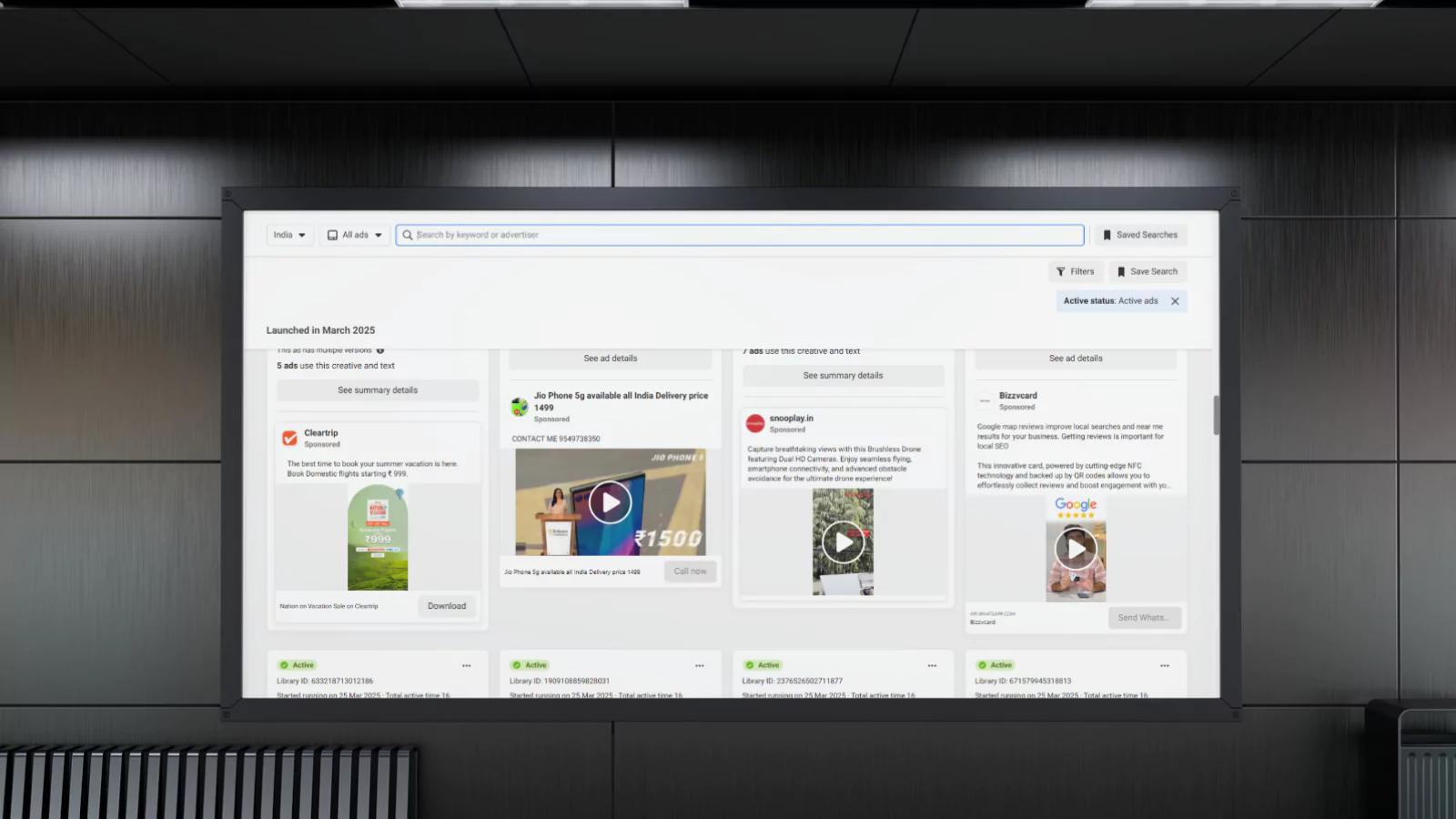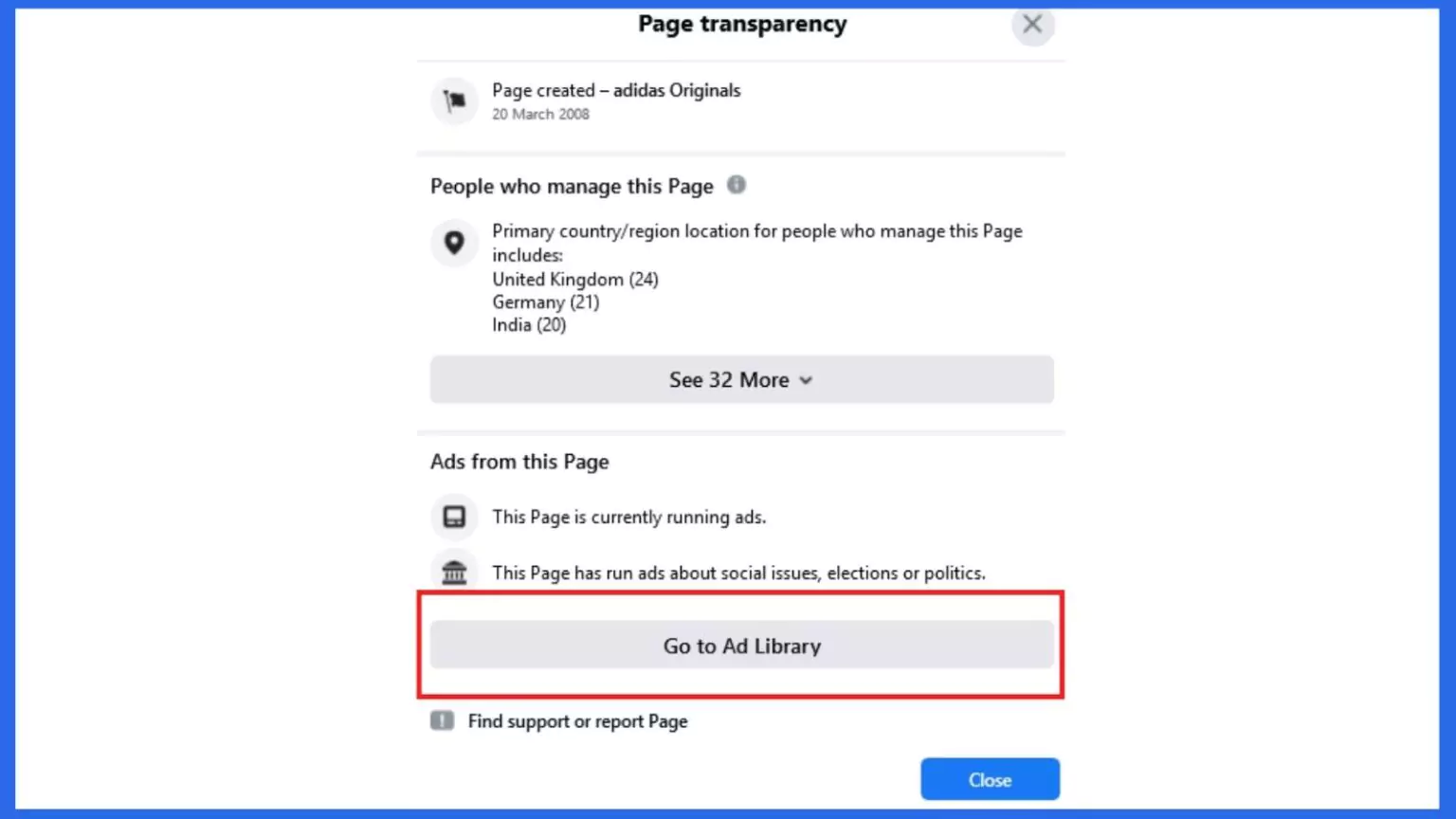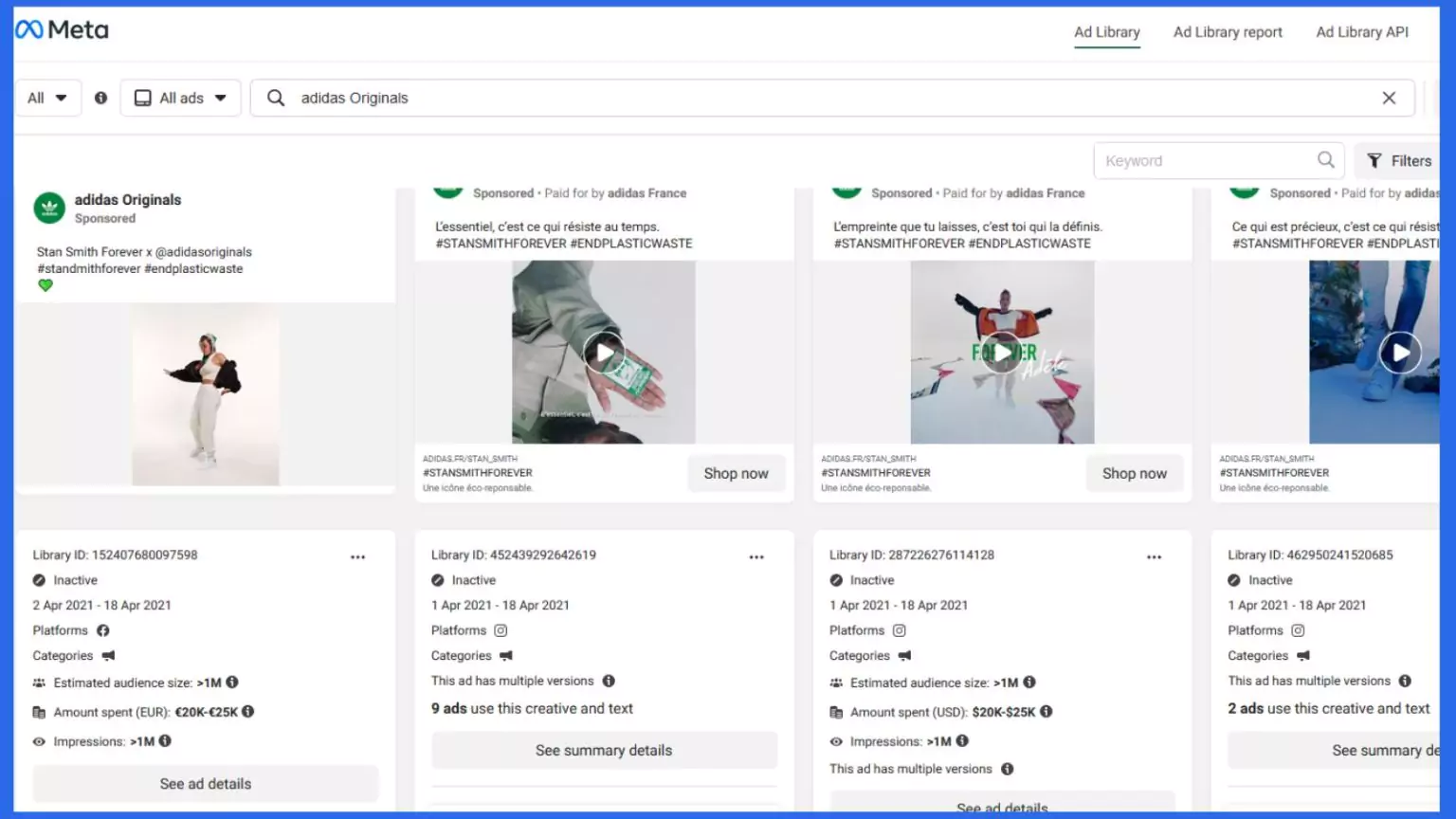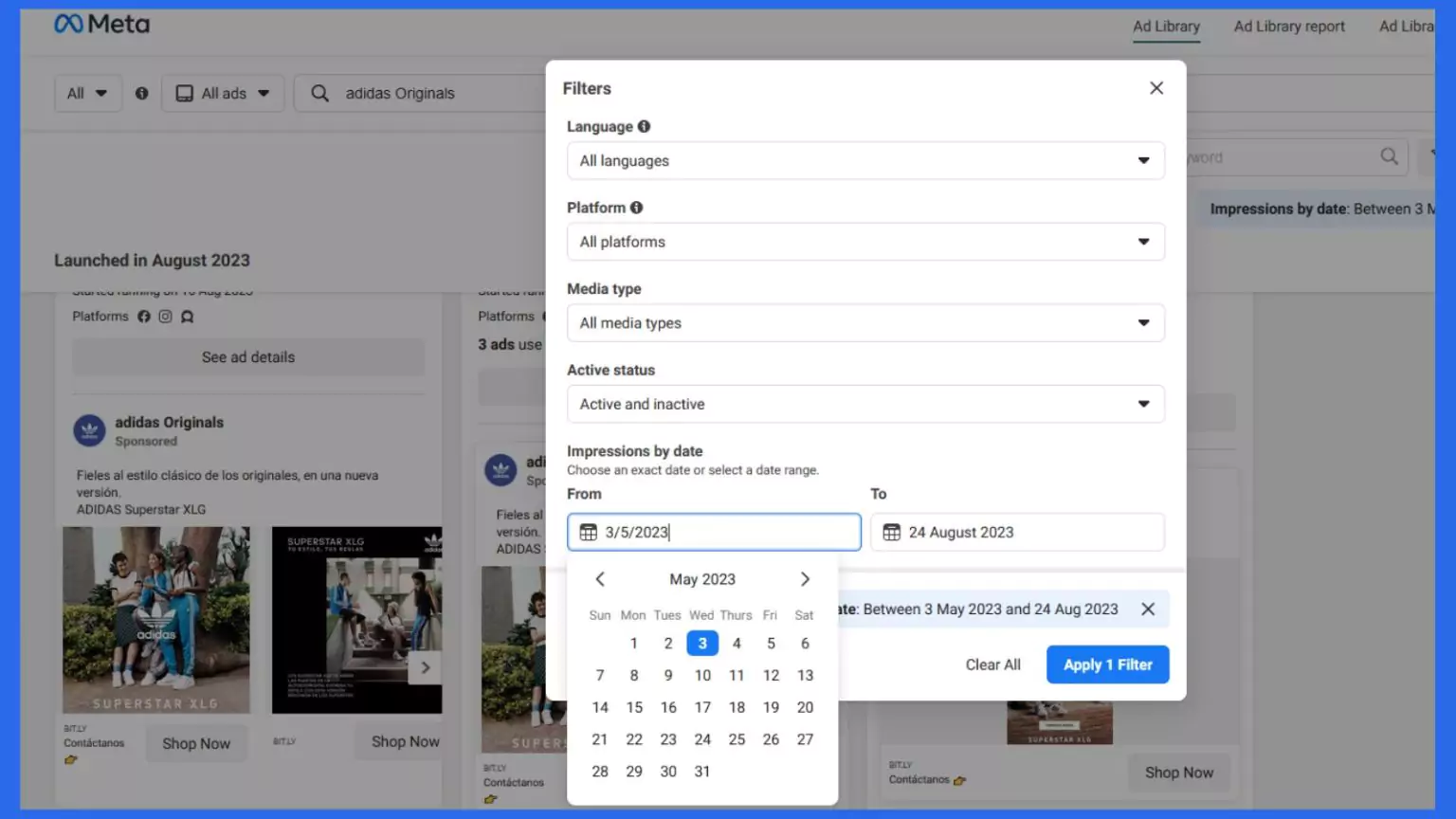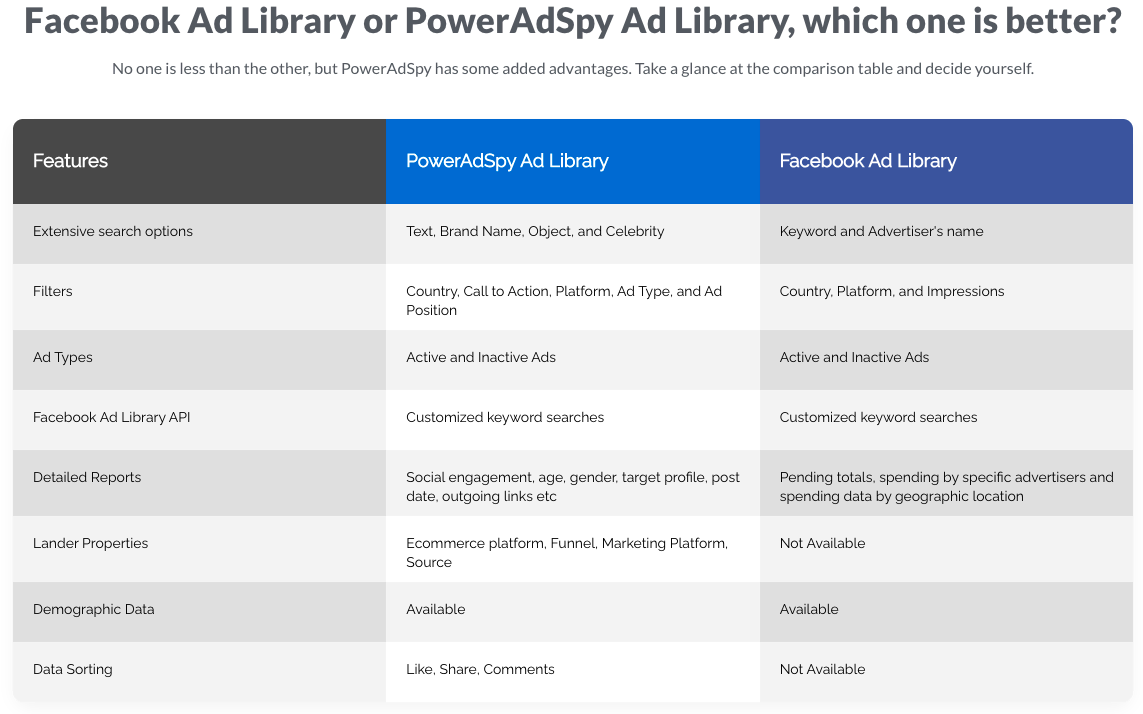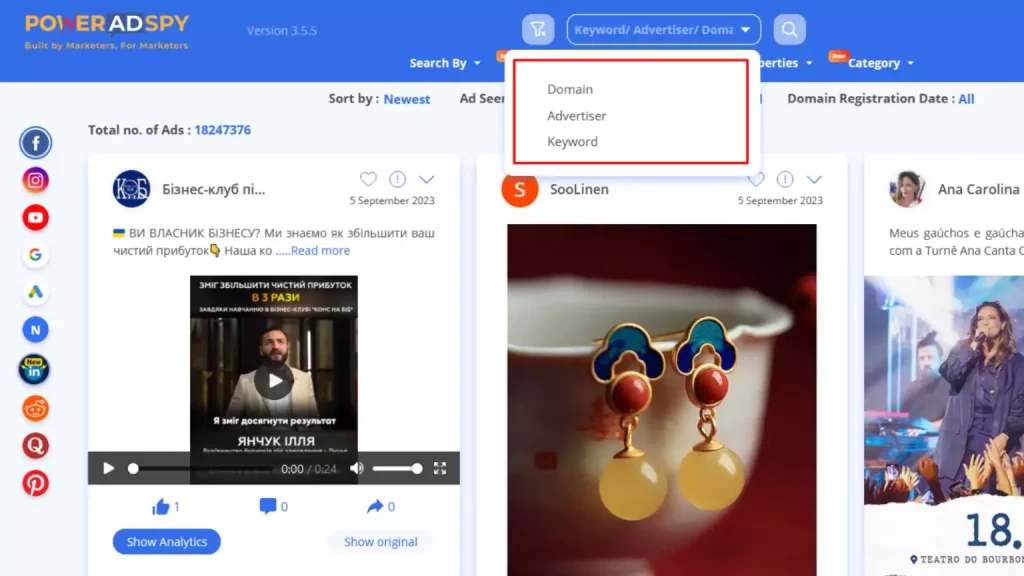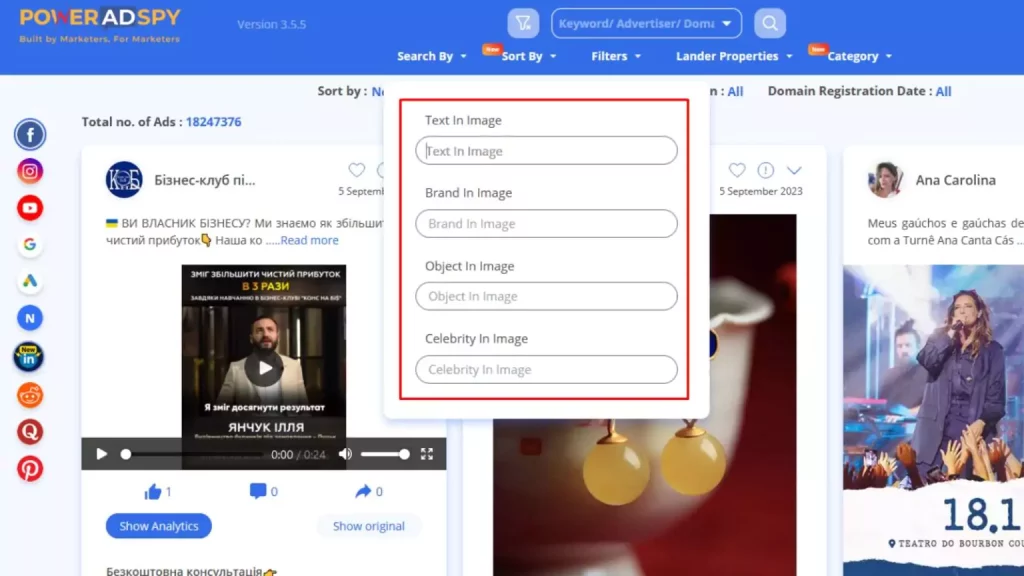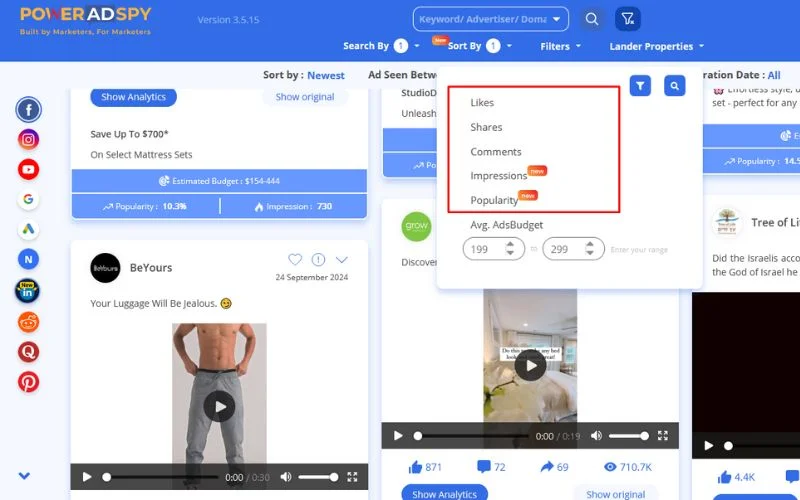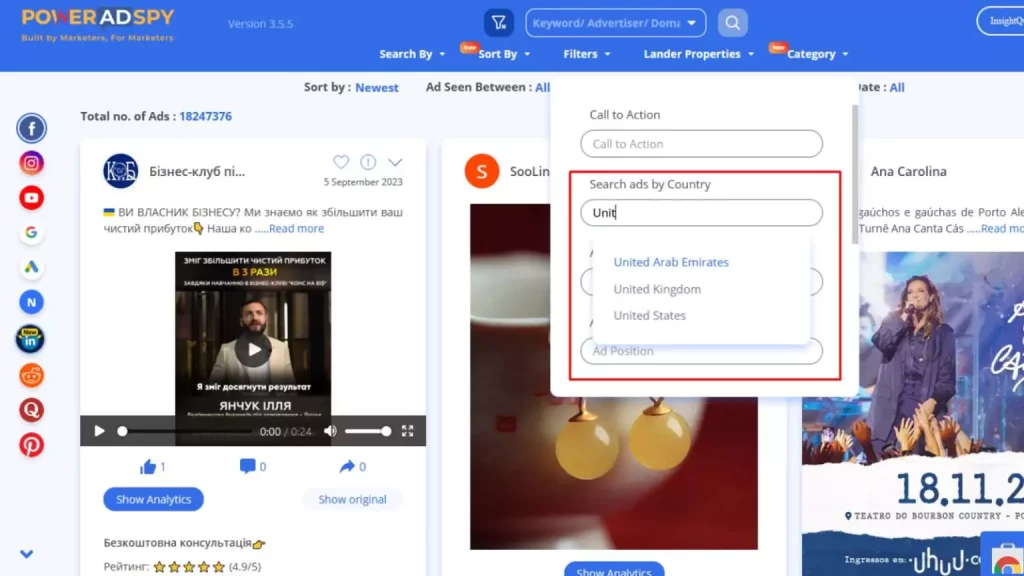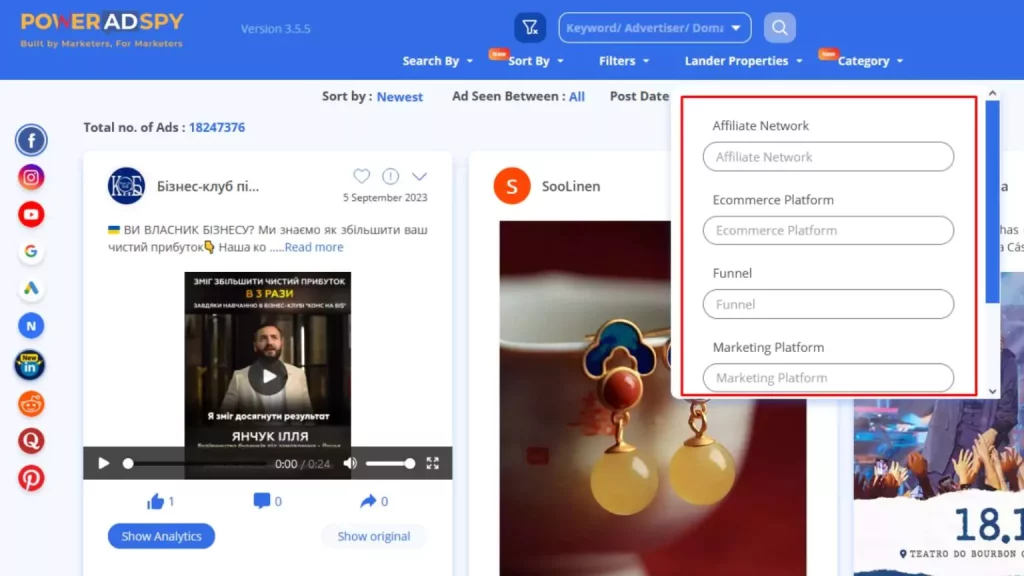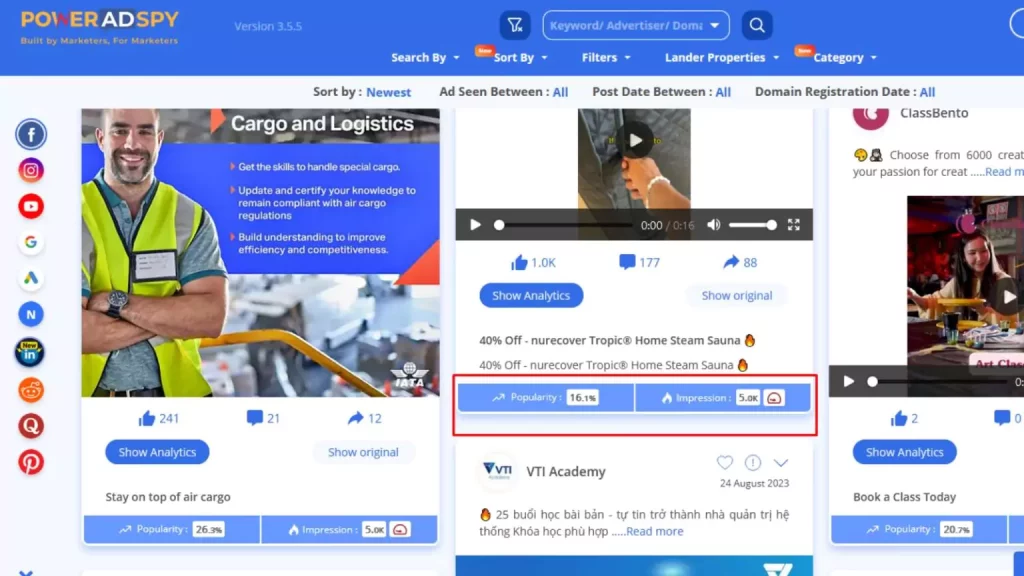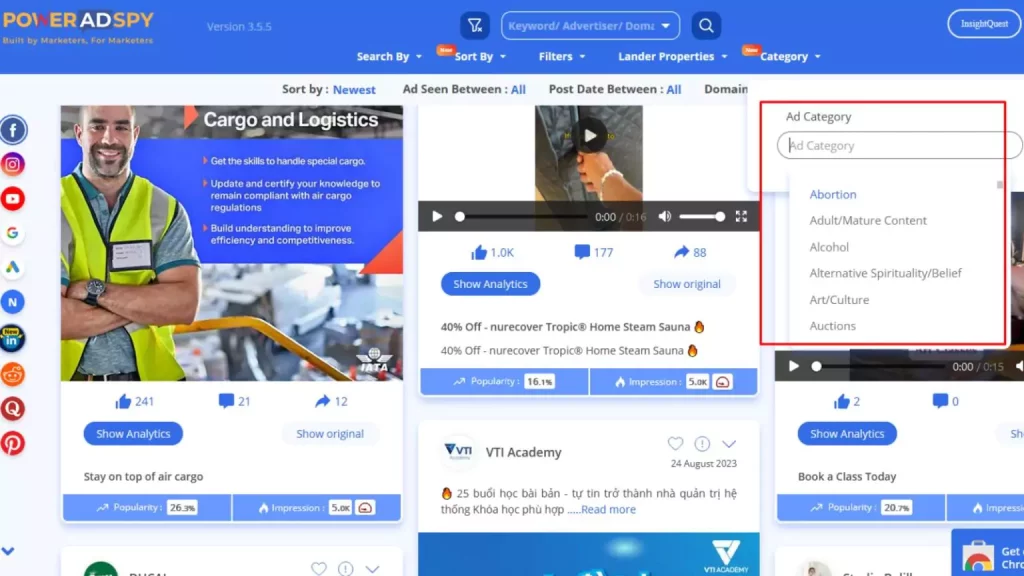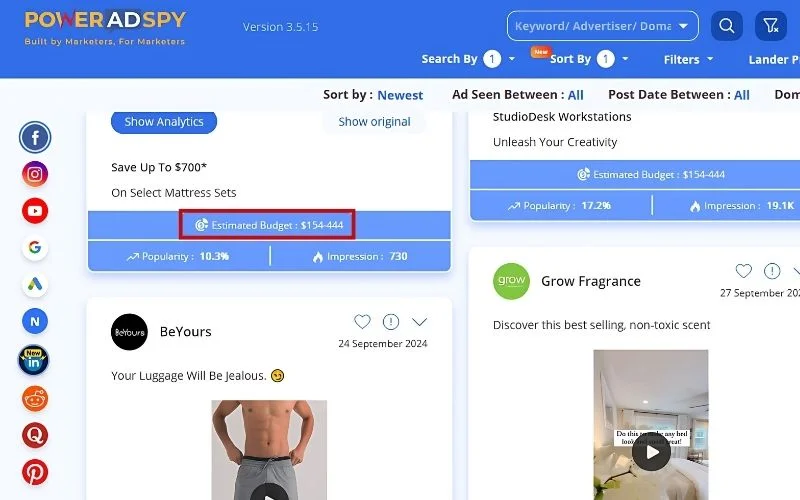How To Use Facebook Ad Library To Find Your Competitors?
Have you been running out of ideas with your Facebook marketing? In that case, you can use the Facebook ad library to check out the best ad strategies of your competitors.
We all know that competition in Facebook advertising has been growing more and more intense. With so many brands competing on Facebook, one of the most demanding things is getting new creatives. As the current social media trends are changing, the form of ad creatives has also changed a lot. Those days are gone when we see only still images and static photo posts on the news feed.
You can see that nowadays, short video posts are quite trending in feed results, while there are also some other options with other ad media formats like story, carousel, slideshow, collection, etc. And even with so many different combinations, the demand for ad creatives are increasing more and more.
So here in this blog, we are going to discover how to use the Facebook Ad Library to know how other brands are advertising on Facebook platforms (Facebook, Instagram, Audience Network, Messenger).
In a hurry? Listen to the blog instead!
Why Research Competitor’s Ads On Facebook?
One of the best ways to ignite your creative inspiration is by watching your competitors’ ad campaigns. There are also some ad intelligence tools like PowerAdSpy using which you can find the best-performing ads of your competitors. You can also use the Facebook ad library to reach out for ads that are focusing on a similar niche as yours.
So let’s know more about what Facebook ad library really is.
What Is Facebook Ad Library?
The Facebook Ad Library, now known as the Meta Ad Library, is a tool provided by Meta Platforms. It allows users to access information about advertisements that are running on Facebook and its affiliated platforms.
The primary reason for creating the Facebook ad library is to increase ad transparency. Since it’s a place where users can look for the ads running on all Facebook products (including Instagram). And there isn’t any restriction to access it.
You can even access it without having an account on Facebook or Instagram. However, if you want to report any ad content that is too repulsive, you need to log in with your Facebook account.
How To Access And Use The Facebook Ad Library
You can even access it without having an account on Facebook or Instagram. However, if you want to report any ad content that is too repulsive, you need to log in with your Facebook account.
To see all ads from any Facebook page, head to the Page Transparency section. It’s easy to find on the desktop’s screen (located on the lower left) or by scrolling below the “About” section on mobile. Tap See All to view details like the page’s history, managers, and current ads.
Want to dive deeper? Click Go to Ad Library to explore every ad that page is running. The Facebook Ad Library lets you filter ads by:
- Country/Region
- Ad Status (active or paused)
- Languages
- Platform (Facebook, Instagram, Messenger, etc.)
- Impressions over time
- Age & Gender Targeting (e.g., women aged 44-65+)
You’ll also get a full breakdown of each ad’s creative, headline, and copy—making it a powerful tool for analyzing any page’s ad strategy.
Want to dive deeper? Click Go to Ad Library and explore every ad that page is running. The Facebook Ad Library lets you filter ads by country, status (active or paused), platform (Facebook, Instagram, Messenger, etc.), and even see impressions over time. Plus, you’ll get a full view of each ad’s headline, creative, and copy. It’s a powerful way to explore any page’s ad strategy!
Find Ad Impressions:
The Facebook Ad Library makes it easy to track top-performing ads. It gives you the option to choose your date range. Next, you’ll instantly see which ads got the most views during that time. It’s a simple way to spot high-impression ads and gain insights into your competitors’ best-performing campaigns.
Evaluate Different Media Types:
Ever wonder what kind of ads are making waves in your industry? With the Facebook Ad Library, you can easily spot trending creatives and see which media types your competitors are using. Whether it’s images, videos, or even memes, the variety of ad formats on Facebook is endless. Testing different media can reveal the best-performing formats for your campaigns.
Examine The Campaign Messages:
The main motive of Facebook advertising is to tailor engaging content for the audience, which can attract more visitors to your brand websites and get more conversions. Viewing the competitors’ Facebook ads can give you an idea of their ad copies. You may also find some creative headlines or calls to action that can get more clicks on your Facebook ads.
Best Time For Ad Campaign:
If you’re unsure when to start or stop your ad campaign, then looking at Facebook Ad Library could surely help you. For example, Valentine’s Day ads often appear a week before the day. You can use the filter to see when these ads perform best.
Many marketers focus on holiday and seasonal campaigns. They launch their ads early to gain more views and engagement. By analyzing these trends, you can plan your own campaigns for better results.
You can also use filters now available in the Ads Library to study how competitors adjust their messaging throughout the year – from holiday promotions launching weeks in advance (like Valentine’s Day campaigns appearing in early February) to seasonal product shifts (such as winter skincare routines being advertised as early as November).
Mobile vs. Desktop Ad Differences
The Ad Library now enables marketers to compare platform-specific ad variations, revealing how mobile-exclusive formats (like vertical videos and Stories ads) differ from their desktop counterparts – providing valuable insights into how competitors optimize creatives for each platform’s unique audience behavior and technical requirements.
Advanced Competitive Insights
The Facebook Ad Library now provides detailed EU audience demographics—including age, gender, and location breakdowns—letting you see exactly who viewed each ad (e.g., ’80 females aged 45-54 in Greece’) and filter by targeted or excluded regions.
Expanded Ad Categories
Expanding beyond its original political focus, the Ad Library now monitors ads in regulated categories like Housing, Employment and Credit (in select countries), enabling marketers to identify specialized competitors by searching terms such as ‘mortgage lender’ or ‘now hiring’.
Check Out The Current Trends:
Nowadays, people used to follow several Facebook trends that are quite popular. Brands can also utilize such trends to catch the attention of the audience with their creative ad campaigns. By checking the Facebook ad library, they can learn about the latest offers and trends that are quite popular with the audience. You can also target similar tactics in your own ad campaigns to grab more conversion opportunities for your business.
As competition increases, relying on basic tools like the meta Ad Library may not be enough to give you an edge. You need more advanced insights to outperform your competitors. This is where ad intelligence tools come into play, offering deeper data and strategic insights that go beyond what basic ad libraries provide.
PowerAdSpy stands out by giving users access to advanced features, like in-depth analytics, multi-platform ad spying, and audience targeting insights. Unlike the Fb Ad Library, which only shows basic ad details, PowerAdSpy helps you uncover competitor strategies, ad performance data, and even spy on ad budgets to track their exact tactics for generating better conversions. This makes it a powerful resource for advertisers and marketers who want to stay ahead in the ever-changing digital landscape.
Is PowerAdSpy Ad Library Better?
This Facebook ad spy tool provides a comprehensive and user-friendly platform for ad research and competitive analysis. It enables users to gain a competitive edge in the digital advertising landscape.
Unlike the Facebook Ad Library, PowerAdSpy offers extensive search filters that allow you to refine your queries. You can easily access in-depth insights into ad performance, audience engagement, and successful strategies used by competitors.
This level of detail makes it invaluable for marketers seeking to excel in online advertising. By leveraging these insights, you can craft more effective campaigns and make informed decisions that drive conversions and maximize ROI.
Also Read
Get The Powerful Spying Tool To Seize Your Competitor’s Marketing Strategies
Ultimate Guide on Facebook Trends | 2023 Update
Facebook Advertising Best Practices For Q4 Season
Find Ads Using Keywords, Advertisers, or Domain Name-
If you are looking for inspiration for your new ad campaign, instead of the Facebook Ad Library, try PowerAdSpy. Its advanced search lets you find ads with pinpoint accuracy. It provides you with three options to search ads based on specific keywords, competitors’ names, or any particular domain.
PowerAdSpy stands out because it offers more than just ad visibility. Unlike the Facebook & Meta Ad Library, which has limited search capabilities, PowerAdSpy provides detailed insights into ad performance and audience engagement. This allows you to identify successful strategies, making it a superior choice for effective ad campaign planning.
Search By Image–
Seeing is believing! With our image search feature, just upload an image, and PowerAdSpy will unveil all the ads featuring that visual. Discover how your visuals compare to the competition and gain an edge in the visually-driven world of advertising.
But that’s not all! PowerAdSpy also lets you search for ads by brand, specific objects in images, or even celebrities featured in visuals. This means you can tap into trending elements and align your campaigns with what’s hot.
Sort By Engagement-
Don’t waste time on mediocre ads. This tool allows you to sort ads by engagement metrics, helping you focus on campaigns that are making waves. You can search for ads with higher likes, comments, and shares. Plus, with the new feature to sort ads by popularity and impressions, you gain valuable insights.
Filter Ads Based on Country-
Whether your audience is global or local, PowerAdSpy has you covered. Use our location filters to search for ads in specific country. This feature allows you to analyze your competitors’ best ad strategies tailored to your area. By understanding regional preferences, you can adapt your campaigns for maximum impact. Replicate what works for them to enhance your own success and connect with your audience more effectively.
Explore Landing Pages-
Ads are just the beginning! With PowerAdSpy, you can explore your competitors’ landing pages directly. See where they’re directing their traffic and gain insights into their strategies. This valuable information helps you optimize your own landing pages for better conversions. Learn from what works and improve your advertising effectiveness by turning clicks into customers!
Popularity & Impression Score-
With PowerAdSpy’s new popularity and impression scores, you can easily evaluate ad performance at a glance. These metrics help you identify high-impact campaigns that truly resonate with audiences. By analyzing which ads are gaining engagement and reach, you can replicate successful strategies for your own campaigns.
Category Based Ad Search–
Whatever your niche, PowerAdSpy has you covered! It has category search feature, using which you can easily filter ads by specific industries. This allows you to dive deep into relevant ads tailored to your market.
Optimize Your Ad Spend
PowerAdSpy offers a valuable feature that lets you search ads within a specific budget range. This allows you to analyze your competitors’ ad spending and gain insights into their strategies. With this information, you can optimize your own ad expenses, making it easier to create high-performing ads while keeping costs low. Learn from the competition and maximize your return on investment with effective budgeting strategies!
Unlike the Facebook Ad Library, which offers limited options, PowerAdSpy empowers you to thoroughly analyze your competitors’ ads. With advanced features and comprehensive insights, you gain a clear edge over the competition.
Bonus Tip: Find Your Competitors Using The Best Ad Intelligence Tool-
Now, you are ready to use the Facebook ad library to find the best ad creatives. But wait! With so many brands showing up on Facebook, it would be quite difficult for you to find your competition. In such a case, you can use the powerful ad intelligence software PowerAdSpy, which lets you find your competitors’ ads within a few clicks.
It has a huge database with millions of ads collected from more than 100 different country locations around the world. With its keyword-based search mechanism, you can easily find the ads of brands having the same niche as yours.
Final Words: (PowerAdSpy Ad Library) Give It A Go-
Comparing the features of both the platforms, PowerAdSpy and Facebook, it is pretty much evident that PowerAdSpy has a bigger dimension of advert database than any other platform including Facebook’s own ad library. Here you can search for ads on seven social media advertising platforms other than Facebook.
Also if you are a full-time marketer with a plate full of ad campaigns in your hand, then PowerAdSpy can be your best choice.
But if you have just started digital marketing or have a tight budget, it is okay to opt for Facebook Ads Library.
So what are your thoughts? Have you ever used the Facebook ad library to analyze your competition? If yes, then share your experience with us. And don’t forget to give your opinion on this article.
Frequently Asked Questions
How does PowerAdSpy differ from the Facebook Ad Library?
PowerAdSpy offers advanced features and comprehensive insights that go beyond what the Facebook Ad Library provides. While the Facebook Ad Library has limited options for ad analysis, PowerAdSpy allows you to search ads by categories, budget ranges, and engagement metrics, giving you a deeper understanding of your competitors’ strategies.
Can I analyze competitor ad spending with PowerAdSpy?
Yes! PowerAdSpy allows you to search ads within a specified budget range. This feature helps you learn about your competitors’ ad spending, enabling you to optimize your own advertising budget effectively and create high-performing ads while minimizing expenses.
How can I use PowerAdSpy to improve my ad campaigns?
By analyzing your competitors’ ads and strategies, you can identify high-impact campaigns that resonate with audiences. PowerAdSpy provides insights into engagement metrics, popular trends, and landing page strategies, allowing you to replicate successful tactics and enhance your own ad campaigns.
Is PowerAdSpy suitable for all industries?
Absolutely! PowerAdSpy’s category search feature enables users to filter ads by specific industries. This means you can find relevant ads tailored to your niche, stay ahead of trends, and gain insights that keep your campaigns fresh and engaging, regardless of your market.