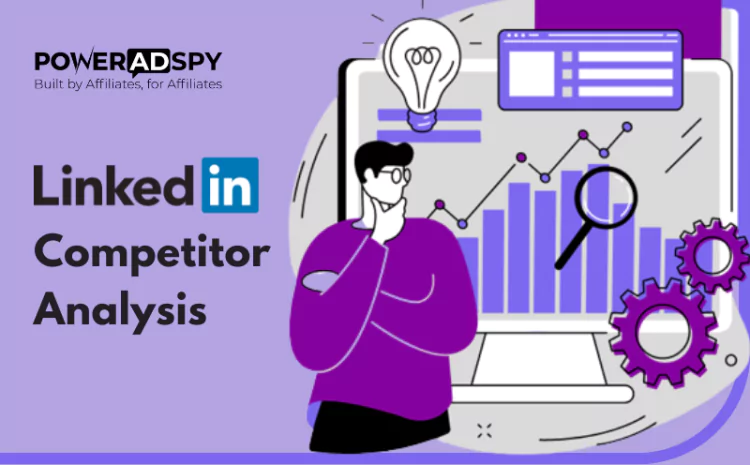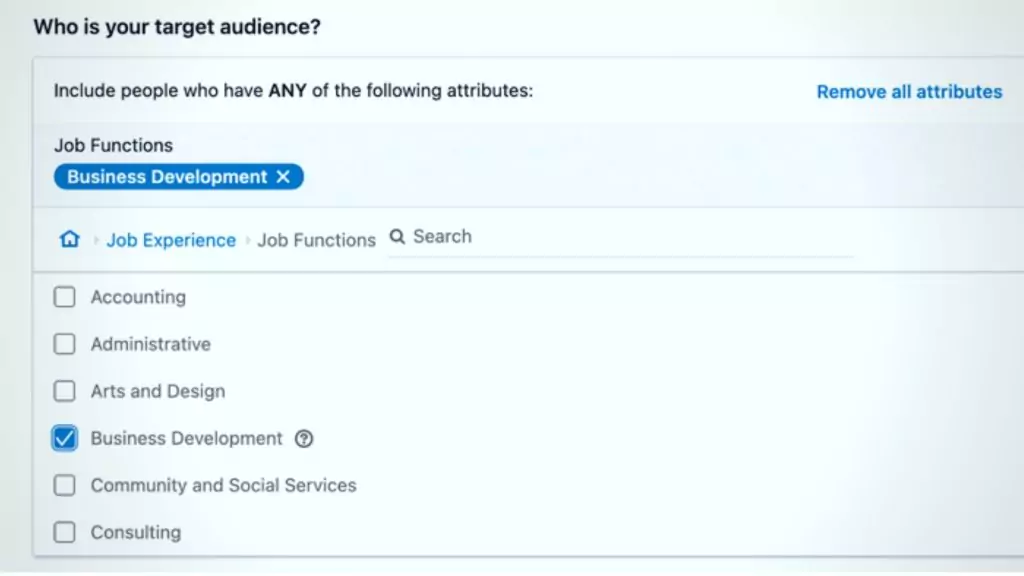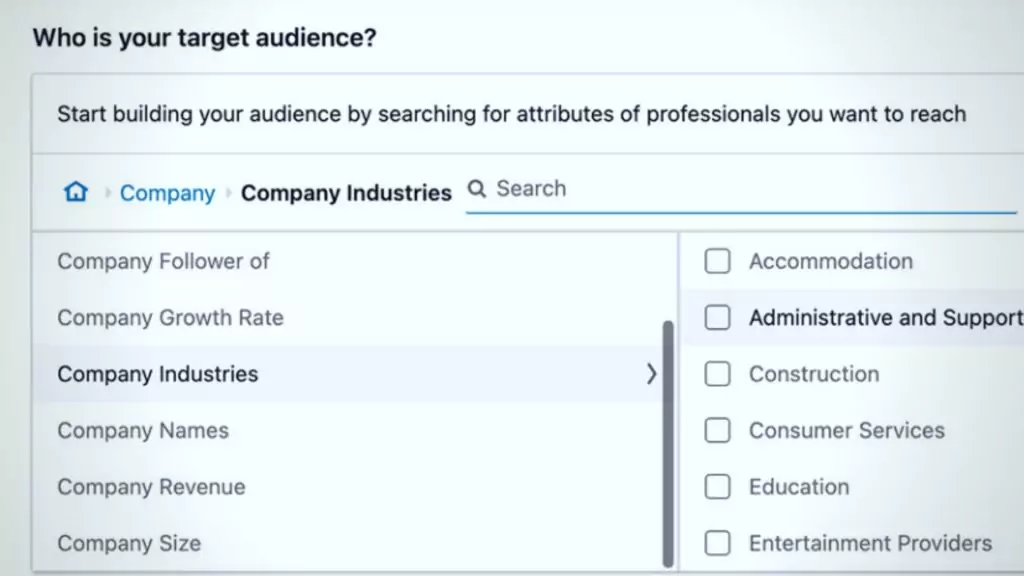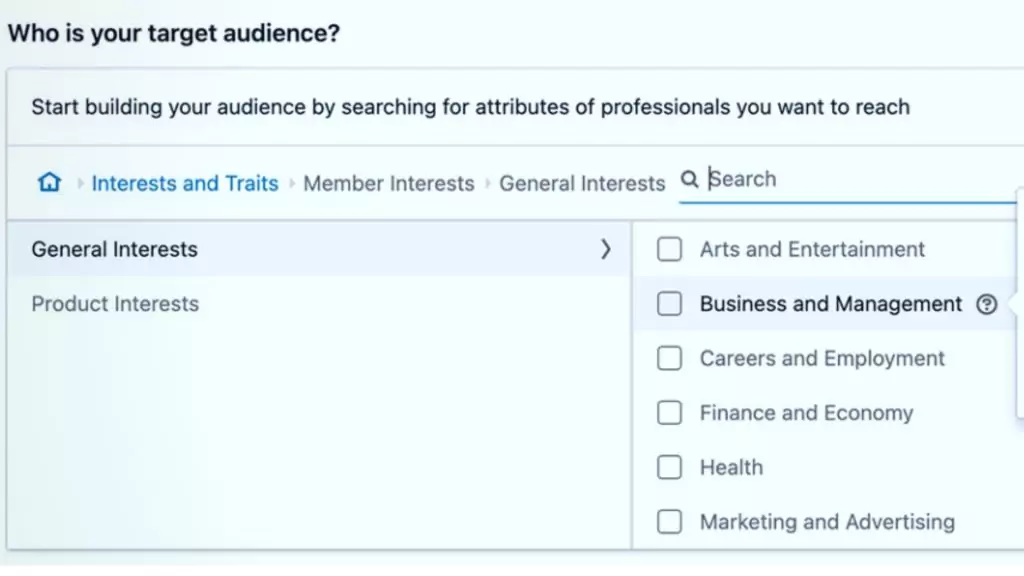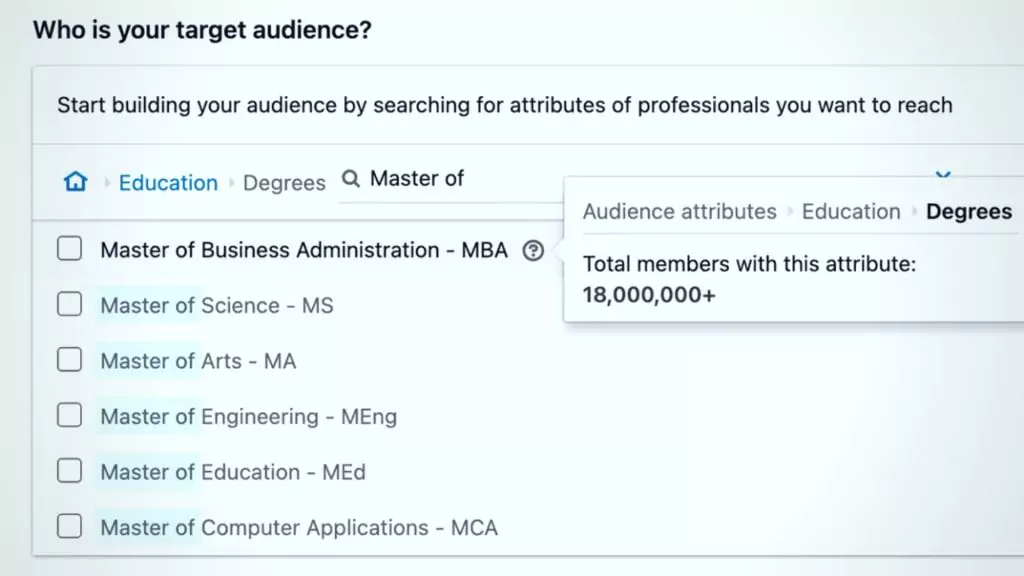How To Target Competitor Audiences Through LinkedIn Advertising in 2024?
Considering online marketing, competition is like an inevitable hurdle in front of marketers. Nowadays, marketers invest in every platform to leverage more sales leads for their businesses. Of course, LinkedIn is not an exception, though you can optimize your LinkedIn advertising strategy by analyzing your competitors.
If you want to push your business growth in a competitive environment, you need to be consistent in making improvements in your marketing strategies. With LinkedIn competitor analysis, it has become easier for marketers to make improvisations in their ad campaigns. That’s also why you should see competitors’ LinkedIn advertising as how they enhance their marketing further by implementing changes in their offerings. When it comes to LinkedIn advertising, knowing the different LinkedIn ads pricing models is essential to making wise marketing selections.
To know more about your competitor’s LinkedIn advertising, we will show you some ways you can implement to improve your LinkedIn advertising.
Let’s start!
You Can Also Hear This Blog-
Why View Competitors’ Ads On Linkedin?
By viewing the LinkedIn advertising of Competitors, you could learn about their overall marketing strategy. It would help you determine whether the upcoming new marketing strategies work well for your business niche. And accordingly, you may optimize your marketing to generate more engagement for your business.
You may know that LinkedIn gives you the option with different ad formats (text ads, carousel ads, message ads, LinkedIn lead generation ads, etc). There you can analyze the performance of ad types that bring better results for your niche. Also, if you lack ideas for your LinkedIn marketing campaign, analyzing competitors’ LinkedIn paid advertising might help you to get inspiration for your ad content.
Looking for the best ad intelligence tool on your competitor’s LinkedIn advertising?
Now your favorite ad intelligence tool- PowerAdSpy is coming up with a LinkedIn ad spy solution on its platform that would help you to unravel competitors’ ad strategies on Linkedin.
PowerAdSpy is a comprehensive social media advertising intelligence tool designed to help businesses and marketers gain valuable insights into their competitors’ advertising strategies on platforms like Facebook, Instagram, Google, YouTube, and native ad networks. It provides users with a competitive edge by allowing them to uncover successful ad campaigns, analyze ad creatives, and identify trends in their niche.
Key features of PowerAdSpy include:
How To Target Competitors’ Audiences Through Linkedin Advertisng?
Now, you are ready to see competitors’ LinkedIn advertising and find out about their target audiences. But just scrolling down the news feed won’t help you. If you are not getting any relevant ads on your news feed, you should look for your competitor’s organic content. That would help you learn how your competitors run campaigns and engage audiences to catch their attention. By going through that, you could find more interesting ideas to target a wider group of audiences through the LinkedIn ad library.
Find Competitors’ Organic Content On Linkedin
You should try to connect with more of your competitors in your niche and follow their organic content. Once you follow their business account, you will start receiving their organic posts in your feed results. If you want to check the updates on their pages, you can go to their company pages, go to the post option, select ‘Recent’, and scroll down to the post you want to see.
There you can see the audiences who have commented on their posts. It would help you learn about those who are interested in your competitive brands. You may also learn about the industries and professionals that competitive brands are trying to reach. Using that data, you can find the right audience you want to target for your LinkedIn advertising.
See Competitors’ Linkedin Advertising
Next! If you have already started following some of your competitors, you will see their LinkedIn advertising in your feed. If you go to your competitors’ pages, under the post tab, you can select the Ads option. It will show you all the recent ads published by your competitors. And thereby, you can view the type of audiences interacting with their ads.
By reviewing their ad copies, you might learn about the pain points of your target audiences. Focusing on that would help you to improve conversions through LinkedIn advertising. Also, you can get more ideas for ad copies and call-to-action buttons that would help them drive leads toward their sales funnel.
Research Competitors’ Target Audience
When you see any competitor’s LinkedIn ads on your feed, the first thing that comes to mind is – ‘Why am I seeing that?’
If you find any of such LinkedIn ads, click on the three dots button at the upright corner to open the menu option. There you have the option- “Why am I seeing this ad?” Select that, and you will get the complete settings that involve targeting audiences through LinkedIn advertising.
Suppose you may find LinkedIn ads in your feed from brands using the demographics data of your location to reach their potential customers. You will also find brands targeting particular types of professions, businesses, or intellectuals who are interested in their niche.
How To Use LinkedIn Competitor Analysis To Reach Your Target Audience?
Now you may have got an idea of how to do competitive analysis to find your target audience. However, if you want to reach them with your own LinkedIn advertising, here are the ways to do so.
Target Audience Based On Their Job Experiences
There are many factors to consider when targeting your LinkedIn advertising based on the job experience of viewers.
Job Functions:
To reach professionals in some specific fields, you can start using the LinkedIn job function signal. While selecting job functions, also check the forecast in the LinkedIn Campaign Manager. There you can find out if your target audience is too large. In such a case, you can add other relevant job functions or may include other separate campaigns with layered targeting options.
Member Skills:
LinkedIn also has this option where you can target members’ skills and reach them based on the roles and duties in their industries. If you come across any ads from your competitors targeting the LinkedIn member skills signal, you may replicate the same in your ads to improve targeting.
Job Titles:
Another factor to consider when analyzing competitors’ ads is whether they are trying to reach users with specific job titles. Under the LinkedIn campaign manager, you can select the Job Titles signal to improve your targeting. Also, you may select multiple job titles to expand your targeting options through LinkedIn ads and LinkedIn document ads.
Along with these options, you can add ‘Job Seniority and Years of Experience’ signals on your LinkedIn advertising to improve your targeting.
Target Users Based On Company-
You have come across a LinkedIn ad that focuses on company-based targeting options and wants to apply the same in your marketing. Here are the signals that you shouldn’t miss in your targeting.
Company Industries-
Using this signal, users can target their LinkedIn advertising for specific industry sectors like Administrative and support, Construction, Education, etc.
Company Category-
If you are trying to reach professionals from Top companies around the globe, opting for the Company category signal can help you.
Company Name-
Suppose you want to target employees from some selected companies. In that case, you can use the company name targeting signal to reach those users.
Company Connections-
You also have the option to select the Company connection signal. However, there is a chance that LinkedIn may not recognize tiny startup companies. LinkedIn campaign manager can only help you target company connection signals for companies with more than 500 employees.
Company Size-
LinkedIn campaign manager gives you the option to target employees from companies based on their size. You need to select the range of employees for those companies you want to target.
Company Revenue & Growth-
You can also set a campaign manager on the Company revenue signal or Company growth signal to target all your audiences based on the revenue and growth rate of businesses.
Targeting By Interest & Traits
LinkedIn campaign manager also gives you options with signals like Member Interest, Member Traits, and Member Groups, using which you can reach a specific group of audiences.
Targeting By Education
There you also have the option to target your LinkedIn advertising based on the required education of your target audiences.
Along with that, you can target your ad campaigns with demographic signals. You can also utilize retargeting options to enhance your reach comparable to your competitors.
Conclusion:
Following are some of the targeting options that most LinkedIn marketers rely on. By analyzing the campaign, you can know the secrets to your competitors’ LinkedIn ads, Moreover, verify whether using these signals works best for their business or not. If you can utilize the above-shown tips to the best, it will help you to generate greater results for your business.
In case you have any further queries about LinkedIn advertising, please mention them in the comment section. We will surely revert you with satisfactory answers.
Recent Blogs-
A Complete Guide to LinkedIn Carousel Ads
Powerful Native Ad Spy Tool for Best Affiliate Marketing: 2023