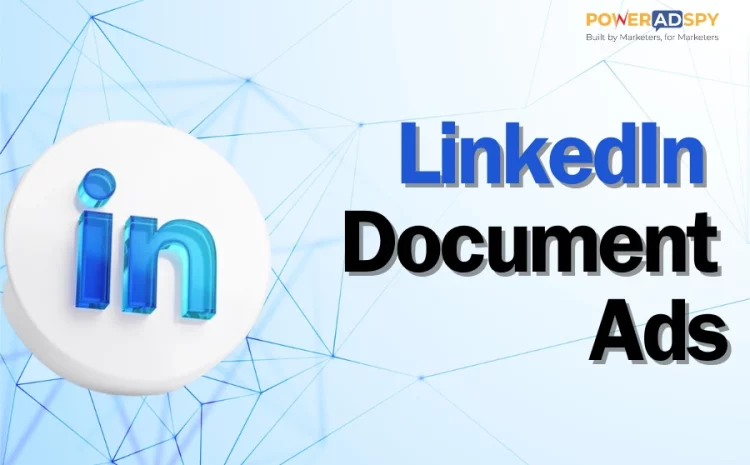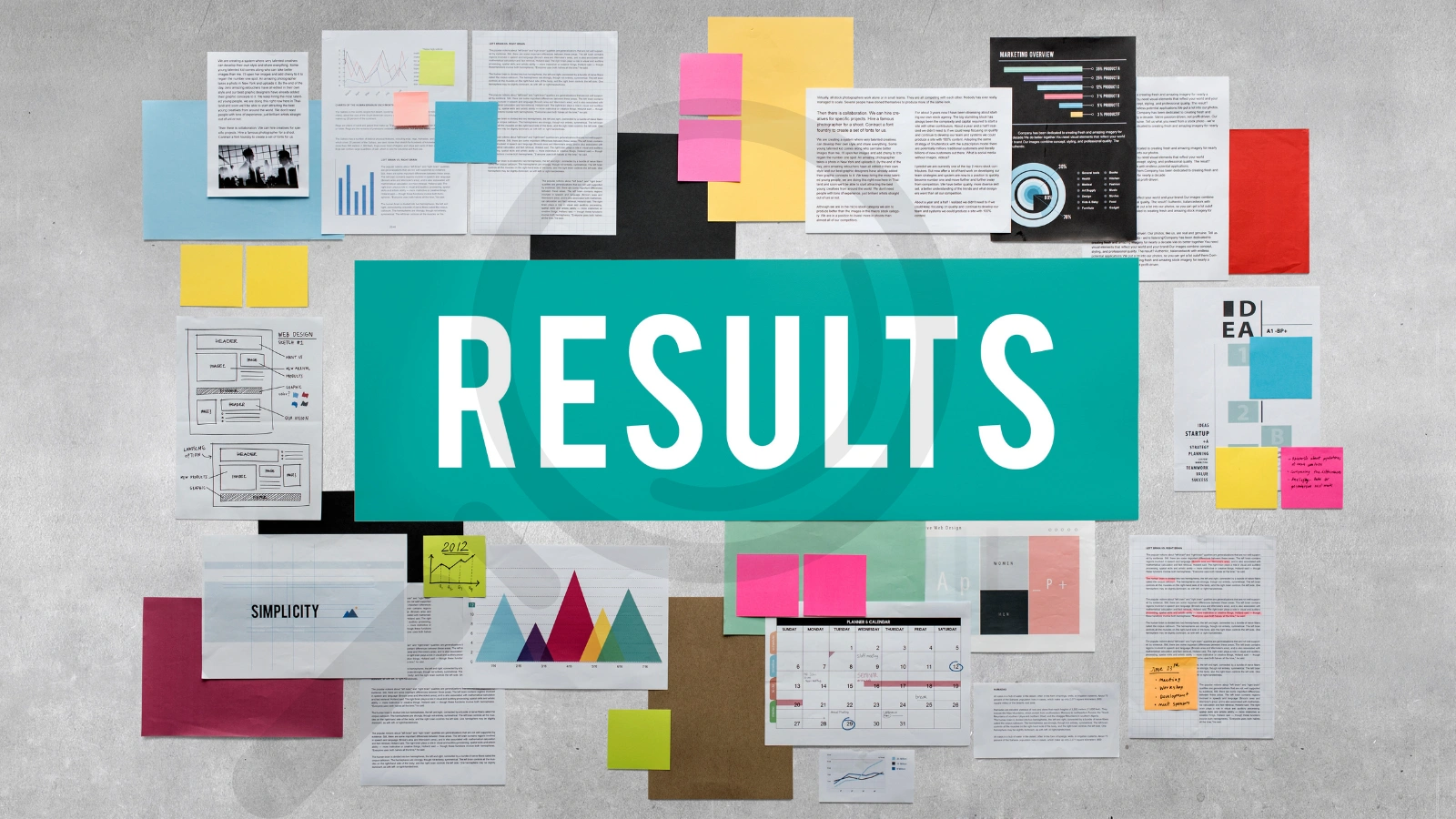How To Create The Best LinkedIn Document Ads For Improved ROI
LinkedIn ads offer a powerful avenue for businesses to engage their target audience effectively. In digital marketing, the strategic use of LinkedIn document ads has become instrumental in reaching and captivating professionals.
These ads enable businesses to showcase compelling PDFs, whitepapers, and guides, providing valuable content to a specific audience. Crafting visually appealing documents with attention-grabbing headlines and persuasive descriptions is key.
With a clear call-to-action and precise targeting, businesses can optimize their ROI. This introduction highlights the importance of LinkedIn document ads in delivering tailored content and driving meaningful engagement within the LinkedIn community.
But what are LinkedIn document ads?
Let us know them first.
Hit ‘Play’ Button & Tune Into The Blog!
What Are LinkedIn Document Ads?
Document Ads enable advertisers to showcase their documents directly within the LinkedIn feed. This convenient feature allows members to effortlessly read and download content without navigating away from the platform.
Opt for freely sharing your content to enhance awareness and establish thought leadership. Alternatively, utilize a Lead Gen Form to gate your document, capturing valuable leads from those interested.
This versatile advertising tool on LinkedIn provides an effective way to engage your audience and tailor your approach to either broaden visibility or generate leads through strategic content sharing.
Let us now understand how you can create the best LinkedIn document ads.
Craft The Best Document Ads On LinkedIn:
Document ads are compatible with various LinkedIn ad objectives, facilitating the promotion of exclusive paid and pre-existing organic content.
Here, we’ll guide you through the process of creating LinkedIn document ads, offering a versatile approach to showcasing your content and achieving your advertising objectives.
Choose Your Campaigning Objective:
You can start creating LinkedIn document ads by launching LinkedIn Campaign Manager and beginning a new campaign. Decide which campaign objective will work best with the document ad format.
LinkedIn’s brand awareness, engagement, and lead generation objectives are suitable for document ads. If uncertain, choose the objective aligned with your marketing funnel target.
Opt for brand awareness to reach upper-funnel audiences, while engagement and lead generation are more effective for mid- and lower-funnel audiences. Although their cost per result may be higher, these objectives increase the likelihood of identifying qualified prospects and constructing remarketing audiences.
You can take assistance from ad spy tools like PowerAdSpy when you face problems while selecting the best ad strategies or campaigning objectives.
It is one of the leading ad intelligence tools that allows you to scrutinize the LinkedIn ads of your competitors and thus create your ad strategy.
So, let us learn something about this powerful tool.
PowerAdSpy- Track Your Competitor’s Ads With The Power Of AI.
PowerAdSpy is a tool renowned for monitoring and analyzing ads across various social media platforms.
It is the best display ad spy tool among all other ad intelligence tools that can help businesses improve their advertising by providing insights into what works for their competitors.
Here are some ways PowerAdSpy can help with LinkedIn ads:
-
Competitor insights:
This tool offers valuable competitor insights by providing data on competitors’ ads, complementing engagement, click-through, and conversion metrics. This includes details like ad copy, imagery, targeting, and performance metrics, empowering marketers to analyze and benchmark against rivals.
-
Ad strategies:
The tool enables businesses to decode competitor ad strategies on LinkedIn. By scrutinizing competitors’ ad content, targeting parameters, and engagement levels, businesses gain insights into effective approaches. This aids in refining their own LinkedIn ad strategies, enhancing targeting precision, content effectiveness, and overall campaign performance.
-
Ad costs:
PowerAdSpy minimizes experimental ad costs by analyzing similar ads, providing insights into competitors’ strategies and performance. By leveraging this data, businesses can emulate successful approaches, refine targeting parameters, and optimize ad content, leading to more cost-effective campaigns with higher potential for engagement and conversion.
Some other beneficial features of this tool are:
Ad Monitoring:
This tool allows users to monitor and analyze ads running on LinkedIn. It includes tracking ad creatives, ad copy, and performance metrics.
Ad Creatives and Copy Insights:
PowerAdSpy provides insights into competitors’ creatives and ad copy by going through and using LinkedIn ad library that resonates well within your industry or niche. This information can help you tailor your own LinkedIn ads for better performance.
Targeting Strategies:
Understanding how others are targeting their ads can inspire your targeting strategies. You may determine which regions, interests, and demographics get targeted by utilizing PowerAdSpy.
Ad Performance Tracking:
By tracking the performance metrics of various LinkedIn ads, you can identify trends and patterns that may inform your campaign optimization.
Ideation for Content and Offers:
Content marketing and lead generation strategies can be sparked by observing what is gaining traction in your industry.
Thus, by analyzing the strategies of competitor’s ad creatives through the help of PowerAdSpy, you improve the marketing strategy of your business. This tool enables you to improve your ad creation skills and provides you with new ideas to make your creatives interesting and captivating.
Now, Let us return to our blog on LinkedIn document ads.
Build Your Target Audience:
First, decide who you want to reach with your campaign and what you want them to do. When using LinkedIn, you can target people based on their jobs, where they work, and what they’re interested in to attract them to your brand.
As they move down the sales process, you can use lists of contacts or show ads to people who have interacted with your content before to keep them engaged and interested. You can even use LinkedIn advertising to target competitor’s audience.
Select An Ad Format And Determine Ad Placements:
Opt for the Document Ad as your campaign’s ad format. Afterwards, scroll through the available placement options. It’s important to note that the LinkedIn Audience Network does not accommodate document ads.
As a result, when you run your LinkedIn document ads, they will only appear on LinkedIn. You don’t need to do anything extra because Campaign Manager automatically turns off the LinkedIn Audience Network for these ads.
This simplifies the process for you, so you can focus on managing your campaign on LinkedIn without worrying about other networks.
Choose An Optimization Goal For Your Campaign:
To assist in accomplishing your desired outcomes, the Campaign Manager automatically selects an optimization goal based on your campaign objective. It’s advisable to assess these goals for effective campaign optimization.
To explore other options, navigate to the Bidding section and select “Change” next to the optimization goal. Open the drop-down menu to view the available alternatives.
For instance, the brand awareness objective supports reach or impression goals, while the engagement objective optimizes engagement clicks or impressions.
You can also target leads, clicks, or impressions with the lead generation objective of LinkedIn document ads.
Activate Conversion Tracking For Your Campaign:
Regardless of the chosen goal for your document ad, it’s wise to monitor related conversions. Utilize LinkedIn’s conversion tracking tools to observe key actions your audience takes post-interaction with your ad, including website activities.
If you’ve already configured conversion tracking, tick the relevant items on the list to integrate them into your campaign metrics. Campaign Manager automatically indicates the last tracking date for each, aiding the selection of active conversions.
For those yet to set up or update conversion tracking in Campaign Manager, click the “Create New Conversion” link. Choose from various on-page or website conversions before ensuring you’re tracking the specified LinkedIn document ads conversion before commencing the ad campaign setup.
Generate The Document Ad:
The next step is to incorporate creatives into your LinkedIn document ad campaign based on the campaign objective. Utilize existing high-quality content from your marketing team, or consider generating compelling lead magnets for document ads.
Options include creating guides for problem-solving, sharing case studies, developing checklists, or crafting exclusive reports. If you’re promoting a document from your LinkedIn company page, use brand awareness or engagement objectives.
For lead generation or greater creative control, create a new ad, upload your document (PDF, DOC, or PPT), customize the headline, and provide engaging ad copy (up to 600 characters). Also, make sure to check the compatibility with various devices through mobile and desktop previews to ensure better engagement on your ads.
Incorporate A Lead Form Into Your LinkedIn Document Ad:
If your document ad employs the brand awareness or engagement objective, no extra steps are required; click “Create” to integrate the ad into your campaign.
However, for the lead generation objective, include a native lead form. This form prompts the audience to provide contact details when they click to download the document, enhancing the exchange for gated content.
In the “Form Details” section, you can select or make a lead form. This form helps collect information from people interested in your offer. You can customize the call-to-action (CTA), choose an existing form or create a new one, and tailor the questions to gather the most useful details from potential leads. This customization helps improve the effectiveness of your lead-generation efforts.
Also Read:
How to Use the LinkedIn Ad Library: A Quick Guide
Get Noticed on LinkedIn: Tips for Creating Top LinkedIn Ads with 2023 Targeting Criteria
How To Target Competitor Audiences Through Linkedin Advertising in 2023?
Generate More Iterations Of Your Document Ad:
Once your initial ad gets created, replicate the process to craft additional LinkedIn document ads. Including three or more ads in a paid LinkedIn campaign will prevent ad fatigue and optimize audience engagement.
You can make little adjustments instead of starting from scratch, such as changing the advertisement wording or replacing the cover of the first page.
For brand awareness or engagement objectives, seamlessly integrate both organic and ad-exclusive content by selecting Create New Ad or Browse Existing Content.
Evaluate The Outcomes Of Your Document Ad And Leverage Insights To Inform Upcoming Campaigns:
Following the launch of your document promotion, meticulously monitor the campaign and ads, concentrating on essential results.
Use gathered data to optimize campaigns, adjusting ad copy or lead forms based on performance. The analytics provided by LinkedIn document ads, including content previews, empower you to enhance future campaigns, scaling successful ones and replacing underperforming content for improved results.
Enhance Your LinkedIn Document Ads Campaign ROI With These 3 Tips:
A LinkedIn document ad, a form of sponsored content, utilizes the platform’s document format, appearing directly in members’ feeds. It allows the upload of multi-page documents for browsing and downloading, providing additional value to LinkedIn ad campaigns.
Optimize Your Documents For Mobile Users:
Ensure optimal mobile user experience with LinkedIn document ads by prioritizing simplicity over complexity. While it can be tempting to produce intricate documents, concentrate on making them mobile-friendly, especially if your lead generation goals are mobile-only.
Keep documents concise, under ten pages, and below 100 MB. Employing a larger font will improve legibility even though standard sizes like A4 or letters are encouraged.
Simplify the layout for effortless mobile viewing, offering a productive way to interact with audiences via LinkedIn document advertisements.
Utilize LinkedIn Document Ads To Build Remarketing Audiences:
While document ads may not drive immediate sales, they serve as valuable touchpoints in the customer journey.
You can leverage LinkedIn’s retargeting tools by creating audiences based on lead forms.
Select the document ads as the audience source and design conversion-focused campaigns to guide prospects further down the funnel.
Download And Follow Up With Leads Regularly:
For document ads with the lead generation objective, prospects completing the form receive an email with a link to the lead magnet.
But to further nurture leads, you need to obtain lead lists regularly and use an automatic follow-up plan.
Streamline the process with consistent follow-ups, such as reaching out a day after the initial connection to address questions and prompting the next steps like- scheduling a call or demo.
Closing Words:
LinkedIn document ads are a fantastic choice for companies that want to boost lead generation for their business.
It allows the use of valuable document content to elevate brand awareness, foster trust, acquire leads, and gain valuable audience insights.
Implementing these strategies into your LinkedIn document ads approach can amplify their impact and yield an improved return on investment (ROI) for your advertising endeavours.
By following best practices such as mobile optimization, remarketing, and consistent lead follow-up, you can create top LinkedIn ads and maximize the impact of your LinkedIn document ad campaigns and foster long-term relationships with your audience.