A Quick Way To Observe Your Competitor’s LinkedIn Ads!
LinkedIn Spy Ads Reporting is on the rise with the rise in ads on social media. LinkedIn is the largest social network considering professionals and business networks. There are many use cases for testing your competitors’ LinkedIn ads. So, we have brought information for you to use and run ads on LinkedIn with the help of the spy ads reporting tool. Being a professional or a brand owner, you can use it to gain more visibility and strengthen your business online presence.
So, when you see someone else doing something fabulous in your space, it’s a natural impulse to want to find out how they did it. Advertising on LinkedIn can help you to connect with a massive audience of different professions and influential experts. But do you pay attention to your competitors’ LinkedIn ads?
On simple examination, it’s noticed, and seen by many business owners, that by following the ads of competitors, advertisers can enhance and optimize their own campaigns. Moreover, advertisers can also take note of any marketing mistakes that their competitors committed.
Moreover, you don’t need a degree in marketing to be successful in business. All you need is a keen eye and a good work ethic.
Have you heard this before- amateurs make mistakes while professionals make adjustments. You might have also heard that spammers make hay while the sun shines, but what if I told you there was a way to find out who your competition is by examining their LinkedIn ads?
Listen to this Podcast to learn how LinkedIn Spy Ads Reporting can help you spy on your competitors!
How To Run Ads On LinkedIn?

To run ads on LinkedIn, you need to have an account on LinkedIn to create a campaign group.
- First Step: The first step is to create a campaign group before making an ad.
- Choose the Right Objective: Then, choose the objective of the ad to ensure clarity. You can run ads for Brand Awareness, Website Visits, Engagement, Video Views, Lead Generation, Website Conversions, and Job Applicants.
- Choose Your Target Audience: Knowing who is your target audience is essential for an ad run. Run ads based on factors like- Company size, Company name, Demographics, Location, Language, Interests, Groups, Skills, Job title, and seniority.
- Pick your Ad Format: You can select an Ad Format that works for your advertisement. Popularly used formats are sponsored content, dynamic & text ads & message ads.
- Setup Budget & Schedule: LinkedIn offers three budgeting options: Daily, Lifetime, and both.
- Creating An Ad: To create an ad, begin by adding a credit card to your campaign manager account.
- Ad Creative: Is the graphic / video created as – an image or video?
- Ad Headline: It’s the heading that describes the advertisement’s agenda.
- Ad Copy: The longest part of your ad is visible at the top/bottom of the image.
If you are thinking about how to see my LinkedIn ad report? It’s easy to view the same through the dashboard’s navigation bar and easily switch between accounts, campaign groups, campaigns, and ads. While viewing metrics, accessing charts or demographics, exporting a report, or LinkedIn spy ads reporting, ensure the correct tab is selected.
What Are The Available LinkedIn Ad Formats?
- Sponsored Content: These contents are those that we have already promoted on the Linkedin ad library. You can share more about your business and send people to the landing page.
- Direct Sponsored Content: For this kind of Ad, there is no need to create a post on your page.
- Sponsored InMail: Such ads are responsible for engagement and bringing leads by sending messages to the right inboxes.
- Text Ads: Use this ad format when you want to convey something or create brand awareness using images and text.
- Dynamic Ads: This kind of ad enables downloads and generate leads.
- Lead Gen Forms: Such forms take audience opinion before launching some campaign. The good part about these forms is you don’t have to leave the platform to fill them out. These are popularly used with sponsored content and sponsored InMail.
LinkedIn spy ads reporting is the most feasible option when it comes to knowing the ad strategy of your competitor.
Popular Techniques Used By Marketers To Boost Ads?
Marketers use software that helps them see what keywords competitors use and ensure ads optimize for these keywords. But how do you know if your competitors’ ads work using this technique?
- Are you someone who always thinks about making an impact with your product?
- If a company ranks at the top of google search results, you will want to know what it did to get there.
- Similarly, if a company gets more social engagement on its blogs, you would like to surpass its content.
- It’s natural to have curiosity about what others are doing better than you continue.
As a digital marketer, be precise about your goal, scope, and keyword. Else you can’t get the results you want to have! To know how you are better than your competitor by analyzing what they do to outperform them. You can learn what works and what doesn’t by analyzing the LinkedIn spy ads reporting.
How To Spy On Your Competition? LinkedIn Spy Ads Reporting
If you want to spy on your competitor, you must follow these steps:
1. Keep an eye on your competitors by using social media listings.
2. Maintain a close eye on your competition’s web traffic, performance, and web strategy.
3. Learn about your competitor’s social media strategy.
If you are looking for LinkedIn spy ads reporting tool, you can start using PowerAdspy to spy on your competitor’s strategy. It will help you run effective LinkedIn ads on your LinkedIn account.
What Does PowerAdspy Reveal About Competitors’ Ad Campaigns?
- Using PowerAdspy, one can know which kind of content, graphics, caption, hashtags, target audience selection, and age group decision for the content.
- This tool lets you search by text, brand, object, and celebrity in the image.
- Moreover, you can search by country, ad type, and language.
- Also, you can search for a LinkedIn Ad using the lander properties filter.
- It lets you know- the e-commerce platform, funnel, marketing platform, and source.
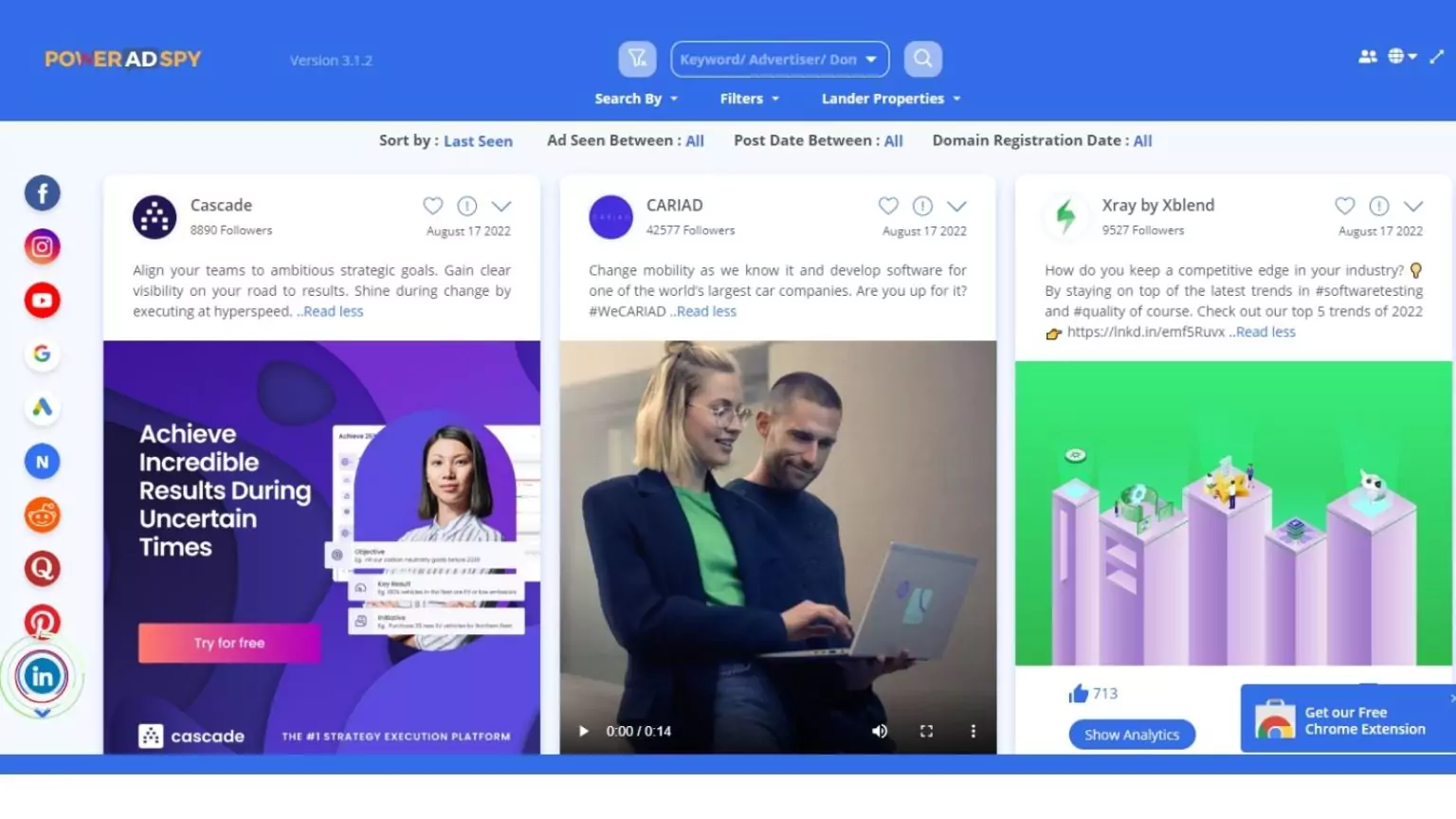 PowerAdspy – LinkedIn ads reporting tool shows you where your Linkedin ad campaign is lacking based on the LinkedIn spy ads reporting to find the areas of improvement. It helps the campaign manager study what competitors are posting – as content, graphics, caption, and hashtags.
PowerAdspy – LinkedIn ads reporting tool shows you where your Linkedin ad campaign is lacking based on the LinkedIn spy ads reporting to find the areas of improvement. It helps the campaign manager study what competitors are posting – as content, graphics, caption, and hashtags.
Moreover, it lets its users study competitors’ target audience selection, age group, and demographic settings. The former tool allows you to search by text, brand, object, and celebrity in the image. And you can search by country, ad type, and language.
Conclusion
With PowerAdspy, you can easily track your competitor’s ads and make better decisions. It is possible to research your competitors’ ads on LinkedIn. If your goal is to monitor the general market, find new leads, or analyze what you and your competitors are doing through LinkedIn ads, I advise creating a spreadsheet to keep track of things.
There will be some analysis required, and it will likely, take some trial and error before you pick the best option for your needs. It’s time to learn the marketing that works for you and your business. A quick way to observe your competitor’s LinkedIn ads is by following LinkedIn spy ads reporting to know their move.
Also, if you are running ads via LinkedIn, you need to get demographic insights on your ads in real-time. Track your ads’ conversions in LinkedIn ads manager to learn how they generate leads, purchases, and event registrations.
Read More-
How To Create The Best Social Media Ads: 07 Killer Ad Examples
Social media ads to make money
Top 8 LinkedIn Ads Best Practices








