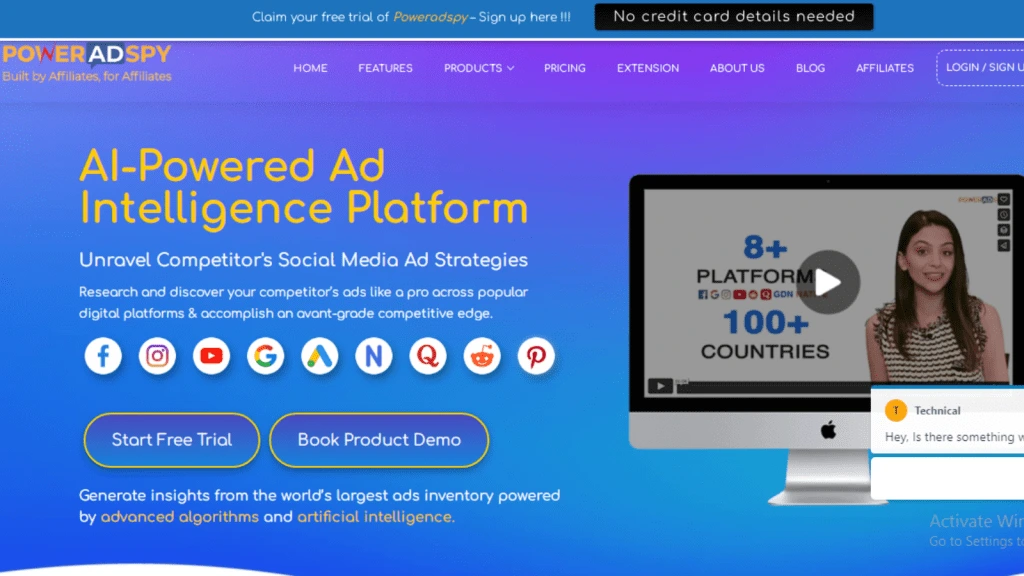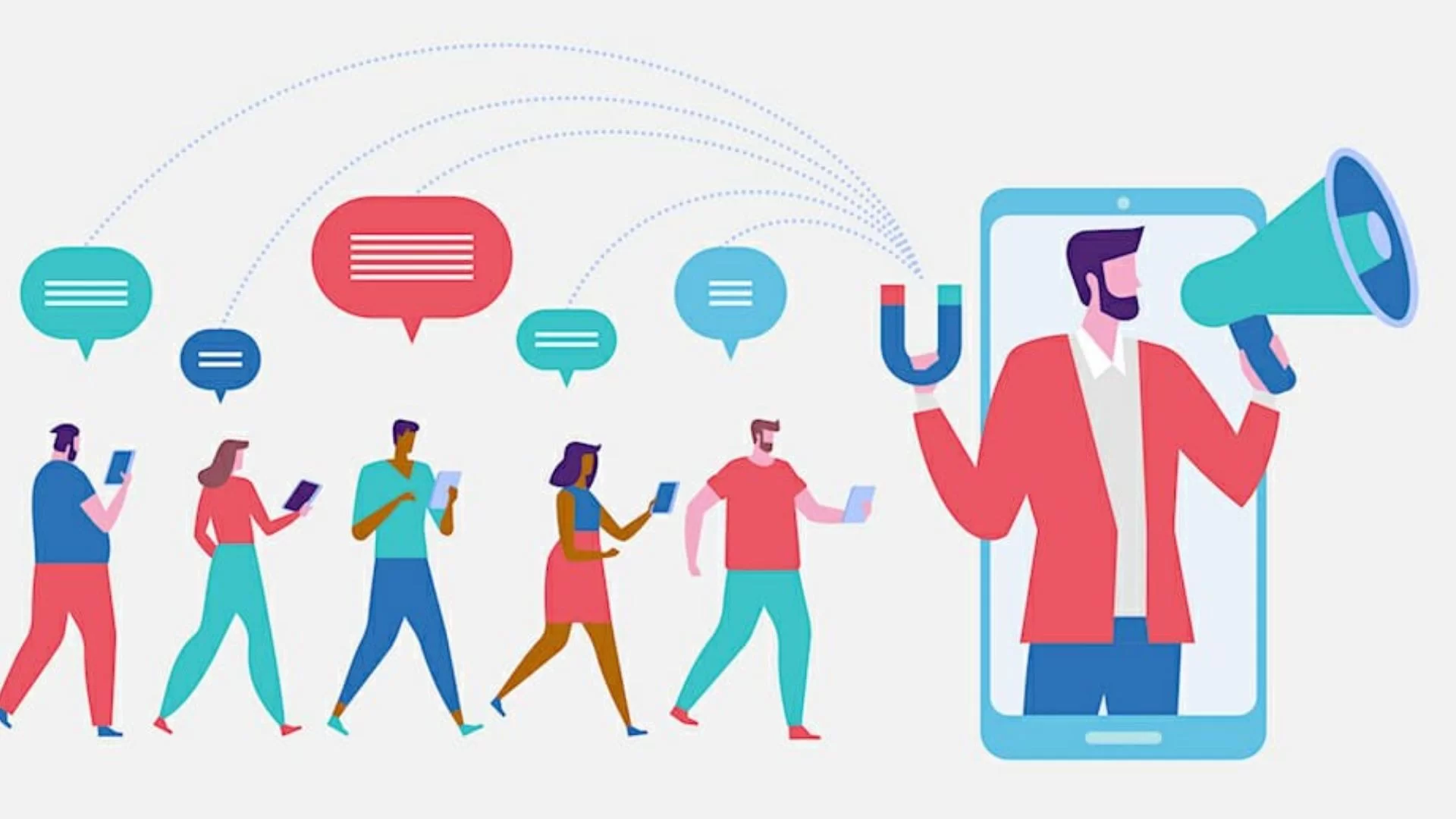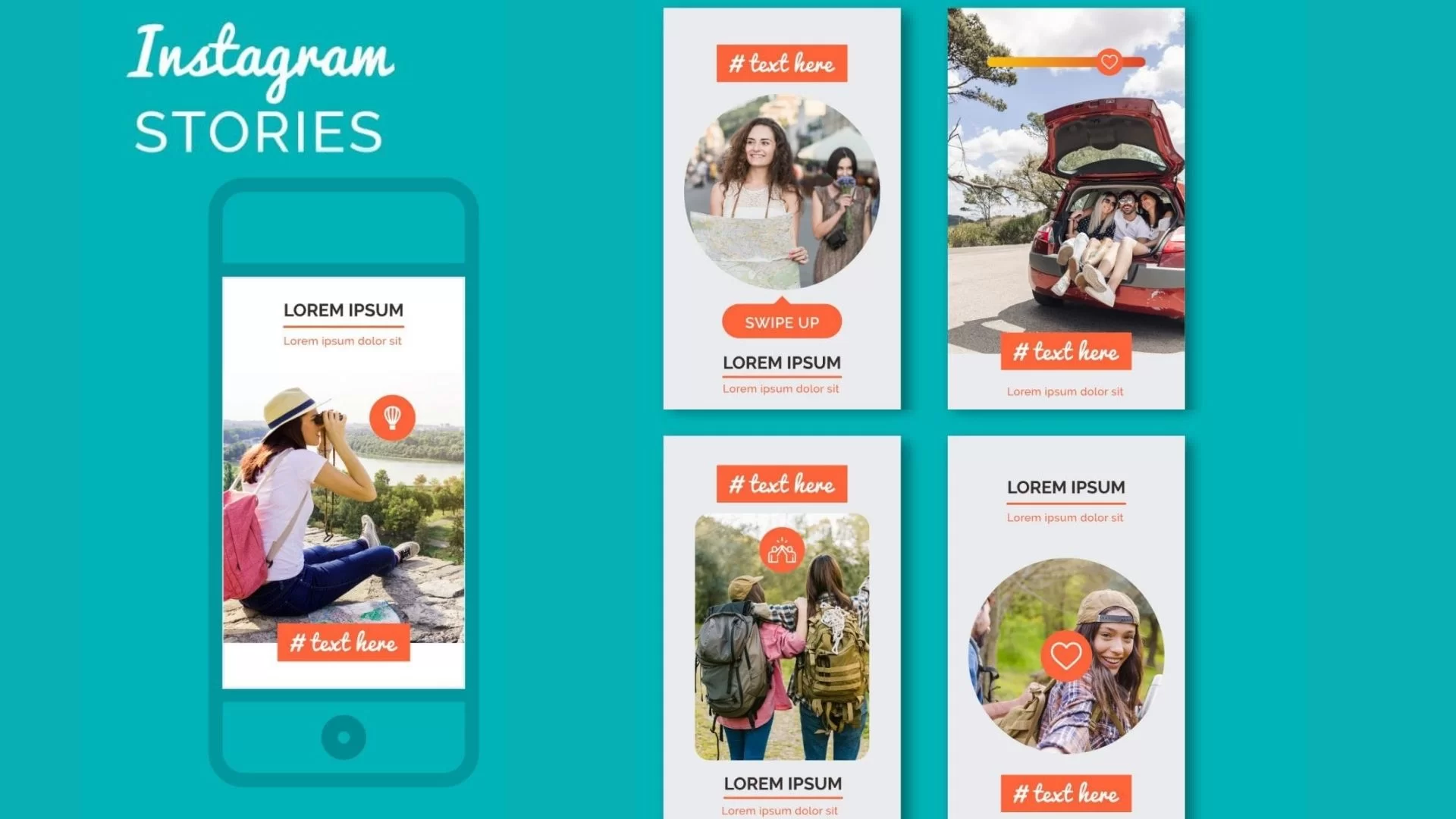7 Instagram Engagement Metrics Every Marketers Should Know
Being a marketer, you want to grow your brand presence quickly on Instagram. Right! But how do you know that your posts are getting better engagement and reach on Instagram? The simple way is by using Instagram engagement metrics and insights, which indicate the performance of your campaigns. So, you can make improvements in your engagement strategies to drive more views, likes, and comments on your Instagram posts.
Want to know more about Instagram metrics? But before digging any further, why it’s so important?
Listen To The Podcast Now!
Why Do You Need To Track Engagement On Instagram?
With the competition building on Instagram, marketers are also trying their best to utilize different strategies and tactics to increase audience engagement. Fortunately, there are tools, which allow you to check the performance of your posts on Instagram. Such tools can help you to learn about the key performance indicators. By analyzing those metrics, you can learn about posts that are getting more likes, views, and engagement. And also, learn about audiences that are converting after viewing such posts.
Basically, it shows you how people are engaging in your posts and what you can do more to enhance your reach and growth for your business through Instagram marketing.
So without further ado, here we are discussing the top Instagram engagement metrics that can help you to promote your business to newer heights. Let’s get started!
How To Start With Instagram Metrics?
If you have started doing your marketing campaigns on Instagram, you may already have an Instagram business account. However, there might be some beginners who have not switched to a business account yet.
To convert your profile into a business account, go to the settings under the menu. There you have the Account option, tap on that and then select Switch to Professional Account. It will automatically connect with your Facebook business account. And even if you don’t have an account, it will create one for you.
So, now you are ready with your Instagram business account. When you open your profile, there you will find the Insights option at the bottom. Under Insights, you can check the profile metrics showing your reach, engagement, followers, and other details on Instagram. Based on these metrics, it becomes very feasible for you to manage your Instagram marketing campaigns. And you can make it even more effective.
Here’s a detailed rundown of Instagram engagement metrics and analytical solutions, which every marketer should know.
1# Reach-
This social media metric helps you to know about the new users interacting with your Instagram posts. With more unique views on your posts, it will help you to get better exposure. That would help you to put up a better impression on your Instagram profile. So, you can even gain a few more followers on your account. However, there are some limitations, as you can only check reach-insights within the last 7 to 30 days. But there are also ad intelligence tools like PowerAdSpy, which let you analyze the engagement metrics of the posts that are trending on Instagram.
It offers a range of features to uncover winning ad campaigns across various platforms, including Instagram. With PowerAdSpy, users can access vital insights like ad copy, creatives, and targeting strategies. When it comes to Instagram, this tool is particularly effective in analyzing engagement metrics. It allows users to track ad performance, discover top-performing content, and assess engagement trends, providing invaluable data for optimizing ad campaigns and staying ahead of the competition.
2# Impressions-
Most of the time, people might get confused between reach and impression insights. As you know reach shows you the view count of new visitors only, but impression shows the total number of views on your posts.
Basically, the impression is an Instagram metric, that tells you about how many users have viewed your posts on Instagram (it could be photos, videos, carousels, stories, IGTVs, or reels). It would also show the count of people who has viewed a post more than once.
Considering the brand’s perspective, they want to enhance their reach with more and more people. Hence they put more effort into reaching new audiences. However, to improve your performance on Instagram, you must check both the tabs (Reach and Impressions). That way, you could be able to bring more likes, views, and shares to your posts as well.
3# Engagement On Posts-
Engagement is the factor that shows whether people are noticing your posts or not. If people are liking, share, and comment on your posts, that means you are getting attention from the audience. And you can measure it in the form of engagement rate. Nowadays, people want to interact with their favorite brands on Instagram.
As you can see there are many popular brands active on Instagram, having millions of followers and quite an engagement on their every post. Initially, it won’t be easy to gain a huge following on Instagram. But as you work on improving the quality, you will be getting more engagement on your every single post.
4# Followers Count-
It shows the number of people following you on Instagram. The more followers you have on your profile, the better will be the impression and engagement. Over time, as you start delivering more and more engaging content to your audiences, it will help you to increase your follower count on Instagram. So you need to be more creative with your content strategy so that you can deliver captivating posts to your viewers. And eventually, it would help you to gain more views, likes, shares, and followers on your Instagram account.
5# Saved Posts-
Instagram has a feature where users can save posts, which they can watch later as well. Usually, people save only the post in which they are really interested. That’s why brands are also tracking this new engagement metric on Instagram. Since Instagram is hiding the likes, brands are looking for other insights to gauge the engagement of their content.
If you really want more people to save your Instagram post, then make sure to create something, which people can refer to come back again. For example, you can put on some really interesting quotes or ideas, or put carousel images with some important tips that people can’t neglect.
6# Instagram Story Views-
If you want to get a quick boost of impressions on Instagram, then the best way to do so is by creating engaging stories. In fact, many brands are already using this story feature to interact with their audiences. Also, there you can easily track the count of views on your story. When people resonate with your story, they might even share it with others. And you will be getting more views and engagement on your stories.
In fact, you also have the feature to check the Instagram engagement metrics on each individual story. There you can compare the views, impressions, and other engagement insight to measure the performance of your stories on Instagram.
7# Best Time To Post-
You can publish and schedule your content around the clock. However, your post will be visible on Instagram for a limited time hours. So it becomes important to publish only when your viewers are active. On Instagram, you have this feature which shows the time when you get the most views and engagement on your posts. Based on the engagement insights of your audiences, you can schedule your posts accordingly so that you will gain more views, likes, shares, and comments on your posts.
Final Thought-
Based on various analyses of engagement metrics on Instagram, here we have suggested you following points. We believe that by following the above-shown strategies, you can really gain better engagement and conversions from your Instagram marketing.
Also Read:
Top 5 Social Media Metrics To Track As A Business Marketer
7 Proven Social Media Engagement Strategy To Boost Your Business
So what’s your take? Are you ready to make use of these Instagram metrics to promote your business? If yes, then please share your experience with us in the comments section given below.