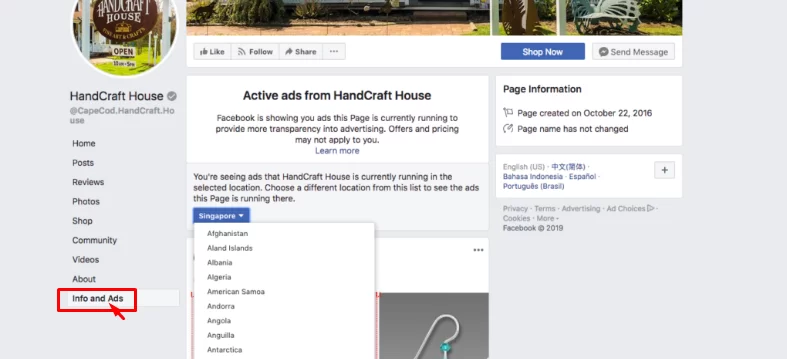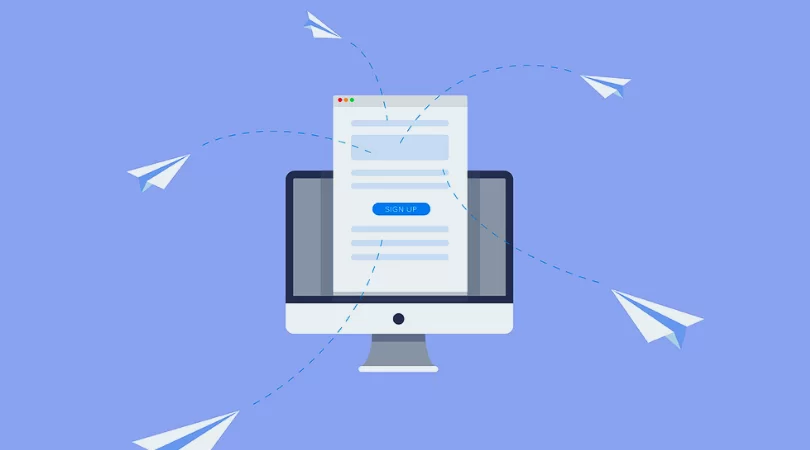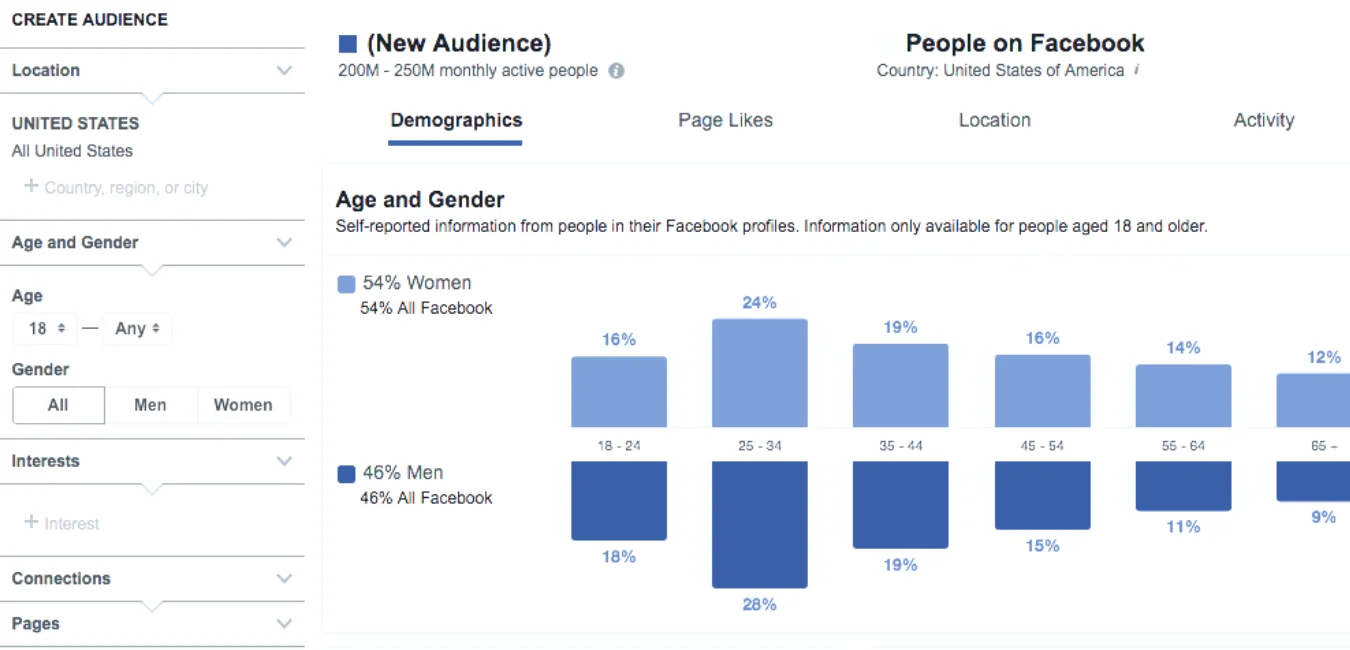How to Find and Research Facebook Ads of Your Competitors?
Most of the brands and entrepreneurs are investing in social media marketing to get more exposure for their business. Facebook is amongst one of the most popular social media channels where every company wants to build its presence. The competition on Facebook is surging to a new level. If you want to succeed against your competitors, then you need to have more knowledge about their campaign and strategies. Facebook ads research is the most effective way to create effective ads on Facebook.
Do you want to know about the Facebook ads campaigns of your competitors? While you might be wondering,” How you could be able to spy on their ad strategies?
In this article, you will find the ways using which you could be able to gain information about your competitors. That would also help you to find more creative ideas and tactics for enhancing your ad campaign on Facebook.
Listen To The Blog Now!
Follow Your Competitor
The simplest way to gain knowledge about your competitors is to follow their content on Facebook. For that, you need to become a fan of their Facebook page so that you could be able to get notification for every new ad on Facebook. This way, you can also be able to see their adverts on your newsfeed page. Another way to check on the ads of your competitors is through an ad analysis tool like PowerAdSpy.
While competing on Facebook, you need to make sure to not just look for your competitor’s ads, but also pay close attention to analytical tools and software which they are using for their Facebook marketing through Facebook ads research.
Create A Swipe File
You need to create a swipe file where you can store the information about your competitors on Facebook. This way, you can analyze the contents of your competitors and can also improve the quality of own ad content on Facebook. It will help you to discover the gaps in your marketing ideas so that you can such gaps and improve your Facebook marketing strategies.
When you are trying to get more information about your competitors, you need to keep your eyes in their blind spot. So that you can spy behind their back and do your Facebook ads research. To track such information, you can make use of Google doc. sheets, Excel sheets or you could also rely on paid service like Airtable or Evernote.
Find Your Competitors Ads On Facebook
Due to privacy reasons, Facebook introduced ads transparency tool. It allowed the users to view ads running on the Facebook page. Because of these reason, it became easier for Facebook marketers to watch over the content of their competitors.
While you can also find out about your competitors using tools which would help you to spy on your competitors.
Find Your Competitors Using “Info and Ads” Tool
When you will open a profile page of your competitor. You would find the “Info and Ads” option at the bottom of the menu section. Based on the location, dates and other filters, you can easily spy Facebook adverts of your competitors.
Find Your Competitors Using Poweradspy
Step 1: Log in to Poweradspy Dashboard.
Step 2: On the left side, you would find the option “Keyword Type“. Under that you would get more options, using which you can target some selected keywords.
Step 3: In this step, you need to go for “Filter mode” option. Using which you can classify the ads based on CTA instruction, location to target, Type of ads, positioning and several other filters. By applying such filters, you can easily target the ads of your competitors on Facebook.
Step 4: Now you need to click on the search button, you would find the ads which were already running based on the keyword and filter you have added.
By clicking on show analytics, you can also check the performance of ads on Facebook through Facebook ads research.
To get a detailed illustration about Poweradspy, you can check the video link shown here:
Analyze The Landing Page Of Your Competitors
Even if you are posting quality adverts on Facebook, but still you are not getting enough traffic on your landing page, then it is of no value. While you can analyze the web-traffic of your competitors business landing page.
You can also make use of the website analytical tool like SimilarWeb, using which you can find out the web-traffic coming from social media ads. You can search for the ads with had a better score through Facebook ads research. This way, you can sneak on your competitors and make use of their strategies to enhance your marketing campaign.
Also Read:
5 Effective Ways To Magnetize Facebook Likes On Your Posts
9 Tips to Write the Best Facebook Ads Ever
Why Competitors Research Is Important Before Running Facebook Ads?
Research About Audience Using Facebook Insight Tool
For the starters, it won’t be easy to attract more audience on their ad content. While Facebook has included a feature called Facebook audience insights using which even beginners can target their favoured audience on Facebook.
Using this feature, you can discover the data regarding the pages of your niche and your competitors on Facebook through Facebook ads research. That way, you can also find about the audience of your competitors those who are interested in your brand niche. While you can target them to gain more views on your own adverts.
Conclusion
For a starter in Facebook ads research, it won’t be easy for them to attract more audience on their adverts and generate more traffic on their landing pages. However, you can make use of the best Facebook spy tools like Poweradspy to analyse the performance of your competitor. Try to make use of their blind spots and become an expert Facebook ads spy to enhance your own ad’s strategies so that you could be able to get more audience on your adverts and drive more traffic on your landing page.