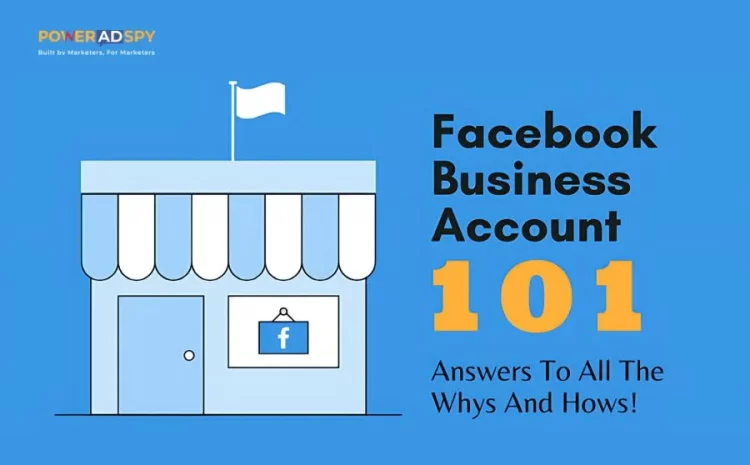Facebook Business Account 101: Answers To All The Whys And Hows
As a business, the most crucial aspect is to adapt to the target market. Understanding the needs of consumers, their habits, and preferences is essential. Current ecommerce advertising trends show that consumers across the globe are gradually shifting to online purchasing, from visiting brick-and-mortar stores.
With the ever-increasing user base of Facebook, businesses are increasing their audience reach by employing various marketing methods. However, the initial step to making your brands visible to the Facebook audience is to create a Facebook Page for Business.
Hit The Play Button To Listen To The Podcast:
If your customers are on Facebook but your business isn’t, you’re missing out. But learning how to create a Facebook business page is simple. Read on for a step-by-step guide to getting started, building your page, connecting with your current (and future!) customers, and making the most of your business’s page on Facebook.
Facebook empowers businesses to connect with customers, showcase products, and drive sales through targeted advertising and lead generation.
What Is A Facebook Business Account?
A Facebook business account is a medium that helps you enhance your brand’s presence and ensure that the right target audience gets to see what your business has to offer. The Facebook Business account acts as a meeting point for brands and the Facebook consumer base.
The page provides various features that enhance the user experience, visibility, and engagement by allowing businesses to advertise their products and services. These features include sharing media content such as posts, videos, and infographics. It also provides a marketplace with the help of which consumers can buy products through the page itself.
Why Use a Facebook Business Account?
- Facebook Business account gets quickly indexed by the Search Engines based on the keywords used in the FB Business Page Title.
- Your Facebook business account alerts your fans of special offers, events and discounts instantly
- Easily create new product or service campaigns online using Facebook
- You can set up multiple Facebook business pages based on different services or niches in your business
- With 2.9 Billion users on Facebook, you can drive a lot of traffic to your website through your Facebook fan page
- You can have unlimited Facebook users who like you – they are all potential clients!
- Anyone can access your Facebook business page, they can find you on Facebook or from a search on Google
- You can have various custom tabs made just for your business
- You can easily update everyone at once with new offers
- Facebook Business accounts are great for long-lasting relationships with your customers and creating an interactive community with them
Now that you know all the benefits of a Facebook business account, here’s how to create a business account on Facebook and optimize it for your business.
How To Create a Facebook Business Account?
Step 1: Sign Up for a New Account:
In many cases, users don’t want to merge business with their personal lives; the same goes for Facebook business account. If you don’t want to use the personal ‘Facebook profile to page creation technique,’ or you don’t have a personal Facebook account, you can sign-up for a new account by providing your credentials.
Or Use a Previous Account-
Visit facebook.com/business/pages and click on the blue ‘Create a Page’ button situated on the left-hand side of the screen. If you want more insights about how it works, you can additionally browse other options located at the top of the page. Once you are ready to go ahead, make a Facebook business account by clicking on the ‘Create as Page’ button.
Step 2: Get Started with Your Business or Brand:
When you are done logging in to your account. Click on ‘Getting Started’ in the Business or brand section. It is advisable not to choose the second option, which is Community or ‘Public Figure’ as its features have been configured for that section, categorically.
Step 3: Enter Your Company Details in the ‘Business or Brand Section’:
Enter your Page Name and the Category in which your business falls. Once you select the industry that your business falls into, Facebook will automatically show you the options to make things easier for you. For instance, if your business is related to Information technology, by merely typing Information, Facebook will provide options related to ‘Information.’
Step 4: Add Profile Picture:
A brand is recognized by its logo. The profile photo is where you’d put a photo of yourself on your personal page, to help your friends recognize you. On your business page, it’s traditionally where your logo goes. Depending on your business, your headshot may also be appropriate for the company profile picture. This could work if you’re the main service provider and the community already associates your face with your brand.
Step 4: Add a Cover Photo:
It is recommended that you put up a cover photo on your Facebook business manager. Your cover photo spans the top of your business page. It’s prime real estate for highlighting any key messaging or star images. A free design tool can help create your Facebook cover photo as well. Facebook recommends 1640 pixels x 856 pixels, but you won’t have to create a custom size if you preselect “Facebook cover” from the set design options.
The ideal dimensions of the Facebook cover photo are 400 pixels × 150 pixels.
Step 5: Set Automatic Messages:
Once you have created your Business Facebook page, you will be able to see an option to set automated replies for the people who like your posts or the page. It is recommended that you make use of this feature by creating a default reply, informing visitors about your company, and providing a C2A by liking your page.
Step 6: Add Necessary Business Details:
On the panel situated on the left-hand side, select the ‘About’ option. Then put all the information related to your business, such as a short bio explaining what the company does, your mission, website, working hours, contact details, etc. By doing so, you will help users know your business better and contact you for their requirements.
For many users, your Facebook might be the initial point of information. Hence, providing thorough information about your business will help potential customers know your brand, products, and services in a better manner.
Step 7: Set the Page Preferences:
Set the preferences of your business page by clicking on the ‘more’ tab situated on the second column at the top of your business page. In this section, you can edit, update, and customize settings based on the type of business.
Step 8: Invite friends to Like Your Business Page:
Once you set up the page, you need to improve visibility so people know about it. Click on the ‘Invite Friends’ situated on the right-hand side of the homepage. Then add people from your friend list so that they can like your page and share it with their contacts. This will enhance your page visibility.
Step 9: Add a button:
Situated on the top-right side of your homepage, click the ‘Add a button’ that would boost your business, by providing a direct call-to-action option. Select the option that suits your requirements, among the choices such as ‘Make a booking with you,’ ‘Contact you,’ ‘learn more about your business,’ ‘Shop with you,’ and ‘Download your app or play your game’.
You’ve completed setting up your Facebook business account, now it’s time to learn about your competitors!
PowerAdSpy: The Best Ad Spy Tool
PowerAdSpy is the first and the largest social media ads analytics tool of its kind. It offers to run top ads across platforms like Facebook, Google, Instagram, YouTube, and more. Now, let us explore some advanced features of the PowerAdSpy tool –
Explore Ad Positions Filtering
Take charge of your research with the ability to sift through countless ads. Segment social ads by positions like News Feed and Side Locations to analyze which ones drive the best conversions in your niche.
Clear Insights
Gain crystal-clear visibility into ad analytics. PowerAdSpy lets you visit live ad posts directly from the platform, offering real-time engagement data and insights into audience opinions.
Millions of Ads, Global Reach
Access a vast database of millions of ads from over 100 countries. Quickly discover the latest successful ads with just a few clicks. We continuously update our database with thousands of fresh ads every day.
Refine Your Searches
Narrow down your searches based on niche keywords, advertisers, or even competitor domains. Explore top-performing advertisers and see all the ads they’re running.
Advanced Search
Find exactly what you’re looking for with our powerful search algorithm. Search popular keywords within ads and sort results by date, shares, likes, and comments to optimize your own campaigns.
Experience Engagement Insights
Discover which ads truly resonate with your audience through engagement-oriented details provided by PowerAdSpy.
Furthermore, PowerAdSpy has the fastest-growing data with Millions of Ads from all over the world. You can bookmark ad concepts to use in forthcoming campaigns. In addition with the ability to segment the social media ads based on position and side location to see which performs well in your niche. With PowerAdSpy you can derive social media campaign ideas to elevate your sales.
Check Out Our Latest Posts:
A Step-By-Step Guide To Facebook Lead Generation
5 Ecommerce Advertising Trends To Keep An Eye On In 2022!
April Fool’s Day social media campaign ideas: 09 Hilarious Ideas From Top Brands
Wrapping Up:
Facebook can be extremely useful. Having a business page on Facebook is very similar to owning a website. However, there are some significant benefits that only Facebook can provide. Every business owner knows the marketing strategies of a business can have a huge impact on its growth and success. It is essential for business owners to promote their services if they wish to draw in customers.