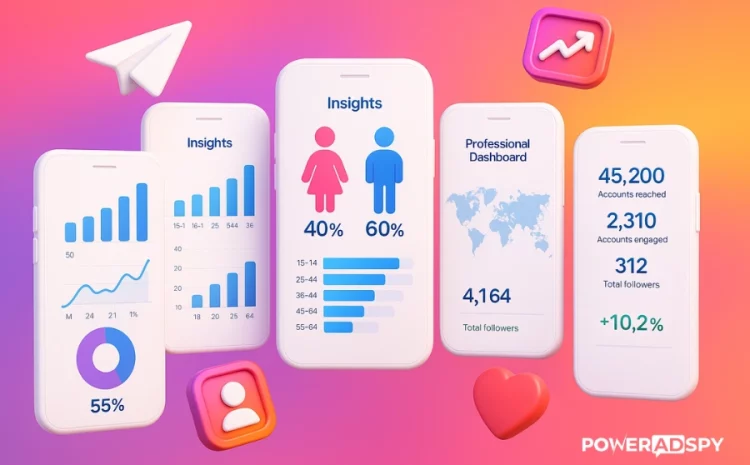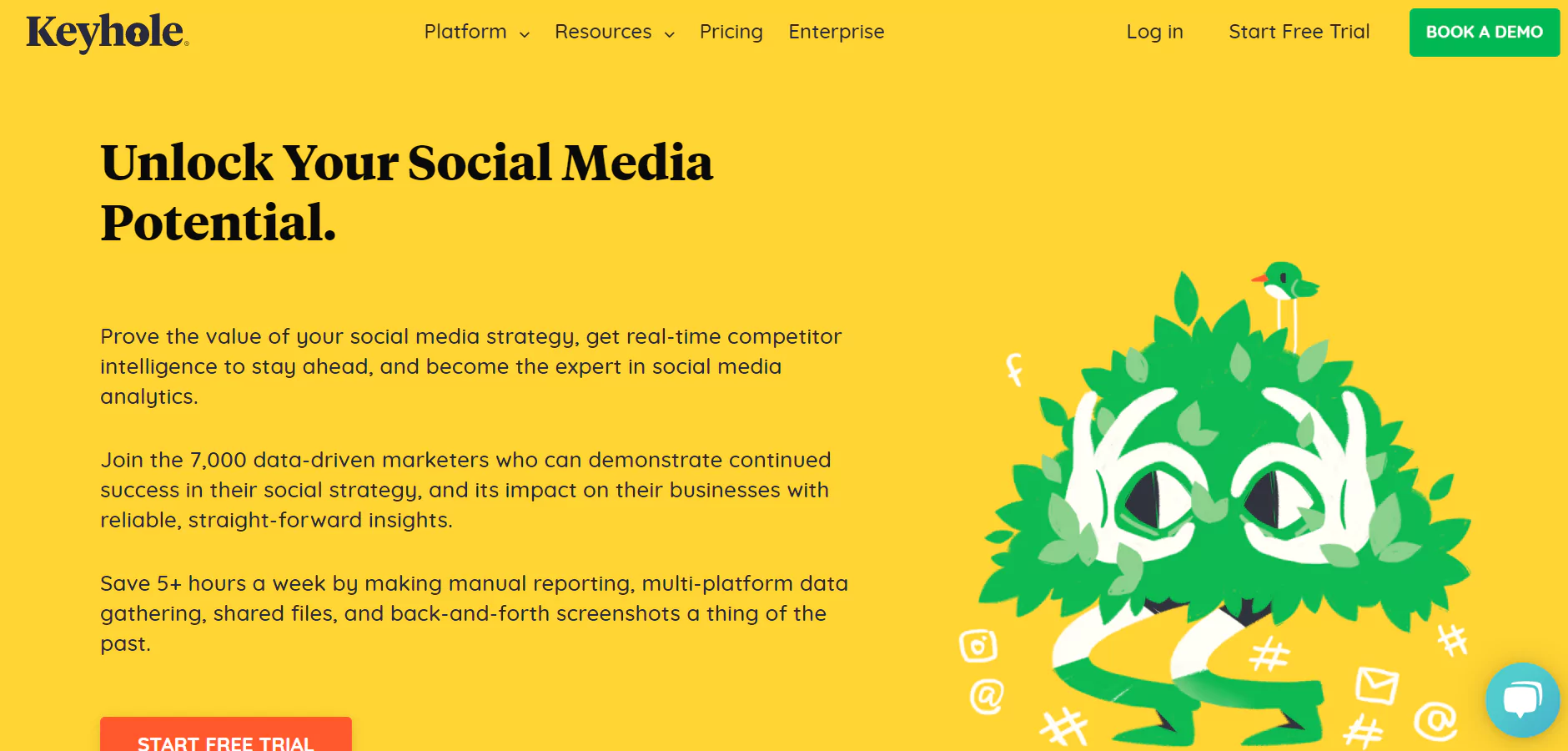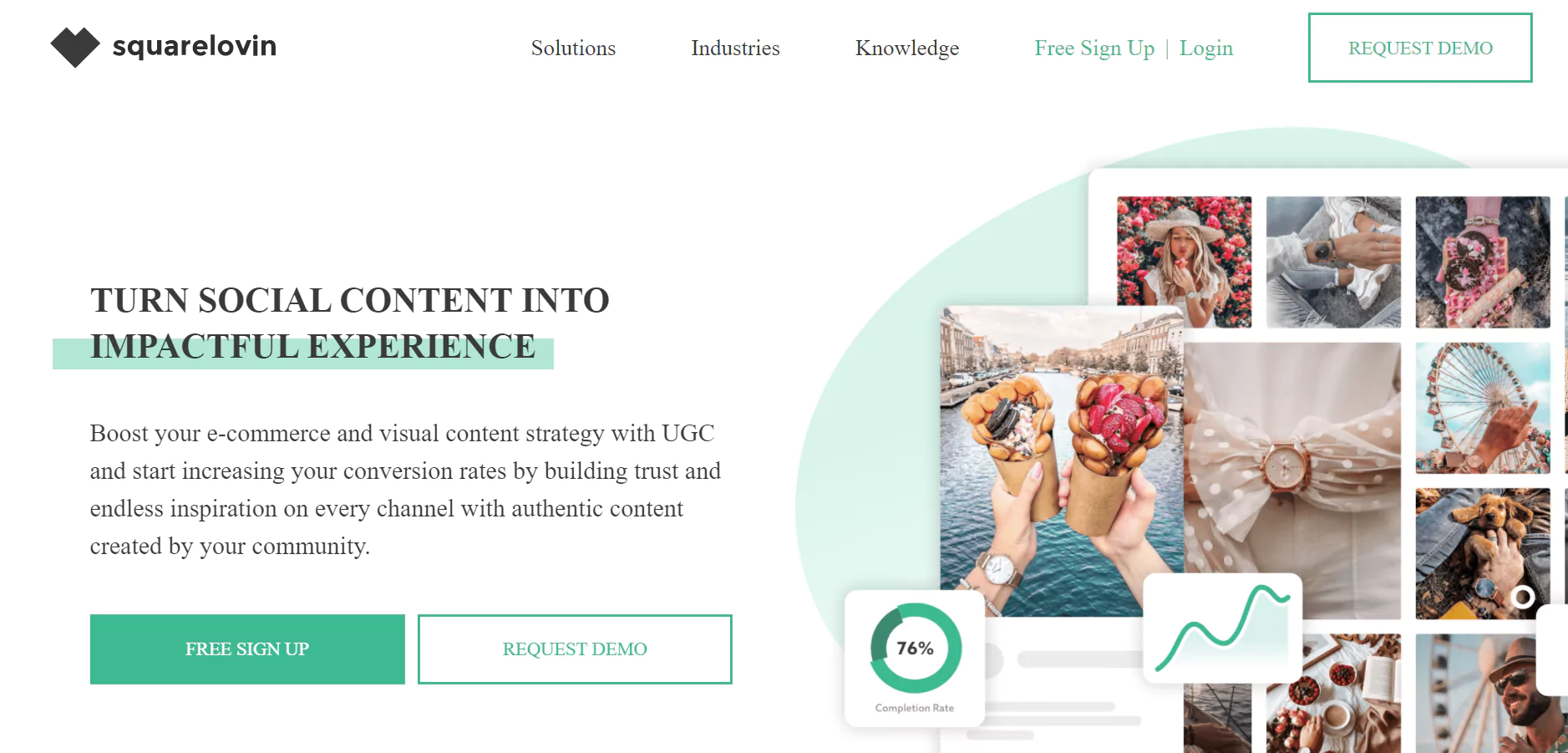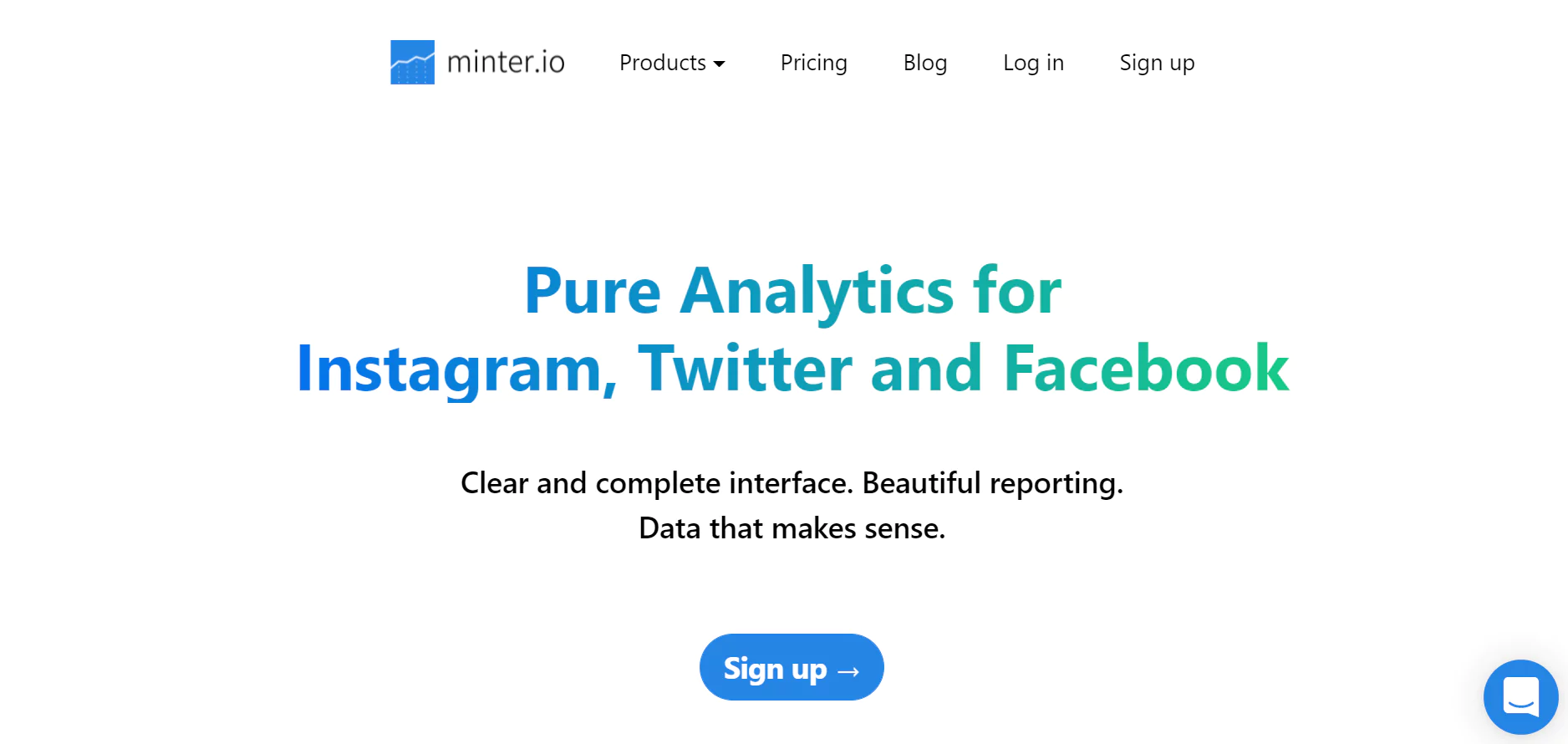Best Instagram Analytics Tools To Track Growth & Engagement
More than 2 billion people around the world use Instagram for engagement with brands and people. Engagement matters on Instagram more than on other social media platforms. Using an Instagram analytics tool to track performance & competition is the best way forward to grow engagement, get more views on stories, and make money on Instagram.
An Instagram analytics application will help you better understand your audience, gain insights to improve your content strategy, and track ROI (Return on Investment).
A good Instagram reporting app helps you understand what’s working and what’s not. It provides detailed insights to learn how your Instagram efforts are paying off.
You can improve on your strategy for better results by tweaking your efforts to boost the performance and improve ROI.
Do you know which post/ story generated the most engagement over a week? Can you tell how well your marketing strategy is working? If you don’t have the answer to these questions, you need a healthy dose of Instagram analytics.
Listen To The Podcast Now!
What Data To Track For Better Instagram Analytics?
Do you need an Instagram presence only for promoting your brand or are you a blogger promoting your blogs among the target audience, or do you want to drive more website visitors?
Goal-setting is the most crucial aspect before tracking the data. You need to be aware of the goal for your platform so that you can track the right data.
Some of the Instagram posts are targeted to accelerate sales, and some drive awareness.
Sometimes you have varying needs for your account, so you need to understand the metrics to know what you are looking for to use Instagram analytics to your advantage.
These are the three goals with three important metrics to track.
1. Build Brand Awareness
Instagram is the best platform for brands to build an image, create brand presence and develop a rapport with the audiences according to the niche they are looking for.
Whether you are a new startup or an established business, Instagram is the best place to build brand awareness for your products and services.
Building brand awareness is the appropriate goal for Instagram considering more than 1 billion people use Instagram for engagement with brands or people, it’s more than likely to find a target audience on Instagram somewhere.
Metrics to Focus on:
- Follower count: An increase in the follower count is the best criteria to analyze that you are growing on Instagram. The Number of followers corresponds to an increase in popularity and brand building.
Keeping a close watch on follower count is the best metric to build your brand awareness.
You can focus on growing the number of followers by running ads, partnering with relevant brands on brand promotion, or running some interesting contests, where you can encourage the followers to like, comment, follow and share your account.
- Impressions: If you’re looking to grow brand awareness, focus on this metric- account impressions. Ensure that your post, story, and account impressions are increasing.
- Reach: Track the number of views for your stories, posts, and account to grow your Instagram reach, another important metric of brand building. The difference between reach and impressions is reach refers to the unique accounts, not the same account viewing your post multiple times.
2. Generate Leads/Sales
Who doesn’t want more sales?
There are numerous strategies available to drive sales on Instagram, including running targeted ads and offering discounts to your subscribers.
This is a common goal among marketers to evaluate their success.
Three Metrics to Track:
- Website clicks: In generating leads or sales for your products, you encourage subscribers for certain actions like filling out a form on your website or clicking some link in your posts, ads, and stories. But how will you track the number of clicks or applications filled? Tracking will help you figure out whether your efforts for targeted goals are paying off or not?
- Call clicks /email clicks: Phone calls and emails are great indicators that conversions are coming. An increase in these touchpoints is a sign that lead-converting is going in the right direction.
- Follower hours/ days: Pay attention to subscriber’s time spent on Instagram, when your audience is most engaged on the platform. This will give insights to increase customer engagement and run your ads when your audience is the most active on the platform.
3. Build a Community
Instagram is the best place to build an interactive community, having fun together. If you are looking to build a community for yourself or your products, then you need to be continuously monitoring, responding, and evaluating the following metrics:
- Comments: Do not ever ignore comments! Ignoring the comments is a strict no-no when it comes to building a community. At Least like comments if you don’t have enough time to respond to each one of them.
Communities build on conversations, and what better way than comments. They provide an opportunity to interact, respond and build a bond with your audiences.
- Story Replies: This is another great metric to evaluate how active your community is. Stories are a great tool if you’re trying to engage with followers to build a community. If your story viewers are taking the time to reply, this is a great sign.
- Engagement: Tracking the engagement metrics of your ads, posts, profile, and stories will ensure you are going in the right direction.
How To Get Instagram Analytics?
How do you get analytics on Instagram, since the platform doesn’t have its own analytics dashboard?
Let’s find out-
View insights on Instagram-
- Go to your profile.
- Tap the Insights action button.
- Tap the metrics under the Overview section or specific content you’ve shared for a more detailed breakdown.
How to View Instagram Insights on Desktop:
- Open Preview App on your computer. Click to open the Desktop.
- Click on the Instagram Insights button.
- Instagram Insights summary.
- Instagram Insights.
- See your Top Posts.
- Insights about your Followers.
- Instagram hashtags.
- Hashtags groups analytics.
It is a basic way to check Instagram analytics on your Instagram, but specialized businesses need special requirements and insights to grow in your domain area. Also, it is very time-consuming to check each insight. Specialized tools are curated to get specific analytics for every metric, as per your requirement.
If you know detailed Instagram analytics, it will help you understand how the platform is operating and how you can grow your business with this powerful social platform.
There are multiple sources of Instagram reporting tools available today. Let’s check a few of the best free and paid Instagram reporting tools –
Best Instagram Analytics Tools
Regardless of your goals, whether you are focusing on stories, or user-generated content, or running ads and influencer campaigns, these tools will help you step up your data tracking game.
A word of advice– Always spend a bit more on paid analytics reporting tools to upgrade your marketing strategy because of the powerful features that come along with these customized specialized tools as per your business needs.
But some of the free tools work well for normal data tracking without any customized plans.
1. Keyhole
Keyhole is one of the best Instagram analytics free tools for detailed metric tracking. It specializes in Instagram hashtag analytics and keyword tracking, along with all the usual Instagram metrics.
It takes the guesswork out of your influencer marketing campaigns by providing trustworthy analytics and authenticated data in real-time.
Keyhole Key Features-
Account Tracking-
- Number of posts per week (shown as a graph)
- Engagements per week (shown as a graph)
- Top posts by engagements
- Top hashtags by engagements
Optimization-
- Optimal post time
- Optimal post length
- Top hashtags by engagement
The platform helps you figure out which of your internal trends provide the best results by giving data of activities that are driving the most follower growth over time. Furthermore, it tracks promotions, branded hashtags, and Instagram contests in real-time.
The preview displays data for up to one year with a maximum of 99 posts( which is great for a free tool). Additionally, you can authenticate your account for gaining access to deeper insights, including important Instagram metrics like- engagement rate and reach.
Keyhole saves time by selecting a few predefined KPIs to track, automatically report on those, and organize data into an easy-to-read dashboard.
2. Squarelovin
Squarelovin is a marketing suite offering the most advanced solutions for Instagram analytics, visual marketing, and social commerce. It helps you understand your audience, increase the conversion rates, grow engagement and manage your user-generated content at scale.
Squarelovin lets you connect more than one Instagram account to the reporting tool and manage them with one dashboard. This is a free analytics tool with a user-generated content platform for Instagram.
Squarelovin key Features-
- Overview (follower growth, latest posts, etc.)
- Monthly analytics (likes, comments, most-liked posts, and most-commented posts)
- Engagement (likes and comments received shown in graphs, most-liked media, and most-commented media)
- Optimization (best time to post and user interactions)
It mainly focuses on Instagram Insights to provide helpful reporting features for improving your marketing strategy. For instance, they show engagement charts to see when your content gets more interactions and graphs showing the best days and times to post.
3. PowerAdSpy
PowerAdSpy is a smart, powerful social ads advertising analytics tool that can improve your content creation experience for social ads and advertising campaigns by finding hidden niches & lucrative opportunities.
It targets the audience through powerful filters like- age, audience, keywords and competitors to provide specific insights on active and past campaigns, landing pages and any advertiser online. This will help you analyze better for strategizing for your own campaigns and you save money on A/B testing.
Also, you as a marketer get the power to create your Facebook, Instagram, Google, YouTube, Native, GDN, Reddit, Quora Ads better than what your competitors are doing.
Power Packed Features-
- Filter by Ad positions
- Complete Visibility
- Data of million of ads from 15+ countries
- Narrow down searches
- Bookmark the Best Ads
- Powerful Search Algorithm
- Engagement Oriented Details
- Combination of Videos & Image ads
- GEO-Targeted
- Call to Action Based Sorting
Key Products of PowerAdSpy-
- Google PPC Spy tool
- Native SPY Tool
- Youtube ads Spy Tool
- Mailgaze-The best email spy tool
Also, you can search shopify ads of your competitors and search ads with relevant and exact keywords.
4. Iconosquare
Iconosquare is a leading analytics and social media management suite for Instagram and Facebook with a 14-day free trial. With over 25,000 users worldwide, Iconosquare delivers the most advanced Instagram analytics to businesses, agencies, and influencers.
It helps you monitor your content performance, channel growth, and scheduling Instagram posts.
Iconosquare focuses on tracking the audience’s engagement habits to narrow down on what your audience likes to see with analytics graphs to suggest when your Instagram Stories and posts are most likely to reach the subscribers.
Furthermore, their Instagram Story analytics feature is crucial if IG Stories is part of your channel strategy.
5. Minter.io
Minter.io gives a 14 day free trial, best known for hashtag marketing campaign insights. Hashtag reports show how many posts use a specific hashtag, the type of post, and the average number of likes and comments those posts receive.
It tracks the standard Instagram metrics, all reports are available online and can also be exported as PDF or PowerPoint.
With Minter.io Instagram analytics you’ll get detailed information about your performance on Instagram and recommendations to increase engagement.
How To Act On Instagram Analytics
After discovering audience insights to improve your marketing, now is the time to act on these reporting analytics.
Follow these strategies to use Instagram analytics to your advantage-
1. Change Your Posting Day and Time
There is no single “best time” to post on Instagram. Every brand has a different audience, and the right time depends on your followers’ habits.
With Instagram analytics, you can see when your followers are most active and how your past posts performed.
Instagram Insights inside the app shows audience activity, average time spent, and demographics like age, gender, and location. This helps you choose the best posting schedule for your brand.
You can also adjust your content strategy based on what works best. For example, you may find that giveaway posts bring the most comments, while user-generated photos get the most likes and shares.
Use Instagram Insights to check your top-performing posts and Stories. Look at impressions, reach, and engagement. Spot patterns in your best content. This will tell you what type of posts connect most with your audience.
By paying attention to these trends, you can post at the right time, share the right content, and get better results.
2. Tell Better Instagram Stories
Instagram Insights helps you improve Stories by showing data like impressions, exits, and replies. These numbers give you clues about what works and what does not.
Here are some useful tips based on audience behavior:
- Grab attention fast: Most people exit on the first or last Story. Make your opening slide interesting to keep them watching.
- Keep it short: Stories with 1–7 slides usually get higher completion rates. Don’t overload your audience.
- Post at the right time: Stories disappear after 24 hours, so timing is important. People often watch Stories outside of work hours, so aim for evenings or weekends.
Use analytics to check which Stories get the most impressions, replies, or reactions.
Look at why some Stories perform better. Maybe your audience prefers short videos, or maybe they watch longer when captions are added to audio.
Experiment with different formats, photos, videos, polls, questions, or stickers, and see what your followers enjoy most. The more interactive your Stories are, the better engagement you’ll get.
3. Experiment with Instagram Live, and Instagram Reels
Instagram Live and Reels are great ways to get more engagement. The analytics for them are not as detailed as other features, but they still give useful insights.
Instagram Video:
Instagram has merged IGTV and feed videos into one format called Instagram Video. You can now post videos up to 60 minutes long. These videos stay on your profile, and you can track views, shares, reach, and interactions.
Instagram Live:
Instagram Live lets you talk to your audience in real time. While you are live, you can see how many people are watching and read their comments. After the broadcast, you can save the video to your profile or archive it. This makes it easy to connect directly with your followers and build trust.
Instagram Reels:
Reels are now the most popular feature on Instagram. You can make short videos up to 90 seconds long, and some formats allow even more time. Reels show up on the Explore page and in suggested feeds, which helps you reach people who don’t follow you yet. You can track likes, comments, views, shares, and saves. Reels are one of the best ways to grow your reach and find new followers.
Read More-
Schedule Instagram Posts: Do now, For later!
How To Monetize Instagram And Earn More In Year 2022?
Nailing The Art Of IG Captions | 09 Best Practices
Everything about Instagram Carousel Posts
To Sum Up
Instagram analytics is to analyze the performance of your content and profile. Savvy businesses utilize analytics to track important metrics like engagement, followers, and trending hashtags to evaluate better data-driven decisions.
By paying close attention to your analytics data, you can gain useful insights to improve your marketing and know the real potential of your Instagram posts.
Whether you use paid or free analytics tools, dig into Instagram metrics and make more data-driven decisions to cater to a variety of needs. By constant monitoring through these reporting tools, you will be able to bridge the gap between what’s working and what’s not.