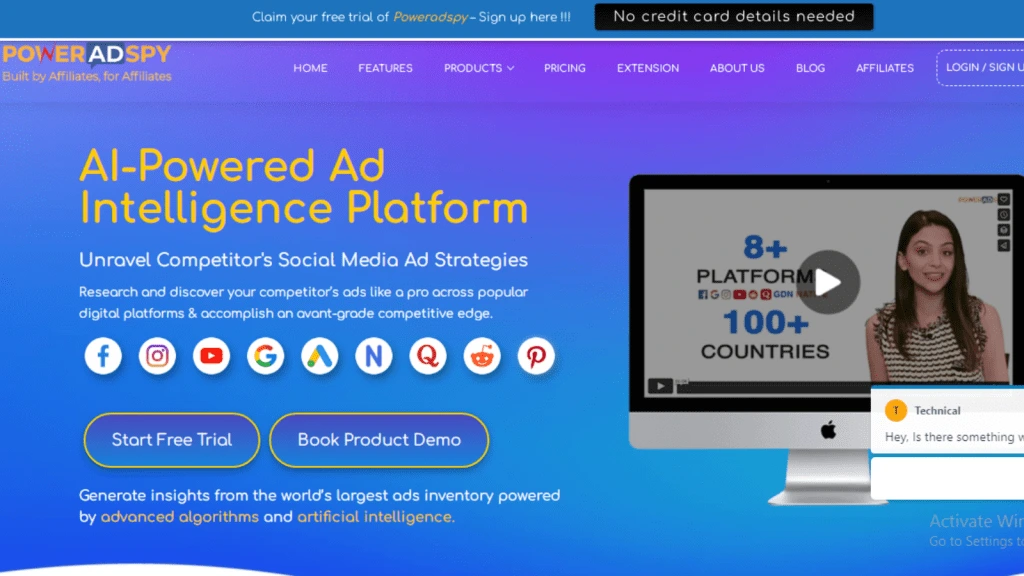A Beginner’s Guide to Facebook Collection Ads
If you would like to create ads that can grab your audience’s attention and quickly sell out your products, then you need to utilize interactive advertising. Facebook collection ads will be working to engage more users on your page. Even with several different kinds of Facebook advertisements to pick from, advertisers are preferring more and more to deliver ads based on their preferred audience behavior.
Talking about Facebook’s 2.7 billion monthly customers, almost 63% of users prefer the medium for shopping-based actions. And it is now clear why many brands commonly prefer Facebook collection ads to engage new users. If you are not acquainted with Facebook collection ads, don’t need to worry. In this blog, we will guide you on how does Facebook collection ads work and their setup. So, are you ready to run some advertisements on Facebook? Sounds interesting!
Your Facebook advertisements can help you easily reach your marketing goals based on preferred audience requirements, interests, and behavior. Overall, there are approximately ten Facebook advertising formats you can prefer. The Facebook Collection ad format is also one of them.
Listen To The Podcast Now!
What are Facebook Collection Ads?
Facebook Collection ads are posts that contain a video or photo of a small size. Collection ads prefer a grid-based design powered by Instant Experience. Facebook invented these new advertising assets that permit you to promote your product catalog in an easy, innovative, optimized method. Facebook provides an easy way that permits its potential users to watch a huge variety of product catalogs without facing any issues.
Collections enable companies to engage customers with online shopping facilities, which makes it easier for users to discover new products and facilities on Facebook, and to purchase them on a company’s webpage or application. To advertise your private business, you can select between four Collection ads Facebook formats given below.
How does the Facebook Collection’s Advertising format act?
There are 4 different types of formats that you can select from:
1. Instant Lookbook
2. Instant storefront
3. Instant Storytelling
4. Instant Customer Acquisition
Based on your objectives and pictures you can select a different format.
Instant Lookbook
Instant Lookbook is a Collection ad format that looks like a magazine or catalog.
It is mainly for:
- Viewing users preferring your products
- Making a digital-oriented product catalog
- Giving products by narrating a story about your company
Instant Storefront
Instant Storefront is a Collection ad format that reminds an online storefront.
It is mainly for:
- Viewing a product catalog that holds above than four products
- Guiding customers to your mobile application or webpage to purchase products
- Giving access to users for viewing products by major groups or types
Instant Storytelling
Instant Storytelling is a Collection ad format that is quite equal to a brochure.
It is mainly for:
- Promoting your company in an innovative method
- Saying brief stories with interesting videos and descriptions
- Providing users with more data about your application or webpage
Instant Customer Acquisition
Instant Customer Acquisition is a Collection ad format that seems like a landing page.
It is mainly for:
- Guiding users to your mobile landing page to complete modifications
- Inspiring users to start an activity on your mobile application or webpage
- Showing your proposals with eye-catching video or image content
What Exactly Do You Need to Start a Collection Ad?
Set-up any type of ad campaign needs some unique creativity, and Facebook Collection ads are not different from other advertisements. We will provide you with some informative steps below.
1. Post Your Product Catalog
This step is undoubtedly the most significant: you need to ensure that your product catalog has been successfully posted on Facebook. This confirms your image format and enhances sharing when it is highlighted in your ad.
2. Choose a template
Currently, there are two templates accessible on Facebook Collections: grid and lifestyle. There are a few major differences “among each template based on your creativity and what type of campaign you are thinking to start.”
Grid advertisements are quite straightforward about products. This template displays products in a grid under your Canvas image or video, letting customers scroll down and click where they want to buy the product.
On the other hand, Lifestyle advertisements showcase specific products inside images that customers can view through. This template is a bit equal to that of a shoppable Instagram feed.
3. Modify Your Creativity
Keep in mind that Collection ads have limited characters’ copy, they have 25 characters for your front line, and 90 characters for your body content. Even if your pictures or videos should be expressed as per the requirements of your users, your content needs to contain a punch line as well so that more users will engage in your page.
Moreover, you’ll have to be consistent with the best performances of Canvas advertisements for your full-display creativity. To support you in making the process of building your collection less make the process of creating your Collection less discouraging, Facebook contains 3 pre-constructed formats in their creative hub according to your objectives. Only insert in your copy and graphics and you are ready to start.
Getting more conversions and sales with the help of collection ads on Facebook
Facebook collection ads can be an immensely useful and huge transforming ad style. They support creating new skills for mobile Facebook customers and can influence huge benefits when posted successfully. If you are an online seller, consider testing collection ads to view how they do for you. If you get trapped in building creative features.
You can find by brand name to view what advertisements your competitors are presently running and the form of creative features they prefer. Then, use this data to start your personal efforts and craft Facebook advertisements that will increase your Facebook ROI and support you in increasing your online sales.
Read Blogs:
How To Measure Your Facebook ROI And Drive More Sales For Your Business?
Experts Choice for Facebook Ads – Turbo Ad Finder 2021
PowerAdspy for Facebook Ads
It has a powerful search mechanism tool that lets you find the best social media ad campaign of your competitor. Here, only a simple search can learn and analyze competitors’ ads. It can control a complete 50M advertisements in 20 countries. It is preferred to support marketers get effective advertisements and studying and utilizing them. As well as looking at competitors, PowerAdspy also has strong exploration and filtering facilities to support marketers to know the market and instantly start creating money without analysis.
It offers one of the biggest catalogs of advertisements on the market, with as many as 5,000,000+ Advertisement catalogs. So, you can simply get fresh effective ad variations in a few tabs. Furthermore, it is the ads detective platform that offers Shopify Ads search. Advertising information spreading in 20 countries & showcasing 10k ads each day.
It permits you to keep an eye on any number of competitors. You need to view each ad that is working as well as the landing pages that are involved in those advertisements. Keep an eye on competitors’ activity: it can search competitors’ ads through a variety of filtering ways.
Conclusion
You already know what it is necessary to know about the fresh advertising template provided by Facebook. All you need to do is to get started and publish your product pictures or videos.