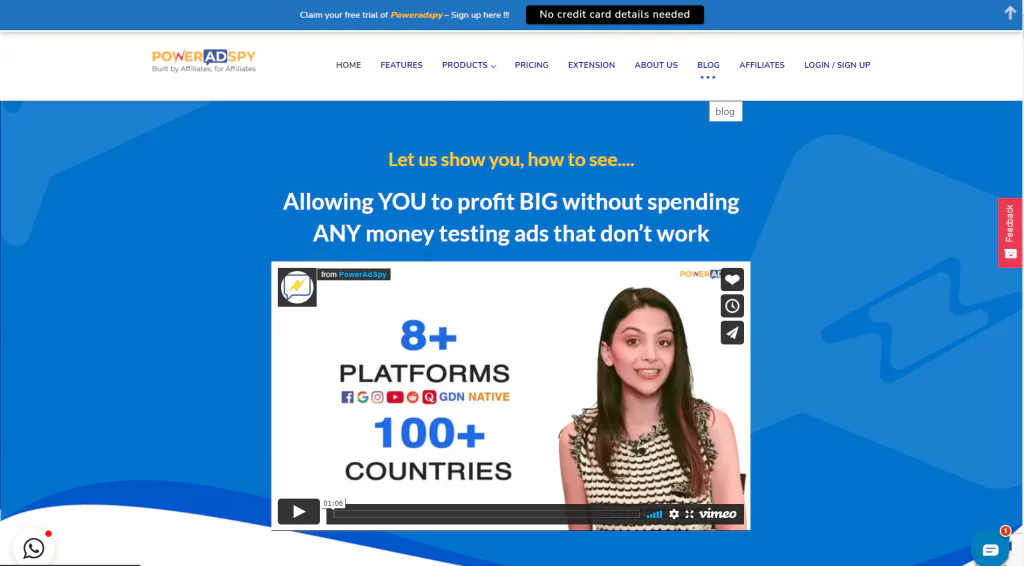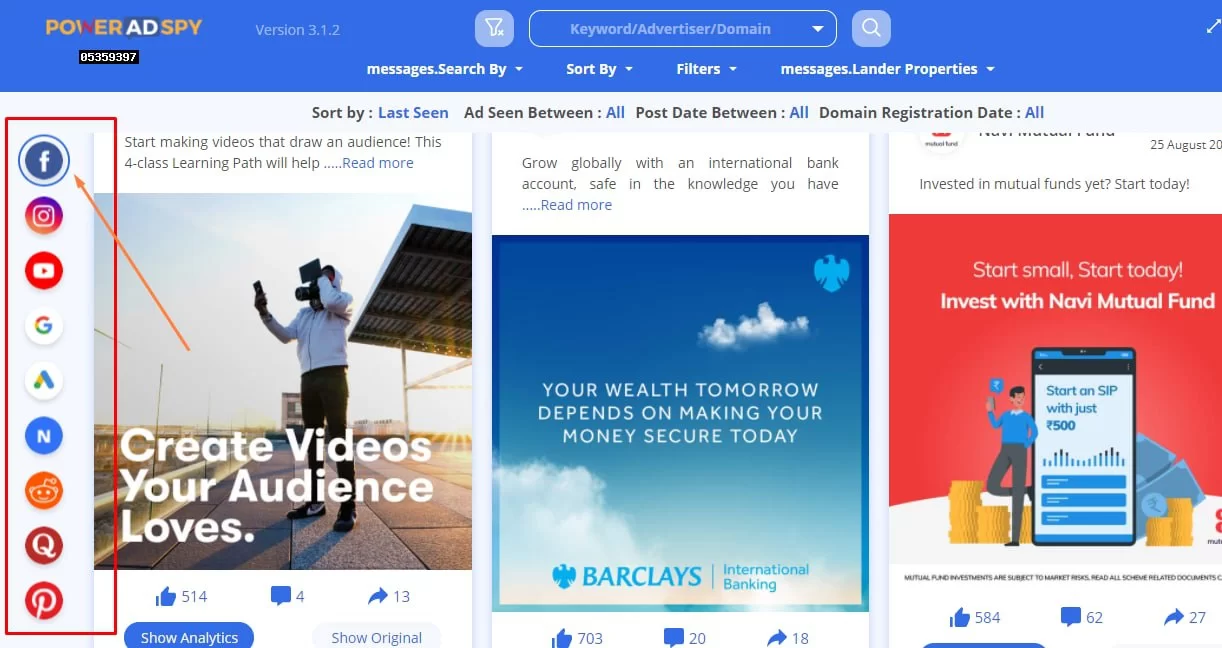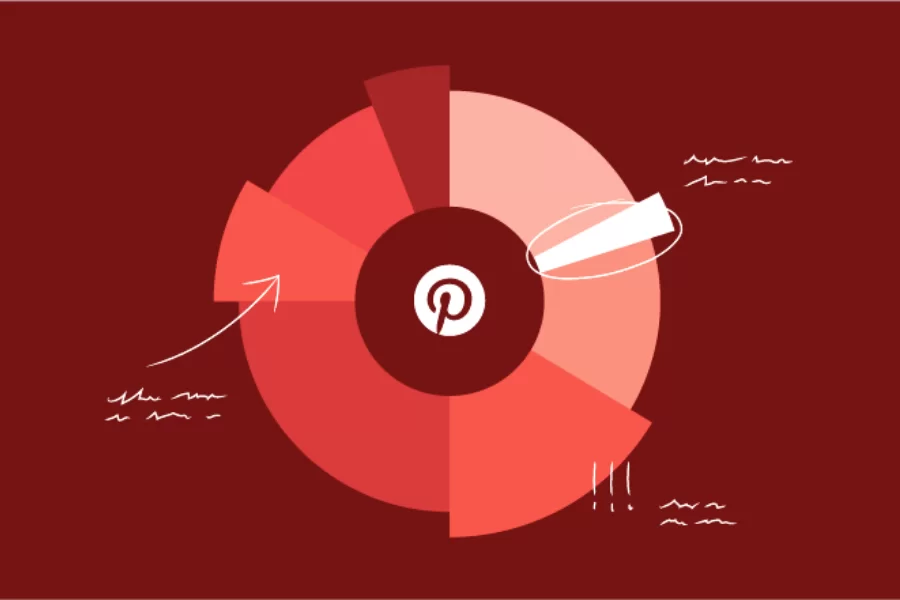Essential Tips and Tricks for Using Pinterest for Business
Pinterest is a visual platform that allows businesses to establish their pinboards and enable users to pin and repin material. In another way, Pinterest advertising is a fantastic opportunity for companies that sell virtual goods such as décor ideas, food, fashion, home decor, and more.
You may generate traffic to your website as a business owner or marketer by building boards with your products on them. It will assist you in raising brand awareness and encourage visitors to visit your website. You can also make boards about themes relevant to your company, such as a cooking board for a restaurant or a fitness board for a gym or a gym gear firm.
Pinterest is also an excellent way to grow your social media engagement. You can utilize Pinterest to engage with your friends and followers if you already have a large Facebook following.
It requires more than just signing up for an account to use Pinterest for business. Building a following takes a lot of time and effort, but it may be great if you stick with it.
Listen To The Podcast Now!
What Are the Benefits of Using Pinterest Advertising for Business?
Pinterest is a social media platform where people may get ideas and inspiration for their hobbies and interests.
If you’re promoting on Pinterest, every concept is represented with a Pin, which is a picture that Pinterest users can find and save. Pinterest is excellent for boosting traffic and sales since pins can connect back to websites. Hooks also help customers discover more information about things they’re interested in buying, which is very beneficial to businesses.
When using Pinterest marketing strategies, always include a link to your website with each Pin — whether a blog post, an online store, or your company’s website.
The Terminology Used on Pinterest
- Pins: A pin is any piece of material uploaded on Pinterest, such as an idea to inspire you. You’ll be directed to a website when you click on a hook.
- Pincodes: Pincodes are special codes that you may generate to unlock your business’s curated boards and profile on Pinterest, similar to QR codes. Users can type the code to get straight to your recommended boards.
- Pinners: Pinterest users are referred to as pinners.
- Boards: Boards are how you organize your pins, similar to visual bookmarks or digital bulletin boards.
- Group Boards: A group board is a collaborative board held by a single person, and the board’s owners can add other users. You can request to join a group board, but you must first receive an invitation from the board’s owner.
- Archived Boards: If you don’t want to delete them abroad, you can archive them. Archived boards will no longer appear on your profile, and you will no longer receive board-related suggestions. You can, for example, choose not to see bridal gowns after the big day has passed.
- Feed: It is a group of pins from individuals you follow. Or Pinterest believes you’d be interested in, similar to a Facebook marketplace or Twitter feed.
- Hashtags on Pinterest: Hashtags on Pinterest work in the same way they do on other social media platforms like Instagram: they help other pinners find your pins and relevant material.
- Lens: This Pinterest app feature uses the camera on your smartphone to recommend pins based on the photos you capture. For example, if you take a picture of an outfit, it will show you other clothes that are comparable.
- Comments: You can leave comments on other people’s pins.
- Save: Save, send, or hide: When you click on a pin, you have the option of saving, shipping or hiding it. You pin it to one of your boards when you save it.
- Sending Pins: You can send pins to other users or non-Pinterest users in private messaging.
- Tagging: Using the @ symbol, you can tag other people.
- Messages: Private messages can be sent to other Pinterest members.
Third-party Pinterest advertising revenue growth, on the other hand, should be taken into account if you want to improve engagement.
The mainline is that there is no quick way to build a large Instagram following, but you may receive valuable insights into your competitors and the latest fashion trends. It doesn’t take much time or effort—you can get every minute of data on the industry and your competitors with software like PowerAdSpy.
PowerAdSpy is a great place to start. Browse your competition’s website and look for competitor display clothing ads, ad methods, and advertising tactics. You’ll also get a sense of what keywords they’re focusing on and learn about their Facebook ad approach. You’ll get whatever you want.
We’ll show you how to utilize PowerAdSpy to spot high-performing competitor display ads.
- To begin, log in to the PowerAdspy dashboard using your login credentials.
- Many ad networks can be found on the left side of the screen, and you have the option of selecting any network.
- You’ll see random display ads from the Google Display Network if you choose the GDN advertising option.
- You can search for suitable apparel ads and display adverts from your competitors using keywords by going to the search box at the top of the dashboard page.
- You can also look for advertising on Pinterest using Search by, Filters, and Landing Properties, or look for ads that contain an advertiser’s name, a brand name, or specific content.
- Filtering advertising with PowerAdSpy is possible depending on your geographical location, age, gender, language, adpositions (Top or Bottom), and even picture sizes.
- Click the Explore button once you’ve done configuring your options.
That concludes our discussion. You may now get the best of your competitors’ display ad campaigns in just a few clicks.
Here are four Pinterest advertising campaign examples to get you started.
Here is some more effective Pinterest advertising to learn from, in addition to the examples provided throughout this article:
Use Interest Targets to Your Advantage
Pinterest’s interest targets are now available, and they’re here to stay. Pinterest currently has over 420 different interest categories, including travel, weddings, men’s/fashion, women’s, and sub-categories within these.
Because interests are behavior-based rather than search-based, it’s better to utilize them in conjunction with keywords as campaign objectives.
Advertisements That Appear To Be Augmented Reality
Produced Pins that resemble a 360-degree room tour, putting a novel spin on traditional video commercials. The immersive Pinterest campaign resulted in a significant increase in in-store traffic during the holiday season.
Consider a Conversion Metric That Is Shallower
While Pinterest may increase bottom-of-funnel conversions, you should also track conversions at the top of the funnel. Pinterest may promote extremely efficient email signups, but not purchases, and tracking a shallower conversion allows you to quantify genuine value from Pinterest more precisely.
Use “restricted” landing pages for Pinterest, requiring email signup/sign-in when a visitor first visits your website.
Read More:
Get The Best Engagement Post Ideas For Social Media
Verified Methods To Spot And Avoid Facebook Marketplace Scams
How To Use Pinterest Ad Library To Research Competitors’ Ad
Idea Pin advertising is Becoming More Interactive
Ideas Pin ad from Netflix has an interactive aspect with five frames to tap through. While this is true of all Idea Pins, the ad creates the impression of control by asking the viewer to tap several times to get to the show they want. Quick, witty, and distinctive.
In Your Pins, Use a Vertical Aspect Ratio
In other words, pins that are significantly longer than they are broad work exceptionally well. They are noticed since they physically take up a lot of space in Pinterest results. It is especially true on mobile, where a vertically oriented pin may force a user to scroll to see the entire Pin, extending the Pin’s exposure time.
Simple static with a lifestyle focus Pins that have been promoted
While video and idea pins are fantastic, plain one-image Promoted Pins remain highly effective. Some companies incorporate lifestyle information while reducing their prose to a bare minimum, ensuring that the Pin’s objective is clear (taking the quiz).
Start Promoting Your Business On Pinterest
Pinterest is a robust marketing platform that may help you build long-term relationships with your target audience and buyer profiles while increasing brand awareness, conversions, and sales.
Following the Pinterest advertising strategy, we discussed and incorporated the available tools and resources to help you flourish as a business on the platform will help you reach these goals for your company.
We hope now you have an idea about how does Pinterest advertising works. So, create a business account on Pinterest and start posting unique and engaging material to promote to your clients and followers.