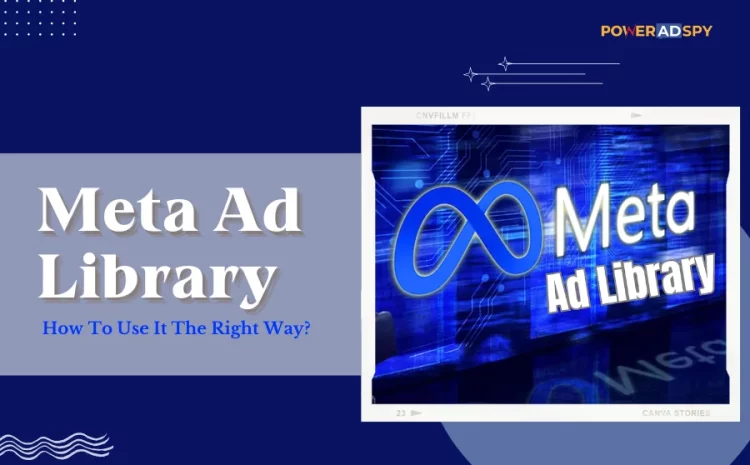How To Use Meta Ad Library The Right Way In 2025?
Your ads are running, but are they actually working? Marketers pour money into campaigns, hoping for better conversions. But without a clear strategy, it’s easy to waste a budget on underperforming ads. That’s where the Meta Ad Library comes in—a goldmine of real-time ad insights.
Yet, most advertisers only scratch the surface. They browse, take inspiration, and move on—missing the real power of competitor analysis.
Want to use the Meta Advertisement Library the right way in 2025? In this blog, we will walk you through how to decode high-performing ads, uncover trends, and apply proven strategies to your campaigns. Let’s get started.
In a hurry? Listen to the blog instead!
What Is Meta Ad Library?
The Meta Ad Library is a massive database of active ads across Facebook, Instagram, Messenger, and Audience Network. It gives advertisers access to real-time ad campaigns from any competitor. While there is no separate Instagram Ad Library, this tool includes all Instagram ads, making it an essential resource.
Originally launched to improve transparency after the 2016 Cambridge Analytica scandal, the Facebook Ad Library has become a powerful tool for advertisers. It helps analyze competitors’ strategies, track trends, and refine ad campaigns for better performance.
With its ability to filter ads by country, advertiser, and format, marketers can gain deep insights into successful campaigns. Many also use it as a Facebook ad spy tool to study high-performing ads and craft more effective marketing strategies.
Advertisers can optimize their Facebook campaigns, understand what works, and stay ahead in the competitive ad landscape by using the Meta Advertising Library.
How To Assess Meta Ad Library?
You can assess the Ad Library meta in two main ways. The process is straightforward.
The first method is to visit the Ad Library website. Go to the link and enter your location and other search details, like the type of ad or the advertiser. This lets you see active ads across Meta platforms that match your chosen filters. It’s the easiest way to leverage the Ad Library and find ads relevant to your audience or industry.
The second way to assess ads is by visiting any Facebook Page you’re interested in. From the Page, click on “See All” under the “Page Transparency” section. Then, select “Go to Ad Library” under the “Ads from this Page” section. It will directly take you to that specific advertiser’s page in the Meta Ad Library, where you can explore all the running active ads. This option is ideal for analyzing ads from a particular competitor or brand.
Additionally, if you’re looking for a specific set of ads, you can search for “Meta Advertisements Library” on Google. This search will bring you to the direct link where you can enter your search filters. Follow the steps mentioned above to view ads from a particular Facebook Page.
How To Use Meta Ad Library The Right Way?
The Ad Library fb is a powerful tool for marketers to gather insights on competitors, study effective ad strategies, and improve their campaigns. Whether you search directly or explore specific Page ads, the key is to leverage the tool strategically to get the most valuable data.
Using the Ad Library of Meta effectively can help you optimize your marketing campaigns by providing insight into Facebook competitors’ ads and industry trends. Here’s how to leverage the Ad Library of Meta to improve your strategy.
Search For A Brand or Keyword
The easiest way to start using the Meta Advertising Library is to search by brand name or keyword. For example, if you’re in the shoe market, type “Nike” into the search bar. It will show you all the ads related to that brand. You can also filter ads by keywords like “shoes” to see a broader range of results. This method helps you discover how different brands are promoting their products. The Meta ads library allows you to check ads and their behind strategies.
Refine Your Search with Filters
The Meta Ad Library provides several filters to help refine your search. You can narrow down results by media type, language, platform, and even the duration of the ad’s run. These filters help you find ads that have your specific interest features, like a video ad or a carousel ad. You can easily find the best-performing campaigns tailored to your criteria by leveraging the Meta ads library’s filters.
Analyze The Ads You Find
Once you’ve located ads, it’s time to dive into the analysis. Look at the creative elements, such as the visuals, video quality, headlines, and calls-to-action (CTAs). Also, examine where the ad is being shown, like Facebook or Instagram, and how long it’s been running. Successful ads typically have patterns, and by recognizing these, you can adapt the strategies for your campaigns. The Meta Ad Library gives you access to this valuable data, to learn what works and what doesn’t.
Get Inspired By Other Brands
You can find inspiration from other brands in your niche by using the Ad Library of Meta. Search for your Facebook competitors or relevant keywords, and review their campaigns. What’s working well for them? What copy and creatives can you adopt for your ads? You can use this data to create more compelling campaigns. The Meta ads library helps you stay updated on trends and guides you in avoiding common mistakes that other brands make.
Do A Competitor Analysis
One of the best uses of the Meta Ad Library is to monitor your competitors’ ad campaigns. By searching for specific brands, you can see what kinds of ads they’re running, the platforms they’re using, and which offers they’re promoting. This competitive analysis is a powerful tool. It helps you understand how your competitors position themselves and reveal gaps you can exploit in your marketing strategy.
Identify Market Gaps
You can identify gaps in your market by leveraging the ad library. For example, if most of your competitors focus on Instagram, there may be untapped Facebook or Messenger opportunities. You can experiment with different platforms or ad types to stand out.
If you notice certain ads are missing something, like video content, you can add that to your campaigns to increase engagement. The Meta Ad Library helps you spot these opportunities and adjust your strategy accordingly.
Discover Patterns in Successful Ads
Long-running ads usually perform well. In the Ad Library of Meta, you can filter ads by duration and analyze which ones are consistently active. Look for patterns in the ads that have been running for a while. Do they use similar creative elements, such as product images or offers? Recognizing these patterns will help you understand what ads are working in your industry.
Use Filters & Keywords For Precision
Filters and keywords are impactful tools in the Ad Library. You can search for phrases like “Shop Now” or “Seasonal Sale.” Narrow your search results based on the platform, language, or media type. It allows you to find exact ads that fit your needs and gives you insight into what works for your audience.
Analyze Branded Content
The Meta Ad Library also contains sponsored posts with a “paid partnership” label. It allows you to see influencer collaborations and branded content. Understand how brands collaborate with influencers and organize their campaigns by analyzing ads. It is a great way to explore new opportunities for influencer partnerships in your campaigns.
Save Your Searches For Future Use
The Ad Library allows you to save your searches, making it easier to rerun them. You can save your filters and keywords by tracking seasonal trends or monitoring competitors. This feature helps save time when you need to perform similar searches repeatedly.
Meta Advertisement Library is an invaluable tool for any marketer. It allows you to track competitor ads, discover trends, and gain inspiration for your campaigns. You can keep your ads competitive by using filters, analyzing results, and staying updated on industry changes. The Meta ads library helps you understand what works in digital advertising.
Read More
How To Use Facebook Ad Library To Find Your Competitors?
How To Improve Your Ads Using The Meta Ad Library?
Improving your ads is crucial in today’s competitive advertising world. The Meta Advertising Library is a powerful tool that helps you analyze, learn, and refine your ad strategy. Here’s how to use it effectively to boost your ads and stay ahead of the competition.
1. Spy on Your Competitors’ Ads
Analyzing your competitor’s ads is one of the best ways to improve your ads. The Ad Library allows you to view their active campaigns. You can study their ad messaging, visuals, and offers to understand their marketing strategies. This information is valuable for tweaking your approach.
By looking at their ad copy, you can learn what language and tone work best in your industry. You can also check how long certain ads have been running, giving you an idea of what ads succeed. These insights can guide you in making your ads more effective. While you can also try other Facebook ads spy tools like PowerAdSpy that can help get detailed competitors’ insights to refine your own campaign.
PowerAdSpy- Advanced Ad Intelligence Tool
PowerAdSpy is a comprehensive ad intelligence tool designed to help marketers, advertisers, and businesses analyze and improve their advertising strategies. It allows users to track and study high-performing ads across multiple platforms, including Facebook, Instagram, YouTube, Google, and more. By using PowerAdSpy, you can spy on competitors’ ad campaigns, discover winning ad creatives, and optimize your ads for better performance.
Key Features of PowerAdSpy
-
Extensive Ad Database
PowerAdSpy provides access to numerous live and past ads from various industries. It allows users to browse through thousands of successful ads and extract valuable campaign insights.
-
Advanced Search Filters
With its powerful filtering options, PowerAdSpy enables users to refine their ad searches based on keywords, ad types, engagement, platform, and location. It makes it easy to find relevant ads that match your niche.
-
Competitor Ad Analysis
The tool allows you to track and analyze competitors’ ad strategies. You can see which ads your competitors run, how long they have been active, and which creatives perform best. It helps you make data-driven decisions for your campaigns.
-
Engagement Metrics Tracking
PowerAdSpy displays key engagement metrics, likes, shares, comments, and views. It helps users understand which ads generate the most interaction and what makes them successful.
-
Landing Page Analysis
The tool allows users to view and analyze the landing pages linked to ads. This feature helps marketers understand how competitors structure their funnels and optimize their landing pages for better conversions.
-
Bookmark & Save Ads
Users can save ads for future reference. This feature is beneficial for marketers who want to build a collection of high-performing ad examples and use them for inspiration in future campaigns.
-
Competitor Targeting Insights
PowerAdSpy provides data on how competitors target their audience. You can check the audience’s age, location, and interests that they target, helping you improve your ad strategy.
Therefore, PowerAdSpy is a must-have tool for advertisers looking to gain an edge in digital marketing.
2. Find New Ideas
Feeling stuck in a creative rut is common. When you need fresh ideas for your ads, turn to the Meta Ad Library. You can browse through ads from competitors and even brands in other industries. It gives you a broader view of what works and what doesn’t.
Look for recurring themes, creative formats, or new approaches that can inspire your campaigns. Notice which formats perform well—whether it’s video ads or carousel ads—and consider using them for your promotions. Regularly visiting the Meta Ad Library helps you stay on top of emerging trends and adapt them to your strategy.
3. Identify Seasonal Trends
The Meta Ad Library is excellent for spotting seasonal trends that can impact your advertising. By analyzing ads from previous seasons, you can see how businesses adjust their strategies around holidays, events, or special times of the year.
Search for competitors or brands in your industry using holiday-related keywords. It will show how companies tailor their messaging and visuals for specific seasons. You can then apply these insights to plan your campaigns, especially for crucial retail periods like Christmas or back-to-school seasons.
With the date range filters, you can also track when campaigns are launched and analyze their performance during peak seasons. It helps you understand which themes, messages, and formats are most effective at certain times of the year.
4. Analyze Your Ads
It’s just as essential to evaluate your ads as it is to analyze your competitors. Use the Meta Ad Library to review your campaigns and compare them with other ads in your industry. It can help you identify areas for improvement and understand how your ads perform against others.
You might not always see your ads unbiasedly, so involve your team or colleagues in the review process. Their fresh eyes can provide valuable feedback. By consistently reviewing and analyzing your ads, you can make informed adjustments to improve their performance.
5. Stay Updated on Industry Shifts
The Meta Ad Library is more than just a tool for spying on competitors. It’s a gateway to staying informed about industry changes. You can spot shifts in advertising tactics and adapt your strategy by regularly checking the running ads.
As the advertising landscape changes, the Meta Ad Library ensures you stay on top of new approaches and trends. By using it to monitor competitor ads and industry shifts, you can ensure your ads remain competitive and effective.
In conclusion, leveraging the Meta Ad Library helps you spy and research competitors, find fresh ad ideas, spot seasonal trends, and analyze your ads. By consistently using this tool, you can refine your advertising strategy and stay ahead in the ever-evolving digital advertising space.
Wrapping Up
The Meta Ad Library has been a powerful tool for improving ad performance in the present years. It helps you analyze competitors’ strategies, identify trends, and refine your campaigns. You can create more engaging and successful ads by studying effective messaging, ad formats, and audience targeting.
Staying updated with industry trends and testing new approaches ensures continuous improvement. Whether you are new to advertising or an expert, the Meta Ad Library provides valuable insights for data-driven decisions. Using it appropriately keeps your campaigns relevant, competitive, and impactful in the ever-evolving digital marketing landscape.
Frequently Asked Questions
Q. Do I need a Facebook account to use the Meta Ad Library?
No, you don’t need a Facebook account. The Ad Library is accessible to everyone and does not require login.
Q. Can I see how well an ad is performing?
No, the Meta Ad Library does not show ad performance metrics like clicks, conversions, or reach. It only displays ad creatives, run duration, and targeting demographics (in some cases).
Q. Can I save ads I find interesting?
There’s no built-in save feature, but you can bookmark URLs or take screenshots for future reference.
Q. How can the Meta Ad Library help advertisers?
Advertisers use the Meta Ad Library to research competitors, draw inspiration for ad creatives, analyze trends, and plan more effective campaigns.