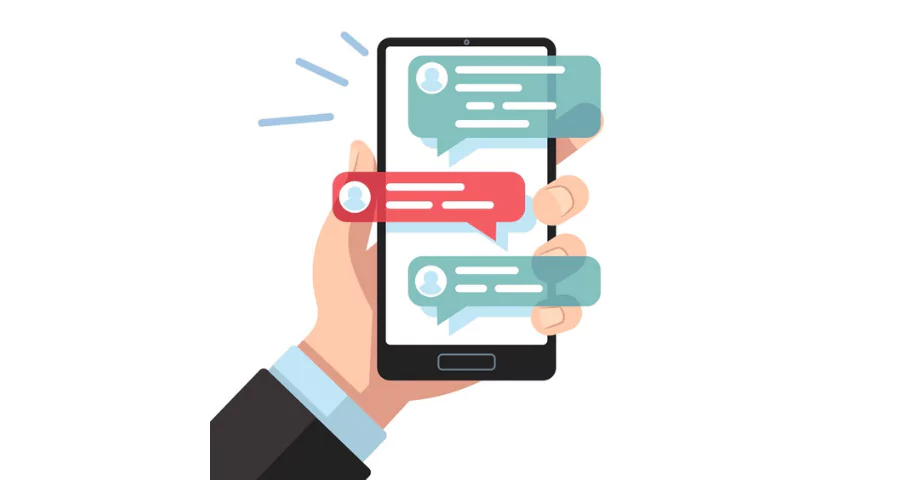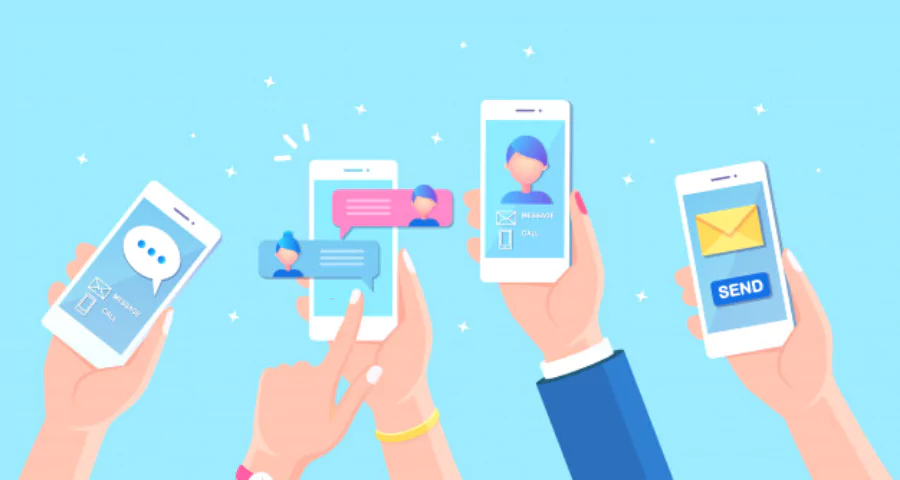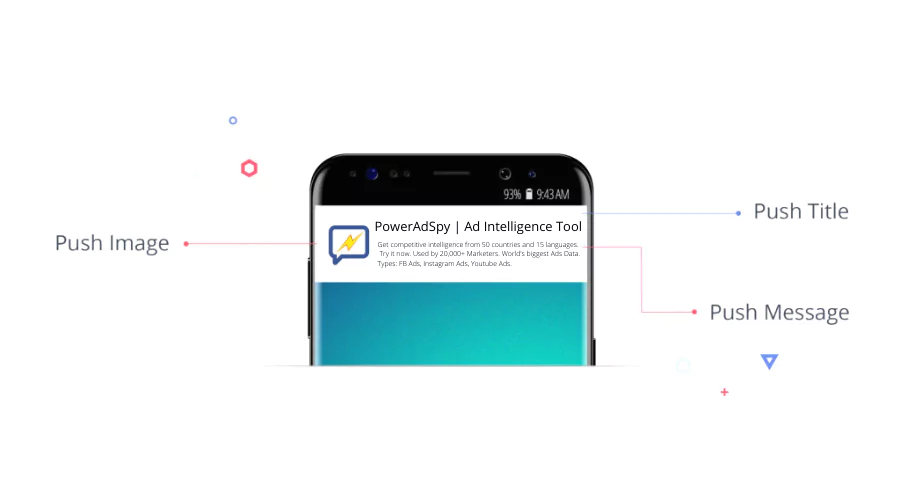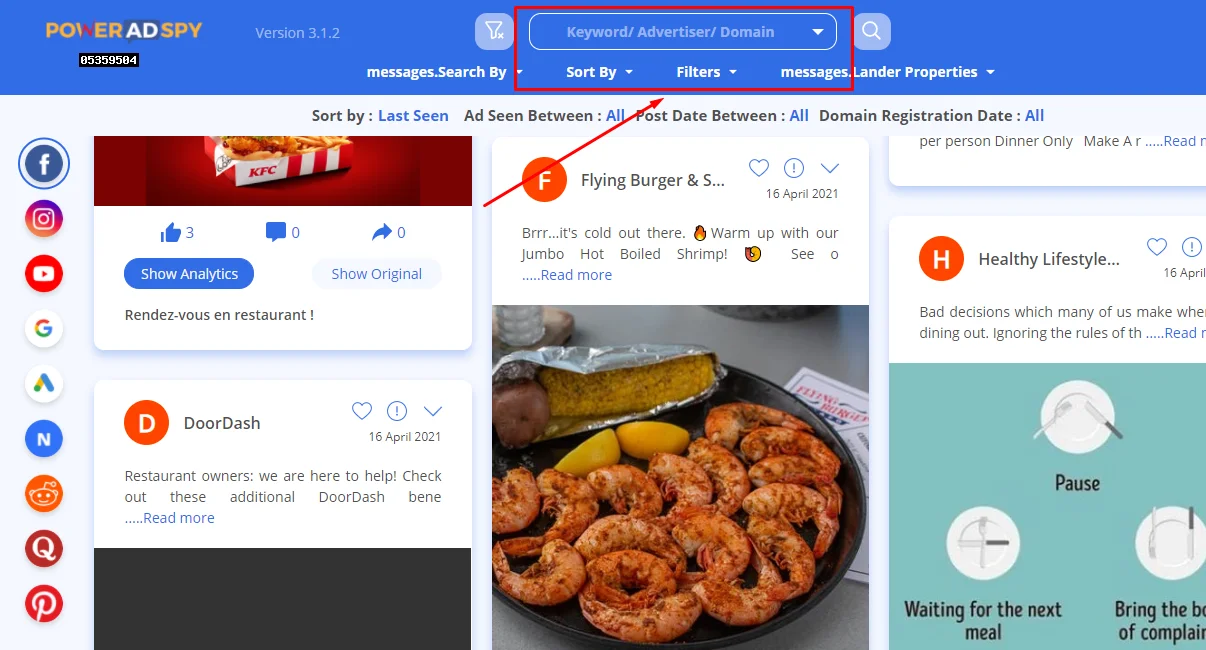05 Things I Wish I Knew About In-page Push Notifications
The ad format of push notifications is rocking the boat since its release, a few years ago. Many advertisers all across the world stated that these push ads would not last for a long time, especially from the time when Google proclaimed the use of ad blockers and pulled down the apps that push ads along with messages.
But, the ad format showed up stable and also considered as one of the top choices for marketers to get a high traffic ratio. So as the push messages were gaining more popularity instead of slowing down, a new ad format similar to that is released: in-page push notifications.
So before moving ahead with the features part, let’s check out –
Hit The Play Button To Listen To This Podcast:
#1. What Are In-Page Push Notifications?
Most of the people consider it just as a new push ad format due to its name. But the fact is, although it looks like push ads, it’s banner ads.
The banner ad includes –
- A square brand icon or image.
- Short & catchy headline.
Setting up in-page message advertising would not be hard for you if you have run ads based on push notifications before. Because they practically look the same.
But, How does it vary from traditional advertising of banners? Let’s check out its functionality.
#2. Features of In-Page Push Ads
- Resembles real push notification.
It resembles native push notification, allowing it to exploit the trust it has acquired from such notifications. Many people still have banner ad blindness, so this new design enables marketers to advertise to banner-wary people.
- Appear on a webpage.
The website itself shows in-page push notifications as push advertisements are visible on the user’s computer without opening a new window. It appears (for desktop) at any of the four corners of the webpage. But for mobiles, it displayed at the bottom of the screen. It appears as a sticky message, so even when the user scrolls up or down, the ad remains in the same place.
- Subscription not required.
The biggest challenge to push messaging ads is that Google continues to carry out updates that prevent push ads from being displayed. As it’s not the real push notification, such ad blocking issues would not bother it.
- Platform independent
The biggest challenge is that, can push notifications be visible on iOS-based devices? Yes, they will appear on any operating system because these push ads are primarily banner ads.
- The targeting choices are equivalent to those of banner ads.
Provides all the targeting choices similar to that of banner ads!
- It uses the payment model of a CPC.
Similar to the real push advertisements, in-page alerts also uses the CPC payment model only, which means marketers only need to pay for each click the ad gets.
#3. Secrets of Using Push Notifications
Nowadays, push ads to appear in mobile phones similar to other types of notifications. The distinction is that push alerts are compensated and will allow marketers to communicate more instantly with your audience.
People instead of seeing push ads are advertisements and interact with them the same way as emails, chats, or other messages. Furthermore, you can use this to your advantage and craft advertisements that convey your message without sounding salesy or pushy, which will eventually bring in more conversions.
#4. Which Industries Perform Best with Push Notifications?
A reputation for being highly profitable has been won by push notifications. But, it doesn’t actually mean that, for all the deals, you can use them. Infact, when paired with deals that come from particular verticals, push ads to perform best.
Some of the sectors that operate best with push notifications are –
Best Verticals for Push Traffic
The audience who get push notifications is entirely diverse. That’s why the offer should be interesting for huge audiences. It’s difficult to predict which vertical will work best, but certain niches traditionally perform with in-page push.
Top verticals in 2021 are Antiviruses & VPNs, Crypto, Sweepstakes, Gambling, Betting, Nutra, Dating, Games, and Finance.
Find in-page push traffic at RichAds an advertising platform with 4B+ impressions daily in 220 countries. Affiliates can launch, optimize, and scale campaigns with the assistance of adexperts. Creatives production for maximum performance is also included.
Entertainment & Travel
Push notifications often fit well for travel and other entertainment-related sectors, as a general rule of thumb.
Consumers typically have a lot of cash to spend on these verticals, and they are always searching for new appliances, gadgets, or appliances that make their lives easier while travelling. Push notifications can be used by affiliates to create engaging advertisements that cause curiosity and help these users find new products every day.
Health Industry
When paired with drive promotions, health and well-being services are also among the strongest performers. This industry has always been a favourite for affiliates, and push advertising now helps advertisers to meet customers while delivering a message without setting off any alarms or causing an unwanted sensation.
Hobbies & Outdoor activities
Many of them consider these under subcategories of entertainment and travel. Hobbies and outdoor activities such as carpentry, gardening, sports, etc which are also a good niche for creating campaigns. You can use push notifications, display catchy creatives, and visually promote the benefits of the products which you are planning to promote.
Use rich push notifications, showcase creative attractions that attract attention, and visually highlight the advantages of the product you promote.
Gaming and Technology
By attracting visitors to a fast benefit, this vertical seems to convert. Matching deposits of dollars or bonus offers are a hit when using in-page push ads for this niche.
Read More:
What Are Push Notification Ads and How To Profit From Them?
Take Advertising To Next Level: 04 Facebook Ad Tools To Consider
#5. What Do Push Ads or Push Notifications Look Like?
Each notification advertisement for push ads, whether rendered on the web or mobile, consists of 4 items: title, text description, image icon and a connexion. Therefore, it’s important to check whether these components are designed in the best way that helps to gain better output.
Title –
The title for push ads is typically limited by 30 characters (although some platforms allow less or more), including emojis. Also, the title should give a brief about the products and services succinctly. Although our normal content guidelines suggest what can or can’t be listed, but try to make the title sound good and loud.
Also, try to draft a crisp catchy description text for your ad. It helps the audience to get a clear image of your services or products. Therefore, create a catchy title to attract the users and hook them to the messages or quotes which you are looking to share.
Description –
The next line of text is the description. Although in most of the ads you might have seen that the description text contains more characters but still try to keep the content script and match the strict limit of 40-42 characters. Therefore, it’s advised to plan it carefully. Write a short text summary to introduce your product to your potential customer, explain your product’s benefits, and encourage the customer to behave with a good CTA. Emojis often stand out, so make sure that your text adds a related emoji to make it more visible and attractive.
Banner –
Push notifications are very insightful and highly engaging, as they include a variety of elements and conventional advertising strategies that help to improve further interaction. One of the best newly added features is the addition of an image with size 360px X 240px Which hovers above the notification ads for push ads and is totally clickable. A banner will be located above the push ads notification message, which will enhance the user’s interaction and make it impossible for users to miss your ad. We support both mobile and desktop, so for full interaction and user scope, make sure to upload all the appropriate sizes.
Conclusion
The in-page push notification ad is certainly a winning ad style, with all these characteristics. Try using it now, while it’s still hot on the market. But if you want to see what kind of ad designers and landing pages do well before you dive in. But how to check all the competitor pages before creating yours? For that, I have a solution – PowerAdspy | Ad Intelligence Tool.
PowerAdSpy is a comprehensive social media content library that offers an excellent solution for advertisers, ad agencies, media buyers, etc., helping to keep an eye on ad copies of competitors. Apart from media advertising, PowerAdSpy also helps you to search your rivals’ Lander pages. Since it provides an opportunity to pick the format type that you want to formulate. It enables you to keep an eye on the landing page of the competitors and to avoid the errors they make.
Along with all these, PowerAdSpy also helps to filter ad locations, gain maximum competitor exposure, narrow your searches, bookmark the best advertisements, etc.
Want To See, How To Check Competitor Ads Using Poweradspy?
Let’s Begin –
- Use your email Id and protected password to log in or Signup to https://app.poweradspy.com/amember/member
- It will take you to PowerAdspy ‘s key dashboard
- From here, along with search mode and filter mode options, you can add the appropriate keywords.
- Tap on an ad shown to search the ad copy.
- Click on the Display Analytics choice, which will take you to the ad analytics page.
- To get the full insights of your competitor’s ads, check the details and click on the URL available and compare it with yours.