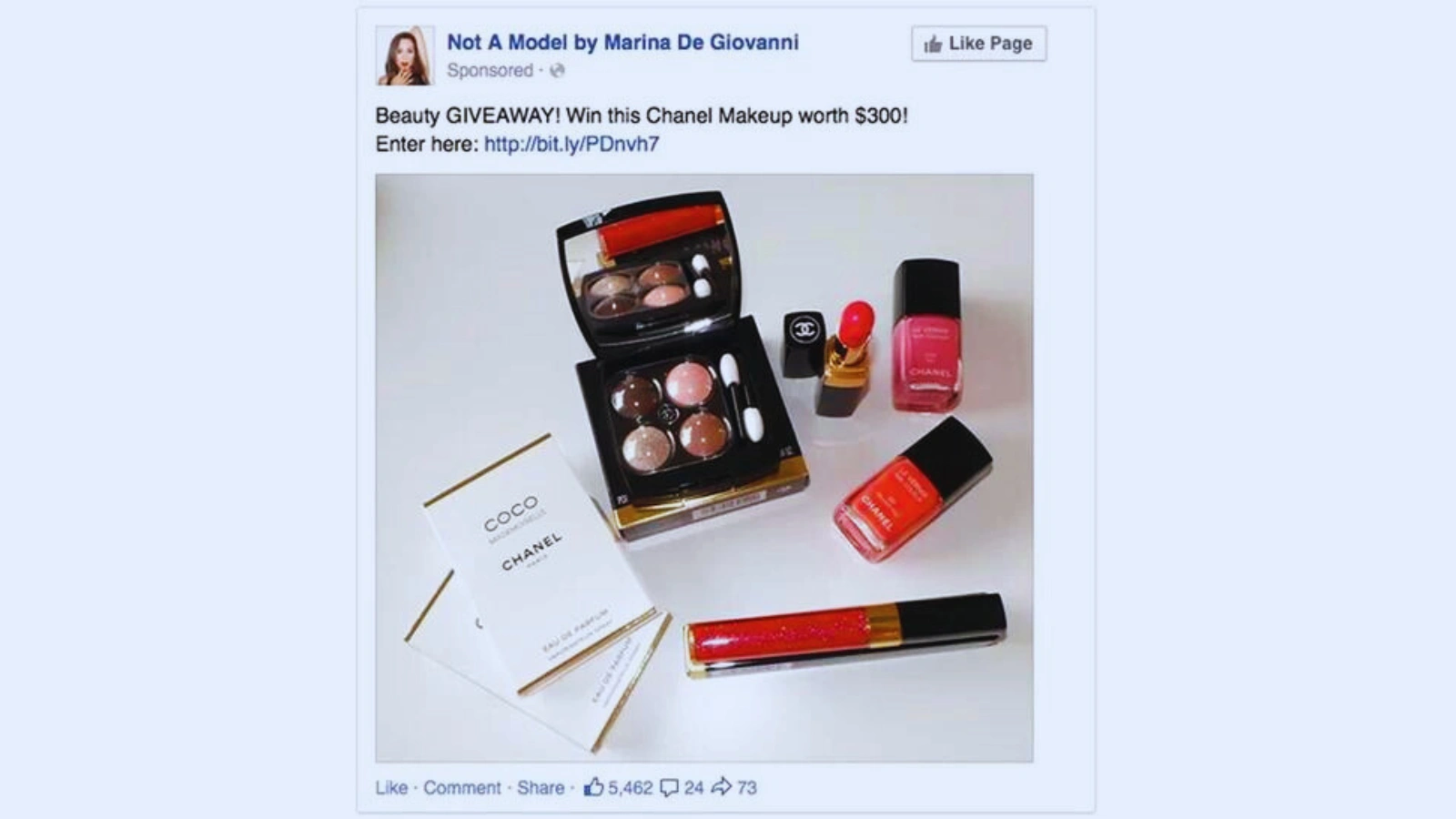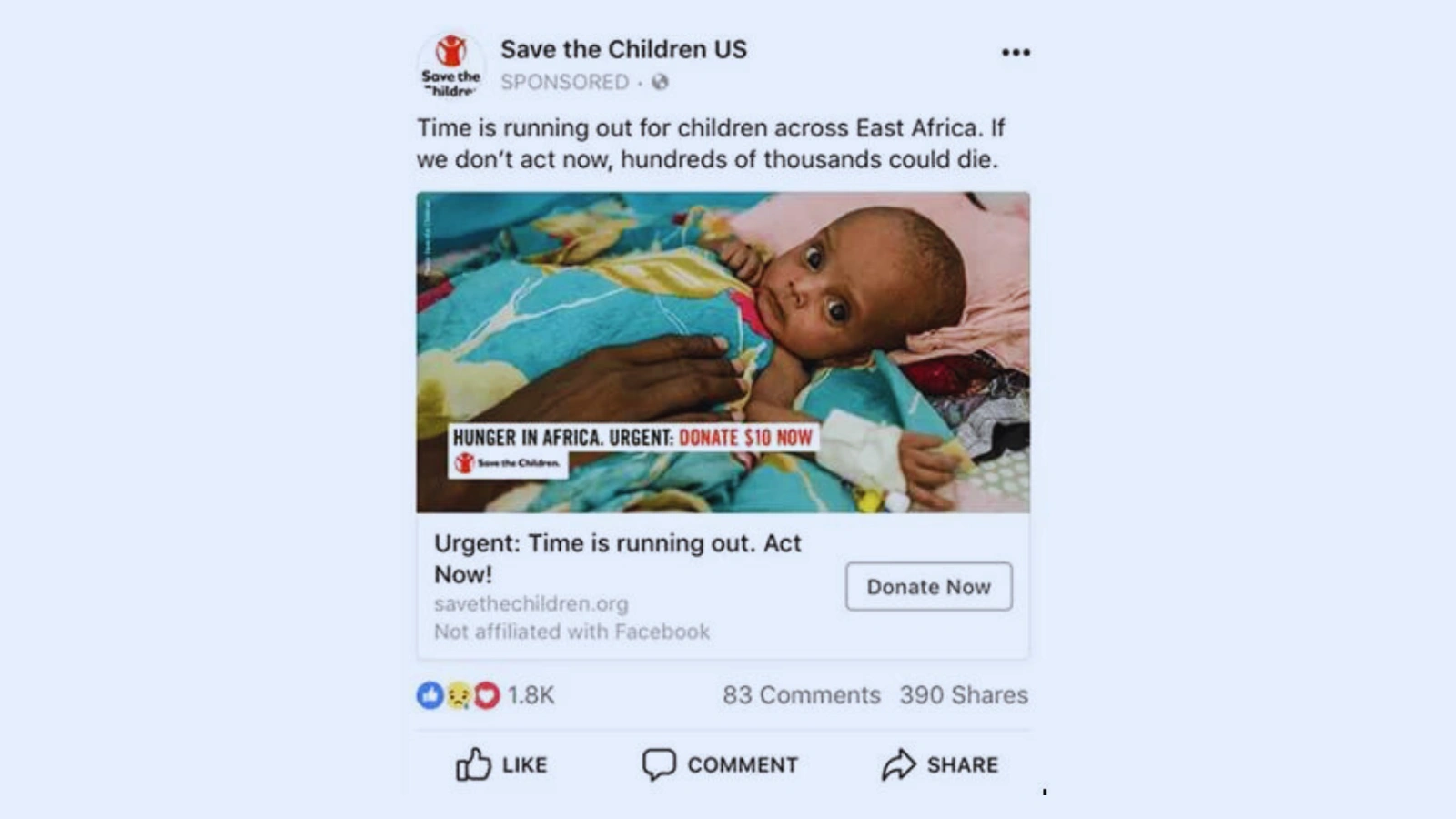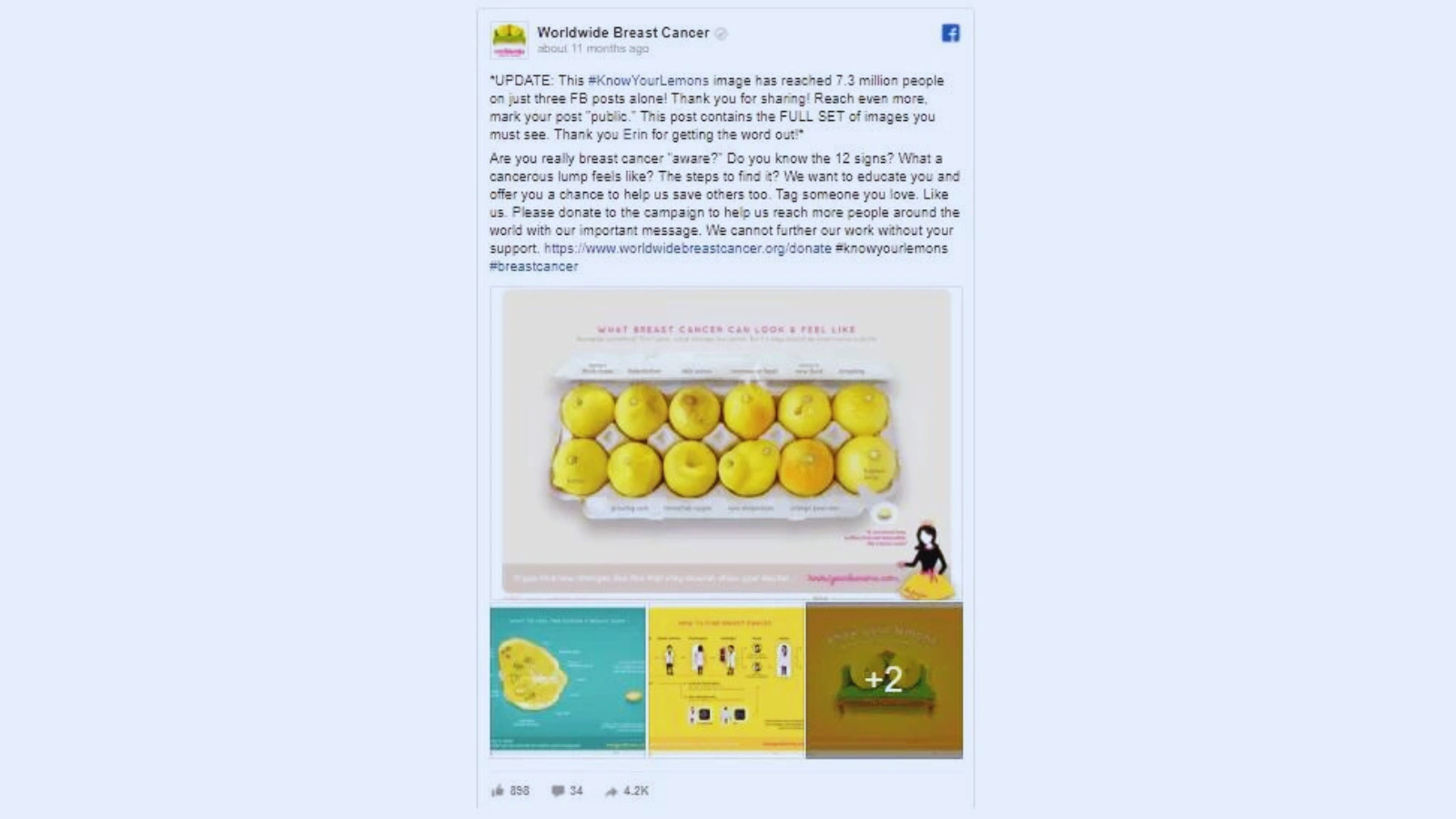How to Successfully Advertise on Facebook
Not only is Facebook the social platform with the largest user base – over 2.2 billion users – but it also seems to register significant year-over-year growth. Most of it is due to their advertising system. It has been proven that Facebook ads are highly efficient and super profitable. If you aren’t already running ads on the social platform, learn from this short guide on how to successfully advertise on Facebook.
Facebook advertising, with its many options and details to take into account, might seem intimidating for beginners. Once you get the hang of it, you won’t feel overwhelmed anymore but grateful to have discovered such a great platform to advertise your products and services.
Hit ‘Play’ Button & Tune Into The Blog!
Facebook Advertising Tools
Some of the greatest advantages of Facebook advertising include the fact that the platform offers amazing customization options. You have creative control over the design of your ads. Furthermore, it allows businesses to promote their stuff to users without having to wait for users to find them.
For brands and small businesses looking for some tips on how to successfully advertise on Facebook, it should be mentioned that there are two ad management tools you can use. They are Facebook Ads Manager and Power Editor. Both of these tools are free. The first one is easier to use and the preferred option for beginners. Power Editor is for more advanced users as it’s a more complex tool designed for managing large-scale advertising campaigns.
In this Facebook advertising guide, we will be focusing on advice referring to the Ads Manager’s Create an Ad process.
What can Facebook Ads Manager do?
First off, we should tell you where you can find Facebook Ads Manager. On your Facebook page, click on the drop-down arrow in the right corner and there you will find the Manage Ads option.
The Facebook Ads Manager is a tool that helps you set up and optimize your ad campaigns. As for its functionality, these are the most important things it can do:
- create new ad sets and ads,
- target different audiences,
- optimize ad campaigns,
- monitor an ad campaign’s performance,
- A/B test Facebook ad campaigns.
The dashboard of the Ads Manager is quite complex. It has lots of options and will allow you to manage every aspect of your Facebook ads creation process. Among the features, it includes, there is the top navigation bar, the Create ad option, reporting table of your Facebook ads, ads filters and stats filters.
Tips on how to successfully advertise on Facebook
Build a strategy
Having a strategy in place is paramount to success. If you want to learn how to successfully advertise on Facebook, you need to know from the get-go:
- what product/service you are about to promote,
- what audience you will target,
- how people will use your product,
- what need the product fulfils,
- what is the aim of the campaign.
Determine your objective
The first thing you need to do in Facebook’s Ads Manager is to choose an objective for your campaign. It’s important to choose the appropriate one. Other aspects of the creation process are based on your objective, like ad placement, optimization, and so on. The list of objectives you can choose from includes: brand awareness, traffic, reach, app installs, lead generation, messages, video views, conversions, sales, store visits.
Choose wisely when creating your target audience and choosing ad placement
When creating Facebook ads, you can target them to specific users based on their location, age, gender, interests, etc. Moreover, you can use custom audiences. This allows you to target certain people from your email list or users who have engaged with your brand in the past through Facebook, Instagram, email, your site.
Furthermore, you will need to choose where you want your ad to be shown. There are different options for mobile and desktop. Ads can be displayed in a user’s newsfeed, right column, messenger, in-stream videos and more.
Pay attention to details when you get to the creative section
The creative part of the process is where you have to be inventive. Come up with unique ideas to make sure you catch the attention of your potential customers. In this regard, the main advice we can give you is to use colourful imagery. They immediately grab attention. Also, create ads that contrast with the newsfeed as the visual part has the most impact.
But besides a great image or video, it’s also important to pay attention to small details that are easy to miss. For instance, at the bottom of the creative section, there are some options that can make a huge difference in your campaign. We are talking about the sections where you can input an ad copy, call-to-action and URL descriptions.
Monitor and keep track of your ad’s performance
So you are here because you want to know how to successfully advertise on Facebook. Well, learn from your mistakes. In order to create more effective Facebook ads in the future, it’s a good idea to analyze the performance of each ad you create. Facebook Ads Manager allows you to do that. It shows relevant information about results over time and demographics breakdown.
Examples of successful Facebook ads
Marina de Giovanni managed to collect no less than 17,000 emails in six weeks with the ad below. She paid for Facebook advertising in order to give away $300 worth of gifts every month, like jewellery, makeup, etc. She caught people’s attention with the giveaway and collected their email addresses in the process. Thus, she could later retarget them with offers she is able to monetize.
Save the Children US managed to get 4 times more donations than their initial aim and 76% decrease in CPA (cost per acquisition) with this conversion-focused ad. They used creative from a previous ad that performed really well. They created a custom audience for users who donated in the past. The success of this ad shows that proper targeting and clever messaging can help you win.
Worldwide Breast Cancer created an ad campaign to build awareness about the importance of checking for signs of cancer. The #KnowYourLemons campaign won users over with colourful imagery and positive messaging.
Also Read
How Can Facebook Advertising Statistics Be Your Secret Weapon For Marketing?
Conclusion
All in all, it’s not that easy to find out the secrets to how to successfully advertise on Facebook. Each brand or business has to learn on their own, through trial and error, which strategy works best for them.