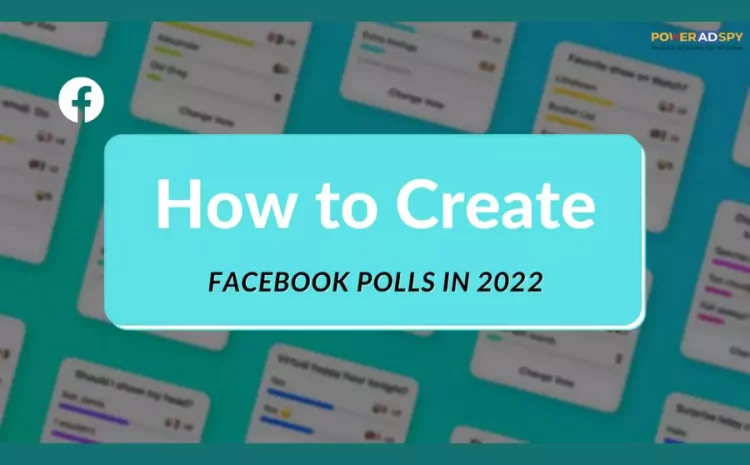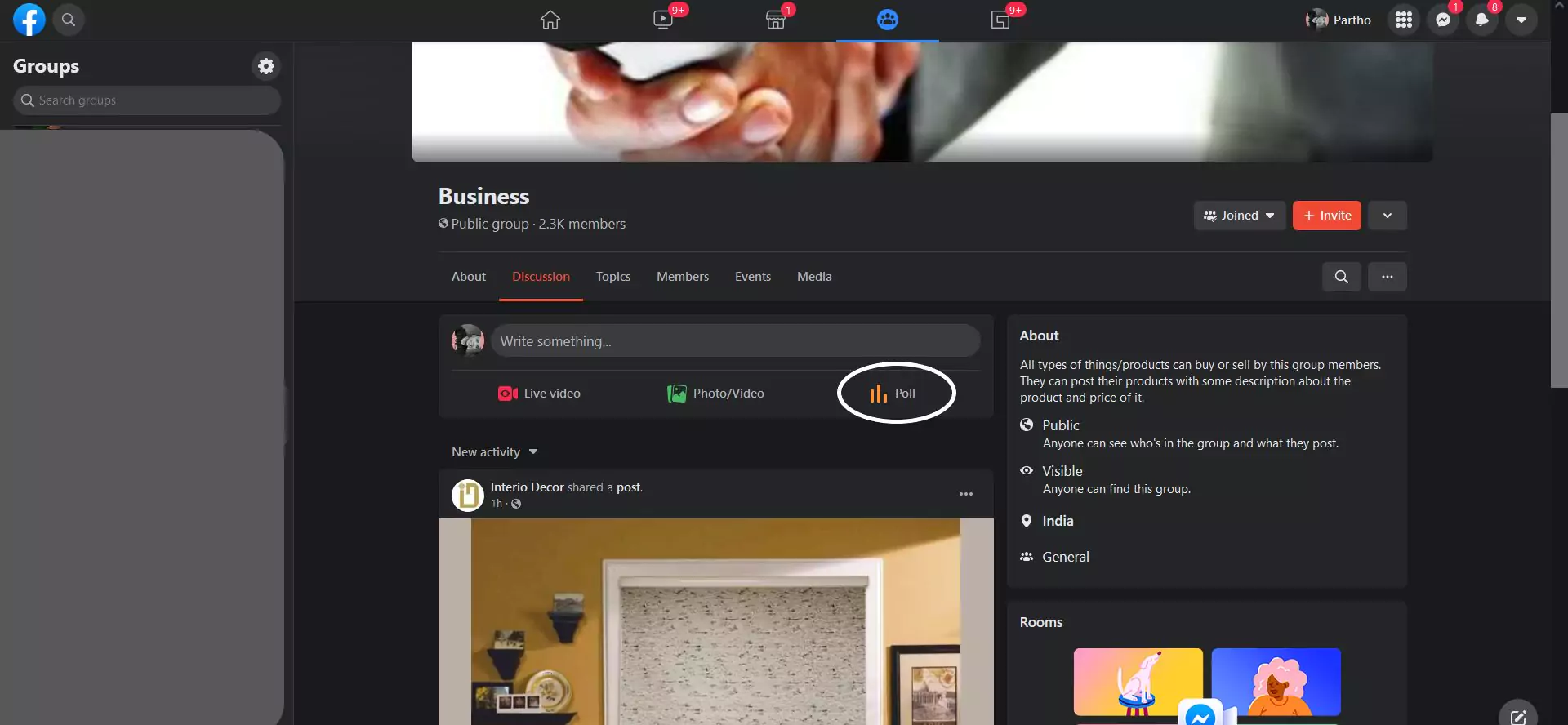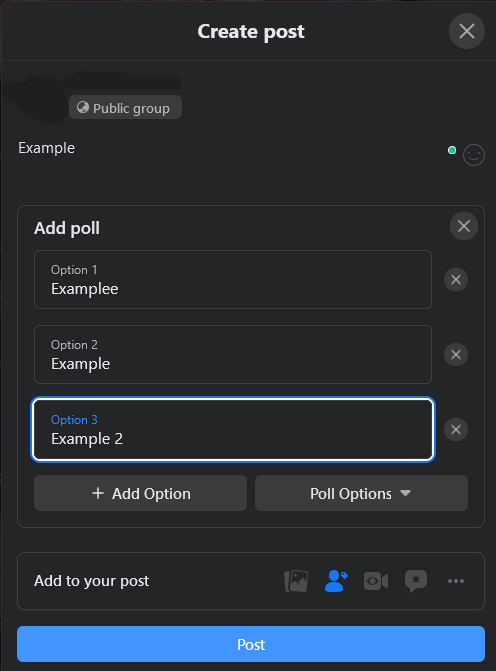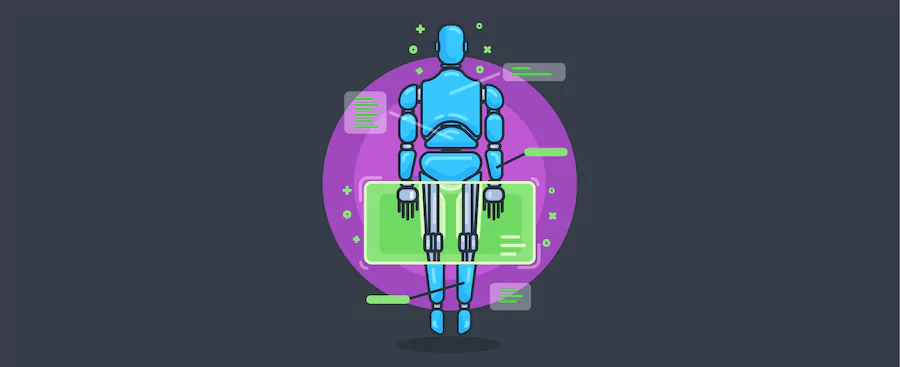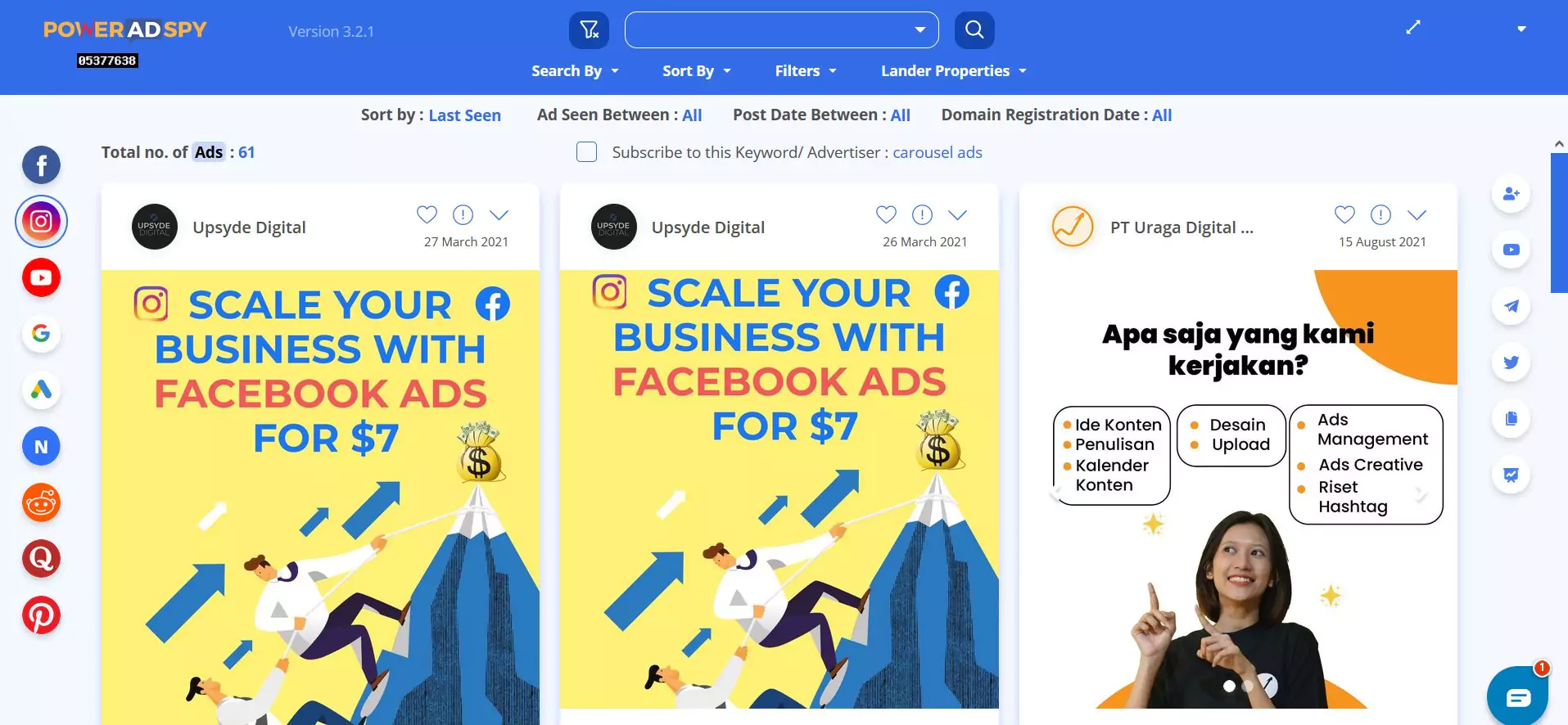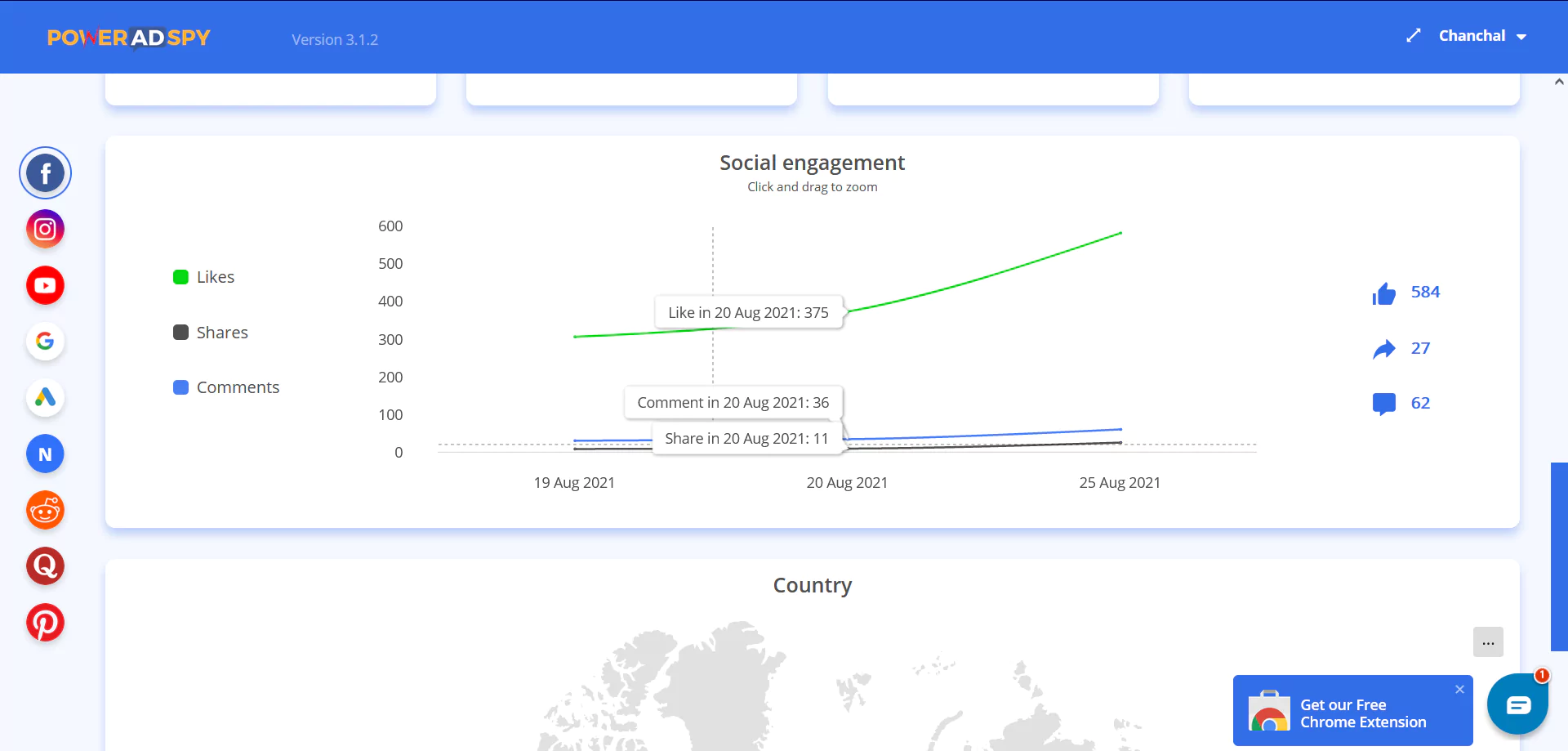How to Create Facebook Polls in 2022
Want to engage your friends, family, or followers in a fun and interactive way on Facebook? Look no further than Facebook Polls! These handy features allow you to ask questions and gather opinions from your audience effortlessly. Whether you’re planning a group outing, seeking feedback on a new project, or just curious about people’s preferences, Facebook Polls are the perfect tool.
Facebook, with 2.60 billion monthly users globally, is the largest social networking site in the world. It is an enormous number of people and represents an astonishingly large marketing audience in 2022!
It may still be hundreds of thousands of dollars even if you recruit a small proportion of Facebook users to be your audience.
Facebook marketing itself is vast; in 2020, the business generated ad income of a little around $34.50 billion.
People who use Facebook advertisements imply more money for the network, why they have built several tools to assist your marketing efforts to succeed. Facebook polls are a great example of such tools!
Facebook polls may help you untangle the difficulties your audience has and what you should build next. Additionally, they help you develop business decisions and take insights from multiple parties.
Facebook polls aid your page’s engagement, as they work on getting responses and opinions of your followers and give them a chance to interact with you by asking questions. It is one of the healthiest ways to attain organic reach on the platform.
It helps you gain credibility from your audience and helps you garner a community among them. Facebook polls are a brilliant way to help you get noticed by bringing a feeling of curiosity to your audience. Let’s learn how to make them!
You Can Also Listen:
How To Create Polls on Facebook
As of 2021, Facebook only allows users to post polls in groups and on their brand’s Facebook pages (not to be confused with profiles).
- Navigate to the group where you want to ask questions and gain information and press on Poll.
- Ask your question and fill in the options for your answers. Keep in mind that you cannot change your query or the options after people have started voting on your poll.
- After you press Post, your poll will be visible to all the members of the group. They may cast their votes as per their wish, comment on others’ opinions. The results will be visible to you in real time as members make their choices, and the poll will close in 24 hours.
And that is it! That’s the guide on how to make polls on Facebook. Now that we have covered that. Let us look at how they are beneficial for our engagement on Facebook! You may be surprised, as there is more than what meets the eye to Facebook polls.
Benefits Of Facebook Polls
Facebook Polls are avenues for business individuals to gain insights into what their customers expect from them. They may also farm for feedback in the form of suggestions from their followers, like what they can do for their improvements, etc. Here are some benefits that Facebook polls offer for your page/group on the platform:
Facebook Polls are avenues for business individuals to gain insights into what their customers expect from them. They may also farm for feedback in the form of suggestions from their followers, like what they can do for their improvements, etc. Here are some benefits that Facebook polls offer for your page/group on the platform:
-
Develop a better relationship with your customers with Facebook polls
Polls show clients that you care and appreciate their views. As consumers connect with a Facebook poll, they create a sense of affiliation to the brand. It reminds you that the company hears their suggestions and wants to know their viewpoint. When companies listen to the voice of their consumers, they develop meaningful connections with them.
They enable you to acquire the opinions you require that can help you better understand the clients and the community. You can find out what sorts of items you like to use. It gives a thorough insight into the development of publicity and marketing initiatives for your clients and readers.
-
Increases Brand Awareness
You may enjoy more traffic for your blog with the material created in two sections which motivate the visitors to share the poll. Social surveys to generate additional traffic for marketers. The traffic to the website grows, and traffic with a poll can increase by between 20 and 25 percent.
Polls spark interactions between the consumers and the brand. They show the users that there is no one-way street for social communication, and welcome people to engage and have fun. The community also looks for information since they know that your brand, website, and goods are listened to and eager to create.
-
It gives you a better understanding of your customer’s preferences.
Businesses can use Facebook poll ads to learn which content, services, and products are most appealing to their target audience.
Brands may use Facebook’s customized data, including the age, location, and gender of individuals who interact with their content, to adapt their goods and services. The data gathered from Facebook poll advertisements may assist businesses in determining which goods and services they need to enhance and which ones they should introduce to their target audience.
These benefits come in real handy when dealing with low engagement on your Facebook page. Polls on Facebook bring about a sense of questionability in the minds of the consumers, who either share it to get someone else’s opinion or vote on it. It is a win-win situation for the page or the user who owns the post.
But is it just groups where you can create polls? What about if you are an independent user and want to know the opinion of your followers? Thanks to the Facebook story, there is an easy way to do it! Let’s take a look.
How to Create Polls on Facebook Using Stories
With images and short videos, creators use stories to engage their audience and offer information between their planned video updates. All content on Stories is only available for 24 hours. They come in various creative, adjustable overlays, giving you more opportunities to be genuine and less pressure to be flawless.
Facebook lets their mobile users upload Stories from their phones no matter where they are. To upload your Facebook polls using Stories, follow these steps:
- Open the Facebook app on your phone and click on “Add to Story.” It should have an overlay of your profile picture on it.
- On the screen next, swipe right on the options in the first row until you see Poll.
- After pressing on it, the first thing it will ask you for is a question. Type it in. You may also change your options to match the tone of your question.
- You may add stickers, location tags, GIFs, music, and other elements in your story poll to lure in your viewers to cast their votes on it.
- Hit share, and that’s it! Your story poll will be available for the next 24 hours for your followers to react to it.
Also Read:
6 Facebook Ecommerce Ads Examples To Boost Your Sales | 2022 Update
How To Monetize Instagram And Earn More In Year 2022?
A complete overview of Facebook video carousel ad specs
Find All The Ways Your Competitors are Farming Reach Online
Facebook polls work very efficiently in getting organic reach from audiences far and beyond on social media. It could be anything, from more Facebook polls to a full-fledged promoted post on the platform. It is an attempt to farm organic reach, impressions, and CTRs from the general user who browses the internet. And so is everything else you see on the internet!
Don’t believe us? The #1 Social media ad analytical tool, PowerAdSpy, fully supports the above statement.
You might be wondering, why should you believe PowerAdSpy.
With the data of millions of ads from 14+ countries, no ad slips the clutches of PowerAdSpy!
Now, we get it. Searching in such a vast database for a single ad might be a problem for marketers. That is why PowerAdSpy comes with a powerful search engine that lets you filter your results based on placement, ad type, and so much more! Finding a needle in a haystack has never been easier!
Get insights into the ads of your competitors in real time and replicate those techniques for your ad campaigns! It’s all fair in business, isn’t it?
Many features on PowerAdSpy make your social media marketing game so much easier! Sign up with PowerAdSpy today and climb your way up to being the best social media marketer you have ever been!