How To Boost A Post On Facebook For Maximum Reach?
Do you have a Facebook page? Have you ever thought about how to boost a post on Facebook to enhance engagement and visibility? Whether you’re a business, a brand, or a public figure, Facebook gives you the opportunity to connect with a wider audience using its dedicated pages.
Unlike personal profiles, Facebook pages are built for brands, allowing you to connect with fans rather than friends. You can update statuses, share media, and post valuable content. And when you publish a post that performs well or shares crucial information, Facebook offers you the option to Boost A Post On Facebook to take it to the next level.
Boosting a post on Facebook is a form of paid advertising, but it differs from traditional Facebook Ads. It’s simplified, post-specific, and allows you to reach more users who may engage with your content. In this guide, we’ll walk you through how to boost a post on Facebook and also introduce PowerAdSpy, a powerful ad intelligence software to help you make data-driven decisions.
In a hurry? Listen to the blog instead!
What Is A Facebook Boost Post?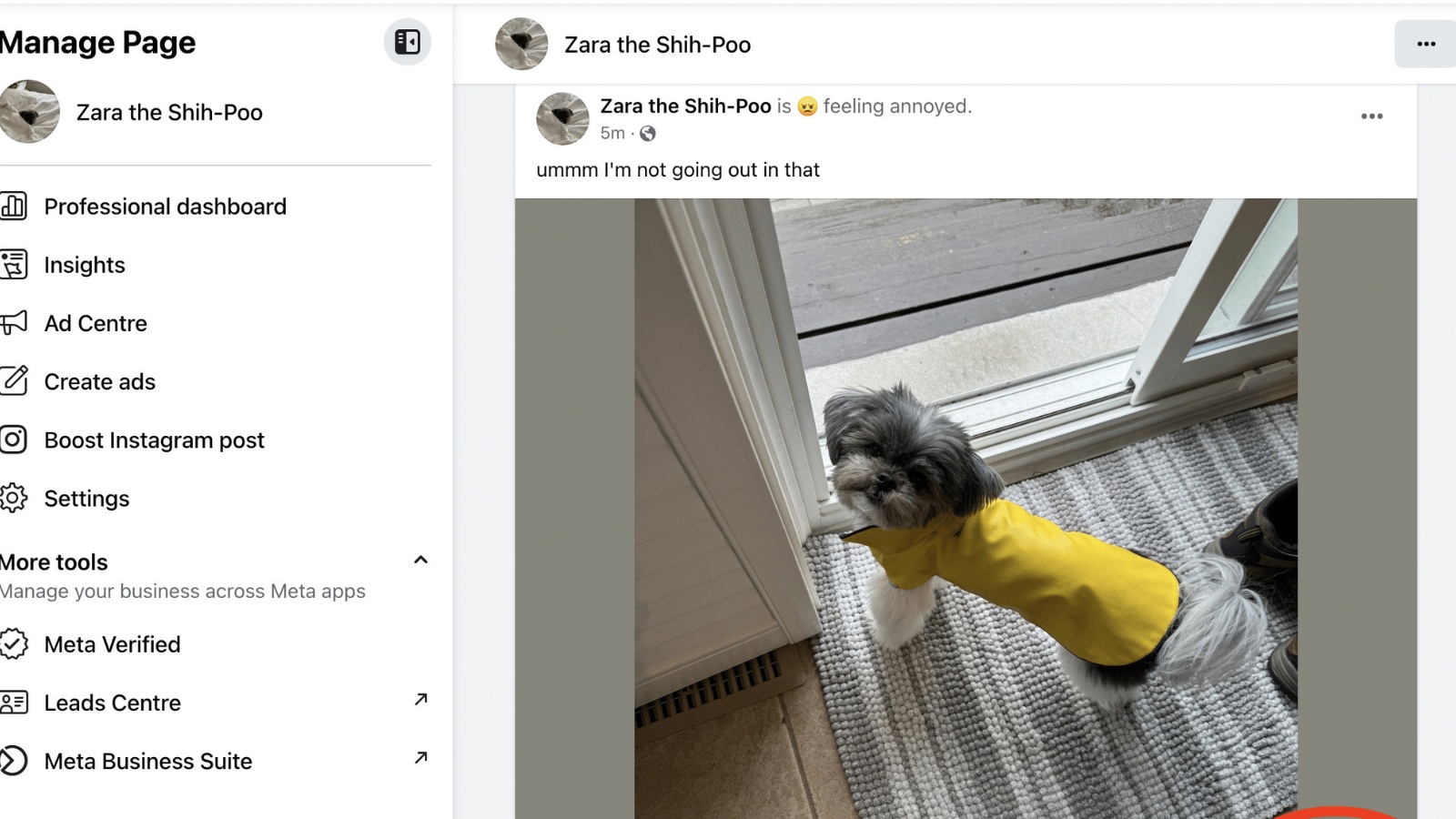
A Facebook boost post is a simplified advertising tool designed to help increase the visibility of a specific post on your business or public figure page. When you boost a post, you’re paying Facebook to show that post to a broader audience beyond your existing followers. This allows the content to appear in more users’ newsfeeds, including people who don’t currently follow your page but might be interested in your message.
Boosting a post is an excellent way to turn high-performing organic content into a strategic promotional tool. It’s ideal for promoting product launches, special offers, events, or important announcements. The tool is user-friendly, making it accessible even to those without prior advertising experience.
You can set your goals for the boost such as engagement, website traffic, or messages, then define your audience based on age, gender, location, language, and interests. Facebook will then optimize the delivery of the post to people most likely to respond.
While the setup is straightforward, it’s essential to know when to boost a post on Facebook for the best return on investment. Timing matters boost posts that are already getting organic engagement, align with your business goals, or are time-sensitive. Additionally, using ad intelligence tools like PowerAdSpy allows you to study what kinds of content perform best for others in your niche, so you can craft and promote posts with more precision.
In short, a Facebook post boost combines ease-of-use with powerful reach, offering a cost-effective way to scale your content’s visibility when used strategically.
Why Boosting A Facebook Post Matters
Do you manage a Facebook page? Have you considered boosting a post to increase engagement and visibility? Whether you represent a business, a brand, or a public figure, Facebook provides an excellent platform to connect with a wider audience through its dedicated pages.
Unlike personal profiles, Facebook pages are designed for brands, helping you engage effectively with your brand’s followers and reach new people. You can share updates, post photos or videos, and deliver valuable content. When you publish something that resonates well or contains important information, Facebook gives you the option to Boost a Post on Facebook, a simple yet powerful way to expand its reach and impact.
Boost your post. Facebook is a form of paid advertising, but it differs from traditional Facebook Ads. It’s simplified, post-specific, and allows you to reach more users who may engage with your content. In this guide, we’ll walk you through how to boost a post on Facebook and help you understand the complete process step-by-step so you can maximize your post’s performance effectively.
Also Read!
5 Extraordinary Ways Of Facebook Ad Targeting That Work
8 Facebook Ad Examples That Work Best In 2020
15+ of the Best Landing Page Examples That Convert Best In 2020
What Is A Facebook Boost Post?
A Facebook post boost promotes a specific post from your page to a larger, targeted audience. The process increases your post’s visibility on the newsfeeds of your existing followers and extends reach to users who might be interested in your content based on interests, location, or demographics.
While it sounds simple, it’s important to understand when to boost a post on Facebook and how to maximize ROI with the right tools and targeting strategies.
Getting Started: Create Your Facebook Page
Before you boost a post on Facebook, ensure that your page is fully optimized. Follow these detailed steps to set up a professional and engaging Facebook Page:
- Log in to Facebook
Begin by logging into your personal Facebook account. If you don’t have one yet, create a new account. This account will act as the administrator of your business page. - Click on Create at the Top Right
Once logged in, locate the “Create” button in the top right corner of the homepage. This opens a dropdown menu that allows you to create different types of content, including a new page. - Select ‘Page’ and Choose Between Business or Public Figure
Click on the “Page” option. You’ll be prompted to choose between a “Business or Brand” page and a “Community or Public Figure” page. Choose the category that best represents your purpose. A Business or Brand page is ideal if you’re promoting services, products, or a company. - Fill in the Page Details and Click ‘Create Page’
Enter essential details like your Page Name, Category (e.g., Restaurant, Consulting Agency, etc.), and a short description. Add a profile picture and a cover photo that represent your brand. Once you’ve completed the information, click “Create Page” to proceed. - Invite People to Like Your Page and Keep It Updated
After setting up your page, start building your audience by inviting friends and colleagues to like it. Regularly post valuable, brand-aligned content to maintain engagement and credibility. Keep your business details updated so new visitors can easily learn about your offerings.
Steps To Boost A Post On Facebook
1. Choose the Right Post to Boost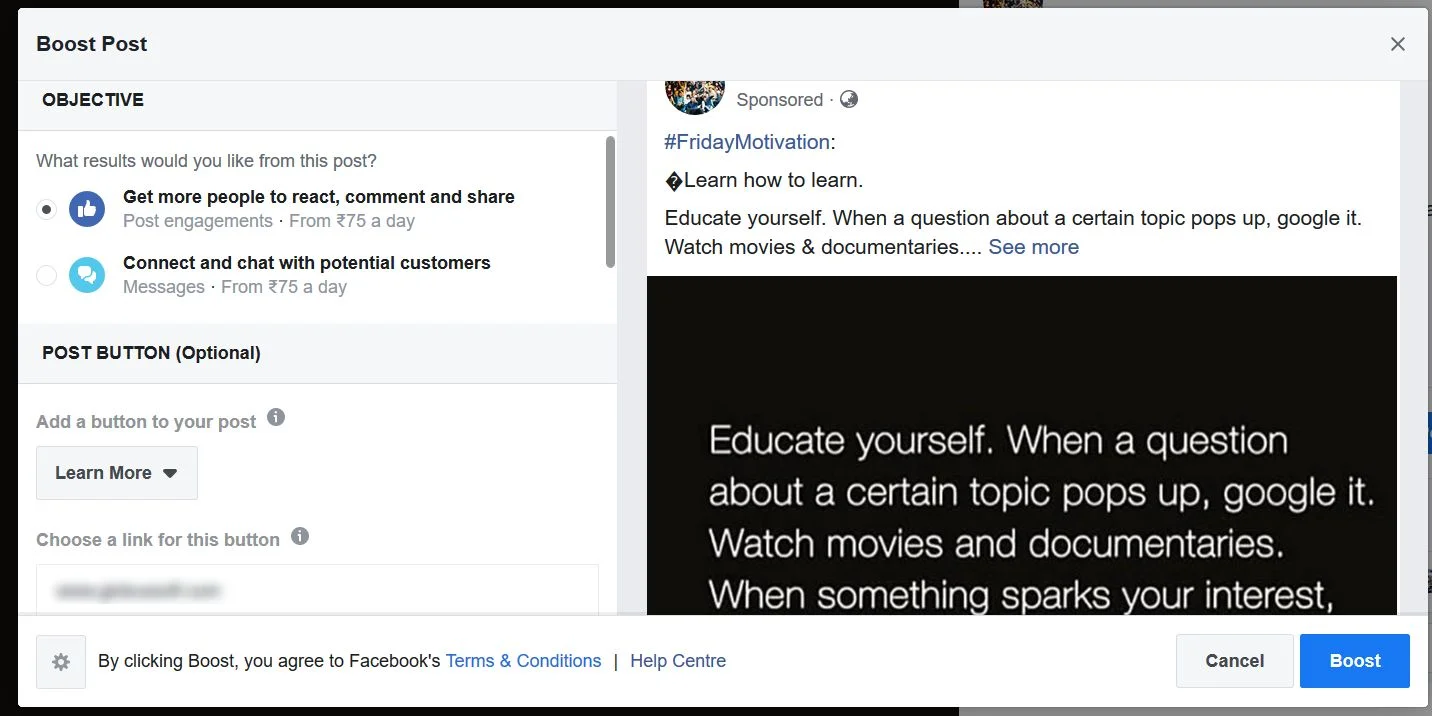
Not all posts are worth boosting. Carefully analyze your content and select posts that have performed well organically or have high engagement potential. Look for posts that:
- Promote a product, service, or event.
- Share valuable information or insights.
- Have received above-average likes, comments, or shares. Boosting an already engaging post increases the likelihood of reaching more interested users and achieving better results.
2. Click the “Boost Post” Option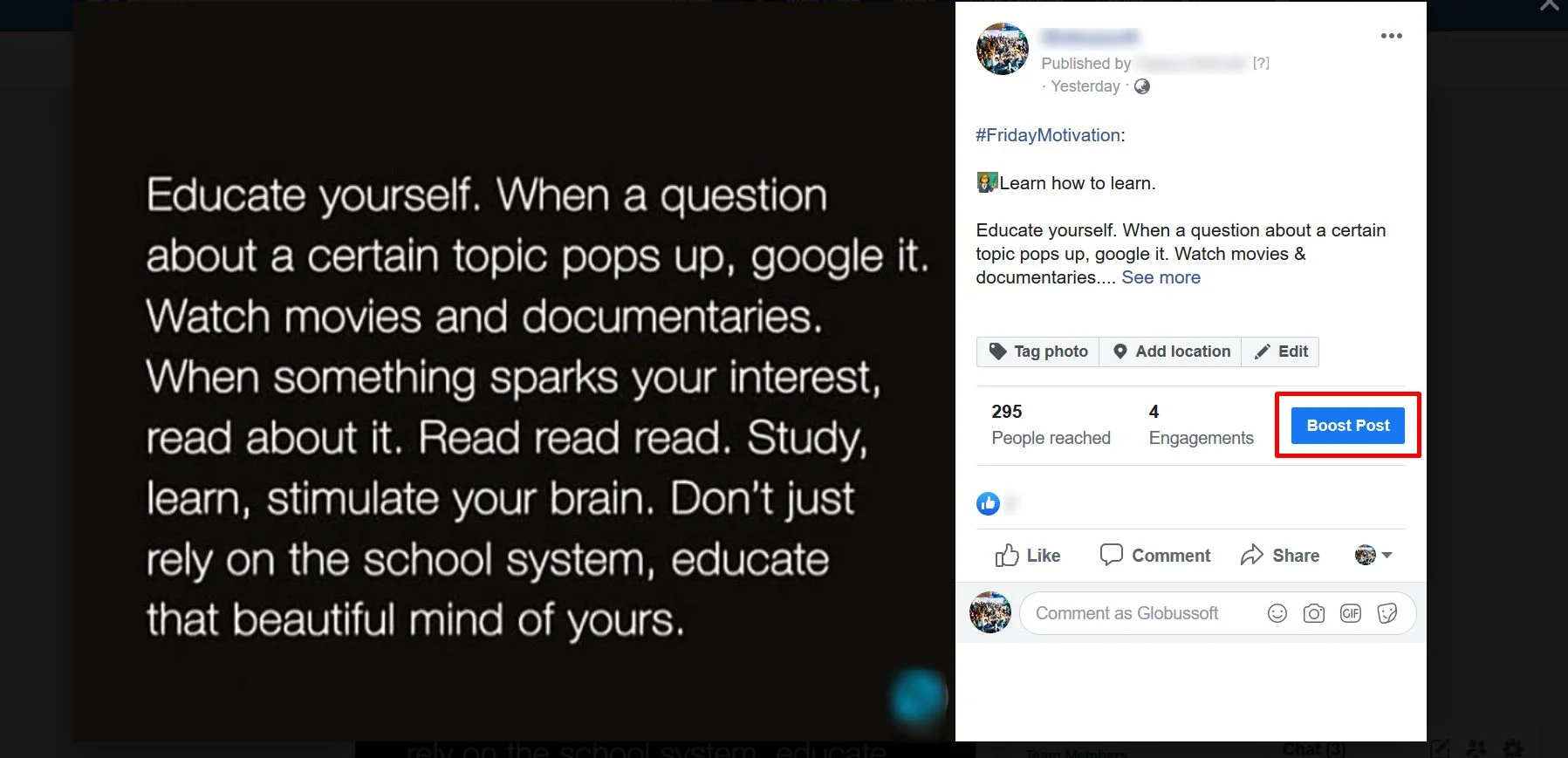
Once you’ve identified the post you want to boost, navigate to it on your Facebook page. At the bottom right of the post, you’ll see a blue “Boost Post” button. Click it to access the boost settings window where you can customize your promotion. This section includes options for selecting your goal, audience, budget, and duration.
3. Define Your Objective
Facebook gives you a set of clear objectives when boosting a post. You can choose from options such as:
- Get more engagement (likes, comments, shares)
- Get more messages (connect via Messenger or WhatsApp)
- Get more website visits (drive traffic to your external site). Selecting the right objective helps Facebook optimize your post’s delivery to users who are more likely to take the desired action.
4. Add a Call-To-Action Button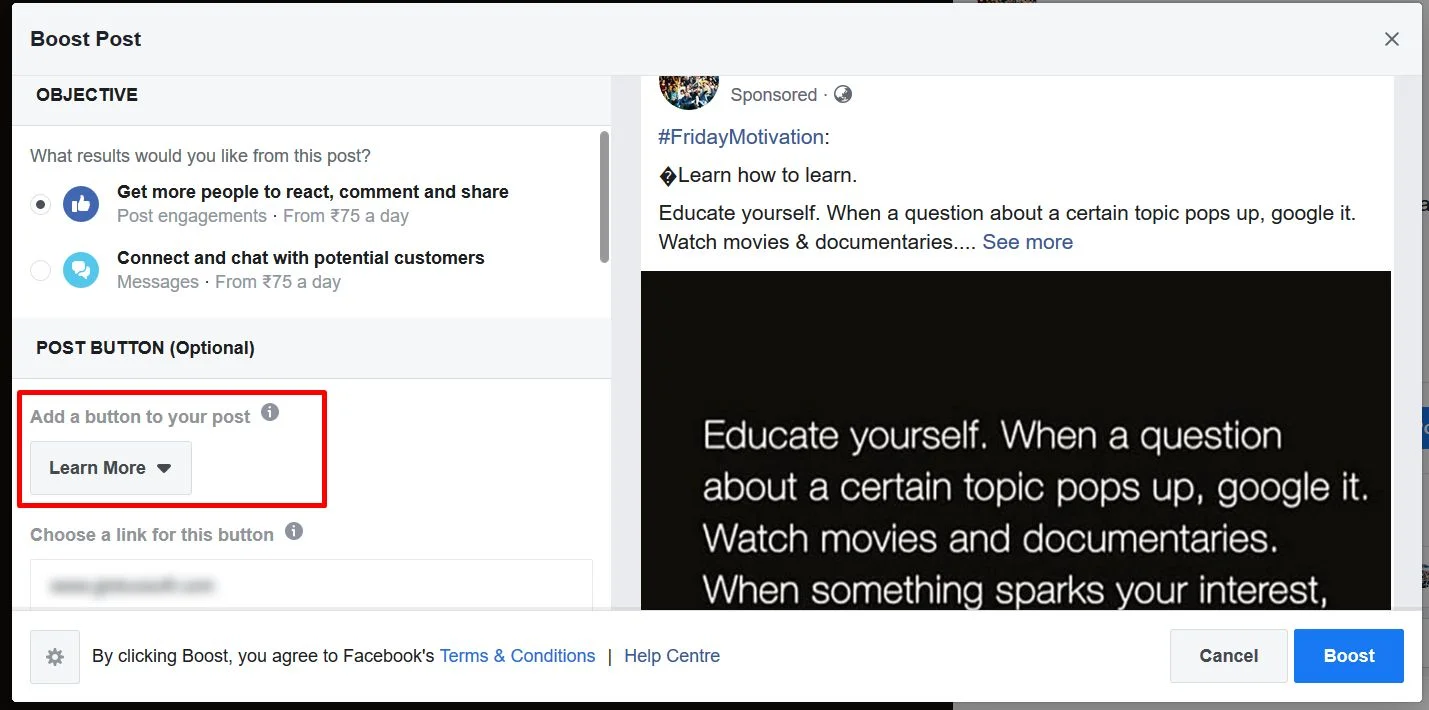
Facebook allows you to add a CTA button to your boosted post. These buttons can include:
- Learn More
- Shop Now
- Send Message
- Sign-up CTAs guide your audience toward taking specific actions. If your post aims to generate leads, encourage conversations, or redirect users to your website, adding a CTA is crucial. If you’re boosting for brand awareness alone, this may not be necessary.
5. Target the Right Audience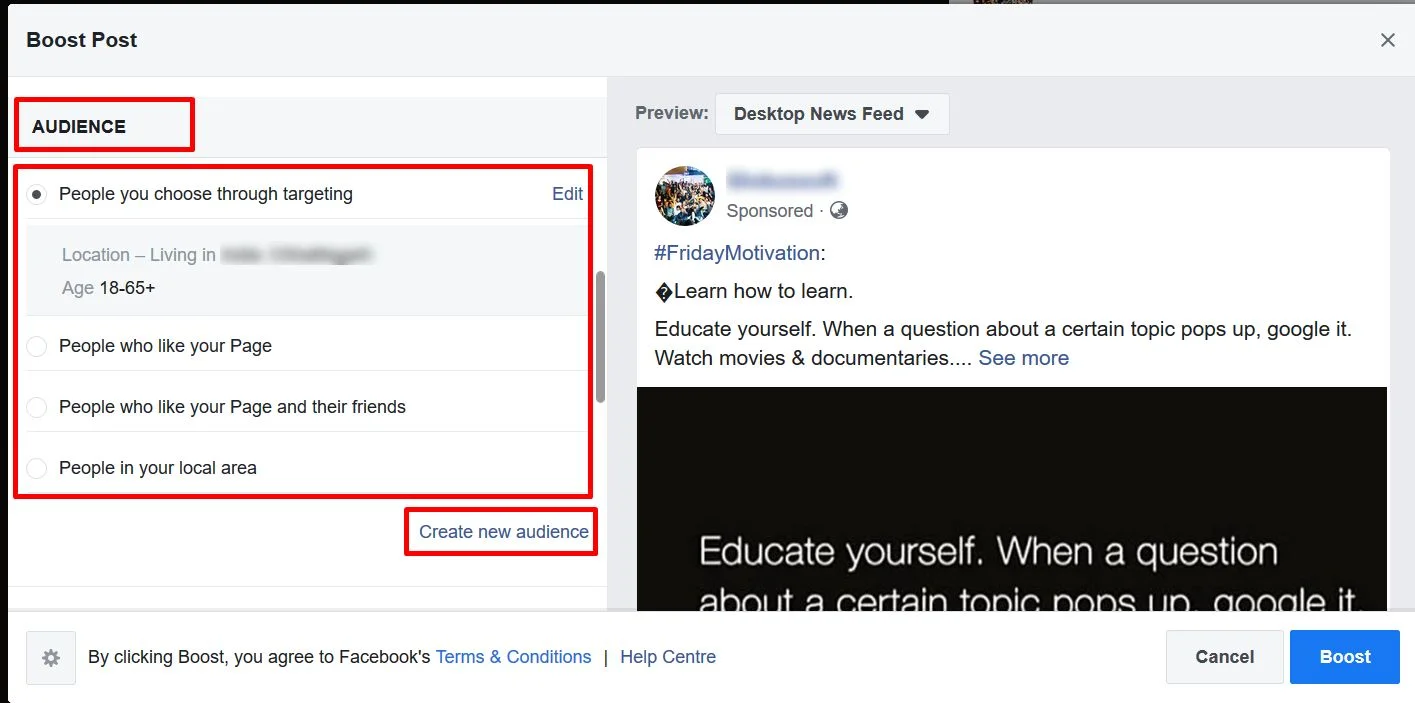
Proper audience targeting is the most critical step in boosting your post. Facebook gives you the flexibility to define your audience based on the following factors:
- Age: Specify age ranges that match your ideal customer profile.
- Gender: Target men, women, or all genders, depending on your product or message.
- Location: Narrow your reach to specific cities, regions, or countries.
- Interests: Choose interests relevant to your product or service (e.g., fitness, digital marketing, parenting). You can create a new custom audience or use a saved one from previous campaigns. Make sure your audience matches the goal and content of the post. If you’re wondering how to boost post on FB with precision, thoughtful audience selection is key to performance.
Use PowerAdSpy To Improve Your Facebook Boost Strategy
If you’re unsure about who your audience should be or what type of content works best, PowerAdSpy is your ideal solution. Here’s how this ad spy tool helps you boost a post on Facebook with precision:
1. Filter by Ad Positions
With PowerAdSpy, you can sort social media ads by where they appear—such as the News Feed or Sidebar. This allows you to study how ads perform in each placement, helping you identify which positioning converts best for your niche.
2. Complete Visibility of Ads Analytics
PowerAdSpy gives you direct access to live ads from the platform. You can observe their real-time engagement, such as likes, shares, and comments, and even analyze audience sentiment to understand which creatives are working best.
3. Massive Ad Database
This tool hosts millions of ad examples from over 100 countries. New ads are added every day, enabling you to study current advertising trends across various markets and industries.
4. Advanced Search Options
You can filter ads by keywords, advertiser names, or even domains. This means you can analyze your direct competitors and gather insights into the strategies that are working best for them.
5. Bookmark Best Ads
PowerAdSpy allows you to save high-performing or interesting ads for future reference. You don’t have to redo the search—you’ll always have a custom library of inspiration at your fingertips.
6. Powerful Search Algorithm
The platform features a highly advanced algorithm that helps you find specific ads using keywords or metrics. You can sort results by shares, likes, or recency, making it easier to locate the most effective creatives quickly.
7. Engagement-Oriented Insights
By examining actual user interactions on live ads, PowerAdSpy highlights the ads that resonate best with audiences. This helps you understand what kind of visuals, messaging, or tone generates engagement.
8. Video and Image Ad Database
PowerAdSpy not only tracks image ads but also maintains a growing database of social video ads. You can download these ads for analysis or use them as inspiration to create your own dynamic, multimedia content.
9. GEO-Targeting Insights
You can access geographic targeting data to discover which regions your competitors are targeting. This allows you to fine-tune your own location-based ad campaigns and reach users more likely to convert.
10. CTA-Based Sorting
Call-to-action buttons can make or break an ad. PowerAdSpy allows you to sort ads based on the CTA they use—such as “Buy Now,” “Sign Up,” or “Learn More” so you can identify what works best in your market.
Final Thoughts
When you boost a post on Facebook, you’re investing in visibility, engagement, and conversion. But to achieve high ROI, data-driven decisions are crucial. With smart targeting and the assistance of tools like PowerAdSpy, you can ensure your Facebook post boost reaches the right people with the right message while also gaining insights for creating the content of the top-performing ads on Facebook.
So why wait? Try boosting your next post using these steps, and let PowerAdSpy help you navigate Facebook marketing with clarity and confidence.
FAQs
- What does it mean to boost a post on Facebook?
Boosting a post on Facebook means using Facebook’s paid promotion feature to amplify the reach of a particular post. It allows your content to appear not only in the feeds of your current followers but also to a wider audience based on the targeting options you set. - Is boosting a Facebook post effective?
Yes, it can be highly effective if done correctly. Choosing the right post, setting a clear objective, and targeting the right audience are key factors. Boosting works particularly well for increasing visibility, driving engagement, and attracting new followers or customers. - Can I choose who sees my boosted post?
Absolutely. Facebook provides comprehensive audience targeting options. You can define your audience by age, gender, location, language, and interests. This ensures your content reaches the users most likely to engage with it. - What’s the difference between a Facebook Ad and Boosted Post?
A boosted post is a simpler, quicker way to promote a post directly from your page. It offers limited customization compared to Facebook Ads, which are created through Ads Manager and allow for advanced targeting, placements, bidding strategies, and formats. - How does PowerAdSpy help in boosting Facebook posts?
PowerAdSpy gives you access to a vast database of high-performing ads across Facebook. You can analyze what’s working for competitors, explore ad creatives, CTA strategies, and gain deep audience insights. This intelligence helps you build better campaigns and boost posts more strategically.







