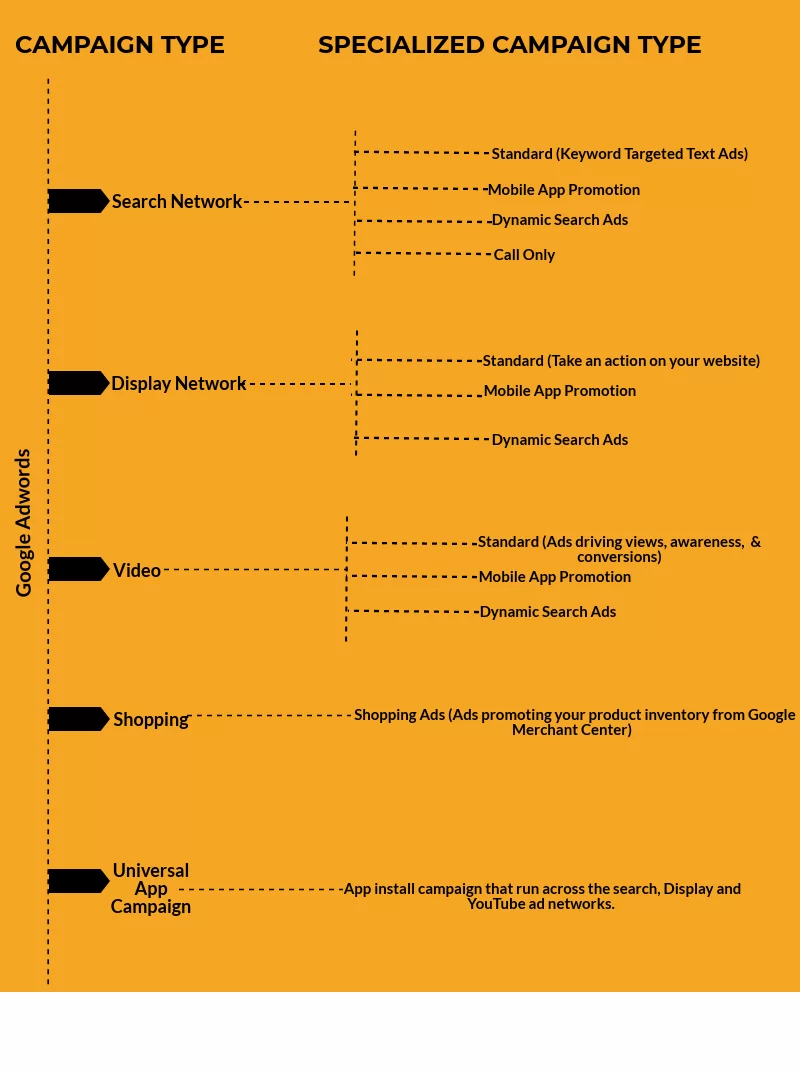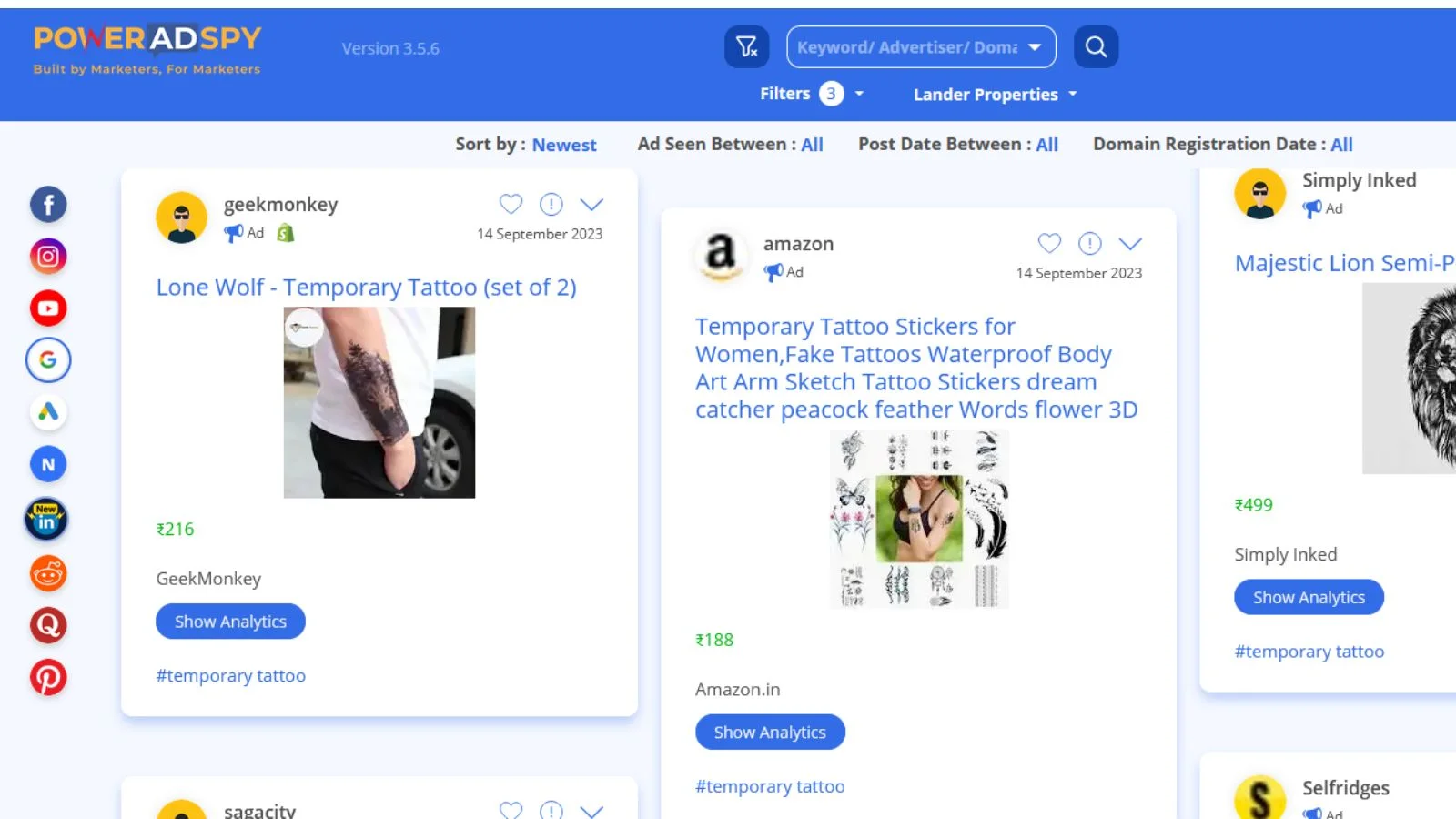All-In-One Guide To Using Google Ads (Formerly Known As Google Adwords)
Using Google ads (formerly known as Google AdWords), you might have achieved great success for your business. And even now, Google Ads remains a cornerstone for businesses and marketers looking to expand their online reach and drive results.
With time, Google Ads has evolved significantly, and so have its interface, features, and best practices. Whether you’re a seasoned advertiser or just starting your online advertising journey, this guide is designed to be your go-to resource.
When people search on Google for a specific keyword like “hotels near me”, then Google returns an indexed list of searches to them. But, if you look at the SERPs closely, you will get to see that the uppermost results are usually ads.
You may think, how does Google know which ad to display and when? Well, it’s a process. To understand this, read out the below-mentioned points.
Hit The Play Button To Listen to This Podcast:
How Google Ads Work?
- When people search on Google, they find the complete list of ads relevant to that keyword.
- After that, Google analyzes the ads according to other factors- like their quality score, bid, format, and expected extension.
- In the end, ads that win the auction are displayed. Accordingly, the results of user queries show on the Google search engine.
While Google doesn’t disclose the exact keywords that other advertisers are competing for, you can get a general sense of where they’re investing their advertising budget if you’ve organized your account properly. This can help you better interpret the data to identify areas where your campaigns are doing well and areas where there might be room for improvement.
Now that we have become acquainted with this, it’s time to see the different types of Google ads.
Types of Google Ads
There are five fundamental categories of Google ad services- Search Network, Display Network, Video, Shopping, and Universal App Campaign, also commonly known as Campaign Type. These aspects of Google ads are further segmented into various forms, which together are called Specialized Campaign Types.
Let’s look at each of these Google ad types briefly!
A) Search Ads:
Let’s understand search ads with this example. For instance, you have searched for the keyword “hotel near me” on Google. And it returned some results. So, the ads that appear above the organic results are called search ads. The results marked with Ad are ads. Besides them, all the following SERPs are organic.
Google takes many factors into account regarding which ad to display first, second, and so on. These are some of the most crucial points Google considers vis-a-vis ads get appear on it. Take a look at them in brief-
Targeting:
Google Ads allows advertisers to target specific geographic locations, including ZIP codes, to reach their desired audience.
Search Term Relevance:
Advertisers should align their chosen keywords with the search terms users enter on Google. This relevance is essential for ad performance.
Relevant Ad Copy:
Advertisements should be relevant to the keywords they are targeting to ensure a good user experience.
Landing Page Experience:
The quality and relevance of the landing page linked to the ad can impact ad rankings. A well-designed landing page that provides valuable information to users can improve ad performance.
Conversion Rate:
High-quality landing pages and relevant content can contribute to a better conversion rate, which is an important metric for ad performance.
Bids:
Advertisers can bid on keywords, and those with higher bids may have better ad placement. However, it’s not just about the bid amount; ad quality and relevance also play a role. To optimize bidding strategies you can analyze competitor’s PPC keywords.
Quality Score:
Quality Score is a metric used by Google to assess the quality and relevance of keywords, ads, and landing pages. It’s calculated based on various factors, including click-through rate (CTR), ad relevance, and landing page quality. A higher Quality Score can lead to better ad placement and potentially lower Google ad costs per click.
Other than the standard Google search ads, you can also run some unique search ads on Google. What are they? Have a look!
Call-Only Ads:
These are ads targeted at mobile devices with calling capabilities. When users click these ads, they get directed to make a call rather than visit a landing page. This ad format is ideal for businesses that want to drive more phone inquiries and conversions.
Dynamic Search Ads (DSA):
Dynamic Search Ads are suitable for businesses with well-structured websites. With DSA, ad content, and landing pages are generated dynamically based on the content of your website. Unlike traditional text ads, DSA does not rely on keywords. For example, if a college is running DSA and a user searches for “admission open,” Google will display a dynamically generated ad with a headline like “Admission Open,” featuring ad text based on relevant website content.
Mobile App Promotion Ads:
Marketers can create these ads for businesses with mobile applications. You can target these search ads to encourage users to download your mobile app or take specific actions within the app. They are an effective way to boost app installs and engagement among your target audience.
These unique search ad formats offer diverse opportunities for businesses to reach their goals on the Google Ads platform. As Google continues to evolve its advertising offerings, it’s essential to stay up-to-date with the latest ad formats and options to maximize the effectiveness of your digital marketing campaigns.
Also Read:
07 Must-Have Steps You Should Follow Regarding Creation Of Best Social Media Strategy
9 Tips To Maximize Quality Score Of Google Ads For Doctors
How To Search Google Ads By Using PowerAdSpy?
PowerAdSpy is a very beneficial tool when it comes to knowing Google ads working for affiliates or your competitors. To search best performing Google ads of your business contemporaries via PowerAdSpy, you have to go through the following steps-
Step 1: Log in to your PowerAdSpy dashboard.
Step 2: Click the Google button.
Step 3: Under the search bar, you can type keywords, Advertisers, and Domains to search for the relevant Google ads. For example, choose keywords. Let’s take “Hotels” as a keyword and start the process.
There are also sub-categories given to see the most relevant ads according to the keyword like Sort by, Newest, and Running Longest. Select Newest. Then, there is Ad Sort Between and Post Date Between. Choose them according to your preferences.
Step 5: Next up is the Filter Mode. This aspect narrows down the search results you want to see. The first attribute in it is Country. So, select the Country where based on Google ads, you want to examine in the first place. Following up is the Ad Sub Position concerning the position of the ad.
PowerAdSpy also provides you with the option to clear all filters you have earlier selected (to undo all the filter settings).
Step 6: If done with all the settings, then hit the search button.
Step 7: The page will refresh furthermore new ads appear according to the specifications you have set.
You can also select Show Analytics to learn more about displayed Google ads. Then, PowerAdSpy will open a new tab where you can see the details about ads.
Getting back to the main subject, let’s know about display ads right now right here!
B) Display Ads:
You must have noticed ads while reading blogs and watching videos on some websites. You have seen ads at random places on the sites. Right! They are nothing but display ads, also called banner ads. These ads appear according to other factors like audience interest, keywords, managed placements, and much more. In relevance to all these features, Google decides which ad to put on the display. But always remember those display ads are shown only to advertising-supported websites.
Below highlighted are some of the points as per which Google selects the websites to display banner ads-
Keywords:
Google Ads allows advertisers to target websites based on specific keywords. For instance, if you optimize your ad for the keyword “Social Media Automation,” Google will identify websites that contain content related to this topic and display your banner ad on those sites. This keyword-based targeting helps ensure your ad reaches an audience interested in the keywords you’ve selected.
Placements:
With placement targeting, advertisers can select specific websites or web pages where they want their banner ads to appear. Instead of relying on keywords, you choose particular sites that align with your target audience or content. For example, if you want to promote a fashion brand, you can manually add fashion-related websites to your targeting list to display your ads on those sites.
Remarketing:
Remarketing is a powerful feature that allows you to re-engage with visitors who have previously interacted with your website but haven’t taken a desired action, such as making a purchase. By using remarketing lists, you can display banner ads to these past visitors as they browse other websites within the Google Display Network. This helps rekindle their interest and encourages them to return to your site.
Topics:
Google Ads categorizes websites into different topics or niches. Advertisers can choose topics that are relevant to their business or campaign. For instance, if you’re in the cooking industry, you can select the “Cooking” or “Cookery” topic to target websites and content related to cooking. This simplifies the process of reaching an audience interested in specific subjects, even if you don’t have a list of specific websites in mind.
Also Read:
How To Uncover Your Competitor’s Display Ads Using PowerAdSpy?
C) Shopping Ads:
If you’re a retailer, Google’s Shopping Ads are a crucial tool for driving website traffic, generating high-quality leads, and boosting conversion rates. These ads allow you to showcase your products directly in search results. Here’s how to get started with Shopping Ads on the Google Ads platform:
Step 1: Create a Google Merchant Center Account
Begin by setting up an account on Google Merchant Center. This platform is specifically designed to assist retailers in uploading their product listings in a structured format that’s optimized for Shopping Ads.
Step 2: Set Up Google Analytics and Connect it to Your Merchant Center Account
Create a Google Analytics account if you haven’t already and link it to your Google Merchant Center account. This integration allows you to gain valuable insights into how users interact with your website and your Shopping Ads.
Step 3: Regularly Update Your Product Data in the Google Merchant Center
To ensure your Shopping Ads are always up to date, upload fresh product data to Google Merchant Center at least every 30 days. This step is crucial because Shopping Ads pull information about your products directly from your Merchant Center account.
By keeping your Google Merchant Center and Google Analytics accounts connected, Shopping Ads can efficiently match search queries with the most relevant product listings, providing searchers with accurate and up-to-date information about your products.
Google Ads and its associated platforms evolve, so it’s essential to stay informed about the latest updates and best practices for setting up and optimizing your Shopping Ads campaigns. For the most current information, consult Google’s official documentation and support resources for advertisers.
D) Video Ads:
It is an ad type that allows advertisers to run videos on YouTube and various Google Display Networks. 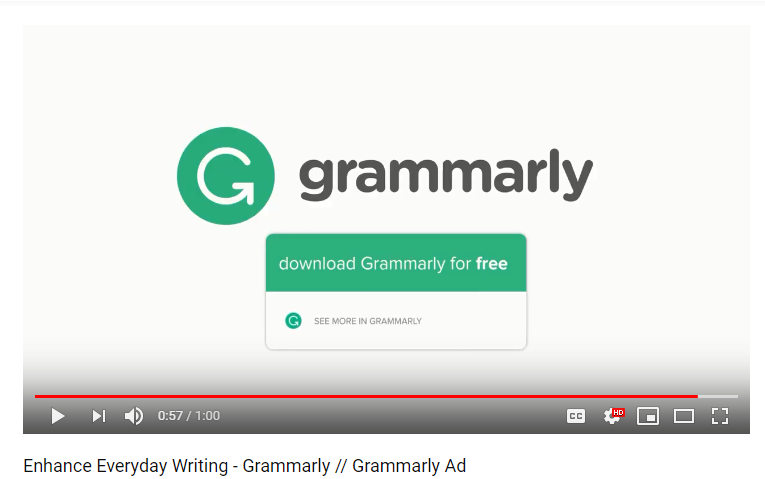
Precise Audience Targeting: Video platforms like YouTube offer highly effective audience targeting options. Advertisers can precisely reach potential users interested in their products or services at the right moment. This precise targeting ensures that your video ads are seen by the most relevant viewers, increasing the likelihood of engagement and conversions.
YouTube’s Global Reach: YouTube continues to be one of the most visited websites globally, attracting billions of users. As of the latest data, YouTube is among the top-ranked websites worldwide. It accounts for a significant share of internet traffic, providing advertisers with access to a vast and diverse audience. Video ads are not limited to YouTube alone; they are also available across the Google Display Network, expanding your reach to an even broader audience.
Comprehensive Performance Metrics: Video advertising on YouTube provides advertisers with in-depth performance metrics. These metrics include data on video views, likes, comments, engagement rates, click-through rates, ad frequency, and reach. Access to these metrics allows advertisers to evaluate the success of their video ad campaigns, make improvements, and refine their strategies to maximize their ROI.
E) Universal app campaign:
Universal App Campaigns are designed for businesses that have mobile applications. With UAC, advertisers can promote their mobile apps across multiple Google platforms, including the Display Network, Play Store, Google Search, and YouTube.
Here’s how it works:
Ad Text Ideas: Google AdWords utilizes ad text ideas provided within your app store listings. This means you can leverage the content you’ve already created for your app’s listing to create ads.
Campaign Setup: To get started, you’ll need to set a budget, an initial bid, and some ad text. You also specify the languages and locations where you want your ads to appear.
Automated Ad Creation: Google AdWords uses the information you’ve provided to automatically generate a variety of ads in different formats. These can include text, image, video, and HTML5 ads.
Ad Combinations: Google’s algorithm tests various ad combinations to determine the best-performing ones. This process optimizes your ad campaign to reach the most relevant and engaged users.
Universal App Campaigns simplify the process of promoting your mobile app across Google’s extensive network, making it easier for businesses to reach a wide audience of potential users and drive app installations. Keep in mind that UAC is a dynamic campaign type that is optimized by Google’s machine learning algorithms to achieve your specified goals, such as maximizing app installations or in-app actions.
Wind-up:
These were some of the most critical information one should know about Google Adwords. Now, you are acquainted with Google Adwords and the different types of Google Ads one can run for their business. I will suggest you use Google Adwords for your business in the first place. As it can boost your business revenue to a large scale and help you to expand your market in a big way.
Do you find the above blog helpful or expect something else? Please share your views by commenting in the section below.