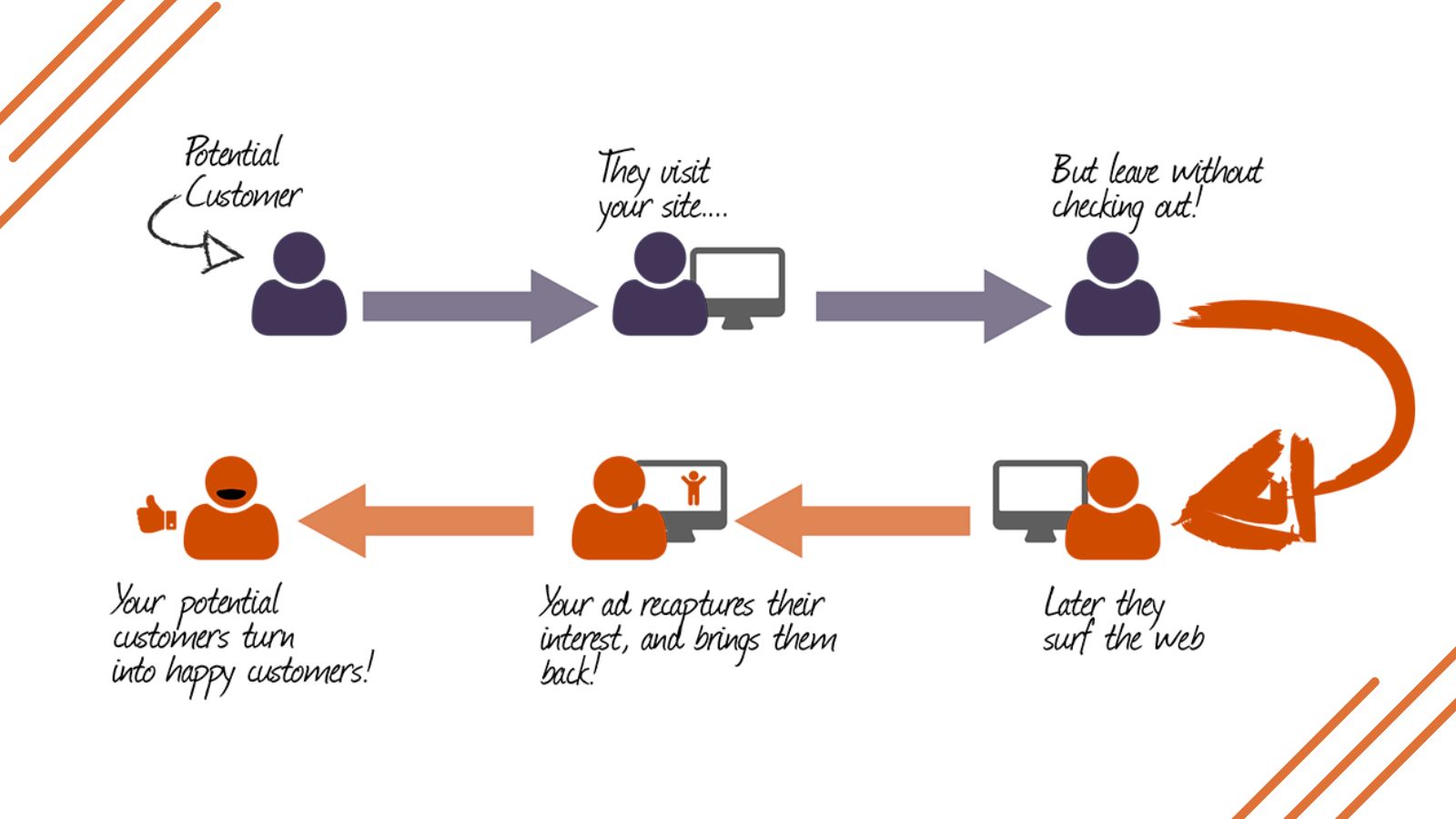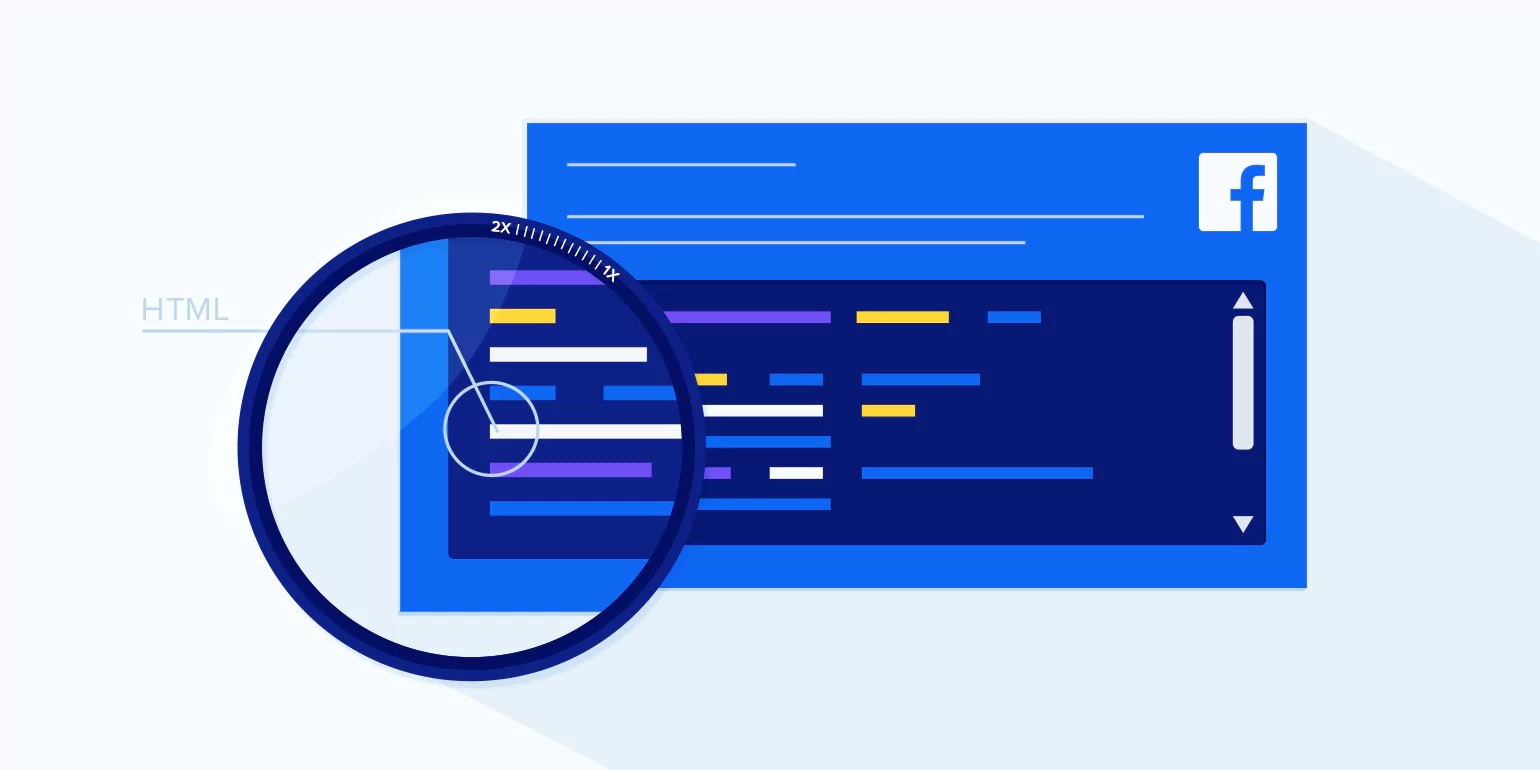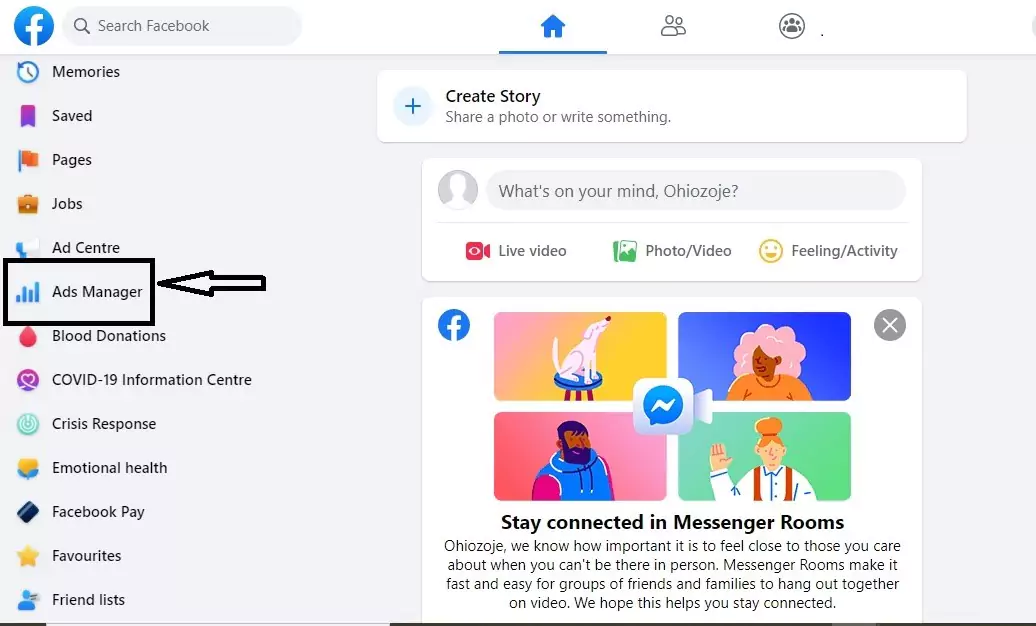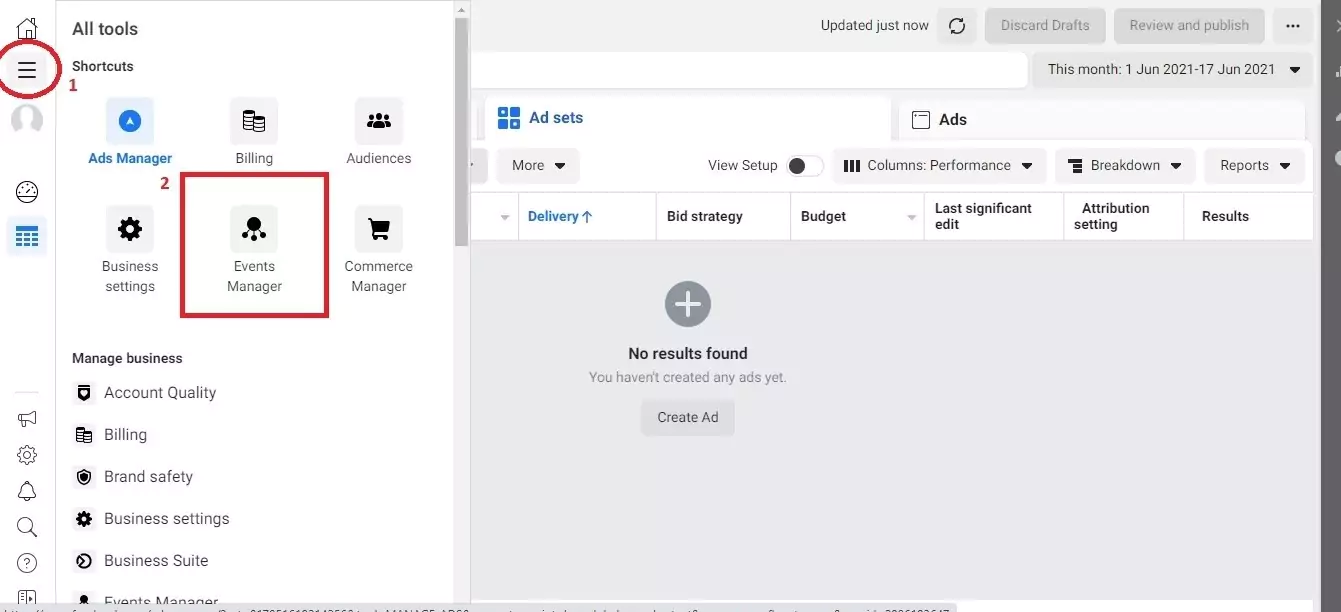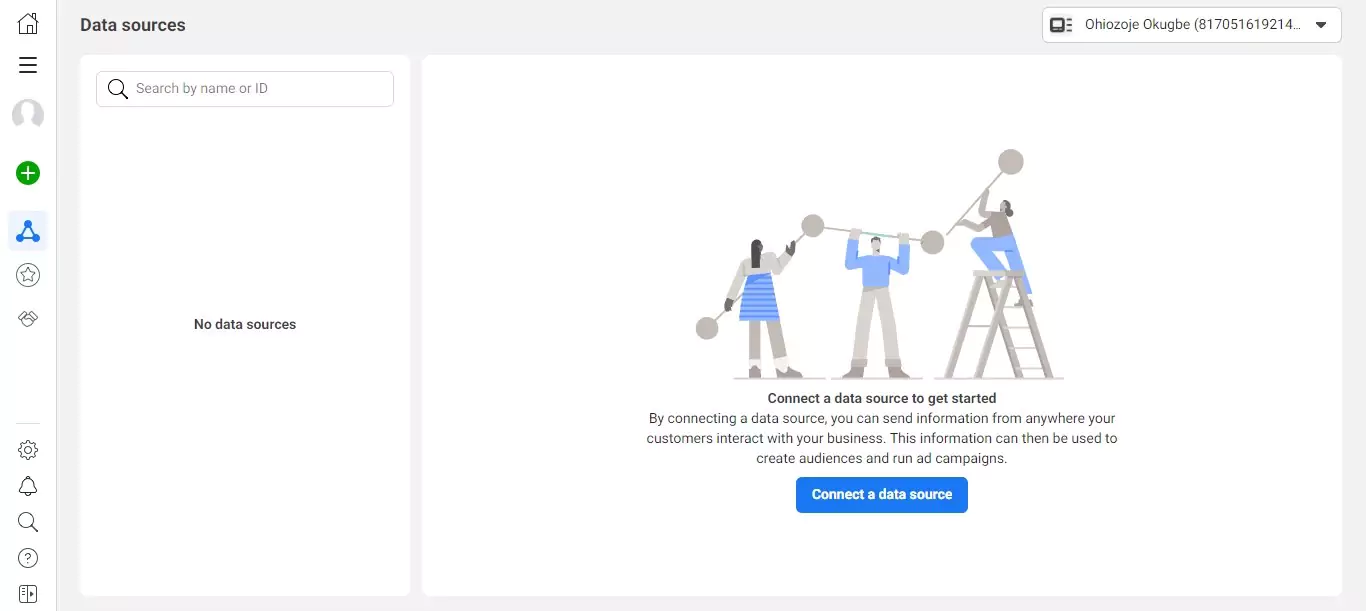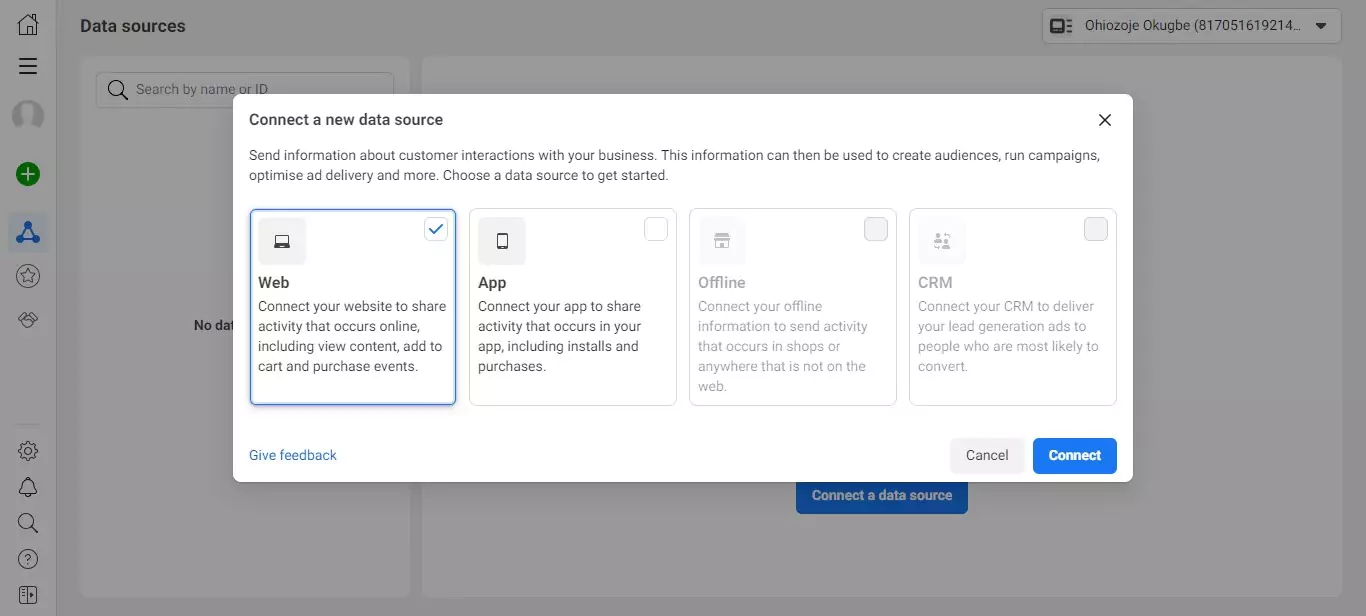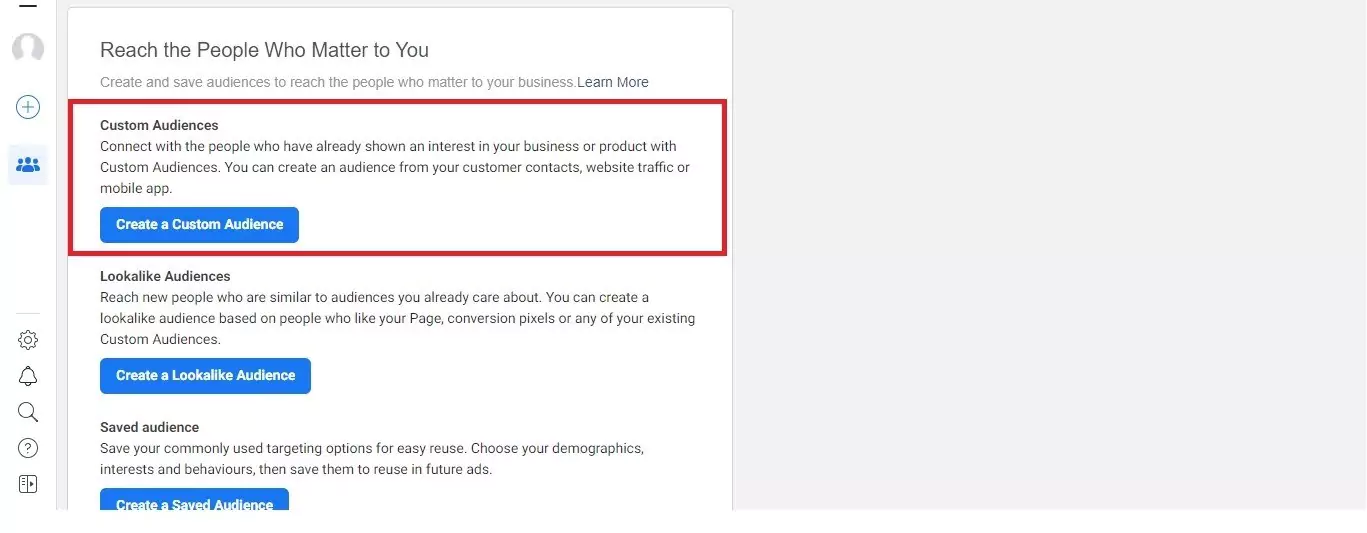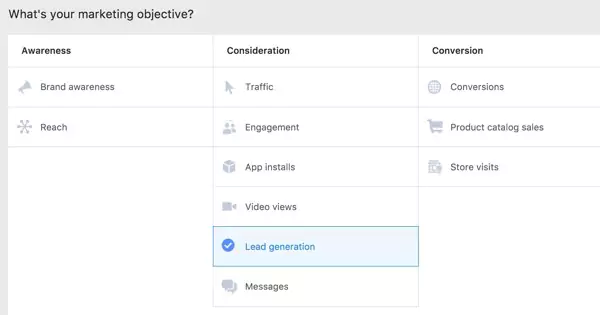Facebook Retargeting: Capitalize on Familiarity
Sometimes you will have customers step foot on your website and not make a purchase. Facebook retargeting works on this principle and reminds people where the products they are looking for are present. Let us take a deeper look into it!
Listen To The Blog Post!
What Do Retargeting Facebook Ads Mean?
Retargeting is a technique that allows you to show advertising to people who have already visited your website or the product page. Facebook retargeting is a pay-per-click approach in which you advertise to people who are already familiar with your brand. They’ve either been to your website or interacted with your Facebook or Instagram pages in the past.

In simple words, retargeting is the practice of showing your adverts to those who are already familiar with you. Its goal is to persuade people to take action.
For instance, you look for toys for your cats and dogs on Amazon, surf around, and leave the website. After browsing around the Internet, you’ll find ads for cats and dogs on Facebook/Google or any other site you might be surfing on. In this case, Amazon is retargeting you, so you come back to their site and make the purchase.
They enable you to communicate with visitors already familiar with your brand, whether through an existing customer list or tracking pixel-captured activity on your website. It’s a win-win situation because users are more inclined to interact with ads from brands they recognize and trust.
It comprises users who have the following:
- Signed up with their email as leads
- Interacted with your brand’s Facebook page
- Interacted with a Facebook event concerning your brand
- Watched ad videos of your brand
- Interacted with your brand’s app on their mobiles
- Taken specific actions on your brand’s webpage
- Previously had some interactions with your Instagram page
Why Is Facebook Retargeting Ads Necessary?
Brand Awareness
When you wish to re-engage website visitors and inform them about relevant products, features, or announcements, awareness campaigns can help. Typically, these adverts are served to pixel-based lists. The disadvantage of awareness campaigns is that they serve less focused material to consumers who haven’t connected with your brand substantially.
They’re not in your contacts database, and their predicted clickthrough rates are typically lower than for other sorts of advertising. Impression and engagement are good metrics to evaluate because the purpose is to make prospects aware of your business. Awareness campaigns are frequently used as a springboard toward a much more effective campaign goal: conversions.
Conversions Objective
Conversion objectives are simple: you want visitors to click on your ad and complete a task, such as filling out a form on a landing page. Conversion campaigns utilize connection with a specific list with a clear next step in the flywheel and track it using standard conversion metrics like website clicks, form submissions, and cost-per-lead (CPL). A conversion campaign’s feature is that it can be used for many parts of the flywheel.
Pixel-based advertisements, for example, create leads by directing visitors to landing pages where they can provide personal information. These leads are better qualified with list-based marketing. Contacts who provided limited information will see ads that direct them to longer forms with more fields.
A conversion campaign’s finest feature is that it can be used for many parts of the flywheel. Pixel-based advertisements, for example, create leads by directing visitors to landing pages where they can provide personal information. These leads are better qualified with list-based marketing. Contacts who provided limited information will see ads that direct them to longer forms with more fields.
Introduction Of New Products
When you know that a consumer has visited your website, made a purchase, or expressed general interest in your company, retargeting allows you to present new products that are relevant to their interests. When they see your advertising, you may direct them back to your website to learn more about your new product and persuade them to make a purchase.
Whatever your goal, it’s critical to match your audience list with the positioning, creativity, and next step in the conversion process – whether that’s an offer landing page, a site page, or a request for further information. Users connected with accounts on each platform, usually by (email address) can have low match rates with list-based retargeting, so make sure you’re feeding your retargeting jobs.
When you know that a consumer has visited your website, made a purchase, or expressed general interest in your company, retargeting allows you to present new products that are relevant to their interests. When they see your advertising, you may direct them back to your website to learn more about your new product and persuade them to make a purchase.
Motivate Users To Checkout
Cart abandonment occurs when a customer adds something to their online shopping cart but then leaves without checking out or completing a purchase. Retargeting can help you reclaim clients who have abandoned their carts by reminding them that the item they were looking for is still there and ready to buy.
Your Old Customers Are Still Your Customers!
The most profitable group to market is repeat customers. They account for approximately five times the amount of money spent by new customers and are nine times more likely to convert than new consumers. You can market to this audience specifically via Facebook retargeting ads, boosting your chances of upselling and cross-selling.
Facebook Retargeting: Why Not Other Platforms?
Facebook has 2.27 billion active monthly users, which is the primary reason why advertisers favor it as a remarketing channel. That’s a large group. People who have visited your website are likely to have a Facebook account as well. Over half of those users visit the site daily. It’s possible that many of them also fall into the first two groups. Every day, five new profiles pop up on the platform. In addition, Facebook’s user base expands by 10% every year. The social media giant is undeniably expanding.
We know how important retargeting is to retain your customers and how valuable a platform Facebook is for giving you that ability. But there is a lot that goes into Facebook retargeting, and it is crucial to know how it works. Let us take a look at that!
Types of Facebook Retargeting
Facebook retargeting ads work simply by targeting customers who have already interacted with your website or your products. These customers have already had an experience with your products or services. They have a higher chance of interacting again and making a purchase this time! Facebook retargeting comes in two main types:
- Pixel-Based Retargeting: Pixel-based retargeting allows you to show your content to any anonymous site visitor again. Retargeting in this form is perhaps the most common. When someone visits your website, and an unobtrusive bit of JavaScript (commonly referred to as a pixel) is loaded on their browser, allowing you to place a few cookies. When visitors leave your site to browse the internet, the cookie informs retargeting companies, allowing them to show tailored adverts depending on the pages they visited on your site.
Pixel-based Facebook retargeting ads have the advantages of being timely (they can be retargeted shortly after leaving your site), specific to a page on your site, and behavior-based depending on your potential consumers. Because it uses the frequency of footfalls on your website as a basis, visit pages, and leave, this strategy has the disadvantage of having a lower volume of individuals in the campaign at any given time. Implementing JavaScript on a large number of website pages can also be difficult or time-consuming.
- List-Based Retargeting: It works when customers have already provided their contact information to your database. However less prevalent than pixel-based retargeting, it allows you to create more adjustable criteria for your advertising.
It is driven by more than just behavior — you get to choose who gets on which list. On the other hand, someone on your list may give you one email address and the social network a different one, and they won’t see your adverts in that scenario. Keep in mind that list-based retargeting is less automatic and timely than pixel-based retargeting because you are in charge of uploading and maintaining the list.
These are the two main types of retargeting Facebook offers to the marketers using their platform. List-Based retargeting is a pretty simple process, and pixel-based retargeting isn’t rocket science either but needs a little familiarity before diving into it. Let’s learn more about how to set up retargeting on Facebook!
Retargeting Your Audience on Facebook: A Guide
Pixel-based retargeting might need a little getting used to, but it’s a powerful tool to retain the customers who lost their attention while browsing you the first time! The first thing we need to do is create a pixel for our ads.
Creating a Pixel
For that, navigate to Ads Manager on Facebook. You will find it as specified in the screenshot below:
Next, look for the icon with three lines. Clicking on it will provide you with different managers. From those, click on Events Manager.
After opening Events Manager, click on the blue button that says “Connect a Data Source.” In the popup that appears, click on “Web.”
Click on “Facebook Pixel” on the window that pops up next and then click “Connect.”
Facebook will introduce you to your new pixel and debrief you with some general information. Next, it will ask you to name your pixel and fill in the URL for your website.
Once all these details are complete, your pixel is ready to slide into the cookies of any user navigating to your website and making sure they remember you! Let’s put it to use!
Installation of the Pixel
There are three ways Facebook has provided you for installing your pixel: You may do it manually, have a partner integrated with your website (like Shopify, WordPress, etc.), or simply mail your instructions to a developer who will do it for you.
Setting up a Custom Audience
When it comes to audience selection, you’re not limited to just demographics. Alternatively, you may divide your audience into groups based on activities they’ve performed on your website or where they are in the customer journey. You may opt to target those who added things to their cart but did not make a purchase, for example.
To set up your custom audience, locate “Ad Manager” on your Facebook sidebar and click on it.
From the same menu we found “Events Manager” from, look for “Audiences” and click on it.
Click on Create New Audience and then “Create a Custom Audience.”
Facebook will now ask you to determine a source for your traffic from the options below:
Here are the ways that all these sources differ from each other. Pick one that suits your goals best, and get on with it!
- Website: Traffic from websites is driven using the pixel-based targeting method. Facebook demands specific criteria for the audience that visits your website and a specific time to retarget your ads.
- App Activity: Facebook offers its SDK for mobile apps to effectively track in-app user activity for marketing and research purposes. Contacting a developer while setting this up would be a good idea.
- Customer List: This source uses the list-based targeting method to show ads to your customers effectively. A list of users and their contacts is uploaded in a CSV or TXT file format. It is best suited for companies that use CRM services and gather information from their users manually.
Also Read-
What is Facebook Marketplace?
Facebook Competitor Tracking: Introduction and Its Benefits
How To Use YouTube Ads To Boost Your Shopify Sales?
Facebook Affiliate Marketing Guide 2022
Set an Objective for your Campaign:
The pop-up that appears next will ask you for the goals of your campaign. Facebook has already put segregation in the three goals most companies like to function for: Awareness, Consideration, and Conversion.
Select the option that matches your campaign’s objectives and click “Next.”
Place Your Ad Well!
After you’ve finished designing your ad, you’ll need to decide where you want to put it. Facebook can automatically identify the best location for your ad to help you get the most bang for your buck. You may choose to position your ad in Facebook or Instagram feeds, stories, Messenger, search results, and more if you handle it yourself. Choose “automatic placement” if you want Facebook to position your ad for you. It will then place your ad where it is most likely to convert.
After that, Facebook will take some days to review your ad copy. So make sure you make a compelling one! Your retargeting campaigns will begin to appear to your selected audience when they have been reviewed.
Make Sure You’re In Budget!
A budget is vital for any campaign. It is the same with Facebook retargeting campaigns as well! Facebook offers you two options: To have a daily budget for each day your retargeted ads are live. Or a budget that is set for live advertisements for a long time.
Track, Analyze, and make Necessary Changes!
Marketers must track and analyze the performance of their ads, generally and retargeted both. Pixels track and measure the performance of your campaign in real-time, so you know of any disruptions that occur in your ads. Monitoring these ads and their performance is crucial for social media marketers. It ensures that their ads are effective and reach the desired target audience.
Facebook retargeting is a great way to introduce your organization to an audience aware of similar products but is devoted to another brand. These ads are effective at bringing back dead leads that could have converted to a sale. Knowledge of the objectives of these ads, it can be very tiring to think of creatives for your ad copy. It is why PowerAdSpy has got you covered from all sides to make sure you never miss out on a profitable ad!
PowerAdSpy: Retargeting on a Whole Another Level!
It features a search function that allows you to identify your competitor’s best social media ad campaign. Only a basic search may yield information to learn about and assess rivals’ advertising. It can manage a total of 50 million ads across 20 nations. Marketers prefer using PowerAdSpy in obtaining successful advertising, as well as studying and implementing them. PowerAdspy also includes powerful investigation tools and filtering tools to help them understand the industry.
Facebook retargeting comes very easy for a user who is familiar with PowerAdSpy. The app lets you monitor the performance of your retargeted ads effortlessly and presents real-time data in an informative way thanks to its insights graphs.
No ads go unnoticed from your eyes, or at least our eyes. PowerAdSpy’s ad database goes through an update process every day to deliver insights on all the latest ads on your dashboard. Learn from the ads of your competitors, and see what is lacking in your ad campaign. All thanks to PowerAdSpy for being the best ad library that lets you spy on your competitor’s ads!