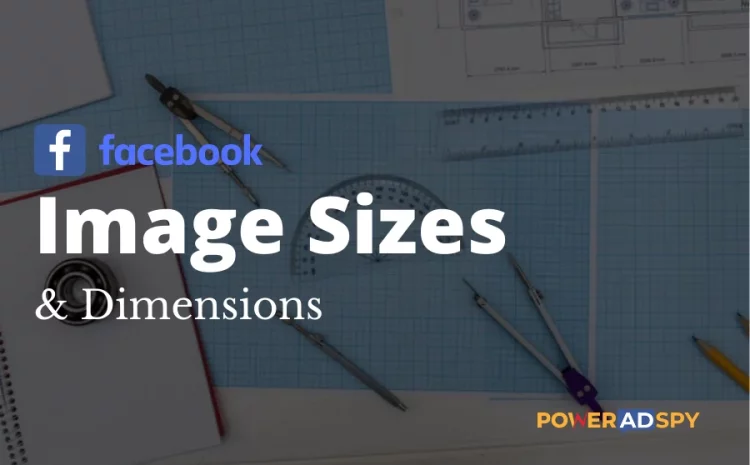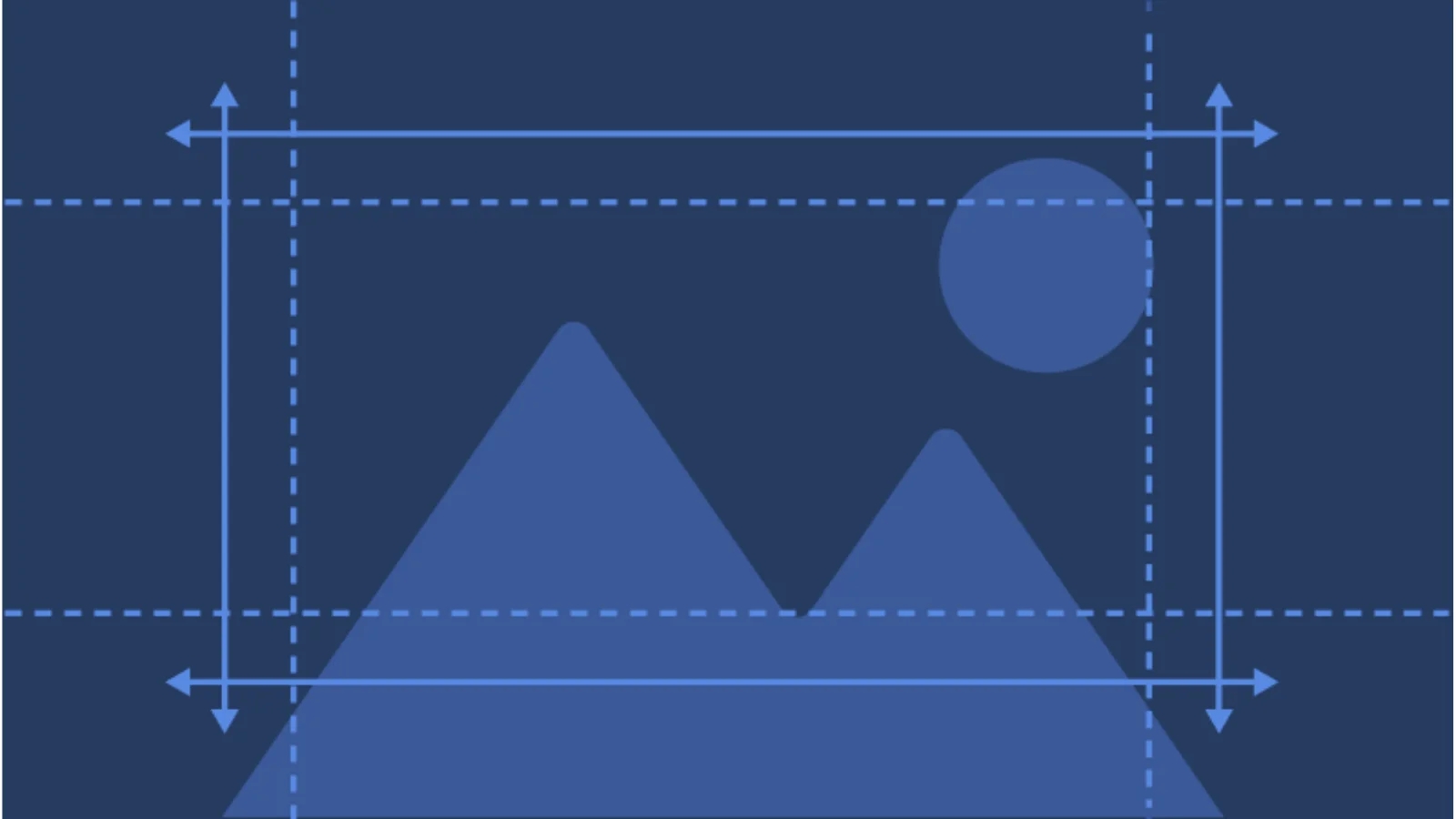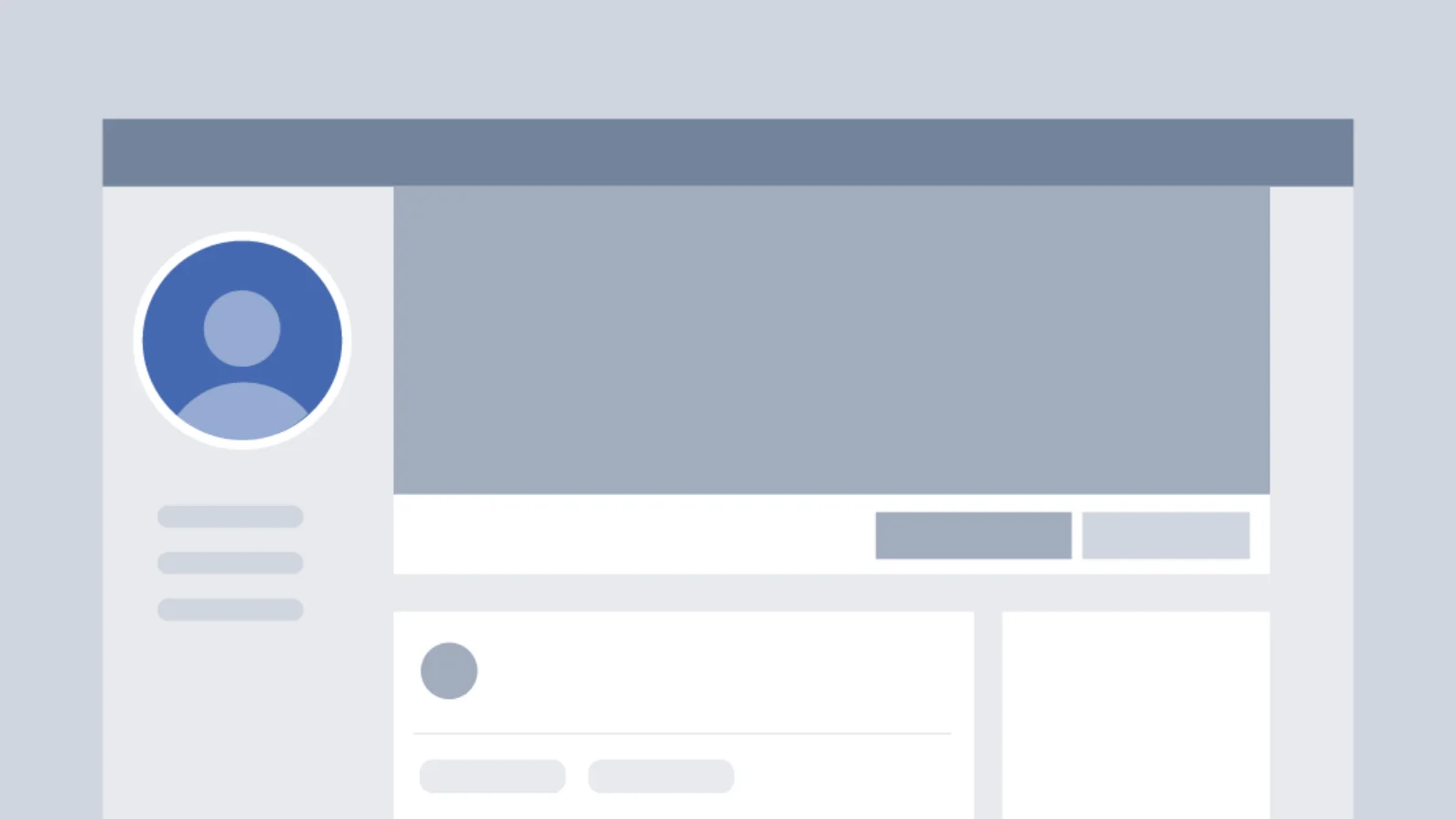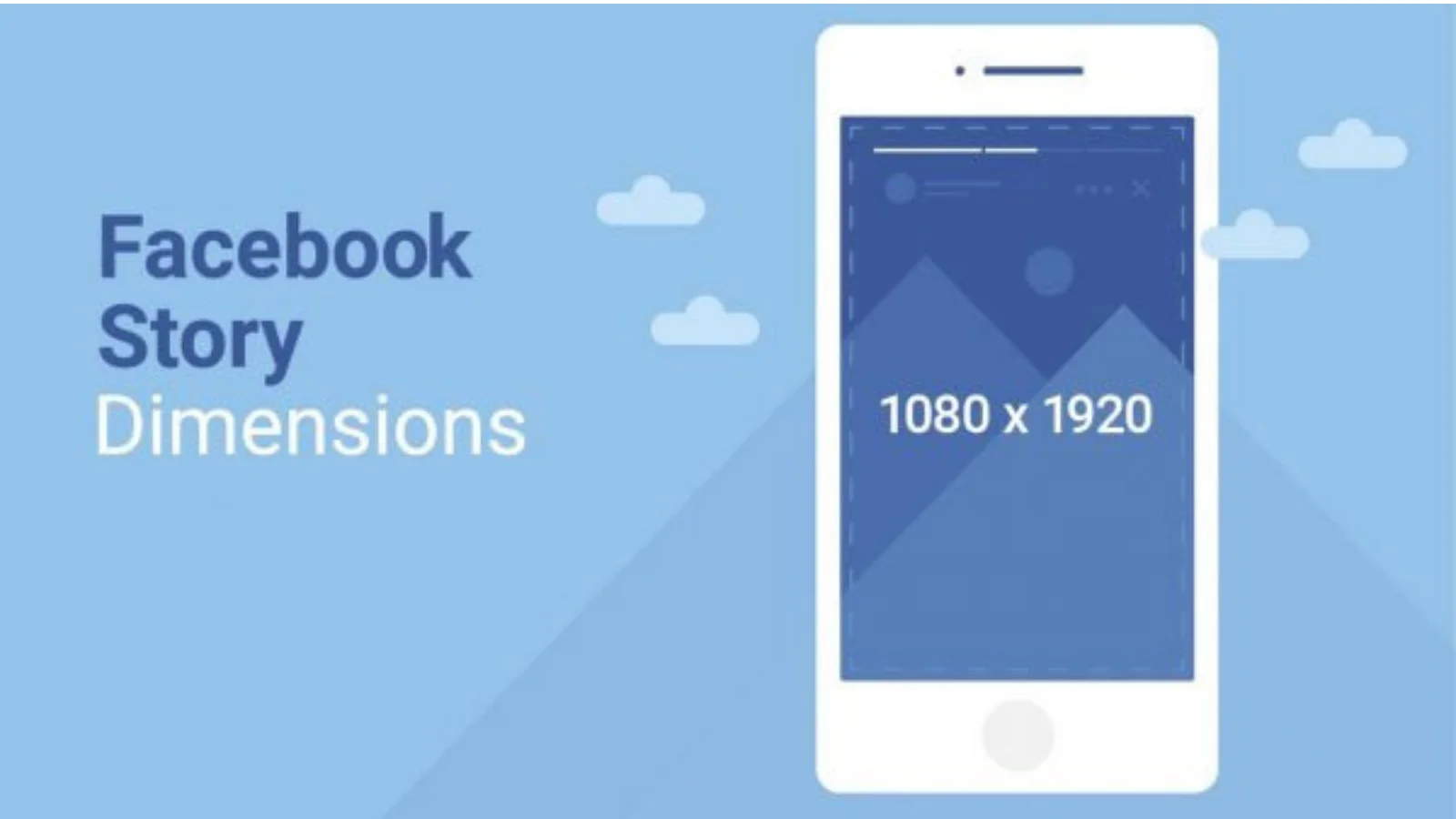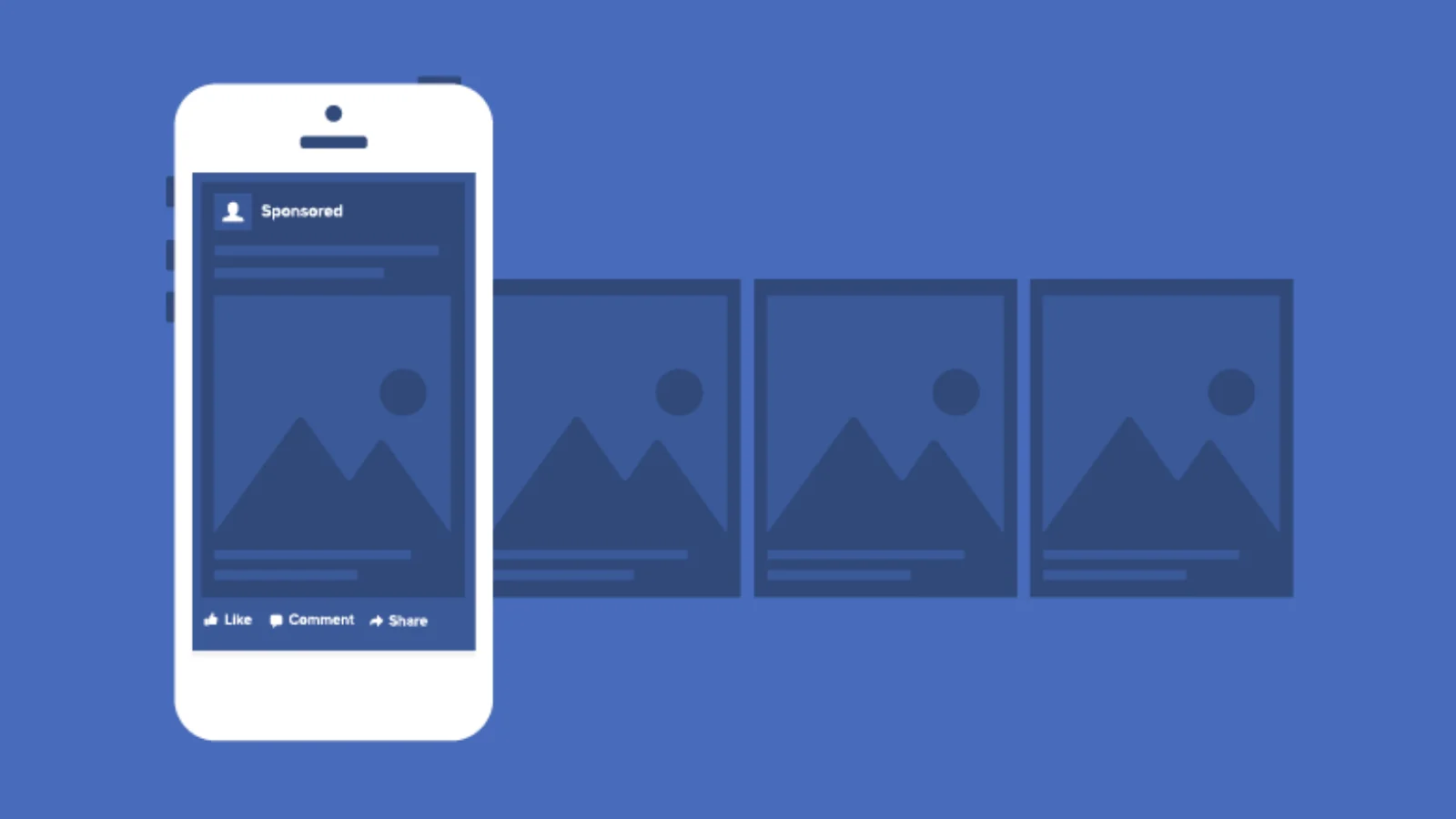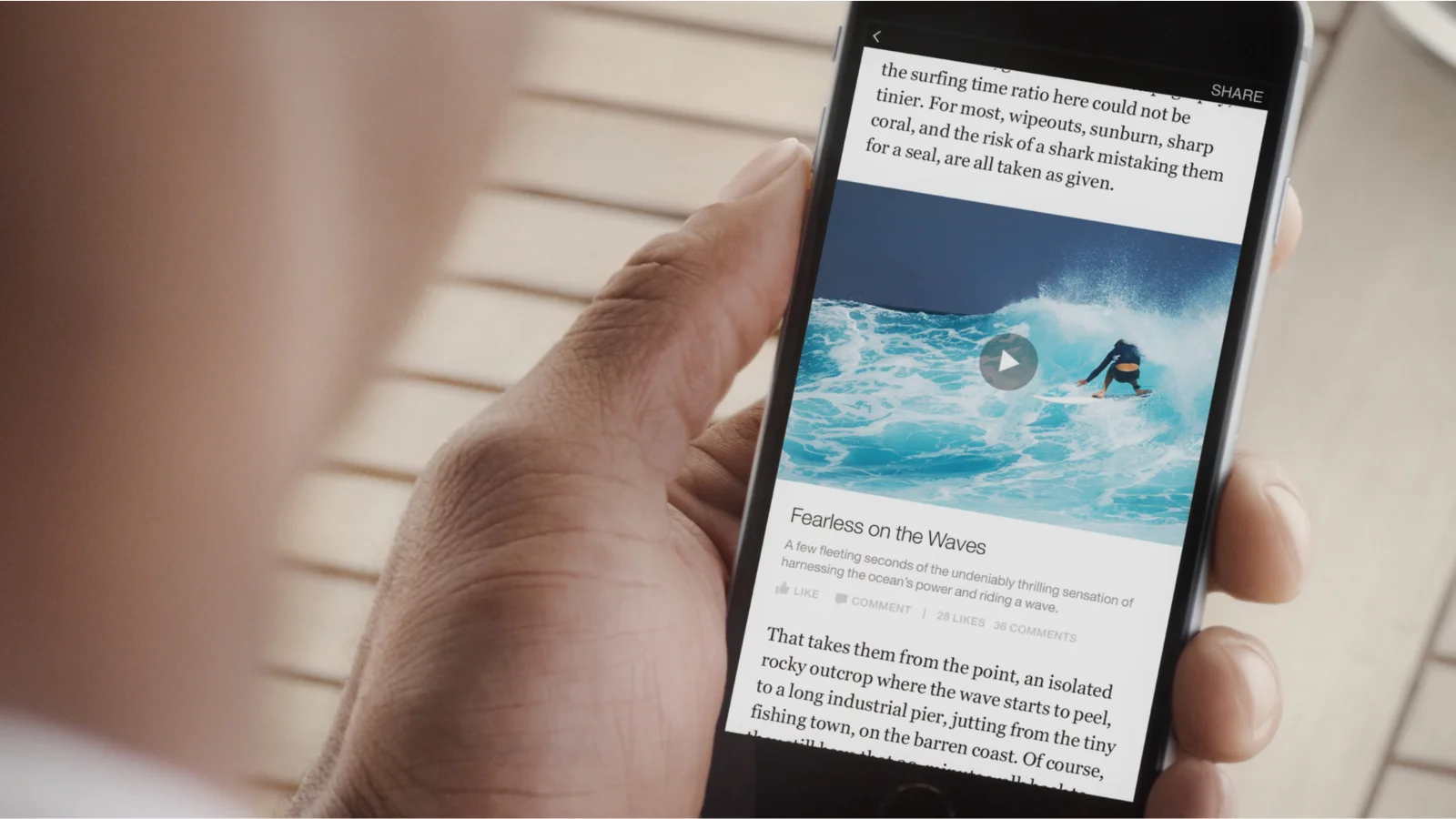Facebook Image Sizes | Create An Appealing Look For Your Upcoming Campaign
What is the perfect Facebook image size you need to know this year? Consider this guide full of information to know Facebook cover photo size, profile size dimension, Facebook ad sizes, and many more.
Initially, Facebook had texts and links with few image uploads. But with the changing trend of social media, Facebook is nowadays taken as the best marketing platform with a wide range of social media networks. It became overwhelmingly popular with its best data security and privacy policies that won the hearts of marketers and all Facebook users.
Also, the fact for which the marketers are interested in Facebook is, it has the highest reach with 2.6 billion monthly active users and 1.7 billion daily active users. This number is enough for the marketers to earn maximum profit and revenue into their marketing funnel.
When you get your content posted on Facebook, it is necessary to use Facebook image sizes and dimensions in a perfect way to grab audience attention. Facebook comes with different sizes and dimensions for its cover photo, profile photo, ads, etc. To make your Facebook marketing campaign successful, you dig the best sizes that make your content appealing. Am I right?
So, to make this easier for you, I have got you covered with the updated and best image sizes for Facebook to get the right size for our Facebook campaigns. So, let’s get started!
Listen To The Podcast Now!
First, optimize your Facebook image sizes:
Are your Facebook photos getting cropped while viewing on mobile devices? Don’t worry. We have the solution for you. Before uploading any content on your Facebook profile, make sure your photos are optimized to get viewed on both desktop and mobile devices.
It is because there are more users of mobile devices than desktop. So, marketers should focus on providing the best appearance for mobile device users.
Just make your photos taller than 828*315px. You can make 465px tall to get the exact size for mobile viewing. I will surely recommend you to use Canva to make this possible.
Why do Facebook image sizes and dimensions matter?
In most cases, looks matter a lot. At one glance, your profile should be so appealing that you can grab the attention of your targeted audience. So, it is necessary to use Canva, optimize your photos, and make your business profile look professional and impressive.
Having an impressive account appearance and perfect Facebook image sizes, your content will be eye-catching and stand out in many. Plus it will make your brand products and services engaging. It is the reason we have this article with the most updated and handy dimensions and image sizes for Facebook.
Facebook profile photo size and dimension:
Here we will walk through the recommended profile photo size for personal and business accounts as well. Generally, your profile photo displays at:
170*170 pixels for the desktop.
128*128 pixels for mobile devices.
36*36 pixels to get fit into other browsers and feature phones.
Also, this is applicable for both Facebook profiles and pages. PNG and JPG files apply to your profile photo. But when you are using a logo, a PNG file is highly recommended to avoid pixelation.
If you use 170*170 px for your profile picture, it will get enlarged when the audience clicks on it. So, the recommended size for the image must be 400*400 pixels. It is the correct resolution for all the devices. The aspect ratio should be 1:1.
As the profile photo gets a circular frame in the thumbnail, ensure to use asymmetric composition.
Facebook cover photo size and dimension:
If you are a Facebook user, you must have noticed the redesigned Facebook pages, groups, and events. Now, there have been few changes for the Facebook cover photo size and dimension. So, let us discuss the Facebook cover photo size for:
Events.
Groups.
Business pages.
Personal profiles.
The image size and aspect ratio for all Facebook cover photos are different. So, make sure to use these recommended facebook image sizes while uploading various Facebook cover photo dimensions.
Facebook cover photo size for events:
The recommended size for Facebook cover photos for events is 1200*628 pixels. The aspect ratio is 1.91:1. So, the cover photo might get stretched depending on the device. The banner size for the Facebook event is 1920*1005 pixels.
Facebook cover photo size for groups:
The recommended size for the Facebook cover photo for events is 1640*856 pixels. The aspect ratio is 1.91:1. If you ever noticed that the group photo when opening on mobile devices gets cropped from the bottom.
So, the recommended size for the group photo is 1920*1005 pixels. Make sure to use a centrally aligned image to get visible on mobile devices and desktops as well.
Facebook cover photo size for the business page:
Designing a perfect image for a Facebook business page is quite challenging. It is because the image gets displayed with different sizes and dimensions on all devices. So, the recommended image size for the Facebook business page is 1200*674 pixels. The aspect ratio is 16:9. It will help you avoid cropping issues.
Facebook cover photo size for profile:
The recommended Facebook image size for a profile is 1125*633 pixels. The aspect ratio is 2.7:1.
Facebook post image sizes | Facebook newsfeed image sizes:
With Facebook image size for the post, you can use varieties of image sizes and dimensions. After your use, Facebook will get it resized with 500 pixels.
So, to avoid cropping and pixelation, the recommended Facebook standard post image sizes got restricted to 1200*630 pixels. And the aspect ratio should be 1.91:1. But the minimum size for the Facebook post is 600*315 pixels.
Facebook post sizes for videos:
Here is the guide and tips to get Facebook videos uploaded.
The recommended Facebook video size and dimension is 1280*720 pixels for landscape and 720*1280 pixels for a portrait.
The aspect ratio for landscape video is 16:9.
The aspect ratio for the portrait video is 9:16.
To upload videos on Facebook, use MOV or MP4 files.
The frame rate is 30 fps.
Video duration should be less than 120 min.
The file size should not exceed 8 GB.
Facebook image sizes for links:
The recommended Facebook image size for links is 1200*630 pixels. This link size is the same for other social media platforms like Twitter, LinkedIn, etc.
Facebook image sizes for stories:
Facebook stories are nowadays winning the hearts of audiences. People like to watch stories more than other posts. So, you must be careful while uploading content for your Facebook stories. The quality and image size should be perfect.
The recommended size for Facebook stories is 1080*1920 pixels. The aspect ratio should be 9:16. Do not add any text content at the top or bottom of the story. It is hard to read on the screen.
Facebook Image sizes for ads:
There are varieties of ads that marketers use on the Facebook platform. And of course, the Facebook image sizes and dimensions are also different. So, the recommended Facebook ad dimensions for various ads are:
Carousel ads:
The image size recommendation for the Facebook carousel ads is 1080*1080 pixels. The aspect ratio is 1:1.
Image ads:
The image size recommendation for the Facebook image ads is 1200*628 pixels. The aspect ratio is 1.01:1.
Video ads:
The image size recommendation for video ads is 1080*1080 pixels. The aspect ratio is 4:5.
Collection ads:
The image size recommendation for the collection ads is 1080*1080 pixels. The aspect ratio is 1:1.
No time to manage ads? Use PowerAdSpy!
PowerAdSpy is an ad intelligence tool used by most marketers to improve their social media campaigns.
PowerAdSpy is the ad intelligence software to run Facebook, Google, Instagram, YouTube, GDN, and Native ads. It makes profit roll into your business. It is simple to use. Having PowerAdsSpy will get your power to create your ads compared to what your existing competitors are doing.
It has the largest database of Facebook, Google, Instagram, YouTube, GDN, Native, Reddit ads, and 50 million ads listed in over 100+ countries. Over 50k ads are added daily to its dashboard. With it, you can have the best ad campaigns over your competitors.
PowerAdSpy allows you to earn profit without spending any money on testing ads that will not work. It works in a three-step process:
First, it targets your audience according to their age, keywords, competitors, etc.
Secondly, it views active and past campaigns, landing pages, and results from any advertisers online.
And in the third step, it copies and implements the ads that work to avoid spending money on ads that don’t work.
So, do not waste time and use PowerAdSpy to find and create ads according to your niche. Also, it provides simple and affordable pricing as per your requirements with 7+ social media platforms. It is giving 100 searches/1000 ads free for ten days. Grab it now!
Click to dig more!
How To Use Facebook Audience Insights For Better Targeting
How To Improve Your Next YouTube Advertising Campaign In A Few Steps?
Wrapping words:
Impressions matter a lot for marketing purposes. It can get maintained through content on your profile. It should be attractive and appealing to grab the attention of audiences towards your brand products and services.
Having a guide to Facebook image sizes can help you save hours scrolling the internet and looking for image size and dimensions. Have you tried making changes yet? After you have had a practice using these sizes and dimensions, your account will have a better experience in looks.
So, I hope you like this blog. If there are any queries or you want to add something to this blog to make it more valuable, frame your voice into words and reach me through this comment box below. I would love to hear from you!