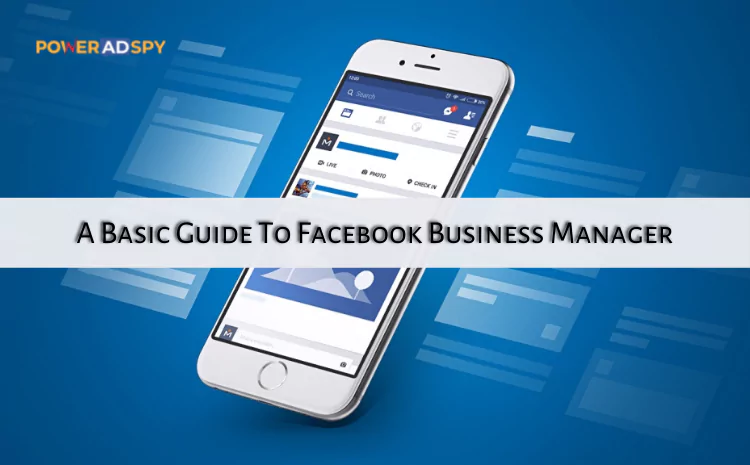A Basic Guide To Facebook Business Manager
Don’t you feel your business could get more exposure on Facebook and it should be more centralized as per your ambitions, secured, and organized?
Of course! The response to this problem must be in a big YES!!!!
Who wouldn’t admire a Facebook advertising with a perfect goal-oriented organization? And now it is not even that difficult. It implies that now you don’t have to spend hours or consistent hard work to keep things updated for that, you need to do the relevant smart work merely, and you are good to go!
However, if you believe in the age-old rule of not mixing business with pleasure, you may wonder how to create a business Facebook page without a personal account. And seriously, when your business uses Facebook, it is very important to keep it centralized and goal-oriented. Sharing personal email addresses, phone numbers, and birthdays on the internet isn’t everyone’s cup of tea.
Hit The Play Button To Listen To The Podcast:
If you want to maximize your social media marketing by creating a Facebook business manager page but don’t want your personal information within reach, read on. We’ll show you how to make it happen.
Why Do You Want A Business Facebook Page?
Facebook isn’t just where millions of consumers flock daily. It also already hosts pages for your competitors. These usage rates are higher than on any other social media platform, which means not having a business Facebook page lets your competitors take the lead.
A Facebook business manager page can also directly increase your revenue, especially when you start adding targeted Facebook ads to your Facebook marketing strategy. Facebook also plays a huge role in your overall digital marketing strategy. When you unlock your ability to get Facebook reviews, you can begin building a positive online reputation across platforms. You can also use Podium reviews to gather hundreds of authentic ratings where it matters.
Is Creating A Business Facebook Page Essential?
Unfortunately, if you want to know how to create a business facebook page without a personal account, the answer is simply that you can’t! So what can you do instead? If you don’t wish to violate Facebook’s policies, you have to use your personal account to make yourself an administrator of a business’ profile.
If you don’t have a personal profile already, go to Facebook and create one. The important thing is that the credentials are legitimate. When your personal profile is ready, you can proceed to create a Facebook business page. Here is how you can create your Facebook Business Page.
Remember that although you will have the Admin role, you can choose not to display it on the page. You can use Facebook Business Manager instead.
Protect Your Personal Information While Attracting Customers To Your Business:
With over 2.4 billion active monthly users on Facebook, it’s hard to ignore the opportunities this social media platform can bring to your business. However, if you believe in the age-old rule of not mixing business with pleasure, you may wonder how to create a business Facebook page without a personal account.
Sharing personal email addresses, phone numbers, and birthdays on the internet isn’t everyone’s cup of tea. You might not be in the market to publicize your private details.
If you want to maximize your social media marketing by creating a Facebook business page but don’t want your personal information within reach, read on.
Once you’ve created your Facebook profile with your business email, you can further protect the minimal personal profile information you provided.
The first step most users take to protect their information is making their profile fully private. This means no search engines can display your profile in their search results, and no Facebook users can find your account by searching for your phone number or business email address.
Benefits Of The Managing Facebook Business Manager Page:
- Managing a Facebook business manager page is the best solution for businesses for social promotions. Especially when it comes to your privacy concerns, as it serves those who are seeking answers to how to create a business Facebook page without a personal account. This will be a great helping hand for you to avoid unnecessarily posting on your personal page.
- With a business account, it is a great medium to get some viral buzz going about your business is to run Facebook Offers. It’s an official way to promote a deal you have to your Facebook audience. And when your fans and non-fans claim these offers, their friends see it.
- In addition, it allows the addition of effective management of the Facebook business, especially when it comes to managing the Facebook advertisements on the accounts or the pages from one point. And, as the centralization of the accounts and the business pages has been the need for the business, it is a help for people who wish to know how to create a business Facebook page without a personal account, as it makes it easier for the more organized efforts.
- Facebook Tabs and Contests: With Facebook tabs, you can use apps to explain more about who you are. You can also provide a video introduction, feature your products, provide a newsletter opt-in form, highlight the history of your company.
- Everyone knows how effective managing campaigns of ads on Facebook is. This could be a bulky process if handled manually. Still, with the smart work, i.e., automation of the few steps to consistently motor the performance and make things more optimized and customized, this becomes more effective by targeting the right audience. The probability of generating potential leads will also drastically improve.
Check Our Latest Posts:
Schedule Instagram Posts: Do now, For later!
6 Facebook Ecommerce Ads Examples To Boost Your Sales
How To Monetize Instagram And Earn More In Year 2022?
Managing all the social media accounts is quite difficult, so many tools will help you manage ads on social media on one platform.
Poweradspy is one of the most useful tools which helps you to manage all your social media accounts.
It is a robust database of social media ads that will present you with the best solutions for media buyers, advertisers, ad agencies, etc. The best part is that you can easily spy on the competitor’s Facebook ads.
Poweradspy has people worldwide, and they submit 1000s of amazing ads on this tool every day. And the best part is this tool will help you deliver the best services of Ad Planners, Media Buyers, etc. So you will get amazing ideas for your ads and know what style of ad is trending in the market.
Let’s discuss some amazing features of this tool that will help you manage your social media ads.
PowerAdSpy permits you to look at the live ad and posts straight from the platform. And, most importantly, you can visit and check the real-time involvement with the audience’s mind on the ads. In addition, it gives you clear visibility of Ads analytics.
You can easily find the perfect ads by searching the popular
keywords/phrases/terms within ads. And after finding the right ad for you, you can easily sort these by date, share, like, and it will easily find the best ads to grow and perform best for your campaign.
Your campaign call to action is a very important factor, and it is just behind the success of your ad campaigns. PowerAdSpy gives you the best suggestion of a call to action working for your niche.
Final Words:
Having a Facebook Business Page makes it easier for people to discover and interact with your brand online. Though there is no answer for how to create a business Facebook page without a personal account, by setting up your business as a Place, customers can also check in, alerting their friends that they are at your store or restaurant. This is a great way to allow your customers to naturally promote your business. And now manage your Facebook Business Ads alongside all your other social media marketing using Poweradspy. From a single dashboard, you can search and see ads of your competitors. You can create ads that engage followers, monitor relevant conversations, measure (and improve!) performance, and much more.