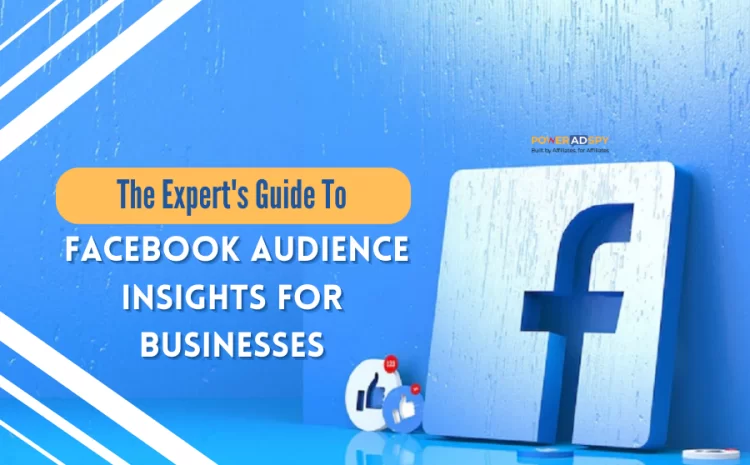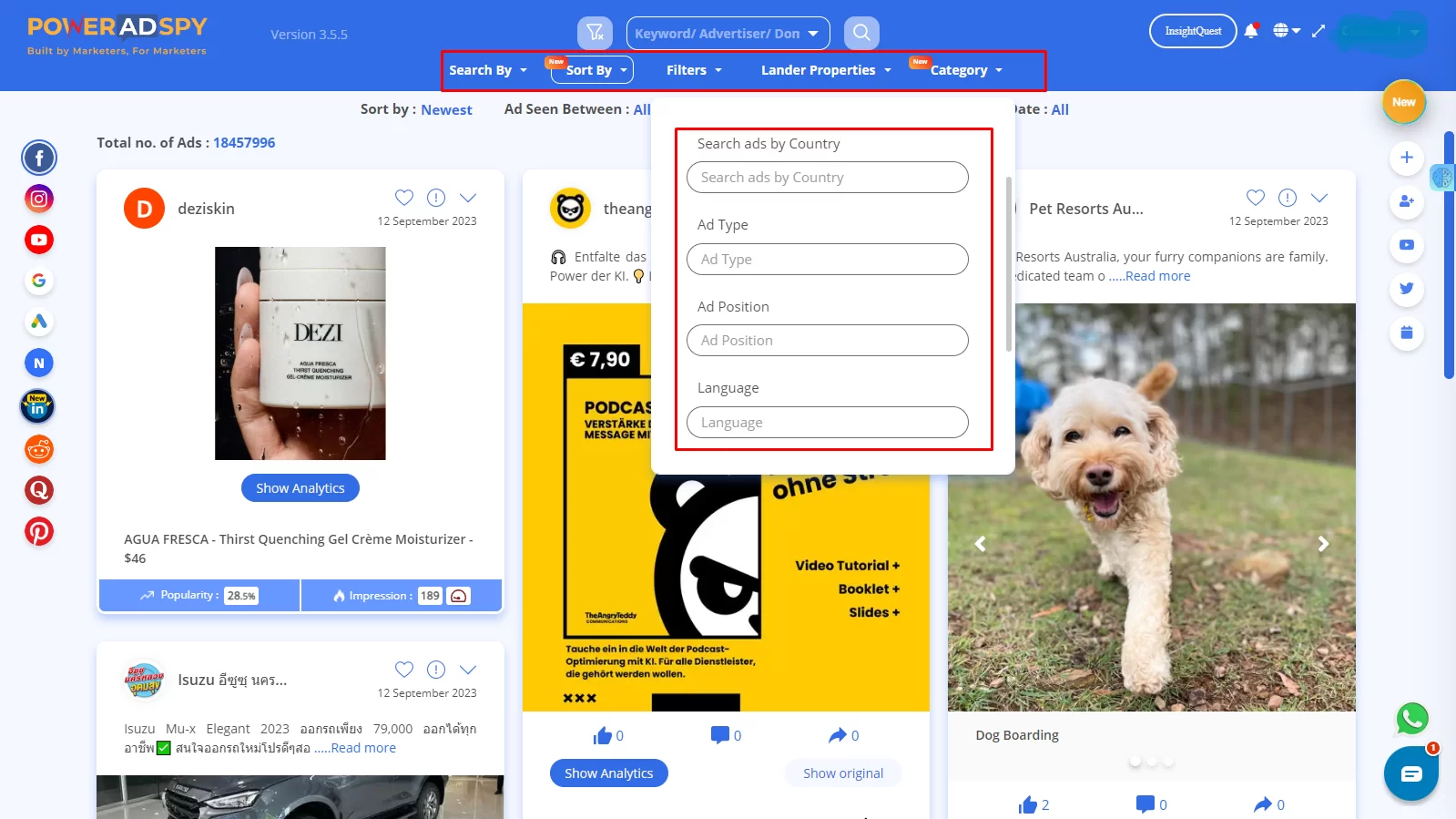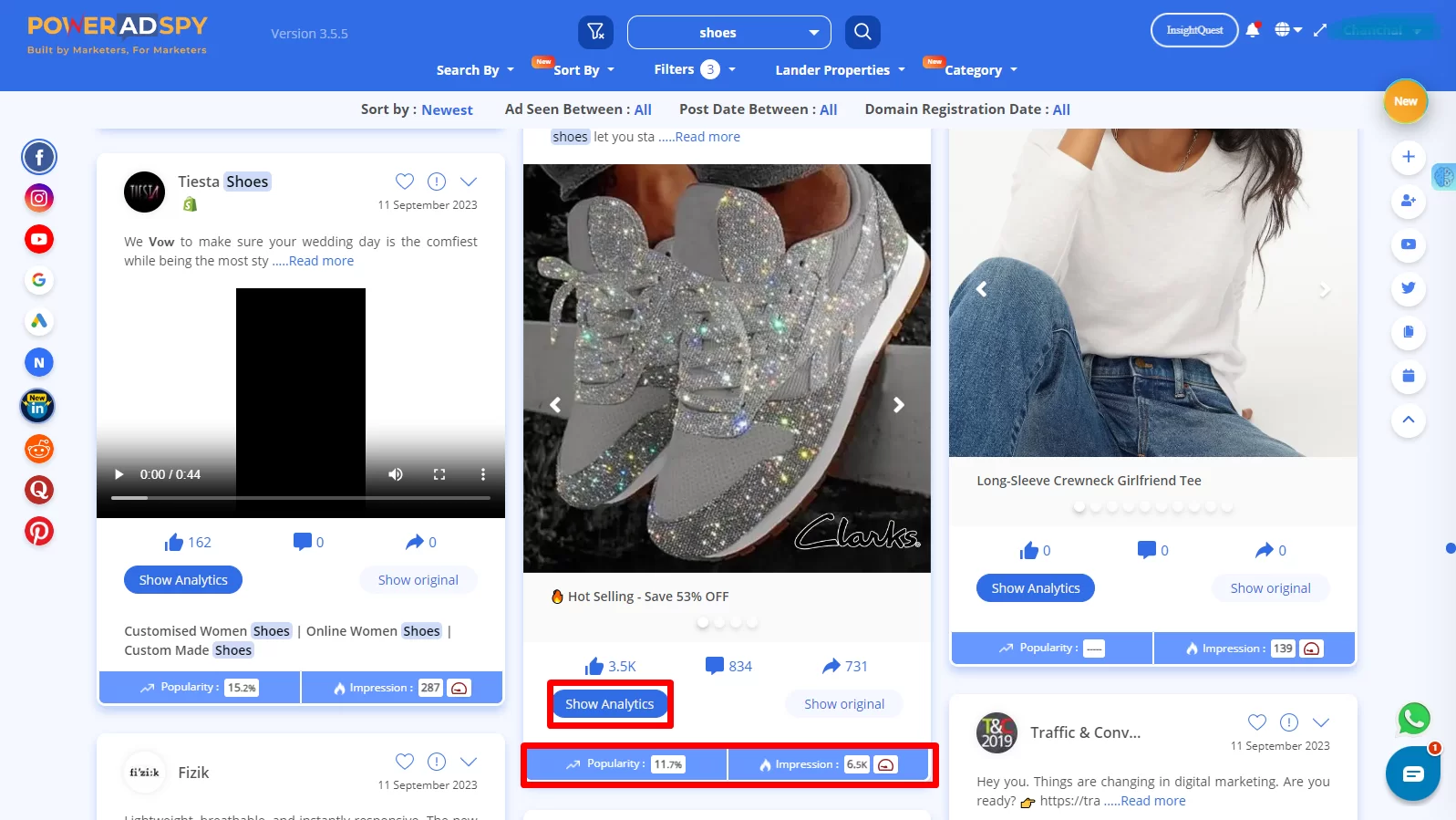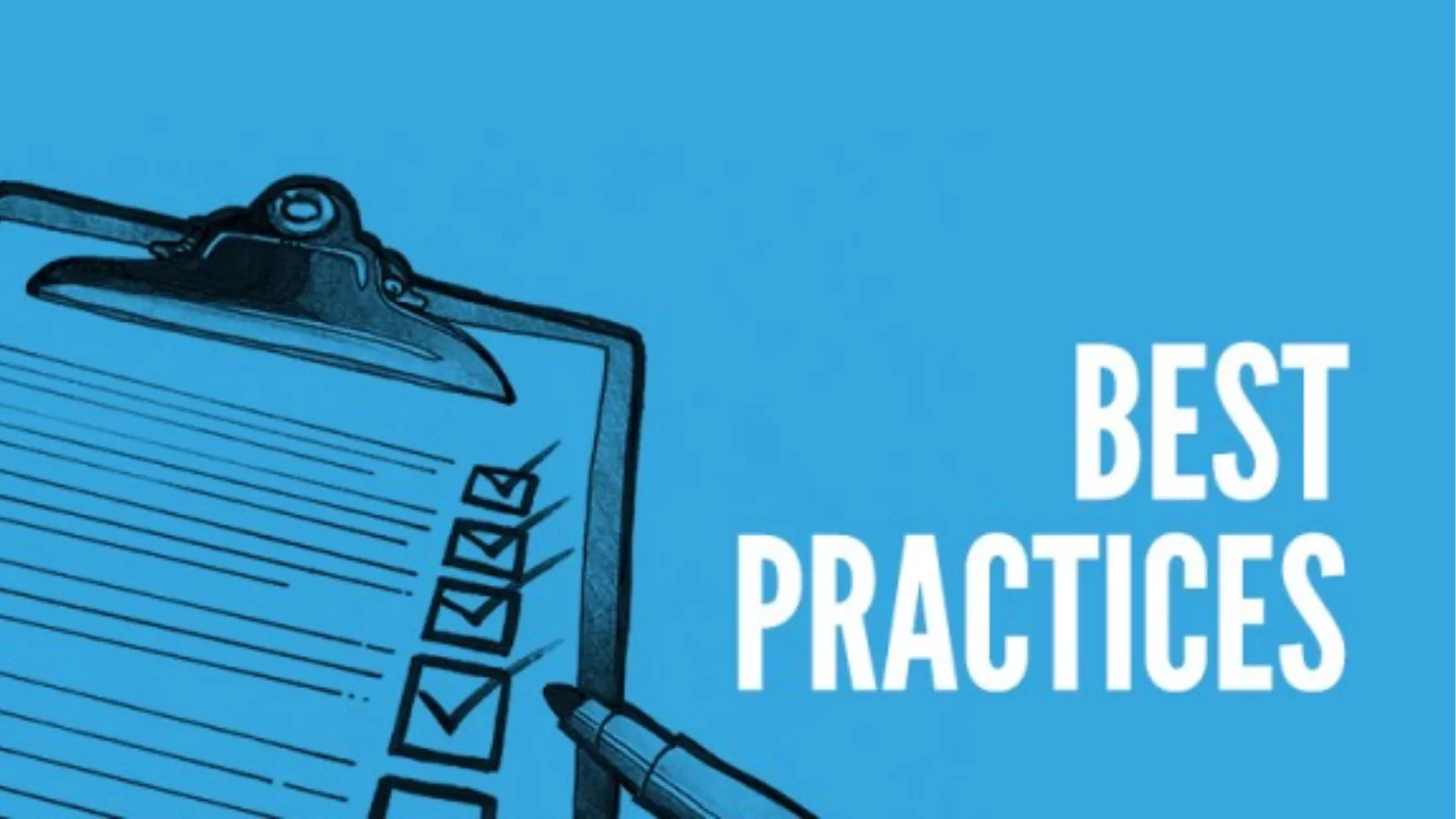Facebook Audience Insights: How to Optimize Your Ad Campaigns
Imagine having a magical crystal ball that reveals your potential customers’ exact desires, interests, and habits. You could tailor your marketing efforts with pinpoint precision, right? Well, that’s not fantasy; it’s Facebook Audience Insights.
In today’s digital age, thriving businesses understand their audience inside out. And that’s precisely why Audience Insights is your secret weapon.
This blog post will take you through the enchanting world of Facebook engagement Insights. We’ll show you how this treasure trove of data can supercharge your business’s marketing strategy.
You’ll discover everything from uncovering hidden audience gems to crafting laser-focused ad campaigns. So, grab your virtual magnifying glass and dive deep into the latest and greatest Facebook Audience Insights.
Listen To The Podcast Now!
Understanding Facebook Audience Insights
So, what exactly is this audience engagement buzz all about? Let’s break it down in simple terms.
Facebook Audience Insights is like a backstage pass to the grand show of social media. With Facebook, you can explore basic information about the people on the particular platform, from their age and gender to their interests, hobbies, and even the devices they use.
Well! It isn’t just about random stats; it’s about understanding your audience profoundly personally. It’s like having a virtual coffee chat with your potential customers to learn about their likes, dislikes, and what makes them tick.
Why is it Significant in Marketing and Advertising?
In the world of marketing and advertising, knowledge is power. The better you know your audience, the more effectively you can tailor your messages and offerings to them. Facebook Analytics empowers you to do just that.
Here’s the deal: When you understand your audience, you can create content and ads that resonate with them. It’s like speaking their language, addressing their pain points, and offering solutions they can’t resist. This level of personalization is what turns casual scrollers into loyal customers.
Moreover, it saves you from throwing marketing dollars into the abyss! Instead of blindly targeting everyone, you can zero in on the people most likely to engage with your brand. It’s like using a sniper rifle instead of a shotgun – precise, efficient, and cost-effective.
So, in a nutshell, Facebook Audience Insights is your golden ticket to crafting marketing strategies that hit the bullseye. It’s the secret sauce that turns ordinary ads into conversion machines.
Updates and Features in the Latest Facebook Audience Insights

In the digital realm, change is the only constant. Algorithms evolve, user behavior shifts and new tools emerge. If you’re not keeping pace, you’re missing out on opportunities. Staying up-to-date with the latest changes is like having a secret weapon in your marketing arsenal.
Facebook Audience Insights is no exception. Facebook frequently rolls out updates and enhancements to this tool, making it even more potent for advertisers. You can leverage these changes to gain a competitive insight edge by keeping your finger on the pulse.
Enhanced Data Granularity:
Facebook has upped the ante with more detailed data. You can delve deeper into your audience’s behaviors, interests, and connections.
Improved User Interface:
The latest version boasts a sleeker, more intuitive design. Navigating through your insights has never been smoother.
Cross-Platform Insights:
Get a 360-degree view of your audience across Facebook, Instagram, and external websites. This cross-platform insight is a game-changer for your ad strategies.
Audience Expansion:
Discover lookalike audiences more effortlessly and widen your reach to potential customers who mirror your existing ones.
There is a lot more to analyze when it comes to running successful Facebook ad campaigns. Many times you might have observed your competitors attract more customers from their advertisements.
Well! You can unwrap what strategies they implement to make it possible! A Facebook Audience Insights tool can make it possible. Let’s discover how you can do research on best-running online ads!
In-Depth Facebook Audience Insights With PowerAdSpy
Knowing your audience is the key to success in the vast landscape of online advertising. It’s like having a map that guides you straight to the treasure chest.
PowerAdSpy is that map to get accurate audience insights on 9+ different platforms!
It is an AI-powered ad intelligence platform designed to provide valuable insights into digital advertising campaigns. This platform empowers businesses and marketers by allowing them to research their competitors’ ads and uncover successful ad strategies.
Additionally, it helps you understand your audience profoundly, enabling you to create highly targeted ad campaigns that resonate. Here are the key features that can assist you in getting precise ad information in no time.
1. Exclusive Ad Database:
You can access a colossal database of Facebook and Instagram ads from 149+ countries. It assists you analyze competitors’ strategies and drawing inspiration from proven winners.
2. Accurate Demographic Insights:
PowerAdSpy lets you dive into your audience’s demographics, from age and gender to location. Precision-target your ads with newfound clarity.
3. Ad Engagement Metrics:
You can easily get a deep understanding of ad performance. It helps you analyze ads on the basis of metrics like likes, shares, comments, CPC, and Facebook advertising CTR to identify what resonates.
4. Ad Creatives and Copies:
You can also look at your competitors’ creative elements, dissect their copies, and replicate their success in your ad designs.
5. Ad Placements:
Uncover where your competitors are finding the most engagement. Optimize your ad placement strategy accordingly.
6. Targeting Options:
Gain insights into your audience’s interests and behaviors. Shape your campaigns with pinpoint accuracy.
7. Ad Trends and Insights:
Stay ahead of the curve with real-time data on emerging ad trends. Innovate instead of imitate.
8. Save and Organize:
Don’t get lost in a sea of data. Save and organize your favorite ads for future reference, streamlining your ad strategy with the help of Facebook audience insights.
How To Analyze Facebook Ads On PowerAdSpy
By now, you got to know what PowerAdSpy is all about. Now let’s have a look at how it can be your helping hand in marketing.
Here are the steps to navigate PowerAdSpy and get Facebook ad insights:
Step 1: Sign In or Create an Account:
Visit the PowerAdSpy website and sign in to your account, or create a new one if you don’t have one yet.
Step 2: Dashboard Overview:
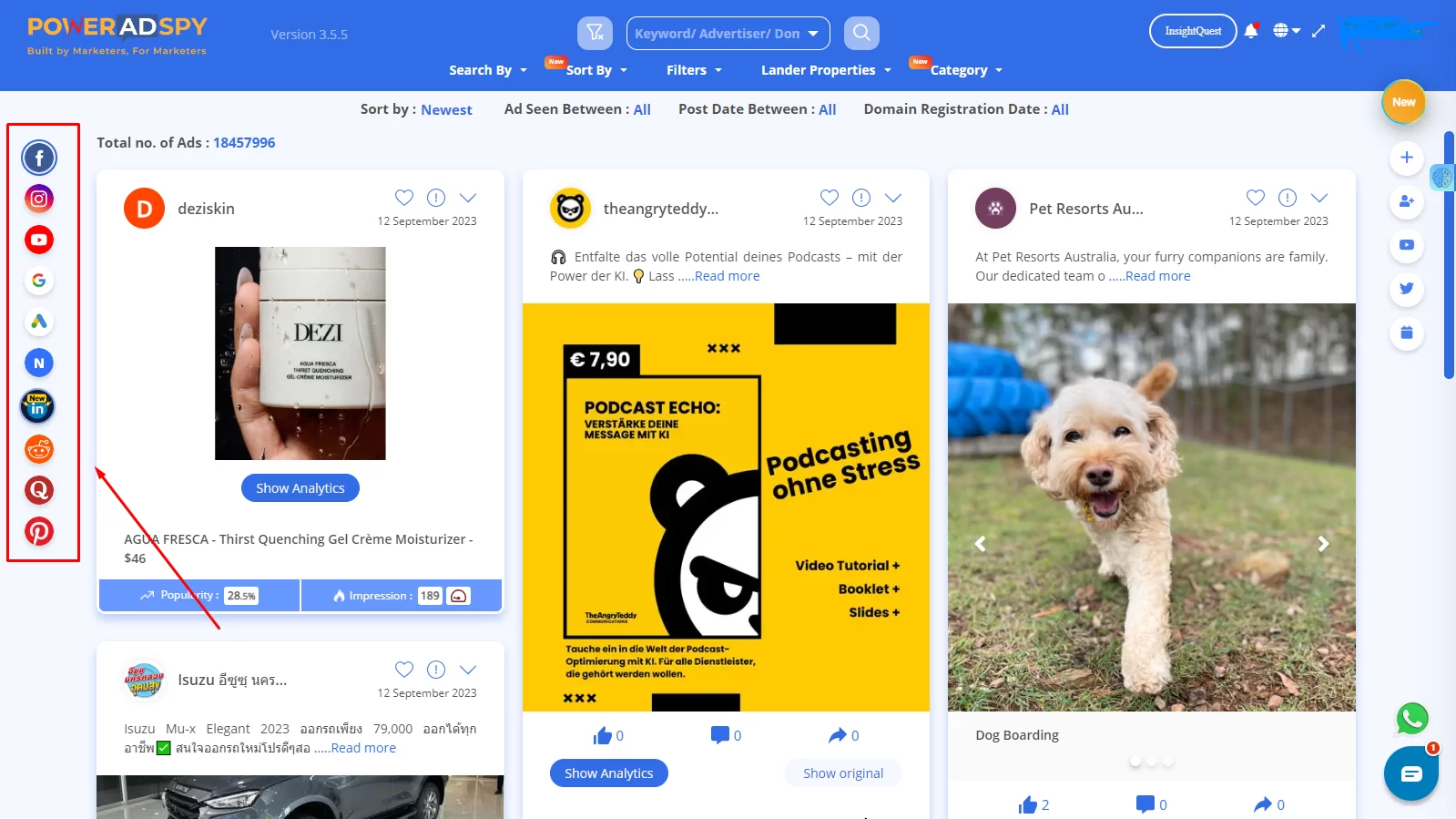
After logging in, you’ll be taken to the PowerAdSpy dashboard. This is where you can start your ad research. At the left vertical, you can select the particular platform for which you want to research on ads.
Step 3: Search Filters:
On the dashboard, you’ll find various search filters to help you narrow down your ad research. You can filter ads based on keywords, ad type, ad platform (Facebook in this case), ad engagement metrics, and more.
Step 4: Keyword Search:
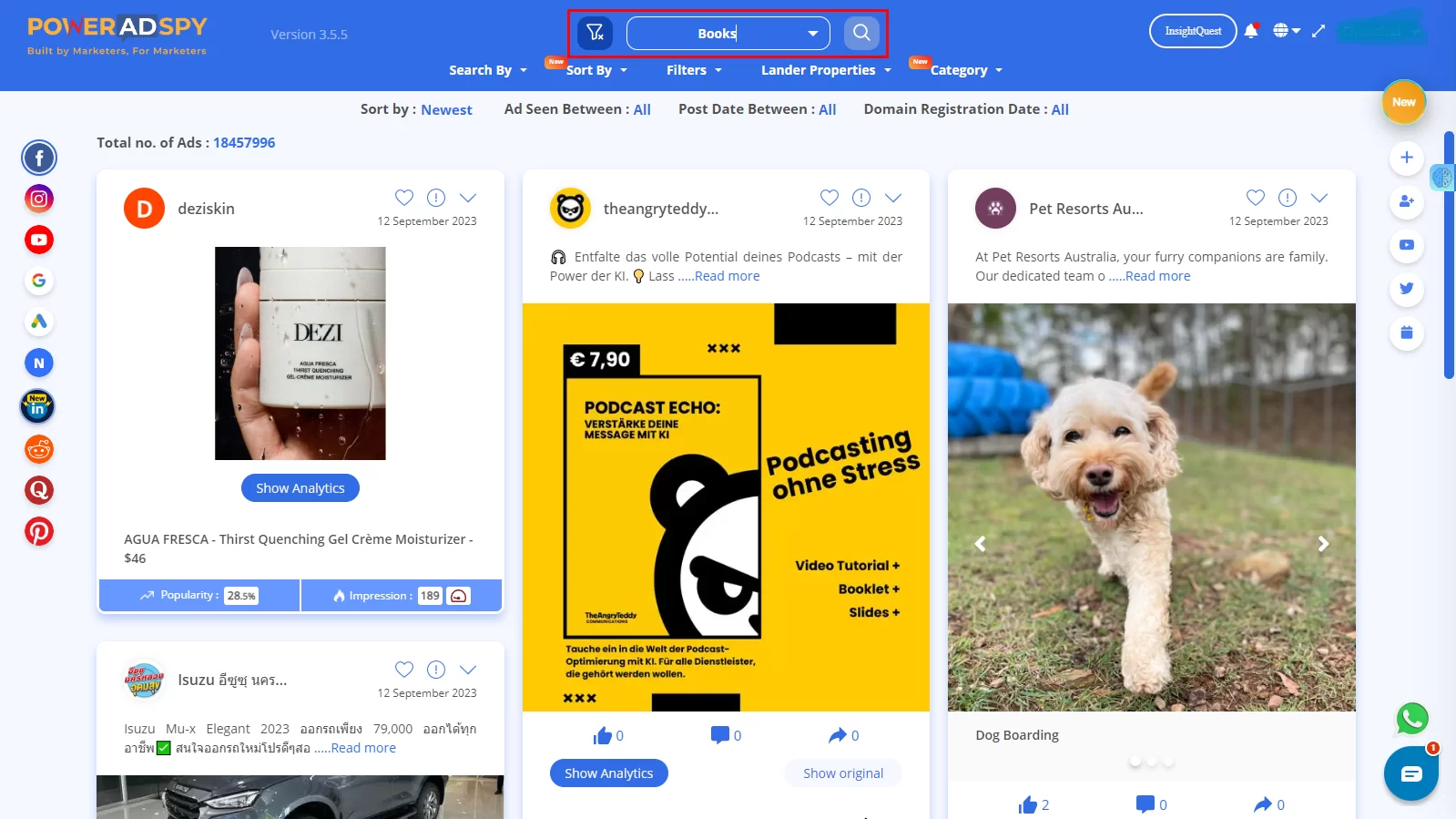
If you have specific keywords or phrases you want to target, use the keyword search bar to find ads related to those keywords. This is particularly useful if you’re looking for ads in a specific niche.
Step 5: Ad Type Selection:
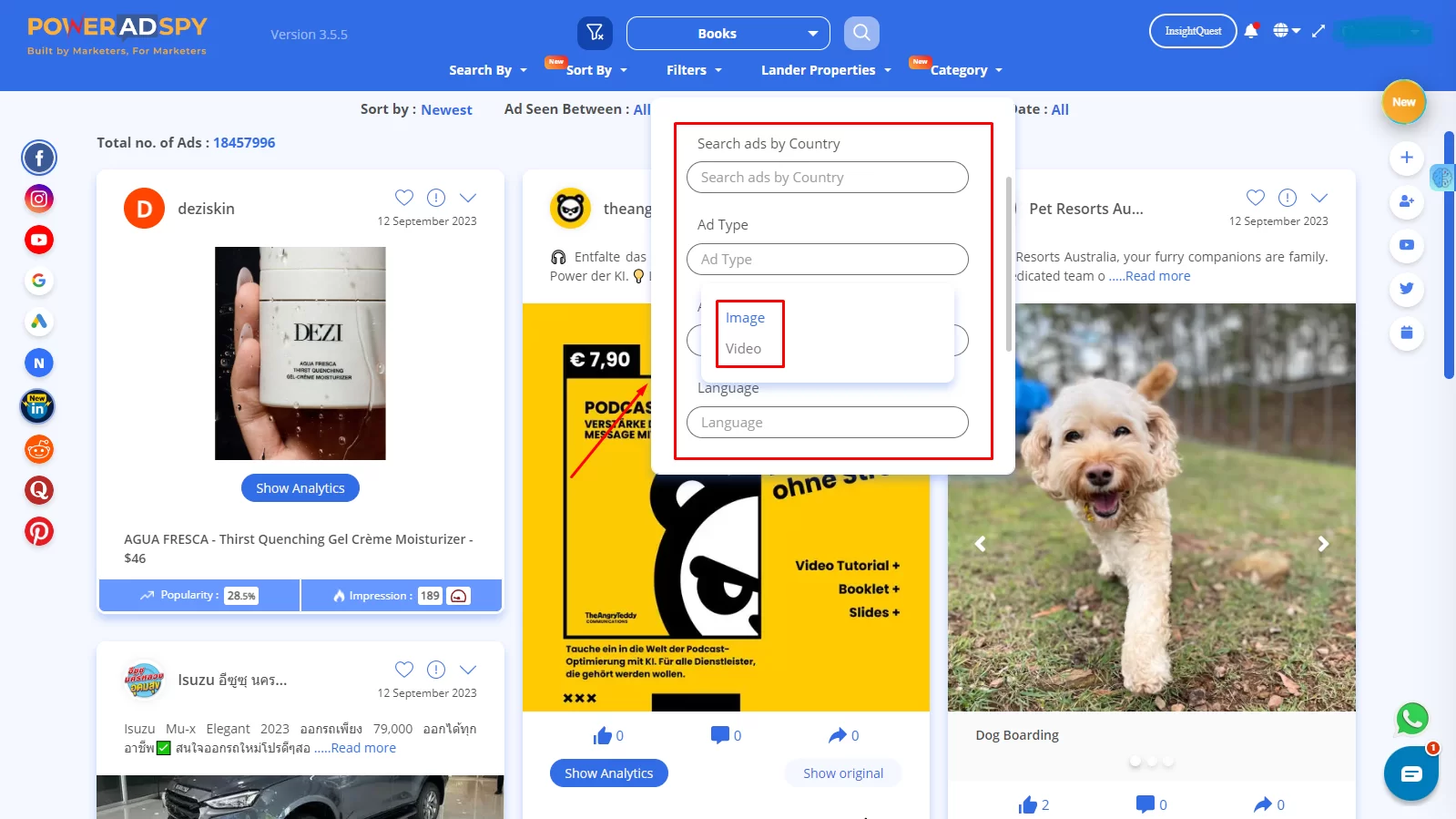
Choose the type of ads you want to see. PowerAdSpy supports various ad formats, including image, video, and more.
Step 6: Ad Engagement Metrics:
You can filter ads based on engagement metrics such as likes, shares, comments, and click-through rates (CTR). This helps you identify Facebook audience insights of high-performing ads.
Step 7: Sorting Options:
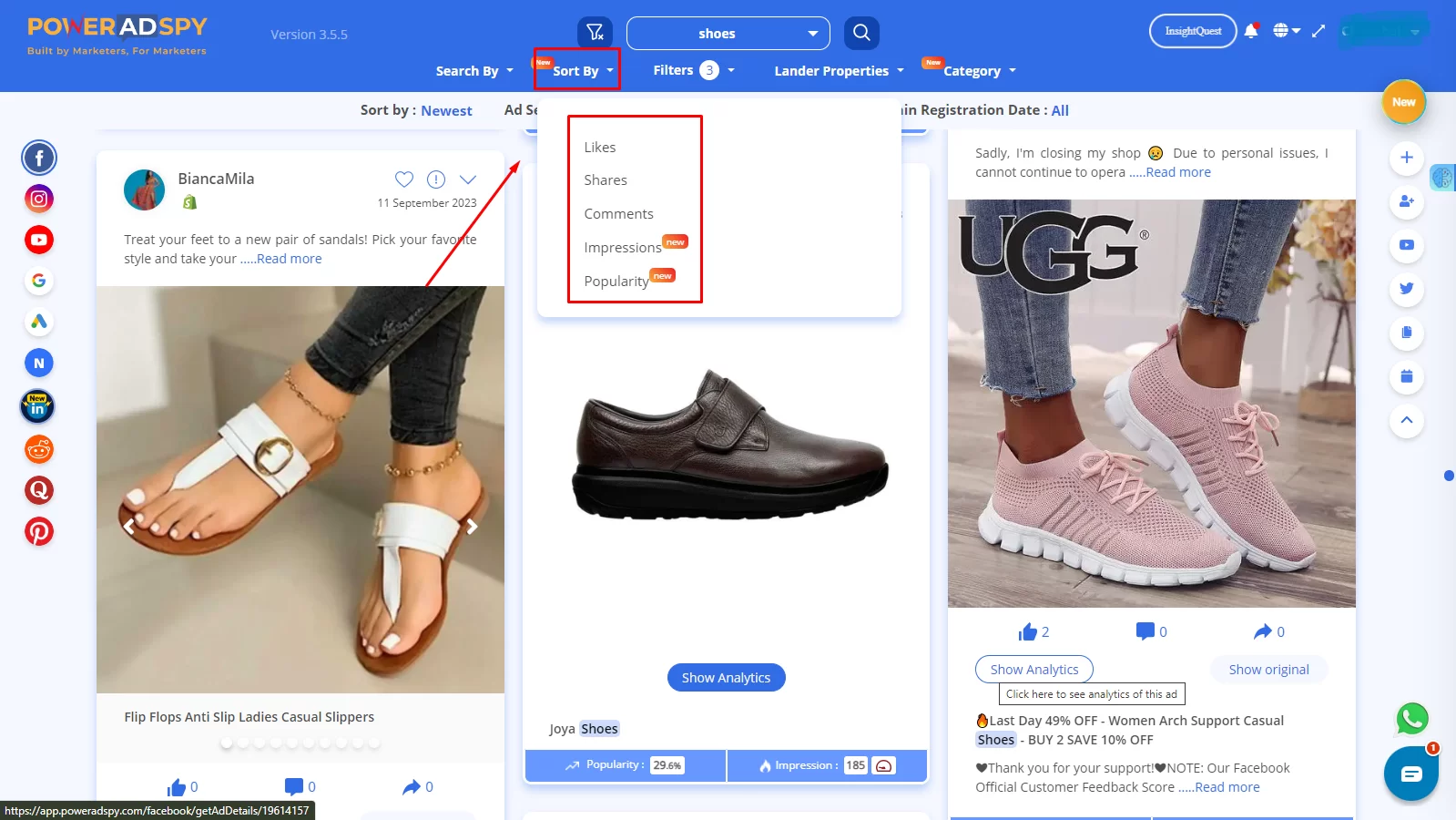
PowerAdSpy allows you to sort the ads based on various criteria, including the date the ad was first seen, ad engagement, and more. Sorting helps you find the most relevant ads quickly.
Step 8: Ad Results:
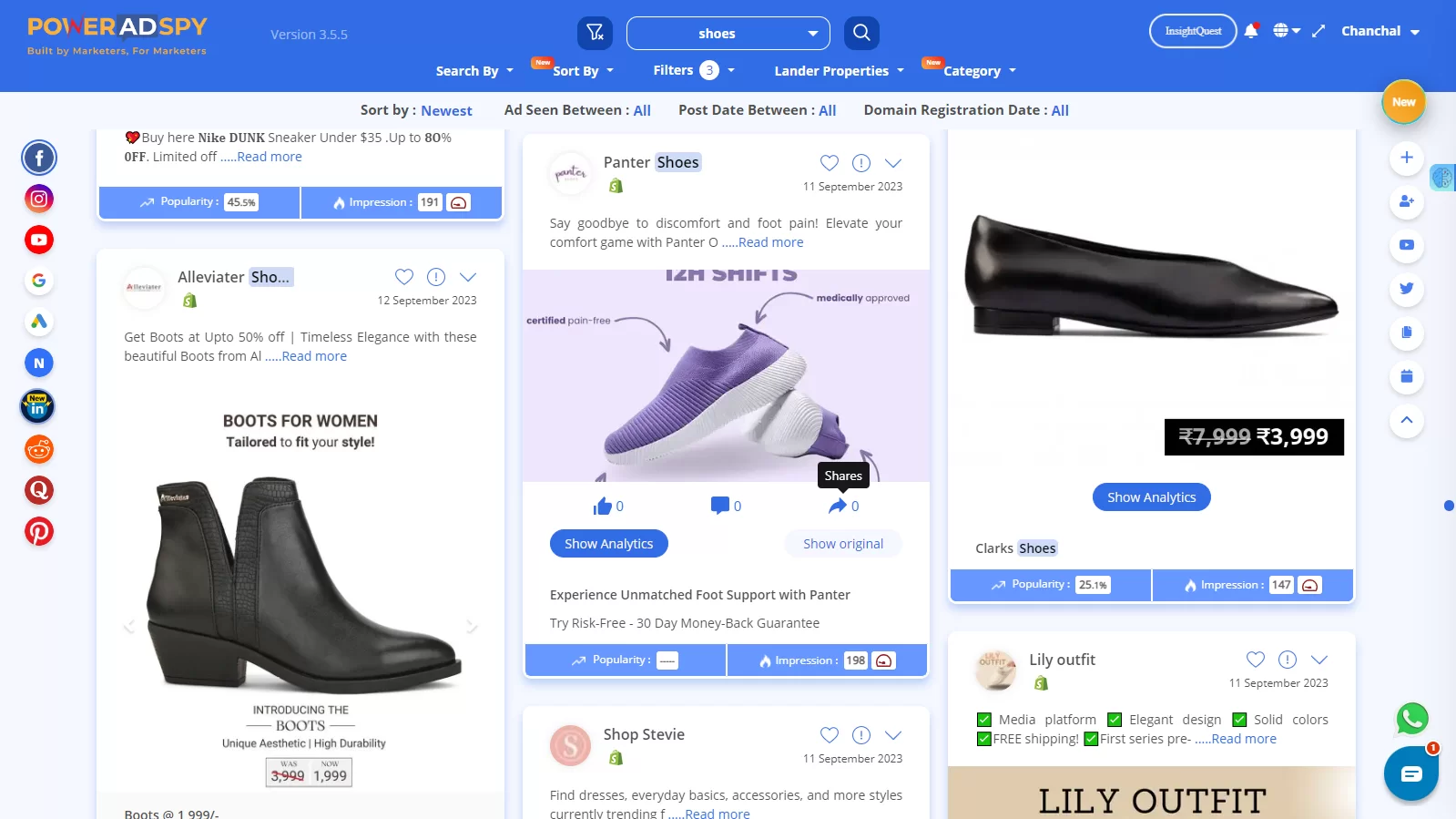
After applying your chosen filters, PowerAdSpy will display a list of Facebook ads that match your criteria. You can click on individual ads to view more details.
Step 9: Ad Insights:
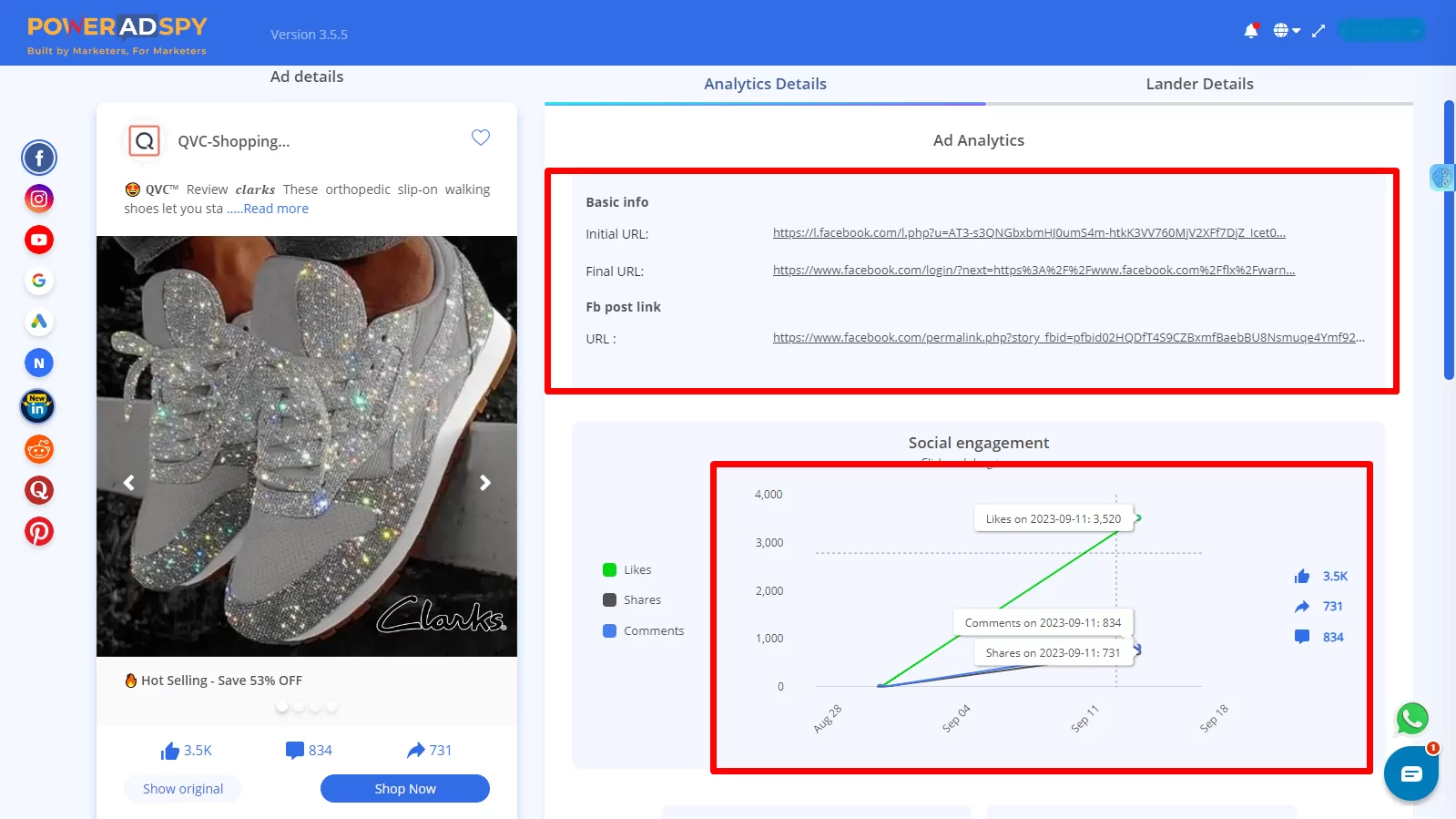
When you click on an ad, you’ll be able to view detailed insights. This includes ad creatives, ad copy, landing page URLs, and engagement metrics. You can also see the ad’s performance over time.
Step 10: Save and Organize:
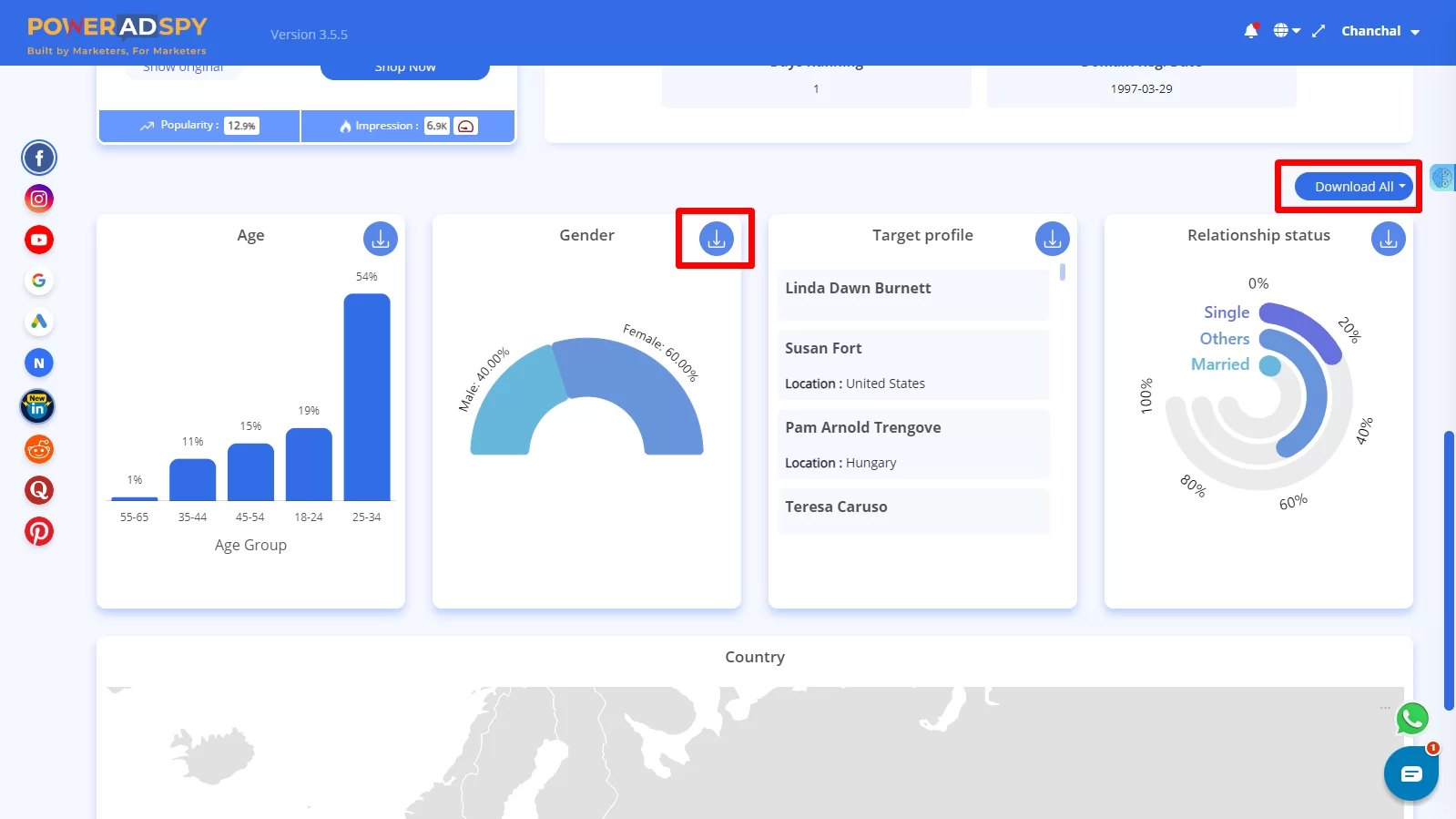
PowerAdSpy allows you to save ads that you find interesting or want to reference later. You can organize these saved ads into lists for easy access.
By following these steps and using the search and filtering options in PowerAdSpy, you can effectively navigate the tool to gather valuable insights on ads of multiple platforms in just a few clicks.
These insights can inform your advertising strategies and help you create more successful and targeted campaigns.
Utilize Facebook Audience Insights for Your Ad Campaigns
So, by now, you’ve got your hands on getting a detailed audience. But how do you turn those insights into gold for your ad campaigns? Let’s explore some strategies and tips for incorporating Audience Insights into your advertising efforts.
Craft Hyper-Relevant Ad Content
Audience analytics gives you a backstage pass to your audience’s interests, behaviors, and demographics. Use this information to craft ad content that resonates deeply with them. Speak their language, address their pain points, and offer solutions they can’t resist. The more relevant your ad is, the higher your chances of engagement and conversions.
Refine Your Ad Targeting
Refining your ad targeting is one of the most potent ways to leverage the collected information. Instead of casting a wide net, use the data to create concrete audience segments. For example, if you discover that your ideal customers are primarily women in their 30s who love yoga and organic food, target precisely that group. Narrow targeting minimizes ad spend waste and maximizes ROI.
A/B Testing for Optimization
Don’t stop at one ad; create variations and test them. Facebook Audience Insights can guide your A/B testing efforts. Try different ad creatives, copies, and even ad placements. Monitor the performance metrics closely. Over time, you’ll discover which elements resonate most with your audience, allowing you to fine-tune your campaigns for better results.
Seasonal and Trend-Based Campaigns
Audience analytics can also inform your timing. Keep an eye on emerging trends and seasonal shifts in your audience’s interests. For instance, if you’re in the fashion industry, you’ll want to know when your audience starts looking for winter coats or summer swimwear. Plan your campaigns accordingly to capitalize on these trends.
Lookalike Audiences
Audience Insights allows you to create lookalike audiences based on your existing customer data. This is like finding a new batch of treasure on the same map. It helps you expand your reach to people who share characteristics with your current customers, increasing the likelihood of conversion.
These insights can inform your advertising strategies and help you create more successful and targeted campaigns.
But how do you go from raw data to actual ad decisions? Let’s look at a few real-world examples that show how audience insights translate into better ad creatives, smarter copy, more strategic placements, and ultimately, stronger ROI.
Read More
Competitive Insights: How It Operates and Influence Your Audience
Why Competitor’s Research Is Important Before Running Facebook Ads?
Facebook Business Manager: 06 Best Practices For Your Business
What’s A Good CTR For Facebook Ads? 8+ Expert Tips To Improve It
How to Turn Insights Into Real Ad Wins (with Examples)
Audience insights are only as powerful as the actions they inspire. Let’s break down how real insights can shape different elements of your ad campaigns:
Insight Example 1: Age & Gender Trends → Ad Creative Personalization
Insight: Your top-engaged audience is women aged 25–34.
What to do:
Design creatives that reflect their preferences — visuals with relatable scenarios, modern aesthetics, or lifestyle-based messaging. Test softer color palettes, casual tones, or influencer-style content that resonates better with this segment.
Result: Increased CTR due to more personalized visual and emotional relevance.
Insight Example 2: Location-Based Behavior → Placement Strategy
Insight: Higher engagement from metro cities vs. tier-2 regions.
What to do:
Use geo-targeting to run high-budget campaigns in those high-performing metros. For lower-engagement cities, experiment with less costly placements like Facebook Stories or Reels to test demand at scale.
Result: Better ROI and budget efficiency by reducing waste in low-performing areas.
Insight Example 3: Device Usage Data → Ad Format Optimization
Insight: Majority of users view ads on mobile, especially Android.
What to do:
Optimize creatives for vertical orientation, reduce text, and keep loading time light. Avoid desktop-heavy formats or call-to-actions that aren’t mobile-friendly.
Result: Reduced bounce rate and improved engagement across mobile ad placements.
Insight Example 4: Engagement Metrics → Copy Adjustment
Insight: Posts with questions or polls perform better than generic product promos.
What to do:
Incorporate more curiosity-driven or participatory ad copy — for example, “Which of these headlines grabs you first?” or “Would you try this product for a week if it were free?”
Result: Higher comment rates, stronger algorithm signals, and lower cost per engagement.
These aren’t hypothetical tweaks. They’re smart, insight-driven moves that brands actively use to gain an edge — and with a tool like PowerAdSpy, you get the data to make them confidently.
Best Practices For Businesses
When it comes to understanding and targeting your audience effectively, Facebook Audience Insights is your trusty companion. However, it’s not just about having the tool; it’s about knowing how to use it to your advantage. these are some best Facebook business manager practices for you to remember.
Maximizing the Utility of Facebook Audience Insights
Start Broad, Then Refine: Don’t rush to narrow down your audience too quickly. Begin with a broader view of your target demographic and then use the insights to refine your targeting. This way, you won’t miss out on potential customers.
Regularly Update Your Insights: Audience Insights is not a one-and-done deal. Your audience’s interests and behaviors can change over time. Make it a habit to revisit and refresh your insights regularly.
Segment Your Audience: Instead of treating your entire audience as one homogeneous group, segment them based on their interests, behaviors, or demographics. This allows for more personalized marketing campaigns.
Utilize Lookalike Audiences: Once you’ve identified your core audience, use Facebook’s lookalike audience feature to expand your reach. Facebook will find users who resemble your current customers, increasing your chances of conversion.
A/B Test Your Campaigns: Don’t rely on guesswork; test different ad creatives, copies, and targeting options. Use the insights to guide your A/B testing efforts and optimize your campaigns for better results.
Common Mistakes to Avoid
Ignoring the Data: One of the most common mistakes is not paying enough attention to the data provided by Audience Insights. The insights are a goldmine of information; don’t let it go to waste.
Overcomplicating Your Audience: While segmentation is essential, don’t go overboard. Too many segments can lead to confusion and dilute your marketing efforts.
Focusing Solely on Demographics: While demographics are crucial, don’t forget about interests, behaviors, and engagement. These factors can provide valuable insights into your audience’s preferences.
Neglecting Mobile Optimization: With a significant portion of Facebook users accessing the platform via mobile devices, it’s essential to ensure that your ads are mobile-friendly.
Ignoring Seasonality: Some businesses make the mistake of running identical ad campaigns year-round. Seasonal shifts in user behavior can significantly impact your campaign’s effectiveness. Adapt your strategy accordingly.
Not Monitoring Ad Performance: Your work doesn’t end after launching an ad campaign. Regularly monitor its performance, and be prepared to adjust if necessary. Ignoring ad performance metrics can lead to wasted ad spend.
How Audience Insights Can Change Everything About Your Ad Strategy
Most advertisers assume they know their audience — until performance metrics tell a different story. That’s when audience insights stop being a nice-to-have and start driving real business results.
One lifestyle brand recently faced this exact challenge. Their campaigns looked polished, the targeting seemed precise, but engagement was flat, and ROAS kept dipping. They decided to dig into competitor campaigns using PowerAdSpy — and the results completely shifted their perspective.
By studying high-performing creatives in their niche, they uncovered audience insights that revealed a critical gap. While their ads targeted trend-focused Gen Z users, the top competitors were converting a very different segment: working professionals looking for practicality and trust. The ad copy was less flashy and more direct, the creatives were utility-focused, and the placements leaned heavily on Facebook rather than Instagram.
With this clarity, they restructured their campaign strategy — adjusting the hook to speak to busy professionals, changing visuals to align with real-world usage, and testing placements based on actual competitor patterns. In two weeks, their CTR jumped by over 50%, and cost per conversion dropped significantly.
These weren’t just tweaks — they were strategic changes rooted in actionable audience insights.
Even timing saw a revamp. PowerAdSpy’s timeline filters revealed that their best audience wasn’t even active during the original ad slots. Evening placements, which they had ignored before, ended up bringing in the highest engagement rates. A simple schedule adjustment, guided by precise audience insights, helped optimize every rupee spent.
Time to Create High-Performing Ad Campaigns!!!
As we conclude, it’s important to emphasize the actionable steps ahead. With insights from Facebook Audience Insights and PowerAdSpy, you possess the essential components for constructing ads that deliver exceptional results.
Now is the time to leverage this invaluable knowledge. Initiate the process of crafting ads that resonate with your audience, engage their interest, and guide them toward meaningful actions. These insights offer a roadmap to advertising success.
Begin creating ad campaigns that convert and elevate your brand’s impact and harness the power of research and strategic implementation to achieve your advertising goals. Your path to high-performing campaigns starts right here.
FAQs
How is PowerAdSpy better than Facebook’s native insights?
While Facebook’s native insights show how your ads perform, PowerAdSpy shows how your competitors’ ads are performing.
It goes beyond basic audience metrics—offering you access to ad creatives, formats, placements, engagement data, and targeting strategies from top brands in your niche. This means you’re not just analyzing your performance—you’re benchmarking against what’s actually working across the entire industry.
With filters for platforms, ad types, engagement, and timeframes, PowerAdSpy helps you discover trends before they go mainstream—something native tools can’t offer.
Q: Why can’t I target certain interests I see in Audience Insights?
Some interests shown under Page Likes (affinity) in Audience Insights may not be available as ad targeting options in Ads Manager. Facebook limits which interests advertisers can target—so you may see related pages but not an actual targeting option. This limitation often stems from privacy restrictions or low volume for niche interests.
Q: Why was custom audience demographic analysis removed from Facebook Audience Insights?
Facebook disabled the ability to analyze custom audiences in 2018 due to privacy and data misuse concerns. Previously, advertisers could import customer lists to view demographic and interest data. Now, Insights is limited to general Facebook users or page followers.
Q: Are Facebook Audience Insights data granular enough for niche targeting?
Unfortunately, no. In recent years, Facebook reduced the granularity of demographic and behavioral data—especially for smaller audience segments—to comply with privacy regulations. That makes it less effective for detailed niche audience analysis.