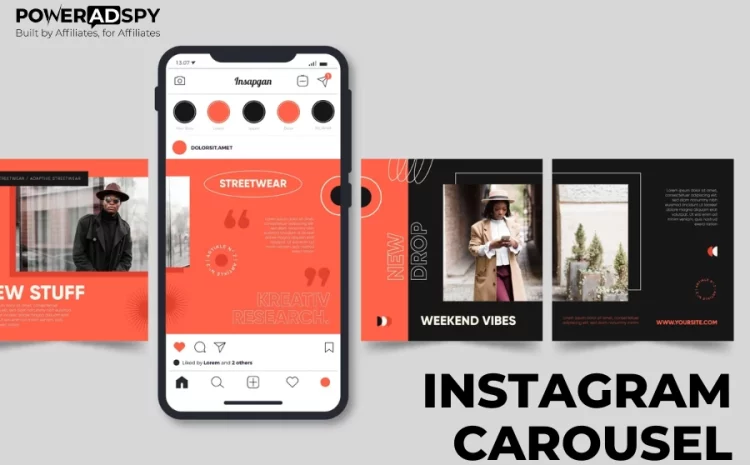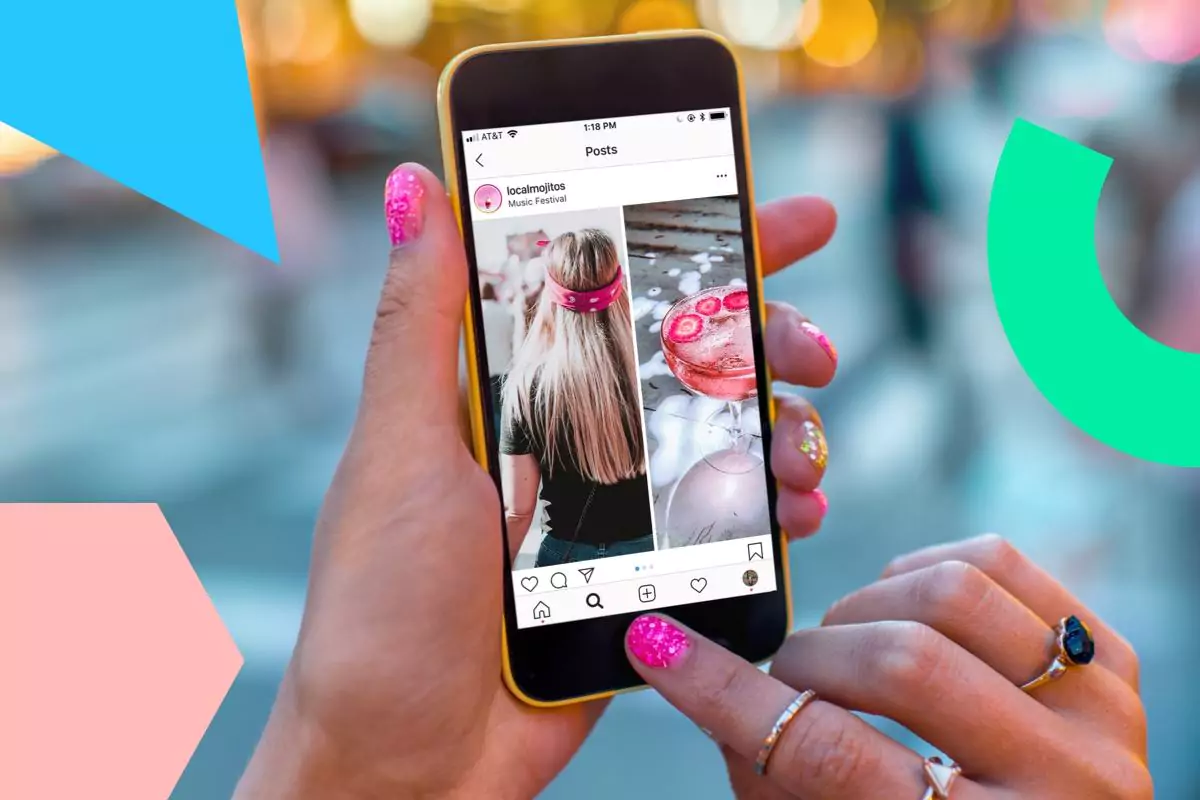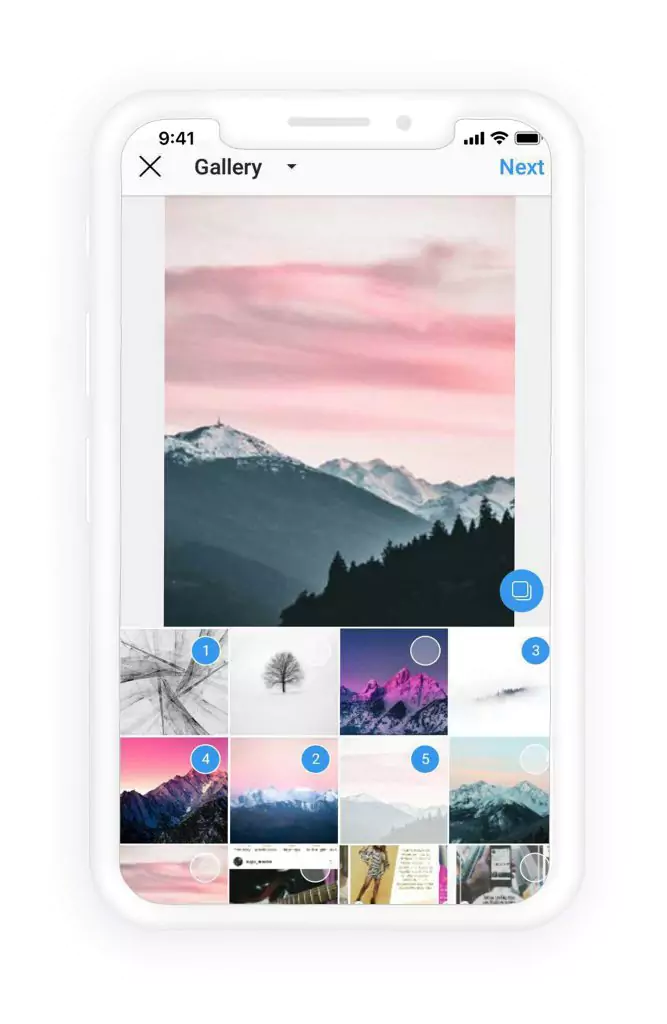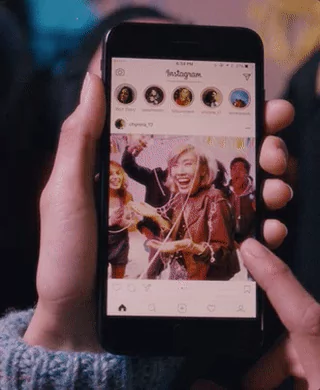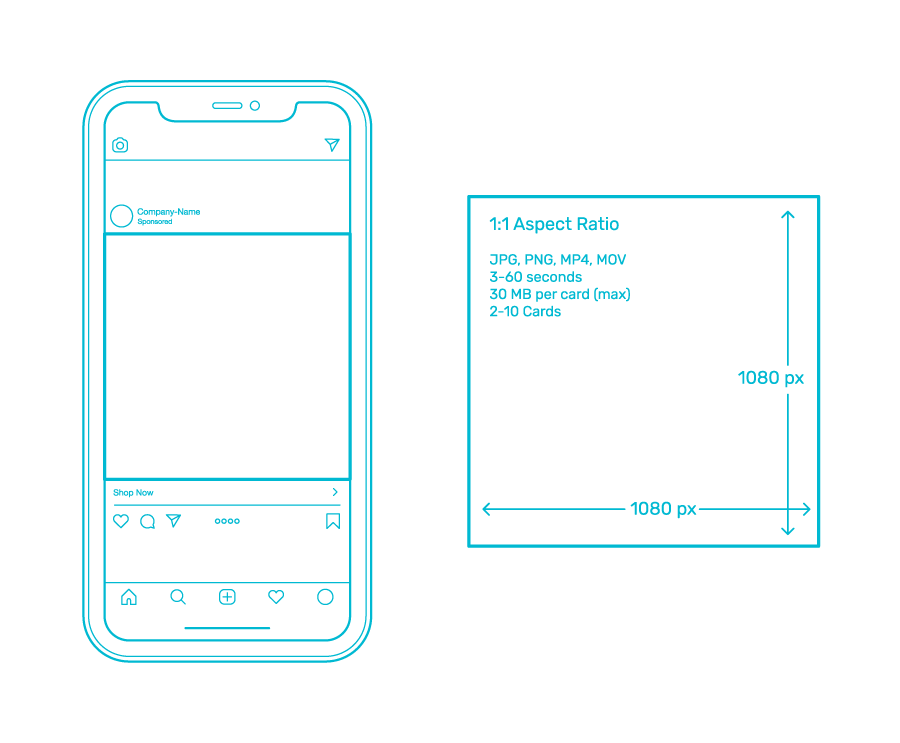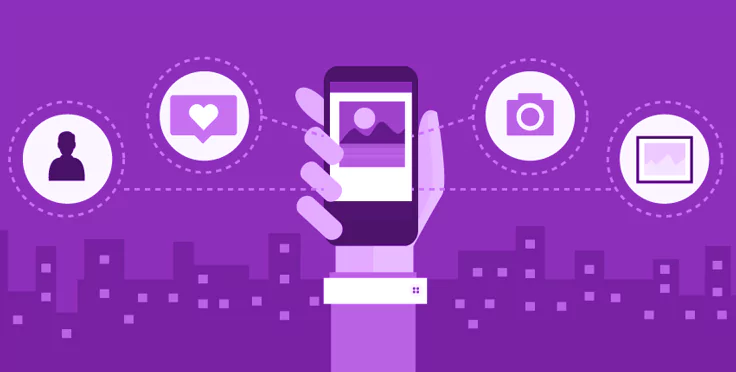Instagram Carousel: Your Ultimate Guide to Winning Scrolls in 2025
You’re swiping through Instagram and boom—a carousel grabs your attention. You click, swipe through each slide, and end up following the account or saving the post. That’s the power of a well-made Instagram carousel.
With the right visuals and strategy, carousels are not just another post—they’re engagement machines. In this guide, we’ll break down what is an Instagram carousel, why it’s essential for brands, and how to create your own using pro tips (and a solid Instagram carousel template).
In a hurry? Listen to the blog instead!
What is an Instagram carousel post?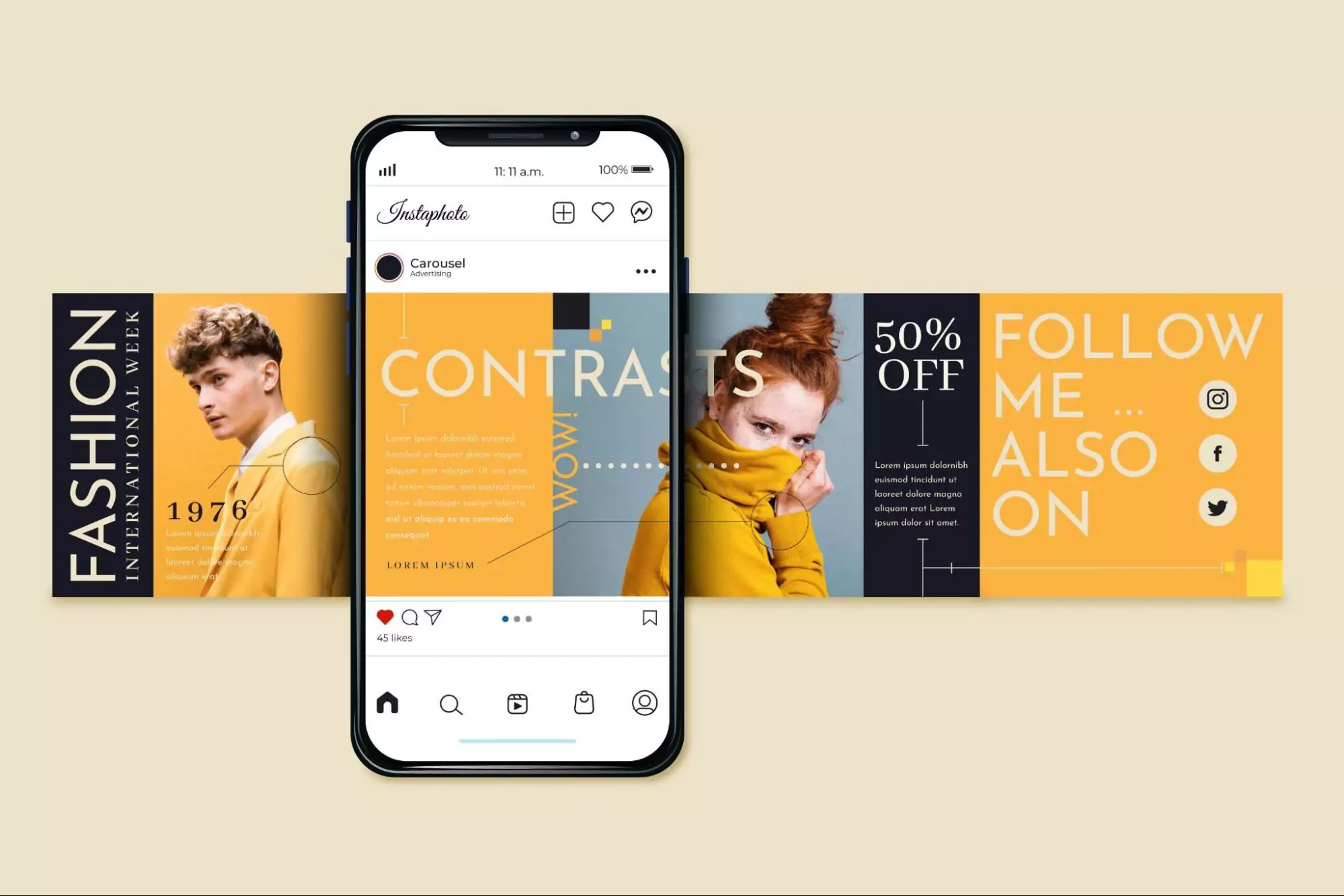
An Instagram carousel is simply a single post that lets you share up to 20 photos or videos in one swipeable gallery. Think of it like a digital photo album, where viewers can swipe left to see the next image or clip. This format is perfect for telling a story step-by-step, sharing product variations, or showing before-and-after transformations—all in one post without flooding your feed.
This format is ideal for:
-
Storytelling
-
Tutorials and educational posts
-
Before-and-after reveals
-
Product showcases
-
Brand tips or infographics
Each slide acts as a mini billboard—making carousel posts a supercharged content tool in your Instagram strategy.
Quick Tip:
Use the first slide as a hook. It should make someone stop scrolling and want to swipe.
Instagram Carousel Posts: Show More, Post Less!
Instagram is a media-sharing platform that millions of users everywhere use to post pictures and videos with their loved ones. Creators and marketers use the platform to engage with their audience and make them aware of what’s happening with the brand. It has opened up new windows of opportunities for people looking to collaborate with others and support people from all walks of life!
Instagram already offers so many ways for us to engage with our followers. These ways are stories, in-feed posts, reels with distinct features that have various functionalities.
But all the different posts on Instagram have one thing in common – they don’t provide the user with multitudes of content in a single post. All post types on Instagram concern a single type of content per post. Be it a story, a reel, or a simple in-feed post.
It is where things get interesting. Several months ago, Instagram put out an update that let users upload ten (10) pictures or videos together in a single post to share with their followers. Users can swipe left and right between different media in a single post and interact with it. These posts are Instagram Carousel posts, and you might just be missing out on all the engagement they provide!
How Does Instagram Carousel Posts Help Marketers?
Instagram Carousel posts enable users (marketers, content creators) to put out more information through a single update which might take 5-6 posts if shared individually. If used efficiently, carousel posts achieve 1.4x more reach and approximately 3x more engagement than other posts on Instagram.
Instagram Carousel posts have quickly ranked themselves above all the other posts when it comes to posting engagement. It is astounding how underused carousel posts are on Instagram. They have some of the highest engagement rates but still only conquer 19% of all the posts on the platform. If you are not implementing Instagram Carousels into your social media marketing strategy, you’re missing out on a powerful feature.
Let us take a deeper look at them and see what sets them apart from other posts on the platform!
Now that we know what the hype is all about for Instagram Carousels! Let’s learn how to create them!
How to Create An Instagram Carousel Post?
When it comes to curating content for Instagram (or any other platform), it is better to conceptualize your post first! Different types of posts work well for varying content. Check if Instagram Carousel posts are the best way to showcase your content to your followers or if posting a story or a reel would do better for that particular content.
Carousel posts have the power to disguise your content with a magazine look or have a storytelling feel to it with the story going forward with each swipe. Evaluate how many pictures fit in one carousel to impact your followers who interact with the post.
After all of this has been straightened out, we can go ahead and create ourselves a nice Instagram Carousel post!
Here is how to make a carousel post on Instagram:
- Add the media you want to post in your carousel post in your phone gallery. The maximum limit is ten videos or pictures right now, so make sure to fit all of your content within ten or fewer images/videos.
- Open the Instagram app and press the + sign.
- On the new post window, you will find a square icon with a layer on it. Click on it to turn your post into a carousel post.
- Select up to ten (10) pictures or videos. Keep in mind that as you tap on the media you want, they are put to sequence in the same order later on when you upload it.
- Tap Next. In this window, you may choose to put one filter on all the media selected, or you may edit them individually.
- When you finish editing your media, click on next will take you to the caption window. Write an engaging caption with the right hashtags suited for your content, add geo-tags and tag the people in the posts.
- All set? Press Share to publish your new Instagram Carousel post!
Note: There are a couple of things to consider while using carousel posts for your Instagram!
- Ensure the order and the edits once before pressing share. You will not be able to change the order and the modifications after publishing the post on your Instagram feed.
- Carousel images do not support pictures of different aspect ratios. The orientation and aspect ratio of the first image/video of your carousel post dictates the Instagram carousel size. Cropping may occur to the other media according to the dimensions of the first picture.
- If you are having difficulty structuring your carousel posts, there are services online that provide Instagram carousel templates so you can pick out the one perfectly suited for you!
- A vital thing to consider is the dimensions that carousel posts support. For images: 1080 x 566 pixels for landscape, 1080 x 1350 pixels for portrait, and 1080 x 1080 for square pictures.
- For posting carousel videos, the length of each video should be within a minute and in the supported file format (.MP4 or .MOV). The maximum file size is limited to 4GB, and the dimensions are the same as the pictures!
Now that we know how to make an Instagram carousel post, we should look into how they can benefit a brand trying to make it big on social media!
Carousel posts have the power to disguise your content with a magazine look or have a storytelling feel to it, with the story going forward with each swipe. Evaluate how many pictures fit in one carousel to impact your followers who interact with the post.
Mix Photos And Videos For A More Engaging Instagram Carousel
When creating an Instagram carousel, you don’t have to stick to just photos or just videos. Mixing the two can make your post more dynamic and engaging. For example, you could start with a still image to introduce the topic, follow it with a short video clip for context, and then wrap it up with another image summarizing the key point. If you have a longer video, consider splitting it into multiple slides so viewers can swipe through it in sequence. This variety keeps your audience curious about what’s coming next and increases the chances they’ll swipe through all the slides.
Also read:
Outlook of the Year 2021 – PowerAdSpy
Ad Impressions: Views, but for Ads!
The necessity of Facebook Ad Spy and how do you spy on competitors’ Facebook ads?
How PowerAdSpy is the Best Bet for Affiliate Marketing Programs
Why Instagram Carousels Still Work in 2025
If you’re thinking carousels are outdated, think again.
Instagram’s algorithm continues to favor engagement. Since carousel posts get shown multiple times (especially if a user doesn’t swipe the first time), they naturally increase visibility and interaction.
Here’s why carousels still perform better than single-image posts:
-
Double exposure: Instagram may show your carousel to users again if they didn’t swipe the first time.
-
More engagement opportunities: Multiple visuals = more chances for likes, shares, comments, and saves.
-
Storytelling format: People stay longer on carousel posts because they have more content to consume.
Instagram carousel posts encourage users to pause, swipe, and engage, boosting your chances with the algorithm.
Here are all the ways (and reasons) you must use Instagram carousel posts for your business! Click here to learn about other ads you could be making for your business!

New Product Promotion:
- The promotion of new products is one of the main reasons you should be using Instagram carousels! All products online get sales based on how lucrative their products look and convince the users to buy them. Variations or different pictures of one product may be put together in one single post along with an engaging caption to make your followers aware of it.
Transformations
- Skincare companies and fitness companies alike post before and after pictures of their customers using the products to highlight the results after using them. It generates legibility in the claims of the product that boosts sales. These followers discuss them on online forums increasing brand awareness too!
Highlight several use cases of your products:
Products having several use cases benefit from Instagram Carousel posts! All the various use cases are in a single carousel post, and your audience may swipe to know more about all the ways to use it differently!

Appreciate low-quality content:
Thanks to carousel posts, the first media of the post may be in tune with the aesthetics of your feed, but you can always share any pictures related to the product. Even if they are grainy or low quality, as long as they are under the first post, they will not disrupt the look of your feed.
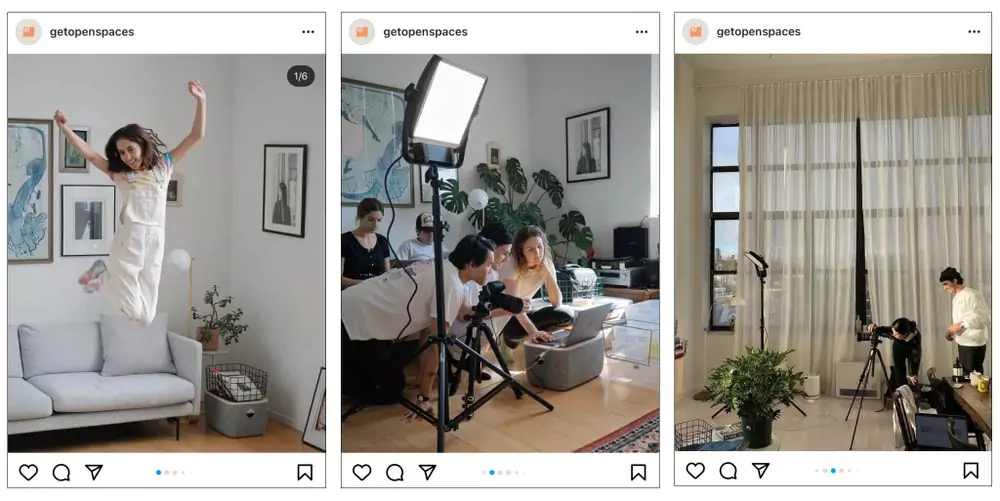
Event Recaps:
If your brand had a live event recently or a virtual event online, share the recaps for the event with an attractive cover picture! It will ensure your followers know what to expect from the next event and drive attendance there! At the same time, it will provide an experience for everyone else who could not attend the event, and users on social media appreciate that!

Tutorials:
Content creators and brands alike post tutorials for their niche. Instagram carousels are a great way to do so! It enables them to make posts with each picture in the carousel as one step in the tutorial. It is an effective way of conveying instructions to your audience in a visual manner!

Generate actions on your post
Carousel posts enable you to engage your customers much more than they do on a usual Instagram post. Coercing users to take action like commenting on their favorite picture in the carousels or purchasing on the website through the link in the bio drives more engagement towards your website.

Sharing stories
Instagram carousels are a great way to share your stories on the platform! Brand stories, the tales of your employees, and other creative stuff must be put out in front of your followers so that they learn more about your brand! It helps build customer relations and brand loyalty in the industry!
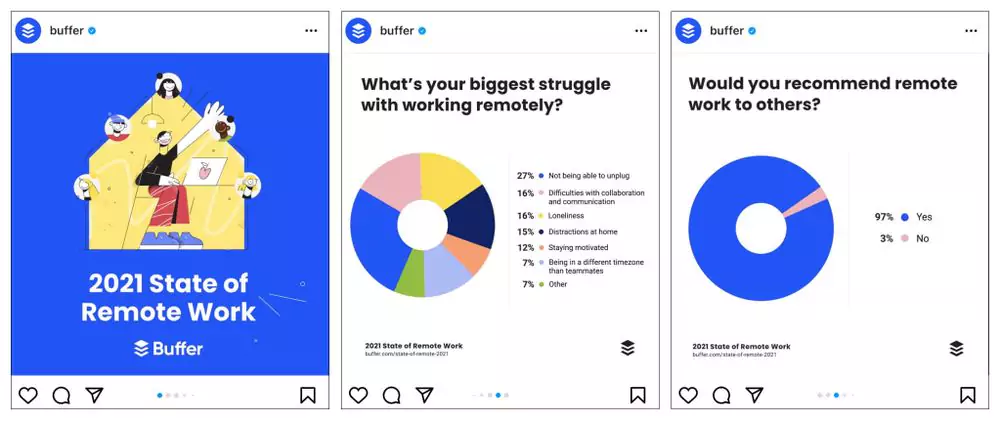
- Data and Statistics: Data and statistics are often put on display by marketers in the industry for their customers to see. They are put in sequence on different images and provide more information in a single post. Brands should use Instagram carousels for sharing instructional information. Make a sequence of pictures to teach a subject, go over some history or facts.
These are all the ways you may use Instagram Carousel posts for your brand! But there are a few things to keep in mind while posting these, so they get the traction they deserve!
- Upload High-Quality Content Only: As with any other post on any other platform, high-quality content is a must-have standard! Users must upload videos and pictures of the best quality as the algorithm pushes this content more than the average content, so it is better to work with the top-notch quality only. Because these posts contain multiple media, the first one should be of high quality. Tell your followers to check all the images: Users might scroll down without swiping the entirety of your carousel posts. It lessens the engagement of the post! When your followers spend more time on your posts, they get recommended more of your content, increasing the impressions on your other posts!

- Be consistent: Instagram carousel posts are very engaging when users post them consistently over some time. Do not expect results in the first or the second time posting on your page. The algorithm looks for consistency and rewards it accordingly!
Now that we know everything about Instagram carousel posts. Let us look at how marketers everywhere use them to generate brand relevance, thanks to PowerAdSpy!
Peeping into Your Competitors’ Strategies: PowerAdSpy has your back!
If you want to create scroll-stopping carousel posts, it’s not just about great visuals—it’s about knowing what works for your audience before you design a single slide. That’s where PowerAdSpy comes in. While it’s not limited to carousel-specific research, its rich set of features makes it possible to study winning creatives, whether they’re single-image ads, videos, or a mix of both. By analyzing these trends, you can adapt the same winning principles to your own multi-slide carousel strategy. Let us check out some advanced features of PowerAdSpy:
1. Combination of Videos and Image Ads
The most engaging carousels often mix still images with short video clips. PowerAdSpy gives you access to a rapidly growing library of social video ads, so you can see exactly what’s driving results in your niche. You can also download these ads for reference, helping you combine visuals and motion in a way that mirrors top-performing campaigns.
2. Filter by Ad Positions
Where an ad appears can make a big difference in engagement. PowerAdSpy lets you filter ads by positions—like News Feed or Side Location—so you can see where your competitors are getting the best results. This insight can guide how you present your carousel posts to match user behavior.
3. Complete Visibility
Want to know how an ad is actually performing? PowerAdSpy allows you to visit the live ad posts directly from the platform. You can check real-time engagement, audience reactions, and comments—perfect for identifying hooks or formats to adapt into your carousel slides.
4. Global Ad Data Access
With millions of ads from over 100 countries and thousands added daily, PowerAdSpy gives you a broad view of what’s trending worldwide. This global scope helps you spot design patterns, storytelling styles, and content formats that could make your carousel stand out.
5. Narrow Down Your Searches
Whether you’re looking for ads from specific brands, competitors, or niches, PowerAdSpy makes it easy to find them. You can even look up all the ads a top competitor is running—ideal for spotting creative sequences that could inspire carousel slide flows.
6. Bookmark Winning Ads
If you come across a strong creative idea you want to adapt later, simply bookmark it. PowerAdSpy’s personalized Ads Inventory ensures you don’t lose track of inspiration for your future carousel campaigns.
Make Every Swipe Count
In a world of endless scrolling, Instagram carousels give your content a reason to pause. They’re visually dynamic, incredibly informative, and proven to boost engagement—when done right.
Whether you’re a creator, a brand, or a social media strategist, leveraging carousel posts is one of the smartest moves you can make in 2025. From the first swipe to the last, each slide should deliver value and keep your audience wanting more.
Instagram Carousel Ideas to Try in 2025
Need inspiration? Here are carousel post ideas that are trending right now:
-
Tips and How-Tos: Break down a guide across 5–10 slides
-
Behind-the-scenes: Showcase your process or workspace
-
Customer reviews: One testimonial per slide
-
Product benefits: Show one benefit per image
-
Before/After results: Works great for fitness, design, or transformations
-
Mini storytelling: Share a brand journey, founder story, or campaign timeline
Each of these ideas makes the most of the format and is built for swipes.
So if you haven’t tapped into the power of Instagram carousels yet, now’s the time to rethink your content strategy. Start posting smarter, not harder—and let every swipe bring you closer to your goals.