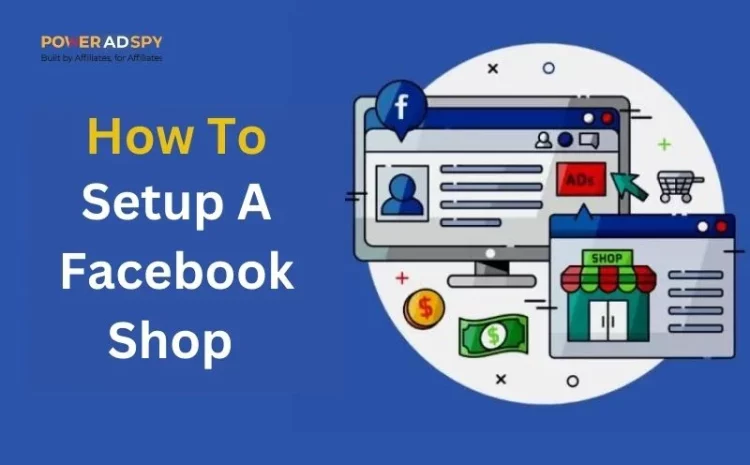How To Set Up A Facebook Shop In 2020?
Ever since its inception, Facebook has always been connecting people to what they seek. Whether the connection is with their friends, family, or even to the business or customers. In every aspect of connection you seek with others, Facebook has been helping you accomplish that. In this article, we are going to discuss how to set up a Facebook shop. This is one of the latest features Facebook has included in its list.
People have been using this Facebook app for various reasons for many years. Some want to just keep in touch with their loved ones and don’t want to get loud on social posts, so they choose to just use the direct messaging service. While others want to reach a wide audience with just one click. So they extensively use the posting feature to appear on others’ walls.
While it started with just the general posts about people’s live updates, soon enough, everyone realized the benefits of such a wider reach of Facebook. People started using it for more than sharing updates of their lives. If someone wanted to sell their old television, they would share a post on their Facebook wall to all the people in their network. And few generous people would reshare those posts in their circles.
It became a hit, and Facebook started becoming a useful platform for advertising your products. All this was happening in a much organic way until Facebook realized the need of setting up a special feature just to address these kinds of posts. Hence, they launched the Facebook shop in May 2020. This is a brand new feature, and we are going to discuss it in detail in the following sections of this article.
What is Facebook shop?
It is a platform, especially for small businesses where they can set up an online store on Facebook or Instagram for free. They made it to make shopping on the digital platform effortless and seamless. It is a very useful tool for connecting the sellers with buyers. You can select which product you want to feature, merchandise, and tell the story of your brand with customizable fonts and colors.
Through shops, you will be able to connect with your customers over Whatsapp, Instagram, or messenger and answer their queries. You can also offer them support for your product if they need it.
Facebook has also partnered with other e-commerce platforms like Shopify, WooCommerce, Cafe24, CedCommerce, and Channel Advisor to provide the kind of support small businesses need in selling their products. These companies help small vendors with all the support they need in moving their business online. They can use all the commerce tools that are available on Facebook shop to sell their products seamlessly.
Let us now look at the detailed steps of how to set up a Facebook shop.
Also Read
How to Target Audience for Facebook Ads
9 Tips for Using Marketplace on Facebook to Reduce Business Anxiety
How to create a Facebook shop?
Before you get started on creating a Facebook shop, you need a few basic prerequisites. Everyone can create a Facebook shop and start selling their products to the customers. All that you need before getting started is two things: a Facebook account and a Facebook business page.
Your Facebook business page should have the following set up already in place for you to start your Facebook shop.
- Physical products: So far, you cannot use Facebook to sell online digital products like software or other online tools. You can use it only to sell physical and tangible products.
- You need to agree with Facebook’s Merchant Terms and conditions.
- You need to link your business page to your bank account for legitimate transactions.
- You should also link your tax account number to your page. This may vary for different countries where your business is based.
Once you have all these setups on your business page, you can move on to the other steps towards how to create a Facebook shop.
Locate your shop page on your Facebook page
This is the first step where you login to your Facebook business page. You need the admin rights of your business page to make the configuration settings. Your business page already has the shop tab located on the left side menu. Only you can see this tab. Your customers can’t. Click on this shop tab, which will take you to the settings page.
If you don’t see the shop page, then it means you have not selected the right template for your page. To select the right template, click on Settings, and then click on Template and tabs. In the current template section, you can see an edit button. Click on that. It will show you the list of templates. From that list, click on the Shopping template. Now, the shop tab should be displayed on your business page.
Enter your shop details
1._After clicking on the shop tab, a pop up will appear that will list the following options:
- Showcase your products
- Make it easy to buy from you
- Get paid
Click on the one you want to set up for your shop and then click on the Get started button which is at the bottom of the pop-up.
2. As soon as you click on get started, another popup will appear on your screen. It will ask you to enter details about your business and specifically about its location. Enter all your location’s details and click next.
3. The next tab will ask you about where you want to do your business, and what is your tax identification number. This information is important to keep yourself free from any illegitimate business that you can do through the Facebook shop. If you don’t want to specify it now, it is fine. You can leave this space empty, and fill it up at a later point in time.
4. Once you enter the next step, it will ask you about the product. The question that is on display is, what do you sell? There is a drop-down for the business category. It has a comprehensive list of all the different kinds of merchandise that you can select for your business. Select the one that is right for you.
5. In the next step, Facebook asks about the kind of business you are doing for your taxation purpose. There is a dropdown that contains the list of business types. The most common business type for small businesses is the Sole proprietorship, which you can select. If there’s another type for your business, then you can select that too. After this, it asks information about the owner of the business. Here you can enter all your details unless you are designating someone else as the owner of the business, in which case you need to enter their details.
6. The last things you need to enter your shop details are the shipping options, your return policy, and the email for your customer service. Select one of the three options mentioned on this page and enter all other details.
7. The last page in this section will show you the Merchant terms. Ideally, you should read it, and only after that, you must select the checkbox that says you agree to the terms. Once you do that, your shop configuration is complete.
Enter your payment details
This is the most important step in going about how to set up a Facebook shop. This is where you are going to mention what kind of payment option would you like to opt for selling your products. The most common option is to link your bank account to the shop. Whenever a customer would buy a product and make a payment, Facebook would directly transfer the amount into your bank account.
Add products
Once you have done the above set up, Facebook will show you the shop page. There you will find a button to add products. Click on that. Then it will show you a form that will ask you to upload the photos or videos about the product. Below that, you can enter the name, price, and description of the product. Make sure you select the visibility of your page as Public so that anyone can view the products on your page.
With this, you have finished the whole setup of your Facebook shop.
Final thoughts: Use ad research tool
Setting up your shop on Facebook is no different than advertising your product. The only difference is that customers can immediately buy the product as well in the shop. Before you enter the details of your product and decide on how to place it, it is wise to do some research on your existing competitors.
Now, you can’t do it manually because there are millions of ads running on Facebook. How would you know which one is most related to your business niche? Hence, here comes the use of an ad intelligence tool like PowerAdSpy. It is a powerful ad researching tool that can scour millions of ads on Facebook and give you the result along with immensely comprehensive analytics.
You can search for the relevant ads, and through analytics, you can know what kind of audience is engaging with them. The details that PowerAdSpy show you include the age-group of the audience, their gender, their location, interests, etc. This is very useful information if you want to know the impact of setting up a Facebook shop and the kind of response you would get from your target audience.
The future of all kinds of business is online. With the eCommerce industry booming like anything from the past few years, the Facebook shop, which is a free tool, is one of the best options for you to leverage this opportunity. The sooner you move into the online business, the better you can equip yourself for the future.