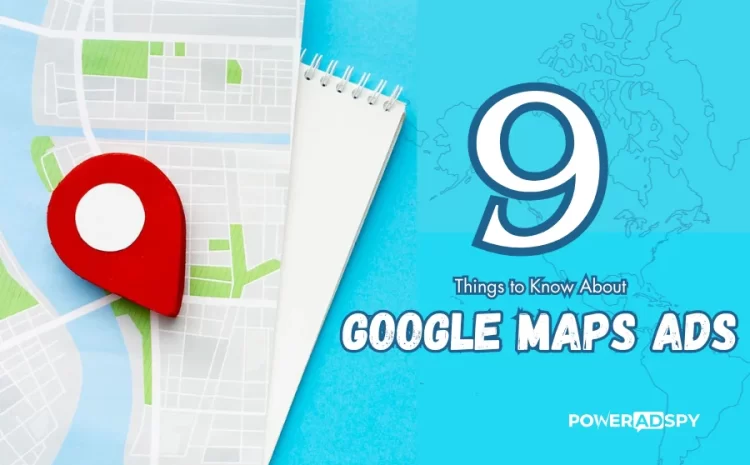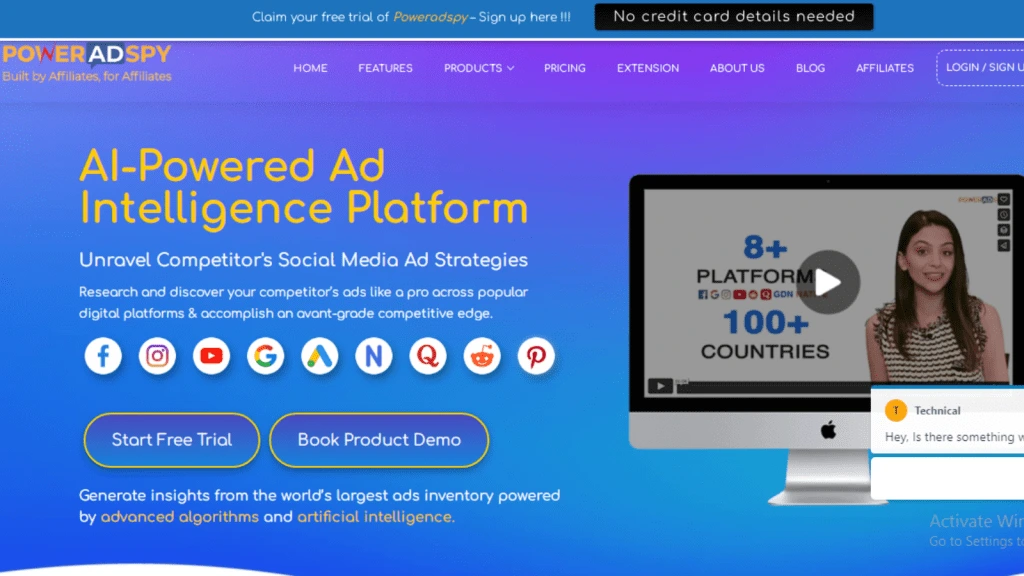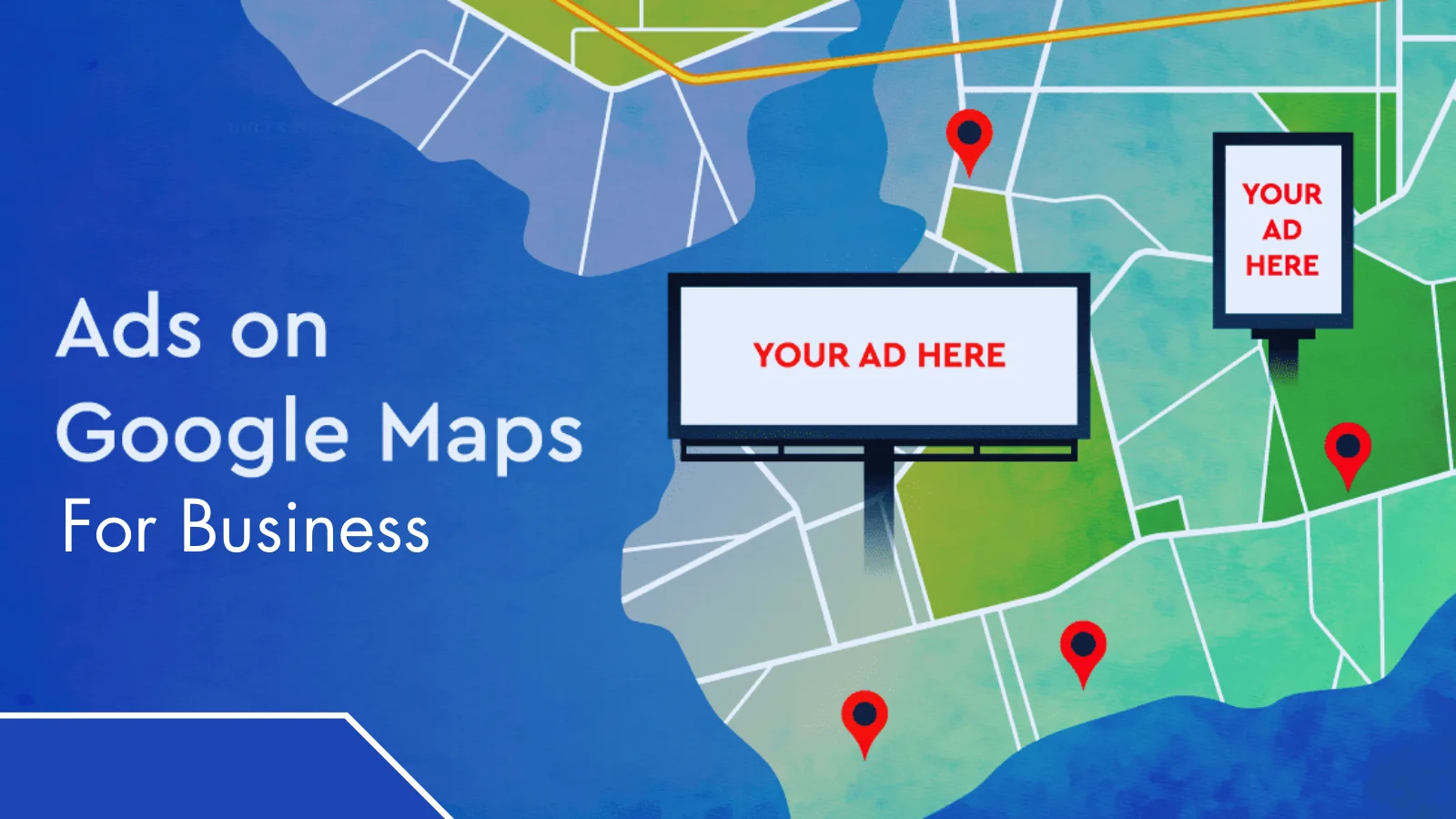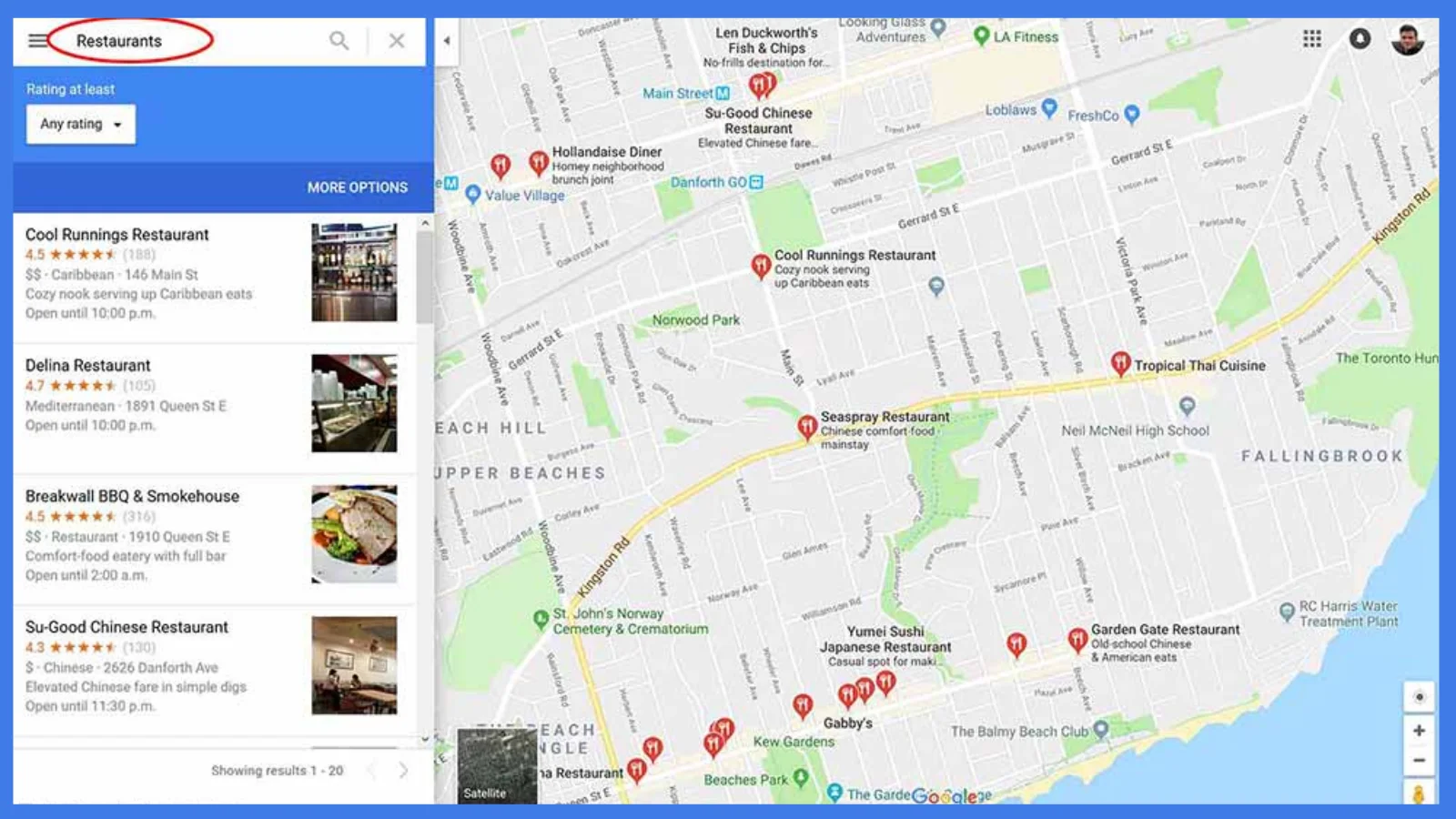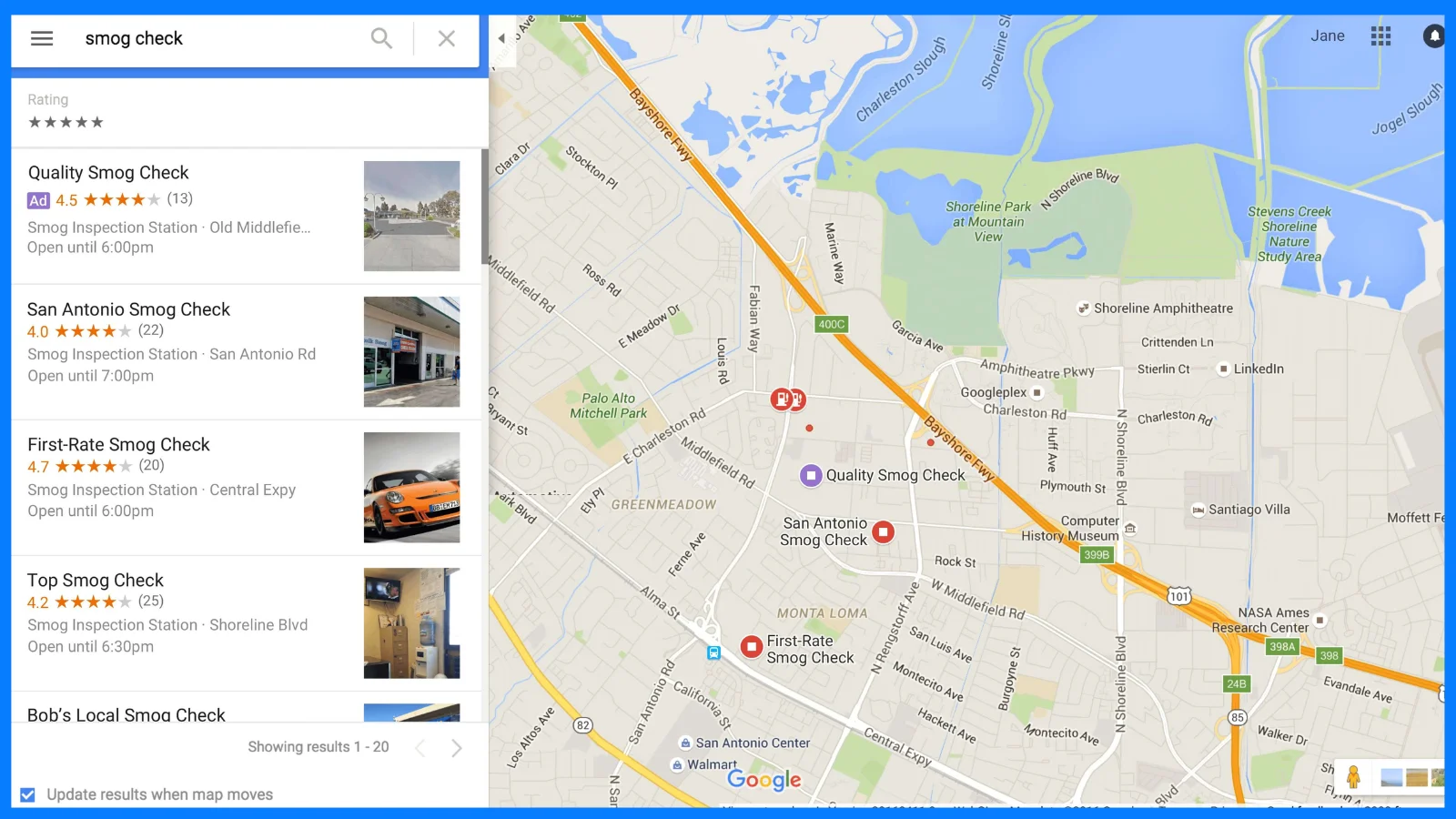9 QnA You Need to Know About Google Maps Ads
Google Maps ads have transformed the digital marketing game, offering businesses a unique opportunity to connect with potential customers in their local area.
In this blog, we’ll delve into the world of Google Maps Advertisements, exploring how to advertise on Google Maps effectively, the significance of these ads for businesses, and the evolving features that make them a powerful tool for marketing.
Additionally, we’ll discuss the motivation behind Google’s implementation of these changes, the concept of Promoted Pins, ad selection algorithms, upcoming modifications in Google Maps, and strategies for showcasing local inventory.
We’ll also touch on pricing structures for these Google ads and provide valuable advice for location-based businesses looking to adapt to these changes.
Listen To The Podcast Now!
How to Advertise On Google Maps?
Before we dive into the specifics, let’s address the fundamental question:
How Can Businesses Advertise On Google Maps?
Answer: Google Maps ads are indeed an integral part of the broader Google ads ecosystem, offering businesses a versatile platform to create and manage their advertising campaigns.
In addition to creating highly targeted ads, this all-in-one ecosystem allows businesses to track performance, improve their strategies, and get ahead of the competition in digital advertising.
One crucial aspect of running successful ads in Google Maps campaigns is competitor research. Understanding what your competitors are doing can provide valuable insights into the market, help you identify opportunities, and refine your strategies.
Here’s where a powerful Google ads spy tool like PowerAdSpy comes into play.
Competitor Research With PowerAdSpy
PowerAdSpy is a robust ads spy tool designed to help businesses gain a competitive advantage in the world of online advertising. It empowers advertisers with the ability to uncover valuable insights about their competitors’ ad campaigns, strategies, and tactics. Here’s how it can enhance your Google Maps ads campaigns:
Ad Campaign Analysis: PowerAdSpy allows you to explore your competitors’ ad campaigns, including their ad creatives, keywords, and targeting options. By examining what works for others in your industry, you can fine-tune your campaigns for better results.
Keyword Insights: It allows you to discover the keywords your competitors are targeting in their Map ads. This information can guide your keyword selection process and help you identify high-performing keywords in your niche.
Ad Creatives: With this tool, you can analyze the ad creatives used by your competitors. By gaining insight into how they communicate and how they design, you can create more engaging and impactful ad content.
Ad Placement: WIth PowerAdSpy you can determine where your competitors’ ads are appearing on Google Maps. This insight can inform your ad placement strategy and help you secure prime positions.
Ad Performance Metrics: It also allows you to monitor key performance metrics of your competitors’ ads, such as click-through rates (CTR) and ad positioning. You can use this data to benchmark your performance and make data-driven adjustments.
By using the capabilities of PowerAdSpy, you can stay ahead of the competition, identify emerging trends, and optimize your Map ads campaigns for maximum impact.
It’s a valuable tool for businesses aiming to make the most of the Google ads ecosystem, including Google Maps ads, by keeping a close eye on the strategies and tactics employed by competitors in your industry.
To get started, follow these steps:
Set Up a Google Ads Account:
If you don’t already have one, create a Google Ads account. This will serve as your central hub for managing your Google Maps ads.
Create A Campaign:
Within your Google ads account, create a new campaign. If you’re looking for a way to get your business out there on Google Maps, go with “Local Campaign”. This type of campaign is perfect for promoting your business.
Craft an Ad:
Create compelling ad creatives that include essential information like your business name, location, phone number, and a call-to-action (CTA). Ensure your ad is visually appealing and mobile-friendly, as many users access Google Maps on their smartphones.
Target Demographics:
Specify the geographic area you want to target with your ads. Google Map ads allow for precise location targeting, ensuring that your message reaches your intended audience.
Fix The Budget:
Establish your budget and bidding approach. Google ads offer a range of bidding options, including CPC (cost per click) and CPM (cost per thousand impressions), depending on your advertising objectives.
Launch and Monitor:
Ensure that your Map ads are running optimally and monitor the performance of your campaign. Use Google ads analytics to track key metrics like click-through rates (CTR) and conversions.
What Makes Google Map Ads Essential For Businesses?
Answer: Google Maps ads offer a multitude of benefits for businesses looking to boost their online presence and drive foot traffic:
Increased Visibility: Map ads make your business more visible to potential customers actively searching for products or services in your area.
Precise Targeting: These ads let you focus on specific areas of the country, making sure your marketing efforts reach the right people and target local ads successfully.
Mobile-Centric: Given the mobile-centric nature of Google Maps, your ads are front and centre on the devices users rely on daily.
Detailed Business Information: This also enables you to provide essential details, such as store hours, contact information, and directions, making it easier for users to engage with your business.
Cost-Effective: Map ads operate on a pay-per-click (PPC) model, meaning you only pay when someone clicks on your ad. This cost-effective approach maximizes your marketing budget.
How Are the Features and Functions of Local Search Ads on Google Maps Evolving?
Answer: Google Maps continually evolves to provide a better user experience and more opportunities for businesses to reach their target audience. Some recent changes and features include:
Promoted Pins: Promoted Pins are a new feature that allows businesses to enhance the appearance of their location pins on Google Maps. These pins can include branding elements, logos, and other visual cues to attract attention.
Location Extensions: Businesses can now add location extensions to their Google Maps ads. These extensions display additional information, such as the business’s address, phone number, and hours of operation.
Local Inventory Ads: Google Maps now supports local inventory ads, enabling retailers to showcase their in-store product inventory to nearby shoppers.
Store Visits Measurement: Google has improved its tracking capabilities, allowing advertisers to measure how their online ads drive in-store visits, providing valuable insights into the impact of their campaigns.
These enhancements make Map ads an even more powerful tool for businesses looking to connect with local customers.
Where Will the Recently Introduced Ads Appear on the Platform?
Answer: Google location map ads are among the most commonly encountered advertisements that appear on the top of Google Maps’ search results page. Other popular map ads include Promoted Pin Ads and Location Extensions.
When users search for businesses, services, or products related to your industry and location, your ad can appear as a clickable pin on the map. When users click on your ad, they can access more information about your business, including contact details and directions.
What Motivates Google to Implement These Alterations?
Answer: Google’s reasons for making these changes to Google Maps ads are as follows:
Improved User Experience: Google aims to enhance the user experience on its platforms, including Google Maps. By providing more relevant and informative ads, users can make better-informed decisions when searching for businesses or services.
Supporting Local Businesses: These updates are all about making it easier for local businesses to get the help they need to stay ahead of the curve in today’s digital age.
Monetization: Google continues to monetize its services while ensuring that ads are relevant and beneficial to users. This approach benefits both advertisers and consumers.
Competitive Advantage: Google wants to stay ahead of the competition by coming up with cool ad ideas and features that keep people interested and happy.
Overall, Google’s motivation is to create a win-win situation for businesses and users within the Google Maps ecosystem.
Can You Explain the Concept of Promoted Pins?
Answer: Promoted Pins are a pivotal element of Google Maps ads. These pins are a visually enhanced version of standard location pins on the map. It also makes it easier for users to find businesses or services by adding branding elements like logos and unique colours.
Promoted Pins aim to capture users’ attention and make your business more visible on the map. They also help users easily identify businesses that are running Google ads for Shopify, businesses and other websites, promoting increased engagement and foot traffic.
How Does Google Maps Decide Which Ads to Display to Users?
Answer: Google Maps employs a sophisticated algorithm to determine which ads to display to users.
Here’s an overview of how it works:
Relevance: Google looks at how relevant your ad is to what you’re searching for and where you’re looking. Ads that closely match the user’s intent and location are more likely to be displayed.
Bid Amount: The bidding strategy plays a role in ad selection. Ads with competitive bids have a higher chance of being shown.
Quality Score: Google evaluates the quality of your ad and landing page. High-quality ads that provide a positive user experience are favoured.
Ad Rank: Advertisers with a combination of high-quality Google Maps ads and competitive bids achieve a higher ad rank, increasing their visibility.
User Behavior: Google may consider the historical behaviour of a user when displaying ad assets. For instance, if a user spends a lot of time on certain types of websites, they may see relevant ads from similar websites.
These factors collectively influence which ads are displayed to users, ensuring that ads remain relevant and valuable to both businesses and users.
What Other Modifications Can Users Expect to See in Google Maps?
Answer: Google Maps is a dynamic platform that undergoes regular updates and improvements. In addition to the recent changes mentioned earlier, users can anticipate further enhancements, such as:
Improved Local Recommendations: Google will continue to refine its recommendation engine, offering users personalized suggestions for nearby businesses and activities.
Augmented Reality (AR) Features: Google is exploring AR features that enhance the navigation experience and provide real-time information about the user’s surroundings.
Environmental Information: Google Maps may incorporate data on air quality and other environmental factors, helping users make informed decisions about their travel routes.
Expanded Business Insights: Businesses will have access to more data and insights, helping them understand customer behaviour and make data-driven decisions.
These ongoing improvements ensure that Google Maps remains a valuable tool for both users and businesses.
What Methods Can Businesses Use to Showcase Their Local Inventory?
Answer: Google Maps ads are a great way for businesses to promote their local inventory. Here are some strategies to consider:
Local Inventory Ads: Use Google’s local inventory ads to display your in-store product inventory to nearby shoppers. These ads can include product images, prices, and availability.
Regular Updates: Ensure that your online inventory is up to date to reflect what’s available in your physical store.
Product Information: Provide detailed product information, including specifications, features, and availability, to help users make informed decisions.
Google My Business: Optimize your Google My Business profile to provide accurate information about your products and services.
Local Promotion: Run promotions and offers that are specific to your local inventory, encouraging users to visit your store.
By effectively showcasing your local inventory, you can attract customers who are actively looking for products you have in stock.
Read More:
7 Important Google Ads Updates You Need To Know
How To Use Google Ads For Shopify: Things You Must Know
Select A Winning Google Spy Tool With These Strategies
What Pricing Structure Is Associated With the Recently Introduced Local Search Ads?
Answer: The pricing structure for Google Maps ads, including the recently introduced local search ads, is typically based on a pay-per-click (PPC) model.
This implies that the only chargeable activity occurs when a user clicks on the advertisement. The cost per click can vary depending on factors such as competition in your industry, geographic location, and ad quality.
Google Ads provides a bidding system where you can set a maximum bid amount for each click. You can also specify a daily budget to control your overall advertising spend.
With the bidding system, you can make sure you’re getting the most bang for your buck when it comes to map ads.
Conclusion
In conclusion, Map ads offer businesses a powerful platform to connect with local customers and drive business growth. Understanding how to advertise on Google Maps effectively is essential for maximizing the benefits of this advertising channel.
The recent changes in Google Maps Ads, including Promoted Pins and location extensions, provide businesses with new tools to enhance their visibility and engage with their target audience.
Google’s motivation behind these changes is to improve the user experience, support local businesses, and maintain a competitive edge in the digital advertising landscape.
By understanding how Google Maps selects ads, businesses can optimize their campaigns for better results. Also, use Google Ad Spy tools like PowerAdSpy to level up your advertising game.