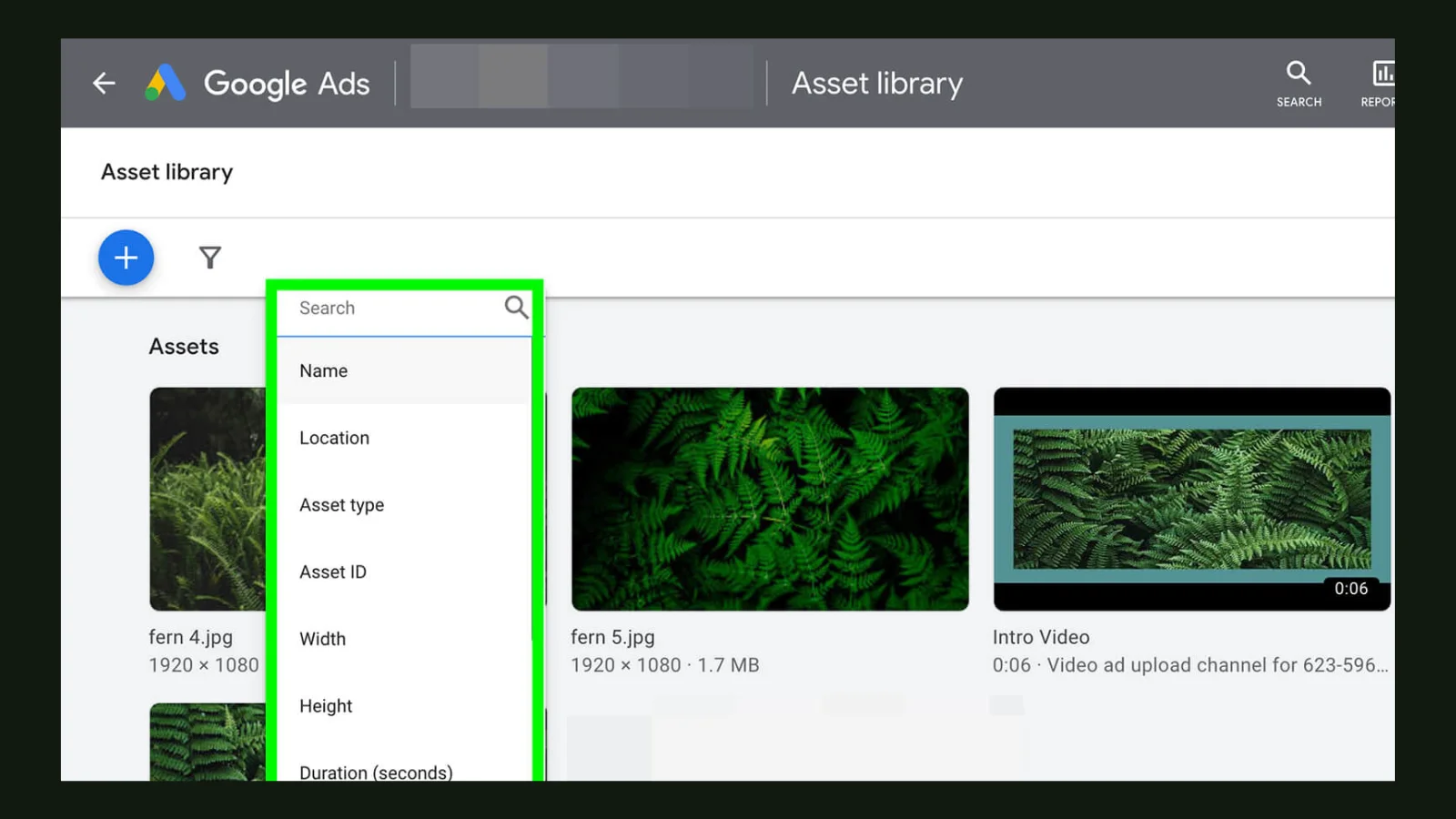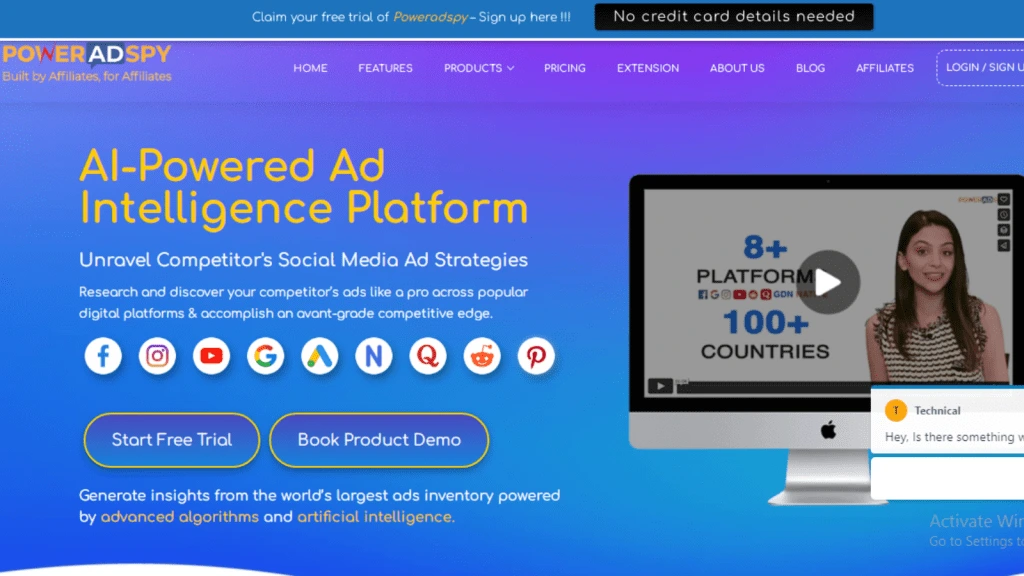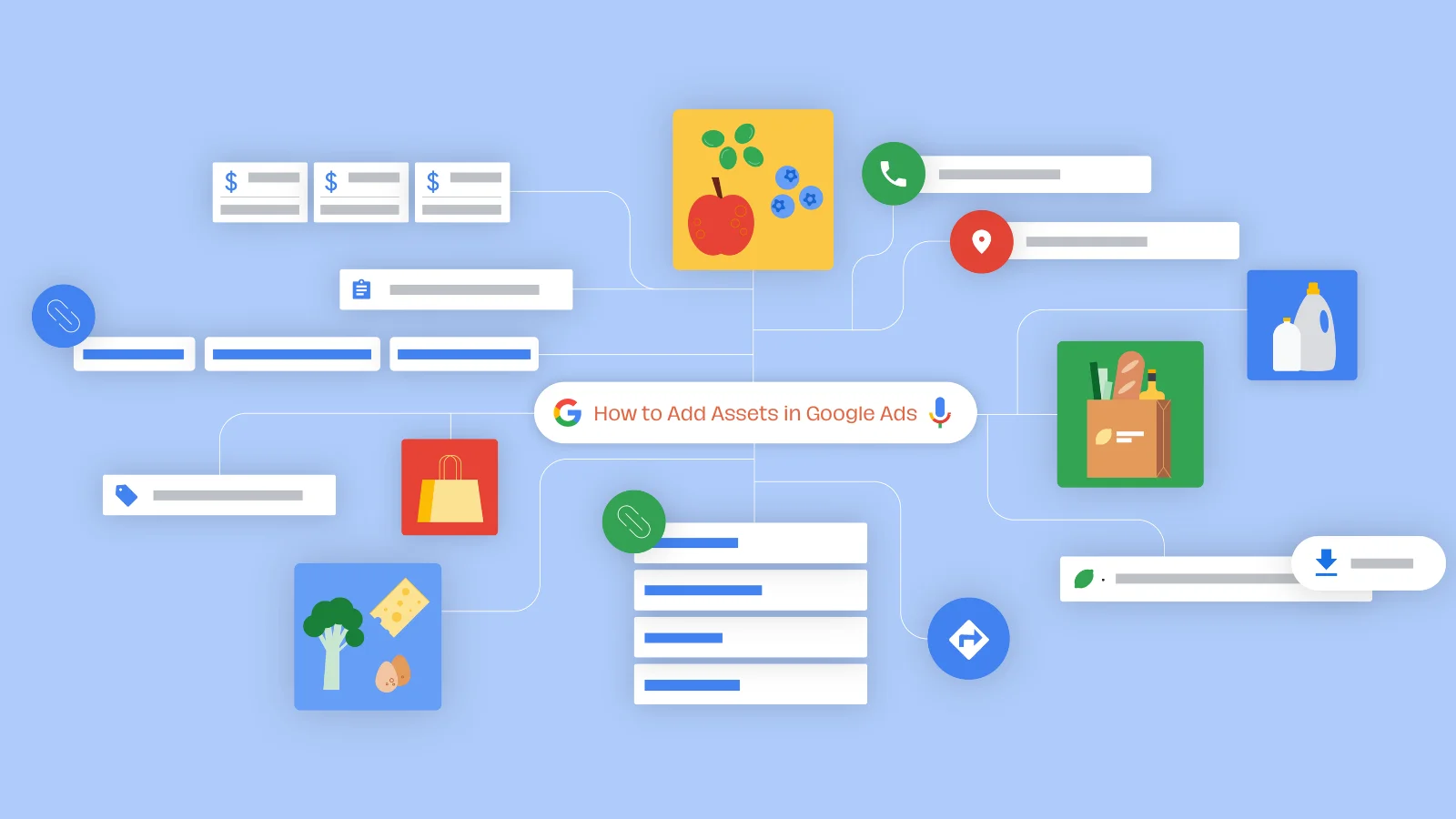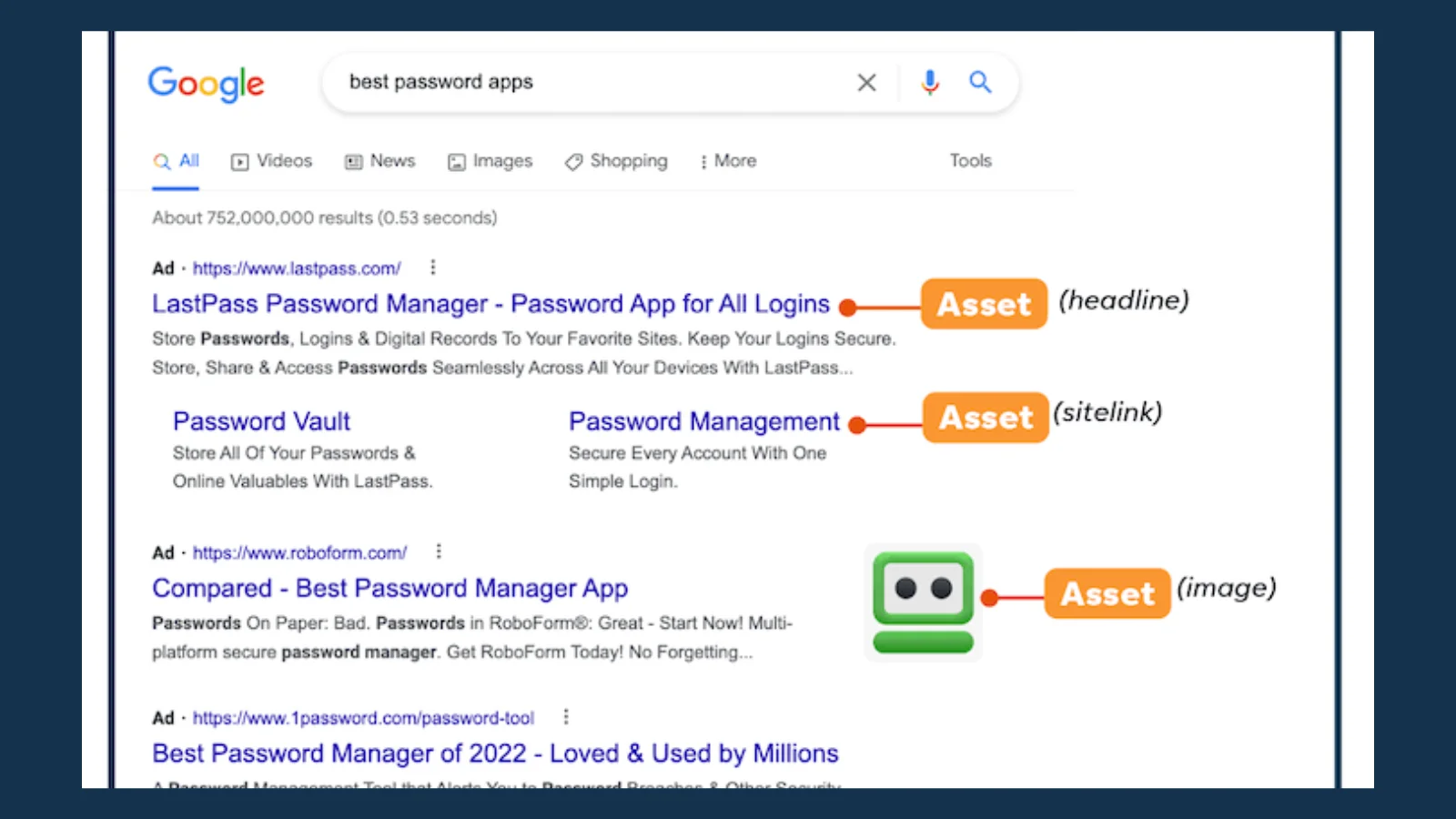An Ultimate Guide to Google Ads Assets: 2023
Are you ready to take your online advertising prowess to the next level? If you’ve ever wondered how the pros consistently craft eye-catching, high-converting Google Ads, you’re in for a treat.
Think of Google Ads Assets as your trusty toolkit, filled with diverse elements to make your ads shine like never before. From snappy headlines to attention-grabbing images and even the power to guide customers right to your doorstep on Google Maps.
We’ve got the insider scoop on making these assets work wonders for your business. From snappy headlines to attention-grabbing images and even the power to guide customers right to your doorstep on Google Maps.
We’ve got the insider scoop on making these assets work wonders for your business. So, grab your coffee and get ready to become an Ads Assets maestro.
In this blog post, we will provide you with a step-by-step guide on how to effectively control the digital advertising space.
It’s time to turn clicks into customers and conversions into cash – let’s dive right in!
Listen To The Podcast Now!
What are Google Ads Assets?
Google Ads assets are the building blocks of your online advertising campaigns. They are the elements you use to create and customize your ads, making them more engaging and relevant to your target audience.
Ahead, Google offers several types of assets that you can leverage to enhance the performance of your ads.
Types of Google Ads Assets For You To Remember
Certainly, let’s delve deeper into each type of Google Ads asset to provide a more comprehensive understanding of their significance and how they can be effectively utilized in your advertising campaigns.
Ad Sitelink Assets
Sitelinks are additional links that appear below your ad. They direct users to specific pages on your website, allowing you to highlight various products or services. Google Ads assets in the form of site links enhance the visibility of your ad and provide users with more options to explore.
Ad Callout Assets
Callouts are short phrases that highlight the unique selling points of your business. They are displayed as additional text in your ad, emphasizing what makes your products or services stand out. Callout assets are invaluable for capturing the attention of potential customers.
Google Shopping Ads Assets:
These assets allow you to showcase product listings directly in search results, complete with images, prices, and descriptions. For example, a clothing retailer can display various products like dresses, shoes, and accessories in response to a user’s search query. Shopping ads are highly visual and effective in driving traffic and sales for online retailers.
Ad Structured Snippet Assets
Structured snippets provide structured information about your products or services. They are displayed in a list format, allowing you to showcase specific features, models, or categories related to your offerings. These assets help users better understand what you have to offer.
Ad Call Assets
Call assets are especially important for businesses that want to encourage direct phone calls. With call assets, you can display your phone number prominently in your ad, making it easy for users to contact you with a single click.
Google Ads Location Assets
Google Ads assets in the form of location extensions are essential for businesses with physical locations. They display your address alongside your ad, making it simple for users to find your store or office.
Ad Affiliate Location Assets
If you’re part of a franchise or have multiple locations, affiliate location assets are a must. They let you show each branch’s unique address and phone number, which means you can gain more customers with Google Local ads and cater to more people.
Ad App Assets
For businesses with mobile apps, app assets can be a game-changer. These assets promote your app, encouraging users to download it directly from your ad.
Ad Lead Form Assets
Lead form assets enable you to collect valuable information from potential customers without them having to leave the ad. This streamlined process can significantly increase your Goggle lead ads.
Google Maps Ads Assets
It is indispensable for local businesses aiming to increase their visibility. These assets put your business on the map, quite literally. Users searching for nearby services or products will find your business location prominently displayed on Google Maps, making it easier for them to visit your physical store.
This asset type is particularly valuable for restaurants, retail stores, and service providers with physical locations.
Competitor Research for Google Ads Assets
Gaining insight into the strategies employed by competitors can be beneficial in refining one’s Google Ads assets approach.
After all, understanding what works for others in your niche can provide invaluable insights into how to craft more effective and engaging ad campaigns.
To conduct effective competitor research and gain that all-important competitive edge, we highly recommend leveraging the capabilities of a powerful tool called PowerAdSpy.
With Google ad spy tools like PowerAdSpy in your toolkit, you’ll have the means to unveil your competitors’ advertising strategies.
Here’s how you can harness its capabilities to enhance your Google Ads campaign.
PowerAdSpy: Advanced AI-based Ad Intelligence Tool
In the world of digital advertising, staying ahead of the competition is paramount to success. This is where PowerAdSpy comes into play.
PowerAdSpy is a cutting-edge Al-based competitor Ad intelligence tool made to empower digital marketers and advertisers with invaluable insights into their competitors’ advertising strategies.
Here’s how you can harness its capabilities to enhance your Google Google Ads assets and campaign:
Identify Competitors:
Start by identifying your main competitors in the industry, those businesses competing for similar keywords and target audiences. PowerAdSpy streamlines this process by providing a comprehensive list of competitors running ads in your niche, saving you valuable time and effort.
Analyze Their Ads:
Once you’ve identified your competitors, dive into the analysis of their ad assets. Check out what their headlines say, what their descriptions say, what their pictures say, and anything else they do to get a better idea of what they’re trying to do.
PowerAdSpy enables you to analyze the ad campaigns your competitors are producing, giving you valuable insights into their communication strategies and design decisions.
Assess Performance:
While other tools can show you how your competitor’s ads appear in search results, PowerAdSpy takes this a step further. This offers insights into the level of engagement and performance of your competition’s advertisements, including the amount of engagement, shares, likes, and comments they receive on social media.
This data allows you to evaluate the reach of their advertisements and their ability to effectively engage with the target audience.
Keyword Analysis:
Conducting a thorough analysis of the keywords your competitors are targeting is crucial. This analysis helps you identify valuable keywords that you might have missed.
PowerAdSpy’s keyword research feature makes this task easier by revealing the keywords that are driving traffic to your competitor’s Google Ads assets. This information empowers you to refine your keyword strategy and choose the most effective ones for your campaigns.
Incorporate Insights:
Now that you know what your competitors are up to, you can get the most out of your ad assets with the help of our competitor research. Tailor your headlines, descriptions, and other elements based on what seems to work well for your competitors while maintaining your unique selling proposition.
Additionally, you can fine-tune your bidding strategy and budget allocation based on the performance data provided by PowerAdSpy.
By incorporating PowerAdSpy into your competitor research process, you can elevate your Google Ads campaign to a new level of precision and effectiveness.
This tool empowers you with valuable data and competitive intelligence, allowing you to make informed decisions that will help you outperform your rivals in the ever-competitive digital advertising landscape.
How to Add Assets in Google Ads
Adding assets to your Google Ads campaigns is a straightforward process. Here’s a step-by-step guide to help you get started:
- Sign in to your Google Ads account.
- Select the campaign or ad group to which you want to add assets.
- Click on the “Ads & extensions” tab.
- Choose the type of asset you want to add (e.g., site links, callouts, structured snippets, etc.).
- Click the “+ New” button to create a new asset.
- Fill in the required information, such as text, URLs, or phone numbers.
- Save your asset, and it will become available for use in your ads.
5 Benefits of Using Google Ad Assets
Now that you know what Google Ads assets are, let’s explore the benefits of using them in your advertising campaigns:
Enhanced Visibility:
Assets like site links and callouts make your ads more prominent and informative, increasing the chances of users clicking on them.
Improved Relevance:
Structured snippets and call assets allow you to provide specific details that match users’ search queries, making your ads more relevant.
Better Engagement:
Location assets and affiliate location assets make it easier for users to find your physical locations, while app assets promote app downloads, increasing engagement.
Lead Generation:
Lead form assets simplify the lead generation process, enabling you to capture potential customers’ information directly from the ad.
Increased Click-Through Rates (CTR):
With the right assets, you can significantly boost your CTR, leading to more website visits and conversions.
Read More:
9 QnA You Need to Know About Google Maps Ads
Digital Advertising 101: A Crash Course for Beginners
Top 6 Amazing Benefits Of Free Advertising Online
Best Practices For Using Ad Assets Effectively
To make the most of Google Ads assets, follow these best practices:
Focus on Asset Relevancy and Improving Your Ads
Ensure that your assets are directly related to your ad’s content and the user’s intent. Irrelevant assets can confuse potential customers.
Complete Your Ad Assets
Don’t leave any asset fields empty. Provide all necessary information, such as accurate phone numbers and up-to-date URLs.
Use Location Assets If You Have a Physical Location
If you have a brick-and-mortar store, use location assets to increase foot traffic and improve local visibility.
Use Call Assets and Answer The Phone
If phone inquiries are crucial for your business, utilize call assets and be prepared to answer calls promptly.
Utilize Structured Snippet Extensions
Take advantage of structured snippet assets to highlight important categories or product features, helping users make informed decisions.
Conclusion
In conclusion, Ad assets are the cornerstone of successful online advertising campaigns. By leveraging these assets strategically and following best practices, you can create ads that capture your target audience’s attention, boost engagement, and drive conversions.
Don’t underestimate the power of Google Ads assets; they can make a significant difference in the success of your digital marketing efforts. Start incorporating them into your campaigns today to stay competitive in the ever-evolving landscape of online advertising.