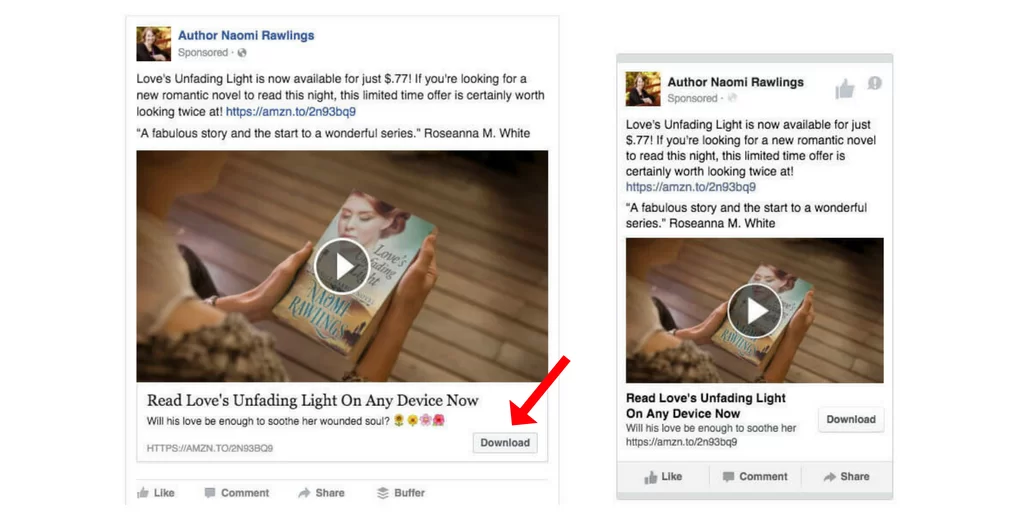7 Tactics For Creating Successful Social Media Videos
For the very first time in 2013, video was released on Instagram. Today, each and every social media platforms is loaded with videos.
With so many videos available, nowadays the social media users do not get easily impressed as they were when the first video was uploaded. A low-quality video, as well as posts that were boring, have got a decent number of likes and views a few years ago. But now the scenario has been changed. The people nowadays are so engulfed with the videos. The expectations have risen.
It’s not like that the individuals don’t love videos any longer—more than 500 million individuals watch video on Facebook consistently on a daily basis. But with the growing competition organizations need to work harder to make their videos significant and engaging.
We have pointed out the key zones to focus while composing a social video. With these tips, resources, and tricks, for sure you will be able to stand out and make your videos attract the attention of the users even from the most jumbled feeds.
Hit ‘Play’ Button & Tune Into The Blog!
1.Mute to reach millions
According to a recent statistics, up to 85% of the social media videos are watched without sound. People like to watch the videos on mute and moreover likes to prefer the visual presentation.
Audio used to be consequently expelled by Facebook and Instagram, which would right away play recordings without sound. But now it has been changed to including the sound with video if a user has the volume turned on. Even with this change, numerous users still like to switch their settings back to the soundless video for a less meddlesome experience.
Keeping this thing in mind it is better to create the video without sound. But you need to be smart and should create your video in such a way that it works without the sound and is able to grab more and more people’s attention. Here are few ways to create the videos that are still captivating without sound –
- Deliver your message with the help of visuals
You need to ensure that the visuals you select should pass on the stories and thoughts you need to get over, since users might not have the sound.
- Include Captions
If you have a voice over on your video, you should consider including captions. Visuals alone would not impart all that you are endeavoring to get over, and subtitles can pass on basic data to audio debilitated watchers and other users viewing your video without sound. Numerous social channels will auto-create captions for you to modify.
- Add a sound clip
Sound includes another layer of feeling that visuals and content cannot generally catch. Adding an audio clip will help to connect with the viewers. Utilize visuals and content to constrain watchers to watch your video with sound.
2.Focus on your User’s most loved channels.
Uploading a video is very simple, so why not share your video on each and every platform? It appears like you’d get more engagement by posting your video broadly on various platforms. It may not be fruitful for your business. As the social media video distribution is way more powerful when it’s focused on and inclined towards the quality. If you share the videos on an excessively n number of channels, you will be less ready to refine every video and strategic sharing for every platform.
You must consider the characteristics of your key purchasers to figure out which online platform they inclines towards.
Here are a couple of characteristics of the mainstream channels to enable you to choose:
-
Facebook
Facebook is one of the most popular social media platform which caters to users of all ages. This platform will be a big help to you if your audience is above 35. 60-90 second Facebook videos will be ideal for you.
-
Instagram
73 percent of the people are of the ages between 15-35. Instagram video posts limits to 60 seconds and stories up to 15 seconds.
-
Snapchat
This is again one famous social media platform where the users of the young age are many.
-
Twitter
Audience demographic is too high. Here the video limit is up to 140 seconds.
-
YouTube
YouTube is a decent place to upload your how-to and educational, informational videos. If you include the correct keywords, captions, and tags, the people will be able to find your video from Google search. YouTube audience has somewhat longer able to focus on the Youtube videos between two and nine minutes.
-
Linkedin
LinkedIn is for a more expert business swarm. While LinkedIn parts out new video feature, companies/organizations should post a YouTube video link all together for a video to play in a particular LinkedIn feed.
Focusing more on your customer favorite channels will help you to share your videos in a more organized plus strategize way. More and more people will get to know you and also you will be saved from wasting time on the platforms that are less popular for your business.
3.Select the right shape and size
Users won’t connect with your videos if they can’t see them accurately. To ensure your video is being presented properly, familiarize yourself with the video spec rules for each and every social media platform.
With the size, you have to keep the right shape also in consideration. You should think about which shape will be ideal for the viewing experience you are focusing on –
- Landscape videos are preferred for YouTube because it’s player is designed for horizontal videos.
- Square videos are great for social media platforms (e.g., Facebook, Instagram, and Twitter) that are typically viewed on mobile.
- Vertical videos are great for social media platforms that are exclusively mobile, like Snapchat and Instagram Stories.
Since the social media channels have different settings for appearance, you can only engage users if you size and format your videos effectively and correctly.
4.The Ideal Length
It seems impossible to hold people’s attention nowadays. The key to grabbing more people towards your video is to keep the right video length. When videos are more than a few minutes the viewers either lose interest and stop watching or simply skip and jump to other things.
The ideal length depends on the platform since users have different watch-time expectations for each channel. Here is the ideal video length for each platform –
- Instagram: 30 seconds
- YouTube: 2 minutes
- Facebook: 1 minute
- Twitter: 45 seconds
If you will be sticking close to the length then more viewers will incline towards your videos.
5.Aim for High-quality Professional Videos
Users expect high-quality videos – polished videos has become a standard. A wide range of companies have created and released professional videos with the help of various tools.
There are various tools out there to construct remarkable videos requiring little effort and minimal budget. Here are a couple of tools to consider-
- Shakr, a video maker for social media videos.
- Soapbox by Wistia, a Chrome extension that seamlessly combines your webcam and screen recordings.
- Animoto, a tool to quickly create photo slideshows with text.
When viewers can depend on you to publish top-notch videos, they’ll continue returning to your social media channels for more.
6.Make sure your beginning of the video stands out
A little like how we are unlikely to click on an email if we do not engage ourselves by the subject line, an incredible one-fifth of viewers click off a video within 10 seconds if they’re not taking interest in what they see. With this in mind, the introduction of the video is vitally important and should be inspiring, entertaining and informative, to hook the viewer and urge them to see the entire of the video.
Below are some tips that make the first few seconds of your video count –
- Smartly pick the first image – The first shot of your video is the underlying impression users get of your video on the platform that doesn’t utilize thumbnails, so you have to ensure that it should be eye-catching.
- Consider readability while picking a color scheme – You need to make sure that the background matches up with your text and main images so that the viewer should know where to focus.
- Get to the heart of the matter – The speedier you can pass on your message, the more users you will have the capacity to lock in.
Make the start of your video worth it to the viewers and they will persuade to stick around and watch till the end.
7.Include a Strong Call to action
A video on social media platform can be drawing in viewers, thoughtful and well-made but if they don’t know what action they should take once it is finished playing then the viewers won’t re-engage with your business.
Demonstrate your viewers what you want them to do after watching your video by including a cut to cut CTA action. By asking your audience to do something will not only engage more users but also make people more interest in your brand. This will have a direct impact on sales.
Here are a couple of tips for making a great CTA:
- Incorporate both verbal and visual CTAs – Having both in your video will drive the demand considerably more.
- Make your CTA button so strong that it should stand out – Use bold contrasting colors and other designs to make the CTA pop up.
- Include the CTA button earlier in the video – It’s better to add your CTA, in the beginning, to make sure the viewers receive the message. Putting CTA, in the end, put you at risk because not every viewer will wait till the end.
Adding a clear and solid CTA action to your video makes your viewer take a step and get intrigue by your video.
What If You Have All In One Single Tool To Take Care Of These Important Things and moreover which will help you to Be one step ahead of your competitors?
Yes, POWERADSPY is a complete package and the best Facebook ads spy tool which helps you to keep an eye on your competitors every single move and helps to find out the best running ads.
PowerAdSpy- AI-based Ad Intelligence Tool
Who knew one tool can change everything. It works seamlessly, quickly bookmarks your favorite ads and scrape the best performing ads within a fraction of seconds. This extraordinary tool will help you in many ways –
- Filter your ads based on the position as news feed or side location to know which performs well in your niche.
- Extracts Millions of ads from 15+ Countries
- Provide Audience involvement based details
- Call-To-Action based Cataloging
- View real-time engagement of audience with the ads
- Narrow Down searches according to niche, advertisers domain, keywords.
- In-depth analytics
You can do wonders with this ultimate tool. This tool will help you in placing your video in the right channels. Also, it will take care of the cataloging your video ads based on your call to action. This tool will dig in deep to extract the trending keywords as well as tags which will make your videos displayed on the google search and the feeds of the maximum users.
There’s no looking back. This tool is a boon for all the business persons and marketers out there. What are you waiting for? Download this tool today and get ready to taste success.
Also Read:
Facebook Video: Best Ways To Attract Audience
Significance of YouTube Videos For Business Marketing
Take Time, Be calm, Act Smart & Create An Exceptional Social Video
Your Turn
These tips for making enthralling social videos are only the beginning stage. Once you’ve posted your videos on various platforms, monitor their execution so you can track which videos get the most engagement. From that point, you can begin to figure out what parts of your videos perform particularly well with viewers and ought to utilize again in future.
There’s a lot going on in the world of social media marketing today. We’ve covered some solid ways to help ground your efforts and explored some of the innovative tips. It can affect your social media presence and make your video marketing game strong.