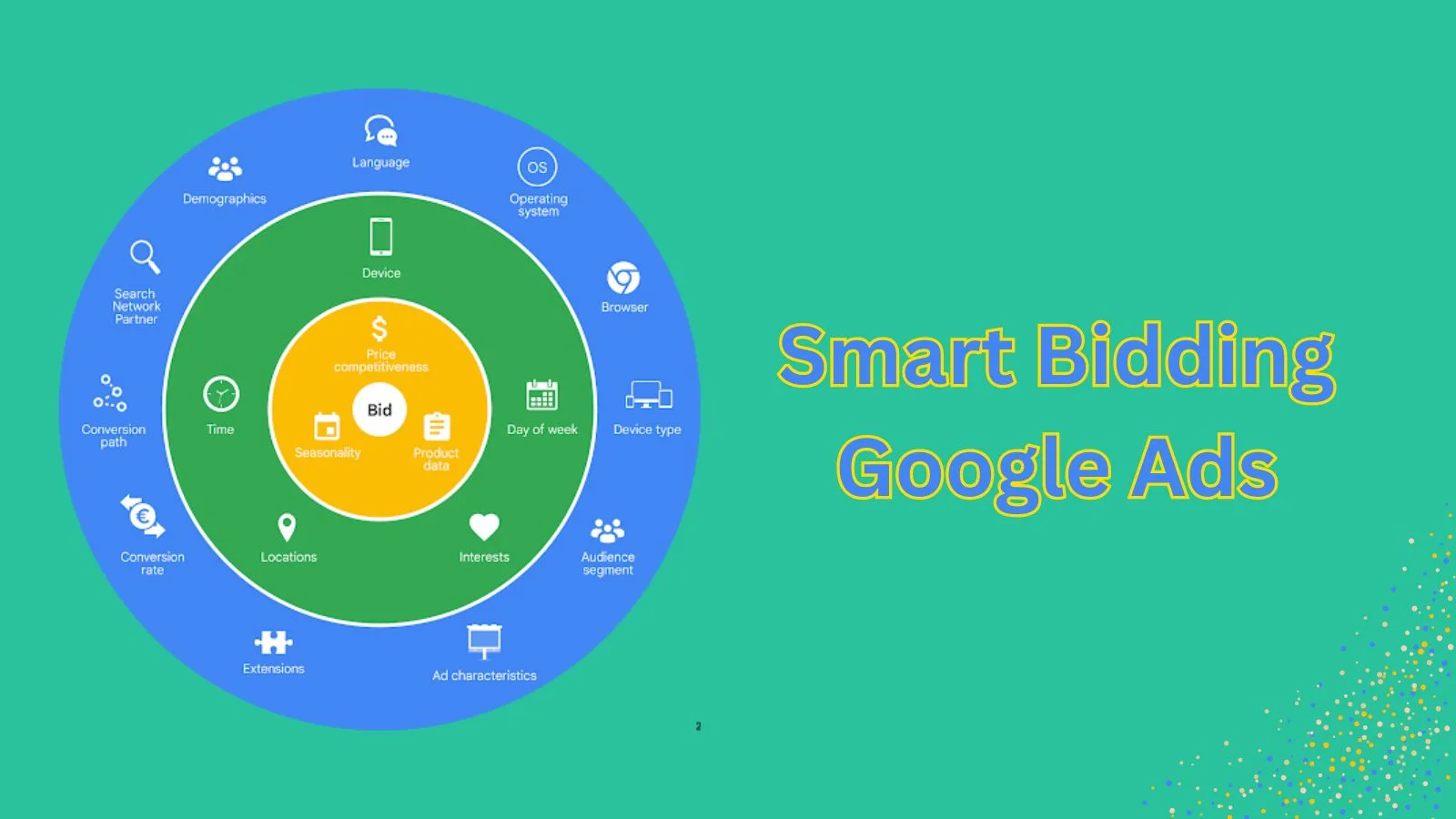How To Use Google Ad Smart Bidding For Best Results?
If you are thinking about running Google PPC ad campaigns, you must know how to bid smartly. Otherwise, you may spend less or over your budget, and it may need to gain you more return on your investment. Fortunately, Google Smart Bidding can help you navigate this challenge. Smart bidding Google ads leverage advanced machine learning to optimize your bids automatically, ensuring more precise ad targeting and better results. In the past, marketers had to research extensively target keywords and meticulously plan their ad budgets.
Now, with Smart Bidding, this process is streamlined, saving you both time and money. This powerful tool simplifies campaign management and enhances the likelihood of achieving your advertising goals.
Embracing Google Smart Bidding is a strategic move that can significantly boost the efficiency and effectiveness of your PPC campaigns.
Listen To The Podcast Now!
What Is Google Smart Bidding?
In 2016, Google came up with a new Google ad update called smart bidding, which utilizes machine learning and advanced algorithms to get you the best bidding options for targeted keywords. In traditional bidding, marketers bid for some specific keywords or ad placements where they may or may not secure the best option. But by using smart bidding Google ads, they can easily bid for the campaign while considering the ad budget without any issues.
Even if you have recently started your PPC ad campaigns without much data, it could help you optimize your campaigns to get better results. It is not manually possible for you to optimize your ad bids in the middle of running campaigns. However, using the smart bidding Google ads, you can do so.
Let’s find out more about how Google smart bidding works.
How Smart Bidding Google Ads Work?
Smart bidding Google ads algorithm adjusts the bidding based on contextual signals such as device type, browsers, target audience location, search query, etc. It helps you optimize conversions or conversion value in real-time by using machine learning to predict the likelihood of a click leading to a desired action.
By analyzing vast amounts of data, including user behavior patterns and historical performance, smart bidding can set the optimal bid for each auction. This automation considers factors like time of day, language, and operating system, allowing advertisers to focus on strategy rather than manual bid adjustments.
Additionally, it provides four types of targeting strategies tailored to meet specific business goals. This approach not only improves efficiency but also increases the chances of achieving the best possible return on investment for advertising spend.
4 Types of Smart Bidding Google Ad Strategies
Google Ads offers four types of smart bidding strategies to help advertisers achieve their campaign goals using machine learning. These strategies are:
Target CPA (Cost-Per-Acquisition)
This targeting strategy helps advertisers get as many conversions as possible at or below a specified cost per acquisition (CPA). The algorithm adjusts bids to optimize for conversions that are likely to meet or beat the target CPA by analyzing contextual signals such as device type, location, time of day, and historical data.
It is ideal for advertisers who want to control their cost per conversion and have sufficient historical data (15-30 conversions in the past month) for the algorithm to learn effectively. By focusing on the cost efficiency of acquiring new customers, Target CPA ensures that advertisers can achieve their conversion goals while maintaining a predictable budget for their smart bidding Google ads.
Target ROAS (Return On Ad Spend)
Target ROAS focuses on driving a specific return on ad spend, helping advertisers achieve a certain revenue for every dollar spent. The smart bidding Google ads algorithm predicts future conversion values and adjusts bids to maximize return based on contextual signals like past conversion values, user location, device, and time.
The algorithm relies on past data to make the best bidding decision for your campaigns. For that, we recommend you have a minimum of 15 conversions data, which allows the algorithm to make informed and accurate bidding decisions to generate more revenue.
Maximize Conversions
Maximize Conversions aims to drive the highest conversions within a given budget by automatically setting bids to maximize the total conversions. The algorithm leverages contextual signals such as search context, user behavior, and historical data to optimize bids in real-time.
In case- you want to increase conversion volume without specific cost per conversion or return on ad spend targets, this marketing strategy would work for you. It is especially useful for new campaigns or when the primary goal is to boost overall conversion numbers quickly, providing a straightforward approach to scaling up conversion efforts.
Maximize Conversion Value
Maximize Conversion Value seeks to get the highest total conversion value (revenue) within a specified budget by adjusting bids to prioritize conversions with higher values. The algorithm uses contextual signals along with historical conversion values, user demographics, and device type to make informed bidding decisions that maximize overall revenue.
You can utilize this smart bidding Google ads strategy if you want your business to focus on maximizing revenue rather than just the number of conversions. It requires tracking conversion values to be effective and is particularly beneficial for e-commerce and other revenue-driven campaigns, ensuring that the ad spend generates the highest possible return in terms of revenue.
How To Choose The Right Smart Bidding Google Ads Strategy?
- If your primary goal is to increase brand visibility and awareness, you can utilize smart bidding Google ads strategies like Target Impression Share or Maximize Clicks are suitable. For example, a new luxury watch brand might use Target Impression Share to ensure its ads appear prominently on luxury lifestyle websites, even without a conversion history.
- In case- you want to generate leads for your business using smart bidding Google ads, then Target CPA or Maximize Conversions would be more effective. For instance, a real estate agency looking to attract potential homebuyers might use Target CPA to maintain a specific cost per lead or Maximize Conversions to drive the most inquiries within their budget, even without previous conversions.
- For online retailers aiming to drive sales, Target ROAS or Maximize Conversion Value are recommended. Consider a fashion retailer launching a new collection; they might employ Target ROAS to maximize revenue while maintaining a specific return on ad spend or Maximize Conversion Value to prioritize high-value purchases, leveraging historical sales data for optimization.
- If you operate a local service business, Target CPA could be ideal. For example, a plumbing company seeking to acquire new customers might use Target CPA to ensure a predictable cost per booking, leveraging location targeting and historical conversion data to optimize ad performance.
Using smart bidding Google Ads, you can efficiently run a variety of ad campaigns across different platforms. For instance, you can leverage Smart Bidding in Google Display Network (GDN) campaigns to optimize bids for display ads, ensuring they reach the right audience at the right time.
You can also benefit from Smart Bidding for Google ads discovery campaigns by maximizing engagement and conversions across Google’s Discovery feed, YouTube, and Gmail.
Additionally, video campaigns on YouTube can utilize smart bidding Google ads to enhance views, engagement, and conversions by automatically adjusting bids based on real-time data. This versatility makes Smart Bidding a powerful tool for achieving diverse advertising goals across Google’s vast ad ecosystem.
6 Steps To Set Up Smart Bidding Google Ads
Step 1: Set Up Conversion Tracking
- Log in to your Google Ads account.
- Click the wrench icon in the top right corner.
- Under “Measurement,” select “Conversions.”
- Click the plus button to create a new conversion action.
- Follow the instructions to set up conversion tracking for your website, app, or phone calls.
Step 2: Choose Your Campaign
- Go to the “Campaigns” tab.
- Click on the campaign name you want to modify.
Step 3: Select Your Bidding Strategy
- In the campaign, go to “Settings.”
- Find the “Bidding” section.
- Click on “Change bid strategy.”
- Choose one of the following Smart Bidding options:
- Target CPA: Enter your target cost per action.
- Target ROAS: Enter your target return on ad spend.
- Maximize Conversions: Focus on getting the most conversions.
- Maximize Conversion Value: Focus on getting the highest conversion value.
Step 4: Set Your Targets
- For Target CPA: Enter your desired cost per action value.
- For Target ROAS: Enter your desired return on ad spend percentage.
Step 5: Adjust Your Budget
- Make sure your daily budget is set to an appropriate amount to support your goals.
Step 6: Save Your Changes
- Click “Save” to apply the new bidding strategy to your campaign.
Step 7: Monitor and Adjust
- Go to the “Performance” tab to monitor your campaign.
- Make adjustments to your targets or strategy based on performance data.
To further refine and enhance your ad campaigns, tools like PowerAdSpy can be invaluable. PowerAdSpy provides insights into your competitors’ ads, helping you understand which creatives and strategies are working in your niche.
By combining the automated optimization of Smart Bidding with the competitive intelligence from PowerAdSpy, you can create highly effective campaigns that are both data-driven and strategically informed. This powerful combination allows you to stay ahead of the competition and achieve superior advertising results across all Google ad platforms.
PowerAdSpy: The Best Google PPC Ad Spy Tool
PowerAdSpy is a premier Google ad spy tool for advertisers seeking to gain a competitive edge in their Google PPC campaigns. By offering a comprehensive suite of features, PowerAdSpy allows users to monitor and spy display ads of competitors, providing valuable insights to optimize their own advertising strategies.
Advanced Search and Filters
PowerAdSpy’s advanced search and filtering capabilities are among its most powerful features. Users can filter ads based on parameters such as ad type, platform, location, and time frame. This level of granularity ensures that you can pinpoint exactly the types of ads you want to analyze, saving time and improving the relevance of the insights gathered.
See Everything with Keyword Search
The keyword search functionality lets users discover ads using specific keywords or phrases. This feature is particularly useful for identifying how competitors are leveraging particular terms within their ad copy. By understanding which keywords are driving the most engagement, advertisers can refine their own keyword strategies to enhance performance.
Comprehensive In-depth Analysis
PowerAdSpy provides a comprehensive in-depth analysis of competitor ads, including metrics such as engagement levels and audience demographics. This detailed data helps users understand what makes certain ads successful and how they can replicate or improve upon these strategies. Additionally, users can view the ad creatives, landing pages, and the overall funnel, giving a full picture of the competitor’s strategy.
Faster Way to Spy on Competitor Ads
Speed is crucial in the fast-paced world of digital advertising. PowerAdSpy offers a faster way to spy on competitor ads, delivering insights in real time. Users can quickly identify trends and adjust their strategies accordingly, ensuring they remain ahead of the competition. The tool’s intuitive interface and streamlined processes mean that even those new to ad spying can quickly get up to speed and start leveraging its powerful features.
PowerAdSpy stands out as the best ad intelligence tool due to its robust feature set designed to give advertisers a competitive edge. With advanced search and filters, in-depth analysis, and real-time insights, PowerAdSpy equips users with the knowledge needed to optimize their ad campaigns effectively. By integrating these insights with automated tools like Google Ads Smart Bidding, advertisers can create data-driven, highly competitive campaigns that yield superior results.
Conclusion
Harnessing the power of Smart Bidding Google Ads can revolutionize your advertising efforts, propelling your campaigns to new heights of success. Whether you’re aiming to increase conversions, boost revenue, or maximize brand visibility, Smart Bidding offers a range of strategies tailored to your specific goals. From Target CPA to Maximize Conversion Value, each strategy is designed to deliver optimal results while minimizing manual intervention.
By embracing Google smart bidding and staying abreast of industry best practices, advertisers can unlock the full potential of their Google Ads campaigns, driving sustainable growth and staying ahead of the competition. With Smart Bidding as your ally, achieving advertising success has never been more attainable.
Also, you can utilize a reliable Google ad spy tool like PowerAdSpy to gather ad intelligence from competitors’ winning ad creatives. Doing so, you would also learn about winning ad campaign ideas, which you can use to recreate your own advertising to ensure success.
Frequently Asked Questions
Is Smart Bidding suitable for new PPC campaigns?
Yes, Smart Bidding can optimize even new PPC campaigns by using Google’s machine learning algorithms to enhance performance, even if there is minimal historical data available.
Can I use Smart Bidding for YouTube and Display ads?
Yes, Smart Bidding is versatile and can be used for video campaigns on YouTube and Display ads, helping advertisers optimize for views, engagement, or conversions across various platforms.
What are the 4 types of smart bidding?
Google offers four strategies: Target CPA (Cost-per-Acquisition), Target ROAS (Return on Ad Spend), Maximize Conversions, and Maximize Conversion Value, each tailored to different campaign goals.